
Please note: As an Amazon Associate I earn from qualifying purchases. I also work with other affiliate partners and may be compensated from the links below. Details here.
With most modern PC builds bedecked in RGB lights, it’s clear that gamers place a premium on the ability to stand out from the rest.
Whether they’re grinding competitive matches or searching for that final killer piece of hardware to complete their build, they are always in search of ways to maximize their potential and tower over the competition.
With the urge to stand out, white components and peripherals have become very popular in the gaming community.
For that reason, we put together a comprehensive list of the 13 best white gaming monitors in 2024 so you can choose from the best on the market.
Best White Gaming Monitors in 2024 Round-Up
The table below will give you a quick look at our selections for the 13 best white gaming monitors currently available on the market. To read a full review, simply click on ‘review>>’ in the respective row.
Product | Image | Rating | |
1. Dell Alienware AW2721D Lunar Light ''Best white gaming monitor overall'' | 9.9 | ||
2. Alienware AW3420DW Lunar Light ''The ultimate white gaming monitor'' | 9.8 | ||
3. ASUS ROG Strix XG27AQ-W ''Best premium white gaming monitor'' | 9.7 | ||
4. SAMSUNG 49-inch Odyssey G9 ''Best ultrawide white gaming monitor'' | 9.6 | ||
5. Sceptre 24'' Nebula Series White ''Best budget white gaming monitor'' | 9.5 | ||
6. Samsung CJ791 ''Best option for Mac users'' | 9.4 | ||
7. Sceptre 40" Nebula Series White ''Best budget 40'' white gaming monitor'' | 9.3 | ||
8. ASUS ROG Strix XG16AHP White ''Best portable white gaming monitor'' | 9.2 | ||
9. LG 27UL550 White ''Best budget 4k pick'' | 9.1 | ||
10. LG BL450Y Series ''Best secondary white monitor'' | 9.0 | ||
11. Samsung C27F591 ''Honorable mention'' | 8.9 | ||
12. Acer EB321HQ White ''Honorable mention #2'' | 8.8 | ||
13. ASUS VZ239H White ''Honorable mention #3'' | 8.7 |
1. Dell Alienware AW2721D Lunar Light
Screen Size: 27″ | Resolution: QHD (2560 x 1440) | Panel Type: IPS | Aspect Ratio: 16:9 | Response Time: 1 ms | Refreshing rate: 240 Hz | Brightness: 450 cd/m2 | Contrast Rate: 1000:1 | Curved: Yes | I/O Ports: DisplayPort, 2x HDMI 1.4, 4x USB 3.0, Audio

REASONS TO BUY
- Gorgeous aesthetics with a white back panel
- High-quality construction
- Sharp display with wide viewing angles
- Excellent performance for high-end gaming
- Also suitable for content creation
- High brightness and color accuracy
- Unmistakeable gaming design
- Fantastic level of connectivity
REASONS TO AVOID
- Takes up a lot of space
- Expensive
- Backlight bleedthrough can be significant at max brightness
Our Rating: 9.9/10
In recent years, Dell’s premium gaming division Alienware has put in a lot of work to make sure that everything they make looks like it could credibly be from the set of a sci-fi epic or perhaps even capable of being launched into space itself. The rounded, ethereal back of the Dell Alienware AW2721D Lunar Light that sharply gives way to the black, edgeless front could almost pass for a window into the multiverse.
This effect is helped in no small part by the incredibly sharp display. The AW2721D comes with an outstanding 27-inch QHD (2560×1440) IPS panel display that provides incredibly sharp images in any game. It’s also buttery smooth, with a 240hz refresh rate, eliminating any possibility of flickering or stuttering.
Usually, you have to compromise between picture quality and the performance of your monitor for competitive games. With the AW2721D, there are no compromises to be made. The monitor does extremely well at both reproducing gorgeous images for atmospheric games as well as giving you the edge in competitive games.
Now, despite how much geared towards gaming the monitor looks, the display has fantastic color accuracy, covering 98% of the DCI-P3 color gamut. So, if you’re a gamer but also dabble in some photo or video editing, the AW2721D will be a great addition to your setup.
Now, back to gaming. There are two main factors that you should always be looking at, especially in high-resolution, high-refresh-rate monitors like this one. The first is some sort of adaptive sync capability, either Freesync or G-Sync, which will prevent tearing by adjusting the monitor’s refresh rate to stay in sync with your GPU’s framerate. The AW2721D uses G-Sync, meaning this monitor is best suited for PCs with Nvidia GPUs.
The other is the response time. For optimal performance, you want a monitor whose individual pixels will quickly update and prevent you from experiencing blurring and afterimages. This monitor is capable of 1ms GtG response times, also referred to as 1ms native response time which is the best you’re going to get without heading into four-figure price ranges.
Further, since this is a bulkier monitor, there isn’t as much articulation in the stand as you’ll see from direct competitor ROG Strix (#3 on this list). However, you’ll be able to raise and lower, as well as some tilt and swivel capability. Plus, it’s VESA compatible if you want to mount it to a wall or use a desk mount.
Part of the reason the AW2721D is so bulky is the high level of peripheral support available. Not only does it have two HDMI ports and a display port, but it also has four USB ports, a USB downstream port, an audio line out jack, and a headphone jack. This is by far the best connectivity we’ve seen this year (especially if you’re looking for a white monitor).
And finally, Dell’s warranty on displays only covers bright/hot pixels, so if a pixel dies you’re going to be out of luck. But that doesn’t happen too often, and the good thing is they do have one of the longest warranties out there, with coverage for up to five years.
Overall, the Alienware AW2721D is fantastic and easily one of the best white gaming monitors available on the market in 2024. It’s a beautiful, high-performing monitor that can be used both for high-end gaming and content creation.
We should mention that it does come with a higher price tag, especially for casual gamers. But, if you’re an avid gamer who puts performance and visuals above everything else, you’ll be hard-pressed to find anything better.
- YOU MAY ALSO LIKE: Best White Gaming Graphics Cards
2. Alienware AW3420DW Lunar Light
Screen Size: 34″ | Resolution: WQHD (3440 x 1440) | Panel Type: IPS | Aspect Ratio: 21:9 | Response Time: 2 ms | Refreshing rate: 120 Hz | Brightness: 350 cd/m2 | Contrast Rate: 1000:1 | Curved: Yes | I/O Ports: DisplayPort, HDMI, 4x USB 3.0

REASONS TO BUY
- The ultimate white gaming monitor
- Super immersive curved screen
- 120hz smooth display
- Super sharp display with WQHD
- Extremely real and accurate colors
- Beautiful aesthetics
- Quality, durable build
- 34” display
REASONS TO AVOID
- Premium price
- Too big for competitive FPS gaming
- Requires a high-performing PC
Our Rating: 9.8/10
The AW3420DW is another excellent white monitor from Alienware’s lineup. This one is definitely on the premium side when it comes to price, but the 34” curved display paired with some impressive performance specs and rich colors will quickly help you forget the pain of spending too much on a gaming monitor.
For gaming, the Alienware AW3420DW is an absolute titan. Its 2 ms response makes input lag virtually imperceptible and is one of the quickest response times offered on our list. If you’ve never played a shooter on a monitor with such a snappy response time, you’re missing out on one of gaming’s best experiences.
Additionally, the Alienware boasts a 120hz refresh rate that is aided by the Nvidia G-Sync technology. Together, they make sure your screen stays perfectly smooth so you can outshine your competition in higher-paced games.
The Alienware AW3420DW features an absolutely stunning color display. At over 134% of the sRBG spectrum, this monitor could be a professional-grade editing workstation. Gamers will be in heaven, seeing every color exactly as they were meant to be seen and reaching new levels of immersion. Its 3440×1440 screen resolution is making the picture amazingly crisp and clear.
In its bid to be the ultimate gaming monitor and truly tick every box for gamers, this monitor features RGB LED color strips down the stand, on the power, and on the logo.
Build quality-wise, the Alienware AW3420DW is fantastic. Every component feels high-quality, from the stand to the screen edges. Annoying light bleed around the edges won’t be an issue. For the price, you’d expect nothing less. It truly lives up to the lofty expectations.
All in all, there really isn’t anything to dislike about the Alienware AW3420DW. The high-quality IPS panel, along with the WQHD resolution and curvature of the display, really help bring games to life and let you get fully immersed in any game.
Its incredibly fast response time of 2 ms and the 120hz refresh rate time reduces input lag to insanely low levels, letting you hit your shots and clutch your matches. Combined with its beautiful aesthetics and high-quality construction, this is the ultimate white gaming monitor.
- READ ALSO: Best White Power Supply Units
3. ASUS ROG Strix XG27AQ-W
Screen Size: 27″ | Resolution: QHD (2560 x 1440) | Panel Type: IPS | Aspect Ratio: 16:9 | Response Time: 1 ms (GtG) | Refreshing rate: 170 Hz | Brightness: 400 cd/m2 | Contrast Rate: 1000:1 | Curved: No | I/O Ports: DisplayPort 1.2, 2x HDMI 2.0, 2x USB 3.0, Audio

REASONS TO BUY
- Detailed, high-resolution display
- Fantastic performance for competitive gaming
- High brightness
- Striking all-white design with RGB
- Great color accuracy for a gaming monitor
- High-quality construction
- Comes with branded cables
- Highly articulate stand
REASONS TO AVOID
- Complicated warranty
- Higher price
Our Rating: 9.7/10
Similar to Alienware, ASUS Republic of Gamers (ROG) is one of the top gaming brands out there. Their pieces can be a bit more expensive but are individually going to offer the highest level of performance across multiple categories.
In the past, they haven’t made of a lot of white components, though that’s changing with the newly released Moonlight White line of peripherals. What we’re really excited about, though, is the ROG Strix XG27AQ-W, one of the absolute best gaming monitors on the market.
Unlike the Alienware monitors, the ROG Strix XG27AQ-W features an all-white design. It’s got an all-white back panel along with a white stand, with premium finish and some silver details here and there.
Additionally, it features an RGB-illuminated ROG logo on the back, making it a perfect monitor for serious gamers who put emphasis on the design as well.
Even without the premium design, the XG27AQ-W is a very exciting piece of tech. It’s a 27-inch 1440p (aka QHD, 2560×1440) IPS display. IPS panels are the most common display technology currently in use and provide an excellent balance of speed and color fidelity for an all-around highly enjoyable experience.
Besides that, this particular monitor has a max brightness of 400 nits and a 95% DCI-P3 coverage, making it capable of producing highly detailed gaming environments but also suitable for most creative work.
Further, the refresh rate is a very fast 170 Hz, meaning it can update the image displayed 170 times per second. That’s not the fastest monitor you’re going to see in 2024, but once you’re past 100 Hz you’re very rarely going to notice any difference in performance with the naked eye, and anything 144 Hz or above is going to be considered elite gaming performance by most users.
One of the most important factors for a good gaming monitor is the response time, which is how quickly each individual pixel can adjust color or brightness. A low response time, ideally measured in ms GtG (the number of milliseconds a pixel takes to switch between shades of gray), is going to be crucial for avoiding ghosting and other forms of motion blur.
The XG27AQ-W has a 1ms GtG response time, which is at this point the standard for premium gaming performance.
In addition to having a gorgeous frame, the stand gives you a ton of control over your display, with the ability to raise, lower, tilt, pivot, and swivel the display. Plus, if you need more customization, this monitor is also VESA-compatible.
Connectivity-wise, the XG27AQ-W comes equipped with dual HDMI ports, a display port, and two USB ports and ships with ROG Strix brand cables for all three. It also has built-in speakers, which are almost not worth mentioning, and an audio jack.
Lastly, the ASUS display warranty is a bit messier than it needs to be and can be a bit of a letdown. There’s a 12-month zero bright pixel warranty, meaning that if any pixels go hot and refuse to switch off in the first year, they’ll replace it. Dead pixels need to be more numerous, up to 3 or even 5, depending on their location, and after the first year, hot pixels do as well.
Overall, the ASUS ROG Strix XG27AQ-W is an outstanding white gaming monitor. It’s a perfectly sharp, vibrant, and unique-looking monitor that will be an incredible addition to your white-themed gaming setup, whether you’re getting it as a stand-alone or as the centerpiece of a multi-monitor setup. It does have a higher price tag, but it’s well worth the money.
- RELATED READING: Best White Gaming Headsets
4. SAMSUNG Odyssey G9
Screen Size: 49″ | Resolution: DQHD (5120 x 1440) | Panel Type: VA | Aspect Ratio: 32:9 | Response Time: 1 ms (GtG) | Refreshing rate: 240 Hz | Brightness: 450 cd/m2 | Contrast Rate: 2500:1 | Curved: Yes | I/O Ports: 2x DisplayPort 1.4, HDMI 2.0, 2x USB 3.0, Audio
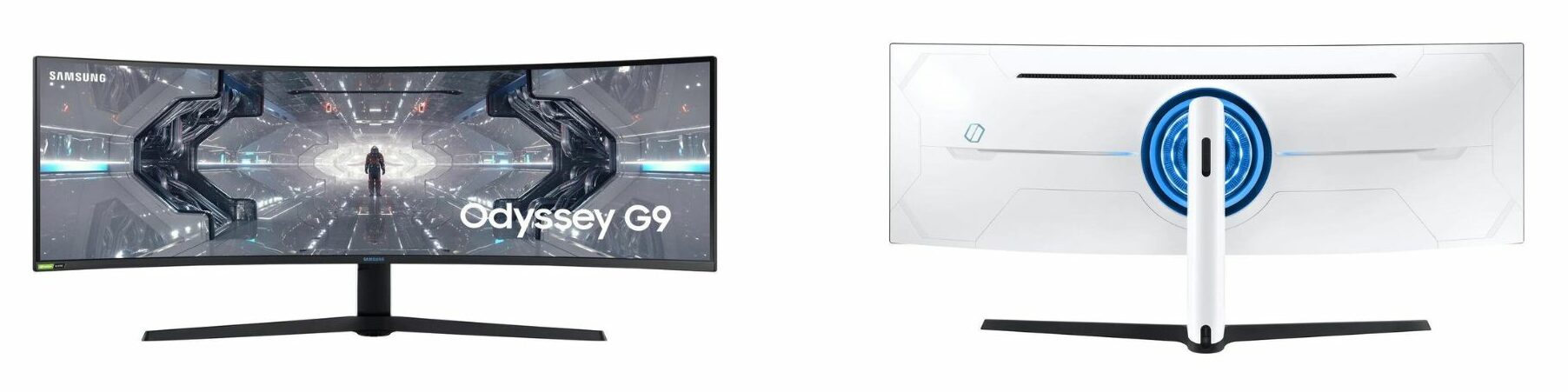
REASONS TO BUY
- Extremely high-quality ultrawide display
- Quality construction
- Massive screen real estate
- Perfectly responsive, smooth display for gaming
- Accurate and rich colors
- Plenty bright
- Comforting warranty
- Compatible with both Free and G-Sync
REASONS TO AVOID
- Difficult to adjust
- The extremely pronounced curve might take some getting used to
- High MSRP
Our Rating: 9.6/10
The ultrawide Samsung 49-inch Odyssey G9 sends a very clear message: that you’re serious about whatever you do on your computer. For the purpose of this review, we’re assuming that’s gaming.
The Odyssey G9 is going to deliver an incredible gaming experience and still look good when you’re not using it. The white back and LED ring make for a gorgeous monitor that you’ll feel bad about keeping locked away in your computer room.
As you can see on the picture above, the Odyssey G9 is an ultrawide curved monitor, which in general terms means that you’re getting the same amount of space as a dual 27-inch setup, but without the frame and separation in the middle. The G9 has a QHD resolution, which in an ultrawide monitor is 5120×1440.
That and the 125% sRGB/95% DCI-P3 coverage delivers an incredibly sharp, vibrant viewing experience. You’ll be able to lose yourself in whatever game you feel like playing or do some multitasking on a professional-level creative screen.
In addition, the G9 has one of the highest refresh rates on our list, maxing out at 240Hz. Everything you do on this, from watching movies to playing fast-paced games, is going to be flawlessly smooth. As you’d expect from a gaming monitor at this price point, you’re also getting a 1ms GtG response time for a fast, blur-free gaming experience.
Using the new adaptive sync programming, this monitor supports both Nvidia G-Sync and AMD FreeSync, so whatever brand of video card you have, you’ll be able to get the most out of it without any fear of tearing or stuttering.
It probably goes without saying, but this monitor is going to take up a lot of space, and even with the sturdy, wide base, the stand can feel a bit wobbly if you adjust it a lot. The stand also doesn’t have the ability to raise or lower the screen, so this is another monitor where a desk mount can be extremely useful in making sure that you’re getting the optimal experience.
Now, there are no speakers, which we’re fine with, even at this price point. There’s basically no chance they would have been any good if Samsung had opted to include a set, so we’ll happily take what would have been the extra price for built-in speakers and put it towards a decent sound system.
In terms of connectivity, the Odyssey G9 comes with two DisplayPorts and an HDMI port, which normally would be a point in favor of creating a multi-monitor setup, but most setups aren’t going to have room for a second monitor along with the ultrawide 49-inch screen.
Lastly, you’ll also get more peace of mind with this monitor. Samsung has a pretty decent warranty, with two-year coverage for both bright and dead pixels, so should anything go wrong in the first 24 months, you should receive a replacement without an issue.
All things considered, if you’re looking for the best white ultrawide gaming monitor, The SAMSUNG Odyssey G9 is hard to beat. It’s got everything–amazing response times, a sharp display with rich colors, massive screen real estate, and a beautiful white design.
But as we mentioned, it’s also really expensive. So the question is: is it worth the money? Probably not. But in theory, it’s about the same price as a dual monitor setup with two premium gaming monitors, or a triple monitor setup with a premium monitor and a budget monitor on either side. Compared to that, the appeal of the uninterrupted wraparound screen is hard to overstate.
- READ ALSO: Best White Gaming Desks
5. Sceptre 24” Nebula Series White
Screen Size: 23.8″ | Resolution: FullHD (1920 x 1080) | Panel Type: VA | Aspect Ratio: 16:9 | Response Time: 1 ms (MPRT) | Refreshing rate: 165 Hz | Brightness: 320 cd/m2 | Contrast Rate: 1000:1 | Curved: No | I/O Ports: DisplayPort 1.2, 2x HDMI 1.4, Audio

REASONS TO BUY
- Great gaming performance
- Stylish all-white aesthetic
- Sharp display with deep blacks
- 165 Hz refreshing rate
- Excellent value for the money
- Good color accuracy and contrast
- Budget-friendly price
REASONS TO AVOID
- Slower response time
- Stand isn’t as versatile as some other monitors
- Cheaper build quality
Our Rating: 9.5/10
You could argue that the measure of progress in gaming monitors (and PC components in general) has less to do with the features available in the most expensive options and more to do with how much performance you can get for a couple of hundred bucks. By that standard, 2024 is shaping up to be an excellent year with the Sceptre 24” Nebula White Series.
This is a 24-inch gaming monitor, which have always offered you a pretty good price-to-performance ratio, but this year is making none of the sacrifices that previous years have led us to believe were necessary for a cheap gaming monitor.
It has a FullHD (1920×1080) resolution, which is still a comfortable minimum, especially on a small-ish screen like this one. In addition, the Sceptre Nebula uses VA panels, which are good for contrast and refresh rates but can be a bit sluggish on individual pixel response times.
VA panels aren’t always great on color fidelity, but this monitor does well with a 98% coverage of the sRGB color gamut. That’s not quite as accurate and detailed as a similar coverage on the DCI-P3 spectrum, but is still going to give you rich, detailed colors for the most part.
Now, you’re getting a 165hz refresh rate, which is almost as good as the 170hz available from the much more expensive Rog Strix XG279Q. That’s going to keep you up to the moment in competitive gaming and will be more than adequate for basically any game. It’s also equipped with AMD Freesync, which in newer models can also support most Nvidia GPUs.
Response time gets a little complicated. Sceptre advertises this with a 1ms response time, which is sort of accurate, but they’re measuring MPRT (moving pixel response time), not GtG. MPRT is a contextual boost that can emulate higher response times but doesn’t completely eliminate ghosting and has been reported to cause headaches and eyestrain in some users.
If you disable the MPRT boosts, expect this to perform at about 5ms GtG. That’s somewhat of a letdown, but for a monitor at this price point, you can’t really complain.
The construction feels a bit cheap here, even with the inclusion of two LED strips along the back. The stand can only tilt at very narrow angles, so if you need a lot of articulation, you’ll need to switch to the VESA mount.
In terms of connectivity, the monitor is equipped with two HDMI ports, a display port, and an audio jack, but they’re only a bright yellow, green, and purple panel which feels a bit cheap and dated.
Lastly, the warranty is on the stingy side, with coverage for only a year. On one hand, this isn’t a very expensive monitor, so it wouldn’t be as big of a deal to replace. On the other hand, cheaper monitors can sometimes be harder on the panel lottery, and having the assurance that you have a decent amount of protection against dead pixels would be nice.
If you are trying to set up a dual or even triple monitor workspace but want the symmetry of identical white monitors, this Sceptre’s 24” monitor from the Nebula series is one of the only monitors in 2024 that will let you do that for under a thousand dollars, while still delivering more than solid gaming performance.
- YOU MAY ALSO LIKE: Best White Gaming Keyboards
6. Samsung CJ791
Screen Size: 34″ | Resolution: WQHD (3440 x 1440) | Panel Type: VA | Aspect Ratio: 21:9 | Response Time: 4 ms | Refreshing rate: 100 Hz | Brightness: 300 cd/m2 | Contrast Rate: 3000:1 | Curved: Yes | I/O Ports: 2x Thunderbolt 3, DisplayPort, HDMI, 2x USB type-A

REASONS TO BUY
- Sharp and crisp display
- Deep blacks, excellent whites
- Curved for more immersion
- 2x Thunderbolt 3 ports
- 100hz for smooth gaming
- Comes with AMD FreeSync
- Also great for professional use
REASONS TO AVOID
- Premium price
- Slow refresh rates for fast-paced games
- Slower response time
Our Rating: 9.4/10
With an eye toward Mac connectivity, the Samsung CJ791 features two Thunderbolt 3 ports, making it a top pick for Mac users.
It also has an array of features like one HDMI 2.0 port, one DisplayPort, two USB 2.0 slots, a 3.5mm headphone port, and a security lock slot on the stand. Additionally, it supports AMD Free sync, boasts an impressive 100 Hz refresh rate, and a screen resolution of 3440×1440.
If you’re a Mac user, you’ll absolutely love this Samsung monitor. The Thunderbolt ports are the preferred way to interface a Mac and a monitor because of the fact that the ports offer 40 GB/s processing, up to eight times faster than USB 3.0 connectivity.
The Samsung CJ791 offers superior quality. The components are well-made and the chrome finish on its edges is a lovely and classy touch. It also features support for a VESA mount to liberate your desktop and get the monitor mounted on the wall, which is actually the perfect place for it since the stand does not rotate.
For the gaming crowd, this monitor is a worthy battle companion. Its 100hz refresh rate is better than the average monitor and the 4 ms response time means input lag is kept to its passable minimum. Like other gaming-oriented monitors, the Samsung CJ791 comes equipped with AMD Free Sync technology to keep games looking smooth and uninterrupted. While it doesn’t necessarily seem like it, this Samsung is definitely a recommended monitor for some casual gaming.
As far as image quality is concerned, the Samsung CJ791 is almost professional-grade. Samsung’s Advanced Quantum Dot Pairing technology allows the monitor to support up to 125% sRGB color space and eliminates smokiness by deepening blacks.
It does an incredible job, too, as the image quality on this Samsung monitor is absolutely fantastic. The pickiest editors will still find some minor color-correction issues and may want to opt for another, more expensive monitor, but hobbyists won’t find a much better deal.
All in all, the Samsung CJ791 is an impressive mid-range white monitor. For the price, you get a host of valuable features like a great refresh rate and wall-mounting capabilities. But where the value really lies is in its Mac connectivity.
- READ ALSO: Best White Gaming Chairs
7. Sceptre 40″ Nebula Series White
Screen Size: 40″ | Resolution: QHD (2560 x 1440) | Panel Type: VA | Aspect Ratio: 16:9 | Response Time: 1 ms (MPRT) | Refreshing rate: 165 hz | Brightness: 350 cd/m2 | Contrast Rate: 3000:1 | Curved: Yes | I/O Ports: DisplayPort 1.4, 3x HDMI 2.0, USB Type-C, Audio

REASONS TO BUY
- Large, relatively high-resolution display
- Stylish all-white design
- Very good price point for a monitor this size
- Respectable gaming performance
- Plenty of connectivity, including USB Type-C
- Very bright
- Excellent contrast with deep blacks
REASONS TO AVOID
- Might be too large for regular desktop use
- Terrible speakers
- Short warranty period
Our Rating: 9.3/10
Sceptre makes some of the most budget-friendly small gaming monitors, but their price and performance scale astonishingly well as you get into larger, more premium options.
The 40” Nebula series is barely twice the price of the 24-inch version, but has a higher resolution curved screen and hits most of the same performance metrics across the board.
The 40-inch curved screen is going to provide incredible immersion for full-screen gaming, but if you’re looking for a larger screen for multitasking, the curved panel can sometimes distort windows that aren’t centered on the screen.
Further, it comes with a QHD (2560×1440) resolution, though on a screen this size, especially one you’re using as a monitor, even that’s going to feel stretched and grainy at times. And even more so if you’re doing fine detail work.
If you can get past that, however, it has a solid color accuracy, coming in at 99% coverage of the sRGB gamut, and is decently bright at 350 nits.
In terms of gaming performance, it’s very similar to the rest of the Sceptre Nebula lineup. For larger, higher-resolution screens like this, it’s common to see the price point skyrocket once you get past a 100hz refresh rate. But the 40” Nebula has a 165hz refresh rate, which is going to be perfect for both competitive and immersive gaming.
Unfortunately, you’re probably going to have more of an issue with motion blur than you would with other monitors in this price range. It uses MPRT boosts to create an effect that will in a lot of ways be similar to a 1ms response time, but in reality, it’s closer to 5ms GtG, which will cause some ghosting in fast-paced games.
Normally we don’t make a big deal about speakers, and since this is still being sold as a monitor it’s likely that you’ll be using a headset or dedicated speaker system. But, on a monitor that is the rough size of your average TV, the tinny, underpowered speakers feel particularly egregious.
Construction-wise, we would have expected a monitor at this size and price point to be a lot bulkier, but it’s surprisingly thin, and you get a lot more function out of the stand than you do with the cheaper models from the Sceptre Nebula series. This stand can be raised and lowered, as well as tilted and rotated. Because of the size, we’d still recommend a VESA desk mount for optimal stability.
For a monitor that could easily pull double-duty as a TV, the dual HDMI and DisplayPort connections are a nice touch. Plus, this is one of the few monitors that come with a USB Type-C port, which can be useful in some scenarios.
In terms of warranty, Sceptre has opted for only one year of coverage, which is definitely a downside, especially when you’re buying a monitor from a company that’s not as popular and established. However, we’ve never had any issues with Sceptre’s monitors, even though they’re considered as a more budget-friendly, cheaper brand.
Where the Sceptre Nebula 40-inch is really going to shine is as part of a simulated cockpit. It’s a bit too large and not high enough resolution to use for close-up desktop work, but the large curved screen is going to provide excellent immersion for racing or flight simulations.
- YOU MAY ALSO LIKE: Best White Motherboards
8. ASUS ROG Strix XG16AHP White
Screen Size: 15.6″ | Resolution: FullHD (1920 x 1080) | Panel Type: IPS | Aspect Ratio: 16:9 | Response Time: 3 ms (GtG) | Refreshing rate: 144 hz | Brightness: 300 cd/m2 | Contrast Rate: 800:1 | Curved: No | I/O Ports: 2x USB Type-C, 1x Micro HDMI, Audio

REASONS TO BUY
- Extremely portable, versatile display
- High level of gaming performance for the size
- Beautiful all-white design
- Quality, durable construction
- Good brightness and color accuracy
- Full 144hz for fast-paced games
- Onboard battery for up to 3 hours of use
REASONS TO AVOID
- Some QC issues with dead pixels
- No full-size media connectors
- Lower contrast
- Pricey for a monitor of this size
Our Rating: 9.2/10
If you’ve ever been in the market for a small, portable monitor, you know just how hard it can be to find a good one. Pricing and quality control are wildly inconsistent for what is (or at least should be) the cheap half of a laptop.
Ultimately, it turns out that to not waste your money, you’re going to need to spend a fair amount of it. That’s why our choice for the best (and only) portable white gaming monitor is the ASUS ROG Strix XG16AHP.
The ASUS ROG Strix XG16AHP is a 16-inch monitor, or 15.6 inches to be precise, which is the exact size of most FHD laptop screens. Also, like most laptops, it has a FullHD (1920×1080) IPS panel screen, providing a sharp experience with wide viewing angles.
The color accuracy is surprisingly good for a portable screen, with 100% sRGB coverage, making the monitor also suitable for creative activities such as photo or video editing.
Additionally, the monitor comes with an onboard battery, allowing it to be used with a mobile device for up to three hours or longer if you lower the refresh rate from the default 144hz to a lower setting.
Further, the response time is in the middle of what we’ve seen for this list. It’s got a 3ms GtG response time, which means that each individual pixel can change color and intensity more quickly than monitors that are using MPRT or VRB, but not quite as fast as the rest of the ROG Strix lineup.
That’s not perfect, but it’s more than enough for gaming and certainly good for a smaller portable screen like this. It also comes loaded with Nvidia G-Sync for extra performance boosts.
Now, the construction of this monitor is quite impressive. It feels a lot like a hefty tablet, and you get the sense that it can handle being tossed around more than some of the cheaper alternatives. It has a built-in kickstand for quick deployment, or it can be mounted on the included folding aluminum tripod if you’re going to be in one place for a longer time.
Connecting the display to your PC or other device is going to require either a micro-HDMI or USB-C device since this doesn’t have any full-sized HDMI or DisplayPort connectors. Besides that, there’s both a headphone jack and dual 1W speakers, which are okay for the size and power but are still seriously underpowered compared to what you’d get out of even a cheap headset or dedicated speaker system.
Finally, the warranty covers both bright and dead pixels, which is a good thing because quality control appears to be more of an issue with this than with other ROG products.
All in all, the ASUS ROG Strix XG16AHP is probably the best portable white gaming monitor you’ll find on the market today. If you do a lot of traveling and find yourself missing the large, dual screens of your home setup, then this can be an amazing solution. The kickstand and tripod make it very easy to create a dual-display setup with just a laptop.
- RELATED: Best White Gaming Mice
9. LG 27UL550 White
Screen Size: 27″ | Resolution: 3840 x 2160 | Panel Type: IPS | Aspect Ratio: 16:9 | Response Time: 5ms | Refreshing rate: 60hz | Brightness: 300cd/m2 | Contrast Rate: 1000:1 | Curved: No | I/O Ports: DisplayPort, HDMI

REASONS TO BUY
- 4k screen resolution
- Affordable price for a 4k monitor
- Perfect viewing angles
- Decently bright
- Comes with AMD free sync
- Height, tilt, and swivel adjustable stand
REASONS TO AVOID
- Only a 60hz refreshing rate
- Not curved
- Worse color reproduction
Our Rating: 9.1/10
The LG 27UL550-W is a white monitor with a singular mission: bring 4k to the masses on a budget. In that, it is successful and comes in at a decidedly mid-level price while boasting insanely sharp 4k image quality. However, the LG monitor is a bit of a one-trick pony and the impressive 4k resolution is the only stand-out quality of this monitor.
First, as everyone knows, 4k is gorgeous. Pushing the absolute envelope of what the human eye is capable of discerning, there isn’t a better-looking monitor on the list. The 27’’ Ultra-HD screen boasts a resolution of 3840×2160 and looks absolutely breathtaking.
A monitor at this price point simply has no business looking as good as the LG 27UL550-W does. Images are never stretched, and pixels are imperceptible. If you’re looking for a 4k monitor without breaking the bank, you’ve found it right here.
What’s also nice about this monitor it’s the stand. It allows for height, tilt, and swivel adjustments, providing you with a lot of flexibility.
However, despite looking fantastic, the LG 27UL550-W actually is a little sluggish, especially when it comes to high-end gaming capability. The refresh rate is only 60hz and the response time is tied for the lowest on the list at 5 ms. These are uninspiring specs for the hardcore gamer. Fortunately, the LG does boast Free Sync technology to aid in the response time and reduce ghosting and screen tearing.
Another shortcoming of the LG 27UL550-W is its color capabilities. It’s only capable of 98% of the sRBG color gamut, a far cry from many premium monitors. This is a slight handicap for the 4k resolution, as colors aren’t as vibrant and stunning as they could be.
At the end of the day, the LG 27UL550-W is an impressive budget monitor that promises to bring 4k resolution at an affordable price point. While it achieves what it sets out to accomplish, many disappointing features mar what could have been a truly impressive offering from LG. It is not optimized for gaming due to its slower refresh rate and lethargic response times, but the Free Sync tech helps provide passable performance.
If 4k is your only consideration, then the LG 27UL550-W is worth every penny, but for the price, you can find a much better-optimized gaming monitor that doesn’t possess frustratingly slow response times. All in all, though, the LG is great value and you won’t find a cheaper white 4k monitor on the market.
- RELATED ARTICLE: Best White Laptops
10. LG BL450Y Series
Screen Size: 21.5″ | Resolution: 1920 x 1080 | Panel Type: IPS | Aspect Ratio: 16:9 | Refreshing rate: 75hz | Brightness: 250cd/m2 | Contrast Rate: 1000:1 | Curved: No | I/O Ports: HDMI, DisplayPort, USB upstream port
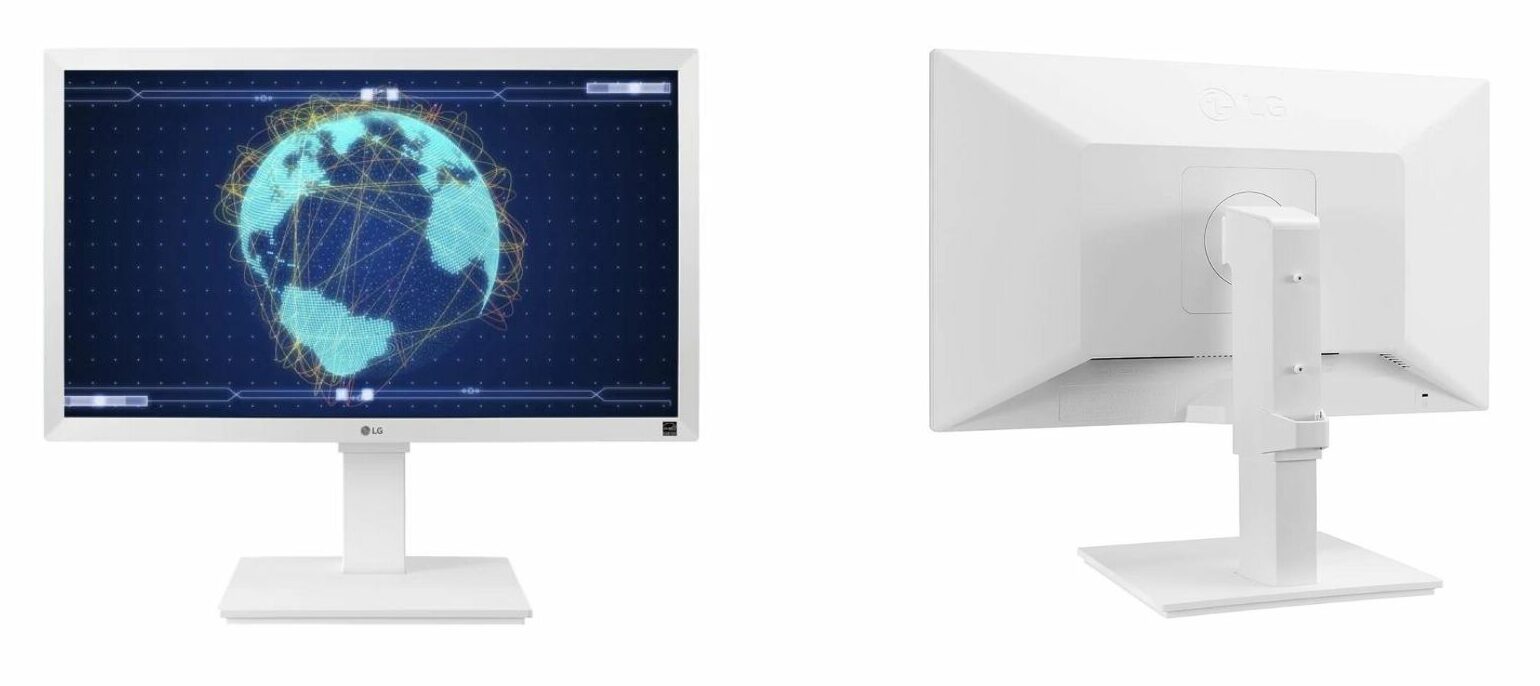
REASONS TO BUY
- Cheapest on the list
- Features an IPS panel
- 75hz refreshing rate
- Impressive picture quality
- Light and compact
- Perfect as a second vertical monitor
REASONS TO AVOID
- Small screen
- Poor gaming performance
- Not curved
- Worse build quality
Our Rating: 9.0/10
Coming in at the lowest price on the list is the LG BL450Y Series. For serious budget shoppers, the LG monitor offers incredible value for its price and boasts features gamers will love as it outperforms other monitors that cost $100 more.
For a budget option, the LG BL450Y Series offers a speedy 75hz refresh rate. While some may scoff at the less-than-ideal performance, they are likely looking to spend more anyways. For most gamers, 75hz will be adequate and is quick enough to help elevate your play. While Free Sync-type technology is expectedly absent here, the refresh rate will be fast enough to keep issues like screen tearing at bay.
The 4 ms response time is decent but not spectacular. Budget monitors seldom offer faster response times, and the LG BL450Y Series is no different in that regard. Casual gamers will likely not notice too much of a difference, but of course, those used to better monitors will be left wanting a little more.
Unfortunately, the budget aspect of the LG rears its ugly head when it comes to components and build quality. The plastic coating on the edges of the screen feels cheap and the monitor is rather unimpressive-looking. It looks like the budget monitor that it is. Of course, the price means concessions will have to be made, and gamers will appreciate that LG decided to optimize performance rather than focus on aesthetics.
With its 22’’ screen, the LG BL450Y Series is one of the smallest monitors on the list. Its 1920×1080 screen resolution actually looks bright and vibrant and colors appear true. 22’’ might be the ideal size for its resolution as the image doesn’t appear stretched and pixels aren’t visible. Overall, the picture quality is impressive for the price.
Connectivity-wise, the LG is limited to only HDMI inputs. There is no Display Port hook-up or USB port offered on the LG BL450Y Series.
Aimed at the super-bargain section of the market, the LG BL450Y Series makes a great choice for a budget gaming monitor. It’s got a decent refresh rate and average response times so it remains competitive when compared to other, more expensive monitors.
You won’t be getting any fancy bells and whistles like a fast refresh rate or low response time with this LG, but that’s to be expected at this price point. If you can get past the poor component quality, the monitor offers great, attractive visuals and good gaming specs at a very low price point.
- READ ALSO: Best White CPU Coolers
11. Samsung C27F591
Screen Size: 27″ | Resolution: 1920 x 1080 | Panel Type: VA | Aspect Ratio: 16:9 | Response Time: 4ms | Refreshing rate: 60hz | Brightness: 250cd/m2 | Contrast Rate: 3000:1 | Curved: Yes | I/O Ports: DisplayPort, HDMI, VGA

REASONS TO BUY
- Competitive pricing
- Curved and highly immersive
- Elegant white design
- Great color reproduction
- Rich blacks and whites
- Features AMD free sync
REASONS TO AVOID
- Only a 60hz refreshing rate
- 1080p for 27” is not enough
Our Rating: 8.9/10
Priced closer to the budget side of the equation, the Samsung C27F591 makes for an adequate gaming monitor and outperforms many other options at its price point. Its curved, white design is show-stopping and provides a much more immersive experience than more traditional flat-faced monitors and the blue-light reduction helps reduce eye strain during those late-night sessions.
Despite its gaming aspirations, the Samsung C27F591 only offers an average 60hz refresh rate, which is totally in line with other budget monitors. On its own, this is not very impressive, but this monitor also boasts AMD Free Sync technology. This dramatically improves the monitor’s performance by reducing screen tearing to keep the game playing smoothly, separating itself from others in the budget class.
The response time is also in line with other budget offerings, coming in at 4 ms. Input lag will be minimal with the Samsung C27F591, but gamers used to higher-end monitors will likely notice a difference in feel. However, when combined with Free Sync, this Samsung is a very capable gaming monitor for its price point. Gamers on a budget will want to take a long look at the Samsung C27F591. There aren’t many better options on the market.
The most striking feature of this monitor is its elegant curved screen. At 27’’, the monitor boasts a 1920×1080 resolution. The image doesn’t look stretched, and the colors are true, rich, and vibrant.
The Samsung C27F591 is an incredibly immersive monitor. The screen feels like it wraps around you and pulls you into the game or movie. At a budget price, this level of immersion is breathtaking and may be reason enough alone to consider this monitor.
Altogether, this Samsung monitor makes a great companion for a gamer on a budget. The AMD Free Sync technology really puts it over the edge compared to other options at its price point, but it will be pulling double duty due to the 60hz refresh rate. The curved screen is a wonderful added touch and certainly elevates the Samsung C27F591 beyond its budget price.
The only real downside is the response time, as gamers used to higher-end models will notice a difference in their possible reaction time and will be slightly disappointed. Everyone else, especially those just getting into PC gaming or those who are casual about the hobby, will find a lot to love with the Samsung C27F591.
- RELATED READING: Best Budget Pre-built Gaming PCs
12. Acer EB321HQ White
Screen Size: 31.5″ | Resolution: 1920 x 1080 | Panel Type: IPS | Aspect Ratio: 16:9 | Response Time: 4ms | Refreshing rate: 60hz | Brightness: 300cd/m2 | Curved: No | I/O Ports: HDMI, VGA

REASONS TO BUY
- Good color reproduction
- Large screen
- Great viewing angles
- Clean aesthetics
- High-quality build
REASONS TO AVOID
- Darker display
- worse blacks and whites
- Only 60hz
- 1080p is not enough for 32”
- No G-sync or Free sync
Our Rating: 8.8/10
The Acer EB321HQ is another mid-level option. It has high-quality construction and is one of the best-looking white monitors on the list with its metallic base and smooth edges. Overall, it offers middling performance and is only a decent option for a gaming monitor.
First, its refresh rate is a mediocre 60hz. Gaming monitors really need to have double the refresh rate to be considered a serious option for someone whose really into the hobby. Additionally, the Acer EB321HQ is boosted by neither G-Sync nor Free sync technologies that come standard on so many other monitors in its class, so you’re locked into the 60hz performance. This is not an ideal place to be.
Also, the response time is 4 ms. While this is also a passable performance benchmark, it leaves a little bit to be desired. This monitor is not quite responsive enough to get high marks, but we still recommend it for casual gaming. You will definitely notice the difference between this Acer and other monitors that offer faster refresh rates and response times. At the price point, you could be getting true 120-144hz gaming.
Despite its technical shortcomings, there’s still a lot to like about the Acer EB321HQ. The build quality is fantastic, especially for the price point. The metallic base is very sturdy and looks great on a desk, and the bezels around the edges give it a premium feel. It is also VESA mount-capable with a Kensington lock port, meaning you’ll be able to mount it on the wall to keep your desk clutter-free.
The 32’’ screen makes the Acer one of the largest monitors on the list. Its 1920×1080 screen resolution really stretches on the large screen, but the picture quality is still good. Images are a little high in contrast and not as smooth and rich as you’d like, but colors remain true.
Altogether, the Acer EB321HQ is a solid monitor but not a great choice for the discerning gamer. Performance specs aren’t where you’d like them to be, chiefly the 60hz refresh feels a little sluggish and doesn’t make for the most immersive gaming experience.
The lack of supplementary graphics technology is also a mark against this monitor. Yet, in spite of the technical shortcomings, this monitor offers good picture quality for its mid-range price point and is premium-looking with high-quality components. Overall, it’s a good offering from Acer, just a little lacking for gaming.
- YOU MAY ALSO LIKE: Best Budget Laptops for Programming
13. Asus VZ239H White
Screen Size: 23″ | Resolution: 1920 x 1080 | Panel Type: IPS | Aspect Ratio: 16:9 | Response Time: 5ms | Refreshing rate: 60hz | Brightness: 250cd/m2 | Contrast Rate: 1000:1 | Curved: No | I/O Ports: HDMI. VGA

REASONS TO BUY
- Sharp and crisp display
- Great picture quality
- Budget-friendly
- Ultra-slim, lightweight design
- IPS panel
REASONS TO AVOID
- Only 60hz
- Limited connectivity
- Not ideal for gaming
- Poor quality speakers
Our Rating: 8.7/10
The Asus VZ239H-W is a monitor for bargain hunters. One of the cheapest monitors on the list, the Asus is a capable monitor at a very attractive price, but its lack of high-end gaming features and mediocre performance metrics will mean gamers will likely want to look elsewhere.
First, the refresh rate is only 60hz. While this is plenty for casual video watching or office work, gamers expect a higher refresh rate for snappier reaction times. For the price, however, you shouldn’t be surprised at the middling performance.
Continuing with the trend of middling performance, the response time is an unimpressive 5 ms. While that is quick enough to keep input lag to a minimum, it’s still not a great performance metric. Together with the lacking refresh rate, this is just not an ideal gaming monitor.
Fortunately, the Asus VZ239H-W brings a lot of good to the table as well. Despite its budget nature, the Asus is a great-looking monitor. Its ultra-slim design exudes elegance and the components are well-made. The build quality is such that light-bleed around the edges won’t be an issue either. Overall, this monitor offers mid-level quality components on a budget.
The image quality of the Asus VZ239H-W is impressive for its price point. It covers the full sRGB color gamut, so while it will never be a professional editor’s top choice, it certainly is up to the task for gaming or browsing. It will take some level of messing around with the settings to achieve the optimal color balance, but you won’t find many better-looking monitors at this price point.
Unfortunately, connectivity is limited on this Asus monitor. It does not have a Display Port hook-up, nor does it have USB ports. A single HDMI port is the only connectivity port.
Obviously, higher prices mean higher quality gear, so when you’re PC gaming on a budget, some sacrifices will have to be made. In the case of the Asus VZ239H-W, that sacrifice is speed. This monitor is not a recommended choice for gamers because of its poor refresh rate and slower response time.
Despite its quality picture and great construction, the Asus is not an ideal choice for gaming, and gamers will be better served by spending just a bit more money to unlock higher levels of performance.
- RELATED READING: Best White RAM Kits
Final Words
There you go. These are the 13 best white gaming monitors available on the market in 2024. No matter if you’re looking for the best, cheapest, coolest, or most portable white monitor, use this article as a guide to picking the best one for your needs.
Let us know in the comment section below if you pulled the trigger on any of our suggestions, and feel free to share your experience. And lastly, if you have any questions or need a hand with anything, feel free to reach out to us.
We love hearing from you!














Be the first to comment