
Please note: As an Amazon Associate I earn from qualifying purchases. I also work with other affiliate partners and may be compensated from the links below. Details here.
To build a powerful PC, you need an equally powerful PSU (Power Supply Unit) to match it. You need something that delivers on everything: cooling, wattage, efficiency, stability, and so on and so forth.
But not everyone can afford to splurge on a pricey component, and certainly not if it’s only marginally better than a cheaper option.
That’s why, for this article, we’re going to be reviewing the 7 best PSUs under $50 in 2024.
Best PSUs Under $50 in 2024 Round-Up
The table below will give you a quick look at our selections for the best power supply units under $50 currently available on the market. To read a full review, simply click on ‘review>>’ in the respective row.
Product | Image | Rating | |
1. ARESGAME AGW600 ''Best PSU under $50 in 2024 overall'' | 9.9 | ||
2. Thermaltake Smart 500W ''Best 500W PSU under $50'' | 9.6 | ||
3. EVGA 450 W3 ''Best 450W PSU under $50'' | 9.5 | ||
4. Cougar VTX450 ''Excellent efficiency'' | 9.4 | ||
5. AeroCool Integrator 400W ''Best 400W PSU under $50'' | 9.2 | ||
6. Cooler Master MWE 450 ''Best modular PSU under $50'' | 9.0 | ||
7. EVGA 400 N1 ''Honorable mention'' | 8.8 |
1. ARESGAME AGW600
Form Factor: ATX12V | Capacity: 600W | Efficiency Rating: 80 Plus Bronze | Modular: No | Warranty: 5 Years

REASONS TO BUY
- Most powerful PSU for less than $50
- Massive 600W wattage
- Stable and reliable power delivery
- High-quality construction
- Aesthetically pleasing with all-black cables
- Quiet operation
- Efficient
- Best warranty in this price range (5 years)
REASONS TO AVOID
- Non-modular
- Bulky
Our Rating: 9.9/10
The ARESGAME AGW600 is the most powerful unit available for less than $50 in 2024.
It’s also a quiet power supply with somewhat attractive aesthetics, and it maximizes quality in several categories at the cost of size and heftiness.
For starters, the ARESGAME AGW600 is 80+ Bronze certified, sports an exciting 85% efficiency rate and packs a strong 120mm fan to keep things cool all the while. This fan is also especially quiet at the price point, which is a welcome feature, with so many other PSUs on this list advertising quiet but not really walking the walk.
In addition, the power supply weighs 4.36 pounds, and its dimensions are 5.9 x 5.5 x 3.33 inches, making it a bit chunky among its peers, so you’ll want to account for that with your case spacing and watch out for it not fitting in your case if it’s on the smaller end.
While the AWG600 isn’t modular, most machines at this price point aren’t, so it’s a very minor flaw that’s largely ignorable (just keep in mind its connected cables may be a headache depending on your needs and preferences.)
The ARESGAME AGW600 helps make up for its spacial headaches by offering a nice suite of protections in the form of OCP, OPP, OTP, OVP, SCP, and UVP, which will ensure more expensive parts stay safe.
It’s also a very nice PSU visually, with orange and black coloration and all-black cables to match most designs, so if you’re looking to light up the inside of your case and show it off, this PSU won’t ruin the show.
All things considered, the ARESGAME AGW600 PSU is a great budget pickup for a budget PC build and one of the most valuable buys on our list overall in terms of raw performance.
It may lack the post-purchase support backbone of some other major company’s offerings, but that’s a small risk that would-be buyers must take in order to enjoy its strengths.
It is a massive, reliable PSU that punches well above its weight and can carry a much more expensive PC build on its shoulders. If you can fit in your case, this is an outstanding option to pick up in the under $50 budget range, and those looking to really stretch their dollar should look no further.
2. Thermaltake Smart 500W
Form Factor: ATX12V | Capacity: 500W | Efficiency Rating: 80+ White | Modular: No | Warranty: 5 Years

REASONS TO BUY
- Great energy efficiency
- Decent wattage for a lower-end gaming rig
- Fairly quiet operation
- great airflow
- 5-year warranty
REASONS TO AVOID
- Frequent incidents of DOA
- questionable QA
- Non-modular
Our Rating: 9.6/10
The Thermaltake Smart 500W PSU, like most of the power supply units on this list, is a run-of-the-mill design as per wattage. 500 watts is more than enough to power your gaming computer while still leaving enough room for further expansion later down the line.
As a part of the Smart series, the Thermaltake Smart 500W boasts an 86% energy efficiency, making it an excellent candidate to handle most mid-range performance builds. You may be able to run one of the lower high-end builds with it but don’t push the envelope.
As far as can be seen, the claims about its efficiency may be slightly overstated, but not grossly so. Essentially, it holds up on this count.
Airflow is a crucial matter to consider when picking out a new PSU. Not only does it need to effectively cool off the high heat demand that your computer works up, but it also needs to be quiet. The whir of a fan going on at all times ruins the mood.
For the Smart 500W, there’s some… debate about its discreteness. However, by and large, it tends to keep a low profile, though you might be unfortunate enough to get an odd one.
Cooling effectiveness, however, there’s no complaint about. Its performance is more than satisfactory for keeping your PC from burning up from the inside out. So long as the fan and power supply as a whole stay functional, overall airflow should be the least of your worries.
Staying functional, however, is one of the drawbacks of this particular product line. While it’s a great choice for an affordable PSU, its durability and quality on arrival come into question.
It has frequent issues arriving DOA after purchase, and if you’re stuck with poor customer service, that’ll be a headache. You may also find that it stops functioning properly kinda quickly. QA isn’t perfect.
Overall, the Thermaltake Smart 500W has some great qualities going for it in terms of sheer budget readiness: high energy efficiency, decent wattage, quiet fans, and great airflow.
However, on the off-chance that you get a dud, and it really is an uncommon event, you may get hosed a bit. For gamers and your average Joe who are looking for a PSU for a mid-range or lower build, it’s a great option.
3. EVGA 450 W3
Form Factor: ATX12V | Capacity: 450W | Efficiency Rating: 80 Plus White | Modular: No | Warranty: 3 Years

REASONS TO BUY
- High-quality build
- Uniform cable coloration
- Decent efficiency
- Stable and reliable
- 3-year warranty
- Excellent customer service
- Quiet operation
REASONS TO AVOID
- Lower wattage at 450W
- 80+ white rating
- Non-modular
Our Rating: 9.5/10
The EVGA 450 W3 PSU is a well-constructed budget unit that fits well in tight spaces and looks pretty good while doing it, thanks to its sleek design and uniform cable coloration.
This power supply’s best feature might actually be the brand behind it, as EVGA is head and shoulders above other tech brands for customer support features and warranty support.
This means that you can really put trust in the company behind this product, and you can feel comfortable knowing that any common tech issues like DOA products and common warranty issues will be dealt with at an industry-standard level that shows respect to the customer along the way.
But that certainly isn’t all that EVGA’s 450 W3 PSU has to offer, so let’s dig into the nitty gritty.
The EVGA 450 W3 PSU is 4.33 pounds with 5.52 x 5.91 x 3.38-inch dimensions and supports 36A on a +12V rail. It features a 24-pin ATX connector, an 8-pin (4+4) EPS connector, two 8-pin (6+2) PCIe connectors, 6 SATA connectors, 3 four-pin peripheral connectors, and a floppy connector.
It is a very safe piece offering protections, including OCP, OPP, OTP, OVP, SCP, and UVP, and should you experience damage in spite of these protections, EVGA is the perfect brand to work with.
The 450 W3 was made with space management in mind, and it shows in the overall design, which sacrifices some top-end power for more consistent, continuous power support and more flexibility in your case.
While this PSU may be middle-of-the-road in comparison to the rest of our list when it comes to supporting higher-budget machines and overall raw performance, it’s a very consistent choice for lower-budget and midrange builds with less demanding components.
Pair this consistency with the extremely dependable support resources from EVGA, and the EVGA 450 W3 PSU may be the safest purchase on the list at a very reasonable price.
Do keep in mind, however, that picking up the warranty will push it past the $50 budget range in the end, but it’s recommended for those who can afford it as EVGA is a very understanding company with warranty issues.
If you don’t need to get the very top of performance in this budget range and are fond of the auxiliary benefits the 450 W3 offers, this is a great pickup that is all-in-all the least risky. That means it may not be the best fit for demanding video games or work programs, but for less demanding users, you won’t regret picking it up.
4. Cougar VTX450
Form Factor: ATX12V | Capacity: 450W | Efficiency Rating: 80 Plus Bronze | Modular: No | Warranty: N/A
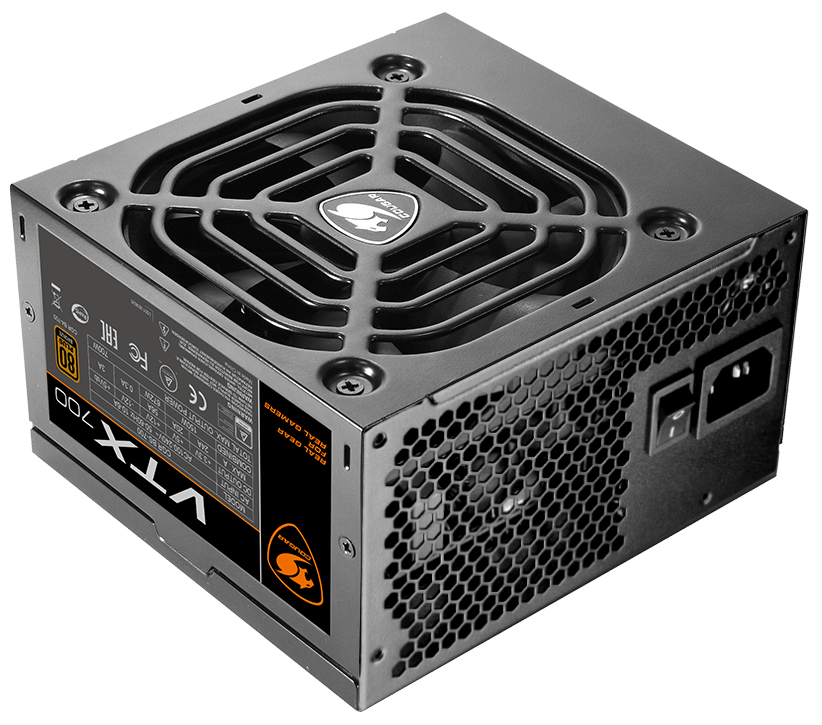
REASONS TO BUY
- Great energy efficiency
- Excellent value pick
- Quality build
- Cables are wrapped in black mesh
- Has an external power switch
REASONS TO AVOID
- Lower wattage
- Not as silent as advertised
- Non-modular
Our Rating: 9.4/10
The most exciting part of the Cougar VTX450 is its energy efficiency. Anything above 80% is an above-average selection, but the VTX450 goes above and beyond that.
Scoring at 88% efficiency, it’s among the most premium performances for wattage transfer on this list, providing you with a PSU that can handle the pressure that most builds will bring to the table… as long as they aren’t too high-end.
Considering it’s only 450W, which is by no means bad for its quality, you’re still going to be limited in how powerful a build you can plug this one into.
Most people will suggest leaving some headroom for your PC’s power draw in comparison to the PSU’s wattage, just so you can make sure the PC can handle it while having some flexibility for expansion later.
The build is sturdy, and the aesthetics are very attractive. It’s smooth, the structure and durability are high quality, and perhaps best of all, the nest of wires it comes with is all wrapped in black mesh.
Though you won’t have color coordination, making it a bit easier to get mixed up when handling the cords, the black uniformity covers up an unsightly tangle of cords that’d otherwise be lobotomizing your PC aesthetics.
In regards to its noise factor, there’s a little issue with its advertisement. The VTX450 describes its fan as “ultra-silent”, a lofty goal to live up to. Starting off, it’s, at worst, a quiet purr behind your computer, but when the demand starts weighing on your PC, the noise starts kicking.
For the most part, it should never get that bad, but it’s still anything but ultra-silent.
As you might expect, the VTX450 isn’t modular, which is a shame, but at this price range, your modular selections are going to be few and far between. It does come with an external power switch, counting for convenience and safety, and overall contributes to a premium quality PSU.
When discussing the ratio of build quality to price, the Cougar VTX450 is going to be one of the best you can get. It looks good, performs extremely well with long-term survivability and functionality, and comes with a few downsides.
Though you shouldn’t try to plug this into a demanding PC build, some of the high-end PCs could benefit from this budget PSU. For the most part, however, it’s a great fit for mid-range gaming and non-gaming PCs.
- YOU MAY ALSO LIKE: Best PC Cases For Clean Cable Management
5. AeroCool Integrator 400W
Form Factor: ATX12V | Capacity: 400W | Efficiency Rating: 80 Plus White | Modular: No | Warranty: 2 Years

REASONS TO BUY
- Decent energy efficiency
- Runs quiet
- Overall decent for the price
- Decent build quality
REASONS TO AVOID
- Low wattage
- Ketchup mustard cables
- 2-year warranty
Our Rating: 9.2/10
The most important part of your PC is the PSU, considering that it’s the lifeblood that fuels your computer. Without a PSU that’s capable of adequately distributing power without overheating or fluctuating, you will not have a PC that works to specifications.
The question is, does the AeroCool Integrator 400W conform to your standards?
Starting off, the AeroCool brands itself as having an 85% energy efficiency rating, which is rather good. However, be warned that while, on average, it hits above the 80% mark, under a full load, it can fall to as low as 79%, which carries some risk with the internal components of your computer.
As it’s intended for entry-level computers, so long as you don’t have heighty plans for it, it should work well.
Its 12V single rail helps manage and deliver the current evenly across your PC build. This ensures that, even under a heavy load, power can be sufficiently and easily distributed to where your computer needs it most. This is one of the most defining points of a stable build, and the Integrator does a fine job on that route.
The fan is excellent in terms of raw performance. Even while your PC is running a high-end workload, the worst that the PSU gets in terms of noise pollution is around what you might hear from your refrigerator.
That is to say, while it becomes audible under strain, it’s never too loud that it breaks tolerance levels, and that only happens when you run something with some grit to it. With lower loads, it’s nearly silent.
As for the included cables, the Integrator is non-modular, to no one’s surprise. That wouldn’t be so disappointing if the included wires were a bit more organized.
They mostly come unsheathed, meaning you have to contend with a fistful of yellow and red wires, save for the wires for the main power. The rest of them are loose, meaning you’ll have to provide your own means to effectively manage your cables.
For the price-performance ratio, the Integrator 400W isn’t half bad. It does its job, is able to take most loads that your PC can run, and its build quality is fairly durable. Its main drawbacks are that its energy efficiency isn’t quite as good as it claims, and you’ll have to contend with a mess of colored cables to get it working properly.
While this may not be the best fit for a gaming PC, anyone building anything in the mid-to-low range models should find affordable, durable success with the AeroCool Integrator 400W.
6. Cooler Master MWE 450
Form Factor: ATX12V | Capacity: 450W | Efficiency Rating: 80 Plus White | Modular: Yes | Warranty: 3 Years

REASONS TO BUY
- Modular
- 3-year warranty
- Decent energy efficiency
- Comes with flat cables
- Runs smooth and silent
REASONS TO AVOID
- Disappointing build quality
- Frequent DOA results
- QA troubles
Our Rating: 9.0/10
450W isn’t the most powerful conversion you could be getting for your PC, but if the quality were based on that alone, then this would be a much more linear list.
The Cooler Master MWE 450 comes from a highly credited brand name, but whether or not it performs well as a product is based on the merits of its performance.
Starting with energy efficiency, the Cooler Master MWE 450 sports an 80%, which isn’t bad by any means, but a slightly lower average rating than you may find elsewhere.
While not necessarily a negative point, it’s worth keeping an eye on if you’re planning on using this with something that needs reliable power and consistent uptime.
One of the drawing points for this particular product is its station as a modular PSU. This allows you to freely attach and detach cables as you see fit to best suit your PC as a whole. This helps make it versatile. However, you need to route it, and tends to serve as a premium bonus for a budget PSU.
An interesting issue to keep an eye on is the MWE’s build quality. It seems to struggle with ill-fitting power cords, bulky design, and imperfectly implemented components.
While none of these actually count as “defects” since the PSU will still function, they’re imperfections that may make this particular PSU an eyesore with your PC. If aesthetics are important to you, that’s something to consider.
As a side note, the MWE comes included with flat cables. While a minor detail in the overall scope of the product, they do make it easier to manage and route without getting overly tangled and confused. Not the most important quality to take note of, but an appreciative one nonetheless.
The MWE’s fan features an adaptive design toward PC use and activity. That is to say, it’ll function at full capacity while your PC is under heavy use, but during downtimes and standby, it powers down to conserve power and noise.
While it’s a quiet fan for the most part, regardless of its adaptive features, noise management helps make the gaming rig run that much more seamlessly.
Unfortunately, this model has lots of issues with durability and QA troubles. Frequent DOA results, combined with failures further down the line. It actually features some decent longevity once you get past some of the early milestone markers, but its short-term functionality could use some work.
For low-budget, mid-tier PC builds, the Cooler Master MWE 450 works pretty darn well. It falls apart mostly in overall design and durability, but the functionality remains effective with great airflow, power distribution, and modular design.
If you’re willing to compromise on price for a fairly well-functioning PSU, this can punch your ticket.
7. EVGA 400 N1
Form Factor: ATX | Capacity: 400W | Efficiency Rating: 80 Plus White | Modular: No | Warranty: 2 Years

REASONS TO BUY
- Durable, quality build
- Stable power delivery
- Quiet for the most part
- Super cheap
- Great customer service
REASONS TO AVOID
- No external power switch
- Ketchup mustard cables
- Low wattage and efficiency
- Non-modular
Our Rating: 8.8/10
When your main focus is building a reliable machine without blowing out your budget, you aren’t looking at the peak; you’re looking at the average.
How long and consistently can your machine be supplied with sufficient power to leverage a quality experience? You want something that can run a marathon, not a 100-meter sprint.
While 400 watts is on the lower end of wattage for this list, you’re not building a heavy-hitting machine. The EVGA 400 N1 makes the most use of its weight class, delivering stability and compatibility and ensuring even power output through a +12V rail.
Essentially, even though single rails have the potential for heat issues, it’s better for distribution for mid-to-low-range PCs.
As for overall build quality, the EVGA 400 N1 does precisely what it needs to. It’s built to be sturdy with the potential to last you for years. While that’s not a guarantee, it doesn’t overstretch or overburden itself in terms of design.
Its own simplicity, however, does mean that it lacks a few features that you may usually expect or hope to find in a good PSU.
For example, there’s no external power switch, meaning it either stays in and on or you unplug it. Lacking in convenience, but not a killer. Secondly, there’s some neglect for fan ventilation, leaving only a grill to allow for airflow.
Without any support, the grill can get covered in dust, increasing heat and decreasing life span. If you blow some compressed air on it once in a while, it’ll serve you just fine; it just means more upkeep.
The EVGA 400 N1 is also non-modular, which, again, isn’t necessarily a bad thing. Since you can’t plug and unplug cables as you see fit, it loses some of its versatility and expansion potential, but you probably aren’t looking to build a powerful, unique PC with this anyway.
Aesthetically, the box itself doesn’t look half bad. However, the wires that come with it are ketchup and mustard, which are far and away from the optimal colors for an attractive build.
If you have a big concern about the holistic look of your build, you’ll have a problem here, but if functional practicality is your forethought, then a few oddly colored cables shouldn’t bruise your tastes.
There is one big issue to be careful about – sparking. While not common at all, on rare occasions where QA wasn’t as assured, this product would spark and smoke shortly after being installed and used. Again, a rare defect, but there’s a chance for it regardless, which is a fair red flag.
For anyone looking at building a mid-to-low range PC for everyday use, like web browsing, work, checking email, and various other low-power activities, the EVGA 400 N1 works great. It’s not suited for gaming builds but serves as an excellent cheap and long-term product.
How to Pick a Power Supply: Buyer’s Guide
The most immediate aspect of a PSU that most people will look for is its wattage. The higher the wattage, the better, right? Sort of, but that’s not necessarily true.
A PSU’s wattage only dictates how much current it can handle, which determines how powerful a PC it can handle without shutting down. How much wattage you want to use depends on how much power your PC consumes.
The more wattage, the more expensive the PSU, but it does not necessarily deliver a better quality product. Its overall performance is more vital to analyze, including how stable a current it provides, its internal specifications, the quality of its build, noise level, and so on. The most important part isn’t how high a number it has; it’s its overall effectiveness and reliability as a product that fits your build.
For instance, modular versus non-modular. A modular PSU means that its cords are interchangeable, letting you swap them out for better fitting or higher quality cables for better performance. These usually cost a little bit more compared to non-modular selections, where the only cables you are ever gonna get are attached directly to the PSU.
Check the certifications on the PSU before purchase. Most good PSUs will have a certification attesting to their energy efficiency. The ratings typically run from 80+ to 80+ Platinum, and the higher the certification, the better a performance your PSU can be expected to run. Just by taking a look at the certification, you can gauge the quality of the energy efficiency, basically.
It should be noted that not all PSUs will fit your PC, literally. They come in all shapes and sizes, which means that the powerful PSU you just bought might be too big for the mini-tower PC you’ve got building. With space allotment taking a crucial place within the scope of building your own PC, making sure you’ve got the space for all the junk you’re putting inside the chassis is critical for an optimized build.
After all, the more you put in your PC, the hotter it gets due to power consumption. That’s why making sure your PSU’s fan is cut out for the job. This accounts for both temperature regulation and noise pollution since the fan is what makes the most sound.
Check to make sure it has adequate ventilation; otherwise, it may fail from getting clogged early. If nothing else, just knowing that it needs better filtering lets you know that you just need to blow off the dust once in a while, so stay educated.
Finally, read the reviews, especially the negative ones. While reading the positive reviews gives you a good taste of what you can expect from an optimum product, the negative reviews give you a clear warning about what this PSU might suffer from.
Most of the worst reviews tend to be uncommon problems, but they create patterns. Which issues crop up most? What should you be looking out for? A full comparison between the best and worst reviews helps paint the clearest picture of what your PSU will bring to the table.
Final Words
There you have it; these are the seven best PSUs under $50 you’ll be able to find on the market in 2024.
If you found this article helpful, make sure to share it with your friends on your favorite social media. Remember, sharing is caring!
Besides that, if you have any additional questions or are still not sure which PSU is best for your needs, feel free to reach out to us, and we’ll be more than happy to help you out.
We love hearing from you!




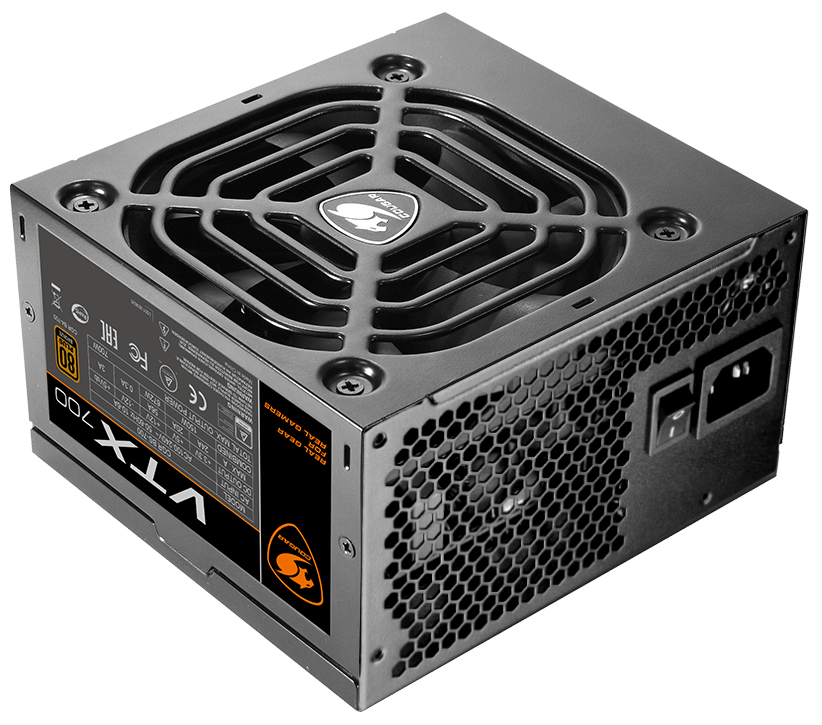



Be the first to comment