
Please note: As an Amazon Associate I earn from qualifying purchases. I also work with other affiliate partners and may be compensated from the links below. Details here.
Shopping for a new SSD isn’t easy, especially if you’re on a tighter budget. There is a plethora of options available with different specifications across multiple generations.
That’s why today, we’re going to take a closer look at the 10 best SSDs available for under $100 in 2024. We’ll explain what are their strengths and weaknesses to determine which one will be the best for your specific needs.
For each drive, we’ll discuss the following:
- Price per GB
- Performance
- Reliability
- Endurance
- Software support
- Features
To help you better navigate this article, we split it into two sections–The first one focuses on fast M.2 NVMe drives for gamers and more demanding users, while the second section covers more widely used 2.5” SATA drives for basic data storage.
Skip to:
Best 2.5” SATA SSDs Under $100
5 Best M.2 NVMe SSDs Under $100 in 2024 Round-Up
In this section, we’re going to take a closer look at the fastest and most reliable NVMe drives available on the market for less than $100.
While the new Gen5 drives are out of reach in the sub-$100 price range, you’ll still be able to find some excellent 1-2TB Gen4 and Gen3 drives.
These are perfect for both gaming and professional use, offering exceptionally fast data transfers and improving the overall responsiveness of your system, be it PC, laptop, or PS5.
The table below will give you a quick look at our selections for the 5 best M.2 NVMe drives under $100 currently available on the market. To read a full review, simply click on ‘review>>’ in the respective row.
Product | Image | Rating | |
1. Samsung 990 PRO “Best NVMe SSD under $100 overall” |  | 9.9 | |
2. Crucial P5 Plus “Best 2TB NVMe SSD under $100” |  | 9.8 | |
3. SK Hynix P41 Platinum ''Best overall runner-up'' |  | 9.8 | |
4. Samsung 970 Evo Plus “Best Gen3 NVMe SSD under $100” |  | 9.6 | |
5. Sabrent Rocket 4 Plus w/Heatsink “Honorable mention” |  | 9.4 |
1. Samsung 990 PRO
Capacity: 1 TB | Form Factor: M.2 2280 | Interface: PCIe Gen4 ×4 | Sequential Read: 7,450 MB/s | Sequential Write: 6,900 MB/s | Random Read: 1,200,000 IOPS | Random Write: 1,550,000 IOPS | TBW: 600 | Warranty: 5 years

REASONS TO BUY
- Great price per GB
- User-friendly Magician software
- Industry-leading speeds
- Excellent gaming performance
- Compatible with a large number of devices
- Runs cool without a heatsink
- Features hardware encryption
REASONS TO AVOID
- Middling endurance
Our Rating: 9.9/10
Our number one recommendation for the best M.2 NVMe drive under $100 is, by far, the Samsung 990 Pro. Samsung drives have been a staple among consumer drives for quite some time, and the 990 Pro is the best one yet. It’s a reliable and exceptionally fast drive that’s now available at a competitive price point.
In terms of capacity, the 990 Pro is available in three variants, including 1TB, 2TB, and 4TB options–There are no 500GB or 250GB options that we’re used to from previous iterations.
For less than $100, you can only get your hands on the 1TB variant–At the current price, that’s roughly $0.07 per GB, which is a fantastic price considering this is the fastest Gen4 drive on the market. However, there are more cost-efficient drives available, such as the Crucial P5 Plus (#2 on this list).
When it comes to size and compatibility, Samsung made sure this drive is compatible with a large number of devices. It obliges to the PCI-SIG D8 standard, ensuring compatibility with not only PCs, but also laptops and PS5.
As we mentioned earlier, the Samsung 990 Pro is the fastest NVMe drive out of all Gen4 SSDs, with up to 7,450 MB/s and 6,900 MB/s sequential read and write speeds, respectively. It also tops the charts with up to 1,200,000 IOPS read and 1,550,000 IOPS write performance.
There is a couple of SSDs that come close in terms of speed, such as the WD_BLACK SN850X or the SK Hynix Platinum P41, but the 990 Pro remains untouched in most benchmarks, providing top performance and a significant boost to load times and responsiveness in games, creative applications, or everyday use.
Furthermore, this SSD is rated for a maximum of 600 Terabytes Written (TBW) and includes a 5-year warranty from Samsung, which is in line with the industry standard for high-end NVMe drives.
You also get access to Samsung’s Magician, a fairly user-friendly storage software that makes managing your drive super easy. Inside the software, you’ll be able to benchmark your drive, control heatsink lighting, and set different modes (performance, standard, power saving). It also offers features like data migration, cloning, or encryption for added security.
Overall, the Samsung 990 Pro is easily the best NVMe SSD available on the market for less than $100. It combines industry-leading performance with excellent software support and Samsung’s time-tested reliability at a very competitive price point. If you want the best-performing SSD under $100, and 1TB storage is enough for you, it doesn’t get any better than this.
- YOU MAY ALSO LIKE: Most Reliable Hard Drives
2. Crucial P5 Plus
Capacity: 2 TB | Form Factor: M.2 2280 | Interface: PCIe Gen4 ×4 | Sequential Read: 6,600 MB/s | Sequential Write: 5,000 MB/s | Random Read: 720,000 IOPS | Random Write: 700,000 IOPS | TBW: 1,200 | Warranty: 5 years

REASONS TO BUY
- Best-selling Gen4 SSD on the market
- 2TB storage for under $100
- Respectable performance
- Compatible with PS5 and Gen3 systems
- 5-year warranty
- AES-256 hardware encryption
- User-friendly software
- Easy data migration and cloning
REASONS TO AVOID
- No included heatsink
- Weak power efficiency
- Power hungry
Our Rating: 9.8/10
Our second recommendation for the best $100 SSD is the P5 Plus from Crucial. It’s certainly not a top performer; however, the main draw of this drive is its ridiculously low cost. In fact, it’s one of the few 2TB Gen4 drives available for less than $100 and holds the title for the best-selling Gen4 M.2 SSD on the market.
Besides this 2TB model, Crucial only offers 500GB and 1TB variants, completely forgoing higher-capacity options. If you care about value, we highly recommend going for the 2TB, as it offers the best price per GB at $0.05, which is exceptionally low, especially for such a quality and reliable drive.
Similar to most modern drives, the P5 Plus is also highly compatible. It can be used in a variety of devices, including most laptops as well as a PS5. It’s also backward compatible with motherboards using Gen3 M.2 ports.
In terms of performance, this drive features sequential read and write speeds of 6,600 MB/s and 5,000 MB/s, respectively. In addition, the random speeds are solid as well, with up to 720,000 IOPS (read) and 700,000 IOPS (write) performance, which puts it in the middle of the Gen4 pack, beating some higher-end offerings in both burst and sustained workloads.
Thanks to 256-bit AES encryption at the hardware level, this drive provides not only a performance boost when encryption is enabled but also a security boost. If you handle important documents for work, this SSD is ideal for both boosting your system’s productivity as well as ensuring your files are kept safe when installed locally.
Further, the software support is great. The Storage Executive allows you to monitor the drive’s health and includes features that help you optimize and get the most performance out of your drive. You’ll have access to storage usage overview, temperature monitoring, firmware updates, and more.
The TBW is rated at 1200 (1,200 TB of writes), which is in line with the standard 600 TBW per 1TB of storage. Buying this SSD grants you a 5-year warranty and Acronis True Image software (Windows only), which allows you to easily clone and migrate your data over to a new drive. This streamlines the installation process and makes transferring files from an older drive to the Crucial P5 Plus simple.
Lastly, this drive comes standard without a heatsink, and getting one will push the price over $100. Having the heatsink is always nice but not necessary in this case, as the drive doesn’t overheat, even under heavier loads. You’ll only need one if you’re buying it for a PS5.
Overall, the Crucial P5 Plus is a fantastic drive at a beautifully affordable price point. For less than $100, you get a massive 2TB of storage, solid performance, extra security, good software support, and a long 5-year warranty. It’s clear to see why this drive is the top-selling Gen4 M.2 SSD on the market.
- READ ALSO: Best CPUs Under $200
3. SK Hynix P41 Platinum
Capacity: 1 TB | Form Factor: M.2 2280 | Interface: PCIe Gen4 ×4 | Sequential Read: 7,000 MB/s | Sequential Write: 6,500 MB/s | Random Read: 1,400,000 IOPS | Random Write: 1,300,000 IOPS | TBW: 750 | Warranty: 5 years

REASONS TO BUY
- Exceptionally fast
- Fastest random read speeds out there
- Great value for the money
- Extensive software support
- High endurance rating
- 5-year warranty
- Hardware data encryption
- Power efficient
REASONS TO AVOID
- Costs over $100 with a heatsink
- Heatsink is not compatible with PS5
- Outperformed by the Samsung 990 Pro at lower price
Our Rating: 9.8/10
Our next recommendation for the best M.2 NVMe SSD under $100 is the P41 Platinum from SK Hynix. It is the company’s flagship Gen4 offering that delivers brutal speed–It’s not quite at the level of Samsung’s 990 Pro, but it’s the only drive that comes close.
The available capacities for this drive are 500GB, 1TB, and 2TB. In this review, we’re looking at the 1TB model, which is available under $100 at most vendors, but slightly more expensive than both the Samsung 990 Pro and Crucial P5 Plus. The price per GB is $0.09, which is acceptable considering the high-level performance of this drive.
In terms of compatibility, this drive is fully compatible with PCIe 3.0 and PCIe 2.0 systems (at lower speeds), as well as a PS5. However, keep in mind that the heatsink that SK Hynix sells with this drive isn’t compatible with PS5.
In terms of speed and real-world performance, this drive is at the top of what PCIe 4.0 allows, with 7,000 MB/s read and 6,500 MB/s write sequential speeds. More importantly, the random speeds, which will boost your overall system responsiveness, are one of the best at up to 1,400,000 IOPs (read) and 1,300,000 IOPs (write), going neck and neck with the Samsung 990 Pro, the fastest Gen4 SSD on the market.
Included with your purchase of the P41 Platinum is a suite of SK Hynix software designed to put you in full control over customizing the drive for your needs.
You’ll get access to a data migration tool and Easy Kit software that allows for monitoring the drive’s temperature, available storage, and overall health and performance. In addition to that, the software also allows you to perform firmware checks and updates along with hardware encryption (AES-256) of your data for extra security.
We mentioned that the heatsink isn’t compatible with PS5, but should you buy it if you’re a PC user? Unless you know you’re going to consistently put it under heavy workloads, the answer is no. The drive runs fairly cool during gaming and everyday tasks, and if you have a well-ventilated case, it’s unlikely you’ll reach thermal throttling temps.
Lastly, this drive has the highest endurance rating on our list per 1TB of storage, featuring 750 TBW. Additionally, the SSD can be replaced under the terms of warranty in 5 years or before the TBW max is met, whichever comes first.
All in all, if you’re looking for a quality and high-performing SDD with a $100 budget, the SK Hynix P41 Platinum is our top recommendation. With its high endurance, high read/write speeds, and 1TB storage capacity, this drive will speed up your gaming and boost your productivity to the next level.
- RELATED ARTICLE: Best CPUs under $300
4. Samsung 970 Evo Plus
Capacity: 2 TB | Form Factor: M.2 2280 | Interface: PCIe Gen3 ×4 | Sequential Read: 3,500 MB/s | Sequential Write: 3,300 MB/s | Random Read: 620,000 IOPS | Random Write: 560,000 IOPS | TBW: 1,200 | Warranty: 5 years

REASONS TO BUY
- One of the best Gen3 SSDs on the market
- 2TB variant available for less than $100
- Excellent performance for everyday use and gaming
- Great price per GB
- Low latency
- 5-year warranty
- Feature-packed software
- Hardware encryption and data cloning
REASONS TO AVOID
- Surpassed by the newer generations
- Doesn’t come with a heatsink
Our Rating: 9.6/10
If you have an older system with a PCIe 3.0 interface, the Samsung 970 Evo Plus is an easy recommendation if you’re looking for a storage upgrade. It’s by far the best-selling Gen3 M.2 NVMe SSD, and for a good reason–It’s one of the fastest and most reliable Gen3 drives that’s now available at 2TB capacity for less than $100.
The available capacities for this drive are 250GB, 500GB, 1TB, and 2TB, all of which cost less than $100. No matter which one you choose, all of them are a good buy; however, the 2TB variant offers the best value for money, currently sitting at less than 5 cents per GB–There are cheaper Gen3 drives, but not by much, and you’ll be sacrificing a bit of performance in most cases.
Fitting into the 2280 M.2 slot and utilizing the PCIe Gen 3.0 interface, the EVO 970 Plus features a sustained max read speed of 3,500 MB/s (at the top of the theoretical maximum for the PCIe 3.0 interface), with sequential max write speeds of 3,200 MB/s.
Thanks to the balanced and fast sequential read/write speeds, the 970 EVO Plus is an ideal drive for anyone working with large file sizes, such as designers, gamers, video editors, or PC enthusiasts.
When it comes to random speeds, the key measurement of the drive’s ability to quickly locate, save, and load small amounts of data, the 970 Evo Plus sits atop the Gen3 charts, with up to 620,000 IOPS (read) and 560,000 IOPS (write) performance. This means that this SSD will increase the overall responsiveness of your system and reduce the loading times of games and applications like no other Gen3 M.2 SSD.
Designed with durability in mind, the 970 EVO Plus features Samsung’s V-NAND technology which increases reliability and storage space thanks to vertically stacking memory on the NAND chip. This is a unique feature of certain Samsung drives that shows real-world improvement in load times and data processing, along with a longer endurance when compared to other SSDs in this price range.
Speaking of endurance, this SSD is rated for a maximum of 1200 Terabytes Written (TBW) and includes an industry-standard 5-year warranty for high-end drives. In case of failure, you can replace this SSD during the warranty period or before the TBW max is met, whichever comes first.
Included with the drive are Samsung’s easy-to-use and fully featured management programs, which provide you with easy access to firmware updates, performance tweaks and customization, and data migration. The drive also features hardware encryption for added security.
Overall, if you have an older build, the Samsung 970 Evo Plus is your best bet when shopping for a new M.2 SSD in the sub-$100 budget category. You get a massive 2TB of storage, one of the fastest Gen3 speeds, and peace of mind with a 5-year warranty and 1200 TBW endurance rating. It’s the best-selling Gen3 SSD for a good reason.
- RELATED READING: Best Motherboards Under $200
5. Sabrent Rocket 4 Plus w/Heatsink
Capacity: 1 TB | Form Factor: M.2 2280 | Interface: PCIe 4.0 x4 | Sequential Read: 7,000 MB/s | Sequential Write: 5,800 MB/s | Random Read: 350,000 IOPS | Random Write: 700,000 IOPS | TBW: 700 | Warranty: 5 years

REASONS TO BUY
- High-performing Gen4 SSD
- 5-year warranty
- Included heatsink
- Attractive aesthetics
- Higher TBW than most drives
- Great software support
REASONS TO AVOID
- Full 5-year warranty requires registration
- Slower random read speed
- No hardware encryption
- Higher price per GB
Our Rating: 9.4/10
Our last recommendation for the best SSD under $100 is the Sabrent Rocket 4 Plus. This drive is not the fastest Gen4 drive on the market, but it still provides a good performance boost to both PCs and PS5 consoles. Plus, it’s one of the very few high-end drives that ship with a PS5-compatible heatsink under $100, making it a great option out of the box for hardcore gamers and power users.
For starters, this is a 1TB drive with a price per GB of 9 cents. That’s slightly above the threshold that we consider a good value, but don’t forget about the heatsink, which automatically raises the price for any drive. The drive is also available in 500GB, 2TB, and 4TB, with the 2TB variant representing the best value at 7 cents per GB.
In terms of compatibility, This SSD is compatible with Sony’s PlayStation 5 and can be installed to add more system storage capacity while giving a boost to your load times in PS5 games. Besides that, it will slot right into most laptops without issues and also offers Gen3 and Gen2 backward compatibility.
With sequential read speeds of 7,000 MB/s and sequential write speeds of 5,800 MB/s, this is good for third place behind the Samsung 990 Pro and SK Hynix P41 Platinum on this list. Still, it is one of the fastest drives we’ve tested, and the fast sequential speeds will be particularly useful for installing large game files on both PC and PS5.
While fast sequential speeds are important, random speeds are what you should look at as a gamer or a content creator. Unfortunately, this is where this drive lacks in comparison to the competition.
With 350,000 IOPS (read) and 700,000 IOPS (write) performance, the drive’s ability to locate and create/save small amounts of data is noticeably slower–This would slow down things like loading and saving times in games and the overall snappiness of your system for everyday use.
The included heatsink and thermal efficiency of the Rocket 4 Plus ensure that you won’t need to replace this drive anytime with an endurance rating of 700 TBW, 100 TB more than most of the competition.
One thing to watch out for with Rocket 4 Plus is that the base warranty only covers you for 2 years; you must register your Rocket 4 Plus with Sabrent in order to extend the warranty to a 5-year coverage.
Lastly, the software support is also great. Sabrent’s Rocket Control Panel enables you to monitor the health of the drive, available storage, and temperatures and makes updating the firmware a breeze. It also gives you access to Acronis True Image for easily transferring data from your old drives.
Overall, the 1TB Sabrent Rocker 4 Plus wouldn’t be our first choice in the sub-$100 category, but it still offers solid performance and includes a PS5-compatible heatsink to keep the temperatures low. If you happen to find it on a sale, then go for it, but at full price, there are better options available to you.
5 Best 2.5” SATA SSDs Under $100 in 2024 Round-Up
In this section, we’ll explore the most popular, reliable, and time-tested 2.5” SSDs that are available on the market for less than $100.
While SATA drives are much slower than NVMe drives (around 5-6x slower than Gen3 and 10-11x than Gen4 drives), they typically offer a better price per GB, making them ideal for basic data storage. In comparison to traditional HDDs, they’re much faster and more reliable.
The table below will give you a quick look at our selections for the five best 2.5” drives under $100 currently available on the market. To read a full review, simply click on ‘review>>’ in the respective row.
Product | Image | Rating | |
1. Samsung 870 EVO “Best 2.5'' SATA SSD under $100” |  | 9.9 | |
2. Crucial BX500 “Best 2TB SATA SSD under $100” | 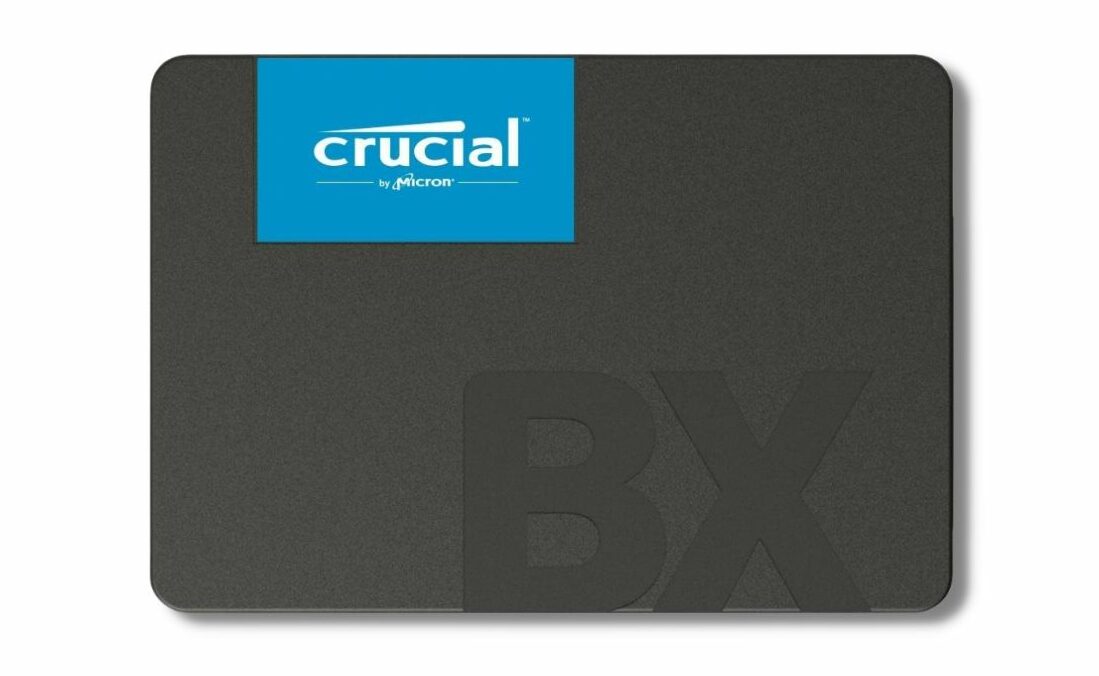 | 9.8 | |
3. Seagate IronWolf 125 ''Best NAS SATA SSD under $100'' |  | 9.7 | |
4. Samsung 870 QVO “Honorable mention” | 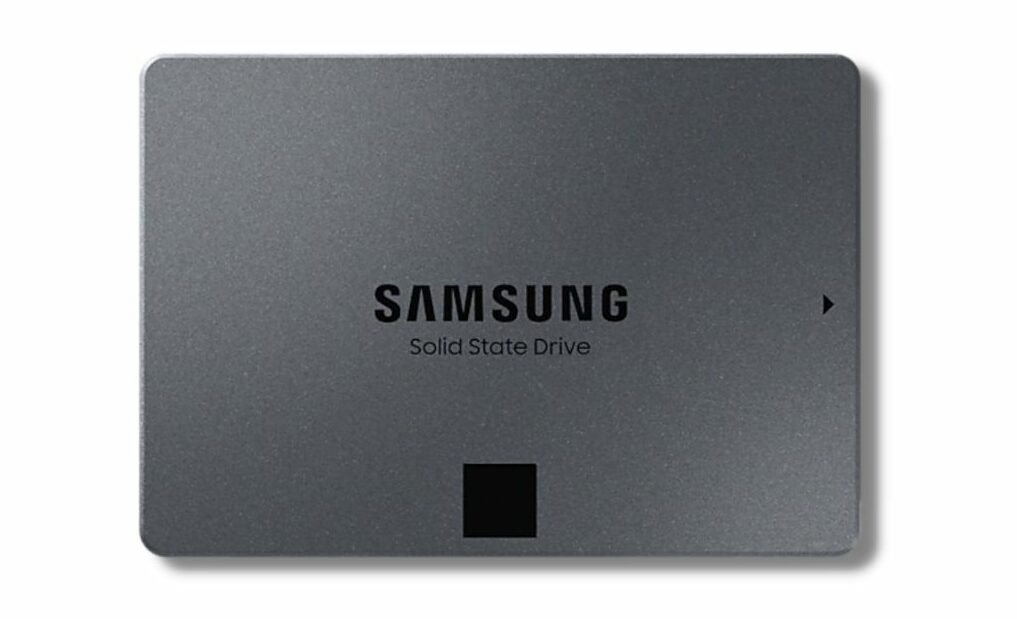 | 9.5 | |
5. TEAMGROUP T-Force Vulcan G “Honorable mention #2” |  | 9.4 |
1. Samsung 870 EVO
Capacity: 1 TB | Form Factor: 2.5-inch | Interface: SATA 6 Gb/s | Sequential Read: 560 MB/s | Sequential Write: 530 MB/s | Random Read: Up to 98,000 IOPS | Random Write: Up to 88,000 IOPS | TBW: 600 | Warranty: 5 years
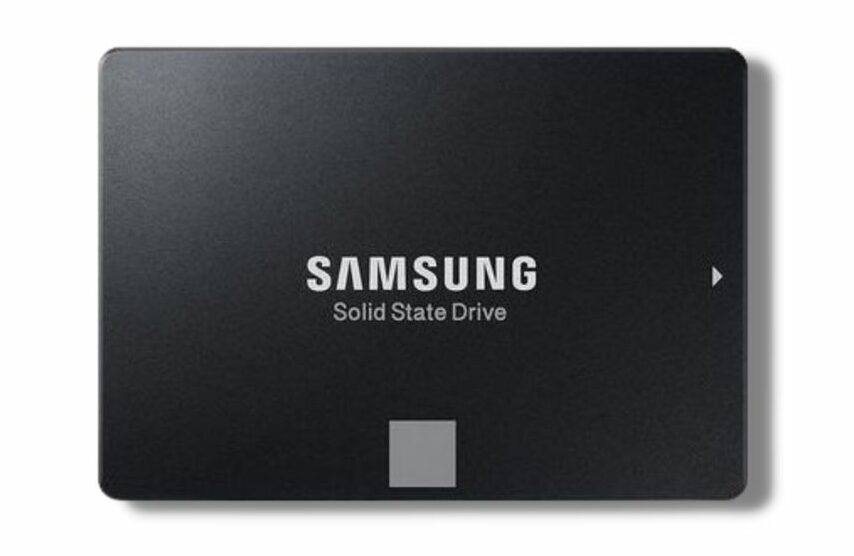
REASONS TO BUY
- top-of-the-line SATA performance
- Reasonable price per GB
- 5-year warranty
- Excellent software support
- High endurance and reliability
- Hardware data encryption
- Runs cool
REASONS TO AVOID
- Similar price point to many M.2 drives
Our Rating: 9.9/10
Samsung has become an industry leader in SSD manufacturing, and the EVO series has been the best-selling 2.5” SSD for a few years now. The Samsung 870 EVO 1TB improves the performance and reliability of the top-selling 860 EVO and is our favorite and highly recommended 2.5” drive for less than $100.
The available capacities are 250GB, 500GB, 1TB, 2TB, and 4TB, with the 1TB variant being the largest available for under $100. The best value is currently represented by the 1TB and 4TB models, with both of them coming at a reasonable $0.06 per GB.
Utilizing the SATA III interface, which maxes out at a transfer rate of 6 GB/s, the Samsung 870 EVO provides 560 MB/s sequential read and 530 MB/s write speeds. The random speeds are also great, with up to 98,000 IOPS (read) and 88,000 IOPS (write), making it one of the fastest and most responsive SATA drives on the market, outperforming most drives in-game load times, file transfers, and sustained workloads.
Where this drive really shines is for consumers looking for a reliable drive. Thanks to the built-in AES 256-bit encryption, your files are safe from hackers and other security threats on the Samsung 870 EVO. Samsung’s proprietary V-NAND technology also helps to ensure the lifespan and boost the performance of the Samsung 870 EVO by stacking memory vertically on the NAND chip.
Additionally, the 870 EVO features one of the highest endurance ratings on this list with a 600 Terabytes Written (TBW) rating, and with Samsung’s excellent 5-year warranty that requires no registration, this is one of the most reliable long-term drives on this list. Many drives will only feature 1-year or 3-year warranties, making this drive a worthy investment.
Lastly, the software support is excellent with Samsung’s Magician software. It allows you to monitor the drive’s health and available storage, optimize performance, update firmware, or securely erase data. Plus, you’ll be able to clone data or easily migrate them from an old drive.
All in all, the Samsung EVO 870 is, in our opinion, the best 2.5” SATA SSD you can currently get and our number one recommendation in the sub-$100 price range. The software support, excellent performance, exceptional warranty coverage, and endurance rating make it our top pick for both creative professionals and casual users looking for a high-performing and reliable 2.5” SATA drive.
- YOU MAY ALSO LIKE: Best Motherboards Under $100
2. Crucial BX500
Capacity: 2 TB | Form Factor: 2.5-inch | Interface: SATA 6 Gb/s | Sequential Read: 540 MB/s | Sequential Write: 500 MB/s | Random Read: N/A | Random Write: N/A | TBW: 720 | Warranty: 3 years
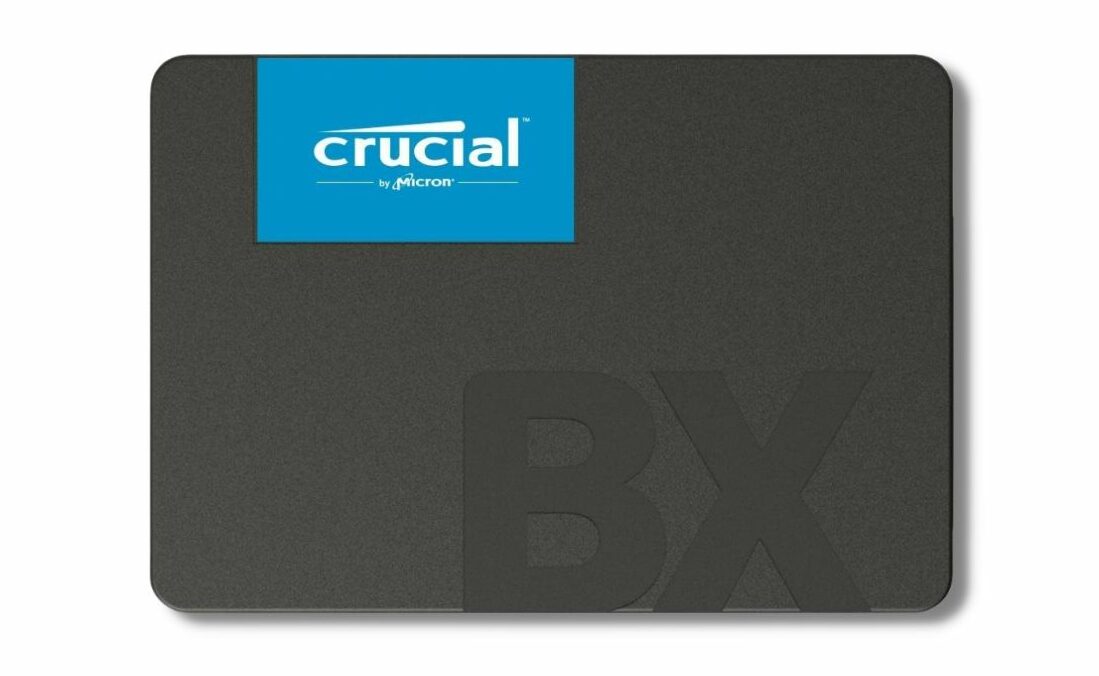
REASONS TO BUY
- Very affordable
- Extremely low cost per GB
- Good sequential performance
- Great software support
- Easy data backups and migration via software
- Solid endurance
REASONS TO AVOID
- Shorter warranty period
- Weak random 4K performance
- Slows down under sustained workloads
Our Rating: 9.8/10
Crucial has been making affordable SSDs that can compete with some of the industry leaders in performance for a few years now. Although the BX500 is not as responsive as the Samsung 870 EVO and other higher-end drives, it provides an impressive 2TB storage capacity and a solid baseline of performance at a similar price point to many 1TB offerings.
Besides the 2TB variant that we’ll be featuring in this review, the Crucial also offers 240GB, 480GB, and 1TB options, all below the $100 mark. The 2TB drive will not only offer plenty of storage space for years to come but also the best value out of this lineup, with $0.04 per GB, which puts it among the most affordable 2.5” SSDs on the market.
Utilizing the SATA III interface, which maxes out at data transfer speeds of 6 GB/s, the Crucial BX500 offers respectable performance with 540/500 MB/s sequential read and write speeds. This makes it comparable to Samsung’s top-performing drives when it comes to working with large data files.
However, random speeds will be more important for everyday users. In testing environments, we’ve seen the BX500 score a random 4K read speed of 220 MB/s and a random write speed of 250 MB/s. This is around 20-30% behind the best-performing drives and among the slowest on the market. This will affect the responsiveness for daily use.
Besides the weaker performance, there are other features Crucial completely excluded to keep the price down. Unlike some of the professional user-focused drives in our list, the BX500 does not have any integrated encryption. Plus, it only offers a 3-year warranty instead of the 5-year warranty that Samsung and other top manufacturers offer.
On the other hand, the endurance rating for this 2TB drive is 720 TBW, which is solid for a budget SSD, though still much lower than what you see on higher-end drives. Still, the vast majority of consumers will never get through that within the 3 years warranty period.
For software support, you get access to Crucial’s SSD toolbox, the Crucial Storage Executive, and Acronis True Image, which is software that allows you to migrate data from old drives. Within the Storage Executive, you’ll be able to monitor the health and available storage, update firmware, and optimize performance.
Overall, the Crucial BX500 is a great option for under $100 and our top recommendation for users who need a lot of storage and can sacrifice performance. If you’re simply searching for a basic but reliable SSD, the extremely low cost per GB, along with good endurance and software support for backups and data migration, could be a perfect match for you.
- RELATED READING: Best PSUs Under $100
3. Seagate IronWolf 125
Capacity: 1 TB | Form Factor: 2.5-inch | Interface: SATA 6 Gb/s | Sequential Read: 560 MB/s | Sequential Write: 540 MB/s | Random Read: Up to 95,000 IOPS | Random Write: Up to 90,000 IOPS | TBW: 1,400 | Warranty: 5 years

REASONS TO BUY
- Exceptional SATA performance
- Fast response times
- One of the best NAS SSDs in this price range
- High endurance rating
- Great software support
- Long warranty period
- 3-year data recovery service
REASONS TO AVOID
- Higher price per GB
- Overkill at the consumer level
- No hardware encryption
Our Rating: 9.7/10
The Seagate IronWolf 125 is a bit of an outlier on our list. This 2.5” SATA SSD is designed specifically to be used in a NAS storage array. It was optimized for a workstation or storage array and easily moves through large data files quickly, with increased endurance over traditional SSDs.
If you already have or are looking to create a NAS array, this is one of the best drives available under $100. This drive is also great for power users for standard use in desktops or laptops, but the main downside for that is its higher cost per GB compared to traditional SATA SSDs.
The available capacities for the IronWolf 125 are 250GB, 500GB, 1TB, 2TB, and 4TB, all of which offer the same endurance ratings, speeds, and warranty periods. The price per GB for the 1TB variant featured here is $0.1, which is more than twice as much compared to the Crucial BX500, to put that in perspective.
While this drive makes a great SSD for regular systems, especially with its high sequential read and write speeds of 560 MB/s and 540 MB/s, respectively, it really shines as an addition to a high-performing NAS storage array. In a testing environment, this drive hit the advertised read and write speeds, testing at 558 MB/s and 539 MB/s read and write.
Additionally, this is a TLC-based SSD with high random performance (95,000 IOPs read, 90,000 IOPs write), which ensures top performance across various applications. Compared to the other drives on this list, and what solidified the IronWolf 125 500GB SSD as a NAS-specific drive was the high endurance rating of 1,400 TBW. This is important for a NAS drive as this SSD will be running in your system 24/7.
For software support, Seagate provides SeaTools and DiscWizard tools (downloadable on their website) that will help you easily manage your data and oversee your drive. They’ll allow you to monitor the drive’s health and available storage, perform benchmarks, securely erase files, clone and transfer data, and more.
In addition to the impressive endurance rating, Seagate also offers a 5-year limited warranty on all of their IronWolf SSDs, along with a three-year Seagate Rescue Data Recovery Service, which demonstrates the quality of both their products and services.
For under $100, the Seagate IronWolf 125 is easily one of the best-performing NAS-optimized SATA drives on the market, as it features more than twice the endurance rating of consumer-level SSDs, along with a lengthy warranty and good software support. If you’re looking to boost the performance of your storage array, you’ll be hard-pressed to find a better drive at this price point.
- READ ALSO: Fastest Gaming Routers
4. Samsung 870 QVO
Capacity: 1 TB | Form Factor: 2.5-inch | Interface: SATA 6 Gb/s | Sequential Read: 560 MB/s | Sequential Write: 530 MB/s | Random Read: Up to 98,000 IOPS | Random Write: Up to 88,000 IOPS | TBW: 360 | Warranty: 3 years
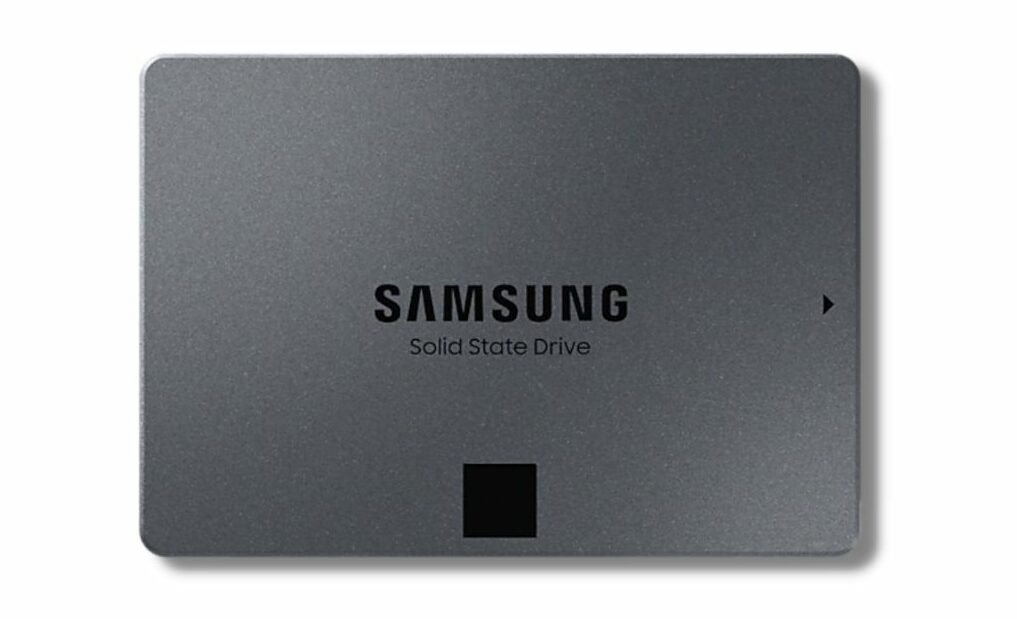
REASONS TO BUY
- Budget-friendly
- Great performance for the price
- Fast sequential and random burst performance
- Excellent software support
- Features hardware encryption
REASONS TO AVOID
- Shorter warranty period
- Weaker sustained performance than the EVO series
- Lower TBW
Our Rating: 9.5/10
Our next recommendation for the best SATA SSD under $100 is the Samsung 870 QVO. This is Samsung’s budget version of the EVO that is aimed at both professionals and everyday users. However, the price difference isn’t as significant, and you get a weaker performance and worse endurance for only a couple of bucks difference, making it a questionable value compared to the EVO drive.
Speaking of value, the 1TB variant that we’re featuring here sits at $0.07 per GB, which is actually higher than the 870 EVO because of the discounted deal that currently going on. However, at MSRP, this drive is around $15 cheaper. The other available capacities are 2TB, 4TB, and 8TB, all of which are over $100.
Featuring sequential read and write speeds of 560 MB/s and 530 MB/s, respectively, the Samsung 870 QVO looks like a fast SSD on paper. It does offer roughly a 10% increase in performance across the board over its predecessor, the 860 QVO.
However, Samsung implemented QLC flash in order to accommodate the 8TB capacity, which makes it perform noticeably worse than TLC-based SSDs. And because you’re mostly shopping for 1TB in this price range, this doesn’t hold any benefit for you, only slowing down your write speeds and increasing latency.
In terms of random speeds, this SSD comes rated at 98,000 and 88,000 read and write IOPs performance, respectively. While that’s exactly the same as the 870 EVO, the issues caused by the QLC flash remain the same. Again, it is a measurable improvement over its predecessor, but the vast majority of drives with TLC flash will deliver better performance for everyday tasks.
While the performance is somewhat disappointing, there are still features that make it a better option over other drives. When you buy the Samsung 870 QVO 1TB, you get free access to Samsung’s feature-rich Magician Management Software, which makes it easier than ever to migrate data from an old drive on this one.
In addition to that, the software allows for performance, available storage, temperatures, and health monitoring, along with firmware updates and further optimization options. Plus, the drive also features hardware encryption and secure data erasing for extra security.
As a big downside, the QVO series doesn’t offer the same warranty coverage as the EVO series. You only get coverage for 3 years instead of 5 years offered by the majority of renowned manufacturers. Plus, the endurance rating is also on the lower side at 360 TBW, especially compared to EVO’s 600 TBW.
As you can see, this isn’t a bad drive by any means, but there are much better options available, especially in the sub-$100 category where you only deal with 1TB or 2TB drives. You still get the quality and reliability of the Samsung brand along with some nice features, but weaker performance and endurance make this drive hard to recommend at its current price.
- RELATED ARTICLE: Best Budget Monitors for Home Offices
5. TEAMGROUP T-Force Vulcan G
Capacity: 1 TB | Form Factor: 2.5-inch | Interface: SATA 6 Gb/s | Sequential Read: 550 MB/s | Sequential Write: 500 MB/s | Random Read: Up to 70,000 IOPS | Random Write: Up to 60,000 IOPS | TBW: 800 | Warranty: 3 years

REASONS TO BUY
- Perfect budget SSD for gamers
- Competitive price per GB
- Respectable performance
- High endurance rating
- Basic software support
- S.M.A.R.T and TRIM optimization
REASONS TO AVOID
- Short warranty period
- No hardware encryption
- Outperformed by most drives
- No DRAM
Our Rating: 9.4/10
Team Group has been making some of the best-looking drives we have seen for years now, and while the Team Group T-Force Vulcan-G is not the flashiest drive of theirs, it still looks incredibly stylish and offers decent performance metrics. As such, it’s a good entry-level SSD for gamers looking to cheaply upgrade from HDD storage.
In terms of capacities offered, the Vulcan-G comes in 512GB, 1TB, and 2TB variants. All of them offer relatively low cost per GB, with the 1TB variant sitting at a competitive $0.06 per GB. However, that’s currently the same as the Samsung 870 EVO, which provides marginally better performance.
Featuring sequential read and write speeds of 550 MB/s and 500 MB/s and random performance up to 70K and 60K IOPs, respectively, this drive is capable of booting your operating system quickly, making load screens in bigger games shorter, and handling any applications you throw at it with ease.
In 4K tests, the T-Force Vulcan-G managed to hit 30 MB/s 4K random read speed and 83 MB/s random 4K write speed, which put it at the lower end of 4K performance in our list. However, even at these speeds, it outperforms both the Crucial BX500 and Samsung 870 QVO, which is not that impressive, but it still counts.
As a standard 2.5” SATA III SSD without DRAM, this drive features performance that is comparable to other budget SSDs, but with its stylish aesthetics and real-world performance in games, we strongly recommend this drive for anyone who is upgrading their gaming rig and needs to throw in an extra drive.
In addition to that, this drive comes out of the box with both S.M.A.R.T and TRIM optimization; this allows the drive to store data in an optimized way that prevents fragmented filing, which fills up your storage capacity and slows down the overall performance of the drive.
As with nearly any SSD from a reputable manufacturer, you also get SSD toolbox software to monitor and optimize your drive. Within the software, you’ll be able to monitor your drive’s health, temperature, performance, and available storage. There is also a data migration feature available to easily transfer data from an old drive to this one.
Lastly, while the endurance rating is on the upper level for budget SSDs at 800 TBW, the Teamgroup’s warranty will only cover you for three years, which is another major downside and consideration with this drive.
Overall, while lacking most of the performance-enhancing features, the Teamgroup T-Force Vulcan-G is a solid-performing and reliable SSD for everyday users and casual gamers. If you are a gamer on a budget who is looking for a sleek design in a 2.5” form factor SSD, we recommend checking this one out.
Final Words
There you have it; these were the 10 best SSDs under $100 you’ll be able to find on the market in 2024, with both M.2 NVMe and traditional 2.5” SATA options.
When looking for a new SSD, the two key things to look for are reliability and performance, and we’re confident that all of the SSDs we featured on this list deliver in both of these aspects.
If you found this article helpful, make sure to share it with your friends on your favorite social media!
Besides that, if you have any additional questions or are still not sure which SSD is best for your needs, feel free to reach out to us, and we’ll be more than happy to help you out.
We love hearing from you!

Be the first to comment