
Please note: As an Amazon Associate I earn from qualifying purchases. I also work with other affiliate partners and may be compensated from the links below. Details here.
If you are in the market for a budget CPU for under $100, you’ve come to the right place.
We’re going to give you some of the basics around choosing a processor that will be right for your use and try to make the decision-making a little less painful.
If you are in the market for a slightly higher-performing processor and can afford to spend extra money on your new CPU, make sure you check out these buying guides:
7 Best CPUs Under $100 in 2024 Round-Up
The table below will give you a quick look at our selections for the best CPUs under $100 currently available on the market. To read a full review, simply click on ‘review>>’ in the respective row.
Product | Image | Rating | |
1. AMD Ryzen 3 4100 ''Best AMD CPU under $100'' | 9.8 | ||
2. Intel Core i3-10100F ''Best Intel CPU under $100'' | 9.7 | ||
3. Intel Core i3-9100F ''Best 9th generation Intel CPU under $100'' | 9.5 | ||
4. AMD Ryzen 3 3200G ''Best APU under $100'' | 9.4 | ||
5. AMD Athlon 3000G ''Editor's pick'' | 9.2 | ||
6. AMD Athlon 240GE ''Honorable mention'' | 9.0 | ||
7. Intel Celeron G4920 ''Honorable mention #2'' | 8.8 |
1. AMD Ryzen 3 4100
Architecture: Zen 2 | Socket: AM4 | Cores: 4 | Threads: 8 | Base Frequency: 3.8 GHz | Max Boost Frequency: 4.0 GHz | TDP: 65 W

BEST USES
- Multitasking workloads
- Advanced Office app usage
- Light streaming
- Playing advanced newer game titles
- Daily computing tasks
- Light photo/video editing
Our Rating: 9.8/10
As the winner for the best CPU under $100, we selected the Ryzen 3 4100. It is a 4-core, 8-thread count processor that crushes the competition in this price range–It’s also one of the very few multithreaded CPUs available for around one hundred bucks in 2024.
This is a key measurement in the multithreaded applications that is slightly different from some of the other CPUs on this list. By having the multi-threaded capability, it gives you the ability to handle more complex workloads that need multi-threaded capability.
No matter if you’re playing CPU-heavy games that utilize multi-threading or performing other CPU-intensive tasks, the Ryzen 3 4100 will outperform the vast majority of processors in this price range.
In addition to that, if you are a rigorous multitasker or dabble in some light video editing, you will also appreciate the extra threads and processing power.
As we will refer back to User Benchmarks throughout this article to see a baseline of expected speeds, the Ryzen 3 chip will bring you the fastest single-core speed of this list at 128 points, but the doubled thread count really makes it shine in multi-tasking or multithreaded workloads at 689 points attributed to the multi-core performance.
Later, we will discuss an AMD Ryzen 3200G, and while AMD’s naming strategy can be confusing, the 3200G is a Zen+ or 3rd generation Ryzen processor, where the “G” signifies that it is an APU or a CPU containing a graphics engine built into the card.
The Ryzen 3 4100 is a Zen 2 processor, or a 4th Generation Ryzen processor (newer architecture compared to the 3200G), so while it still works on the AM4 socket type, you get double the threads.
In addition, the Zen 2 architecture, paired with a newer motherboard, also makes the Ryzen 3 4100 compatible with PCIe 4.0 technology. This means faster transfer with graphics, memory, and SSD when paired with compatible memory, SSD, and graphics hardware–This is another processor on this list that needs a discrete (separate) graphics card.
All in all, as far as raw processing power and ability to handle multi-threaded or complex workloads, you will find that the Ryzen 3 4100 will top the under $100 crowd.
This makes the AMD Ryzen 3 4100 the best budget CPU you can get your hands on, as it will easily handle advanced gaming or even some light streaming or video editing. If you already have or plan to use a discrete graphics card, this is our number one recommendation in the sub-$100 category.
2. Intel Core i3-10100F
Architecture: Comet Lake | Socket: LGA 1200 | Cores: 4 | Threads: 8 | Base Frequency: 3.6 GHz | Boost Frequency: 4.3 GHz | TDP: 65 W

BEST USES
- Home office computing
- Web surfing
- Light photo/video editing
- Light streaming
- Advanced gaming with a discrete GPU
Our Rating: 9.7/10
Our second recommendation, first if you’re looking for an Intel CPU, is the Intel i3-10100F. Similar to our first pick, it’s an older processor, a number of generations back, but still a great performer for budget gaming builds.
Similar to the Ryzen 3 4100, this is not an APU, meaning there is no integrated graphics chip, and you will have to buy a separate graphics card.
In addition, the Core i3-10100F comes equipped with a total of 4 cores with 8 total threads of processing power–The 10th generation was the first to implement hyper-threading, and, lucky for you, this is the only processor with hyper-threading in the sub-$100 price range.
Besides that, it fits the newer LGA 1200 socket, meaning it’s compatible with newer motherboards and better chipsets. It also supports Intel Optane memory, which is nice, but if you want to install the latest DDR5 memory, you’ll have to shell out more money for a newer-gen processor, as the 10100F does not support it.
The i3-10100F features a base clock of 3.6 GHz and has an Intel turbo boost up to 4.3 GHz, a very minor improvement over the 9th gen, and is NOT capable of overclocking. If you plan on overclocking, make sure to look for an AMD processor, as AMD ships all of their processors unlocked for overclocking, even their cheapest offerings.
Further, the single-core speed is tested at around 120 points according to users’ average benchmarking and 588 points on multicore-core, multithreaded tests.
A big takeaway here is that the i3-10100F is a CPU with excellent single and multi-core performance and has good power to handle advanced gaming, office work, photo editing, light video editing, and about every day to day basic computer tasks and do it very well.
This processor will also handle modern games with ease if you complement it with a powerful GPU, something like an RTX 3060 Ti, or even the newest 40-series Nvidia GPUs.
Another key thing to keep in mind is that this processor does come with a cooler, so there is no need to budget that into your build, which may make this processor more appealing compared to the competition.
Overall, while we ranked the i3-10100F as number two on this list, it’s pretty much the same compared to the Ryzen 3 4100. You’ll get enough processing power for the majority of tasks, including gaming, excellent power-efficiency, and a solid air cooler–If you’re on team blue, this is the best CPU under $100 for you.
3. Intel Core i3-9100F
Architecture: Coffee Lake | Socket: LGA 1151 | Cores: 4 | Threads: 4 | Base Frequency: 3.6 GHz | Boost Frequency: 4.2 GHz | TDP: 65 W
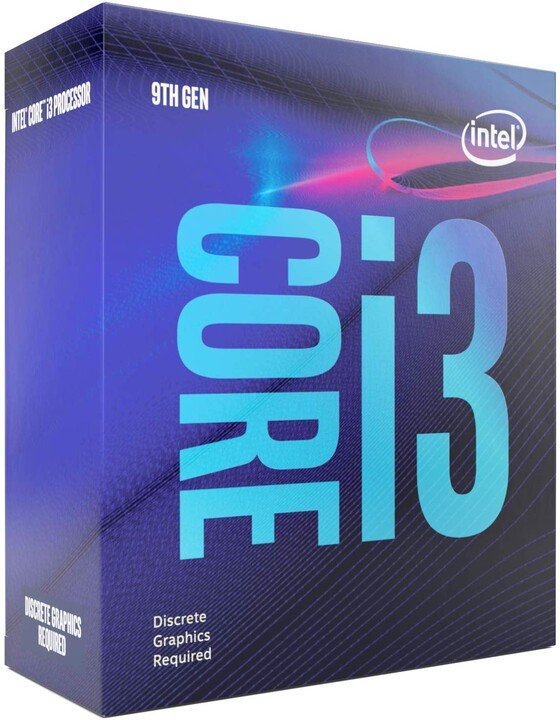
BEST USES
- Home office computing
- Web surfing
- Light gaming
- Advanced gaming with a discrete GPU
Our Rating: 9.5/10
Coming in at number 3 is the Intel Core i3-9100F. This is a 4-core, 4-thread processor that works with the LGA 1151 socket and is compatible with the 300 series chipset motherboards.
Please review your motherboard’s specifications to ensure compatibility if you are replacing an older CPU. You may have to update your BIOS to work with this processor in those cases.
The Core i3-9100F comes in at 65-watt power usage and does support Intel Optane memory. This CPU also features a base clock of 3.6 GHz and has an Intel turbo boost of up to 4.2 GHz.
With 4 total cores and a single thread per core, the i3-9100F will do a decent job with single-core applications, as the single-core speed is tested at around 120 points according to the User Benchmark score (445 points on octa-core multithreaded tests).
The i3-9100F does not have integrated graphics to allow for basic media playback out of the box. You should plan to buy a discrete graphics card to pair with this processor.
If you plan to use this for a media center computer, this can work with a “headless” setup, but keep in mind you need graphics to be able to use the processor for regular everyday PC activities.
Another benefit, the i3-9100F does come included with a cooling fan that runs nice and quiet, which, again, does make it more appealing compared to the competition.
In short, if you are looking for a cheap processor for gaming (with the purchase of a separate graphics card), media center, or daily use, this will be a decent value, especially if you are just upgrading Intel to Intel CPU and already own a discrete graphics card.
4. AMD Ryzen 3 3200G
Architecture: Zen+ | Socket: AM4 | Cores: 4 | Threads: 4 | Base Frequency: 3.6 GHz | Boost Frequency: 4.0 GHz | TDP: 65 W
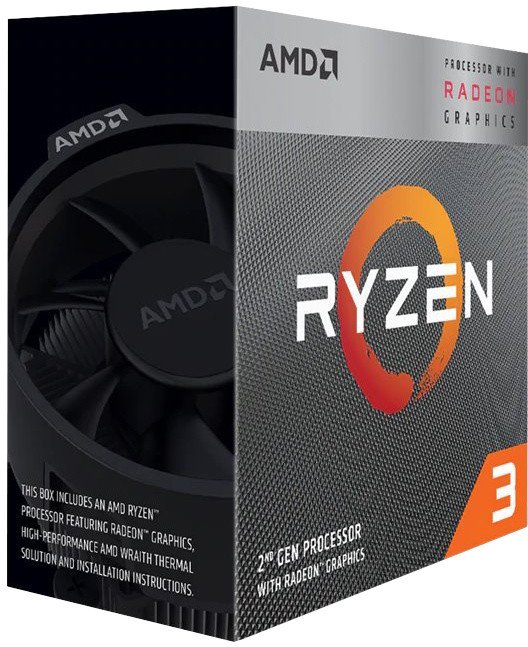
BEST USES
- Daily computing tasks
- Light gaming
- Web surfing
- Office apps usage
- Media
Our Rating: 9.4/10
The AMD Ryzen 3 3200G is yet another 4-core, 4-thread processor that performs admirably, but it’s a step behind Intel in terms of single-core performance.
However, this unit does include the AMD Vega 8 onboard graphics processor–This is the reason we chose this as our 2nd pick from AMD.
The 3200G is not the second fastest CPU on the list, but it is our first AMD choice on this list of processors with integrated graphics.
While the single-core speed is lower than some CPUs on this list (user benchmark average of 105 Pts, 414 pts on octa-core multithreaded tests), it does contain a significant value by having a solid integrated graphics chip included.
This is where the Ryzen 3200G really shines: its ability to do an adequate job of daily computing tasks and the ability to have a budget stand-alone processor that will do an adequate job with some basic gaming, media play, or plex media servers.
The Ryzen 3200G does have a Wraith cooler that is supplied with the CPU. As with all Ryzen processors, the CPU is overclockable, up to 4.0 GHz (average), and it is compatible with AMD Socket AM4 motherboards.
Keep in mind this is a Zen+ architecture, not the Zen 2 architecture, so there is no need to look for newer motherboards for optimum performance; the older series motherboards will do the job.
In summary, if you are looking for a great budget APU (CPU with onboard graphics), the Ryzen 3 3200G is an excellent option for the under $100 budget crowd. Plus, it comes with a stock cooler, making this even better value.
5. AMD Athlon 3000G
Architecture: Zen | Socket: AM4 | Cores: 2 | Threads: 4 | Base Frequency: 3.5 GHz | Boost Frequency: N/A | TDP: 35 W
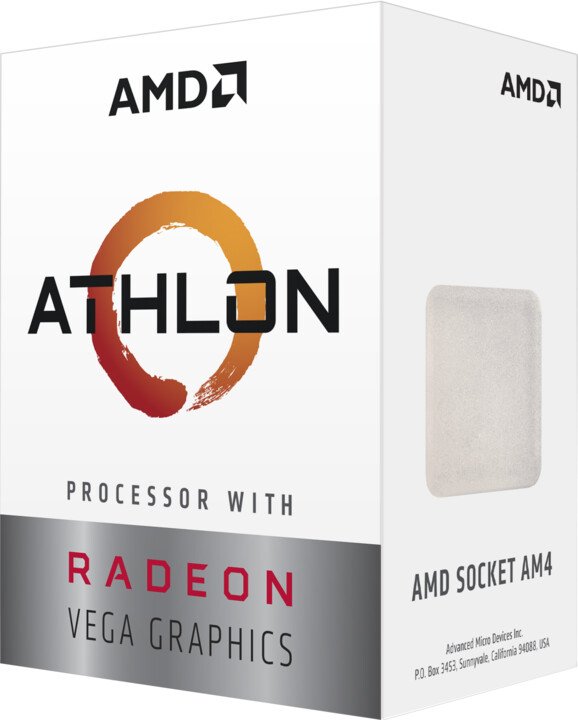
BEST USES
- Home office computing
- Web surfing
- Light gaming
Our Rating: 9.2/10
Next up, we have the AMD Athlon 3000G. This processor boasts a dual-core 4-thread count. Similar to the 3200G, this is an APU, meaning it has graphics built right onto the chip.
Keep in mind that when purchasing an APU, the computer will still need resources to perform video tasks. With APUs, the memory will be used from your PC’s normal memory to complete graphics tasks.
The Athlon 3000G will reserve 2 GB of RAM from your PC to handle graphics loads, so make sure you are planning enough RAM to handle your tasks, including the extra 2 GB.
While this is a more price-conscious option than adding a stand-alone graphics card, buying one should still be taken into consideration.
This processor comes in as a great budget solution for the home office environment as it will handle basic office app usage very well but may be lacking when it comes to gaming (depending on which games you play).
Further, the Athlon 3000G comes in at a single user-driven benchmark score of 92.2. This means it will fare slower than the 4 core offerings on this list, but it still does a decent job in multi-threaded workloads, boasting an octa-core multi-threaded user-driven benchmark score of 274 points.
The CPU has a base core speed of 3.5 GHz with no boost clock. You can overclock the 3000G, and most users are reporting the ability to achieve 4.0 GHz consistently.
We make a point of this as it may not be for the novice, but for the extreme budgeting, this could help with your goal of achieving the best value for your dollar.
Gaming at 720p on some newer game titles is possible for the very casual player, but it is still recommended to add a stand-alone graphics card if this is your primary use for this build.
Overall, the Athlon 3000G is at nearly half the price of the other offerings here, so if you are on a really tight budget, we highly recommend you consider this CPU as one of your options–But only if a 2-core CPU will cover your needs.
6. AMD Athlon 240GE
Architecture: Zen | Socket: AM4 | Cores: 2 | Threads: 4 | Base Frequency: 3.5 GHz | Boost Frequency: N/A | TDP: 35 W
BEST USES
- Home office computing
- Web surfing
- Light gaming
Our Rating: 9.0/10
The AMD Athlon 240GE is another 2-core, 4-thread count processor. It is another APU having the onboard graphics built onto the chip. And just like with the other APUs, you will need to plan additional memory as the graphics will use your system memory to process the graphics.
The Athlon 240GE has AMD Vega graphics, so will be possible to do basic gaming at 720p or other light graphical tasks such as video and photo viewing and will do an adequate job with basic home office tasks.
One advantage noted over some other CPUs in this series is that you get a stock cooler (AMD’s Wraith Stealth cooler) with the purchase. This may be a significant item for those working with a very tight budget.
The 240GE will mount in the AM4 socket and will work with RAM speeds up to 2667 MHz. It’s unlocked for overclocking, and we’re able to overclock it to 4.0 GHz without difficulty from its standard base clock of 3.5 GHz.
The Athlon 240GE is showing benchmarks from users at almost identical levels of the 3000G at 91.2 points on single-threaded benchmarks and 272 points on octa-core multi-threaded tasks. While the 4 threads are not a true replacement for the core count, it does allow for decent multitasking on a tighter budget.
The similarities between the Athlon 3000G and the 240GE are no surprise as the 240GE is almost a year older, released at the end of 2018, whereas the 3000G was released a year later in Q4 of 2019.
At this price point, the AMD Athlon 240GE is another great option in the extreme budget processor lineup, and in certain form factor applications where space is a premium, this deserves a second look.
7. Intel Celeron G4920
Architecture: Coffee Lake | Socket: LGA 1151 | Cores: 2 | Threads: 2 | Base Frequency: 3.2 GHz | Boost Frequency: N/A | TDP: 54 W
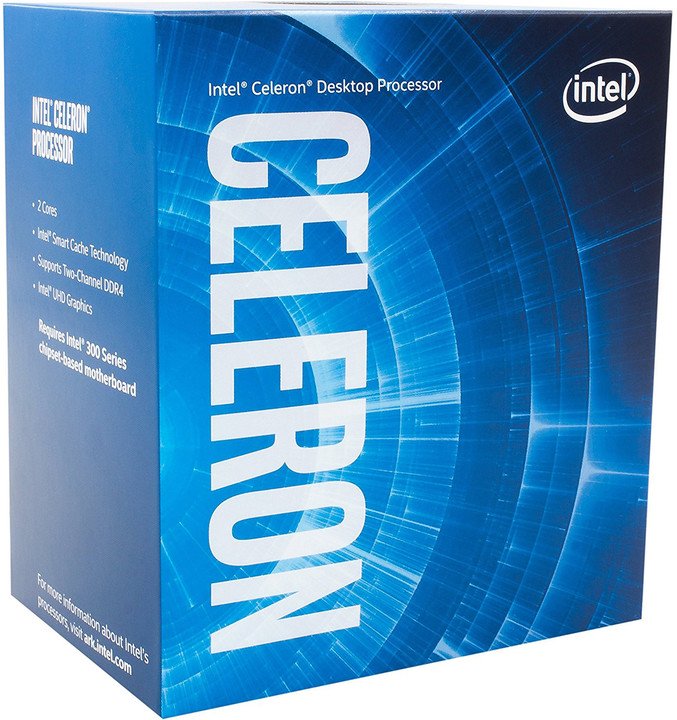
BEST USES
- Home office computing
- Web Surfing
Our Rating: 8.8/10
Last but not least, we have the Intel Celeron G4290.
Many are quite familiar with the Intel and the Celeron names as they have been on the market for many years. This may be a consideration for you when planning to purchase a processor if you are looking for a brand and a series of processors that have stood the test of time.
The G4920 is a 2-core, 2-thread processor with a base clock of 3.2 GHz. This is another option for the extreme budget processor crowd as one of the lowest priced on this list.
The G4920 fits into an LGA 1151 socket with the series 300 Intel configuration. The processor is another APU model that has the Intel UHD 610 graphics processor built into the chip. The processor comes boxed with a low-profile cooler, which may be suitable for a space-saving computer built in a mini-ITX case.
Additionally, the single-core user average benchmarks come in at 87.2 points, while the octa-core processing scores 169 points.
While this processor does not perform at the level of most processors here due to the lack of hyperthreading (using multiple threads per core) and the low core count of 2 cores, the processor may be the right fit for many applications.
The G4920 will handle basic home office tasks as well as work adequately as a PC to view photos and watch movies. This processor will do well with these basic tasks in a very small form factor. This is a favorite for those building a mini-ITX design and wanting a reliable processor that will need very little maintenance.
It is capable of overclocking, but take care if attempting to overclock in a small case design due to the added heat generation. With the lower core/thread count, pay attention to your applications and ensure they don’t need more than 2 cores to run correctly, as with multi-threaded applications, you may experience sluggishness compared to other 4-core or 2-core multi-threaded processors.
Another key use for this processor is to replace an existing unit that may have size, cooling, and socket configurations that match this processor at an extreme budget.
Final Words
There you have it; these are the top 7 best CPUs under $100 you’ll be able to find on the market in 2024.
If you found this article helpful, make sure to share it with your friends on your favorite social media.
Besides that, if you have any additional questions or are still not sure which processor is best for your needs, feel free to reach out to us, and we’ll be more than happy to help you out.
We love hearing from you!



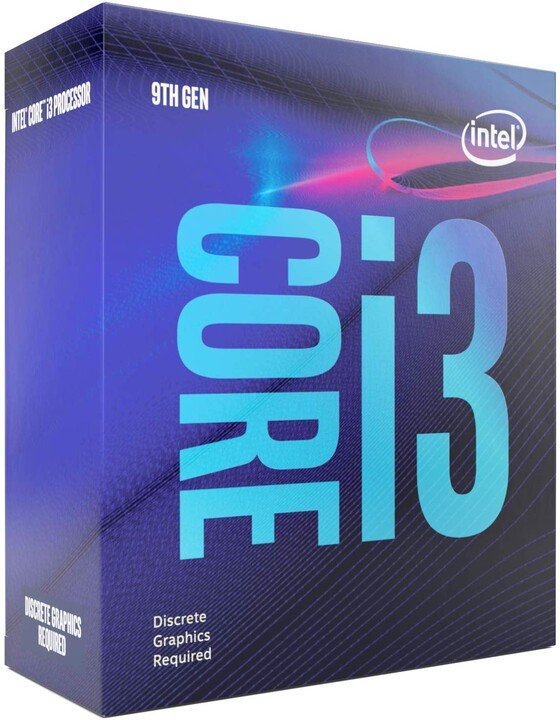
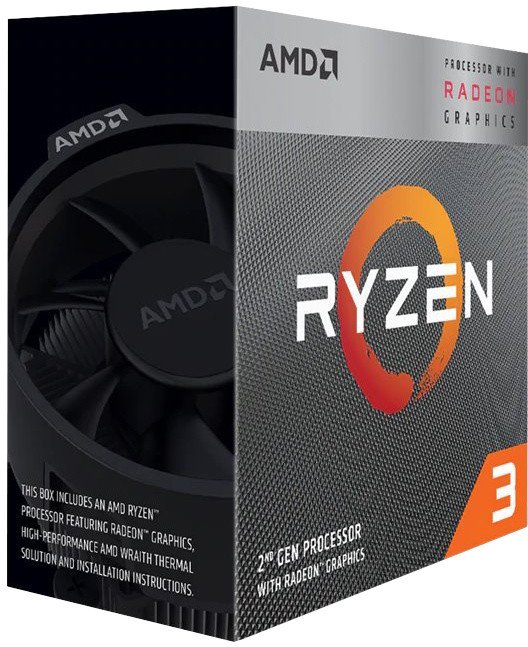
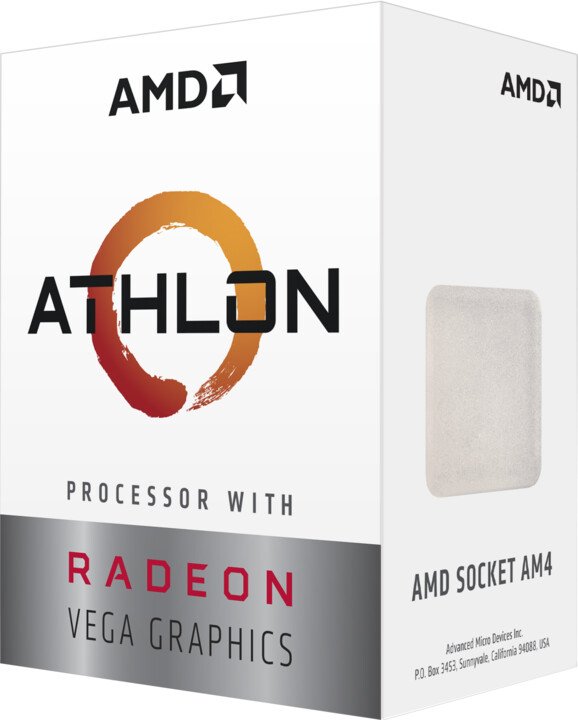
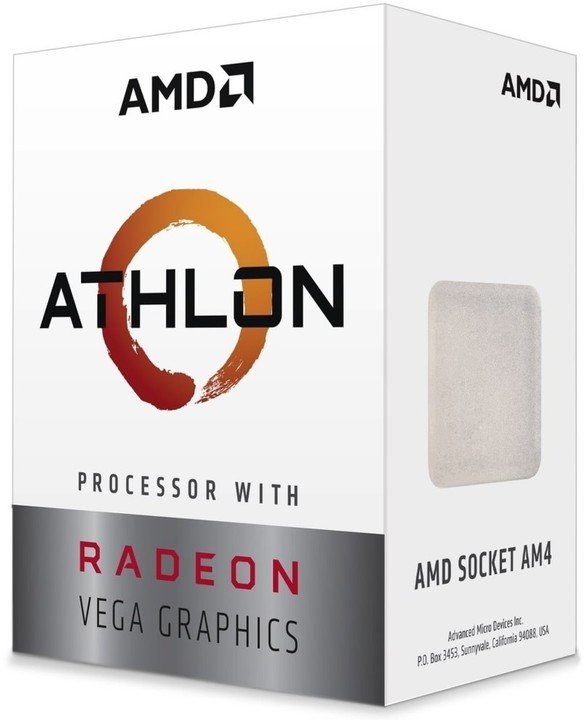
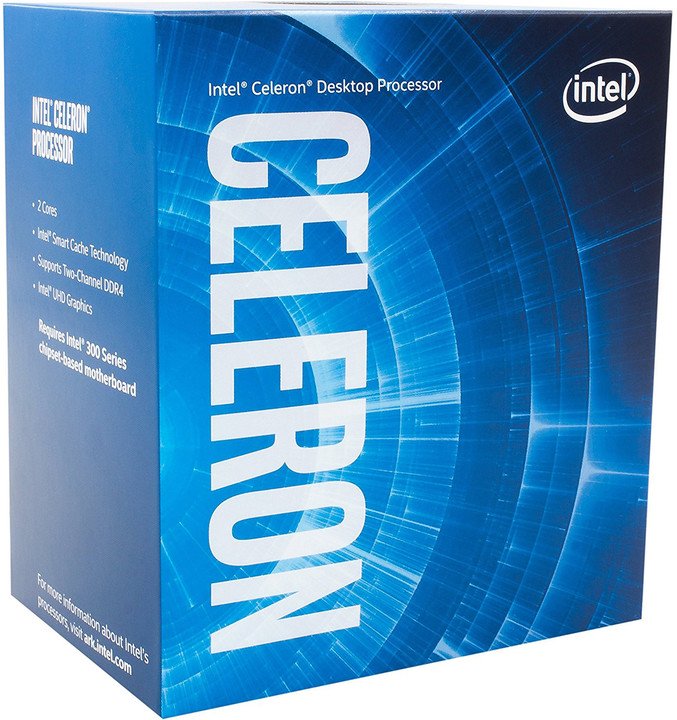
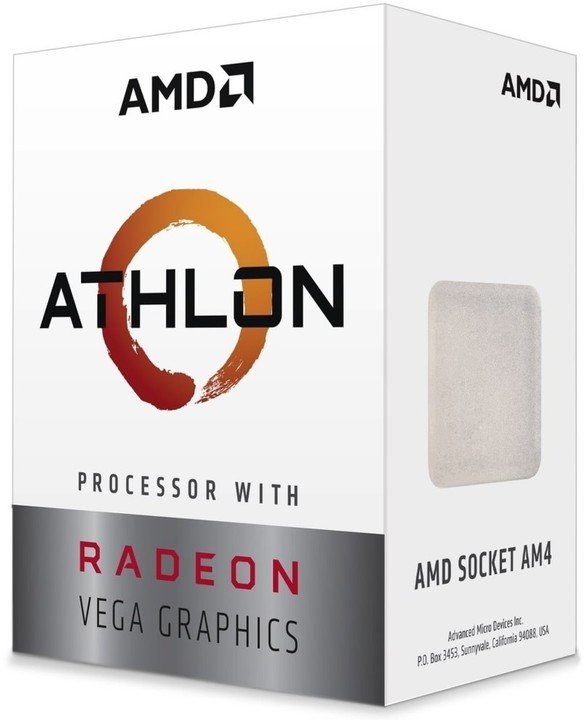
Be the first to comment