
Please note: As an Amazon Associate I earn from qualifying purchases. I also work with other affiliate partners and may be compensated from the links below. Details here.
If you are on the hunt for a great motherboard under $100, you have come to the right place because today, we will be taking a closer look at the 10 best motherboards under $100 in 2024.
We will review several great options for you on the AMD and Intel platforms, including the new AM5 and LGA1700 motherboards, so you can make the best decision for your specific needs.
Best Motherboards Under $100 in 2024 Round-Up
The table below will give you a quick look at our selections for the 10 best motherboards under $100 currently available on the market. To read a full review, simply click on ‘review>>’ in the respective row.
Product | Image | Rating | |
1. MSI PRO A620M-E ''Best AM5 motherboard under $100'' | 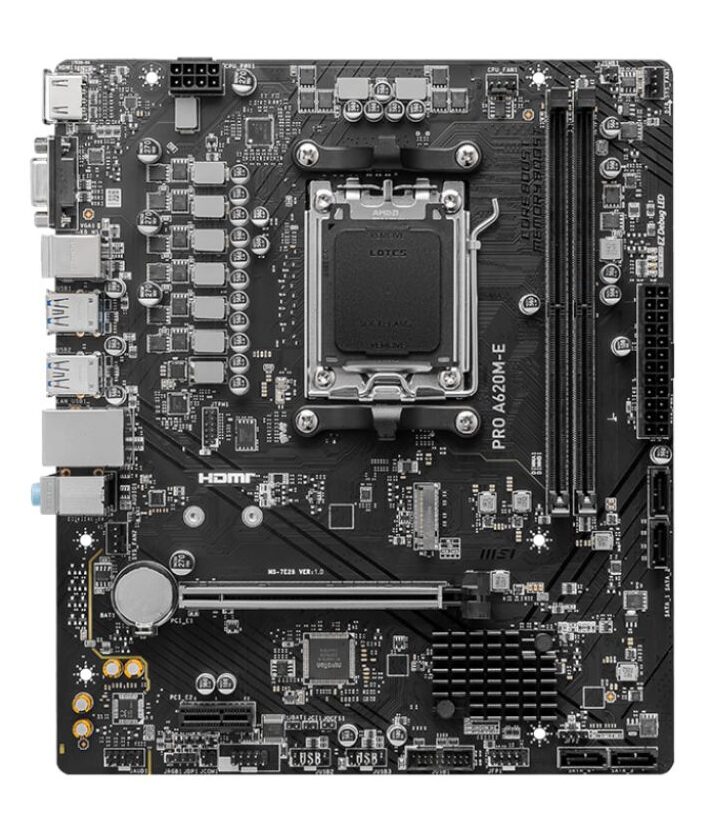 | 9.8 | |
2. ASUS Prime H610M-E D4 ''Best LGA1700 motherboard under $100'' |  | 9.7 | |
3. ASRock B450M Steel Legend ''Best AM4 motherboard under $100'' |  | 9.6 | |
4. GIGABYTE A520M AORUS Elite ''Best AM4 motherboard runner-up'' |  | 9.6 | |
5. GIGABYTE B560M DS3H V2 ''Best LGA1200 motherboard under $100'' |  | 9.4 | |
6. ASRock Fatal1ty H370 Performance ''Best LGA1151 motherboard under $100'' |  | 9.3 | |
7. GIGABYTE B450M DS3H ''Solid all-around option'' |  | 9.2 | |
8. ASUS Prime H510M-A ''Honorable mention'' |  | 9.2 | |
9. ASUS Prime B460M-A ''Honorable mention #2'' |  | 9.0 | |
10. MSI B560M PRO-E ''Honorable mention #3'' |  | 8.7 |
Also, if you are looking for a new processor to pair with your motherboard, be sure to check our selections for:
And if you decide to increase your budget for your new motherboard, take a look at our selections for:
1. MSI PRO A620M-E
Form Factor: Micro-ATX | Socket: AM5 | Chipset: AMD A620 | Memory Support: 2x DIMM DDR5, Up to 6.800 MHz (O.C), Max 96 GB | PCI-e Slots: 1x PCIe 4.0 x16, 1x PCIe 3.0 x1 | Storage Support: 1x M.2, 4x SATA 6Gb/s Ports | Video Ports: 1x HDMI, 1x VGA | Warranty: 3 Years
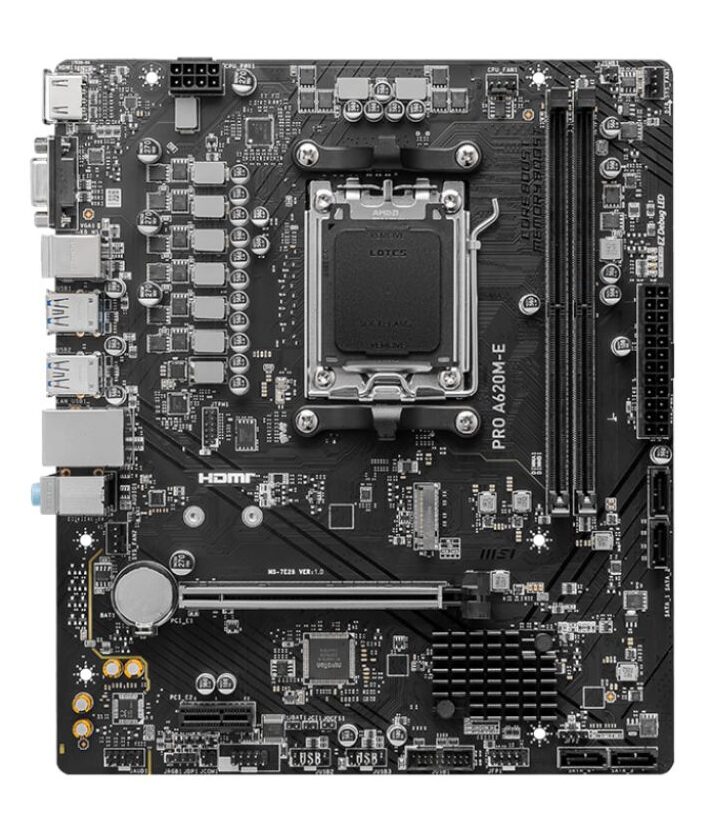
REASONS TO BUY
- Best performance in the sub-$100 price range
- Supports the newer DDR5 RAM
- Features a PCIe 4.0 M.2 slot
- Compatible with the latest gen Ryzen CPUs
- Reinforced PCIe x16 slot
- Sturdy build
- Generous I/O selection
- Long warranty
REASON TO AVOID
- No USB-C
- No VRM heatsink or I/O shield
- No RGB
Our Rating: 9.8/10
The MSI Pro A620-E is one of the very few budget motherboards capable of handling the most recent Ryzen processors, making it easily the best AM5 motherboard under $100. It has little in the way of frills but makes up for it with support for the latest, high-performing components, allowing you to build a current-gen PC using a budget motherboard.
It is a micro-ATX board featuring an AM5 socket and the A620 chipset. Thanks to that, it not only supports the latest 7000-series Ryzen processors but also the newer and much faster DDR5 memory, along with PCIe 4.0 NVMe SSDs. This is incredibly rare for a motherboard this cheap and makes it clear why this is our number one recommendation on this list.
With the two DIMM slots, you will be able to use up to 96GB of dual-channel DDR5 RAM up to a maximum overclocked speed of 6.800MHz. This essentially doubles the maximum speed supported by any other motherboard on this list and goes neck and neck with motherboards that cost three times as much. You also get access to AMD EXPO, an easy-to-use feature for memory overclocking.
For data storage, the MSI B550M-A PRO has only one M.2 slot for an SSD card, which is not that impressive, but it supports the faster PCIe 4.0 standard with 64 Gbps bandwidth. Again, most budget motherboards currently only offer PCIe 3.0 M2 slots.
In addition to that, the motherboard comes equipped with four SATA connectors for hard drive storage, allowing you to connect up to 4 additional hard drives.
In terms of PCIe slots, this motherboard offers a standard configuration, with one reinforced PCIe 4.0 x16 slot reserved for a dedicated graphics card. Plus, it also features one PCIe 3.0 x1 slot, which can be used for an additional expansion card.
Next, the internal I/O is also very solid for a budget motherboard. In terms of cooling support, there is one CPU fan header, along with two additional case fan headers. Additionally, there is a front audio header for cases with a built-in headphone jack, a COM header for legacy support, a TPM header, a JRGB header for lighting, two USB 3.2 headers, four USB 2.0 headers, and the front panel header to connect to your case.
In a similar fashion, the I/O section is solid, with one HDMI port, a VGA port, two PS/2 ports for legacy devices, four USB-A 3.2 ports, an RJ-45 ethernet port, two USB-A 2.0 ports, and finally, three 3.5mm audio jacks for external speakers.
Unfortunately, there is no USB-C or DisplayPort on this mobo. This is a drawback as many manufacturers are switching focus to Type-C USBs as they have a higher data transfer rate and improved charging capabilities.
Speaking of drawbacks, there is nothing in terms of extra or flashy features–There are no extensive heatsinks, an I/O shield, or RGB elements. MSI focuses purely on performance and value with this one, and to be honest, we like it.
Lastly, this motherboard is covered by MSI’s three-year warranty, which covers faulty components and factory defects. It does not cover any damage caused by user error.
Overall, the MSI Pro A620-E is our selection for the best motherboard under $100 in 2024. It’s compatible with the latest Ryzen processor, offers excellent support for RAM and storage drives, and has a substantial amount of connectivity options. If you’re shopping on a tight budget, you want the best possible performance for the lowest possible price, and this motherboard offers exactly that.
- YOU MAY ALSO LIKE: Best Graphics Cards Under $400
2. ASUS Prime H610M-E D4
Form Factor: Micro-ATX | Socket: LGA 1700 | Chipset: Intel H610 | Memory Support: 2x DIMM DDR4, Up to 3.200 MHz, Max 64 GB | PCI-e Slots: 1x PCIe 4.0 x16, 1x PCIe 3.0 x1 | Storage Support: 2x M.2, 4x SATA 6Gb/s Ports | Video Ports: 1x HDMI, 1x DisplayPort, 1x D-Sub | Warranty: 3 Years

REASONS TO BUY
- One of the only LGA1700 motherboards under $100
- Great performance for the money
- Compatible with the latest Intel processors
- Quality and sturdy build
- PCIe 4.0 connectivity
- Double M.2 ports
- Ample amount of headers
- Great I/O selection
- 3-year warranty
REASON TO AVOID
- No USB-Type C port
- Doesn’t support DDR5 memory
- No I/O shield or RGB
Our Rating: 9.7/10
The ASUS Prime H610M-E is a Raptor Lake-capable motherboard that is affordable, future-proof, and has great connectivity and I/O selection. ASUS has stripped it of flashy features to make it affordable, making it the best (and one of the only) current-gen Intel motherboard available for less than $100 in 2024.
The ASUS Prime H610M-E D4 is a micro-ATX motherboard that utilizes an LGA1700 socket, meaning it is compatible with Alder Lake (12th-generation) and Raptor Lake (13th-generation) Intel CPUs. Although it can theoretically hold an i9, it’s best to pair it with an i5 or i7 processor, given its weaker power delivery.
Still, don’t expect to overclock with the H610 chipset. It’s been stripped down to the bare bones, just enough to make the motherboard work. You won’t be able to push the limits of your CPU or RAM, but with a 12th or 13th gen CPU, you probably won’t have to.
In terms of RAM support, this motherboard has two DIMM slots that support up to 64GB of dual-channel DDR4 RAM at a maximum speed of 3200MHz, which is more than enough for high-quality gaming and other RAM-intensive tasks. Part of the reason this motherboard is cheap is the exclusion of DDR5 memory, which both the 12th and 13th-generation processors support.
Additionally, this motherboard features two M.2 slots for fast NVMe SSDs, which is quite rare in this budget range, where most boards only come with one. Plus, the ASUS Prime H610M-E D4 has four SATA ports to be used with hard drives for added data storage, which nicely rounds up the storage support.
Now, the board features one full-length PCIe 4.0 x16 slot, which will be used for your dedicated graphics card. Additionally, it comes equipped with a single PCIe 3.0 x1 slot that can be used to add expansions such as a WiFi or a sound card.
In terms of headers, there is one 4-pin CPU fan header, two 4-pin case fan headers, a front audio header so you can use a case’s built-in headphone jack, a COM port for legacy support, one 12v 4-pin RGB header, two USB 2.0 headers, a USB 3.2 header, and the front panel header for attaching your case wires.
In the I/O section, you’ll find two USB-A 3.2 ports, two USB-A 2.0 ports, a DisplayPort, one HDMI, one VGA port, an RJ-45 ethernet port, three 3.5mm audio jacks for external speakers, and two PS/2 ports for legacy devices. Surprisingly, there is no USB type-C port.
Lastly, Asus covers their motherboards with a limited warranty of up to 60 months, with this particular model being covered for 36 months. This covers damage due to faulty components and defects but not accidental user damage.
Overall, the ASUS Prime H610M-E is our pick for the best LGA1700 motherboard under $100. It completely forgoes flashy features to deliver an affordable and quality motherboard with modern connectivity and compatibility with the latest Intel processors. If you’re looking for the best motherboard under $100 to pair with your 13th-generation i5 or i7, you’ll be hard-pressed to find anything better.
3. ASRock B450M Steel Legend
Form Factor: Micro-ATX | Socket: AM4 | Chipset: AMD B450 | Memory Support: 4x DIMM DDR4, Up to 3.466 MHz (O.C), Max 128 GB | PCI-e Slots: 1x PCIe 3.0 x16, 1x PCIe 2.0 x16 | Storage Support: 1x M.2, 4x SATA 6Gb/s Ports | Video Ports: 1x HDMI, 1x DisplayPort | Warranty: 1 Year

REASONS TO BUY
- Excellent value for the money
- Compatible with a wide range of CPUs
- High-quality build
- Good overclocking potential
- Great header selection
- VRM and chipset heatsinks
- Nice aesthetics with RGB
- Reinforced PCIe x16 slot
REASON TO AVOID
- Short warranty
- Old chipset
- No PCIe 4.0 connectivity
Our Rating: 9.6/10
The ASRock B450M Steel Legend is our number one recommendation for gamers with an older AM4 Ryzen processor. At a glance, this is a value-packed motherboard with a high-quality yet affordable layout. It comes with tons of useful headers and is even accented with RGB, making it practical and visually appealing.
This AM4 socket micro-ATX motherboard is compatible with a wide range of processors, including the 2000, 3000, 4000, and 5000 series Ryzen CPUs. The B450 chipset allows for some overclocking and can support up to four sticks of dual-channel DDR4 RAM at a maximum of 128GB at 3200MHz. This is typically more than your average user will need and among the best in the $100 price range.
The Large heatsinks on the VRMs are a nice touch and will add to the overclocking capability of this board. Typically you only see about half the VRMs (or none) are covered with a heatsink, but this motherboard has them all covered. Plus, the motherboard also features an I/O shield and a large chipset heatsink with RGB, which are features that many budget motherboards completely forgo.
Now, the motherboard comes equipped with two full-length PCIe 3.0 x16 slots with crossfire support, with one of them being reinforced, meaning you can connect two GPUs to this board. However, it will be a little tight, especially if you use the beefier RX or RTX cards since they will get in the way of the SATA ports on the board. On the flip side, there is no PCIe x1 slot for adding an expansion card.
For storage, this motherboard uses only one M2. port for fast NVMe drives and four SATA ports for connecting hard drives. This is a bit light for a gaming motherboard but still in line with what’s generally offered in this price bracket.
You can never have too many useful headers. This motherboard comes with one 4-pin CPU and three case fan headers. An excellent touch, seeing as many budget mATX boards come with two or even just one case fan header. Additionally, there is a 4-pin header above the CPU header for a water cooling pump.
Additionally, there is a front audio header, useful if your case has a built-in headphone jack, a temperature sensor connector, two 12v 4-pin RGB headers, one 5v 3-pin ARGB header, a TPM header, one COM header for legacy support, two USB 2.0 headers, a USB 3.0 header, and the front panel header for connecting the motherboard to your case.
The I/O section includes two USB-A 2.0 ports, a dual PS/2 port for legacy devices, a display port, an HDMI port, four USB-A 3.0 ports, an RJ-45 ethernet port, a USB-A 3.1 port, a USB-C 3.1 port, and 7.1-channel audio with gold-plated ports with an optical port as well.
An interesting feature this motherboard has is that the I/O shield and chipset heatsink are accented with ARGB. This adds flair and customization options you don’t usually see in a motherboard this cheap.
Lastly, ASRock offers only a one-year limited warranty on motherboards, which is the shortest coverage of any major manufacturer. It will cover defects and failures; however, any damage deemed to be caused by the user is not covered.
Overall, the ASRock B450M Steel Legend has everything you could want in a budget motherboard—Great connectivity, plenty of headers and expansion ports, VRM and chipset heatsinks, and nice aesthetics with RGB to make it pop. It’s one of the best B450 motherboards for less than $100 and an excellent option for budget-conscious gamers.
4. GIGABYTE A520M AORUS Elite
Form Factor: Micro-ATX | Socket: AM4 | Chipset: AMD A520 | Memory Support: 4x DIMM DDR4, Up to 4.733 MHz (O.C), Max 128 GB | PCI-e Slots: 1x PCIe 3.0 x16, 2x PCIe 3.0 x1 | Storage Support: 1x M.2, 4x SATA 6Gb/s Ports | Video Ports: 1x HDMI, 1x DVI-D | Warranty: 3 Years

REASONS TO BUY
- Great value for the money
- High-quality construction
- Outperforms the B450 chipset
- Excellent RAM support
- Compatible with a wide variety of Ryzen CPUs
- Reinforced PCIe x16 slot
- Very nice aesthetics
- RGB branding with additional RGB support
- I/O shield with branding
- Ample connectivity
REASON TO AVOID
- No USB-C or DisplayPort
- No PCIe 4.0 connectivity
- Light on storage support
Our Rating: 9.6/10
The GIGABYTE A520M AORUS Elite is another great budget motherboard that, unlike the competition, offers some extra features and more striking aesthetics. It doesn’t support the latest components, but it’s still an excellent option for gamers building on the AM4 platform who put more emphasis on aesthetics.
For starters, this is a micro-ATX motherboard that employs the A520 chipset with the popular AM4 socket. It is compatible with the 3000, 4000, and 5000-series Ryzen processors, only excluding the latest iteration of the Ryzen line-up.
But don’t expect to overclock heavily with the GIGABYTE A520M AORUS Elite, as this motherboard doesn’t have the power capabilities to run past stock speeds in any meaningful way.
In terms of memory, this mobo can support up to 128GB of dual-channel DDR4 RAM at a maxed overclocked speed of 4733MHz. That’s one of the best memory configurations for DDR4 motherboards on this list and comparable with much more expensive boards.
Storage support is a bit light but still in line with this price category. It features a single PCIe 3.0 M.2 slot for fast NVMe storage, along with four SATA connectors for additional hard drives. Furthermore, the motherboard features one PCIe 3.0 x16 for your GPU and two PCIe 3.0 x1 slots for expansion cards.
In terms of fan headers, it comes equipped with one 4-pin CPU fan header and two case fan headers. Having two case fan headers is nice because many budget mATX motherboards only have one. This will ensure proper airflow in your build, but you can always buy a fan hub if you need more.
Continuing with the headers, the GIGABYTE A520M AORUS Elite also has a front audio header for cases with built-in headphone jacks, two 12v 4-pin RGB headers, two 5v 3-pin ARGB headers, a TPM header, a COM header for legacy support, a front USB 2.0 header, a USB 3.2 header, and the Front panel header where you attach it to the case.
On the left side of the board is the I/O section. It consists of a dual PS/2 port for legacy devices, a DVI port, an HDMI port, an RJ-45 ethernet port, four USB-A 3.0 ports, and three 3.5mm audio jacks for external speakers. Unfortunately, there is no USB-C.
While the connectivity is pretty much average for what you find on other boards, the aesthetics are quite nice for what you pay. It features an I/O shield and chipset heatsink, both with AORUS branding, along with an RGB logo on the side of the board that can be customized with the Fusion 2.0 software.
While this doesn’t sound super exciting, it’s a nice bonus you don’t usually see on motherboards below $100, and helps elevate the overall aesthetics of your rig.
Lastly, the GIGABYTE A520M AORUS Elite is covered by a three-year limited warranty. This will cover any premature component failures and manufacturing defects but will not cover any damage caused by user error or negligence.
As we mentioned earlier, the Gigabyte A520M AORUS Elite is overall a great option for AM4 builds. Along with solid performance and decent connectivity, it has some features that we don’t typically see at this price range, making it stand out from the otherwise very boring budget crowd.
5. GIGABYTE B560M DS3H V2
Form Factor: Micro-ATX | Socket: LGA 1200 | Chipset: Intel B560 | Memory Support: 4x DIMM DDR4, Up to 5.333 MHz (O.C), Max 128 GB | PCI-e Slots: 1x PCIe 4.0 x16, 2x PCIe 3.0 x1 | Storage Support: 1x M.2, 6x SATA 6Gb/s Ports | Video Ports: 1x HDMI, 1x DisplayPort, 1x DVI-D | Warranty: 3 Years

REASONS TO BUY
- Sturdy build
- Lots of value for the money
- Great power delivery
- Good I/O selection
- Plenty of fan headers
- PCIe 4.0 connectivity
- Double M.2 ports
- Supports up to 128GB of RAM
- Long warranty
REASON TO AVOID
- No VRM or Chipset heatsinks
- Aesthetics
- No RGB
Our Rating: 9.5/10
With lots of connectivity and expandability, this wallet-friendly motherboard is another great option in the crowded sub-$100 bracket. It comes with the intro package standard for motherboards today, but with some added features and multiple fan headers, this motherboard will ensure proper airflow. GIGABYTE has a reputation for making quality yet cheap motherboards, and the B560M DS3H V2 is just that.
The B560M DS3H V2 is a micro-ATX motherboard with an LGA1200 socket, meaning it’s compatible with 10th and 11th generations of Intel CPUs. We wouldn’t recommend using an i9 11900K, however. The B560 chipset is too limited in its capability to keep up with the full potential of the high-tier CPUs.
In terms of power delivery, this motherboard uses 6+2 phase VRMs with no heatsink, so be wary of pushing any overclocks too far. If you decide to overclock your CPU, we recommend using a case with an abundance of airflow and a quality air cooler to help circulate air over the VRMs to improve OC performance and reduce the possibility of failure.
GIGABYTE supplied the B560M DS3H V2 with four DIMM slots supporting dual-channel DDR4 non-ECC unbuffered RAM up to 3200MHz with an 11th gen CPU or 2933 MHz paired with a 10th-gen CPU. The maximum capacity is 128GB, which is on par with more expensive boards.
In addition to that, this budget board has one 4th gen PCIe x16, commonly used for a dedicated graphics card, and two PCIe x1 connectors for expansion cards. Furthermore, while many boards come with only a single M.2 slot, this one comes equipped with two slots for the fast NVMe SSDs.
Furthermore, it features six SATA ports for connecting solid-state or hard disk drives. With a standard of 4 SATA connections, having two more storage options is a nice feature in a budget motherboard and really ups the value for anyone looking for redundancy in their build.
As far as headers go, the GIGABYTE B560M DS3H V2 has one 4-pin CPU fan header and three 4-pin case fan headers, which is great. Typically, budget mATX motherboards come with only one or two case fan headers. And the fact that these are 4-pin means they can support PWM fans.
Moving on, we find a front audio header for cases with headphone jacks built-in, a COM header and LPT for legacy devices, a 5v 3-pin ARGB header, a 12v 4-pin RGB header, which can be controlled by the included RGB Fusion 2.0 software, two USB 2.0 and one USB 3.2 headers, a TPM header, and lastly the front panel header.
The I/O consists of two USB-A 2.0 ports, a combination PS/2 port for legacy devices, a DVI port, a display port, an HDMI port, three USB-A 3.2 ports, one USB-C port, an RJ-45 ethernet port, and lastly, three 3.5mm audio out jacks.
Lastly, this board is covered by GIGABYTE’s three-year limited warranty. It covers manufacturing damage and component failure. Any user-induced damage is not covered.
As you can see, you get quite a lot for the price. The GIGABYTE B560M DS3H V2 has plenty of storage options, PWM fan control, an excellent selection of I/O ports, including a type-C USB, and a decent chipset. If you have either a 10th or 11th gen Intel CPU, this is our number one recommendation in the sub-$100 category.
- RELATED ARTICLE: Best Power Supply Units Under $100
6. ASRock Fatal1ty H370 Performance
Form Factor: ATX | Socket: LGA 1151 | Chipset: Intel H370 | Memory Support: 4x DIMM DDR4, Up to 2.666 MHz, Max 128 GB | PCI-e Slots: 2x PCIe 3.0 x16, 4x PCIe 3.0 x1 | Storage Support: 3x M.2, 6x SATA 6Gb/s Ports | Video Ports: 1x HDMI, 1x DisplayPort, D-Sub | Warranty: 1 Year

REASONS TO BUY
- Great performance per dollar
- Beefy power delivery
- Striking design
- High-quality audio Codec
- Large VRM heatsink
- I/O and audio shield
- Massive storage support
- Lots of customizable RGB
- Plenty of fan headers
- Rich I/O selection
REASON TO AVOID
- Outdated chipset
- Limited RAM speeds
- No PCIe 4.0 connectivity
- Short warranty
Our Rating: 9.3/10
Despite the ASRock Fatal1ty obviously being an older offering and, therefore, featuring an outdated chipset, it’s still one of the best LGA1151 motherboards available on the market for less than $100. Besides its gamer-centric design, it offers excellent RAM and storage support, along with beefy power delivery.
It is a full-size ATX board with an LGA1151 socket, which means it only supports 8th and 9th gen Intel CPUs. Seeing as we’re currently looking forward to the 14th generation of Intel CPUs, it’s starting to show its age. But boy, does it look good! The H370 chipset is shielded with a gunmetal-grey heatsink with RGB LEDs built-in. Like the socket it supports, the chipset is also dated.
On the brighter side, it has a really good overclocking potential and can actually push a Coffee Lake CPU pretty far. This is partly thanks to the massive VRM heatsinks helping to provide more stability by cooling the 10-phase power delivery.
Now, the RAM support is excellent, especially considering the age of this unit. The motherboard comes equipped with four DIMM slots that support up to 128GB of dual-channel DDR4 RAM up to 2666MHz. That is fast enough for almost anything you will ever need as an everyday user or gamer, but for power users, this could be a limitation.
In addition, this motherboard comes with a lot of expansion slots. It features two PCIe 3.0 x16 slots with crossfire support, meaning you will be able to use two GPUS in tandem. You also get four PCIe 2.0 x1 slots to attach components like a WiFi card, port expansion cards, or video capture cards.
While this has three M.2 slots, one is optimized for a WiFi expansion card. But you can still use the other two for fast NVMe storage. You will see a significant performance boost over a standard SSD and even more so over an HDD.
Speaking of which, you’ll be able to connect up to 6 hard drives to the ASRock Fatal1ty H370 Performance. However, one of these SATA ports is disabled when using an Ultra M.2 slot.
For header options, the ASRock Fatal1ty H370 Performance has five cooling-oriented headers. There is one 4-pin CPU fan header, one 4-pin pump header for custom/AIO water cooling pumps, and three case fan headers, which is one more than the standard two for most budget motherboards.
Continuing on, there is a front audio header for cases with a built-in headphone jack, a TPM header, a COM header for legacy support, two 12v 4-pin RGB headers, one 5v 3-pin ARGB header, two USB 2.0 headers, a USB 3.0 header, and the front panel header for your case to connect to.
The back I/O section consists of two USB 2.0 ports, a combination PS/2 port for legacy devices, a DisplayPort, one HDMI, two USB-A 3.0 ports, an RJ-45 ethernet port, a USB-A 3.1 gen 2 port, a USB-C 3.1 gen 2 port, and finally a Realtek ALC1220 7.1-Channel High Definition Audio CODEC with gold plated connectors.
Plus, this budget motherboard has something many other budget boards do not– an I/O and audio shield decked out in RGB. The RGB accented shielding gives this motherboard a high-end look and will spice up the aesthetics of any rig. These LEDs can be controlled via ASRock’s Polychrome SYNC software, available on their website.
Lastly, a one-year limited warranty covers the ASRock Fatal1ty H370 Performance. It will cover manufacturing defects and premature component failures but doesn’t cover user damage.
Even though the ASRock Fatal1ty H370 Performance is becoming dated, it’s an overall fantastic motherboard. It has a lot of header options, a decent assortment of I/O ports, massive power delivery, large heatsinks, and is accented in RGB. The main drawbacks are the limited RAM speed and outdated chipset. If you plan on building a budget rig around an older LGA1151 processor, this is the motherboard to buy.
7. GIGABYTE B450M DS3H
Form Factor: Micro-ATX | Socket: AM4 | Chipset: AMD B450 | Memory Support: 4x DIMM DDR4, Up to 3.600 MHz (O.C), Max 128 GB | PCI-e Slots: 1x PCIe 3.0 x16, 1x PCIe 2.0 x16, 1x PCIe 2.0 x1 | Storage Support: 1x M.2, 4x SATA 6Gb/s Ports | Video Ports: 1x HDMI, 1x DVI-D | Warranty: 3 Years

REASONS TO BUY
- Great performance per dollar
- Very affordable
- Quality and sturdy build
- Multiple PCIe slots
- Compatible with a wide variety of AMD processors
- 3-year warranty
- Excellent RAM support
- Solid overclocking capabilities
- Solid I/O selection
REASON TO AVOID
- Only one case fan header
- No USB-C or DisplayPort
- No I/O shield
Our Rating: 9.2/10
The GIGABYTE B450 DS3H is another highly popular and recommendable AM4 motherboard for less than $100. It has a lot to offer for a beginner PC, with good connectivity and features, and is pretty straightforward as far as motherboards go. But it has a few areas where it falls short, especially when you compare it to the B450M Steel Legend from ASRock, our top recommendation for AM4 builds.
In terms of compatibility, this motherboard is excellent. It is a micro-ATX that uses an AM4 socket, meaning it can be used with a large number of processors, including the 2000, 3000, 4000, and 5000 series Ryzen CPUs, giving you a lot of options.
It also employs the B450 chipset, which allows for some degree of overclocking, and the board does handle some light overclocking well. However, because of the smaller VRM heatsinks, you won’t be able to increase the voltage to any substantial amount.
Memory-wise, the motherboard offers an excellent configuration, especially for a budget mATX unit. It comes equipped with four dual-channel DDR4 DIMM slots that support up to 128GB of RAM at 3200MHz. More than you’ll ever need for your average gaming build.
Furthermore, it features two full-length PCIe x16 slots (3.0 and 2.0) and a single PCIe 2nd gen x1 slot. This allows for multiple configurations and expansions. Additionally, the storage is a bit light, with a single M.2 slot for NVMe SSDs along with four SATA ports for hard drives and SSDs.
Now, your header options are a bit limited as the motherboard only has one CPU 4-pin and one additional 4-pin header for the case fan. This is troublesome as you typically need more than one case fan. We recommend adding a fan controller hub to ensure efficient airflow through your chassis if you need more.
Next, there is a front audio header just in case your chassis has a headphone jack built-in, a TPM header, a COM header for legacy support, two USB 2.0 headers, a USB 3.0 header, and lastly, the front panel header.
In addition, the I/O panel has four USB-A 2.0 ports, a dual PS.2 port for legacy devices, a DVI port, an HDMI port, four USB-A 3.0 ports, an RJ-45 ethernet port, and three 3.5mm audio out jacks for external speakers. Unfortunately, there is no DisplayPort or USB-C connection, which is a bit of a letdown.
Finally, GIGABYTE covers their motherboards with a three-year limited warranty, covering manufacturing defects, but does not cover user damage or neglect. 3 years is the industry standard for motherboards.
Overall, the GIGABYTE B450 DS3H is another excellent motherboard available under $100 for budget-oriented gamers looking to build on the AM4 platform. Mainly because of the affordable price and the fact that it’s got everything you need for a low to mid-tier gaming build. Admittedly, it’s missing some connectivity and is overall not as attractive as the ASRock B450M Steel Legend, but it’s one of the cheapest motherboards on this list.
8. ASUS Prime H510M-A
Form Factor: Micro-ATX | Socket: LGA 1200 | Chipset: Intel H510 | Memory Support: 2x DIMM DDR4, Up to 3.200 MHz, Max 64 GB | PCI-e Slots: 1x PCIe 4.0 x16, 2x PCIe 3.0 x1 | Storage Support: 1x M.2, 4x SATA 6Gb/s Ports | Video Ports: 1x HDMI, 1x DisplayPort, 1x D-Sub | Warranty: 3 Years

REASONS TO BUY
- High-quality build
- Multiple heatsinks installed
- Nice metallic design
- Beefy power delivery
- Good overclocking potential
- Long warranty
- PCIe 4.0 connectivity
- Extensive RGB support
- Ample headers and USB ports
REASON TO AVOID
- No USB-C
- No RGB
- Weaker RAM support and storage support
Our Rating: 9.2/10
Budget motherboards like the ASUS Prime H510M-A are a great place to begin your PC-building hobby. This one has all the basic components and features you’d expect in an entry-level board and comes at a reasonable price. The chipset is on the low end as far as capabilities go, but it does everything a beginner really needs.
To start off, the ASUS Prime H510M-A is a micro-ATX motherboard that utilizes an Intel LGA1200 socket, making it compatible with 10th and 11th-generation Intel CPUs. This alone may be the biggest drawback since these two generations weren’t really popular among gamers due to lower performance compared to their AMD competitors.
In terms of RAM support, if you use a 10th-generation CPU, your system will be limited to a maximum of 2666MHz of RAM due to the H510 chipset, and 11th-gen processors will only bump it up to 3200MHz. In total, the board comes with two DDR4 DIMM slots, which take up to 64GB of RAM, which is on the lower end, but still plenty for the vast majority of users.
Surprisingly, the motherboard is capable of more extensive overclocking, thanks to the beefier 6+2 phase power delivery and added heatsinks; still, this is a budget motherboard with an entry-level chipset, so don’t expect to smash any benchmark records.
Another nice feature not seen too often on budget boards is the designated heatsink for your M.2 SSD, which will provide additional cooling. Speaking of which, there is only a single M.2 slot (PCIe 3.0) and four SATA ports for adding SSD or hard drives. While a bit modest, this should be enough for most gamers and users.
Below your M.2 slot, there is a standard PCIe 3.0 x16 slot, typically used for the GPU, and two PCIe x1 expansion slots for adding port expansion cards.
Now, this budget motherboard offers some flexibility with its headers. It has a front audio header if your chassis has headphone jacks built-in. There is a COM header for legacy devices, two USB 2.0 headers, and one 19-pin USB 3.2 header for the USB ports on your case.
Additionally, it comes equipped with one CPU and two chassis 4-pin fan headers. This is pretty good since many budget micro-ATX motherboards only have one case fan header. But you could always use a fan hub.
What’s not standard are the two 5v ARGB and two 12v non-addressable RGB headers. Having ARGB built-in is a nice touch for a budget motherboard. Plus, you can use the included ASUS Aura Sync software to control it, so you don’t have to worry about 3rd party lighting programs.
Speaking of which, the motherboard also has a handy control software called AI Suite that can auto-OC your CPU and control fan speeds without opening the BIOS menu.
The I/O panel is fairly standard, with two legacy PS/2 ports (one green, one purple) for older mice and keyboards, a VGA port, one HDMI, one DisplayPort, four USB-A 2.0 ports, two USB-A 3.2 ports, an RJ-45 ethernet port, and three 3.5mm audio out jacks. As with nearly all budget boards, there is no USB-C port.
Finally, Asus covers their motherboards with a 36 to 60-month limited warranty, with this particular model being covered for three years. This only covers defects of OEM components and excludes damage caused by user error or mistreatment.
Overall, the Asus Prime H510M-A is a really solid and affordable motherboard perfect for budget builders. The connectivity is fairly standard, but the overall quality and added heatsinks help it separate itself from your typical low-end motherboard. Plus, with the ARGB headers, you’ll be able to give your rig more personality.
9. ASUS Prime B460M-A
Form Factor: Micro-ATX | Socket: LGA 1200 | Chipset: Intel B460 | Memory Support: 4x DIMM DDR4, Up to 2.933 MHz, Max 128 GB | PCI-e Slots: 1x PCIe 3.0 x16, 1x PCIe 3.0 x1 | Storage Support: 2x M.2, 6x SATA 6Gb/s Ports | Video Ports: 1x HDMI, 1x DisplayPort, 1x DVI-D | Warranty: 3 Years

REASONS TO BUY
- Quality and reliable build
- Large VRM heatsink
- Two PCIe x1 expansion slots
- Great overclocking potential
- Reinforced PCIe x16 slot
- Double M.2 slots
- Excellent storage support
- Long warranty
- Excellent I/O selection
REASON TO AVOID
- No I/O shield
- No USB-C
- No RGB
- Limited CPU compatibility
Our Rating: 9.0/10
The ASUS Prime B460M-A has a decent trade-off between essential versus optional capabilities and shines in RAM and storage support compared to other budget motherboards. On the other hand, it lacks a lot of the visual frills of other boards, so it’s not for users looking to build a flashy computer but rather for those looking for performance and reliability.
This is another mATX motherboard, but this time only compatible with 10th-generation Intel CPUs. The H470 chipset will allow you to moderately overclock your CPU and RAM but lacks some of the more advanced settings to really push them safely. Plus, it features a larger VRM heatsink which increases the overclocking ability of this motherboard.
For RAM support, the motherboard features four DIMM slots that support up to 128GB of dual-channel DDR4 non-ECC unbuffered RAM at a max clock speed of 2933MHz. This is more than enough for anyone using this motherboard in a gaming PC and is comparable to more expensive mobos.
As we mentioned earlier, the storage support is above the standard for the $100 price range, with two M.2 slots. Although, these are only PCIe 3.0, meaning twice as slow compared to the PCIe 4.0 standard. Furthermore, the ASUS Prime B460M-A has six SATA ports, two more than your average budget motherboard.
In addition, the PCIe slots are also good compared to the rest of the pack, with a single PCIe 4.0 x16 slot, which can accommodate top-of-the-line GPUs, and two PCIe 3.0 x1 slots, which can hold additional expansion cards.
In terms of headers, there is one 4-pin CPU fan header, two case fan headers, a front audio header for cases with built-in headphone jacks, a COM header for legacy support, two USB 2.0 headers, a TPM header, one USB 3.2 header, and the front panel header.
The I/O section has a combination PS/2 port for legacy devices, an HDMI port, a DVI-D port, a DisplayPort connection, an RJ-45 ethernet port, four USB-A 3.2 ports, two USB-A 2.0 ports, and three 3.5mm audio jacks for external speakers. There is no USB-C port, unfortunately.
Asus covers their motherboards with a 36 to 60-month limited warranty, depending on your specific model. The warranty covers manufacturing defects and premature failures of components. It does not cover any damage caused by the user.
This motherboard comes with some great money-saving trade-offs, like the socket type, for example. If you’re building on a budget, you probably don’t want or need the newest and greatest CPUs out there. Additionally, you aren’t paying for all the RGB components. Even though they might look cool, RGB is purely aesthetic and hardly matters when building a powerful PC.
Overall, if you’re looking for a solid motherboard under $100 to pair with a 10th-generation Intel processor, this is a great option for a reasonable price.
10. MSI B560M PRO-E
Form Factor: Micro-ATX | Socket: LGA 1200 | Chipset: Intel B560 | Memory Support: 2x DIMM DDR4, Up to 4.800 MHz (O.C), Max 64 GB | PCI-e Slots: 1x PCIe 4.0 x16, 1x PCIe 3.0 x1 | Storage Support: 1x M.2, 4x SATA 6Gb/s Ports | Video Ports: 1x HDMI, 1x VGA | Warranty: 3 Years

REASONS TO BUY
- Solid baseline of performance
- Decent overclocking support
- Great RGB support
- Reinforced PCIe x16 slot
- Quality build
- Long warranty
REASON TO AVOID
- No VRM heatsink
- One case fan header
- no USB-C or DisplayPort
- No I/O shield
- No RGB
Our Rating: 8.7/10
Budget motherboards often try to balance performance with affordability; the MSI B560M PRO-E does just that. It doesn’t come with the best of the best, but it has its perks– it’s affordable, efficient, and even has features that aren’t standard in the sub-$100 class.
To start off, the MSI B560M PRO-E is a micro-ATX motherboard utilizing an LGA1200 socket paired with a B560 chipset. This makes it compatible with either a 10th or 11th-generation Intel CPU, and the B560 chipset gives you moderate overclocking capabilities for both the CPU and RAM. However, due to the lack of a VRM heatsink, it’s not an overclocking powerhouse.
It comes equipped with one PCIe 4.0 x16 slot, which you will generally use for a dedicated graphics card. Keep in mind that this slot will only support 4th-generation PCIe components when using an 11th-generation Rocket Lake i5 processor or higher.
Anything below that or older will operate as a PCIe 3.0 x16. Additionally, the single PCIe 3.0 x1 slot can be used to add components like a WiFi adapter or port expansions to your build.
In terms of RAM support, this board can take up 64GB in its two DIMM slots that support dual-channel DDR4 non-ECC unbuffered RAM. Thanks to the B560 chipset’s capabilities, it can handle RAM speeds to an overclocked rate of up to 4800MHz, which is impressive.
Additionally, MSI equipped this board with one M.2 slot and four SATA connectors. This gives good storage options for the average user and provides some redundancy options should you want a RAID configuration.
Now, the MSI B560M PRO-E has one CPU fan header and only one chassis fan header. This is problematic as most cases require two or more fans to provide efficient airflow. We recommend investing in a fan controller hub if you plan on buying this motherboard.
Continuing on, there is a front audio header for cases with a built-in headphone jack, a 12v 4-pin RGB header, a COM header for legacy devices, a TPM header, the front USB 2.0 header, a USB 3.0 header, a 5v 3-pin ARGB header, and your standard front panel header that you attach your case wires to.
The I/O section includes two USB-A 3.2 ports, four USB-A 2.0 ports, one HDMI, one VGA port, a dual PS/2 for legacy support, three 3.5mm Realtek ALC897 HD audio jacks, and an RJ-45 ethernet port. Similar to most budget motherboards, the B560M PRO-E doesn’t have a USB Type-C port or DisplayPort connection.
You can use MSI’s Mystic Light software to get full use of the RGB headers on this motherboard. It’s super simple and works like a charm, especially if you are using MSI-branded products with ARGB.
Lastly, MSI covers their motherboards with a limited three-year warranty. This covers things like defects and OEM damage. It will not cover user damage or neglect.
Overall, while the MSI B560M PRO-E is a solid budget offering, there are better options available at this price point. It offers a great baseline level of performance and connectivity, but other than that, there is really nothing that would set it apart from the competition.
- READ ALSO: Best Budget AIO Coolers
Final Words
There you have it; these were the 10 best motherboards under $100 you’ll be able to find on the market in 2024.
When reviewing these motherboards, the decision can be a tough one. There isn’t a motherboard on there that is really bad. Many of my choices, raking these items top to bottom, fall into the “newer is better” category.
This isn’t to say that the older models are bad; they are simply not running on technology as fast as it is today.
If you found this article helpful, make sure to share it with your friends on your favorite social media!
Besides that, if you have any additional questions or are still not sure which motherboard is best for your needs, feel free to reach out to us, and we’ll be more than happy to help you out.
We love hearing from you!

Only one of these is under 100….
Due to supply shortages, the prices of motherboards, cpus and mainly gpus are ridiculously high, that’s why all the boards in this article are over $100. This will (hopefuly soon) get back to normal and I’d recommend you to wait till october/november to purchase a new board. Check this article by then!
for gaming? GIGABYTE B550M DS3H