
Please note: As an Amazon Associate I earn from qualifying purchases. I also work with other affiliate partners and may be compensated from the links below. Details here.
Powerful, compact, and cost-effective, mini PCs are the answer for professionals who value these characteristics in a new computer.
If you’re opting for one of these smaller machines, chances are you’ve also got a budget in mind you’d like to stick to. The best budget mini PC needs to be small and portable while also having the performance necessary to get the job done.
Gamers beware. If you’re hoping this kind of machine is going to suit your gaming needs, you’re better off looking elsewhere. One of the major drawbacks of most mini PCs is their lack of a dedicated graphics card.
This means you’ll be relying on integrated graphics. For most productivity goals, that’s more than enough, but high-end video game quality will suffer heavily when not supported by dedicated graphics. However, it’s safe to say that you’ll still be able to play some less demanding games and older titles with most of these computers.
With that being said, let’s take a look at the 12 best budget mini PCs in 2023 and find the best one for your specific needs.
Skip to:
Best Budget Mini PCs Under $1000
Best Budget Mini PCS Under $800
Best Budget Mini PCs Under $600
Best Budget Mini PCs Under $400
Best Budget Mini PCs Under $1000 Round-Up
For $1000, you’ll be able to rest assured that all of your productivity needs are being met as these mini PCs are going to have all of your essential boxes checked off. These personal computers will come equipped with state-of-the-art processors and loaded with features.
If you’ve got some downtime while you’re on the go and enjoy relaxing with some light video gaming, this tier of mini PC will be just enough to have you covered.
The table below will give you a quick look at our selections for the 3 best budget mini PCs under $1000 currently available on the market. To read a full review, simply click on ‘review>>’ in the respective row.
1. Minisforum EliteMini HX90
CPU: AMD Ryzen 9 5900HX | Graphics Card: AMD Radeon Graphics | RAM: 32 GB DDR4 @ 3200 MHz | Storage: 512 GB SSD | Dimensions: 195 x 190 x 60 mm | Operating System: Windows 10 Home

REASONS TO BUY
- High-quality build
- Superior performance in this price range
- Support for up to four monitors simultaneously
- Lots of RAM
- Quiet
- Good airflow
- Rich I/O selection, including USB Type-C
- Upgradable RAM and storage
REASONS TO AVOID
- No SD card reader
- Slightly larger compared to other mini PCs
Our Rating: 9.8/10
Sitting a comfortable margin below our budget here is the Minis Forum EliteMini HX90. Equipped with AMD’s Ryzen 9 5900HX processor chip, this computer packs quite a punch for such a small and affordable machine. If you’re running software that involves a lot of complex algorithms and computations, this CPU will handle the workload better than any other on our list.
But what’s a good processor without the RAM to support it? With an extra 16GB of RAM over the competition, few professionals will ever find themselves lacking memory.
For photo editing, light video editing, programming, and even some pretty extreme multitasking, 32GB will often be more than enough. If you do end up finding your system lacking, you have the option to replace the included RAM with up to 64 supported GB.
Versatility is another major benefit inherent to this computer’s I/O. You’ll have a myriad of possible workstation arrangements to play around with to help elevate your workflow to its utmost potential. It includes one USB Type-C port as well as five USB ports for your peripherals, and these ports all transfer data at 5 Gbps. You won’t have to worry about plugging your external hard drives and flash drives into the right port; any one will do.
Up to 4 displays can be used simultaneously, 2 using DisplayPort and/or 2 using HDMI. If you often work with multiple windows open on the same screen, any of these monitors can be 4K. While you won’t be rendering any games at this resolution, more pixels means you can fit more information on the screen all at once. In the long run, avoiding the need to alt+tab through a collection of windows can save a lot of time.
You’ll also find that you have more options when it comes to your audio setup. This build has more 3.5mm jacks than any other device on our list. With a pair of input/output jacks on the front I/O and an additional pair on the rear I/O, you can quickly swap between different audio configurations.
The only drawback here is that if you’re intending to use a headset or pair of earbuds that have a combined input/output connector, you’ll want to pick up an adapter/splitter cable to be able to use both functions. Fortunately, this kind of adapter is usually pretty cheap.
Lastly, no matter what kind of setup you’re working with or looking to assemble, you’ll be able to fit Minisforum’s EliteMini HX90 into it. Not just in terms of interface/hardware compatibility either. Using either its 4 rubber feet, the included stand, or the included mounting bracket, it can literally settle itself into most spaces quite comfortably.
All in all, the Minisforum EliteMini HX90 is by far the best mini PC under $1000 available on the market. Compared to some other mini PCs in this price range, it offers excellent performance with loads of RAM in a small, compact package. If you’re looking to get the best performance for your money, you won’t find anything better.
2. Apple Mac Mini M1
CPU: Apple M1 | Graphics Card: Apple M1 | RAM: 16 GB | Storage: 512 GB SSD | Dimensions: 197 x 197 x 36 mm | Operating System: macOS
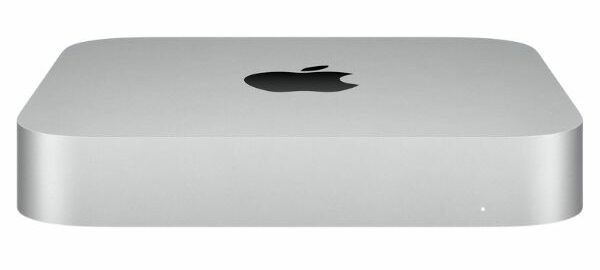
REASONS TO BUY
- Excellent performance
- M1 chip has dedicated graphics cores
- Sleek design
- Very thin
- Combined Headphone/Mic
- Mac OS (Big Sur)
- iOS App compatibility
- Power-efficient core usage
- Rosetta for intel software
- 2x Thunderbolt
REASONS TO AVOID
- Slightly over budget
- Limited connectivity
- Not upgradable
Our Rating: 9.7/10
Next up in our sub-one-thousand category is a machine that actually comes in just a bit over budget. The overhead isn’t massive, and this relatively small premium procures buyers a wealth of features unique to Apple. While the practice does give rise to a handful of drawbacks, there’s no question that designing every aspect of a machine’s functionality in unison leads to a pretty streamlined and cohesive user experience.
Let’s start off by taking a look at Apple’s M1 chip. While the marketing strategies surrounding the release of this processor might have been a bit controversial, one thing is for certain. The M1 chip is extremely energy efficient for the amount of performance it delivers. As Apple has stated, it features the “fastest CPU core in low-power silicon”. This doesn’t necessarily mean it’s the fastest CPU.
What it does mean is that it is very good at only drawing the bare minimum amount of power required to perform a given operation. Because Apple has also paired the design of this chip with the design of their ‘Big Sur’ operating system, they’ve been able to capitalize on this efficiency even further.
Out of its 8 CPU cores, 4 have been optimized for performance, and 4 have been optimized for efficiency. The Mac Mini’s OS has been configured to recognize certain applications as resource-light and will automatically assign them to the more efficient cores. It will also monitor any additional programs and place them into the same category as necessary.
This format means that when your computer is idling or performing simple tasks, it won’t be wasting energy. This also makes it excessively proficient when it comes to multitasking. It’s a near-perfect guarantee that any user who isn’t deliberately trying to blow up their processor will never run into issues with having too many windows or applications open.
Graphics rendering also comes out a decent bit ahead when it comes to the structure of the M1 chip. While it still isn’t cut out for high-end gaming, it can handle most modern games at around 40-50 fps at medium graphics settings. Where it really starts to shine is in how it lends itself to the productivity of creative professionals.
Dedicated graphics cores paired with Apple’s own photo and video editing software make for a very snappy and reliable editing experience. If you aren’t using Apple software, you won’t be getting quite the same performance out of it, but you aren’t completely out of luck. Their download-and-forget Rosetta software now allows Apple users to easily download and use many programs that previously required either Intel or AMD CPU to function.
Apple’s sleek and minimalistic design, while certainly visually appealing to the eyes of many, has led its design team to make a few compromises that might cause hiccups for some users. Forgoing any front-facing I/O ports, Apple has left users with some potentially limiting options in terms of connecting peripherals to the Mac Mini M1.
With only 2 USB ports, anyone who’s wanting to connect more than just a mouse and keyboard will either need a USB splitter, adapters, or Thunderbolt (also USB-C) compatible devices. Likewise, while it does have two Thunderbolt ports for connecting monitors of that kind, there is only 1 HDMI port.
The final major drawback of Apple’s proprietary design principle is the lack of any potential for upgrading the system’s hardware in the future. If you’re ever stuck with the realization that this system’s specs aren’t suiting your needs, the only available option is to buy a whole new system.
- READ ALSO: Best Budget Prebuilt Gaming PCs
3. Protectli Vault 6 Port
CPU: Intel Core i7-8550U | Graphics Card: Intel UHD Graphics 620 | RAM: 16 GB DDR4 | Storage: 480 GB SSD | Dimensions: 152 x 127 x 50 mm | Operating System: None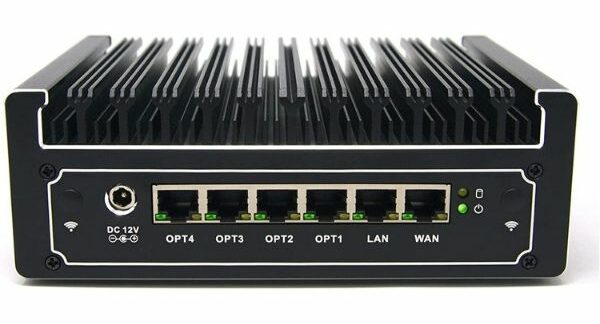
REASONS TO BUY
- Excellent networking capabilities
- Useful as a firewall when paired with other devices
- 4 OPT Ports (WAN, LAN 1, LAN 2, DMZ or WLAN)
- Fanless, inaudible
- 4 USB 5gbps ports
- 80W max power consumption
- The entire case is a heatsink
REASONS TO AVOID
- User doesn’t often work in team settings
- Single HDMI display port
- No audio port
- No OS Installed
- 480 GB SSD
Our Rating: 9.5/10
Protectli’s Vault 6 Port isn’t your typical PC. It was designed with a very specific handful of use cases in mind. While this might make it unappealing for many users, especially given the costly investment that it is, it’s worth bringing to your attention on the off chance that its utility turns out to be a lifesaver.
If network logistics aren’t relevant to your occupation, you can probably skip to the next section of our list.
What the Vault 6 Port offers that most personal computers don’t is an incredible solution to complex networking needs. Designed to primarily function as a network router, it’s packaged with all of the essential functions and components of a standard PC.
4 USB ports with a data transfer speed of up to 5gbps allow you to attach a variety of peripherals. You can also hook up the Vault 6 Port to any HDMI-compatible monitor to easily access the BIOS and any installed OS.
With 480 GB of solid-state storage, and 16 GB of random access memory to complement it, this compact device is capable of running some of the most robust networking software. At times it can be a pain to access your network via an auxiliary device.
While it doesn’t come with an operating system pre-installed, outfitting it with the OS of your choice can be quite an elegant solution to this inconvenience. With the hardware included in this particular model, you’ll have the specs required to run any mainstream OS as well as a wide variety of custom services.
The rear I/O includes 6 network ports. One configured for WAN, one for LAN, and 4 OPT ports configurable to any protocol (WAN, LAN 1, LAN 2, DMZ, or WLAN) per your needs. As a firewall, you’ll be armed to the teeth with a plethora of solutions for fine-tuning your network traffic and ensuring everything is safe and secure.
For everything it can do, it’s committed to being as little of a nuisance as possible. With a max power usage of only 80W, it isn’t going to leave a very big mark on your electrical bill. It’s configured to automatically turn back on and continue normal operation if power is reapplied after an outage.
This means if you lose power, you won’t have to worry about physically pressing the power button to turn it back on. As long as it’s being supplied with electricity, it’ll keep doing what you need it to.
Continuing with its theme of causing as few annoyances as possible, this PC is virtually noiseless. It doesn’t use any fans to keep its components cool. Instead, the case itself functions as a highly efficient heatsink. Giving it a very unique look, the comb-like design at the top of the case is designed to maximize surface area. That way, as much air as possible is able to whisk away heat as it’s produced.
If you don’t often find yourself working in large group environments, then the abundance of features native to the Protectli Vault 6 Port might be falling on deaf ears. But if network optimization is important to you, and you’d like to pair that function with a portable personal computer, there isn’t much of a need to look any further.
Best Budget Mini PCs Under $800 Round-Up
Trimming things down to $800 is going to mean some pretty straightforward cuts in performance, mainly when it comes to the processing power of the CPU. Any potential gaming at this tier is going to be severely limited, if even playable at all.
You’ll still have most of your essential boxes checked off, but some features might be missing, and certain aspects of productivity might come as tradeoffs.
The table below will give you a quick look at our selections for the 3 best budget mini PCs under $800 currently available on the market. To read a full review, simply click on ‘review>>’ in the respective row.
1. Minisforum EliteMini HM90
CPU: AMD Ryzen 9 4900H | Graphics Card: AMD Radeon Graphics | RAM: 32 GB DDR4 @ 3200 MHz | Storage: 512 GB SSD | Dimensions: 149 x 149 x 55 mm | Operating System: Windows 10 Home

REASONS TO BUY
- High-quality construction
- Superior performance in this price range
- Support for up to 3 monitors
- Plenty of connectivity
- Sleek design
- Compact and lightweight
- 32GB RAM
- Silent operation
- Upgradable
REASONS TO AVOID
- No SD card reader
- Slightly larger footprint
Our Rating: 9.8/10
First on our list of best mini PCs under $800 is another model from Minisforum. You may have gathered that, as the name suggests, Minisforum specializes in the production of small form factor personal computers.
The EliteMini HM90 is a more streamlined counterpart to the HX90. Trimming down on some of the potential fat, it doubles down on the goal of delivering all the essentials in a compact and affordable package. There might be a notable difference in performance when it comes to some of the more demanding programs, but for most day-to-day use cases, its AMD Ryzen 9 4900H processor chip will be more than adequate.
It still maintains 512GB of SSD storage and 32BG of RAM, but it does come with 2 easily accessible modules for augmenting your storage with 2.5-inch SATA drives. Other than that and the processor, most of the ways in which it differs from the HX90 are related to its case and its input/output options.
Interestingly enough, we do see one notable upgrade here in the form of the two front-facing USB ports. Instead of being limited to a data transfer rate of 5gbps, these ports max out at 10gbps. This can make a huge difference if you’re moving files or editing media from an external hard drive. With twice the transfer rate, these ports can even rival the speeds of native SSDs.
You’ll want to reserve these two ports for devices that handle large amounts of data, such as flash drives, external hard drives, or even cell phones.
In contrast, this model has fewer options when it comes to monitor connections. If you have the right adapter cable, you can hook up two monitors that use the same connection type. Otherwise, you’re left with only 1 of each kind.
Most other Mini PCs have a single combined audio jack that handles both input and output. This is convenient when it comes to using the system with smaller, more portable audio equipment like earbuds. Contrary to that trend, the HM90 has two separate jacks for input and output. Depending on the kind of mic, headphones, or headset you use, this could either be just what you’re looking for or a minor inconvenience.
Lastly, the HM90 also adheres to a more minimalistic design theme than the HX90. It’s not a perfect comparison, but the simple box-like silver case is reminiscent of Apple’s Mac Mini. The major distinguishing feature is in the lid’s array of ventilation holes.
Overall, Minisforum packed an incredible amount of power into the HM90. This is, by far, the best-performing mini PC available for less than $800. On top of that, it’s a perfectly functional PC with no notable drawbacks, and for that reason, it earns our recommendation for the best budget mini PC in this price range.
- YOU MAY ALSO LIKE: Best Budget AIO PCs
2. Intel NUC 11 Pro
CPU: Intel Core i5-1135G7 | Graphics Card: Intel Iris Xe | RAM: 16 GB DDR4 @ 3200 MHz | Storage: 512 GB SSD | Dimensions: 117 x 112 x 51 mm | Operating System: Windows 11

REASONS TO BUY
- High-quality construction
- Great value for the money
- Compact and lightweight design
- Good airflow
- Quiet operation
- Windows 11 Pro
- Intel Turbo Boost
- Excellent connectivity
- SD card reader
REASONS TO AVOID
- Way less performance compared to the HM90
- Only 16GB of RAM
Our Rating: 9.7/10
Our second contender for the best Mini PC under $800 is the Intel NUC 11 Pro.
If you’ve ever looked up, or even looked at, PCs before, you’re almost certainly aware of the pervasiveness of Intel CPUs in modern systems. What you might be a bit less familiar with is their lineup of NUC (Next Unit of Computing) mini PCs.
For a time, Intel’s NUC models defined the standard for Mini PCs. Developed by a small team at Intel, its namesake “Next Unit of Computing” spoke to the team’s desire to constantly be pushing toward innovation in small form factor computer systems. In many ways, the challenge this team set forth for itself, followed by their commitment to seeing it through, is what set the stage for Mini PCs to be what they are today.
The NUC 11 Pro is their most recent edition of this lineup. In order to attain the maximum amount of efficiency for such a small computer, Intel chose to package it with one of their most recent CPU designs. Their Turbo Boost technology offers a unique solution to processor design that you won’t find in just any Mini PC.
Normally, CPUs operate at a set frequency. This frequency essentially remains the same throughout usage with small variations. You can dial the frequency up a bit with overclocking, but once that process of overclocking has concluded the processor will once again maintain its new static frequency. This means that as the load the processor is under changes, it’s entirely up to the cooling apparatus to maintain low temperatures.
Two issues arise as a result. First off, processors are manufactured to be able to withstand high loads. When you’re maxing out its capabilities, this is great, but when you aren’t demanding much of your processor or when it’s in an idle state, it doesn’t operate very efficiently.
Often, it’ll require much more power to run than it would ideally need to. The second issue is that with cooling left entirely up to heatsinks, fans, and liquid cooling in the most extreme cases, extended periods of high load can end up overheating your processor.
Intel’s quite elegant solution to this problem is to invent processors that are aware of their own temperature as well as the demands of the current task. These processors then adjust their clock speed on the fly to meet the current needs.
While idling, it’ll drop down to a low frequency to save energy. When a higher load is demanded, it’ll crank up the clock speed to meet that need. Finally, when a high load has been sustained for too long, and the cooling system can’t keep up, it’ll drop the frequency back down a bit to allow things time to cool down.
One drawback of this feature from a review standpoint is that it makes benchmarking the processor a bit tricky, especially when it comes to gaming. What we can assure you is that even at its lowest frequency, the NUC 11 Pro’s processor is still competitive for the price.
Just to make sure this awesome device will suit your needs, let’s take a quick look at the I/O it offers. First off, it does have 3 USB ports that are all capable of 10gbps data transfer rates. This is enough to have the minimum mouse and keyboard plugged in, with an additional leftover for various use cases. With all three of these ports being the faster USB 3.1 standard, there also won’t be any additional hassle over making sure your data drive is being plugged into the right one.
1 HDMI port and 1 Mini DisplayPort give you options for your monitor. Additionally, 2 Thunderbolt ports expand that and offer even more versatility with other peripherals. The last thing to point out here, and something that gives this PC a bit of a leg up on the competition if you deal with shooting and editing your own photos and footage, is the inclusion of an SD card slot.
All in all, this is a very well-designed machine that knows its market well. If $800 is your budget, you should keep this one high on your list.
- READ ALSO: Best Budget Laptops for Photo Editing
3. Beelink SER4
CPU: AMD Ryzen 7 4800U | Graphics Card: AMD Radeon Graphics | RAM: 16 GB DDR4 | Storage: 500 GB SSD | Dimensions: 126 x 113 x 40 mm | Operating System: Windows 11

REASONS TO BUY
- Durable build
- Great overall performance
- Above-average specs for this price range
- Very low power consumption
- Well-ventilated
- Silent operation
- Windows 11 Pro installed
- Good connectivity including USB Type-C
REASONS TO AVOID
- No DisplayPort
Our Rating: 9.6/10
Beelink is another name you’ll see cropping up on this list here and there. Like Minisforum, Beelink is a brand that focuses on compact and portable PCs. Compared to the EliteMini HM90, Beelink’s SER4 is a cut-and-dry reduction in both cost and performance capabilities.
Aside from specification numbers being a bit lower across the board, meaning you can put aside the money you’ll save for other needs, the Beelink SER4 does hold a few advantages over the HM90.
First off, you’re looking at an article about Mini PCs because you want something that’s small and/or portable. Well, the Beelink SER4 is extremely small and incredibly light. At 5.5 by 5 by 4.4 inches and weighing in at just over 2.3 lbs, this machine is virtually pocket-sized.
Maybe not quite shirt and pants pockets, but many coats and jackets will be able to cozily tuck this PC away while you’re moving it from point A to point B.
Along with being as tiny in size as it is, it also makes a tiny impact on the environment. At max power consumption, the Beelink SER4 will only be drawing 57 watts. At such low power consumption, it isn’t going to be producing an excessive amount of heat.
Even if it would be, the case is designed to provide excellent ventilation. Each side of the case, except for the front and bottom, is either perforated or outfitted with open slats for free and easy airflow.
Windows 11 comes pre-installed on this computer. If you aren’t yet familiar with what Windows 11 has to offer, the main features are improved Android integration, better virtual desktop usability, and a brand-new aesthetic design and layout.
Having these, along with all of the smaller features and optimizations, ready to go from the start gets you one step closer to settling into a better workflow.
Despite its small stature, Beelink has managed to find space on the SER4 for 4 USB ports to accommodate all of your various equipment and peripherals. These ports only transfer data at a max rate of 5gbps. If you’re in need of something a little faster, the USB-C port bumps that limit up to 10gbps.
Additionally, you’ll also have 2 HDMI ports to connect your monitors to. This computer doesn’t offer any native monitor connection type besides HDMI, but given how widely adopted HDMI is nowadays, in many cases, this won’t be an issue. Concluding the I/O summary is a single 3.5mm jack for combined audio in/out, reinforcing this PC’s focus on mobility and convenience.
If you found the specifications of the EliteMini HM90 to be a bit excessive, the Beelink SER4 is a well-rounded computer that’s going to fit anywhere while keeping the price down.
Best Budget Mini PCs Under $600 Round-Up
For $600, you’re going to start seeing some more dramatic features and quality cuts. The following options are going to mainly be for professionals who don’t need much out of their Mini PC but want just a bit more than the bare minimum or a cheap backup PC.
At this point in our list, any hope for using these machines to render games is going to be pretty sparse. Read on for a look at some choices that are going to do exactly what they need to to get the job done.
The table below will give you a quick look at our selections for the 3 best budget mini PCs under $600 currently available on the market. To read a full review, simply click on ‘review>>’ in the respective row.
1. Intel NUC 10
CPU: Intel Core i5-10210U | Graphics Card: Intel UHD Graphics | RAM: 16 GB DDR4 | Storage: 512 GB SSD | Dimensions: 117 x 112 x 51 mm | Operating System: Windows 10 Pro

REASONS TO BUY
- One of the best-performing PCs in this price range
- Very compact and lightweight
- Silent operation
- Great connectivity
- USB Type-C and SD card reader included
- High-quality construction
- A good amount of RAM and storage
- Upgradable
REASONS TO AVOID
- No audio jack
- Plain design
Our Rating: 9.8/10
Once again, we’d like to point you toward one of Intel’s NUC mini PCs. You won’t have any chance to spare here with a budget of $600. Depending on when you’re buying, you might also have to be willing to break your budget by just a bit. If the NUC 10 suits your needs, though, it’s sure to be worth every penny you spent.
If you’ve skipped ahead to the $600, you’ll have missed our look at Intel’s Turbo Boost technology which is present in the NUC 11. If you’re interested in the details, be sure to take a look at that entry to get the full scoop. Since the NUC 10 also benefits from this feature, we’ll do a quick recap.
In essence, what Turbo Boost enabled Intel processors to do that most other processors don’t is make processing super-efficient. These CPUs keep track of their own thermals and dynamically change the core clock speed (rate of processing) to suit the task at hand. This helps them stay both cool and energy-efficient no matter what you’re doing.
The overall performance of this unit’s older and less powerful chip isn’t going to match what the NUC 11 is equipped with, but its energy efficiency is still going to be top-tier. In fact, even when under load, this i5 isn’t ever going to ask for more than 25 watts.
One of the major things this NUC actually has going for it over the NUC 11 is its incredibly small size. It stands at an unassuming 4.5 by 4.5 by 2 inches and has a meager 2.5 lb weight.
While these dimensions afford it some incredible portability, they do come at a cost. The NUC 10 is a little bit lacking when it comes to I/O flexibility. What it does have is effective and maintains high transfer speeds, but we’re seeing some compromises and even some surprising absences.
Oddly enough, this Mini PC is the only one on our list without any kind of 3.5mm audio jack. If you have audio devices that connect via Bluetooth, Thunderbolt/USB-C, or USB, you’re good to go. Otherwise, you’re going to have to settle for a different kind of ‘quiet performance’.
Besides that, it’s only equipped with two ports for connecting a monitor, which is to be expected for this price range. What you’ll want to consider are the particular options offered by the NUC 10. In this case, you’re limited to HDMI and Thunderbolt.
Like the NUC 11, and unlike most other brands of Mini PC, it does have a native SD card slot. This should make it more appealing for photographers, but it might not be enough to sway videographers, given the lack of traditional audio hardware.
While not perfect, the Intel NUC 10 is our top recommendation for a cheap mini PC under $600. It’s got one of the best power in this price range while offering decent functionality and a great set of features.
- YOU MAY ALSO LIKE: Best Budget Laptops for Students
2. GEEKOM Mini IT8
CPU: Intel Core i5-8259U | Graphics Card: Intel Iris Plus Graphics 655 | RAM: 16 GB DDR4 | Storage: 512 GB SSD | Dimensions: 117 x 112 x 42.6 mm | Operating System: Windows 11 Pro

REASONS TO BUY
- Extremely compact and lightweight
- Decent performance for the money
- A good amount of RAM and storage
- Upgradable
- Quality construction
- Windows 11 Pro
- Supports a multi-monitor setup
REASONS TO AVOID
- Louder fans
- 8th generation Intel CPU (released in 2018)
Our Rating: 9.7/10
If you thought the NUC 10 was small, GEEKOM’s Mini IT8 manages to offer similar performance in an even smaller package. It isn’t a massive difference, but sometimes having just a bit of extra space in your luggage can make a big difference. Now you can pack your portable PC and your favorite shirt!
The Intel processor in the Mini IT8 is going to perform just about as well as what we’re looking at from the NUC 10. Mainly what you’re going to be missing out on is the performance at high load and efficiency while idling.
In terms of I/O ports, it’s also pretty comparable to the NUC 10. It has the same number of USB ports, and they operate at the same data transfer speeds.
Instead of a Thunderbolt port, it has the almost identical USB-C DP (USB-C with DisplayPort Alt Mode). This still allows you to connect it to a single compatible 4K monitor. However, it does suffer a bit when it comes to data transfer speeds. USB-C is still limited to 10gbps while Thunderbolt can handle speeds up to 40gbps.
Don’t be too disheartened by that apparent massive gap in speed potential though. It isn’t uncommon for something else to be limiting your data transfer speeds anyways.
You’ll still only have access to one HDMI port, but the Mini IT8 does also include a Mini DisplayPort socket for a total of three potential monitor connections of three different types.
Some users have reported that the fans in this PC can get a little loud sometimes, which might not be ideal for a lot of settings. It does, however, include a 3.5mm audio jack for combined input/output.
If you’re working in a more private setting, being able to plug in some noise-canceling headphones to cancel out the sound of the whirring fans can easily solve that problem for you.
If you’re savvy about staying up to date with the latest OS by Microsoft, you’ll also be pleased to know that the Mini IT8 comes with Windows 11.
All things considered, the Geekom Mini IT8 is the first true representation of a budget mini PC–It uses an older chip to save money where it actually makes sense while still offering good performance and all essentials for a proper multi-monitor office setup. If you can’t get your hands on the NUC 10, then this would be our first recommendation for a good and cheap mini PC.
- RELATED READING: Best Budget 2-in-1 Laptops
3. Beelink SEi10
CPU: Intel Core i5-1035G4 | Graphics: Intel Iris Plus Graphics | RAM: 16 GB DDR4 | Storage: 500 GB SSD | Dimensions: 124 x 113 x 41 mm | Operating System: Windows 11 Pro

REASONS TO BUY
- Decent performance for the money
- Supports multiple monitors
- Compact and lightweight
- VESA mountable
- WiFi 6
- Windows 11 Pro
- Upgradable
REASONS TO AVOID
- Poor connectivity
- Louder under heavier loads
- Gets hot
Our Rating: 9.6/10
Another Beelink solution presents itself about halfway between our max budget for this section and the next grouping. It’s going to perform significantly better than anything that’ll sell for under $400, but to come in even further under the $600 budget, there are going to be a few things lacking.
While the Beelink SER4 in our sub $800 category was the smallest of its kind, the SEi10 is a bit bigger than the other two competitors in this price range. When it comes to paying for electronics, all else equal, the smaller it is, the more expensive it’s going to be. That’s where you’ll be saving a lot of your money with the SEi10.
One thing to get out of the way right off the bat is that it does include a (negligibly) smaller storage drive. At 500GB, it’s just a little bit short of the typical 512GB. You won’t be able to add any additional drives, but if 500 doesn’t end up being enough, its NVMe is easily accessible for potential upgrades.
External hard drives are always another option, but one thing to look out for is the drop to USB 3.0 from the 3.1 offered by our first two choices. With half the USB data transfer rate of the NUC 10 and Mini IT8, running programs or editing media from any externally connected drives could potentially get a bit sluggish.
Ignoring the fact that its USB ports are a bit slower, it does have four of them just in case three ports would be stretching you a bit thin. It doesn’t have a display socket type other than HDMI, but there are two of them instead of just one.
When it comes to PC peripherals and monitors, USB type A and HDMI are still the most common connector types. At the very least, almost anything you’ll plug into a computer will be adaptable to those form factors. This makes the SEi10’s I/O configuration simultaneously the least versatile and most accessible of this bunch.
Unless your setup involves relatively niche connection types, you’ll be able to easily accommodate everything. As a bonus, you won’t find yourself with a collection of strange ports that don’t seem to correspond to any cables you’ve ever seen before.
Like the GEEKOM Mini IT8, you’ll also be able to get things rolling with Windows 11 as soon as you’ve got it all hooked up.
As our last recommendation in the sub-$600 category, the BeeLink SEi10 isn’t the best or most powerful mini PC on the market. It is, however, a decent and cheap machine that will perform basic tasks with ease. If the connection options don’t limit you in any way, there is no reason to pass up on it.
Best Budget Mini PCs Under $400 Round-Up
If all you need is a little something to take care of your bare minimum computing needs, or perhaps just something small and simple for when you have to leave your more powerful setup behind, then $400 might be all you need. These Mini PCs are going to meet the bare minimum performance levels.
They’ll be just enough for things like web browsing, answering emails, word processing software, and enjoying a little bit of media streaming once the work is done. Asking for anything more out of them isn’t going to get you very far. With that being said, if you aren’t asking for much out of them, these humble little devices aren’t going to ask much of your electrical bill either.
The table below will give you a quick look at our selections for the 3 best budget mini PCs under $400 currently available on the market. To read a full review, simply click on ‘review>>’ in the respective row.
1. Beelink U59
CPU: Intel Celeron N5095 | Graphics Card: Intel UHD Graphics | RAM: 16 GB DDR4 | Storage: 512 GB SSD | Dimensions: 124 x 113 x 42 mm | Operating System: Windows 10 Home

REASONS TO BUY
- Good overall value for the money
- Compact and lightweight
- Quality, durable build
- Good connectivity
- Support for dual monitors
- Energy efficient
- A good amount of RAM and storage
- Quiet operation
REASONS TO AVOID
- Weak processing power
- An older generation of BT and WiFi
- No DisplayPort or SD card reader
Our Rating: 9.6/10
It’s no surprise that a couple of Beelink models are vying for the position of best Mini PC under $400. We’ve seen Beelink’s ability to trim away the fat and deliver cost-effective solutions in our under $800 and under $600 brackets, and their U59 model sure is one lean machine. This price range is where Beelink’s design philosophy really starts to stand out.
Compared to their more expensive relatives, the U59, and our runner, the SER3, haven’t lost anything when it comes to I/O and accessibility. You’ll still be able to connect up to 4 USB devices at once before you’d need to start thinking about a splitter.
It does also have 2 HDMI ports, each of which is able to supply 4K at 60Hz. Before we get too excited about the idea of a dual 4K monitor setup, though, an important factor to bring some attention to is the quality of the processor that would be responsible for rendering on these displays.
Unfortunately, the Intel N5095 CPU isn’t going to be quite enough to handle double 4K displays. If you’re wanting to reliably use more than one display, we’d recommend sticking to 1080p for a smoother experience.
While the N5095 might not be anything incredible performance-wise, lightweight processors tend to be much more energy-efficient than their higher-end counterparts. The power supply for this Mini PC is rated at a 36 Watt maximum.
If you’re environmentally conscious, concerned with keeping your electric bill in check or just don’t like the idea of waste, this is an impressively low amount of energy consumption for a fully functional desktop computer.
All things considered, the Beelink U59 is the perfect option for casual users who need something that’s going to be cheap and reliable for basic tasks. It doesn’t have the best connectivity or performance, but if you need a compact mini PC for performing simple, everyday tasks, the U59 is an excellent choice.
- READ ALSO: Best Budget Laptops for Programming
2. Beelink SER3
CPU: AMD Ryzen 3 3200U | Graphics: AMD Radeon Vega 3 | RAM: 16 GB DDR4 | Storage: 500 GB SSD | Dimensions: 126 x 113 x 40 mm | Operating System: Windows 10 Pro
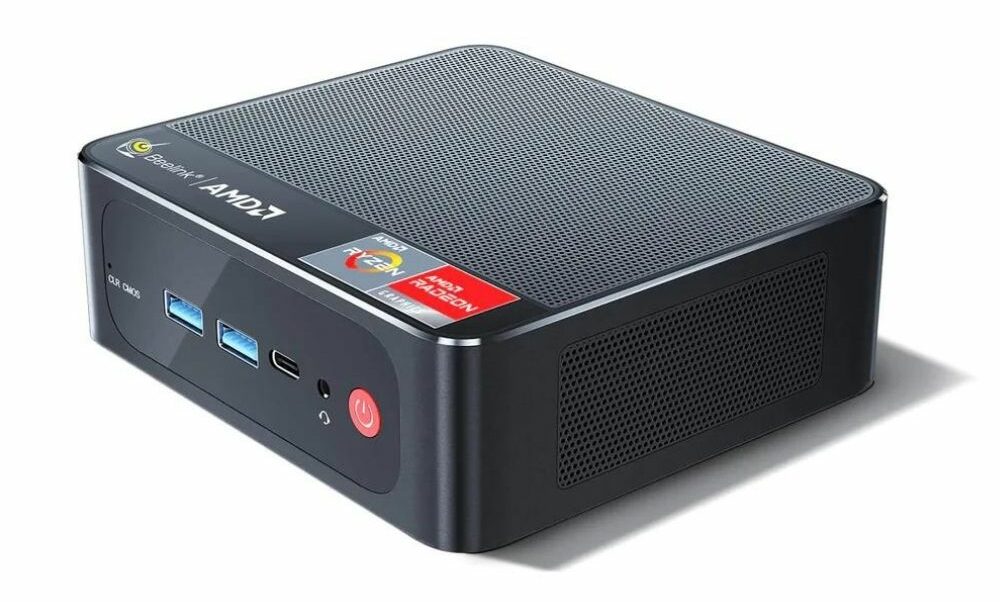
REASONS TO BUY
- Excellent performance in this category
- Compact and lightweight
- High-quality construction
- Good connectivity
- Support for dual monitors
- A good amount of RAM and storage
- Near silent operation
REASONS TO AVOID
- Slightly over budget
- Draws more power compared to its counterpart
- An older generation of BT and WiFi
- No DisplayPort or SD card reader
Our Rating: 9.5/10
We’re going to cheat just a little bit with our next suggestion here. Technically, this is currently selling for just a little bit more than our $400 limit. If you’re willing to pass on the next couple of orders of coffee (an abhorrent suggestion, I know, but bear with me), you’ll have saved enough cash to raise your budget up to the price of the Beelink SER3.
Rest assured, the productivity you might be missing out on without caffeine in your system will be made up for by the dependability of this well-rounded PC.
Alternatively, you could always hold off on the purchase for just a bit longer and hope to catch it at a lower price. In all honesty, it is just a little bit overpriced at the moment. Its original price was much more reasonable. As with all electronics in 2023, the tumultuous market can make prices a bit unpredictable.
In every aspect aside from processor capabilities and case design, the SER3 is almost identical to the U59. The top and side panels of the SER3’s case are perforated to allow for better airflow.
When the CPU is under high load, the additional breathability keeps the chip and other components from overheating. Besides that, the Ryzen 3 3200U is a bit beefier of a processor, so at higher loads, the extra cooling efficiency can, at times, definitely be necessary.
Similar to Intel’s Turbo Boost technology, the 3200U is capable of a less extreme version of core clock boosting and throttling. This, paired with AMD’s Ryzen 3 Vega integrated graphics, allows the 3200U to handle slightly more demanding and graphically intense tasks than the U59’s N5095 can.
It won’t break you into any new and outstanding territory, but it will allow you to perform light media work like photo editing a little bit more fluently.
So frankly, if you were thinking about pulling the trigger on the U59 from above, but the lower performance discouraged you, then the SER3 is a great solution. It offers the same connectivity and set of features; however, it does provide a little bit more raw power and efficiency for completing more demanding tasks.
- RELATED READING: Best Budget Laptops for Video Editing
3. MINIX NEO
CPU: Intel Celeron J4125 | Graphics: Intel UHD Graphics 600 | RAM: 8 GB DDR4 | Storage: 240 GB SSD | Dimensions: 139 x 139 x 30 mm | Operating System: Windows 10 Pro
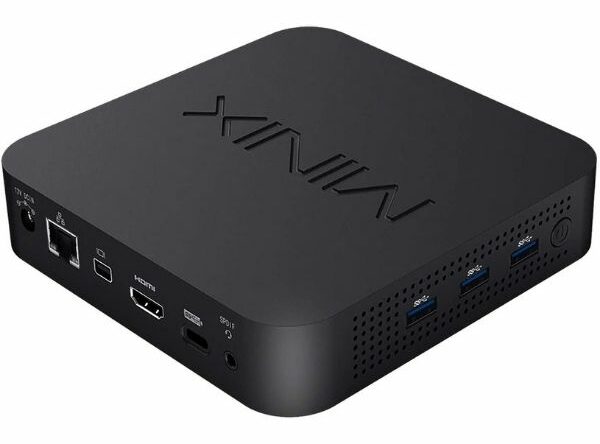
REASONS TO BUY
- Extremely budget-friendly
- Quality, durable build
- One of the thinnest mini PCs available
- Great connectivity (including Type-C and DP)
- Supports up to three displays
- Upgradable RAM and storage
- Power-efficient
- Quiet
REASONS TO AVOID
- Disappointing performance
- Less RAM and storage than the competition
- No SD card reader
Our Rating: 9.3/10
Concluding our list of best budget Mini PCs is the MINIX NEO. It isn’t doesn’t offer much to gawk at, but it definitely isn’t something to laugh at, either. When it comes to buying a PC of any kind at this time, what the MINIX NEO has to offer is essentially the bare minimum. It is also the cheapest mini PC we’re recommending on this list.
Powered by the relatively tame Intel Celeron J4125, it’s got just barely enough to get you by. For reference, many cell phones have been sporting more capable processors since at least 2015.
On the other hand, cell phones aren’t the most convenient way to take care of business; that’s more easily done with a mouse, keyboard, and larger display monitor.
As a lower-end system, the reduction in power does also afford it much lower energy consumption. The power supply is rated for a maximum of 36 Watts, but most of the time, you won’t even be using more than two-thirds of that.
With the MINIX NEO, you’re looking at perhaps the most affordable and accessible way to utilize those pieces of hardware. Just having a keyboard and mouse plugged in would usually be considered the absolute bare minimum, but you’ll also actually have 1 additional USB port for whatever other device you might want to connect. It also comes equipped with 1 HDMI (and 1 Mini DisplayPort) socket, so you can get that monitor plugged in as well.
RAM and storage memory are halved in comparison to every other option we’ve listed. If you plan to supplement the 240GB of storage with an external drive, bear in mind that the USB ports are limited to 5 Gbps transfer speeds. It’ll be notably slower than using the native NVMe SSD.
We’re looking at something here that’s certainly a ways off from aspiring to be a long-term, high-powered workstation. If all you’re really looking for is the least expensive way to have access to a desktop-style operating system (in this case, Windows 10), then the MINIX NEO might just be the best solution on the market.
Can You Save Even More and Still Get a Good Mini PC?
Investing in a system that costs less than $300 wouldn’t be recommended. Anything that cheap is going to start incurring some heavy penalties for the user in terms of performance or build quality.
If it still feels difficult to justify spending $300 or more, a few exceptions to that general rule might be finding a significantly marked-down model, getting a bit lucky with a sale, or purchasing a used PC from a reputable vendor.
One way or another, we hope our breakdown of the best budget mini PCs in 2023 has helped you in your search to find a new computer system.
Even if you don’t end up going for one of the products we’ve listed here, perhaps you’ve encountered some new information that’ll reassure you in your ultimate purchase.
Best of luck to you in your search, and make sure to let us know if you need a hand with anything in the comment section below!











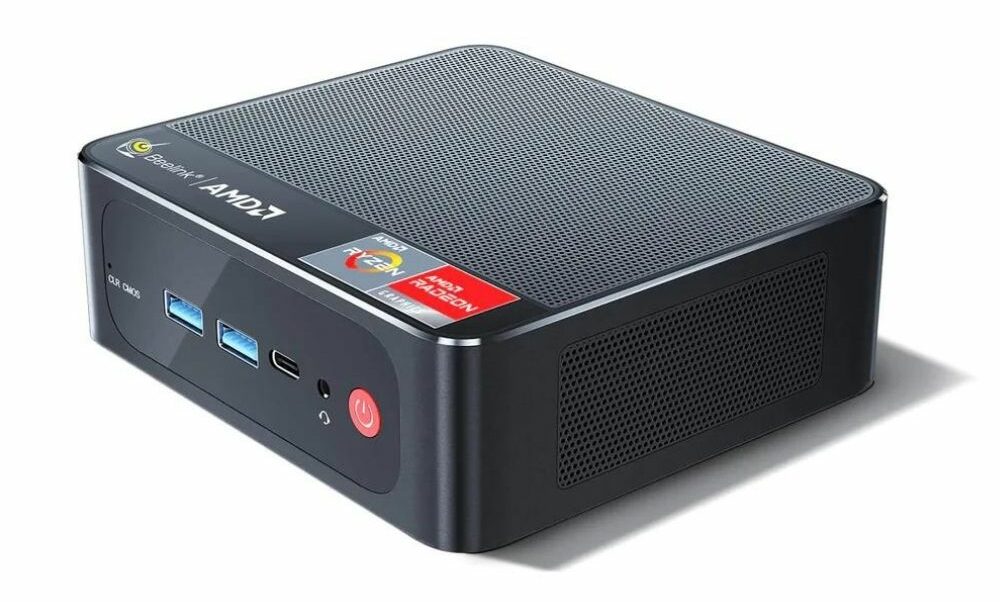
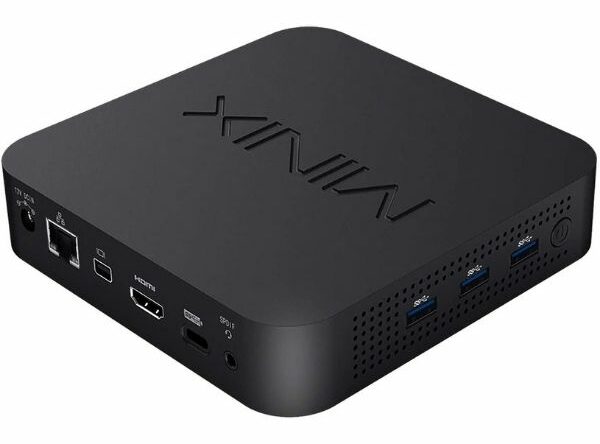
Be the first to comment