
Please note: As an Amazon Associate I earn from qualifying purchases. I also work with other affiliate partners and may be compensated from the links below. Details here.
Gaming laptops are fantastic for so many things, but portability is typically not one of them. The (typically) large screens, extra space for cooling, and the addition of a GPU adds weight and space that can make taking your gaming laptop with you on commutes, to class, or even on trips a lot more difficult.
With the proliferation of gaming brands and products, we’re starting to see more and more gaming laptops that could actually be considered portable. We’ve put together a list of the 12 lightest gaming laptops in 2023 and reviewed them to determine if they’re going to be worth your money.
Lightest Gaming Laptops in 2023 Round-Up
The table below will give you a quick look at the 12 lightest gaming laptops currently available on the market. To read a full review, simply click on ‘review>>’ in the respective row.
Product | Image | Rating | |
1. MSI Prestige 14 2.84 lbs / 1.28 kg ''Lightest Gaming Laptop in 2023'' | 9.4 | ||
2. ASUS ROG Flow X13 2.87 lbs / 1.3 kg ''Lightest 13'' Gaming Laptop'' | 9.6 | ||
3. Razer Blade Stealth 13 3.11 lbs / 1.41 kg ''Our Pick For The Best Lightweight Gaming Laptop'' | 9.8 | ||
4. ASUS ROG Zephyrus G14 3.64 lbs / 1.65 kg ''Lightest 14'' Gaming Laptop'' | 9.7 | ||
5. MSI Stealth 15M 3.73 lbs / 1.69 kg ''Lightest 15'' Gaming Laptop'' | 9.3 | ||
6. Eluktronics MAX 15 3.84 lbs / 1.74 kg ''Surprisingly Good and Lightweight 15'' Gaming Laptop'' | 9.7 | ||
7. Razer Blade 14 3.92 lbs / 1.78 kg ''14'' Performer in a Lightweight Package'' | 9.6 | ||
8. ASUS ROG Zephyrus G15 4.19 lbs / 1.9 kg ''Editor's Pick'' | 9.5 | ||
9. ASUS ROG Zephyrus M16 4.19 lbs / 1.9 kg ''Lightest 16'' Gaming Laptop'' | 9.6 | ||
10. ASUS TUF Dash 15 4.41 lbs / 2.0 kg ''Lightest Budget Gaming Laptop'' | 9.3 | ||
11. GIGABYTE G5 MD 4.8 lbs / 2.17 kg ''Honorable Mention'' | 8.8 | ||
12. MSI GS66 Stealth 4.63 lbs / 2.1 kg ''Honorable Mention #2'' | 9.4 |
1. MSI Prestige 14
”Lightest Gaming Laptop in 2023”
Display: IPS 14″ | Screen Resolution: FullHD (1920 x 1080) | CPU: Core i7-1185G7 | GPU: Nvidia GeForce GTX 1650 | RAM: 16 GB | Storage: 1 TB SSD | Battery life: 7 hours | Weight: 2.84 lbs / 1.28 kg | I/O Ports: 1x USB 2.0, 2x USB Type-C, MicroSD Card reader, Audio

REASONS TO BUY
- Extremely compact and portable
- Lightest gaming laptop on the market
- Decent processing power and lots of memory
- High-quality, accurate display
- Plenty of connectivity
- Solid battery life
REASONS TO AVOID
- Gets hot very quickly
- Older, weaker video card
- Not as durable
Our Rating: 9.4/10
The MSI Prestige 14 is the lightest gaming laptop for sale in 2023. Coming in at 2.84 pounds (1.29 kg), it’s not just light for a gaming laptop but comes in below the average for most laptops for sale this year. The smaller screen size and thin case (only 0.63 inches/16 mm) make this overall the most portable gaming laptop you’ll be able to get your hands on this year, though not by a huge margin.
What typically makes gaming laptops bulky is the combination of performance and cooling capacity, so for something this thin, you have to ask how the Prestige 14 is holding up in those categories. The answer to that is a bit mixed.
On paper, you’re getting pretty decent performance, with an 11th gen i7 processor, an Nvidia GeForce GTX 1650 graphics card, 16GB of RAM, and a full TB of quick SSD storage. The biggest thing holding you back will be the graphics card. It does pretty well for most competitive online games, though in newer shooters, you will have to dial the settings back quite a lot.
It will run most newer games, though you’ll definitely need to choose between 60fps and high settings, and some really demanding games like AC: Valhalla won’t hit either. In terms of gaming, this laptop is going to be best for old favorites, not a machine to try out new games as they release.
Further, you’re probably going to run into a lot of issues with cooling, no matter what you play. There’s a solid amount of vent space along the bottom, and the way the lid hinges open creates a gap that will add a lot of extra ventilation if you’re on a table or desk.
Even then, it has to work hard to cool, and the bottom can easily exceed 105 Fahrenheit (43 celsius) under sustained usage. Forget about gaming while sitting on a couch or common seating area, and we also recommend a cooling pad to achieve more feasible thermals.
On the brighter side, the display is surprisingly good for a laptop in this price range. The FullHD (1920×1080) IPS panel has truly excellent color accuracy, with up to 99% sRGB, providing you with rich and accurate colors across the board.
The brightness is a little below average, maxing out around 280 nits, so you might get frustrated using this outside or in areas with a lot of natural light. On the other hand, it can be dimmed way down to 5 nits, reducing eye strain if you’re using it at night.
Now, while the design is pretty sleek and provides some nice aesthetics, the construction is a bit flimsy. The large trackpad is nice but wobbles a bit when you use it, and the hinge to open the lid doesn’t feel as sturdy as we’d like to see.
Finally, the battery is average but better than you’ll often find in a gaming laptop. You should be able to get about 7 hours of light usage out of it. Obviously, that drops if you actually fire up any of your games, but it’s still enough to move around with.
To summarize, the MSI Prestige 14 is the lightest and most portable gaming laptop for sale this year. It definitely comes with some drawbacks, though none that should come as a surprise for something this light and thin. If you can afford to sacrifice a little bit of portability, there are going to be better laptops further down this list.
However, if you’re looking for the lightest and most portable gaming laptop to play your favorite games on and take everywhere with you, you’ll love what the Prestige 14 from MSI can do for you.
2. ASUS ROG Flow X13
”Lightest 13” Gaming Laptop”
Display: IPS 13.4″ | Screen Resolution: Wide UXGA (1920 x 1200) | CPU: AMD Ryzen 9 5900HS | GPU: Nvidia GeForce RTX 3050 Ti | RAM: 16 GB | Storage: 1 TB SSD | Battery life: 3 hours | Weight: 2.87 lbs / 1.3 kg | I/O Ports: 1x USB 3.2, 2x USB Type-C, 1x HDMI, Audio

REASONS TO BUY
- Powerful laptop with room to expand
- One of the lightest gaming laptops available
- Impeccable build quality
- Very compact and portable design
- Attractive aesthetics
- Excellent display with wide viewing angles
- Decent amount of connectivity
REASONS TO AVOID
- Poor thermals
- Terrible battery life
- Pricier
Our Rating: 9.6/10
Seeing an entry from ASUS’s gaming powerhouse ROG come in this light was pretty exciting. The ASUS ROG Flow X13 is a little more expensive than what you might consider its nearest competitors, the MSI Prestige (above) and the Razer Blade Stealth (below).
But at a glance, the performance, innovative technology, and portability of the ROG Flow X13 made it seem worth the price. The ironic thing about small laptops is that there’s a lot of room to go wrong, and the X13 might have run into a couple of issues here.
In theory, the Flow X13 is a phenomenal laptop. It packs a ton of power and has the ability to connect with the XG Mobile (portable eGPU) to add a 3080 GPU to boost its already impressive specs.
On its own, it comes with an Nvidia RTX 3050 Ti, an 8-core Ryzen 9 5900HS processor, 16GB of RAM, and a full terabyte SSD. It’s not just an extremely powerful gaming laptop but one that can also handle pretty intensive editing tasks.
The display lends itself to creative activities as well. The 1920×1200 display gives you slightly more room to work with, and the 113% sRGB coverage translates to colors being a bit oversaturated but otherwise rich and mostly accurate.
As far as portability goes, the X13 checks almost all of the boxes. It’s under three pounds (1.3 kg) and only 0.62 inches (just under 16mm) thick. Besides that, it’s got a very sturdy construction; the case, hinges, keyboard, and trackpad all feel solid and won’t break under the stress of everyday travel.
The addition of a touchscreen with tablet mode (rare in a gaming laptop) gives an extra boost to on-the-go productivity. The only thing missing is battery life. Even for a gaming laptop, the X13 underperforms, only delivering about 3-4 hours of light use.
Now that we’ve started talking about negatives, let’s take a look at the thermals. It’s usually a strong point for ROG devices, but the X13 overheats like crazy. Not only that, but the fans are extremely loud and barely keep it at performance level.
Some basic benchmarking reveals that sustained gaming usage has both the CPU and GPU operating at hotter-than-sustainable levels, and you’ll see your performance drop the longer you play.
So while you can launch newer games like AC: Valhalla or RE Village at or near 60 FPS, that can drop to much lower the longer you play. Games like Cyberpunk or Control are within your reach but will barely hit 40 FPS and can drop to 30 over extended sessions.
The Flow X13 is built to be used with the XG Mobile, and it’s possible that will massively boost performance, but it basically costs as much as the laptop over again. A lot of port space is also taken up by the XG port, which is a point against it in terms of connectivity.
Overall, the ASUS ROG X13 Flow is an excellent ultra-lightweight gaming laptop that can be used by both gamers and professionals. It offers excellent portability, outstanding processing power, high-quality construction, and even a 2-in-1 functionality, making it one of the most fun and exciting laptops on the market in 2023.
It obviously has its drawbacks, but for someone who needs unmatched portability during the day and extreme performance during the night, this is probably the only laptop that can make that happen.
- RELATED READING: Best Laptops Under $1000
3. Razer Blade Stealth 13
”Our Pick For The Best Lightweight Gaming Laptop”
Display: IPS 13.3″ | Screen Resolution: FullHD (1920 x 1080) | CPU: Intel i7-1165G7 | GPU: Nvidia GeForce GTX 1650 Ti | RAM: 16 GB | Storage: 512 GB SSD | Battery life: 10 hours | Weight: 3.11 lbs / 1.41 kg | I/O Ports: 2x USB 3.2, 2x USB Type-C, Audio

REASONS TO BUY
- Fantastic build quality
- Super-lightweight design
- Sharp, quality IPS display
- Highly portable and compact
- Admirable cooling capability
- Great overall performance
- Excellent battery life
- Lots of connectivity
REASONS TO AVOID
- Higher price tag
- Slightly weaker performance for the money
Our Rating: 9.8/10
The Razer Blade Stealth 13 is currently the only gaming ultrabook available for sale in 2023. We keep going back and forth on how meaningful of a distinction this is because while “Ultrabook” is mostly a branding exercise by Intel, it’s also one that employs a few useful metrics, especially for the purposes of this review.
An ultrabook is any laptop that uses an i5 or i7 processor and is 0.6 inches (15.24mm) thick (or less). So a gaming ultrabook, especially one from Razer, is going to feature a lot of processing power and be extremely portable.
One thing you’ll notice as you pick up the Blade Stealth 13 is that it’s a bit heavier than you’d expect for a laptop this size, but that makes it feel sturdy and balanced to a degree that you only ever see in really premium gaming brands. It’s the aluminum case that’s giving it both the slimness and the sturdy heft, and the two factors mostly balance each other out in terms of portability.
It’s also worth noting that you are paying a bit more for the engineering than the performance. The Razer Blade Stealth 13 ships with a four-core i7 processor, 16GB of RAM, a GTX 1650 Ti, and a 512GB SSD. The stats are fairly similar to the much cheaper MSI Prestige above, so it’s definitely possible to get the on-paper performance for a lower price.
Further, the thermals on the Blade 13 are a lot better than most laptops this size, so you’re not going to be throttled by overheating components to the same degree as you might be in less well-constructed laptops.
Of course, the Nvidia 1650 Ti is still going to be a bit of a limiting factor, and while you will be able to run most of this year’s top games, they’ll probably still be well below 60 FPS. It’s going to have no problems with online games, though the smaller screen can be limiting at times.
The battery life is another area where the Stealth Blade 13 justifies its slightly higher price tag, with 9-10 hours of light use making it one of the strongest contenders on our list. And one of the only ones that pass the “full day of work” standard.
All in all, the Razer Blade Stealth 13 is, in a lot of ways, the best laptop on this list. It may not be the lightest gaming laptop, but it’s a difference of barely more than half a pound from the lightest to this one, and it more than makes up for it with its slimness and battery life.
In terms of performance, it’s got one of the higher price-to-performance ratios you’ll see this year, but it truly feels like it’s worth the money. Plus, with the better cooling capacity, you’re getting a slightly better level of performance than other laptops with the same specs might be able to offer.
If money isn’t an object, the Razer Blade Stealth 13 is the best ultraportable gaming laptop in 2023.
- READ ALSO: Best Gaming Laptops Under $1500
4. ASUS ROG Zephyrus G14
”Lightest 14” Gaming Laptop”
Display: IPS 14″ | Screen Resolution: FullHD (1920 x 1080) | CPU: AMD Ryzen 9 5900HS | GPU: Nvidia GeForce RTX 3060 | RAM: 16 GB | Storage: 1 TB SSD | Battery life: 12 hours | Weight: 3.64 lbs / 1.65 kg | I/O Ports: 2x USB 3.0, 1x USB Type-C, 1x USB 3.2 Gen 2 Type-C, 1x HDMI, Audio

REASONS TO BUY
- Tremendous battery life for a gaming laptop
- One of the best lightweight gaming laptops
- Also suitable for professional use
- High-end gaming performance
- High-quality construction
- Beautiful, premium design
- Lots of connectivity
- Nice addition of the AniMe matrix panel
REASONS TO AVOID
- No webcam
- A bit bulkier than expected
Our Rating: 9.7/10
The ROG Zephyrus G14 from ASUS is the point on this list where we go from “light for a laptop” to “light for a gaming laptop.” But make no mistake, it’s an excellent machine, no question about that.
At 3.64 pounds (1.65 kg), it’s still lighter than you’ll see from a lot of gaming laptops (especially from Lenovo, which is conspicuously absent from this list despite making several great gaming laptops).
3.5 pounds is about the average weight you’ll see for a lot of laptops, and at 0.7 inches (18mm) thick, it’s a tiny bit bulkier than the laptops we’ve seen on this list so far, but it definitely feels like a premium gaming laptop and looks like one too.
The extra width is negligible and combined with the 14-inch screen, it’s still going to be plenty portable. The case is made of an aluminum alloy, which explains the weight, but not the width. For that, you have to look at the thermals (along with a couple of other factors) which perform considerably better than the other, thinner ROG offering from earlier in this list.
Despite that, the Zephyrus G14 still puts out a lot of heat, so you’ll want a table or desk for sustained gaming, but since the vent construction is better, it’s mostly going where it’s supposed to and doesn’t throttle performance because of overheating.
Another thing contributing to the width is the AniMe matrix, a panel made up of over a thousand LED pixels that can be used to display the ROG logo, your battery life, an audio visualizer, or tons of other custom features.
It doesn’t add anything performance-wise, but it’s a really cool feature and one that makes the Zephyrus G14 really stand out as a stylish, brand-forward option. The more powerful battery also contributes to the weight but gives the Zephyrus 14 up to a whopping 11-12 hours of battery life, which will easily get you through a whole day of use.
Performance-wise, this is doing pretty well and is in line with what you’d expect from the specs. A Ryzen Ryzen 9 5900HS, 16GB of RAM, and an Nvidia RTX 3060 deliver gaming performance that’s only going to dip below 60FPS in the case of big sandbox games like Cyberpunk or Red Dead Redemption 2.
Additionally, the display is a 144hz FullHD (1920×1080) screen with almost 300 nits of brightness, making it suitable in most environments and perfect for gaming. Plus, the display covers nearly 100% of the sRGB color gamut, which makes it also suitable for graphics designers and photo editors.
There is a version available with a 1440p resolution, but it doesn’t really make a difference on a screen this small and can even make fine details or print hard to make out in some contexts.
Lastly, this model of the ROG Zephyrus 14 doesn’t include a webcam, obviously a huge drawback if you need this for Zoom meetings or classes.
On the brighter side, there are more USB ports than on the thinner options on this list, so it’s not impossible to work around, plus you have more support for other peripherals. It’s still a weird choice in a laptop that’s so clearly media and presentation-focused.
The ASUS ROG Zephyrus 14 is quite a bit more expensive than even the Blade Stealth 13, but it does outperform it in a couple of key areas. If you’re leaning more towards the gaming side of “portable gaming laptop”, this should be at the top of your list.
You will notice the weight difference if you need to spend a big chunk of your day hauling this around, but it offers excellent performance and still fits easily and securely in any backpack or carrying case.
- YOU MAY ALSO LIKE: Best Budget Laptops for Students
5. MSI Stealth 15M
”Lightest 15” Gaming Laptop”
Display: IPS 15.6″ | Screen Resolution: FullHD (1920 x 1080) | CPU: Intel i7-11375H | GPU: Nvidia GeForce RTX 3060 | RAM: 16 GB | Storage: 512 GB SSD | Battery life: 6 hours | Weight: 3.73 lbs / 1.69 kg | I/O Ports: 2x USB 3.2, 1x USB Type-C, 1x HDMI, Audio
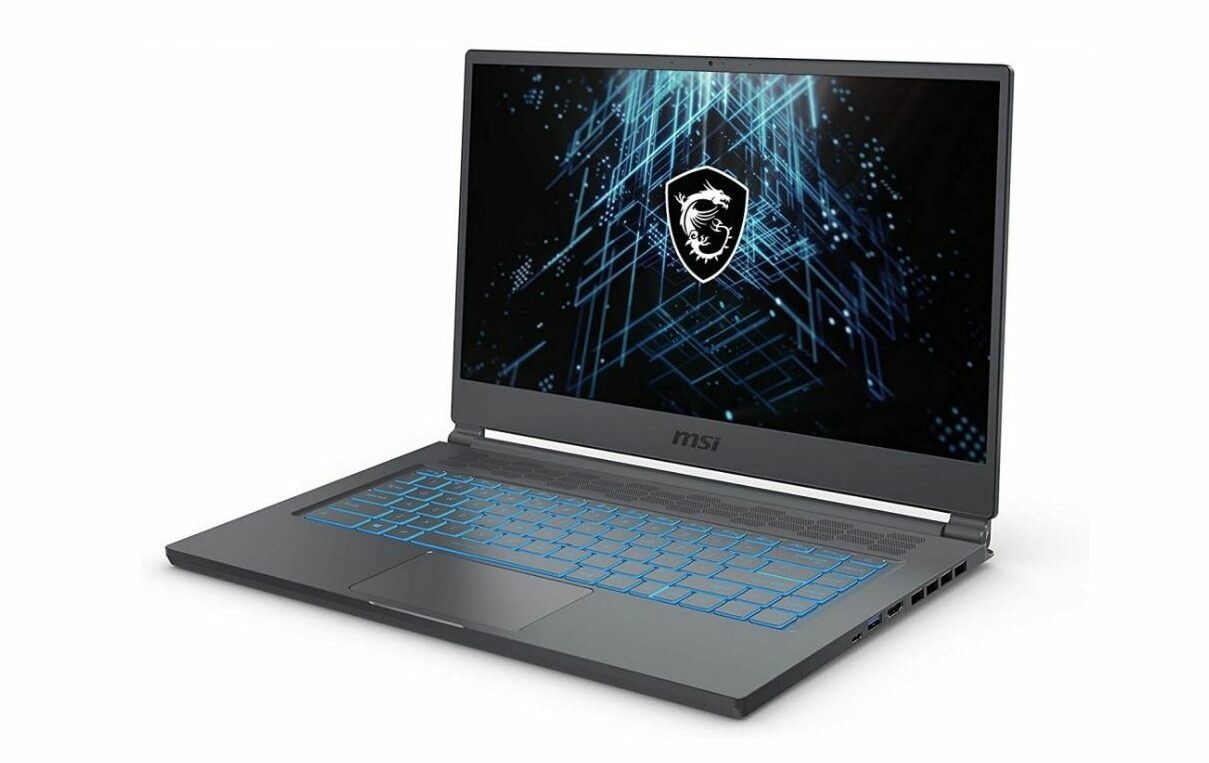
REASONS TO BUY
- Large, smooth display
- Super thin and compact design
- Great gaming performance
- High-quality, lightweight construction
- Good amount of connectivity
REASONS TO AVOID
- Dimm display
- Terrible battery life
- Gets hot under heavier loads
- Only a 512GB of storage
Our Rating: 9.3/10
The MSI Stealth 15M is the first gaming laptop with a 15-inch screen on our list, which is a big deal. We know a lot of gamers who won’t consider anything smaller than a 15-inch screen for immersion, detail, or other factors, so having an option like the Stealth 15M in a lighter and more portable configuration is a pretty big deal, especially when its a 144hz FHD display.
Despite the larger screen size, there’s a negligible difference in weight and width from the 13 and 14-inch laptops that have appeared on this list so far. It’s a hair heavier than the Zephyrus G14 but is delightfully thin at only 0.63 inches (16mm thick), making it second only to the Blade Stealth and even then by less than a millimeter.
Overall, the larger size and weight might not make it ideal for daily commuting, but it’s still portable enough for regular travel and occasional trips to school or the office.
On paper, the Stealth 15M has a ton of gaming performance. The inclusion of an RTX 3060 promises a lot of power, and the high clock rate offered by the i7-11375H processor delivers high performance across a lot of games, including the newest titles.
Admittedly, the i7 is only a quad-core processor, which is still more than enough for gaming, but streaming and some more demanding applications are going to take a hit.
The issue, as with a lot of laptops this thin, is with the thermals. This laptop runs hot and loud, putting off temps upwards of 47° Celsius (117° Fahrenheit). Because of this, you might not be able to make full use of the 30 series graphics card, especially when gaming for a longer period of time.
Construction-wise, the lightweight laptop isn’t quite as sturdy as a couple of the other options, but that’s a sacrifice you often see companies making to get an extremely thin product. There’s a little flex when you open and close the screen, plus the keyboard is a bit spongy. But overall, there’s nothing that makes the laptop feel cheap or flimsy.
The last couple of things we didn’t like were the brightness and battery life. At maximum, the screen isn’t very bright, maxing out at 278 nits. That’s lower than average and likely to affect usability when you’re in brightly lit areas or outdoors.
And even with a dimmer screen, the battery life is really not great. On average use, it only gets about 4 hours and precipitously less if you’re running it under any sort of load, which isn’t ideal if you are frequently traveling with your laptop.
All in all, the MSI Stealth 15M is a much better laptop on paper than it is in execution. It’s thin and lightweight, and the fact that the screen is larger than other highly portable gaming laptops is definitely a plus. But apart from that, there’s not much to recommend it over, for instance, the Zephyrus G14 or M16 models.
- READ ALSO: Best Laptops For Streaming
6. Eluktronics MAX 15
”Surprisingly Good and Lightweight 15” Gaming Laptop”
Display: IPS 15.6″ | Screen Resolution: QHD (2560 x 1440) | CPU: AMD Ryzen 9 5900HX | GPU: Nvidia GeForce RTX 3070 | RAM: 32 GB | Storage: 1 TB SSD | Battery life: 5 hours | Weight: 3.84 lbs / 1.74 kg | I/O Ports: 3x USB 3.1, 1x USB Type-C, HDMI, MicroSD Card reader, Audio
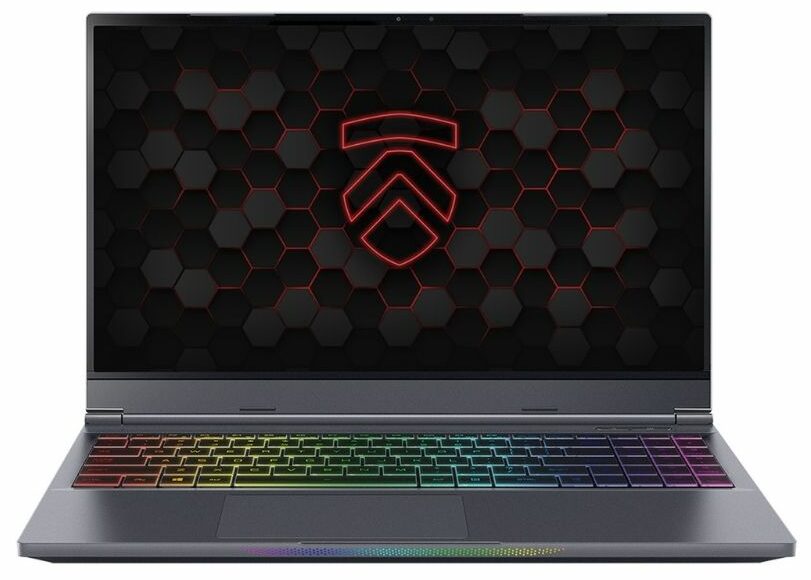
REASONS TO BUY
- Extremely powerful and well-utilized components
- Perfect for both gamers and professionals
- RGB backlit keyboard
- Current-gen hardware
- Lots of RAM and storage
- Great cooling system
- High-quality build
- Large, bright display
- QHD resolution
- Plenty of connectivity options
REASONS TO AVOID
- Thicker than a lot of the options on this list
- So-so battery life
Our Rating: 9.7/10
Chances are you’re probably not familiar with Eluktronics as a brand. They’re nowhere near as established or widely advertised as the big gaming brands we’ve seen so far like Razer, ROG, or even MSI. It turns out that this up-and-coming brand is doing unbelievable work with the power and flexibility that’s available from AMD chips, as exemplified by the Eluktronics Max 15.
Last year they had a legitimate claim to making the lightest 15-inch laptop, thanks to their use of magnesium alloy cases. This year MSI narrowly edged them out, but the question remains as to whether it’s performing at a higher level.
On paper, the answer is yes. They’re using an AMD Ryzen 9 5900HX, which is an 8-core processor, which combined with the 32GB of RAM allows for a faster, more responsive experience, and will leverage all the rest of the components to a much higher level.
In addition to that, it goes a step further on the GPU as well, with an RTX 3070. If you’ve got room in your budget, there’s a further model that uses a 3080, or if you need to cut back you can drop down to a 7 4800H (still an 8-core processor) with an RTX 3060.
What’s really exciting here is that it actually uses these components to their full effect. It’s not a very thin laptop (0.78 inches/19.8mm), which is a point against it for the purposes of this list, but that means there’s a lot more space for proper cooling and ventilation.
Running at full load, the Max 15 only hits about 90 degrees Fahrenheit (32 celsius) though it does get a bit loud. Without the bottleneck from overheating and with the high-end, current-gen hardware, you will be able to enjoy virtually all of the current games on high settings without any issues.
Now, the display is impressive as well. With a 1440p resolution and 165hz refresh rate, playing games on this screen is an absolute treat. The QHD resolution sounds like too much for a 15” screen, but that only gives you even more detail which there is never enough of, especially if you play the latest AAA titles.
On top of that, it’s brighter than most of the laptops on this list at approximately 330 nits and covers 95% of the sRGB color gamut, so if you also dabble into some creative activities where accurate colors are a necessity, you won’t be let down by the display either.
Lastly, battery life is a bit of a mixed bag, even for a gaming laptop. Under idling conditions, it can stretch as far as twelve hours, but unless you’re in the market for a ~$2000 clock, that doesn’t mean much. Under regular use, that drops off pretty steeply, and on average use, you’re going to typically see 4-6 hours of battery life from the MAX 15.
Overall, the Eluktronics MAX 15 is a fantastic lightweight gaming laptop. It’s not the lightest laptop you can buy today, but the combination of performance, cooling, display, and price makes it undeniably one of the most attractive options in 2023.
- RELATED POST: Best Budget 2-in-1 Laptops
7. Razer Blade 14
”14” Performer in a Lightweight Package”
Display: IPS 14″ | Screen Resolution: QHD (2560 x 1440) | CPU: AMD Ryzen 9 5900HX | GPU: Nvidia GeForce RTX 3080 | RAM: 16 GB | Storage: 1 TB SSD | Battery life: 9 hours | Weight: 3.92 lbs / 1.78 kg | I/O Ports: 2x USB 3.2, 2x USB Type-C, 1x HDMI, MicroSD Card Reader, Audio
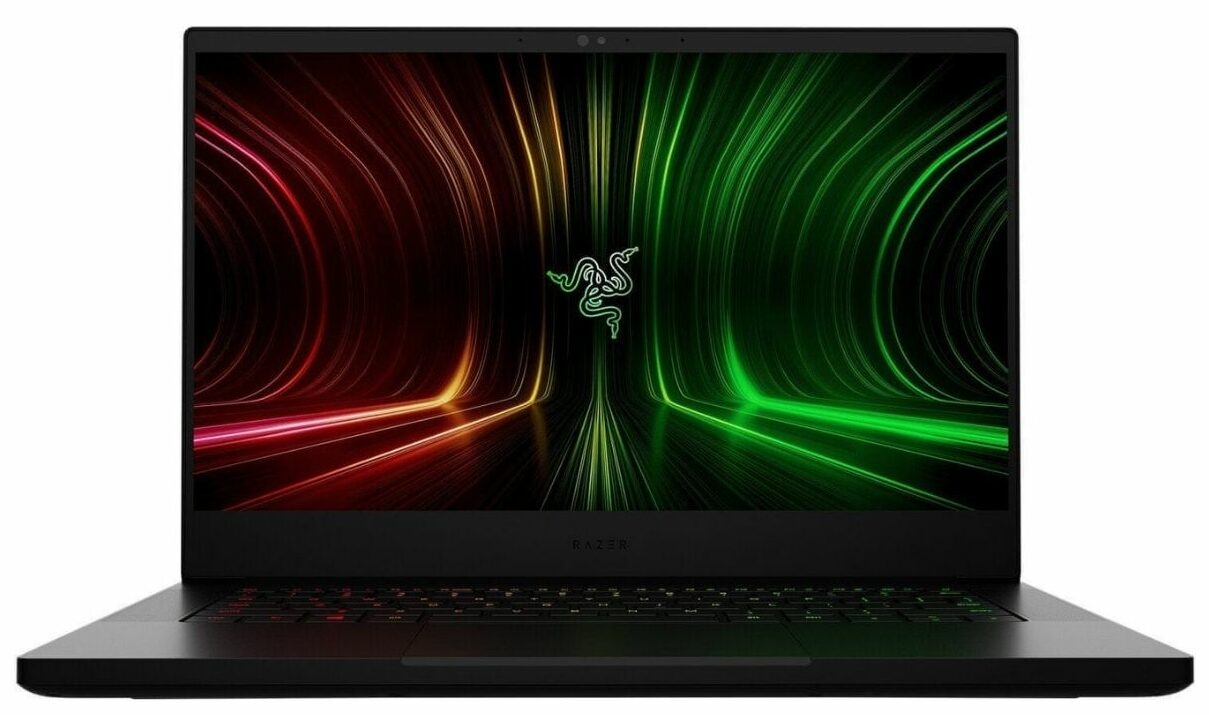
REASONS TO BUY
- Extremely powerful components
- Fantastic gaming performance
- Also suitable for content creators
- Bright 1440p display with rich colors
- Outstanding build-quality
- Excellent connectivity
- Attractive aesthetics
- Great battery life
REASONS TO AVOID
- Paying for more power than you can fully use
- Premium price
Our Rating: 9.6/10
The Razer Blade 14 is the bearer of a lot of superlative titles. It’s the heaviest 14-inch gaming laptop (on this list), it’s the most powerful 14-inch gaming laptop for sale in 2023, and it’s the most expensive 14-inch gaming laptop this year.
If weight or budget are going to be major constraints in your search for a gaming laptop, the Razer Blade 14, especially the more powerful model like the one in this review, is going to be off the table.
If you set aside weight, the Blade 14 is actually a reasonably portable machine. Razer’s engineering makes it feel a lot more balanced, so carrying it from room to room, you don’t notice the weight the way you do if it’s taking up space in a bag.
Furthermore, the laptop is 0.66 inches (16.8mm) thick, which is pretty good, even for a 14-inch laptop. The battery life is impressive as well, averaging 9 hours of light use. If it was just a bit lighter, it would be the perfect portable gaming laptop.
When it comes to gaming performance, the Blade 14 is, if anything, overpowered. This particular model comes with a Ryzen 9 5900HX, which is AMD’s super powerful 8-core processor, and an RTX 3080, which is somewhat unfortunately capped at 100W, meaning that you won’t quite be getting the full use out of it.
In terms of what you can do on this laptop, there are basically no limits. Because of the hardware, you will be able to run literally all games with ease and enjoy the level of detail that comes with high settings and FPS count.
Besides gaming, we’d happily recommend this laptop to content creators, photo and video editors, or programmers–there’s really nothing this laptop cannot do.
Cooling-wise, the fans combined with vapor channel cooling do a good job of keeping these components running at optimum efficiency. The vents put off a lot of heat, as is expected, so a desk or other solid surface is a plus. Apart from that, you shouldn’t notice any excess heat when using the keyboard or trackpad.
Moving along, the screen is a 165hz QHD (2560×1440) display, which is obviously sharper than a traditional 1080p display, but it should be noted that that’s really only a selling point on paper. The higher resolution feels sharper but doesn’t actually provide a noticeable increase in image quality.
When gaming, the switch from 1080p to 1440p gaming is going to lower your FPS in games, but on the other hand, photo editors will appreciate the extra detail.
Speaking of photo editing, the colors and brightness on this display are solid, with 111% sRGB coverage and 332 nits brightness. This provides rich-color pictures with good contrast and the ability to use the laptop in more lighting conditions.
We wanted to love the Razer Blade 14, and to be fair, there is a lot to love about it. However, once you’re paying this much for a laptop, any shortcomings become super obvious.
You’re paying for a 1440p resolution, but the only thing you notice it doing is slowing your framerate. You’re paying for a 3080 GPU, but with the amount of power it’s drawing, you’d get basically the same performance from a 3070. You’ve dropped down to a 14-inch screen, but at this weight, it doesn’t feel any more portable than a 15-inch would be.
All in all, the Blade 14 is a great laptop, but it feels stuck between worlds in a way that you don’t see from the Razer Blade Stealth 13 or the Eluktronics MAX 15.
- YOU MAY ALSO LIKE: Best Budget Laptops for Programming
8. ASUS ROG Zephyrus G15
”Editor’s Pick”
Display: IPS 15.6″ | Screen Resolution: QHD (2560 x 1440) | CPU: AMD Ryzen 9 5900HS | GPU: Nvidia GeForce RTX 3080 | RAM: 16 GB | Storage: 1 TB SSD | Battery life: 14 hours | Weight: 4.19 lbs / 1.9 kg | I/O Ports: 2x USB 3.2, 1x USB Type-C, 1x HDMI, MicroSD Card Reader, Audio
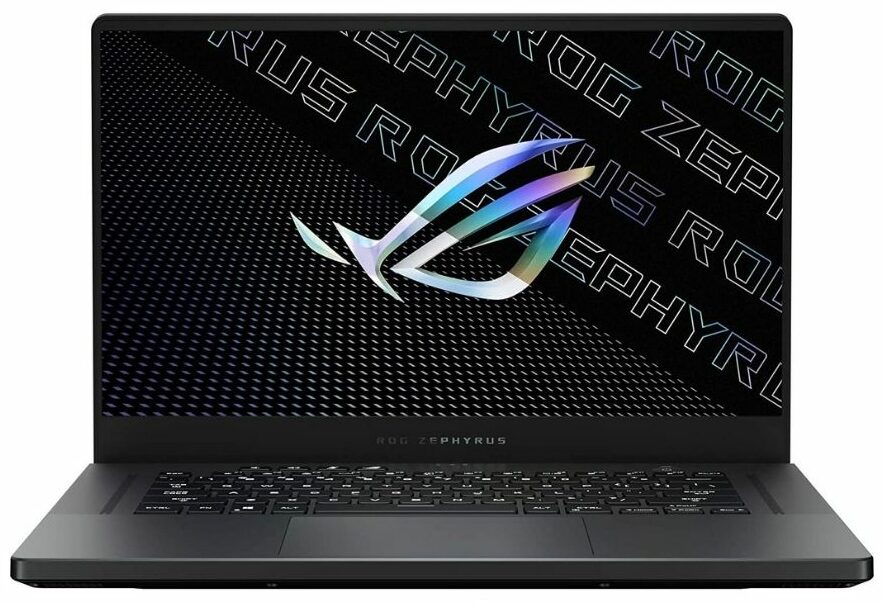
REASONS TO BUY
- Excellent gaming performance
- Powerful hardware with lots of memory
- High-quality construction
- Beautiful design
- Large, gorgeous 1440p display
- Long battery life
- Plenty of connectivity
REASONS TO AVOID
- You’re paying for amounts of power that won’t always get used
- No webcam
- Not as quiet or efficient at cooling as the size would suggest
Our Rating: 9.5/10
We’ve seen two ASUS ROG options so far on this list, and they’ve gone in two very different directions. The Flow sacrifices way too much in the name of creating a portable experience, while the Zephyrus G14 makes the perfect use of its components while still remaining portable. Our hope here was that the G15 (ostensibly just a larger version of the G14) would strike the same balance.
Right off the bat, it hasn’t struck quite the same balance on portability. It’s bulkier than the upgrade to a 15-inch screen would seemingly justify, at 0.78 inches (19.8mm) thick and weight well over four pounds (1.9kg).
Not a total dealbreaker if you’re looking for a lightweight gaming laptop, but we’re looking at easily half the weight of some of the lightest gaming laptops on the market, which you’ll definitely notice if you’ve got to walk a mile or two with this in your bag every day.
Now, the Zephyrus G15 is, in many respects, an identical laptop to the Razer Blade 14. It comes with an 8-core Ryzen 9 processor, the RTX 3080, and 16GB of RAM. It’s even allowed a higher wattage for the GPU, so while it runs hotter, you’ll be getting more performance out of it.
Speaking of running hot, there’s some extra ventilation, which keeps the chassis mostly cool to the touch, but it’s still going to get warm under sustained loads. It’s also a very loud laptop when trying to run at full settings.
Another point in common with the Razer is the QHD (2560×1440) display; though, on a 15-inch screen, it makes more sense. Switching to 1440p from 1080p will drop your framerate in games somewhat, though, with the higher power allocation on the G15, it’s not going to have a huge impact on your frame rates.
Ultimately, the G15 has the same problem we saw with the Blade 14. It’s more power than you’ll need or be able to properly utilize in a laptop this size. It’s pushing the specs in the interest of having an option with them, but benchmarks are only slightly better than laptops that are both cheaper and, for the purpose of this list, more portable.
This review is about the RTX 3080 version of the ROG Zephyrus G15. The 3080 is an expensive, hard-to-cool card that can be difficult to implement in a way that feels worth the money, especially in smaller laptops.
We have every reason to believe that the 3070 or 3060 version of the G15 would be a more balanced experience with a price tag that’s easier to justify. If the size of the G15 isn’t a dealbreaker, consider a step back to one of those models or pivot to the M16. If you need something lighter with similar specs, try the G14.
- ALSO READ: Best Budget Laptops for Video Editing
9. ASUS ROG Zephyrus M16
”Lightest 16” Gaming Laptop”
Display: IPS 16″ | Screen Resolution: WQXGA (2560 x 1600) | CPU: Intel i9-11900H | GPU: NVIDIA GeForce RTX 3060 | RAM: 16 GB | Storage: 1 TB SSD | Battery life: 6 hours | Weight: 4.19 lbs / 1.9 kg | I/O Ports: 2x USB Type-C, 1x HDMI, MicroSD Card reader, Audio

REASONS TO BUY
- Large 16” IPS screen
- Gorgeous, sharp, vibrant display
- Fantastic laptop at this price point
- Well-balanced and utilized components
- Great for both gaming and productivity
- Solid battery life
- Good amount of connectivity
- Competitively priced
REASONS TO AVOID
- Loud and hot running under full load
- Not as portable as some with similar specs
Our Rating: 9.6/10
The somewhat suspiciously named ASUS ROG Zephyrus M16 is everything we wanted out of the G15 to be. It scales back in all the right areas to put it in the sweet spot for the price-to-performance ratio and makes some major upgrades to the display that are extremely useful in a laptop with these specs.
Like all well-constructed laptops, the Zephyrus M16 feels lighter than it is. You’ll obviously notice the 4.19 pounds (1.9kg) if you’re carrying it everywhere, but in terms of just regular heft, it still feels light for a gaming laptop.
Besides that, it has the same width as the G15: 0.78 inches (19.8mm) thick. The M16 is still a little larger because of the 16-inch, 16:10 aspect ratio screen. It will still fit neatly into most bags, but you may need to make sure the max holding space is for a 17-inch rather than a 15-inch laptop.
Now, the M16 boasts basically a QHD display (2560×1600) and has one of the best screens we’ve seen on a laptop this year. It has incredible color reproduction, including 100% sRGB coverage, and a brightness of up to 512 nits, nearly twice what’s available from some of the other options on this list.
All this translates into an amazingly sharp, rich, and vibrant display on which playing games will be an absolute treat. In addition, it’s plenty bright to use outside and well-lit rooms with no problems.
Plus, the extra space along the bottom, coupled with the display quality and processing power, make this great for video editing and general productivity.
In terms of performance, the M16 also keeps the high quantities of memory and processing power we saw from the last two entries, with a current-gen, 8-core i9 processor and 16GB of RAM.
Rather than the powerful but hard-to-implement 3080, the M16 (at least this model) has scaled back to the more modest but still extremely capable RTX 3060. With the higher resolution, it’s not going to be perfect, but it will give you a gorgeous experience in most games.
The thermals are good, but still not perfect. It uses a fold-under hinge to lift the vents of your desk and allow better airflow, which definitely helps matters, but you’ll still find it putting off a lot of heat (and making a ton of noise) if you fire it up and run it at max settings.
And lastly, with light use, you can get 6-7 hours of battery out of the M6, which makes it a decent choice for on-the-go productivity, but will still leave you noticeably short of a full working day, especially if you need to do some more demanding tasks or take a gaming break midday.
Overall, the M16 might not look as immediately exciting as some of the others on this list, but it’s a fantastic machine and actually the lightest 16” gaming laptop you can currently buy. The balance of portability and performance is going to be great for everyone except people needing the most extreme portability.
- RELATED POST: Best White Laptops
10. ASUS TUF Dash 15
”Lightest Budget Gaming Laptop”
Display: IPS 15.6″ | Screen Resolution: FullHD (1920 x 1080) | CPU: Intel i7-11370H | GPU: NVIDIA GeForce 3050 Ti | RAM: 8 GB | Storage: 512 GB SSD | Battery life: 7 hours | Weight: 4.41 lbs / 2.0 kg | I/O Ports: 3x USB-A 3.2, 1x USB Type-C, 1x HDMI, Audio
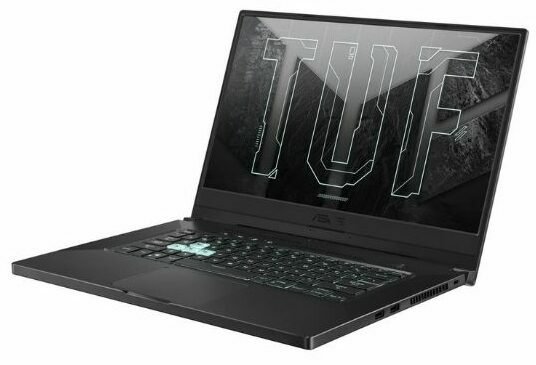
REASONS TO BUY
- Fairly light, budget-friendly laptop
- One of the lightest gaming laptops that are affordable
- Not as demanding on thermals or power
- Excellent display
- Battery life makes it more portable
- Large, 15” IPS screen
- Fairly quiet overall
REASONS TO AVOID
- Limited RAM and processing power
- No webcam
- Kind of bulky
Our Rating: 9.3/10
The Dash 15 is a product of ASUS’s more budget-friendly TUF gaming division. Interestingly, the TUF lineup is comparable to the ROG lineup in many ways but tends to be less painstakingly engineered, and so isn’t always as portable or balanced.
The Dash series, in particular, is designed to be a more portable gaming solution and so is still on the light side of gaming laptops, even if it is one of the heavier options on our list.
Now, the TUF Dash 15 returns to the 16:9 aspect ratio you’ll commonly see in gaming laptops, and so is going to fit more neatly into carrying cases and bags that might not have as much space. It’s not as thin as some other options we’ve seen so far and is 0.78 inches (19.8mm) thick.
In fairness, that’s the same width as the two preceding options from ROG, and at this price point, your choices are either slim or well-cooled. Plus, it is also a little heavier at 4.41 pounds (2kg).
That’s not a huge difference from the ROG options, but again you’ll definitely notice how much heavier it is compared to the lightest laptops on this list, especially if you have to carry it everywhere.
In terms of performance, it’s on the basic side but pretty decent, considering the price. For around a grand, you get an Nvidia RTX 3050 Ti graphics card, an 11th gen i7 processor, 8 GB of RAM, and a 512 GB SSD in a somewhat lightweight chassis.
The biggest drawback here is that the ASUS has limited the processor to a 35-watt capacity. This saves on power and heating but will limit you when it comes to multitasking as well as gaming performance to a degree.
Speaking of gaming performance, we’d not recommend this machine to anyone looking to play the latest AAA titles. Although competitive online games and your favorite classics are going to look and perform flawlessly, you’ll be forced to dial the settings back in some cases.
The display here is really good for a budget-conscious gaming laptop. You’ve got a 144hz FHD display with almost 100% sRGB coverage. It’s not very bright, maxing out around 280 nits, but that’s something that even a lot of the more expensive laptops on this list have struggled with, so it’s hard to knock them too hard for that.
The lower power consumption should, in theory, mean better battery life, but it winds up being pretty average, with 6-7 hours of light-to-moderate use. Enough to keep you alive through an afternoon meeting or a day of college classes if you can find time to charge between lectures.
The ASUS TUF Dash 15 isn’t a perfect laptop, but it is cheaper than most of the laptops on this list by a pretty wide margin. It checks all the boxes for a portable gaming laptop and performs surprisingly well, given the price. If you’ve got an extra $500, you can get something that’s a smoother overall experience, but that’s a luxury not everyone has.
- YOU MAY ALSO LIKE: Best White Gaming Mice
11. GIGABYTE G5 MD
”Honorable Mention”
Display: IPS 15.6″ | Screen Resolution: FullHD (1920 x 1080) | CPU: Intel i5-11400H | GPU: NVIDIA GeForce RTX 3050 Ti | RAM: 16 GB | Storage: 512 GB SSD | Battery life: 3 hours | Weight: 4.8 lbs / 2.17 kg | I/O Ports: 3x USB-A, 1x USB Type-C, 1x HDMI, SD Card reader, Audio
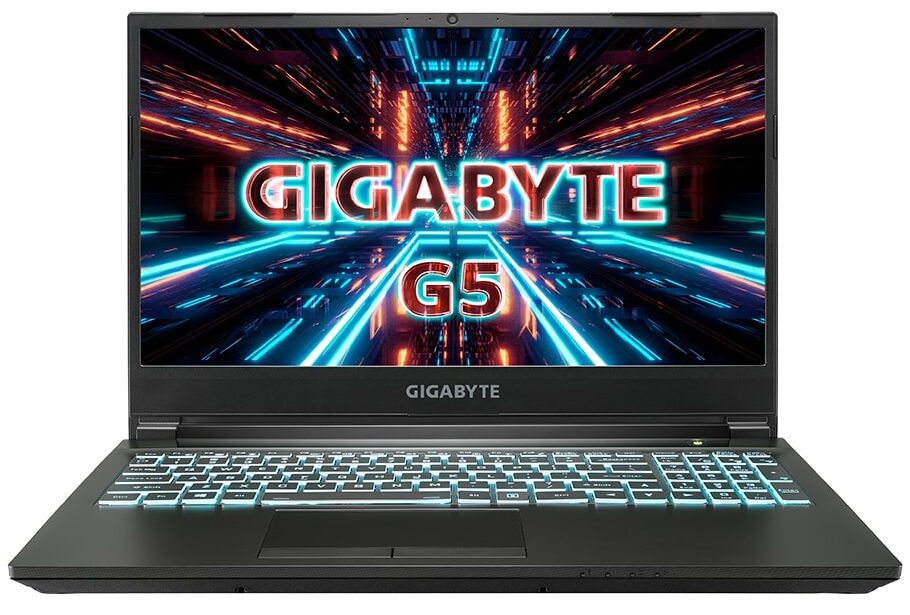
REASONS TO BUY
- Extremely budget-friendly
- Well-balanced performance for the money
- Effective, if loud, thermals
- Large, accurate IPS display
- Current gen components
- Good level of connectivity
REASONS TO AVOID
- One of the bulkiest 15-inch laptops for sale this year
- Terrible battery life
- Pushing the ‘lightweight gaming laptop’ label to the limit
Our Rating: 8.8/10
If you’ve built your own PC or shopped around for one, you’ve probably come across Gigabyte components, most notably motherboards. Gigabyte tends to deliver a “set and forget” level of performance at a very reasonable price for their components, so we could have seen their G5 MD laptop going either way.
The G5 is a 15-inch laptop that is starting to push the limits of what we’d call light for a gaming laptop and is also the thickest laptop on this list. It’s one of the only laptops you can get anywhere that’s more than an inch thick at 1.09 inches (27.69mm).
That’s a pretty big blow against it when it comes to portability, and it gets worse when you factor in the battery life, which is only 2-3 hours of non-gaming use. We really can’t recommend this one for daily commutes to work or school. It might be good for a student who regularly goes home on the weekend, but that’s about the extent of its travel capacity.
Where the G5 really redeems itself is on performance, at least relative to the price. For under a thousand dollars (again, we really want to stress how few decent gaming laptops you can get for this price), you’re getting a six-core i5 processor, 16GB of RAM, and a 3050ti.
We weren’t expecting this to be able to run Cyberpunk without burning a hole through the table, but it was able to hit 40FPS and remain pretty stable there, even if the fans got loud while doing it. Shooters, racing games, and ranked online will obviously perform much better.
The display was another pleasant surprise here, with a 144hz refresh rate, almost 100% sRGB coverage, and 275 nits, which isn’t measurably worse than any other option on this list.
There are some definite downsides to the Gigabyte G5 MD. If we’re looking at ultraportable gaming laptops, this one only makes the cut because it somehow manages to come in under 5 pounds.
However, it performs astonishingly well for the price and feels way less throttled than the slightly more expensive TUF Dash 15. The sheer bulkiness of it is going to be the make or break factor, especially if you and your laptop are constantly on the go.
- READ ALSO: Best Gaming Headset for Glasses Wearers
12. MSI GS66 Stealth
”Honorable Mention #2”
Display: IPS 15.6″ | Screen Resolution: FullHD (1920 x 1080) | CPU: Intel i7-10870H | GPU: NVIDIA GeForce RTX 3060 | RAM: 32 GB | Storage: 2 TB SSD | Battery life: 8 hours | Weight: 4.63 lbs / 2.1 kg | I/O Ports: 3x USB 3.2, 1x USB Type-C, 1x HDMI, Audio
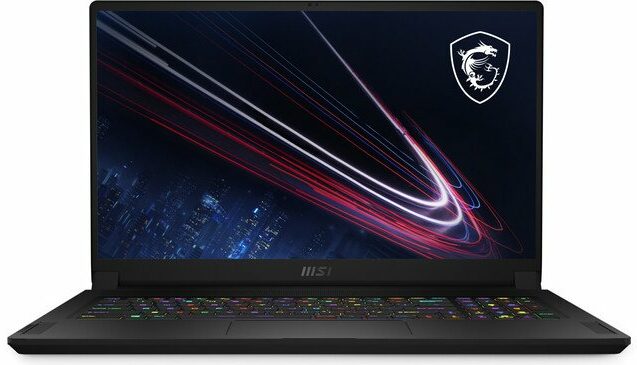
REASONS TO BUY
- Great gaming performance
- Large, vibrant display
- 240hz refreshing rate
- Tons of RAM and storage
- Doesn’t overheat under load
- Decent battery life
REASONS TO AVOID
- Fairly bulky
- Loud, annoying fans
- Not always in stock
Our Rating: 9.4/10
The MSI GS66 Stealth is one of only three laptops on our list that is not capable of 1440p gaming performance. It is the bulkiest of those three, as you may have gathered from its position at the bottom of this list, but it’s still a pretty great machine in a lot of respects.
It’s basically the same thickness as the ASUS option at 0.71 inches (18mm) thick, but is a fair bit heavier, coming in a 4.63 pounds (2.1 kg). The extra weight has gone to creating a much sturdier laptop than you’ll usually see from MSI, as well as working in some extra cooling capacity, which is always a plus when you’re trying to push a laptop to its highest speed capacity.
On the other hand, the keyboard and trackpad still feel a little cheaper than you might be happy with for the price, but the keyboard works for gaming, and you’ll probably be using an external mouse most of the time anyway.
Performance-wise, the MSI GS66 is bringing a lot of power with an 8-core i7 processor, an RTX 3060 GPU, 32 GB of RAM, and 2 TB of storage. These are specs you’ll often see in streaming, and video-editing desktop builds, so it’s no surprise that the GS66 pulls a lot of power, both for its internal components and its cooling system.
Running at full capacity, it does a pretty good job, and even if it falls a hair under 60FPS for games like AC Valhalla, it’s still delivering a gorgeous FullHD gaming experience across all of this year’s games.
The only place the GS66 really runs into trouble is the fans. There are three of them, and they do what they’re supposed to, so this might feel like we’re trying to nitpick, but they sound awful, and they boot up for even the lightest tasks.
They’re not just loud, but they have a whiney pitch that’s way harder to tune out than the normal rushing whir that you get from well-tuned fans.
MSI has, fortunately, put some of the weight and space it’s racked up towards the battery. You’ll get a solid 7-8 hours of light use out of it, which is surprising given how power-hungry the components can be.
Stacking up against ROG and Razer, MSI is not the brand we expected to deliver the strongest gaming performance. It’s bulkier than the other options, and you’ll have to learn to live with the fans, but there’s nothing about it that made us wish we had one of the other laptops on this list.
Final Words
These were the 12 lightest gaming laptops available in 2023. There’s obviously quite a range of weights available, so the decision is yours on how much you want to prioritize weight over performance.
A few make sacrifices that we thought were too extreme to achieve the lower weights but might work better in other configurations. Most of them are truly excellent machines that are a testament to the engineering and performance available in gaming laptops this year.






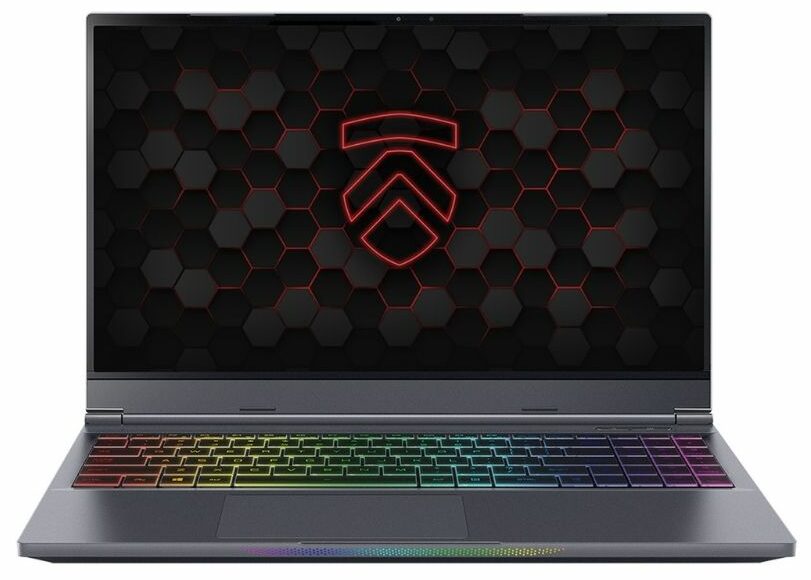
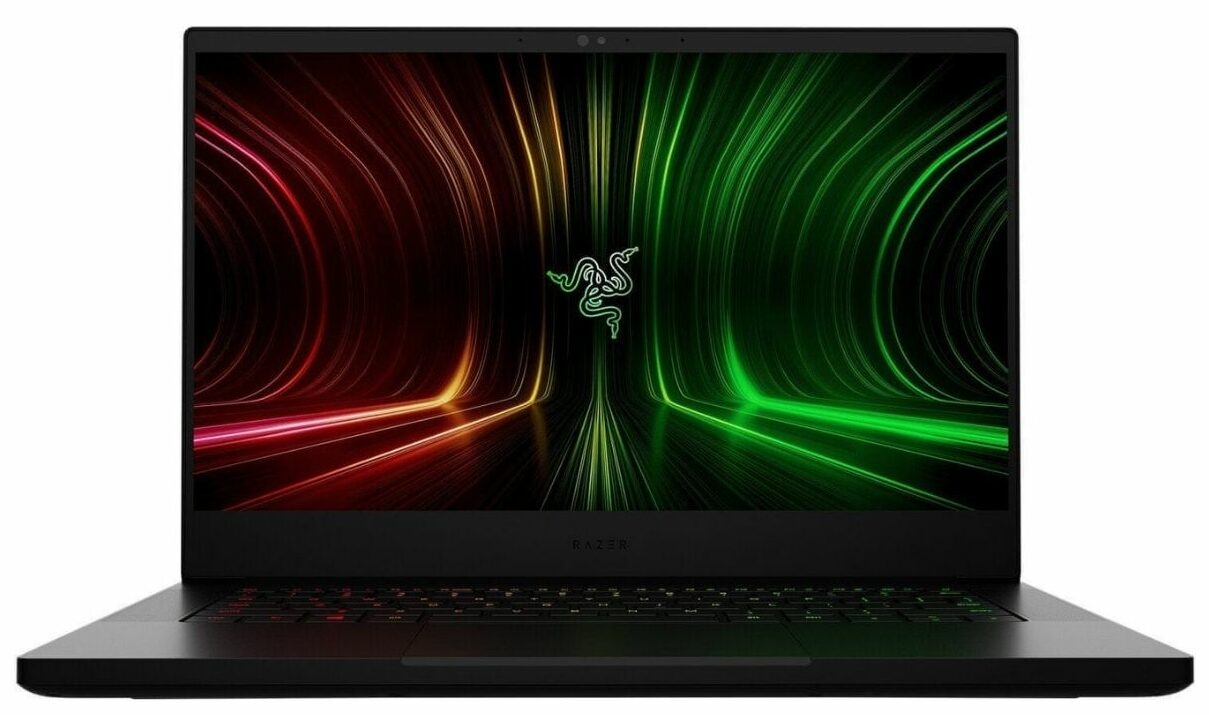
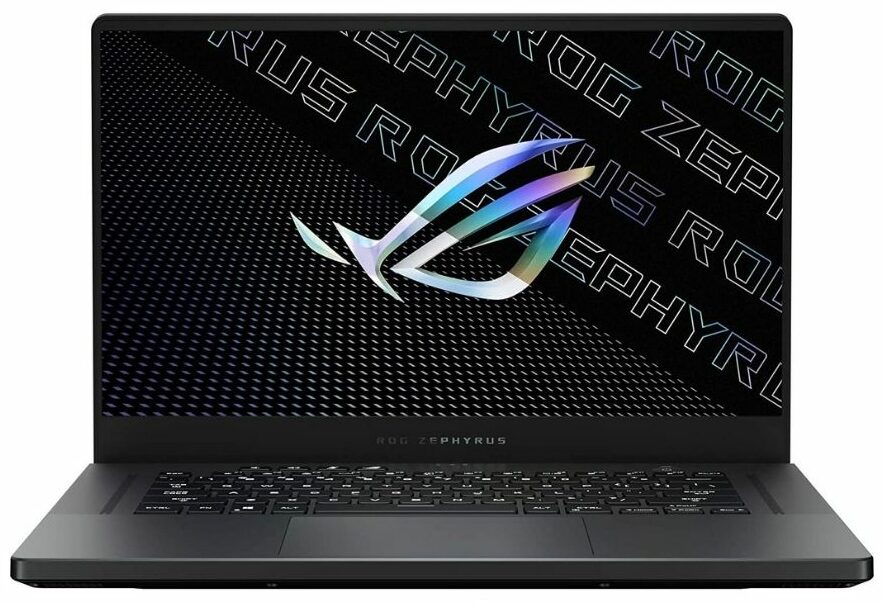


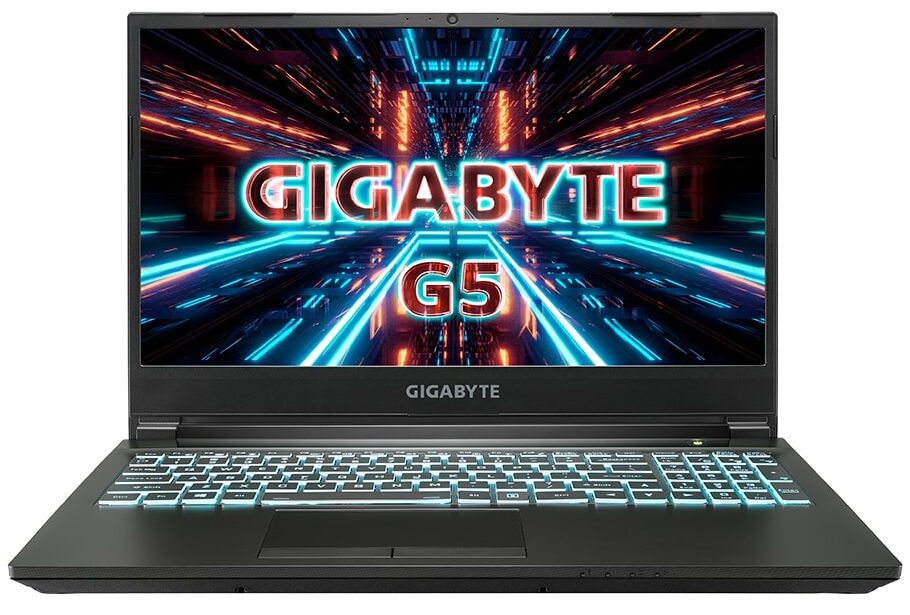
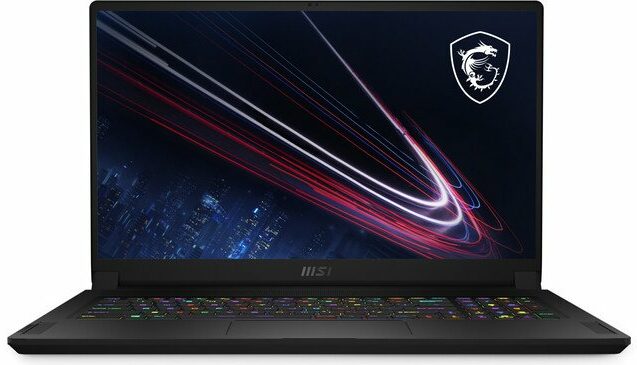
Gaming laptops are becoming increasingly popular due to their ability to deliver high-performance gaming on the go. Thanks for sharing such great options.