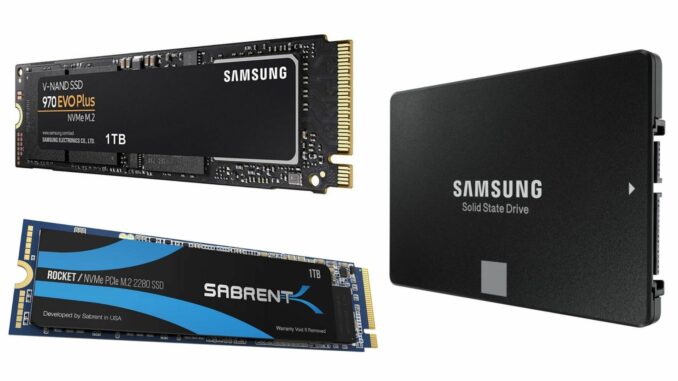
Please note: As an Amazon Associate I earn from qualifying purchases. I also work with other affiliate partners and may be compensated from the links below. Details here.
Today, we are going to take a closer look at the 10 best 1TB SSDs of 2021.
The 1TB drive may be the most contested piece of equipment out there. The prices are at an all time low for performance per dollar spent and everyone is vying for your purchase. The 1TB high speed drive is a perfect size and cost for almost everyone. Read this before you buy!
Also, if you’re looking for the best drives under $100, check out my article “10 Best SSD Under $100”
Best 1TB SSDs of 2021 Round-Up
The table below will give you a quick look at our selections for the best 1TB SSDs currently available on the market. To read a full review, simply click on ‘review>>’ in the respective row.
Product | Image | Rating | |
1. WD_Black SN750 | 9.8 | ||
2. Samsung 970 EVO Plus | 9.7 | ||
3. PNY XLR8 CS3030 | 9.6 | ||
4. Samsung 860 EVO | 9.5 | ||
5. Crucial P1 | 9.4 | ||
6. Sabrent 1TB Rocket | 9.3 | ||
7. Gigabyte AORUS Gen4 SSD | 9.2 | ||
8. Patriot Viper VPR100 | 9.1 | ||
9. Samsung 970 PRO | 9.0 | ||
10. Samsung 860 QVO | 8.7 |
1. WD_Black SN750
Capacity: 1TB | Form Factor: M.2 2280 | Interface: PCIe Gen3 ×4, NVMe 1.3 | Sequential read: 3430MB/s | Sequential write: 3000MB/s | Warranty: 5 years
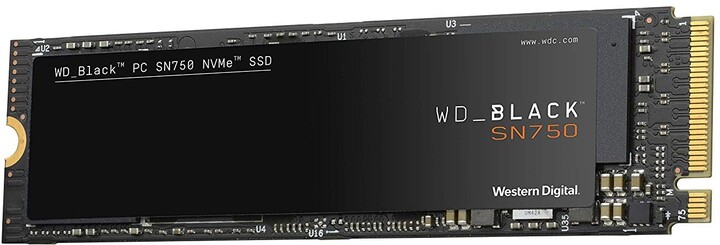 REASONS TO BUY
REASONS TO BUY
- Top of the line performance
- 5 year warranty
- high seq. and random speeds
- Competitive pricing
REASONS TO AVOID
- Slower than PCIe 4.0 offerings
Our Rating: 9.8/10
The Western Digital Black SN750 is an m.2 NVMe offering that delivers a great price/performance option into the lineup. At the sub $150 price, the SN750 brings a lot of value with one of the most highly regarded names in storage products today.
The Western Digital name brand has been synonymous with quality storage products throughout the era of the hard drive, and they continue to produce top quality products in the solid-state drive market.
The “Black” branding is considered the top echelon of the Western Digital lineup when it comes to the highest standards of speed and performance. The WD_Black SN750 does not disappoint and in a break from the usually hefty price tag for the “Black” series, this unit is very affordable.
With the maximum throughput of the PCIe 3.0 technology of 3500 MB/s, the SN750 pushes the limits providing 3430 MB/s of sequential read speeds. On top of that, it delivers 3000 MB/s sequential write speeds nearing the top of this class of drive.
The random read speeds have been benchmarked by users at a respectable 44.8 MB/s rate. The random write performance of 138 MB/s near the top of the list and puts the SN750 in a very nice place amongst its peers.
When you consider the price point being around $50 under the Samsung EVO 970 Plus, it makes this drive hard to ignore when shopping for the best bang for your buck. Besides that, the SN750 is also accompanied by a 5-year warranty to give you the same peace of mind you would expect in any NVME m.2 drive.
Keep in mind that when reviewing the other drives that fall into the PCIe 4.0 category, that PCIe 4.0 is not widely available as the only computers today capable of PCIe 4.0 are late model AMD Ryzen processors and not available on any Intel processor.
With this, and if you only have a PCIe 3.0 computer, the WD_Black SN750 becomes even more attractive as it is near the top of the class in sustained and random speeds and a truly budget-friendly price.
With the price over performance comparison leadership, the WD_Black SN750 shows itself as my number 1 choice and recommendation even if you have PCIe 4.0 capability, read on to find out why!
2. Samsung 970 EVO Plus
Capacity: 1TB | Form Factor: M.2 2280 | Interface: PCIe Gen3 x4, NVMe 1.3 | Sequential read: 3500MB/s | Sequential write: 3300MS/s | Warranty: 5 years
 REASONS TO BUY
REASONS TO BUY
- Excellent performance
- 5 year warranty
- Reliable
- High random speeds
REASONS TO AVOID
- Higher Price
Our Rating: 9.7/10
The Samsung 970 Evo Plus is a PCIe Generation 3.0 NVMe m.2 offering from Samsung. It is one of the latest generation consumer grade products from Samsung and widely considered one of the best drives on the market today.
Samsung has consistently put out drives that are fast and reliable. Not only are the Samsung drives fast at the highly marketable sequential speeds, but they are also some of the best drives out today on random read/write speeds.
The 970 Evo Plus comes with a Samsung 5-year warranty, so you can have peace of mind with its ability to keep your data safe. Furthermore, it comes with a top of the class sustained read speed of 3500 MB/s which maxes out the capabilities of PCIe 3.0.
The sequential write speed is nothing to be ignored, as it is also close to maxing out PCIe 3.0 technology as one of the top speeds of it’s generation at 3300 MB/s at its top end.
While the sequential read and write speeds lead the industry in its class, you can’t ignore the random read and write speeds of the Samsung 970 Evo Plus, because this is what is used by most programs and/or games today.
Sequential read and write speed is important for transferring large amounts of data, the random read/write speeds accelerate your ability to access information quickly to make most programs run faster.
The Samsung 970 Evo Plus is testing out according to user benchmarks of 62.7 MB/s in 4K random read benchmarks as well as 152 MB/s random write benchmarks.
The price tag is a bit heftier with this drive coming in just under the $200 price point, but even at this cost, the price/performance comparison isn’t bad at all if you’re looking for top end, high-speed performance.
You may also like: Best PSUs Under $100
3. PNY XLR8 CS3030
Capacity: 1TB | Form Factor: M.2 2280 | Interface: PCIe Gen3 x4, NVMe 1.3 | Sequential read: 3500MB/s | Sequential write: 3000MB/s | Warranty: 5 years
 REASONS TO BUY
REASONS TO BUY
- Fastest seq. read among PCIe 3.0 drives
- 5 year warranty
- Highly competitive price
- High random speeds as well
REASONS TO AVOID
- None
Our Rating: 9.6/10
The PNY XLR8 CS3030 is an NVMe m.2 drive by PNY built for PCIe Generation 3.0.
PNY has been around since 1985 manufacturing consumer and commercial technology. With their history, they have been long known to be an excellent source of budget computer parts that are of good quality.
While not as well known today as other, bigger manufacturers, they have a very prolific lineup. When considering the best SSD for your computer, it can bring out the best in the system, or bottleneck your performance.
You should be very aware of how you will use your PC, because if you are not gaming, 3D Animation, video rendering and editing, speed may not be the only factor you look for.
The PNY XLR8 CS3030 comes complete with a 5-year manufacturers warranty backed by 24/7 customer support, which is a very nice service when changing out a part of your computer that has all your most important information on it.
The speeds of the PNY XLR8 CS3030 can’t be ignored with a max sequential read speed of 3500 MB/s, it comes in at the top of the class. The PNY XLR8 CS3030 is rated at 3000 MB/s sequential write speeds which is extremely fast in anyone’s book.
When considering the best drive for you, most would agree that random read/write speeds are the most important measure of drive speeds, as they represent the closest benchmark to every-day use.
I will discuss through this article random read/write benchmarks as tested by every-day users that measure 4k read/write scores. The PNY XLR8 CS3030 shows another strength of 59 MB/s random read speeds and 139 MB/s random write speeds.
As you read through this keep in mind, this drive is priced very competitively among it’s peers, deep below $150. With that price vs performance comparison, this is sure to be a top contender in your search for the best 1TB drive for your needs.
4. Samsung 860 EVO
Capacity: 1TB | Form Factor: 2.5-inch | Interface: SATA 6Gb/s | Sequential read: 550MB/s | Sequential write: 520MB/s | Warranty: 5 years
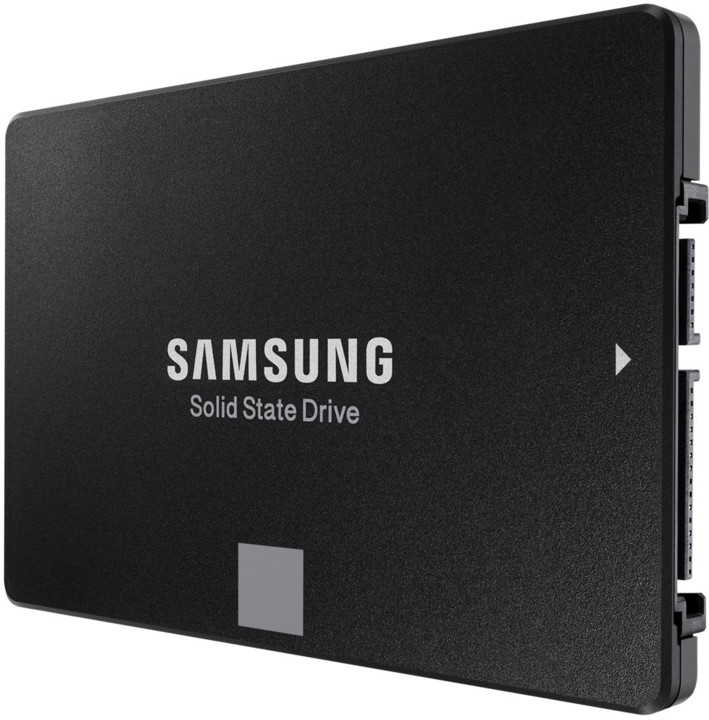 REASONS TO BUY
REASONS TO BUY
- One of the most popular 2.5-inch SSD ever
- Excellent endurance
- 5 year warranty
- Comes in various form factors
REASONS TO AVOID
- Dramatically slower than M.2 drives
- Higher price
Our Rating: 9.5/10
The Samsung 860 EVO is a 1TB, 2.5” SSD offering by Samsung. Yes, Samsung has a lot of entries in this list, and some are duplicative. The Samsung 860 EVO is very much like the Samsung 860 QVO you will find at the bottom of this list, but has a little bit more speed at every turn.
The Samsung 860 EVO may be the most popular and well respected 1TB 2.5” SSD on the market. There is not really any reason not to like this drive if this form factor is what you are looking for and regarding 2.5” drives, this goes right to the top of my list.
It is in no way a substitute for using an m.2 NVMe drive because these 2.5” drives are just behind times in technology, but there are many use cases for them. If you have an older MacBook that you want to breathe life into, this little device is a wonder. I will not be surprised if your jaw falls on the floor after seeing the uptick this little, relatively cheap, upgrade will do for you.
There are so many more computers that this drive will work for than the m.2 form factor, that I will not take this from my recommended buy list for some time. Yes, it is more expensive than far more capable and speedier m.2 drives on this list. Yes, the drive still operates on a older SATA 3 6 Gb/s connection which is now outdated. But it still has a significant place in the marketplace.
The Samsung 860 EVO touts 550 MB/s sequential read speeds and 520 MB/s sequential write speeds. This drive is rated for 1.5 million hours in Mean Time Between Failures with a 5 year warranty by Samsung.
The need for this drive is specific, but any time you need a refresh on an older machine to really bring back some speed to your computing, always start right here with the Samsung 860 EVO.
You may also like: Best CPUs under $300
5. Crucial P1
Capacity: 1TB | Form Factor: M.2 2280 | Interface: PCIe Gen3 x4, NVMe 1.3 | Sequential read: 2000MB/s | Sequential write: 1700MB/s | Warranty: 5 years
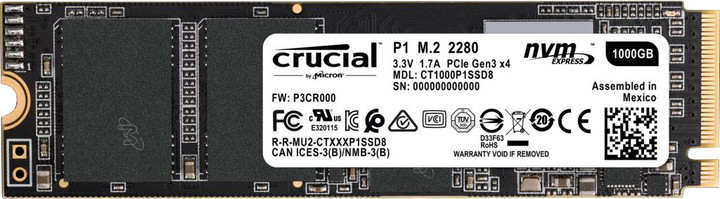 REASONS TO BUY
REASONS TO BUY
- Best budget M.2 NVMe drive
- Respectable random speeds
- Reliable
- 5 year warranty
REASONS TO AVOID
- Slowest M.2 drive on the list
Our Rating: 9.4/10
The Crucial P1 is another m.2 NVMe offering that may be the most budget friendly drive out there in the 1 TB space. When you are truly seeking the budget conscious drive in an m.2 form factor I think you will be pleased with what you find here.
Crucial is well known for price/performance champion and they do not disappoint here. The Crucial P1 delivers 2000 MB/s sequential read speeds, which significantly outperforms any 2.5” SSD easily, due to the NVMe technology and the m.2 interface.
The Crucial P1 delivers 1700 MB/s sequential write speeds, again, not topping the list, but very respectable for the price point. To continue the speed comparison, the Crucial P1 is over 50% faster than the top 2.5” drives on this list coming in at 59 MB/s random 4k read speeds, as well as 139 MB/s random 4k write speeds. Also don’t forhet the Crucial P1 comes with a 5 year warranty.
With the better than average speeds and the price point, this is a drive to keep on your list if you are pinching every penny. The price vs performance comparison does not stand up to the value offered by the Western Digital Black SN750, it is still the rock bottom dollar you can spend on a 1 TB SSD without going to the 2.5” form factor.
This is an important place for me, because this gives the option for top-end computing without sacrificing so much performance that you begin to bottle neck higher end components.
When you are replacing a hard drive in a computer, it is likely an unexpected event, and we always don’t have premium level dollars available for a replacement and the Crucial P1 gives you the opportunity to perform at a gaming worthy level on a budget.
If you are looking to build a system from the ground up, and you are squeezing dollars at every corner, saving anything on any part is a welcome thought.
I have often considered the cheapest drive so I could spend more on the CPU, memory or graphics card. The Crucial P1 gives anyone the ability to build a machine that will perform respectably with any use for a great price point.
6. Sabrent 1TB Rocket
Capacity: 1TB | Form Factor: M.2 2280 | Interface: PCIe Gen4 x4, NVMe 1.3 | Sequential read: 5000MB/s | Sequential write: 4400MB/s | Warranty: 5 years
 REASONS TO BUY
REASONS TO BUY
- Extreme performance
- Extreme speeds
- Perfect for enthusiast builds
- 5 year warranty
REASONS TO AVOID
- Pricey
- Needs proper cooling
- Only supported by x570 platform
Our Rating: 9.3/10
The Sabrent Rocket has really started making waves in the SSD market, especially with the advent of PCIe Gen 4.0.
Yes, this is a PCIe Gen 4.0 compatible drive, and must be paired with a machine that will support PCIe Gen 4.0 to achieve its full capability. Today, only the AMD Ryzen systems built on the x570 platform can take advantage of this.
If you do not have an AMD x570 platform, you may skip to some of the other offerings on this list, because you would be spending money where it is not necessary. If you do have an AMD system capable of PCIe Gen 4.0 then read on, these drives are speedy!
With the bandwidth improvements that PCIe 4.0 offers, effectively doubling the capability to transfer data from your components to the CPU, the Sabrent begins to take advantage of that speed, as one of the first out of the gate joining the PCIe 4.0 bandwagon.
So far, we’ve talked about these awesome PCIe 3.0 drives that max out data transfer at 3500MB/s. Now with PCIe 4.0, the Sabrent Rocket takes that sequential read speed of 5000 MB/s, that’s a full 30% faster than any non-4.0 capable device!
If that isn’t enough, it actually writes sequentially at 4400 MB/s as well. Keep in mind, unlike most SSDs prior to 4.0, these drives get hot! With all the speed they deliver, you are likely going to need to figure out how to cool these SSDs down.
You can purchase the heat sinks that are built specifically for these SSDs for $20, or is you have some custom cooling solution inside your case, you may be fine, but keep in mind, you won’t sustain these speeds very long without overheating them, then they will throttle the speed down to keep them from burning up.
As I mentioned, Sabrent jumped out in front of the crowd taking advantage of the new technology, and they did it with a good product. I expect the other manufacturers will soon follow suit and make the PCIe 4.0 marketplace have a little more competition, but until then, the Sarent 1TB Rocket is high on my buy list.
7. Gigabyte AORUS Gen4 SSD
Capacity: 1TB | Form Factor: M.2 2280 | Interface: PCIe Gen4 x4, NVMe 1.3 | Sequential read: 5000MB/s | Sequential write: 4400MB/s | Warranty: 5 years
 REASONS TO BUY
REASONS TO BUY
- Extreme performance
- Extreme speeds
- Comes with a full body copper heat spreader
- 5 year warranty
REASONS TO AVOID
- Pricey
- Needs proper cooling
- Only supported by x570 platform
Our Rating: 9.2/10
The Gigabyte Aorus NVMe Gen4 is another PCIe 4.0 offering.
So again, if you don’t have or are not planning to have a late model AMD processor, this drive isn’t worth the extra expense, just move on to the many other good offerings available here.
Gigabyte has been making computer peripherals for quite some time and although the Sabrent jumped in front of the PCIe 4.0 race, Gigabyte came in right behind them with a lot of component building experience under the belt.
The performance is almost identical to the Sabrent, boasting 5000 MB/s sequential read speed and 4400 MB/s sequential write speed. The warranty is again 5 years as with most NVMe m.2 drives.
The Gigabyte Aorus 1TB SSD also comes with a full body copper heat spreader, which noticeably helps with keeping the drive at lower temps.
So, which 4.0 drive do you choose? Do you choose them over a 3.0 product? In my research and testing of these products the best advice I can give you.
Go buy the Western Digital Black SN750.
Don’t worry too much about PCIe 4.0 SSD speeds…yet. These first two drives I discussed today are the first step into what the possibilities are. The challenge is that the significant boost in speeds of the generation 4.0 SSDs are only in the sequential speeds, which is a great marketing play, but not real-life noticeable in speeds.
In fact, the WD Black SN750, the Samsung EVO 970 Plus and the Samsung 970 Pro are all faster in random performance than either the Sabrent or the Gigabyte offerings. Keep in mind, AMD cracked the mold on PCIe 4.0, and they are gaining market share quickly with their innovations, so expect to see the competition increase soon, and more competition is better for all consumers.
You may also like: Best CPUs under $200
8. Patriot Viper VPR100
Capacity: 1TB | Form Factor: M.2 2280 | Interface: PCIe Gen3 x 4, NVMe 1.3 | Sequential read: 3300MB/s | Sequential write: 2900MB/s | Warranty: 5 years
 REASONS TO BUY
REASONS TO BUY
- Perfect for gamers
- fastest random speeds
- Extreme endurance
REASONS TO AVOID
- Only 3 year warranty
Our Rating: 9.1/10
The Patriot Viper VPR100 is a 1TB, m.2 NVMe offering by up and comer memory and storage manufacturer Patriot. This is an interesting bit of competition offered up to the SSD market.
The reason it is so interesting, here is a drive that does not lead in the marketing friendly topic of highest sequential read or write speeds, while they are respectable, they don’t lead. What they do lead the way in is unbelievable random read speeds.
Coming in at 700,000 IOPS the Patriot Viper VPR100 runs away with the lead on random read speeds of all PCIe 3.0 products as the un-crowned champion. Who is this geared for?
People who use computers. I say this only slightly facetiously because if you do use a computer, increased random read speeds will help you out without question. Is this the only measurement of excellence? Not at all, but it is an important one.
The Patriot Viper VPR100 is built on the Phison e12 controller platform which lends to its very respectable speeds. Not only is it fast, it also trumps almost every other offering (with the exception of the Samsung 970 Pro) in delivering the longest rated write capability at 800 terabytes written before failure.
The downside is that the Patriot Viper VPR100 only comes with a 3 year warranty, which is 5 years in any other NVMe m.2 product on this list. For sequential read speeds, the Patriot Viper VPR100 churns out 3300 MB/s compared to the top end of the PCIe 3.0 protocol at 3500 MB/s.
The Patriot Viper VPR100 is able to sequentially write 2900 MB/s, which is far from the top, but still a respectable speed. If you are a gamer, this is a drive that you must at least consider on your list, especially if you do not have a PCIe 4.0 compatible computer, because of the clear advantage that you will have with the random read speeds.
I would be wary of the 3 year warranty, only because it is the only NVMe listed without a 5 year warranty, but do not let that be the only factor you consider.
I definitely keep Patriot products on my watch list, and with the mid $100s price point, it falls in line with price vs performance comparisons with its features in line with the cost.
9. Samsung 970 PRO
Capacity: 1TB | Form Factor: M.2 280 | Interface: PCIe Gen3 x 4, NVMe 1.3 | Sequential read: 3500MB/s | Sequential write: 2700MB/s | Warranty: 5 years
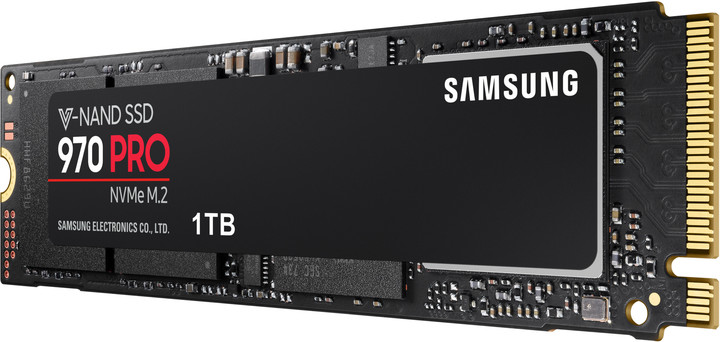 REASONS TO BUY
REASONS TO BUY
- Excellent for heavy data transfers
- Extreme endurance
- Highly reliable
- 5 year warranty
REASONS TO AVOID
- Very expensive
- Still a bit slower than some competitors
Our Rating: 9.0/10
The Samsung 970 Pro is another m.2 NVMe drive. In the 1 TB size drives, this is the most expensive drive on the list. This is another case of taking time to ask yourself a few questions:
What purpose would you want to spend more than triple what the budget drives cost on this list?
What purpose would you not only spend triple the money, but why spend this money and not get the top-rated performance on the list of 1 TB drives?
Let’s say you really enjoy the Samsung brand and you have used them before, and you trust them. Is this reason enough to spend over $300 on a drive? If that is your reason then I will tell you emphatically, NO!
The Samsung EVO 970 Plus is faster and more than $100 cheaper. So why would you spend this amount? The answer is simple. You want your drive to last longer.
As with the other NVMe m.2 drives on the list, the warranty does not change, it is the standard 5 year warranty. The big difference is, if you are truly a very heavy data transfer user, the Samsung 970 Pro double the Samsung guarantee for Mean Time Between Failures, allowing for up to 1,200 terabytes written.
So if you are a user who intends to write 1,200 terabytes in less than 5 years, this is the drive for you.
As far as the rest of the specs, it will be very similar to the Samsung EVO 970 Plus. For sequential write speeds the Samsung 970 Pro comes in at a very respectable 2700 MB/s, but under the 3000 MB/s offered by the EVO 970 Plus.
For sequential read speeds the Samsung 970 Pro clocks in at 3500 MB/s, which is slighty higher then the EVO Plus. The random write speed is almost a dead match to the EVO 970 Plus at 148 MB/s, but the EVO 970 Plus leads the Samsung 970 Pro by almost 20% in random 4K read speeds, with the Samsung 970 Pro coming in at 52.3 MB/s.
Literally, the only reason to choose this drive over the EVO 970 Plus is for extremely heavy data users, or in a data center environment.
10. Samsung 860 QVO
Capacity: 1TB | Form Factor: 2.5-inch | Interface: SATA 6Gb/s | Sequential read: 550MB/s | Sequential write: 520MB/s | Warranty: 3 years
 REASONS TO BUY
REASONS TO BUY
- Affordable 1TB Drive
- Reliable
- Super popular option among 2.5” drives
- 3 year warranty
REASONS TO AVOID
- Dramatically slower than M.2 drives
Our Rating: 8.7/10
The Samsung 860 QVO is a 2.5” form factor SATA 3 drive. What does this mean to you? Again you must know your uses and what you are doing before you start shopping.
If you are replacing an older drive in a computer that you’ve had for a while, you will need to find out what form factor will actually work in your PC. When you have the SATA 3 connection as the only option available to you, you can skip through any drives I discuss in this article that are of the m.2 NVMe variety.
The SATA 3 connection is still widely used for many storage applications because there are often 2 to 3 times more SATA 3 slots to add drives to any computer, where the m.2 slots are much faster, they are less available.
If you determine that you need a SATA 3 2.5” form factor, you may want to slow down and review this drive.
The QVO 860 has been a long standing workhorse for several years and is almost a staple in the 2.5” SSD world. This price comes in at just over $100 and offers great speeds and reliability for the 2.5” form factor space.
The Samsung 860 QVO weighs in at 520 MB/s sustained write speeds and 550 MB/s sustained read speeds. In addition, it comes with a 3 year warranty to give you a peace of mind. The NVMe warranties will be better at almost every turn due to the improved technology in the build, but 3 years is industry standard for the 2.5” SSD market.
If this is a form factor you need, this is expected so don’t fear the shorter warranty, but if you have the option to use the NVMe m.2 form factor, the warranty will be the smallest concern.
Read also: Best CPUs under $100
In summary, if I am shopping for an m.2 drive, even with having a new generation Ryzen (which I do) my number one choice is still the WD Black SN750, for a few reasons:
- It’s fast – I don’t mean the fastest benchmark you could possibly have, but I do mean it is so close to the top, you won’t be able to notice the differences without using benchmarking software.
- It’s affordable – At under $130, I can afford 2 of them for $70 over the cost of 1 Samsung EVO 970 plus which is faster, but not by much. Or I can afford 2 of the WD Black SN750 for $70 less than a single Samsung 970 pro
- The Gen4 SSD are still not worth it – I recommend to hold on jumping on the PCIe 4.0 bandwagon because i am not really going to see much difference in speed real-world. Think of it like this, if you want to measure sequential speed as the key metric to look at, how are you going to get data to the device? Essentially sequential speeds are awesome transferring enormous data files back and forth, but to take advantage of that speed you would have to have something equally as fast to make a lot of difference.




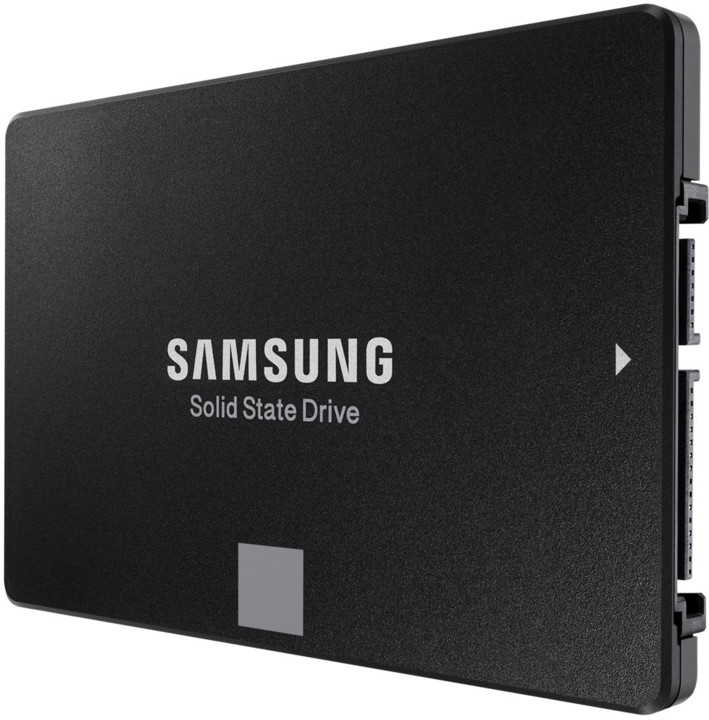
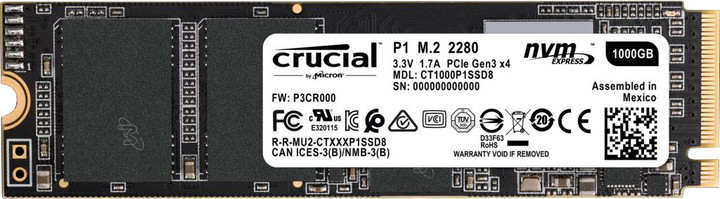



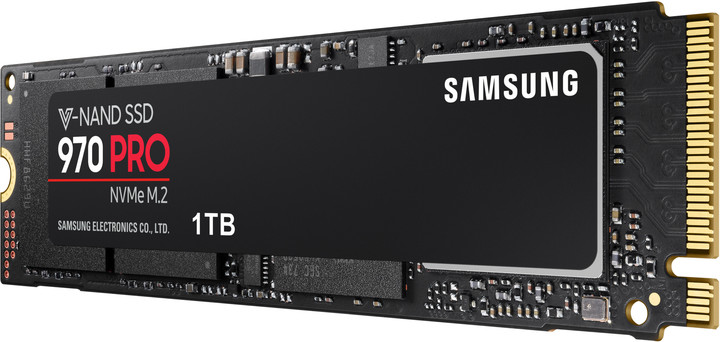

Be the first to comment