
Please note: As an Amazon Associate I earn from qualifying purchases. I also work with other affiliate partners and may be compensated from the links below. Details here.
Today we will be taking a closer look at the best white gaming PCs available on the market in 2023.
With so many options available, it can be a daunting task to choose a gaming PC that will fit both your budget and performance needs, and this is even more difficult if you are trying to buy a PC to match an aesthetic desire, such as an all-white gaming setup.
The good thing about buying one of the pre-built PCs on this list is that you don’t have to worry about putting everything together or troubleshooting components.
On top of that, the majority of pre-built PCs on this list includes a mouse and keyboard in the box, so all you need is a monitor to get started gaming right out of the box.
If you would rather build your white rig yourself, we’ll also help you out with that. We’ve put together what we believe to be the best white components when it comes to both aesthetics and performance per dollar–From PSU or motherboard to RAM modules and even a graphics card.
To scroll down and see our selections for the best components for a white PC build, click here.
Best White Gaming PCs in 2023 Round-Up
The table below will give you a quick look at our selections for the 6 best white gaming PCs currently available on the market. To read a full review, simply click on ‘review>>’ in the respective row.
Product | Image | Rating | |
1. Skytech Prism II ''Best White Gaming PC Overall'' | 9.8 | ||
2. SkyTech Chronos White ''Best Bang for Your Buck'' | 9.7 | ||
3. SkyTech Shiva II ''Best Budget White Gaming PC'' | 9.7 | ||
4. CyberPowerPC Gamer Supreme White ''Editor's Pick'' | 9.6 | ||
5. Alienware Aurora R13 Lunar Light ''Coolest White Gaming PC'' | 9.5 | ||
6. Thermaltake Arctic i360T R4 ''Best White Open Frame PC'' | 9.4 |
1. SkyTech Prism II
Chassis: Phanteks Metallic Gear Neo Qube | CPU: Intel Core i9-12900K | Graphics Card: Nvidia GeForce RTX 3090 | RAM: 32 GB DDR5 @ 4800 MHz | Storage: 1 TB SSD | Power Supply: 850W 80 Plus Gold | Cooling: 360mm AIO Cooler + 6x 120mm RGB Fan | Operating System: Windows 10 Home

REASONS TO BUY
- Superior gaming performance (even for 4k gaming)
- Quality case with good thermals
- Neat cable management
- Plenty of customizable RGB lighting
- Attractive aesthetics
- Easily upgradeable
- Excellent RAM configuration
- Great cooling
- Plenty of connectivity
REASONS TO AVOID
- Higher price tag
- Only comes with 1TB of SSD storage space
- Only a 1-year warranty
Our Rating: 9.8/10
Being on the bleeding edge of new technology has never been cheap. The Prism II from Skytech is an expensive pre-built system, but for the high price tag, you are getting a gaming PC that will allow you to run virtually any game on high settings, even if you have a 4k monitor.
On top of that, the Prism II comes in a beautiful white case that not only shows off all of the high-end components but provides excellent airflow, so your components stay nice and cool, even when you push the PC to the limit.
To top everything off, this PC features a ton of RGB that goes really well with the white design. The RAM, GPU, and nine cooling fans all feature RGB lighting to give the visual boost to your gaming station you’ve been looking for.
Let’s first take a look at the hardware and performance. The Prism II comes equipped with the powerful Intel Core i9-12900K processor, which comes fully prepared for overclocking. The 12900K offers a base clock speed of 3.2 GHz, which can be overclocked to 5.10 GHz, providing you with unmatched CPU power for gaming and other CPU-intensive tasks.
What’s more, is that the i9-12900K provides you with a total of 16 cores of processing performance. There are 8 dedicated efficiency cores alongside 8 dedicated performance cores. The i9-12900K is one of the fastest processors for gaming in 2023 and provides you with enough power to make short work of your favorite games at maximum settings and also offers more than enough power for creative content creators.
Memory-wise, the Prism II comes with 32GB of DDR5 RGB RAM from XPG. The RAM is, by default running at 4800 MHz, but you do have the ability to overclock the RAM easily within your BIOS. All you will need to do is enable XMP within the BIOS, and then you’ll be able to set the RAM speed at 5000 MHz for a slight boost in efficiency performance (though this is not needed for gaming).
Pairing 32GB of DDR5 memory with a processor like the I9-12900K is definitely overkill for even the highest-end 4K gaming, but the important thing is that you are getting a PC that is highly future-proofed for the coming years.
Skytech has gone above and beyond the competition and thrown in an NVIDIA RTX 3090 graphics card with 24GB high-speed GDDR6X VRAM into the Prism II.
The RTX 3090 is one of the most powerful graphics cards on the market in 2023, even after NVIDIA’s release of the 4000 series of graphics cards. The RTX 3090 is VR-capable and provides you with more than enough power to play triple-A releases at maximum settings in 4K resolution.
In real-world gaming, the 3090 is a beast of a graphics card. In Cyberpunk 2077, we were able to achieve a steady 60 fps at 4K with high settings, with occasional dips to 50 fps during heavy combat sequences. Competitive games like CoD: Warzone, Overwatch, Fortnite, or Apex Legends will run beautifully on both 1080p and 1440p monitors. This is an ideal PC to play competitive games on 144hz or even 240hz monitors.
If you ever wanted to upgrade the Prism II, Skytech has made it relatively easy. Coming with an 850W power supply, there is more than enough power for even the highest-end gaming and video editing components.
Additionally, the design of the Neo Qube case from Phanteks makes it very easy to work within. There is ample room for cable management, and thanks to the glass front and side panels, getting into the case to route things or upgrade components is a breeze.
Storage space is slightly lacking in the Prism II, with only a single 1TB M.2 SSD installed. There is space for another M.2 SSD, and you could easily throw in some 2.5” SSD drives, but for the money you’re paying for the machine, we’d like to see at least 2 TB of storage–Modern games are 70GB and more in size, so a 1TB drive is going to get filled up rather quickly.
Another minor drawback is the warranty. We’ve never faced any quality issues when dealing with SkyTech; however, it’s worth noting that they only provide a 1-year warranty for the Prism II (and their other PCs), whereas other manufacturers of prebuilt desktops, such as CyberPowerPC and Alienware, provide 2 to 3-year warranties on their desktops.
Overall, the SkyTech Prism II is our number one choice for gamers with a larger budget looking for the best white gaming PC. Besides some minor drawbacks we’ve covered, it is an absolute beast–It offers top-of-the-line gaming performance, even for 4k gaming, beautiful white aesthetics with plenty of RGB, and an excellent case with good thermals. When it comes to white-themed prebuilt PCs, you’ll be hard-pressed to find anything better.
- YOU MAY ALSO LIKE: Best White Gaming Monitors
2. SkyTech Chronos White
Chassis: SkyTech Chronos | CPU: Intel Core i9-10900K | Graphics Card: Nvidia GeForce RTX 3080 Ti | RAM: 32 GB DDR4 @ 3200 MHz | Storage: 1 TB SSD | Power Supply: 850W 80 Plus Gold | Cooling: 360mm AIO Cooler + 4x 120mm RGB Fans | Operating System: Windows 10 Home

REASONS TO BUY
- Likely the best performance per dollar for gaming
- Very potent gaming PC for both 1440p and 4K monitors
- High-quality case with good thermals
- Plenty of RGB (on fans, cooler, and case)
- Good amount of RAM out of the box
- Easily upgradeable
- Attractive aesthetics with white case and RGB
- Fairly light and compact
REASONS TO AVOID
- Older generation components (CPU and RAM)
- Not very future-proof
- Only a 1 TB of storage
Our Rating: 9.7/10
Another white-themed gaming PC we highly recommend is the Chronos (also from SkyTech), one of the most popular prebuilt PCs of both 2022 and 2023.
And it’s easy to see why–It offers a fair price tag, quality build with lots of RGB lighting, and high-end performance–It is another PC that delivers enough power for 1440p, 4K gaming, and even professional content creation. Plus, everything is packaged in a cleanly designed white mid-tower case to satisfy your aesthetic requirements.
In terms of performance, the Chronos White features a 10th-generation Intel Core i9-10900K processor paired with 32GB of DDR4 RAM for processing power. While the i9-10900K is now three Intel generations back, it still provides an impressive performance with ten cores and a 3.7 GHz base clock that can be overclocked to a beefy 5.3 GHz.
Pairing the i9 with 32GB of DDR4 RAM enables the Chronos to be powerful enough even for the most intensive tasks. While the RAM isn’t the newer DDR5 RAM, 32GB of DDR4 RAM is still more than enough space and power to get you by in the foreseeable future.
Graphics-wise, the Chronos White features a powerful RTX 3080 Ti graphics card. While not quite the top-of-the-line, this graphics card is designed for both 1440p and lighter 4K gaming and doubles as a great mid-level 3D rendering graphics card thanks to providing 12GB of speedy GDDR6X VRAM.
In a real-world environment, this configuration fares decently at 1440p, but it also impressed when tested at 4K. Using Assassins Creed: Valhalla, one of the more taxing games, in our testing environment at Ultra Settings at 1440p, we achieved a stable average of 80 FPS. At 4K resolution on a 4K monitor, we achieved a stable average frame rate of 60 FPS with Ultra Settings.
These are excellent numbers, given this PC uses a 10th-generation CPU, and we tested on the highest possible settings. This should be good evidence of how powerful the PC is and that you’ll be able to run even the most taxing games on a 4K monitor without any issues.
In terms of storage, Skytech has only included a single 1TB M.2 SSD. There is room to install 2.5-inch SSDs within the case, but the way Skytech has run the cable management, you will likely need to uninstall and re-route the cable management for a few of your components. We found everything managed extremely tightly, and it took a bit of time to get everything set up so we could install an additional SSD.
Construction-wise, the Chronos White case from Skytech houses all of the components in a clean white case with a tempered-glass side panel. There is ample room to work in the case if you ever decide to upgrade any of your components. The CPU is kept cool by an AiO liquid cooler which features customizable RGB lighting on both the CPU block and its three fans.
In terms of performance per dollar, the Chronos White represents one of the best values currently on the market as far as gaming is concerned. You’re getting an older generation CPU and RAM, but neither one of these components will bottleneck the 3080 Ti, even at 4K resolution. In addition, you’re getting a quality case with excellent cooling and thermals, so you don’t have to worry about overheating or thermal throttling.
All in all, the SkyTech Chronos is an excellent white-themed gaming PC that represents great value for gamers who’re looking to spend the least amount of money for a high-performing PC. Admittedly, the PC doesn’t offer too much in terms of future-proofing with older-gen components; however, it offers by far the best performance per dollar for both 1440p and 4K gaming.
- RELATED READING: Best White Gaming Keyboards
3. SkyTech Shiva II
Chassis: SkyTech Shiva II | CPU: Intel Core i5-12400F | Graphics Card: Nvidia GeForce RTX 3060 | RAM: 16 GB DDR4 @ 3200 MHz | Storage: 500 GB SSD | Power Supply: 650W 80 Plus Gold | Cooling: Air CPU Cooler + 4x 120mm RGB Fans | Operating System: Windows 10 Home

REASONS TO BUY
- Fantastic performance per dollar
- Top 1080p performance
- Solid 1440p performance
- Solid construction and good cable management
- Great cooling
- Plenty of RGB lighting
- Clean white design
REASONS TO AVOID
- Only a 1-year warranty
- The RGB might be too much for some users
- Only 500GB of storage
Our Rating: 9.7/10
The Shiva II from Skytech is another excellent white PC, this time for budget-conscious gamers. For less than $1200, you are getting a powerful 1080p gaming desktop that will fit perfectly into a white setup thanks to the clean all-white design of the chassis. Plus, there is a ton of customizable RGB sprinkled around the rig, so you’ll be able to easily customize your setup.
Admittedly, you will be missing out on things like liquid cooling or the new-gen DDR5 memory; however, you’re still getting an amazing performance per dollar and a perfectly functional machine without any major drawbacks.
In terms of performance, the Shiva II features a 12th-generation Intel i5-12400F processor, providing you with a base clock of 2.5 GHz that can be overclocked up to 4.40 GHz, which is more than you’ll ever need for 1080p gaming (it is actually one of the best processors you can get at this price range).
That processing power is paired with 16GB of DDR4 RAM clocked at the standard 3200MHz for a snappy and smooth overall experience. While 16GB of DDR4 RAM may not seem like enough, it’s plenty for 1080p gaming (even 1440p) and general productivity.
And also, keep in mind PCs around the $1000 price range typically come with 8GB of RAM, so what you’re getting here is actually a great memory configuration.
Graphics-wise, the Shiva II comes with NVIDIA’s RTX 3060 graphics card with 12GB of GDDR6 VRAM. The RTX 3060 is one of our favorite graphics cards for gaming at 1080p, and in this system, it performed wonderfully paired with the i5-12400F.
There is more than enough power here to game at 1080p with high settings and maintain 60+ FPS in the majority of titles. You can even push the performance up to 1440p, but you will have to sacrifice either performance or frames at higher settings.
In real-world gaming environments, we tested the Shiva II with Assassin’s Creed: Valhalla with both 1080p and 1440p monitors. We were able to achieve an average of 75 FPS with the highest graphics settings. If we dropped to the low settings, we were able to achieve a steady 100+ FPS.
What really impressed us was how well the PC performed at 1440p. With the highest possible settings, we recorded an average of 57 FPS, and by dropping down to low settings, we were able to maintain excellent 90+ FPS.
And finally, when we tested this system with Cyberpunk 2077, one of the most taxing games ever made, we were able to maintain 60+ FPS on high graphical settings at 1080p. So as you can see, the Shiva II is an absolute beast when paired with a 1080p monitor–It performs admirably at 1440p, but the most taxing games, such as Cyberpunk, won’t be playable on high settings.
Construction-wise, the Shiva II doesn’t disappoint as well. It comes packaged in Skytech’s own Shiva II white case with neat cable management and overall solid construction. To elevate the looks of this PC, the case features a flat white front panel with two elongated strips of RGB lighting on the sides of the front panel that can be controlled with a button located at the top of the case.
Additionally, the case provides a tempered-glass side panel that shows off your RGB components and fans. You’ll be able to find RGB on the case itself, all of the four 120mm case fans, the CPU cooler, and even the graphics card–if you’re into RGB lighting, the Shiva II should be at the top of your list.
We keep mentioning this every time we review a PC from SkyTech, but this is something that shouldn’t be left out. Despite SkyTech making high-quality PCs and we’ve never had any issues, they only offer 1-year of coverage.
They do offer a lifetime of technical support; however, if anything goes wrong after 1 year, you’re on your own. So keep that in mind before opting for one of their PCs.
All things considered, the SkyTech Shiva II is by far the best white gaming PC for budget-conscious gamers. It offers fantastic performance per dollar, a clean white design, great cooling, and plenty of customizable RGB lighting. For less than $1200, you won’t find anything better.
- READ ALSO: Best White Gaming Headsets
4. CyberPowerPC Gamer Supreme White
Chassis: Hyte Y60 | CPU: Intel Core i5-12600KF | Graphics Card: Nvidia GeForce RTX 3060 | RAM: 16 GB DDR5 @ 4800 MHz | Storage: 1 TB SSD | Power Supply: 650W 80 Plus Gold | Cooling: AIO Cooler + 4x 120mm RGB Fans | Operating System: Windows 11 Home

REASONS TO BUY
- Fantastic 1080p performance
- Good enough spec for 1440p gaming
- Outstanding case (Hyte Y60)
- Comes with DDR5 RAM
- Plenty of RGB components
- Stays nice and cool
- Fairly quiet overall
- Comes bundled with peripherals
- Components are easily accessible and upgradeable
REASONS TO AVOID
- Only 16GB of RAM
- Feels a bit overpriced for the components you’re getting
- The 650W PSU might be an issue for big future upgrades
Our Rating: 9.6/10
CYBERPOWER is known for making a wide range of pre-built gaming PCs for all different types of gamers and budgets. Similar to the Shiva II, The Gamer Supreme is an excellent gaming PC that comes with enough power for 1080p and 1440p.
But on top of that, it comes equipped with a better overall set of features–Things like liquid cooling, premium chassis, and the newest DDR5 memory are all things that elevate the value of the PC–As well as the price tag.
In terms of processing power, the Gamer Supreme features a 12th-generation Intel Core i5-12600KF processor paired with 16GB of next-gen DDR5 RAM. This processor is on par with what you get with other PCs in this price range and should serve you well for the next couple of years.
With up to a 4.9 GHz boost clock from the processor and a 4800 Mhz clock speed from the DDR5 RAM, you’ll have enough processing power for a wide variety of activities, including high-end gaming, video editing, programming, and more.
Paired with the 16GB of DDR5 RAM and the i7 processor, CyberPowerPC has included the RTX 3060 graphics card from Nvidia. As we discussed in the Shiva II review, the RTX 3060 is an excellent graphics card for 1080p and is also capable of 1440p.
When benchmarking with this configuration, we were able to achieve a steady 80 FPS with Assassin’s Creed Valhalla at 1080p with high settings. Scaling up to 1440p resolution on a 1440p monitor, we were able to achieve an average of 60 FPS with Assassin’s Creed Valhalla with the highest settings possible.
Construction-wise, the Gamer Supreme is built within the Y60 chassis from Hyte. This is one of our favorite white cases and features both front and side tempered glass panels, giving you an excellent view into the interior that’s packed with RGB components. You’ll find RGB on almost every component, including the GPU, case fans, and even the AiO liquid cooler.
Speaking of cooling, this PC uses a 360mm AiO liquid cooler to keep your CPU cool and provides you with a total of six RGB fans. There’s more than enough space inside for clean cable management, and the configuration of the Gamer Supreme we reviewed came with a 1TB M.2 SSD already installed. In addition, the PC comes with a drive cage that supports up to four 2.5-inch SSDs or two 3.5-inch hard drives.
If you ever want to upgrade the Gamer Supreme, CyberPowerPC has made it easy thanks to the Y60 case, which is both spacious to work within and makes it easy to access your internal components.
While the Gamer Supreme from CyberPowerPC isn’t the most cost-effective prebuilt PC out there, it’s still a PC we highly recommend. If you’re looking to save as much money as possible, the Shiva II will be a better fit for you; however, if you’re looking for the full package for 1080p, this is an excellent choice–with liquid cooling, DDR5 memory, and the fantastic Y60 chassis, this PC leaves no stones unturned.
- RELATED ARTICLE: Best White Gaming Chairs
5. Alienware Aurora R13 Lunar Light
Chassis: Alienware Aurora | CPU: Intel Core i9-12700KF | Graphics Card: Nvidia GeForce RTX 3070 Ti | RAM: 16 GB DDR5 @ 4800 MHz | Storage: 1 TB SSD + 1 TB HDD | Power Supply: 750W 80 Plus Platinum | Cooling: AIO Cooler + 120mm fans | Operating System: Windows 11 Home

REASONS TO BUY
- Gorgeous design with plenty of RGB
- Excellent 1080p and 1440p performance
- DDR5 RAM
- Great storage configuration
- Platinum-rated PSU
- Liquid cooling for the CPU (though only a 120mm cooler)
- Quiet operation
REASONS TO AVOID
- Middling performance per dollar
- Proprietary parts
- Tends to get hotter under heavy loads
Our Rating: 9.5/10
When it comes to the most popular gaming PCs, the Aurora from Alienware doesn’t need an introduction. It’s one of the most controversial prebuilt PCs on the market–Some love the unique design and appreciate the plug-and-play feature, while others bash it for its proprietary parts, limited cooling, or weak performance per dollar.
What also sucks about this PC is that the latest iteration, the Aurora R14, isn’t available in white (lunar light). So, if you’re set on a white aesthetic, you’re stuck with the older model.
In terms of performance, the Aurora R13 features a 12th-generation Intel Core i7-12700KF processor paired with 16GB of the newer DDR5 RAM clocked at 4800 MHz. The Core i7-12700KF is a beast of a gaming processor offering excellent performance for serious gamers and content creators.
We don’t have any major complaints with 16GB of DDR5 RAM, although we would have preferred to see 32GB at this price point. This won’t have any effect on gaming, but more serious 3D designers or editors won’t be happy about it.
Graphics-wise, the R13 ships with the Nvidia RTX 3070 Ti with 8GB of speedy GDDR6X VRAM. This is one of the best overall graphics cards for 1440p gaming and will even put some light to medium 4K gaming on the table. Overall, paired with the Core i7-12700KF processor, you can expect to hit the 1080p 240hz, 1440p 144hz, and 4K 60hz standards in the vast majority of games.
In real-world gaming performance, we found games looked their absolute best at 1080p and 1440p on this system. At 1440p resolution, we saw popular titles such as Warzone hover around 130 FPS with maxed-out settings, and you can safely expect 170+ FPS at 1080p.
Additionally, when testing the PC in the most graphically demanding games like Cyberpunk 2077, the R13 was able to average 70 FPS at 1080p and 55 FPS at 1440p, both at ultra settings.
Performance aside, Alienware is most known in the PC gaming community for their design. The R13 features a black and white case with a rounded design, a stunning front panel bedecked with RGB LEDs, and a side-glass panel that gives you a view of the inside components. Overall, The PC is gorgeous in person, but if you prefer a more conventional design, this isn’t a PC for you.
Cooling-wise, the case comes with four internal fans and a 120mm AiO cooler. They do a decent job of keeping every cool; however, there is not a lot of headroom for overclocking.
There’s no getting around the fact the R13 is an expensive PC. And when you take a look at other PCs in this price range, the Aurora suddenly looks way less appealing. It’s still a great PC, especially if you’re going for the white aesthetic and want something cool. But, in the long run, the PCs from SkyTech and CyberPowerPC represent much better value.
- YOU MAY ALSO LIKE: Best White Laptops
6. Thermaltake Arctic i360T R4
Chassis: Thermaltake Core P3 | CPU: Intel Core i5-12600KF | Graphics Card: Nvidia GeForce RTX 3060 Ti | RAM: 16 GB DDR4 @ 3600 MHz | Storage: 1 TB SSD | Power Supply: 650W 80 Plus Gold | Cooling: 360mm AIO Cooler | Operating System: Windows 10 Home

REASONS TO BUY
- Unique design
- Highly versatile case (can even be wall-mounted)
- Superb thermals thanks to the open frame design
- Fantastic 1080p and 1440p performance
- Super easily upgradeable
- High-quality construction
- Good storage and connectivity
REASONS TO AVOID
- Disappointing RAM configuration for the price point
- Below-average performance per dollar
- Collects dust
- Noisier thanks to the open frame design
- No bundled peripherals
Our Rating: 9.4/10
Thermaltake is primarily known for their high-quality cases and cooling apparatus, such as fans and coolers, so it’s no surprise their gaming PCs have excellent thermals and intriguing designs. The Arctic i360T is a prime example of that. It is a powerful 1080p and 1440p gaming PC that features a liquid-cooled open frame case that can be positioned in all sorts of ways–Horizontally, vertically, and even mounted on a wall.
Performance-wise, the Arctic i360T comes equipped with a 12th-generation Intel Core i5-12600KF processor paired with 16GB of DDR4 RGB RAM for powerful processing power. While it’s a decent configuration for gaming, you’re certainly going to come across better configurations at this price point–either DDR5 RAM or the i7 are usually what you should expect at this price range.
With that being said, the CPU is still more than enough you’ll need for 1080p or even 1440p gaming, and the only thing you’ll be sacrificing is future-proofing. The RAM, while not as powerful, features RGB lighting (it’s Thermaltake’s TOUGHRAM), so you’re basically trading a bit of performance for aesthetics–Which we don’t necessarily think is a good idea.
As far as the graphics card, the Arctic i360T comes equipped with Nvidia’s RTX 3060 Ti graphics card, which is designed for high-end 1080p and 1440p gaming and features 8GB of GDDR6 VRAM. The 3060 Ti is a great graphics card for anyone who is planning on upgrading their monitor to 1440p and, paired with the i5-12600KF, offers impressive gaming performance.
In real-world gaming environments, we tested this configuration with Assassin’s Creed: Valhalla and Cyberpunk 2077 to see how far we could push the Arctic i360T. In Assassin’s Creed, we managed to get an average of 90 FPS when playing on Ultra settings in 1080p. The performance dropped when we went up to 1440p, where we managed to get an average of 75 FPS.
As you can see, this PC does a great job at both 1080p and 1440p and will run all games, even the most taxing ones. We don’t recommend gaming at 4K with this PC–You will see a massive drop in FPS (below 60 FPS) if you want to play games on high graphical settings.
As we noted earlier, and as you can see, the Arctic i360T features an open frame design, which comes with both benefits and drawbacks.
Firstly, the design of the case allows you to position the case in virtually any direction. Additionally, thanks to the open format of the case, you get much better airflow and excellent thermals, even with only a CPU cooler installed (Thermaltake’s TH360 in this case).
As far as drawbacks, there are two major ones–Dust and noise. To combat those, you will want to make sure this PC is sitting up high to avoid collecting excessive amounts of dust. Besides that, we also recommend cleaning your PC at least once every couple of months.
When it comes to reducing the noise levels, there is not much you can do about it except put a good pair of headphones on while gaming. The PC isn’t super loud, but if you going to place it on your desk right beside you, it definitely gets disturbing if you don’t have any headphones on.
What’s also disappointing is that Thermaltake doesn’t offer any peripherals bundled with the PC. While you usually get a low-quality keyboard and mouse with the majority of prebuilt PCs, you’ll have to buy your own if you decide to go with the Artic i360T.
Overall, this PC is a bit of a mixed bag. While it offers good performance for gaming, it’s most certainly overpriced–At this price point, you’re going to find much better PCs performance-wise. On the other hand, if you’re looking for something unique–An open-format, liquid-cooled PC that can be wall-mounted–The Arctic i360T does it perfectly.
Best White Gaming PC Build in 2023
It’s no secret that pre-built PCs are a more expensive alternative to building your own PC. If you’re anything like us, you love the experience of building a new PC from scratch and the level of customization that you get when building your own gaming PC.
With how popular building a white-themed gaming station has become, we’ve tested a ton of white components and peripherals in the past couple of years. From monitors and headsets to GPUs, PC cases, or even RAM modules, we’ve seen it all.
And so, if you plan on building a white gaming rig from top to bottom, below, you’ll find our most favorite components we’ve come across. This build is perfect for 1440p gaming, but if you game on a 4k monitor, all you need to do is pick a better GPU, and you’ll be all set.
Case: Corsair 4000D

Starting off with the case, we went with the Corsair 4000D in white. The 4000D is a high-quality, affordable ATX case from Corsair that offers everything you’ll need for a high-end build. It’s spacious, easy to build in, looks great, and has excellent airflow.
In addition to that, it comes with two 120mm Corsair fans, and there is plenty of space within the case to add a 360mm radiator for a liquid cooling setup or even a custom loop if you’re feeling yourself.
Besides that, the case also comes with a number of dust filters and ample space for cable management behind the motherboard tray to keep your build looking clean. Overall, for the money, this is one of the absolute best white PC cases on the market.
- Check out our selections for the best white PC Cases here.
PSU: ASUS ROG Strix 850W White

For power supply, we recommend grabbing the ROG Strix 850W PSU with 80+ Gold certification. It’s a bit pricey, but you should never skimp out on your PSU.
As far as design, you won’t find a better-looking power supply (in white). In addition to that, you get ROG stickers and magnets to further customize the look of your PSU.
Just like other premium power supplies, this one is also fully modular and comes with all-white cables to not ruin the white aesthetic you’re going for.
To top it off, ASUS covers the PSU with a 10-year warranty, providing you with extra peace of mind. All in all, this is by far the best PSU if you’re looking for a powerful, high-quality PSU with clean, all-white aesthetics.
- Check out our selections for the best white PSUs here.
Motherboard: MSI Z690 Force Wi-Fi

For the motherboard, make sure to consider the MSI Z690 Force Wi-Fi. So far, everyone that bought this board loved it–It’s not technically white, but the metallic parts of the motherboard go extremely well with other white components.
This motherboard is designed for the 12th Gen Intel series of processors and supports DDR5 memory up to 5600 MHz, so you’ll be able to install some of the best-performing CPUs and RAM modules on the market. It also features enormous support for storage, the latest WiFi 6E, and excellent connectivity.
All in all, the MSI Z690 Force offers virtually everything you’ll ever need from a white-themed motherboard–Clean white design, top-of-the-line performance, and fantastic connectivity.
- Check out our selections for the best white motherboards here.
RAM: Corsair Vengeance RGB DDR5

In terms of RAM, we decided to go with the battle-tested Vengeance RGB from Corsair. Solid 32 GB of DDR5 RAM clocked at 4800MHz is more than enough for even the highest level of gaming and will continue being viable for at least 5-7 years.
This RAM is fully compatible with the motherboard, as the motherboard will supports DDR5 memory with the maximum speed of 5600 MHz offered by this set. But please note – you will need to enable XMP first in the motherboard’s BIOS in order to get the full speed.
Aesthetics-wise, the RGB is bright and fully customizable with a 10-zone setup, and overall looks very pleasing with the white heat spreaders.
Similar to the PSU, it is a bit pricey, but as far as white RGB RAM modules, it’s one of the best modules–Plus, you won’t have to upgrade it any time soon.
- Check out our selections for the best white RAM modules here.
CPU Cooler: Lian Li GALAHAD AIO 360 RGB

Picking out a CPU cooler, we decided to go with the GALAHAD AIO 360mm RGB cooler from Lian Li. It comes equipped with one of the best radiator fans, the Lian Li Uni Fan SL120s, and an LGA 1700 bracket, so you’ll be all set out of the box. On top of that, it is easy to install and will keep your CPU running nice and cool, even when overclocking.
Admittedly, there are some other excellent white coolers, such as the Elite Capellix from Corsair, or the LC360 from ASUS, however, the metallic design goes incredibly well with the motherboard, and the cooler provides an excellent mix of performance, quality, and noise levels.
- Check out our selections for the best white CPU coolers here.
Fans: Cooler Master Sickleflow 120

Regarding air cooling, we highly recommend the Sickleflow 120mm fans from Cooler Master. This is a 3-in-1 pack that comes with three 120mm fans, all with their own ARGB programmable lights. The design, performance, and quality are, in our opinion, the very best at this price point.
The fans offered solid performance but kept quiet, and there is PWM fan control support, allowing you to adjust the speed from 650 rpm at its slowest to 1800 rpm at its fastest. There’s an included ARGB controller from Cooler Master, which makes it easy to change up the lighting colors or patterns whenever you want.
- Check out our selections for the best white case fans here.
GPU: GIGABYTE GeForce RTX 3070 Ti Vision OC
GIGABYTE has been incredibly reliable with 30x series graphics cards, and the VISION series 3070 Ti is a clean-looking, triple-fan graphics card that can push 1440p gaming and even into 4K gaming, all while maintaining a clean look in the 4000D case.
Additionally, it comes at an affordable price point, even cheaper than some competitors’ all-black versions of the 3070 Ti.
The 3070 Ti also offers excellent performance for content creation, especially video editing. If the 3070 Ti is too pricey for you (or you need a better-performing card), Gigabyte offers the same design with almost every chip, including the 3060, 3080, and 3090 models.
- Check out our selections for the best white graphics cards here.
CPU: Intel Core i7-12700K
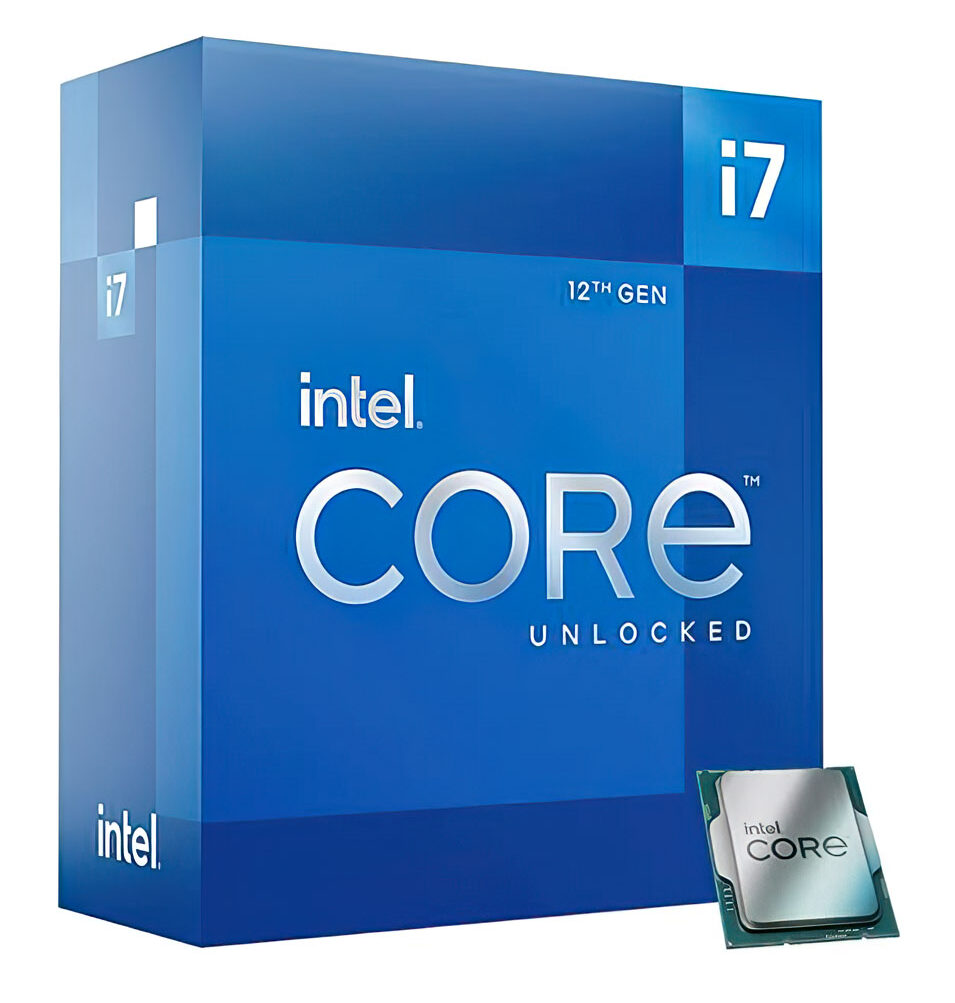
If you decide to go with the Z690 Force, you’ll have to go with a 12th-generation Intel CPU, and the i7-12700K offers excellent performance across the board without going overboard on the price. It supports both PCIe 5.0 and DDR5 RAM and some serious power with a total of 12 cores and a maximum of 5.0 GHz when overclocked.
Plus, this processor will pair great with a high-end graphics card, such as the 3070 Ti, and can serve as a very solid foundation for this build for years to come.
Final Words
There you have it; these are our top recommendations for both the best white prebuilt gaming PCs as well as the best white components for a white-themed build in 2023.
Let us know your thoughts in the comment section below, and if you have any additional questions, don’t hesitate to reach out to us–we’ll be more than happy to help you out. We love hearing from you!








Be the first to comment