
Please note: As an Amazon Associate I earn from qualifying purchases. I also work with other affiliate partners and may be compensated from the links below. Details here.
Every student needs a laptop for note-taking, researching, projects, or just taking a break to watch some shows or play games.
But what are the best student laptops, and how much do you need to spend to get a good one? The short answer is less than you think.
The long answer is our list of the 12 best budget laptops for students in 2024.
We’ve got options here for every budget, plus we’ll go over what each laptop is best for, their strengths and weaknesses, and if they’re worth your money.
Skip to:
Best Laptops for Students Under $1000
Best Laptops for Students Under $800
Best Laptops for Students Under $600
Best Laptops for Students Under $400
Best Laptops For Students Under $1000
Laptops in the $1000 range are going to have a ton of power, the most you can get short of upgrading to a gaming laptop in a lot of cases, and will usually have sharp displays and long battery life.
In addition, they typically put a lot more focus on construction, making them lighter and more durable and, therefore, a lot more portable.
These laptops are going to be best for students who need a lot of processing or multitasking power, especially in creative arts or engineering.
If you (or your student, in the case of parents) are only going to use this for taking notes, writing papers, and videoconference lessons, these are going to be more powerful than you probably need.
The table below will give you a quick look at our selections for the 3 best laptops for students under $1000 currently available on the market. To read a full review, simply click on ‘review>>’ in the respective row.
Product | Image | Rating | |
1. LG Gram 15Z90Q ''Best laptop for students under $1000 overall'' | 9.8 | ||
2. Lenovo IdeaPad Flex 5 ''Best laptop for students under $1000 runner-up'' | 9.6 | ||
3. Apple MacBook Air ''Best student laptop for Apple users'' | 9.5 |
1. LG Gram 15Z90Q
Display: IPS 15.6″ | Screen Resolution: FullHD (1920 x 1080) | CPU: Intel Core i7-1260P | GPU: Integrated Intel Iris Xe | RAM: 16 GB | Storage: 1 TB SSD | Battery life: Up to 13 hours | Weight: 2.5 lbs / 1.1 kg | I/O Ports: 2x USB 3.2, 2x USB Type-C (Thunderbolt 4), 1x HDMI, MicroSD Card Reader, Audio

REASONS TO BUY
- Extremely lightweight and portable
- Plenty of power for student projects and light gaming
- Gorgeous, bright IPS display
- Solid build quality
- Excellent battery life and fast charging
- 2 USB Type-C ports with Thunderbolt 4 support
- Lots of connectivity
- Competitively priced
REASONS TO AVOID
- FullHD display
- Fingerprint magnet
Our Rating: 9.8/10
The LG Gram is the culmination of years of effort on the part of LG to create a quality, attractive, ultralight laptop. Previous generations have felt a bit gutted on performance and battery life, but the most recent model, and specifically the 15Z90Q that we’re focusing on for this review, is where they really started to get it right.
Obviously, the main selling point for this laptop is portability, a lot of which is going to come down to weight. Most 15-inch laptops are between 3.5 and 4 pounds (1.5-1.8 kg), but the LG Gram’s 15-inch model comes in at 2.5 pounds (1.1 kg).
That might not seem like a lot, but it’s going to make a huge difference when you’ve got to haul it around for 8-10 hours a day. In addition to its lightweight design, it’s also slightly thinner than we’ve seen on laptops, but the 1mm difference is not going to make a difference in most backpacks or carrying cases.
Speaking of carrying it around in a backpack, it’s incredible how well this laptop is constructed despite being so light and thin. The overall build is sturdy and feels premium in every aspect. If you were worried that such a lightweight and thin laptop would be fragile, then you don’t have to–LG did an excellent job with this one.
Another big factor in picking out a school laptop is battery life. Charging ports can be hard to come by, especially in classrooms and crowded lecture halls. So, something that can last most or all day is going to be a huge plus.
Promotional materials for the LG Gram claim up to 18 hours of battery life, but we weren’t able to duplicate that or find anyone who had. However, the actual total, typically around 12 hours, is still insanely good.
On top of that, the LG Gram uses Thunderbolt USB-C charging, so it will charge quicker and give you more charging options, including easy use of backup batteries. If you forget to charge the laptop overnight, 15 minutes on the charger will give you hours of use.
Now, the display is an FHD (1920×1080) IPS panel, capable of up to 300 nits of brightness and 99% sRGB color reproduction. If you’re not familiar with these tech terms, just know that it’s one of the best displays you’re going to get on a Windows laptop, and that makes it a solid choice for students in creative disciplines.
It’s also a touchscreen, which is a huge plus and another feature that separates this laptop from others in this price range. That being said, they do seem to have skimped a bit on the speakers, and the webcam is no better or worse than any other laptop you’re going to find.
In terms of performance, the LG Gram 15Z90Q has a ton of power under the hood with a 12-core Intel Core i7-1260P, one of the best laptop processors you can get. In addition, the RAM and storage are excellent for the price, with 16GB of DDR5 RAM and full 1TB of fast storage–It’s got plenty of power for essentially all student projects that come to mind.
All in all, the LG Gram is an amazing laptop for students on a budget and easily one of the best in this price range. The overall mix of quality, portability, display, battery life, and performance is hard to beat and is what makes it one of the best laptops on the market, period.
2. Lenovo IdeaPad Flex 5
Display: IPS 15.6″ | Screen Resolution: FullHD (1920 x 1080) | CPU: AMD Ryzen 7 5700U | GPU: Integrated AMD Radeon Graphics | RAM: 16 GB | Storage: 512 GB SSD | Battery life: 10 hours | Weight: 3.74 lbs / 1.7 kg | I/O Ports: 2x USB 3.0, 1x USB Type-C, 1x HDMI, SD Card reader, Audio
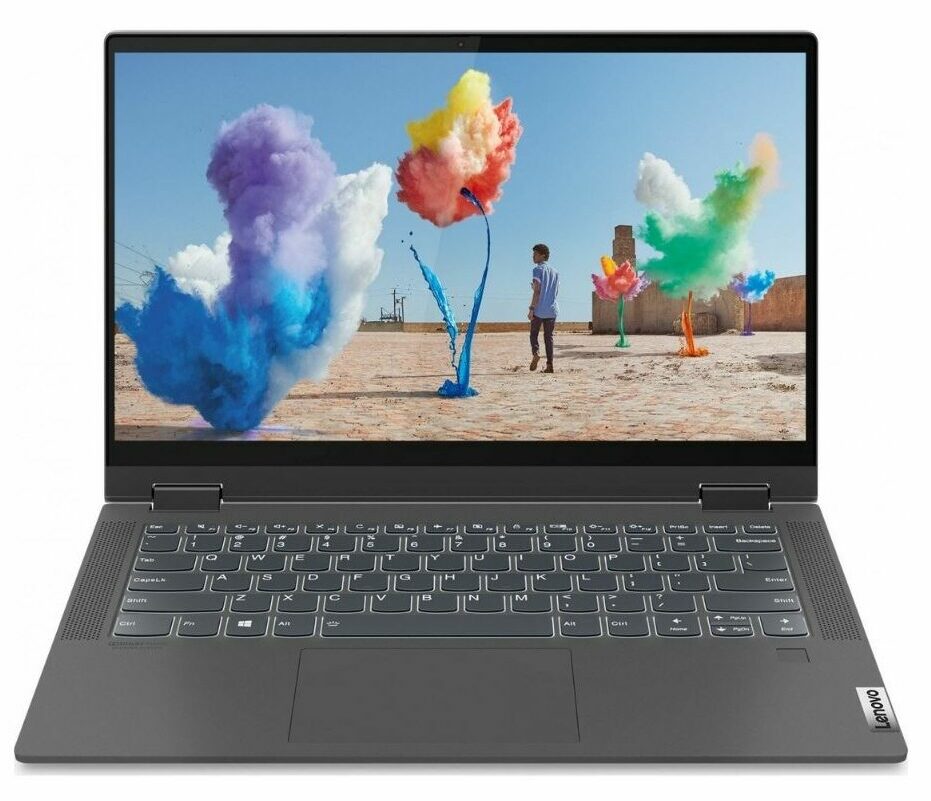
REASONS TO BUY
- Incredible performance for the money
- Best laptop for demanding students
- Large, sharp display
- The 2-in-1 function can make input easier for certain tasks
- Very sturdy construction
- Decent battery life
- Good level of connectivity
REASONS TO AVOID
- Heavy and bulky
- Dimmer, inaccurate display (57% sRGB)
- Puts off a lot of heat when running at full load
Our Rating: 9.6/10
The Lenovo IdeaPad Flex 5 is the most immediate contrast you can get from the LG Gram while still being a worthwhile laptop in the same price bracket. It’s a much bulkier laptop, but one that comes with massive amounts of power. In terms of raw performance, we’d expect the Flex 5 to punch way above its weight and outperform even some $1400+ laptops.
Let’s start with one of the most fundamental measures of performance, the CPU. The Flex 5 has a Ryzen 7 5700U, which is an 8-core processor with a maximum clock rate of 4.3 GHz. There are not a lot of laptops for sale in 2024 with 8-core processors, and as far as we know, this is the only one that costs less than $1000.
That fantastic processing power is further complemented by 16GB of RAM and 512 GB of storage. We cannot stress enough how much power you’re getting in this laptop and (don’t tell Lenovo) how much more we’d be willing to pay for it. There’s no application this laptop cannot run, not to mention the extreme multitasking capability.
Now, the main thing that offsets this is Lenovo’s design philosophy, though even calling it “design” might be overselling it. This, like most Lenovo machines, is a brick. It’s one of the heavier laptops on the market, and even though it is a 2-in-1, it really only functions as a tablet if you can set it down somewhere on a table.
On the plus side, it’s very sturdy. If you’re worried about your laptop getting dropped or jostled, the aluminum case is going to hold up a lot better than some lighter or cheaper models will.
While this laptop has the power for basically any creative activity, the display can get in the way of that. The 15.6 FHD (1920×1080) screen isn’t very bright and has poor color accuracy, reproducing only about 57% of the sRGB gamut. If you plan on using it for creative work, make sure you have a high-quality monitor you can hook it up to.
Lastly, the battery life is at the lower end of what we’d still consider good and recommend to students. Depending on how you’re using it, you could probably stretch the battery to 10 hours, which will just barely get you through a full school day.
Overall though, the Lenovo IdeaPad Flex 5 is best if performance is at the top of your list. It’s not going to be as easy to port around as a lot of the other options on our list, and will probably need to be charged midday to comfortably make it through a full day of school and homework.
Again, that drop in portability is the result of a massive boost in performance, so if you can manage with something that’s going to be slightly less portable, the level of performance you get out of it is beyond worth it.
- YOU MAY ALSO LIKE: Best Laptops Under $1000
3. Apple MacBook Air
Display: IPS 13.3″ | Screen Resolution: QHD (2560 x 1600) | CPU: Apple M1 | GPU: Integrated Apple 7-core | RAM: 8 GB | Storage: 256 GB SSD | Battery life: 15 hours | Weight: 2.8 lbs / 1.29 kg | I/O Ports: 2x USB Type-C, Audio

REASONS TO BUY
- Exceptional display
- Adequate performance for students
- Excellent battery life at 15 hours
- Slim, light, and compact design
- Sturdy aluminum construction
- Attractive aesthetics
REASONS TO AVOID
- Not as much raw power as other options in this price bracket
- Smaller display
- Limited storage space
Our Rating: 9.5/10
A huge part of why Apple has retained its reputation as the top choice for creative professionals is the display quality on virtually every device they make. This 2020 MacBook Air may be the only choice from Apple under $1000, but it is a fantastic choice for any student who is serious about display quality.
Most laptops on this list are 1920×1080 resolution which is more than adequate for the screen size you’ll find on your laptop. The MacBook Air takes that up a level on two different fronts. The first is in terms of overall resolution.
On a 13” screen, the 2560×1600 resolution offers twice as many pixels per inch (PPI) compared to most laptops in this price range, which is going to give you incredible detail on your display.
Even if you’re not doing incredibly detailed work, it’s just going to feel sharper and will make your whole user experience feel more premium. The Air also features a 16×10 aspect ratio, which will give you more space to work with and make up for the slightly smaller screen.
When it comes to performance, the M1 chip Apple uses is a 4-core processor, and with 8GB of RAM, you’ll be able to multitask and work quickly without any slowdown or frustration.
In our experience, the MacBook Air is incredibly responsive for everyday tasks and performs wonderfully for basic student tasks as well as creative work like photo editing. However, it does lack a bit of the raw power necessary to do serious work on things like video editing.
Plus, the other thing that prevents the MacBook Air from being a contender for serious creative work is the smaller storage space. It only offers 256GB of onboard storage, the smallest in this price bracket by a wide margin.
As the name suggests, the MacBook Air makes up a lot of points when it comes to portability. It’s incredibly thin, at only 0.63 (16 mm) thick. That’s a full 2 mm thinner than anything else we’ve found.
Additionally, it’s extremely light, one of a very small number of options available below 3 pounds, though, at 2.8 pounds (1.25 kg), it’s still a little bit heavier than the LG Gram that tops our list. That’s mostly down to the aluminum case, which makes the MacBook Air both more attractive and sturdier than a lot of the options on our list.
On the final note, the MacBook Air wins on battery life, hands down, with up to 15 hours of continuous use. That’s a full day of notes, homework, and any other student projects you have to do in the evening on an overnight charge.
Whether you go with the LG Gram or the MacBook Air is going to come down to personal preference and brand loyalty. The MacBook Air is comparable in portability but has a better display despite being a bit smaller. More importantly, it’s going to be much easier to sync with any Apple devices you already have or any Apple machines the creative department at your school may be using.
Best Laptops For Students Under $800
Laptops under $800 dollars are going to be the default recommendation for students. They’re going to perform everyday tasks with absolutely no issues and will have enough power to take on light tasks from across multiple disciplines.
In addition, they’ll offer enough gaming performance to relax on the weekends and will usually have enough memory that you don’t have to constantly reshuffle your storage.
While performance is still pretty strong in this price bracket, you might start seeing some minor issues with construction, display quality, and battery life.
The table below will give you a quick look at our selections for the 3 best laptops for students under $800 currently available on the market. To read a full review, simply click on ‘review>>’ in the respective row.
Product | Image | Rating | |
1. ASUS ZenBook 14X OLED ''Best laptop for students under $800 overall'' | 9.8 | ||
2. Microsoft Surface Laptop Go ''Best laptop for students under $800 runner-up'' | 9.5 | ||
3. Lenovo Ideapad 3 ''Most powerful student laptop under $800'' | 9.2 |
- ALSO READ: Best Gaming Laptops Under $1500
1. ASUS ZenBook 14X OLED
Display: OLED 14.5″ | Screen Resolution: QHD+ (2880 x 1800) | CPU: Intel Core i5-13500H | GPU: Integrated Intel Iris Xe | RAM: 8 GB | Storage: 512 GB SSD | Battery life: 10 hours | Weight: 3.1 lbs / 1.4 kg | I/O Ports: 2x USB 3.2, 2x USB Type-C (Thunderbolt 4), 1x HDMI, Audio

REASONS TO BUY
- Compact, lightweight design
- Fantastic OLED display
- Plenty of power for multitasking and productivity
- Premium construction
- Quick charging with USB-C
- Lots of connectivity
- Fantastic value for the money
REASONS TO AVOID
- Gets hot under heavy load
- Unreliable battery life
Our Rating: 9.8/10
It’s not an easy task to find a perfect school laptop in the sub-$800 category, but this laptop will check most boxes for nearly everyone, especially if you’re looking for a portable, display-focused laptop.
The ASUS ZenBook 14X OLED is a laptop that’s not only worth the money but is actually one of the best laptops for students available in 2024. To achieve that, they’ve started with a focus on premium, portable construction.
To be specific, the ZenBook 14X is only 0.67 inches (17 mm) thick and weighs just 3 pounds, making it one of the thinnest and almost lightest laptops on this list. It’s not quite the lightest laptop here, but it’s certainly very compact and portable.
Additionally, the metallic finish gives the distinct impression that this is designed as a competitor to the MacBook Air. And you know what? We buy it. If you like everything about the Air but aren’t big on the Apple brand, this will do a lot of the same stuff for significantly less money.
At the risk of invalidating everything we said about the drawbacks of laptops in this tier, it needs to be said that the display on ZenBook is utterly phenomenal. It’s a QHD+ resolution OLED panel (a rarity in this price range) with amazing color accuracy and brightness–When it comes to image quality, you won’t find anything better below $800.
Furthermore, the keyboard on the Zenbook delivers a fantastic amount of tactile feedback without being too loud or feeling like you’re hammering keys to make them work. This is a huge plus for laptops in general, where the smaller typing space can make typos more common if you have a cramped, squishier keyboard.
The performance is snappy, too, thanks to the included Intel Core i5-13500H, a twelve-core processor with a clock rate of up to 4.7 GHz. This powerful processor also creates what we’d consider the only issue with this laptop: heating.
Processors get hot. Thin laptops don’t have a lot of space for vents or heatsinks. Put that together, and you’ll notice that the ZenBook puts off a LOT of heat when running under a full load.
Because of the amount of processing power, brightness, and other factors, it’s hard to pin down exactly how much you can expect from the battery. With light usage and low brightness, like the sort of conditions you’d be working under if you were taking notes or writing an essay, the battery hits 10-12 hours easily.
Crank the brightness all the way up and start playing some games or trying to process video, and that’s going to drop to a measly 5-6 hours. It’s not unreasonable, but it’s not a discrepancy we’re used to seeing in modern laptops.
Overall, for the price, the ASUS ZenBook 14X OLED is one of the easiest recommendations for students on this list. There are a few downsides, but they’re issues you’re only going to encounter if you’re at home gaming in the evening or over the weekend.
Everywhere else, this laptop shines. It’s wonderfully portable, fun to use and generally interact with, and is several hundred dollars cheaper than anything that might be considered better than it.
- RELATED READING: Best Laptops for Streaming
2. Microsoft Surface Laptop Go
Display: IPS 12.4″ | Screen Resolution: 1536 x 1024 | CPU: Intel i5-1035G1 | GPU: Integrated Intel UHD Graphics | RAM: 8 GB | Storage: 256 GB SSD | Battery life: 13 hours | Weight: 2.45 lbs / 1.11 kg | I/O Ports: 1x USB 3.0, 1x USB Type-C, Audio
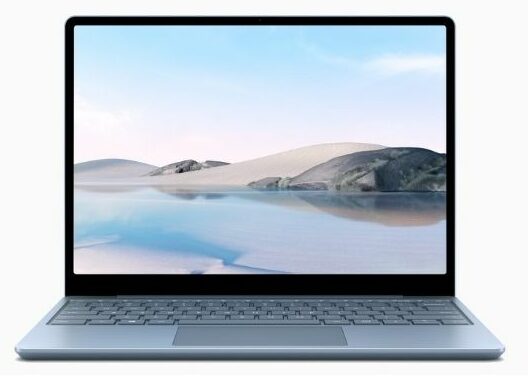
REASONS TO BUY
- Bright, colorful display
- Enough performance for most students
- High-quality construction
- Extremely compact and portable
- Long battery life
- Large, comfortable keyboard
REASONS TO AVOID
- Small display
- Less storage space
Our Rating: 9.5/10
The Microsoft Surface Laptop Go is another laptop that seems to have set out to make itself a competitor for the MacBook Air, but one that we found slightly less successful than the ZenBook from above.
Taken on its own, it’s a nice little portable laptop, but it has a couple of unforced errors that haven’t done anything to drop the price, which is why it’s the number two choice for this price bracket.
Microsoft seems to have focused on two key areas in developing the Surface Laptop Go: the display and the processor. This is a fairly common strategy and one we’d say they’ve mostly pulled off.
It uses an i5-1035G1, which is an older-gen processor and a little slower than the one in the ZenBook. While it doesn’t struggle with overheating, it does a bit with multitasking if you’re trying to run multiple programs in the background or are the sort of person who never closes tabs.
However, it boots up basic programs pretty quickly and allows you to do basic multitasking, like having browser windows open while you write or take notes.
The Display is a bit more of a mixed bag. Let’s start with the good. It has a very high maximum brightness, up to 400 nits, and great color accuracy at roughly 97% sRGB, which makes it highly accurate and suitable to work in brighter environments. On top of that, it’s a touch screen, which allows you to interact with the laptop much easier than just using the trackpad.
Unfortunately, the display comes with a much lower resolution than we’ve seen so far, at 1536×1024, which isn’t a big issue but might not make it great for photo editing and other detailed work.
Plus, the aspect ratio is 3:2 as opposed to the more traditional 16:9. That isn’t necessarily a bad thing since it gives you more vertical space to work with; it might just take some getting used to and will cause major letterboxing when you’re trying to watch a video.
Like the laptops it’s trying to compete with, the Surface Go has sturdy aluminum construction, which makes it roughly the same weight (2.45 pounds or 1.11 kg). It’s a little too thick to technically qualify as an Ultrabook at 0.62 inches (15.7 mm), but it’s not a distinction that a lot of users are going to notice.
In terms of battery life, Microsoft claims it’s up to 13 hours. In real-life scenarios, you can expect anywhere from 8 to 12 hours, depending on how you use it. It’s less than what’s advertised but should get you through a full day of school in most cases.
Overall, the Microsoft Surface Laptop Go is a good laptop for students, but it doesn’t really check all the boxes. Thanks to its lightweight construction and colorful display, it’s perfect if you need something to use and carry everywhere you go. However, it will struggle with more complex and demanding tasks and may affect your productivity to some degree.
- READ ALSO: Best Budget 2-in-1 Laptops
3. Lenovo Ideapad 3
Display: IPS 15.6″ | Screen Resolution: FullHD (1920 x 1080) | CPU: AMD Ryzen 5 5500U | GPU: Integrated AMD Radeon 7 | RAM: 20 GB | Storage: 512 GB SSD | Battery life: 7 hours | Weight: 4.0 lbs / 1.85 kg | I/O Ports: 2x USB 3.0, 1x USB Type-C, 1x HDMI, SD Card reader, Audio

REASONS TO BUY
- Extreme performance for the price
- Reasonably large storage space
- Perfect for multitasking and productivity
- Large IPS display
- Sturdy construction
- Plenty of connectivity
REASONS TO AVOID
- Shorter battery life
- Too bulky to travel easily
- Low-quality display
Our Rating: 9.2/10
Lenovo is incredibly consistent in its quality and construction, which makes it difficult to find anything to say about the IdeaPad 3 that we haven’t already said about the IdeaPad 5 above.
Except to note that this model of the IdeaPad 3 is not a 2-in-1 or, in fact, any sort of touchscreen. It is, like its sibling, a somewhat blocky machine that punches well above its weight class.
Thankfully, it doesn’t immediately look like a brick the way some of the older Lenovo models do, but at 0.8 inches (20.3 mm) thick and a hair over four pounds (1.85 kg), this is the least portable laptop on our list in terms of size.
Construction quality swings us the other way, with an incredibly sturdy build. We never recommend throwing a laptop, but if we had to pick one that was likely to survive the attempt, it would be the IdeaPad 3. Just make sure there are no animals or small children in the way if you try because, again, this thing is *heavy.*
Like the rest of the IdeaPad lineup, the 3 has a much more powerful processor than you’d expect for the price. In this case, it’s a six-core Ryzen 5 5500U. This processor is supported by a somewhat baffling but almost excessively powerful 20GB of RAM.
This CPU and RAM combo will give you a fantastic level of performance, more than any other laptop in this price range. If you’re into some CPU-heavy applications, this laptop will handle almost anything you throw its way.
In addition, it’s got a ton of cooling capacity, though you might want to make sure that it’s on a hard, well-ventilated surface if you’re really going to cut loose.
Unfortunately, the IdeaPad 3 hits the exact same snag the 5 did. Despite being one of the only laptops under $800 strong enough to handle video editing, the display is completely unsuited for it.
With this one, you get a maximum of 51% sRGB reproduction, which makes colors look washed out and will make it impossible to get the color grading correct without hooking up a secondary display. Besides that, the screen is also only 220 nits, barely half of what some of the more display-oriented options are offering.
That can make working in natural light difficult, and in a school setting where you’re frequently changing locations, you might not always have that choice.
Where the Ideapad 3 really drops below the 5, and what we’d consider another facet of the portability downsides, is its battery life. Even at the lightest usage, you’re only going to get about 7 hours, which will, in almost any scenario, require you to charge the laptop mid-day.
For the most part, the Lenovo IdeaPad 3 is going to be good for students who put performance above everything else. This is not an attractive laptop you’ll put proudly on display in every class. This is a laptop that will marginally enhance your productivity for a price that any student can afford.
- YOU MAY ALSO LIKE: Best Budget Laptops for Programming
Best Laptops For Students Under $600
The $400 to $600 price range is going to contain a lot of functional but slightly underpowered laptops. These laptops will work for most students, though they may struggle with complex tasks.
You’ll also start to see Chromebooks in this price range, though they’ll usually be more powerful than average.
Once you get below $600, laptops can start feeling a bit cheap in their construction. They can often be short on memory and can sometimes have poor battery life and lower-resolution displays.
The table below will give you a quick look at our selections for the 3 best laptops for students under $600 currently available on the market. To read a full review, simply click on ‘review>>’ in the respective row.
Product | Image | Rating | |
1. HP Pavilion 14 ''Best laptop for students under $600 overall'' | 9.6 | ||
2. Samsung Galaxy Chromebook 2 ''Supreme display and portability under $600'' | 9.5 | ||
3. ASUS VivoBook 15 ''Honorable mention'' | 9.1 |
1. HP Pavilion 14
Display: IPS 14″ | Screen Resolution: HD (1366 x 768) | CPU: AMD Ryzen 3 3250U | GPU: Integrated AMD Radeon Vega 3 | RAM: 16 GB | Storage: 256 GB SSD | Battery life: 7 hours | Weight: 3.25 lbs / 1.47 kg | I/O Ports: 1x USB 3.0, 1x USB Type-C, 1x HDMI, Audio

REASONS TO BUY
- Fantastic student laptop in this price range
- Solid, durable construction
- Great value for the money
- Fairly light and portable
- Comfortable keyboard
- Lots of RAM for productivity
- Decent connectivity
REASONS TO AVOID
- shorter battery life
- Less storage than ideal
- Below average display
Our Rating: 9.6/10
HP is something of a mystery to us. You don’t usually see a company that makes better laptops the less money you give them, but that’s what has happened with several of the 2024 HP laptops, including the HP Pavillion 14. It’s an excellent budget laptop for students and checks most of the boxes that we’re looking for.
To start with, the Pavilion 14 is surprisingly well constructed. While it doesn’t offer the premium feel you get with Spectre or Envy laptops, the chassis is surprisingly durable and doesn’t feel flimsy whatsoever.
Additionally, the keyboard is probably the best at this price point–It provides nice tactile feedback and isn’t as wobbly as is the case with most budget laptops, providing you with a comfortable and accurate typing experience.
Further, the Pavilion 14 is towards the lighter side as well, at only 3.25 pounds (1.47 kg) and about average thickness at 0.78 inches (20 mm). This is a laptop that you can easily take with you to school and use in a large variety of settings.
Now, the display is probably the weakest point of this laptop. It’s a 14-inch HD (1366×768) screen, compared to the FHD (1920×1080) offered by the majority of laptops on our list, and even in this price bracket, it feels like a bit of a letdown.
It’s not great on brightness or color either, though that’s not a surprise for the price and isn’t any worse than any of the other choices in the sub-$600 category. That being said, the only people who will probably be bothered by this will be students who are doing creative work, and we’ve already covered our top picks for them.
With the internal specs, we get a glimpse at why HP can be a little weird if they get too much money for a laptop. The Pavillion 14 has a dual-core Ryzen 3 3250U, which is a perfectly fine processor for a laptop this size, but then also 16GB of RAM, which is way more than you’re going to realistically need at this level.
You might be able to find versions that cut the RAM and give you a better price; we weren’t able to test those, but we suspect they might be a bit more balanced on performance.
Lastly, battery life is going to be right at the edge of giving you a full day’s worth of use, with a little over 7 hours of light use. If you can find time to charge it mid-day, it’s going to be okay, but if you’re constantly pressed for time and don’t have access to an outlet, it’s going to get frustrating quickly.
Overall, the HP Pavillion 14 is easily one of the absolute best budget laptops for students in 2024. There were a few sacrifices made to get it down to this price, but none that we found really hindering performance. This is our default recommendation for this price range: the laptop you should get if you don’t want to think about it too much.
- READ ALSO: Best Budget Laptops for Video Editing
2. Samsung Galaxy Chromebook 2
Display: OLED 13.3″ | Screen Resolution: FullHD (1920 x 1080) | CPU: Intel Celeron 5205U | GPU: Integrated Intel UHD | RAM: 4 GB | Storage: 64 GB SSD | Battery life: 13 hours | Weight: 2.1 lbs / 0.95 kg | I/O Ports: 2x USB Type-C, MicroSD Card reader, Audio

REASONS TO BUY
- Hands down the most portable option on our list
- Extremely vibrant OLED display
- The display is a touchscreen
- Beautiful design
- High-quality construction
- Fast charging
- 2-in-1 functionality
REASONS TO AVOID
- Shorter battery life than advertised
- Minimal storage
- Very limited functionality when not connected to the internet
Our Rating: 9.5/10
One really great option for a budget college or high school laptop that needs to do a lot of traveling is going to be a Chromebook.
A Chromebook is a very lightweight laptop, often a closer cousin to a tablet, that uses a simplified, web-based OS and keeps very little onboard storage. Since students are going to be working in environments that will typically have strong internet connections, a Chromebook is often the perfect solution.
Above everything else, the Galaxy Chromebook 2 is gorgeous and extremely well constructed. It feels a bit bulkier than it actually is, owing to the premium aluminum construction. In reality, it’s only 0.55 inches (14 mm) thick and weighs only 2.1 pounds (0.95 kg).
That is, by a safe margin, the lightest and most compact laptop you’re going to find on this list. It’s that construction that makes this more expensive than the average, but in our mind, it’s well worth it.
In addition, the display is another area where Samsung has pushed into premium territory, and it really makes this a worthwhile choice compared to other Chromebooks and even some of the Windows laptops on this list.
The 1920×1080 display on this screen looks crazy sharp, and thanks to the OLED panel, you’ll get an unmatched viewing experience with super rich, vibrant colors–Both the colors and brightness are well beyond what you’re used to seeing in this price category.
As you probably expected, Sacrifices had to be made in order to put such a display on a laptop this cheap, and in this case, the performance took the biggest hit. With a less powerful processor, only 4GB of RAM, and 64GB of storage, it is definitely on the weaker side.
However, it’s worth repeating that a Chromebook is a hugely web-based platform. It’s meant for web browsing and expects most of your word processing and other basic tasks to be done in Google Docs and other cloud-based platforms.
Once again, though, we butt up against battery life. Galaxy advertises a 13-hour life for the Chromebook 2, which would be great if we could consistently get it to half that. The max we saw under various tests was about 7 hours. Thankfully, it does charge quickly, so that can offset the worse-than-advertised battery life to some degree.
Overall, the Chromebook 2 is probably one of the most fun options on this list, and not just because of the bright “Fiesta Red” finish that Samsung sells most of them in. It loads and launches very quickly, has a large variety of functions, and the display is simply gorgeous.
As a student looking for something stylish and portable, the Galaxy 2 Chromebook should be at the top of your list. Though, keep in mind that some functions do require an Android device, so Apple users might not be as excited about this one.
- READ ASLO: Best White Laptops
3. ASUS VivoBook 15
Display: IPS 15.6″ | Screen Resolution: FullHD (1920 x 1080) | CPU: Intel i3-1005G1 | GPU: Integrated Intel UHD | RAM: 12 GB | Storage: 256 GB SSD | Battery life: 9 hours | Weight: 3.9 lbs / 1.77 kg | I/O Ports: 1x USB 3.0, 1x USB 2.0, 1x USB Type-C, 1x HDMI, Audio
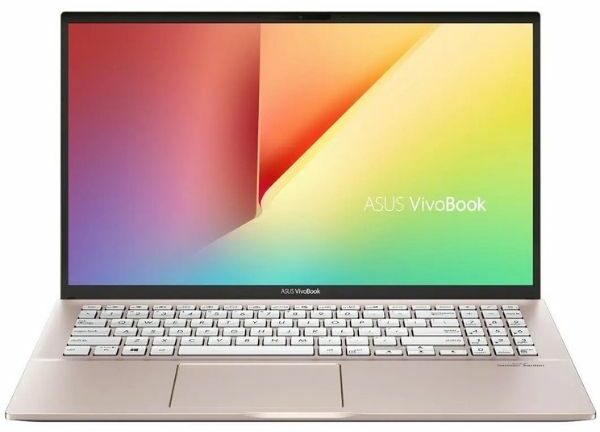
REASONS TO BUY
- Solid performance for the price
- Acceptable battery life
- Large, FullHD display
- A good amount of connectivity
- Attractive aesthetics
REASONS TO AVOID
- Limited storage space
- Poor interface construction
- Heavy and bulky
- No backlighting on the keyboard
Our Rating: 9.1/10
To get the VivoBook 15 down below $600 dollars, ASUS seems to have focused most heavily on cuts to construction quality.
Overall, this is a reasonably well-performing laptop, but some construction issues, especially on the interface, highlight what you’re giving up to get that performance for this price.
Speaking of performance, the 10th gen quad-core Intel processor and 12GB of RAM give it excellent response times (for the price) and allow for a reasonable amount of multitasking. The hard drive is on the smaller side at only 256GB, but it’s within the norm for under $600.
Further, the laptop uses a 15-inch FHD (1920×1080) touchscreen display. It offers lots of screen real estate and sharp images and is plenty comfortable for day-to-day use. However, it isn’t the best when it comes to color reproduction and brightness.
The color accuracy also isn’t great, at only 56% sRGB, and the brightness only goes up to 250 nits. That’s not great for natural light and will require you to always set it to maximum brightness in well-lit interior rooms.
Where you really run into issues is with the input construction. The trackpad and the keyboard have both been hastily constructed and installed. As a result, the trackpad isn’t well secured and tilts heavily in the corners, which obviously isn’t good for long-term durability.
Portability is kind of a mixed bag here. On the one hand, the laptop has a really great battery life. On light usage, you’ll get a full school day out of it and time to spare. Even moderate to heavy usage will only drop the battery to 8.5 hours, so it’s a good choice for travel in that respect.
On the other hand, this is one of the bulkiest laptops on our list. It’s 0.9 inches (23 mm) thick and weighs in at 3.9 pounds (1.77 kg). It’s going to be harder than it needs to be to take this laptop with you if you do a lot of walking during the day.
Because of the size, we have to put this in the same category as the Lenovo laptops so far. This is going to be a good laptop as long as you only need to move it occasionally. It’s heavy and not really sturdy enough to be knocked around in transit the way some bulkier laptops can be.
The construction issues are a little frustrating, so we would probably put this on an avoid list for anyone whose papers typically cross the 4-5 page threshold.
- RELATED READING: Best White Gaming Mice
Best Laptops For Students Under $400
Below the $400 price point, you can be sure that everything is designed with an eye to keeping the price as low as possible. Most of these laptops are going to be suited for just the basic operations you do as a student, such as web browsing, taking notes, researching, and sending emails.
Despite their lower performance, a lot of these laptops are still going to be bulky and have shorter battery lives. However, you can still get a decent student laptop if you know where to look.
The table below will give you a quick look at our selections for the 3 best laptops for students under $400 currently available on the market. To read a full review, simply click on ‘review>>’ in the respective row.
Product | Image | Rating | |
1. Acer Aspire 5 ''Best laptop for students under $400 overall'' | 9.8 | ||
2. ASUS L510 ''Best laptop for students under $400 runner-up'' | 9.6 | ||
3. HP Chromebook x360 ''Best Chromebook for students under $400 | 9.5 |
1. Acer Aspire 5
Display: IPS 15.6″ | Screen Resolution: FullHD (1920 x 1080) | CPU: AMD Ryzen 3 3350U | GPU: Integrated AMD Radeon VEGA | RAM: 4 GB | Storage: 128 GB SSD | Battery life: 10 hours | Weight: 3.97 lbs / 1.8 kg | I/O Ports: 2x USB 3.0, 1x USB Type-C, 1x USB 2.0, 1x HDMI, Audio

REASONS TO BUY
- Fantastic value for the money
- Probably the best CPU you’ll find in this price range
- Can compete with much more expensive laptops if the RAM is upgraded
- Fairly solid construction overall
- Large, sharp display
- Lots of connectivity
- Full-size backlit keyboard
- Ámazing battery life
REASONS TO AVOID
- Kind of heavy to be carrying around all day
- Limited storage and RAM out of the box
Our Rating: 9.8/10
Acer’s Aspire 5 series runs the gamut from sub $400 budget machines all the way up to $1000+ gaming and video editing laptops. In spite of the huge range of budget options available, every entry in the Aspire 5 lineup this year offers an exciting set of features at a reasonable price.
As a result, the Aspire 5 is one of the best-selling laptops on Amazon and is holding steady at 4.6 stars after a whopping 36 thousand reviews. This isn’t something we usually cover, but it’s a huge endorsement for the Aspire line-up.
Despite being extremely popular, it’s not perfect. There are some minor issues with construction. It’s not as sturdy as it could be, despite the fact that it weighs only a hair under 4 pounds (1.8 kg). It isn’t flimsy by any means, but the sense of durability you get from it comes more from how heavy it is rather than from the quality of its construction.
On the brighter side, the Aspire 5 is unique among budget laptops because of its capacity for aftermarket upgrades. It may only come with 4GB of RAM and a 128GB SSD, but both of these are easy to upgrade, allowing you to add extra storage and RAM once you have a bit more room in your budget.
The processor, a quad-core Ryzen 3 3350U, will allow you to fully leverage that upgraded capacity. Even if you don’t, the base performance is going to deliver a lot of speed and multitasking ability, far more than the vast majority of similarly priced laptops.
Further, the display is pretty average, though that’s not something that we’re going to spend a lot of time nitpicking at this price level. It’s still an FHD IPS panel monitor, already better than a lot of $300-$400 machines.
It offers plenty of space to work with, and thanks to the panel, you’ll be able to view the display virtually from any angle. However, as expected, it’s not very good on brightness and color reproduction as a lot of the more expensive laptops on our list. But again, that’s something you generally don’t expect from laptops this cheap.
Lastly, Acer advertises 10 hours of battery life. When we tested this model, we were able to reach around 8 hours, meaning you should get a full school day out of it, even if you’re using it nonstop. For a laptop this cheap, that’s still an impressive number.
All things considered, the Acer Aspire 5 is a fantastic cheap student laptop that excels at nearly every aspect. While there are some bigger drawbacks, we couldn’t find one that’s a real dealbreaker. It offers excellent out-of-the-box performance and will be able to compete with much more expensive laptops if you upgrade the RAM. For under $400, you’ll be hard-pressed to find anything better.
- READ ALSO: Gaming Headsets with Good Bass
2. ASUS L510
Display: TN 15.6″ | Screen Resolution: FullHD (1920 x 1080) | CPU: Intel Celeron N4020 | GPU: Integrated Intel UHD | RAM: 4 GB | Storage: 128 GB SSD | Battery life: 8 hours | Weight: 3.59 lbs / 1.63 kg | I/O Ports: 1x USB 3.0, 1x USB 2.0, 1x USB Type-C, 1x HDMI, Audio, SD Card reader
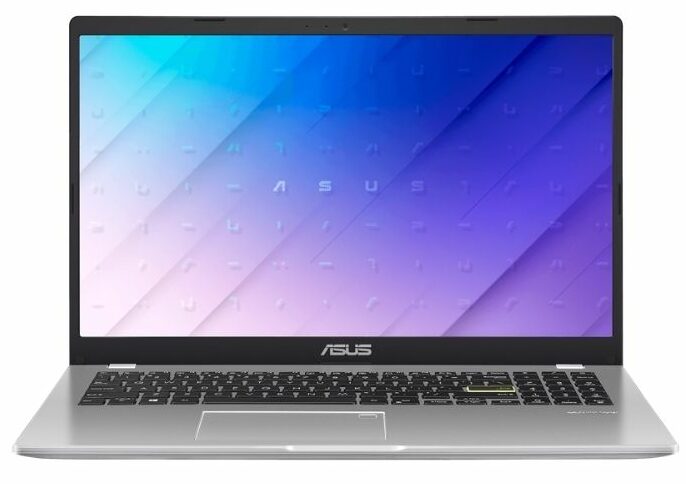
REASONS TO BUY
- Quality, durable construction
- Excellent value for the money
- Acceptable battery life
- Good performance for basic applications
- Full-sized, backlit keyboard
- Large, sharp display
- Decent connectivity
REASONS TO AVOID
- Bulkier than expected
- Disappointing display
- Limited storage space
Our Rating: 9.6/10
ASUS comes in strong with their third entry on our list: the L510. It is a well-balanced budget laptop, and it’s available in both blue and pink (technically rose gold), which gives some fun color options to younger students.
Overall, it’s not going to give you a ton of functionality beyond web browsing, video calls, and word processing. However, the weaker performance is expected at this price point, and aside from that, there is almost nothing that should hold you back from pulling the trigger on it.
Since budget laptops tend to skimp on construction, we were pleasantly surprised by the quality that went into the L510. You get a pretty solid case with a brushed metal finish, providing you with both nice aesthetics and durability.
Furthermore, the input is also solid for the L510. The touchpad is well secured, and the keys have a nice level of tactile feedback we weren’t expecting from this price point either. In addition, the keyboard is both full-sized and backlit, which is another big plus for this cheap laptop.
Now, the only area where ASUS seems to have really cut back is the display. Unlike most of the laptops on our list, which use the newer IPS panel technology, the L510 has a TN panel.
Most notably, that’s going to cut your viewing angles way down, darkening the screen and inverting colors if you view it outside of a direct angle. It also maxes out at 200 nits brightness, so you won’t get a lot of outdoor use from this one.
In terms of performance, the hardware is closer to what you’d find in a Chromebook, but still, it holds up for what this laptop is designed to do. The L510 features an Intel Celeron N4020 processor, 4GB of RAM, and a 128GB hard drive.
More hard drive space might be nice, but overall, this hardware’s going to give you pretty decent performance for a laptop that will still be under $400 after taxes–More than enough for everyday tasks and basic student activities.
Finally, the construction quality translates to a slight decrease in portability. The laptop weighs 3.6 pounds (1.63 kg), which is on the upper-middle end of what you’d typically see from a 15.6-inch laptop. The thickness is about average as well, at 0.71 inches (18 mm).
All things considered, the L510 is a really solid 15-inch student laptop you can get at this price point. It does have some drawbacks, mostly in the form of display and portability, but you’ll always have to make some sacrifices when shopping on a tight budget. Otherwise, the combination of performance, quality, and battery life makes this a worthwhile purchase.
YOU MAY ALSO LIKE: Best Gaming Chairs Under $200
3. HP Chromebook x360
Display: IPS 14″ | Screen Resolution: HD (1366 x 768) | CPU: Intel Celeron N4020 | GPU: Integrated Intel UHD | RAM: 4 GB | Storage: 64 GB SSD | Battery life: 12 hours | Weight: 3.28 lbs / 1.49 kg | I/O Ports: 1x USB 3.0, 2x USB Type-C, Audio, MicroSD Card reader
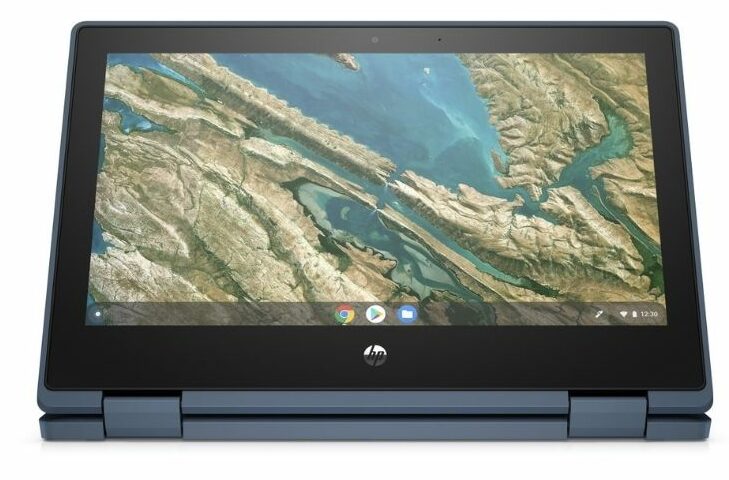
REASONS TO BUY
- Fantastic battery life
- Extremely budget-friendly
- Large IPS display
- Solid, durable construction
- Good for on-the-go use
- 2-in-1 functionality
- Plenty of connectivity
REASONS TO AVOID
- The display isn’t very sharp
- A bit bulkier than we’d like to see for a 2-in-1
- Limited storage
Our Rating: 9.5/10
The HP Chromebook x360 is a textbook example of a Chromebook. That might seem like faint praise, but at this price, and considering what a Chromebook can be if implemented correctly, it’s a huge selling point.
This 2-in-1 comes in a really sleek electric blue finish and overall solid construction. In fact, it’s a little bit heavier than we were expecting for a Chromebook, at 3.28 (1.49 kg) pounds, and no thinner than the average laptop at 0.73 inches (18.5 mm).
In practical terms, that means you’re not really getting any of the portability advantages that you’d typically see from a Chromebook or even a traditional 14-inch laptop.
Further, the screen is going to be a little bit of a drawback as well. Typically, with something that’s going to function as a tablet, we’d like to see an FHD resolution, but the x360 only has the basic 1366×768.
It gives you a tolerable amount of detail, but it’s not going to feel as sharp and can really cut back on the premium feel that makes a 2-in-1 so exciting.
Besides that, it has a maximum brightness of 220 nits, which will make it hard to view in natural light, and it only covers 55% of the sRGB gamut, so a lot of colors are going to look washed out as well.
On internal specs, there’s nothing that really surprised us or prevented the Chromebook web applications from loading and responding quickly. It has a dual-core processor, 4GB of RAM, and 64GB of SSD space. Even with the cloud-based storage available to you, it’s never easy to feel good about numbers that low.
HP does manage to pull it out of the fire in terms of battery life, with 10-12 hours depending on use. That’s the best we’ve seen in a laptop at this price point, and it really saves it on portability.
In summary, this model of the HP Chromebook x360 is one of the cheapest 2-in-1 laptops on the market right now. It has a few drawbacks but is really holding its own for the price. It doesn’t feel as sleek and premium in a couple of areas, but if you really want the functionality of a 2-in-1, this is the best price you’re going to see on it for a while.
Final Words
There you go; these were the 12 best budget laptops for students in 2024.
The most important feature of a student laptop is going to be the ability to access the internet and do word processing, whether that’s for taking notes, writing term papers, or anything else in between.
Basically, any laptop is going to be able to do that, so the most important thing is not to overpay for features and levels of performance that are never going to be used.
After that, portability can play a role, so you want to make sure you have something that can handle traveling as much as you need it to. Some of the items on our list are going to be perfect for throwing in a bag and being on the move all day. Others are designed to be more durable as you drag them from room to room in the house.
No matter what you need, we’ve got the choices for you.


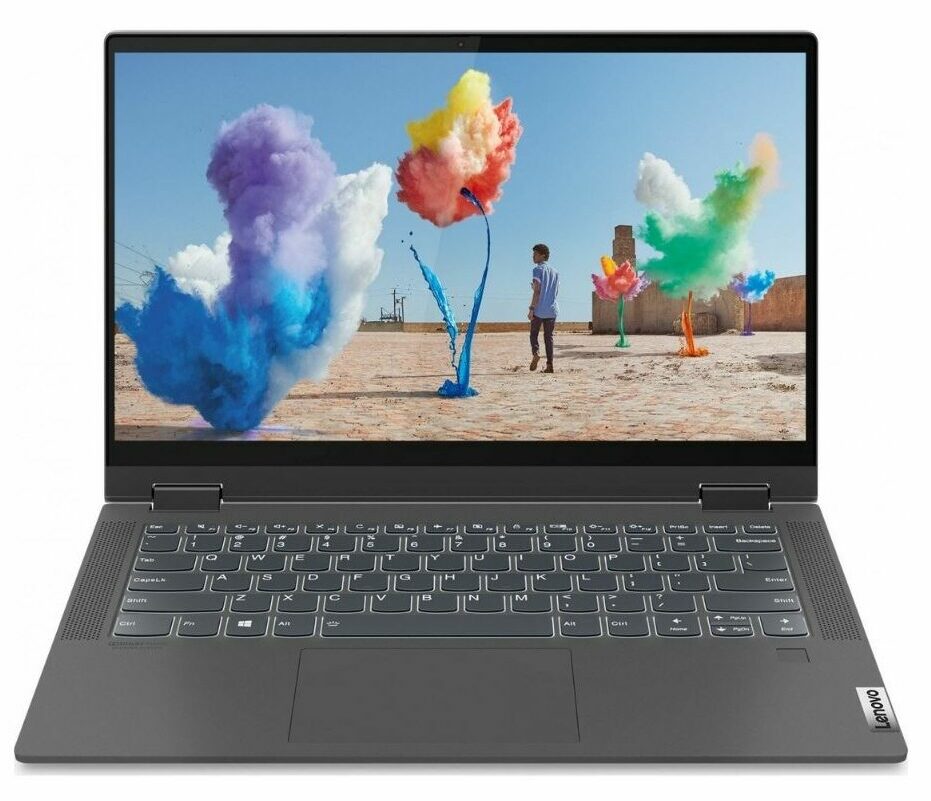


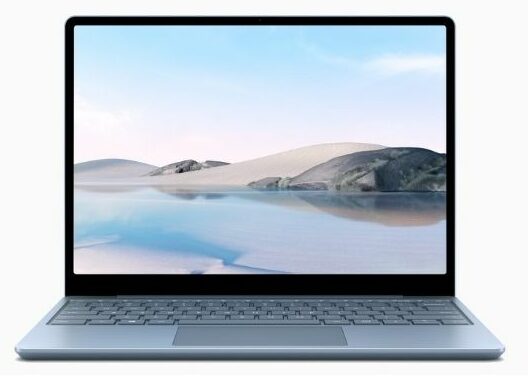





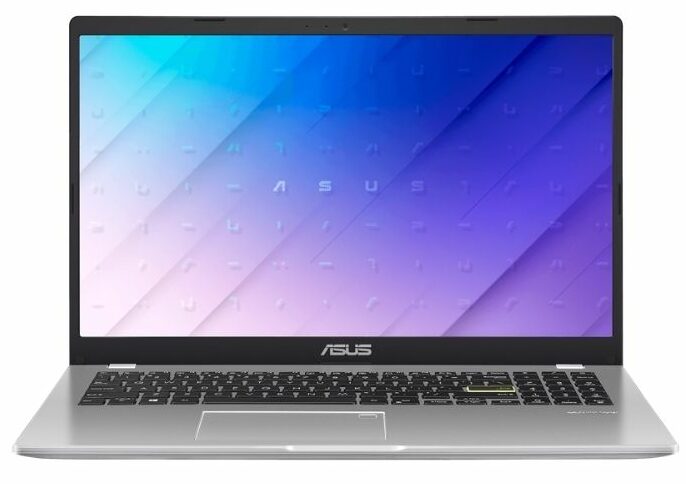
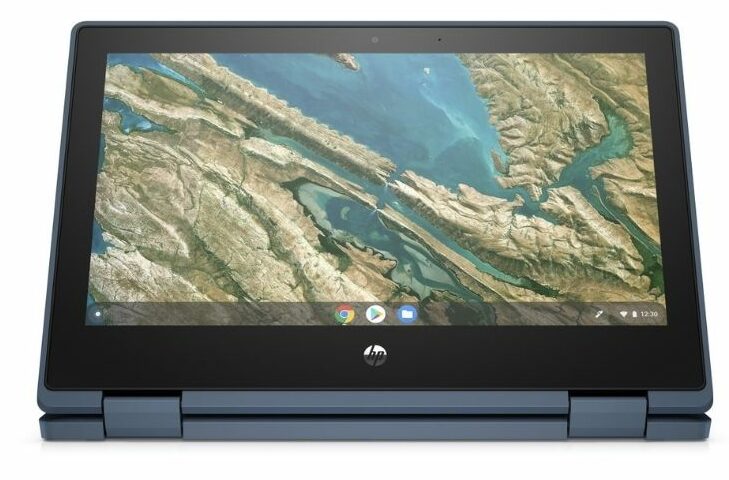
Be the first to comment