
Please note: As an Amazon Associate I earn from qualifying purchases. I also work with other affiliate partners and may be compensated from the links below. Details here.
With so many great games being released on PC this year, there is no better time to get into PC gaming. The announcement of legendary titles has set 2023 on a course to be a big year for gaming. If you’re thinking about getting a new gaming laptop, now may be just the right time.
Gaming laptops offer just as much power and performance as desktops but with the freedom to take your games anywhere. With the price of graphics cards finally on the decline after almost a two-year shortage, gaming laptop prices have never looked more attractive.
It’s our job at PC Mecca to figure out which models give you the best bang for your buck and which models to avoid.
We’ve hand-picked the best gaming laptops under $1200 on the market and broken down all of the pros and cons and details you won’t find anywhere else.
Best Gaming Laptops Under $1200 in 2023 Round-Up
The table below will give you a quick look at our selections for the 8 best gaming laptops under $1200 currently available on the market. To read a full review, simply click on ‘review>>’ in the respective row.
Product | Image | Rating | |
1. Asus ROG Strix G17 ''Best Gaming Laptop Under $1200 Overall'' | 9.9 | ||
2. Acer Predator Helios 300 ''Best Performing Laptop Under $1200'' | 9.8 | ||
3. Asus TUF Gaming F17 ''Most Underrated Laptop Under $1200'' | 9.7 | ||
4. Lenovo Legion 5 ''Great for Both Gaming and Content Creation'' | 9.6 | ||
5. MSI GF65 ''Editor's Pick'' | 9.5 | ||
6. Acer Nitro 5 ''Honorable Mention'' | 9.4 | ||
7. Dell G15 ''Honorable Mention #2'' | 9.3 | ||
8. Asus ROG Zephyrus ''Honorable Mention #3'' | 9.2 |
1. Asus ROG Strix G17
Display: 17.3″ IPS Retina | Screen Resolution: FullHD (1920 x 1080) | CPU: AMD Ryzen 7 5800H | GPU: Nvidia GeForce RTX 3050 Ti | RAM: 16 GB DDR4 | Storage: 512 GB SSD | Battery life: Avarage 9 hours | Weight: 5.95 lbs / 2.69 kg
 REASONS TO BUY
REASONS TO BUY
- Massive and bright display
- Great gaming performance
- High-quality construction
- Keyboard is sturdy and comfortable
- Tons of RGB Lighting
- Competitive price
- Latest generation Ryzen processor
- Impressive battery life
- Great cooling
REASONS TO AVOID
- Heavier
- No webcam
Our Rating: 9.9/10
Taking first place is the Asus ROG Strix G17. With its overload of RGB lighting, quality construction, Ryzen 7 configuration, and amazing battery life for a 17” laptop, this was an easy choice to make. We think you’ll agree, especially with the above-average gaming performance, that this is the best gaming laptop under $1200 in 2023.
The Ryzen 7 CPU and Nvidia Geforce 3050 Ti make a killer combo when it comes to games. With up to 4.4ghz turbo boost, the Ryzen 7 5800H easily beats the 10th generation Intel Core i7 processor. If you’re looking for serious gaming performance, this laptop should be first on your list.
At first glance, you’ll either love it or hate it, but either way, there is no arguing that the Asus ROG Strix G17 has a unique design. The LED lighting stretches all the way around the bottom edge of the laptop, lighting up the whole room wherever you go. If the lights are too much for you, they can be turned off, making this laptop the best of both worlds.
Once you get past the colorful lighting, the first thing you’ll notice is how incredibly sturdy this laptop is. The lid, hinges, and palm rest all have this smooth but solid feeling to them that makes this laptop feel like it should cost a lot more. A big advantage of the latest version of the Asus ROG Strix G17 is that they trimmed down the weight and thickness by about 5% from the previous model. Even being so slim, it still feels very sturdy.
The large footprint of this laptop allows the keyboard to be very large and spacious. You even get a numeric keypad with plenty of space to spare. The keyboard is backlit by RGB lighting that you’re able to completely customize. Even the trackpad feels nice and sturdy, with responsive gestures and a satisfying click.
In addition, we found the display on the Asus ROG Strix G17 to be pretty satisfactory for this price point. 144hz refresh rate and 3ms response time are pretty standard, but one nice thing about this display is the brightness, which you can set as high as 300 Nits. The sRGB rating is about 91% which is almost perfect, providing you with a very accurate color profile.
The most important factor you need to know when buying a gaming laptop is: How well does it game? We’re here to answer that question for you, and to do that, we have compiled benchmarks from some of the most popular games.
We checked out how well the Asus ROG Strix G17 plays games like Red Dead Redemption 2 on ultra settings and saw an impressive 60 FPS average. On balanced settings, you can get over 100 FPS. Lighter games like Valorant easily passed 144 FPS, even on the highest settings possible. Games like Witcher 3, Far Cry 5, and Shadow Of The Tomb Raider all averaged around 70+ FPS on ultra settings.
As you can see, this laptop has incredible gaming performance.
Overall, the Asus ROG Strix G17 makes an excellent choice for a portable gaming setup or desktop replacement. The long battery life only adds to the time you’ll be able to spend gaming anywhere. If you like a laptop with tons of LEDs, then you will love this one even more.
A perfect combination of display size, design, gaming performance, and price easily makes this the best gaming laptop currently available on the market for less than $1200.
2. Acer Predator Helios 300
Display: 15.6″ IPS | Screen Resolution: FullHD (1920 x 1080) | CPU: Intel Core i7-10750H | GPU: Nvidia GeForce RTX 3060 | RAM: 16 GB DDR4 | Storage: 512 GB SSD | Battery life: Avarage 9 hours | Weight: 5.51 lbs / 2.49 kg
 REASONS TO BUY
REASONS TO BUY
- Awesome gaming performance
- Tons of overclocking options
- Colorful, highly customizable design
- Large, bright, 144hz screen
- Excellent specs for the price
- Good quality speakers
- Effective cooling
- Good connectivity
REASONS TO AVOID
- The keyboard feels a little cheap
- Gets a bit noisy under heavier loads
Our Rating: 9.8/10
With incredible gaming performance, the Acer Predator Helios 300 is one of the most popular gaming laptops on the market. Combining that with a flashy, eye-catching design and highly customizable overclocking abilities make this laptop a close second choice for us.
The Acer Predator Helios 300 packs some serious specs under the hood. Even though it doesn’t have the newest processor on the market, the 10th generation i7 is nearly as good as the latest models in gaming performance. The black anodized aluminum lid gives the laptop a super high-end feel, and the decals and logo add an eye-catching flair. If you like a bright, flashy design, this is the laptop for you.
As for graphics capabilities, you’ll notice an impressive increase in performance from the previous generation Acer Predator Helios, which came with an Nvidia Geforce RTX 2060. This model is sporting the Nvidia Geforce RTX 3060, bringing with it some awesome new technologies like more powerful AI upscaling and improved Ray Tracing abilities, as well as excellent performance for gaming.
On top of that, the display is a pleasing FullHD IPS 15.6” panel with a 144hz refresh rate and 3 millisecond response time. You’ll find this is all pretty average for a laptop in this price range. That’s not to say this display isn’t amazing because it is. For gaming, you’ll be quite impressed with this display, especially if you’re coming off of a 60hz screen.
Input-wise, you get a full-sized, RGB backlit keyboard. One drawback, however, is that the keys feel a little light and mushy to type on compared to some other laptops on this list. The keyboard feels a little cheap, but it holds its own when it comes to gaming.
Where the Acer Predator Helios 300 really shines is in its extensive overclocking options. The built-in Acer Predator Sense allows you to boost things like CPU and GPU clock speed. Bumping up the settings will result in a noticeable increase in frame rates while playing some games, but the fans will get louder the more you do this.
If you want to go in the other direction and sacrifice performance for battery life, you can do that easily with this laptop. The built-in software utilities allow you to undervolt the processor to conserve power or even go into silent mode to keep the fans quiet.
Above all, we found the gaming experience to be truly superb on this laptop, especially considering the price range. Benchmarks for the most popular games on the market show a pretty good level of performance for this laptop. Games like CS: GO, Minecraft, and Valorant averaged over 200 FPS on high settings, and games like Fortnite and GTA V got around 100+ FPS.
Even more demanding games like Red Dead Redemption 2 and CyberPunk 2077 showed average frame rates over 50. The only game we thought was a little disappointing was Microsoft Flight Simulator, with an average FPS of around 30. Still, this laptop packs some serious gaming ability.
Overall, the Acer Predator Helios 300 is a fantastic laptop with a very affordable price tag. It combines great gaming performance with tons of customization options and overclocking abilities. The quality isn’t quite as high when compared to the G17 from ASUS, but if you’re looking for the most performance you can get under $1200, you won’t find anything better.
- READ ALSO: Lightest Gaming Laptops
3. Asus TUF Gaming F17
Display: 17.3″ IPS | Screen Resolution: FullHD (1920 x 1080) | CPU: Intel Core i7-11800H | GPU: Nvidia GeForce RTX 3050 Ti | RAM: 16 GB DDR4 | Storage: 512 GB SSD | Battery life: 5 hours | Weight: 5.73 lbs / 2.59 kg
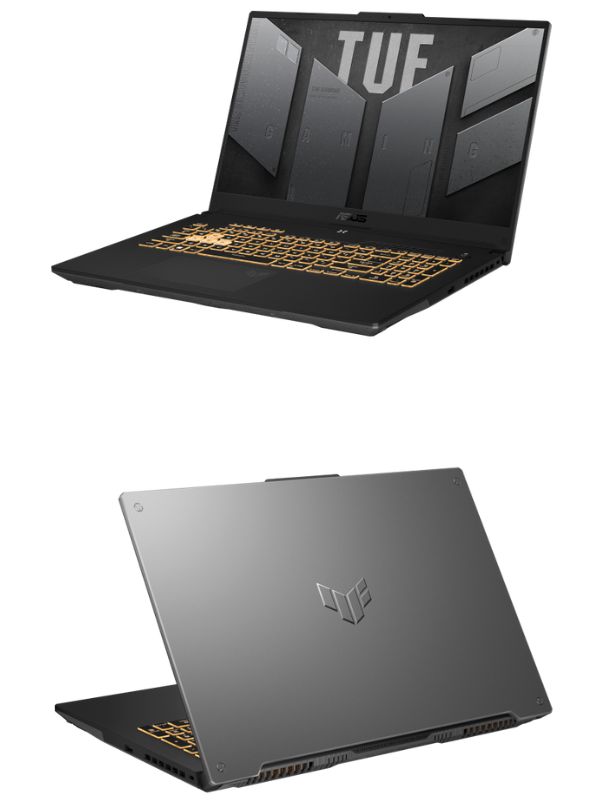 REASONS TO BUY
REASONS TO BUY
- Durable, quality construction
- Great gaming performance
- Lots of connectivity
- Upgradable RAM and storage
- Very good multitasking potential
- Striking, aggressive appearance
- Good thermals across the board
- Full-sized, backlit keyboard
REASONS TO AVOID
- Battery life is below average
- The screen does not have the best color accuracy
- No RGB
Our Rating: 9.7/10
Asus has been in the gaming industry for quite some time, and they never disappoint with their lineup of TUF Gaming laptops. The latest model is a decent improvement from the previous version, with upgraded components all around, and we think it’s a close contender to the Acer Nitro 5. If you’re looking for the best bang for your buck, this laptop delivers.
Asus designed this laptop like a tank, and it shows it in every detail. From the thick, rugged construction to the sharp, contrasting lines on the lid and case, this laptop looks as tough as the name suggests. The aggressive appearance strikes you from the moment you open the lid, and the performance does not let you down either, handling every task you can throw at it.
Bringing 8 cores and 16 threads, the built-in Intel Core i7 processor is the powerhouse driving the Asus TUF Gaming F17. The Nvidia Geforce RTX 3050 Ti pairs nicely with this processor to handle all of your games with excellent performance. This laptop also comes with plenty of upgrade options if the included 16GB DDR4 and 512GB SSD are not enough for you.
You’ll find typing on this laptop’s keyboard very comfortable. The 6-row chiclet-style keyboard is backlit and fully customizable using the built-in software. While most of the laptops on this list have rather disappointing trackpads, the Asus TUF Gaming F17 is surprisingly very solid. With a standard 2-button design, the trackpad feels responsive and high-end.
The massive screen on this laptop really provides you with an immersive experience, and with a refresh rate of 144hz, the visual quality is smooth and responsive. You’ll find an average 1920 by 1080 resolution on this laptop, which is typical for this price range.
The only drawback to this display is that the sRGB color gamut is only about 50%, meaning that it may not be ideal if you care about having the highest color accuracy or doing something like professional video editing. For most gamers, this display is absolutely fine for gaming, and it’s hard to notice a difference.
One complaint we had with the Asus TUF is the poor battery life. Make sure you carry the charger with you when you travel because you’ll need it. Getting up to 4 hours is pretty average for this laptop, which is not quite as good as some of the other laptops on this list. If you care about portability, then you should definitely look elsewhere.
But let’s be real; most of the time, you will be close to an outlet, so battery life should not be a deal-breaker. The gaming performance is the most important thing, and the Asus TUF definitely shines here. We reviewed benchmarks from some of the most popular games to figure out just how good this laptop is, and the results are pretty impressive for a laptop in this price range.
When put to the test with some of the most popular games, the Asus TUF Gaming F17 delivers a snappy and responsive gaming experience.
You’ll enjoy reasonable framerates with just about every game, even on high settings. When benchmarked on games like GTA V, Apex Legends, and Fortnite, we saw an average of 80 to 100 FPS on high settings at full 1080p resolution. Games like Valorant, Minecraft, and CS: GO reported an average of 130 to 150 FPS.
The only games that challenged the Asus TUF Gaming F17 were some of the more demanding titles like Cyberpunk 2077, AC: Valhalla, and Red Dead Redemption 2. That isn’t to say the Asus wasn’t up to the task; it still managed at least 30 to 40 FPS average, even on high settings.
To sum it up, the Asus TUF Gaming F17 is an aggressively designed laptop, built like a tank, that provides some really impressive specs for this price range. It is a step down from the highly-touted Strix G17 in terms of design and some features; however, it offers the same level of gaming performance.
- YOU MAY ALSO LIKE: Best Laptops for Streaming
4. Lenovo Legion 5
Display: 15.6″ IPS | Screen Resolution: FullHD (1920 x 1080) | CPU: AMD Ryzen 7 5800H | GPU: Nvidia GeForce RTX 3050 Ti | RAM: 16 GB DDR4 | Storage: 512 GB SSD | Battery life: 4 hours | Weight: 5.30 lbs / 2.40 kg
 REASONS TO BUY
REASONS TO BUY
- Great overall performance
- Very sturdy design and build quality
- Bright display with a high refresh rate
- Suitable for both gaming and content creation (100% sRGB)
- Comfortable, RGB keyboard
- Great speakers (for a laptop)
- Plenty of connectivity options
- Decent thermals
- Thin bezels
REASONS TO AVOID
- Boring office design
- Short battery life
Our Rating: 9.6/10
Lenovo has been making laptops for almost thirty years, and that experience shows with their gaming laptop lineup. The latest model, Legion 5, shows that Lenovo knows how to build an attractive and powerful system without sacrificing functionality or build quality.
This gaming laptop is packing the latest generation Ryzen 7 processor, clocking in at a base speed of 3.2GHZ and with a turbo boost as high as 4.4GHz. This 8-core, 16-thread processor effortlessly handles any task, from gaming to high-end rendering.
Lenovo added the Nvidia Geforce RTX 3050 Ti graphics card to this laptop. This GPU is a great choice for entry-level gaming, providing 4GB of DDR6 graphics memory, which is enough to run almost any game on high settings. For this price range, the RTX 3050 Ti is an excellent choice by Lenovo.
While the design isn’t as flashy compared to other laptops, it’s practical and functional. One of the most noticeable features is the way the hinge is designed. The screen is shifted about an inch forward, allowing the display to tilt all the way back. This makes the hinge feel quite sturdy, unlike some laptops, which can have somewhat wobbly or loose hinges.
If you enjoy an understated and functional look, the Legion 5 is exactly what you’re looking for. The only flashy part of this laptop is the Legion logo displayed on the lid. Besides that, there are large rubber grips on the bottom that prevent the laptop from sliding around as you use it while also providing space underneath the laptop for increased airflow. Overall it is a robust and highly practical design.
One of our favorite features of this laptop is the keyboard. It is a large 6-row chiclet-style keyboard with a numeric keypad. The keys are spacious and very comfortable to type on for extended periods of time. The keyboard is also brought to life with beautiful RGB lighting, which you can adjust and customize to your liking.
In addition, the Legion 5 is equipped with a beautiful 1080p 15.6” IPS display. The refresh rate is great, running at up to 165hz, and the response time is pretty good as well, at less than 3 milliseconds, making this a great laptop for fast-paced, competitive games.
Even better, the display, made by LG, features 100% sRGB color accuracy and support for Dolby Vision and AMD FreeSync, resulting in one of the best displays in this price range.
It is also a pretty bright display for a laptop, rated at up to 300 nits of brightness. The matte finish anti-reflective coating makes it easy for you to use this laptop under sunlight or near a window without distracting screen glare.
The speakers on this laptop are made by Harman Kardon and are actually quite loud for a laptop. Most laptops are known for having lackluster speakers, but the Legion 5 can pump out sound at a satisfying volume. If you want a truly immersive gaming experience, you are able to plug in wired headphones to the built-in headset port or use wireless headphones thanks to the integrated Bluetooth.
The big question on your mind is probably: how well can it run games? That’s what we’re here to answer, and we have compiled some benchmarks from the most popular games to find out.
Games like Fortnite or Valorant have no problems running on this laptop, even on full 1080p resolution on high settings. For most of these games, we saw 100 and even 200+ FPS based on your settings.
Other games which we tested on the Legion 5, such as Hitman 3, Call of Duty Black Ops, and Need For Speed: Heat, ran decently on high settings, consistently staying above 60 FPS.
More advanced games like Cyberpunk 2077 and Microsoft Flight Simulator did struggle on the highest settings, not reaching above 30 FPS. When tested on low to medium settings, they average around 40FPS, meaning you will have to dial the settings back a lot in order to play the newest, most demanding titles.
Overall, the Lenovo Legion 5 is easily one of the best laptops available on the market for less than $1200. The only drawback of this laptop is its bulky, unattractive look. Other than that, it offers a highly practical and functional design, great gaming performance, and a fantastic display, making it perfect for both gaming and content creation.
- RELATED READING: Best Budget 2-in-1 Laptops
5. MSI GF65
Display: 15.6″ IPS | Screen Resolution: FullHD (1920 x 1080) | CPU: Intel Core i5-10500H | GPU: Nvidia GeForce RTX 3060 | RAM: 16 GB DDR4 | Storage: 1 TB SSD | Battery life: Avarage 3 hours | Weight: 4.1 lbs / 1.85 kg
 REASONS TO BUY
REASONS TO BUY
- Slim and lightweight
- Clean, modern design
- Great gaming performance
- Quality display with a high refresh rate
- Plenty of storage with the default configuration
- Comes with an RTX 3060 GPU
- Plenty of RAM and storage
- Good connectivity
REASONS TO AVOID
- Older processor
- Battery life is poor for the price range
- Dimm, dull display
Our Rating: 9.5/10
MSI has been a solid contender in the gaming space for a while, and they are renowned for their motherboards, graphics cards, custom pre-built PCs, and other components. What sets this laptop apart is the immense power you get in a portable and understated design.
Although the processor in the MSI GF65 is a little older, it will still stand up to your gaming demands. The 6-core, 12-thread CPU is from Intel’s 10th generation of processors. Thanks to the Nvidia Geforce RTX 3060, this system makes for a satisfactory gaming laptop. This is one of the least powerful RTX 3060 cards, but it still outpaces the 3050 Ti that you’ll find in similar laptops at this price range.
The MSI GF65 brings you very powerful hardware on a budget, but what’s more striking is the sleek design. Weighing in at only 4.10 pounds, this laptop packs a modern gaming system into a slim, lightweight package. The brushed metal finish and subtle black and red color scheme make this laptop feel really high-end, but if you like an overly flashy design, you may find this laptop boring,
In addition, the keyboard has a unique character design, which you’ll love if you enjoy having something that stands out. The only drawbacks to the keyboard are that you can’t change the LED color, and there is also no numeric keypad. The trackpad feels nice and solid, so you don’t have to rely on a mouse if you don’t want to.
Now, the MSI GF65 gives you a pretty standard display for this price point. We found it to be pretty smooth with a 144hz refresh rate, but the brightness is a little below average, with a rating of 261 Nits. Similarly, the sRGB gamut coverage is also only 56% on this laptop, leaving a lot to be desired. We also thought the bezels looked a little thick around the screen as well, but not a huge issue for most gamers.
The gaming performance is what we care most about, and this laptop definitely won’t let you down here. We compiled some benchmarks from the most popular games, and we think you’ll be impressed with the results.
Even on the highest settings, we saw frame rates over 240 for games like Valorant. When tested with games like Minecraft and CS:GO, we recorded an average FPS of between 160 and 180. Even heavy games like Cyberpunk 2077 achieved an average of 50 FPS on high settings. Other popular titles like GTA V, BattleField V, and Hitman 3 showed us average frame rates of 90 to 100 while on high settings.
For a laptop this portable, we thought the gaming performance was pretty remarkable. If you’re hunting for the most powerful system you can get in the lightest package, the MSI GF65 should be up there on your list.
It packs some truly impressive specs into a slim and lightweight design, giving you the ability to take your games anywhere you want. The understated design means you won’t attract too much attention with this laptop. If that’s what you’re after, the MSI GF65 makes a great choice.
- READ ALSO: Best Budget Laptops for Photo Editing
6. Acer Nitro 5
Display: 17.3″ IPS | Screen Resolution: FullHD (1920 x 1080) | CPU: Intel Core i7-11800H | GPU: Nvidia GeForce RTX 3050 Ti | RAM: 16 GB DDR4 | Storage: 1 TB SSD | Battery life: Avarage 5 hours | Weight: 5.95 lbs / 2.69 kg
 REASONS TO BUY
REASONS TO BUY
- Great performance for the money
- Powerful processor
- High-end look and quality finish
- Large display with a high refresh rate
- Comfortable keyboard
- Lots of storage
- Highly upgradable (RAM, storage)
REASONS TO AVOID
- Fans get pretty loud while gaming
- The trackpad is not very good
- Shorter battery life
- Thick Bezels
- No RGB
Our Rating: 9.4/10
The Acer Nitro has been a staple in gaming lineups for a while, with each new iteration offering something new and exciting. The newest model shows a number of improvements that make it a gaming beast. With its huge high refresh rate display, high capacity SSD, powerful CPU, and extensive upgradeability, the Acer Nitro 5 is one of our favorite laptops this year.
The Acer Nitro 5 is equipped with an 11th-generation Intel Core i7 processor with a max clock speed up to 4.6 GHz. Similar to the latest model Ryzen 7, this processor is packing 8 cores and 16 threads, so it will easily handle tasks like gaming, streaming, and video editing with ease. Acer’s choice of the Nvidia Geforce RTX 3050 Ti GPU for this model is also very solid. This Nvidia graphics card comes with 4GB of GDDR6 video memory and is a very capable 1080p GPU.
The black and red color scheme on this laptop makes for an understated yet high-end look. The lid is a very pleasing brushed metal finish, with a reflective Acer logo right in the middle and the subtle red accents contrast nicely with the matte black finish.
Additionally, the edges of the laptop are clipped near the hinge to create an interesting visual effect while still maintaining a sturdy appearance. If you like your laptop to have a unique, understated personality, the Acer Nitro 5 delivers.
While there is no RGB, you’ll find the keyboard on this laptop provides a comfortable typing experience and is very easy to see in the dark thanks to the red backlighting. This keyboard is very spacious and also comes with a full numeric keypad. One of our favorite features is the accented WASD and arrow keys, which make the Acer Nitro 5 stand out as a premium gaming laptop.
In our testing, we found the trackpad leaves a lot to be desired. The single-button design means there are no separate left and right buttons, which can be frustrating to some users. If you are a serious gamer, you will probably want to use a mouse anyway, so this is not a deal-breaker.
Now, the screen is large and very pleasing to look at. The previous model Acer Nitro came with a 60hz display, but you will be happy to find out that Acer upgraded this model to come with a 144hz refresh rate display. The brightness and color reproduction is pretty good for a laptop at this price range, and the viewing angles are superb. Our only complaint with this display is that the bezels are a little thick. Otherwise, it is a fantastic display.
The built-in speakers are good enough for casual use, but for better sound quality, you may want to plug in some nice gaming headphones. The connectivity this laptop offers is fairly standard, with support for Wifi 6, USB C, HDMI, and even an ethernet jack. It offers an average 720p webcam with a built-in microphone sufficient for all your video-conferencing needs.
When it comes to gaming performance, the Acer Nitro 5 does not disappoint. We compared benchmarks for some of the most popular games out there to find out if this laptop can stand up to the competition. We saw fantastic results in games like GTA V, CS: GO, Fortnite, and Dota 2, reaching average frame rates of over 100, even on high settings.
The only games to make the Acer Nitro 5 have any trouble were more demanding titles like Cyberpunk 2077, Red Dead Redemption 2, and Metro Exodus. Even so, on medium settings, these games played very nicely, with average frame rates between 40 and 60. We did notice the fans got pretty loud while gaming, so this may be something to keep in mind if you are considering this laptop.
Overall, the Acer Nitro 5 is a great gaming laptop for the price, offering you a great mix of performance, a large display, and a stylish design. Plus the black and red finish gives it an understated yet high-end look. But, it is obvious that there are better laptops in this price range, making it hard to recommend when it’s not on sale.
- YOU MAY ALSO LIKE: Best Budget Laptops for Working from Home
7. Dell G15
Display: 15.6″ IPS | Screen Resolution: FullHD (1920 x 1080) | CPU: AMD Ryzen 7 5800H | GPU: Nvidia GeForce RTX 3050 Ti | RAM: 32 GB DDR4 | Storage: 1 TB SSD | Battery life: Avarage 9 hours | Weight: 5.39 lbs / 2.44 kg
 REASONS TO BUY
REASONS TO BUY
- The most RAM you’ll get at this price point
- Excellent processing power
- Great gaming performance
- Minimal, understated design
- Solid build quality
- Plenty of storage included
- Long battery life
REASONS TO AVOID
- Disappointing display
- Poor thermals
- Loud fans
Our Rating: 9.3/10
When you think of Dell, you may think of bulky and basic business machines, but you can’t forget that they are also the company behind the legendary Alienware lineup of gaming computers. The Dell G15 is modeled after an Alienware gaming laptop while retaining some of the understated looks typical of a Dell laptop.
With Dell’s midrange offering, you don’t get all the bells and whistles like their Alienware lineup, but the Dell G15 is still a decent choice if you want a gaming laptop. Packing the latest generation AMD Ryzen 7 processor and paired with the Nvidia Geforce RTX 3050 Ti, this laptop brings you an immersive gaming experience at a great price.
If a minimal design is the thing you’re looking for, the Dell G15 delivers exactly that. The all-around smooth and solid feel of the hinge and palm rest make this laptop feel very high-end. The looks are muted and plain with a light gray finish, and it won’t show fingerprints like some more reflective surfaces are known for.
The RGB backlit keyboard is spacious and comfortable, and we found it quite easy to type on. You even get a numeric keypad, and all of the RGB settings are customizable. Unfortunately, the trackpad feels a little cheap but typical for most laptops. If you are a serious gamer, then you will probably want a gaming mouse. Thanks to the ports and connectivity available on this laptop, you’ll be able to plug in whatever you need.
When looking at the screen on the Dell G15, we’re not very impressed. This laptop uses a 15.6” FullHD IPS display, but the refresh rate is only 120hz compared to the 144hz standard. The brightness is satisfactory, but with an sRGB coverage of just 56%, you can definitely find a better screen for this price range.
Furthermore, the thermal design of this laptop leaves a lot of room for improvement. When stress-tested, the GPU and CPU easily reach their maximum temperature to trigger thermal throttling. The cooling system on the Dell G15 tries to keep up, but the temperatures still run hot, even with fans running at full speed. The end result is that you may be bothered by loud fans when you are gaming.
If you set the overheating aside, the gaming performance is very good. When benchmarked with some of the most popular games, the Dell G15 held its own with the rest of the pack. If you want a solid gaming experience, this laptop won’t let you down.
When testing with the most demanding games like Cyberpunk 2077, we were able to reach an average of almost 50 frames per second. Even Red Dead Redemption 2 scored around 70 FPS on high settings. Shadow Of The Tomb Raider gave us similar results, with an average of 74 FPS. Basically, the Dell G15 is a sleeper and can go head-to-head with some of the best laptops under $1200.
If you’re in the market for a powerful gaming laptop with an understated and minimal design, the Dell G15 may be the one for you. The only things that may get in the way of your positive gaming experience are the below-average screen and the poor thermal design. The gameplay will leave you pleasantly surprised, and even though it has some drawbacks, this laptop represents a decent value for the money.
- RELATED READING: Best Budget Prebuilt Gaming PCs
8. Asus ROG Zephyrus G14
Display: 14″ IPS | Screen Resolution: FullHD (1920 x 1080) | CPU: AMD Ryzen 7 4800HS | GPU: Nvidia GeForce GTX 1650 | RAM: 16 GB DDR4 | Storage: 1 TB SSD | Battery life: Avarage 7 hours | Weight: 3.64 lbs / 1.65 kg
 REASONS TO BUY
REASONS TO BUY
- The most portable gaming laptop
- Great multitasking potential
- Really good speakers
- Strong aesthetics
- Super lightweight for a gaming laptop
- Plenty of storage and RAM
- Long battery life
REASONS TO AVOID
- Lower refresh rate
- Smaller screen
- Weaker gaming performance
- No webcam
- Connectivity
Our Rating: 9.2/10
It may be surprising to some of you to see the Zephyrus G14 in the last place. It is, by all means, an excellent laptop, but when searching for the best performance or largest display at the best price point, the G14 just comes up short.
Although not running the newest processor, the Asus ROG Zephyrus G14 still brings you some serious power for its size. The last generation AMD Ryzen processor is an 8-core, 16-thread CPU with a turbo boost up to 4.2GHz, enough to hold its own with the rest of the gaming laptop lineup.
The biggest drawback with a smaller laptop like this one is you only get an Nvidia Geforce GTX 1650 with 4GB of DDR6 video memory. While it’s still a decent graphics card for 1080p gaming, it lacks behind the newer 3000-series cards quite significantly.
The Asus ROG Zephyrus G14 delivers an attractive yet minimal design, with some nice details like a high-quality soft-touch plastic finish and a reflective Zephyrus logo on the back. Upon opening the lid, the hinge design allows the bottom of the laptop to be lifted slightly at the back, which makes it perfect for allowing additional airflow under the laptop.
One thing we loved is the battery. The Asus ROG Zephyrus gets excellent battery life thanks to its lower specs. You’ll see an average of up to 7 hours when not gaming. That’s pretty good for a gaming laptop, and although it comes with less powerful hardware than some of its larger counterparts, it still brings good portability.
For your typing experience, this keyboard delivers a comfortable and spacious layout. The design looks pretty unique thanks to the space bar and offset arrow keys plus, you also get a row of volume keys at the top, which is pretty handy to have access to while gaming. The keyboard is backlit and very easy to see in the dark, and the touchpad is satisfying to use, even with its single-button design.
Further, the speakers are also very satisfying on the Asus ROG Zephyrus G14, especially compared to other laptops in this range. The bass and treble response is fantastic, and the volume gets pretty loud. A gaming headset will obviously be better, but you won’t find yourself complaining about the audio quality.
If you need to video conference, this may not be the laptop for you, as it has no built-in webcam. This can be fixed by adding a USB webcam, but with only 2 USB ports, it’s not the most efficient solution.
One disappointment with this laptop is that the display is only 120hz. Despite the lower refresh rate, it still looked pretty good, considering the size of the laptop. With a 14” laptop, you need to make some sacrifices somewhere, but you may still find this laptop capable of providing an enjoyable gaming experience.
The gaming performance is what we really care about, and we benchmarked this laptop with some of the most popular games to figure out how it really stacks up. The results are what you would expect from a smaller laptop with a GTX 1650: not amazing, but not terrible.
For games like Shadow Of The Tomb Raider on the high, we got an average frame rate of 79. Not bad for the highest settings on 1080p. Another game that ran well was Forza Horizon 4, achieving an average of 60 FPS on high settings. When tested with games like Witcher 3 and Diablo 3, we saw a respectable 45 to 55 FPS even on high settings.
Overall, the performance of the Asus ROG Zephyrus G14 looked pretty good, considering the size and specs. If you want the best gaming performance, this may not be the laptop for you. But if you are after portability, great battery life, and a good sound system, this laptop gives you everything in a sleek, lightweight package.
In Conclusion
With so many gaming laptops to choose from, it can be hard to figure out the best one for you. There are so many different configurations between processors, graphics cards, and design that makes each laptop a little different.
After thoroughly researching what’s out there, we can say with certainty that these are the best gaming laptops under $1200 in 2023. At PC Mecca, we know a thing or two about gaming laptops, so we hope this list helps you decide on your favorite.
Lastly, if you need a hand with anything, feel free to comment down below, and we’ll be more than happy to help you–We love hearing from you!









Be the first to comment