
Please note: As an Amazon Associate I earn from qualifying purchases. I also work with other affiliate partners and may be compensated from the links below. Details here.
Do you need a desktop PC? But don’t have the room for a tower AND a monitor, all without draining the bank? Then an all-in-one PC will be perfect for you.
AIO desktop computers have come a long way since their inception. Gone are the days of big bulky all-in-one desktop computers.
And with the growing demand for mobile electronics, the designs have slimmed down dramatically and no longer resemble fat monitors or something from the ‘90s.
Below, you will find the best budget all-in-one PCs in 2023 reviewed, ranked, and categorized into specific budget ranges: Under $1500, under $1200, under $1000, under $800, and under $600.
Skip to:
Best Budget AlO PCs Under $1500
Best Budget AIO PCs Under $1200
Best Budget AIO PCs Under $1000
Best Budget AIO PCs Under $800
Best Budget AIO PCs Under $600
Best Budget AIO PCs Under $1500
For under $1500, you can get a lot packed into a sleek ensemble of computer power. These higher-budget all-in-one PCs are for those of you looking for more of a workstation rather than just a home-use computer.
AIO PCs in the sub-$1500 category are unexpectedly powerful and configured in a slim display with no wires needed (other than the power cable, of course), making for an elegant PC guaranteed to modernize any workspace or home office.
At the same time, while they do come with some pretty impressive features and performance, they have some drawbacks to consider–Still. $1500 is considered cheap for an AIO computer.
The table below will give you a quick look at our selections for the 3 best AIO PCs under $1500 currently available on the market. To read a full review, simply click on ’review>>’ in the respective row.
Product | Image | Rating | |
1. Dell Inspiron 7700 AIO ''Best AIO PC under $1500'' | 9.8 | ||
2. HP Pavilion 27-d0072 ''Best AIO PC under $1500 runner-up'' | 9.7 | ||
3. Lenovo IdeaCentre A540 ''Honorable mention'' | 9.6 |
1. Dell Inspiron 7700 AIO
Display: 27″ | CPU: Intel i7-1165G7 | Graphics Card: GeForce MX330 | RAM: 16 GB DDR4 2666 MHz | Storage: 1 TB HDD, 512 GB SSD | Ports: 4x USB-A, 1x USB-C, 2x HDMI, 1x RJ-45, Audio
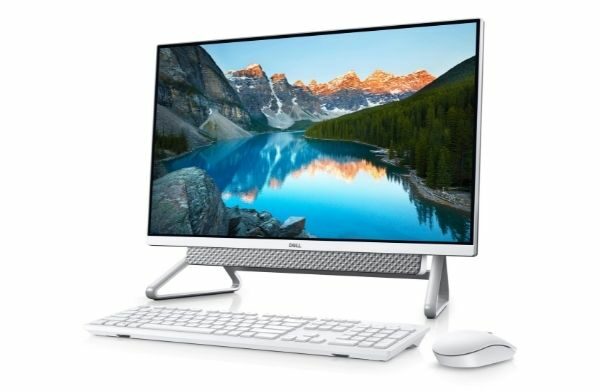
REASONS TO BUY
- Excellent performance for the money
- High-quality construction
- Clean, elegant design
- Large, color-accurate display
- Built-in webcam and speakers
- One-year limited warranty
- Comes in a bundle with a wireless mouse and keyboard
REASONS TO AVOID
- 25ms response time
- USB-C does not support thunderbolt
- 1080p is a bit stretched on the 27” display
Our Rating: 9.8/10
The Dell Inspiron 7700 takes the cake when it comes to the $1500 price range; it has a beefy CPU, a dedicated graphics card, and an excellent display with accurate color reproduction. All that and other premium features make it the best AIO PC in the sub-$1500 price range, and an ideal option for content creators and graphic design artists on a budget.
Performance
With an 11th gen i7-1165G7 Intel processor, the Dell Inspiron 7700 provides excellent processing power compared to other AIO computers in this category. The 1165G7 is a quad-core CPU with a base clock of 2.4GHz and a boost clock of up to 4.7GHz. This will be enough power for multitasking, general productivity, and even some more complex video editing tasks.
Dell has supplied the 7700 AIO with 16GB of RAM clocked at 2666MHz, a great starting point for any computer. Even so, the Inspiron 7700 AIO is upgradeable.
With a toolless entry design, the back panel easily pries off with your fingers. With that out of the way, you can access the memory module location hiding behind a protective panel held on by just four screws to replace the two 8GB sticks with their 16GB counterparts culminating in 32 GB in total.
Unlike many budget all-in-one PCs, the Dell Inspiron 7700 has a dedicated graphics card, the Nvidia GeForce MX 330. While it’s not the best graphics card out there, it’s certainly better than integrated graphics. The MX330 can edit and encode video and play games, but GPU-heavy games will struggle even at the lowest settings.
Solid-state drives (SSD) have become the norm for most computers because they can read and write information much faster than your typical HDD. Take that one step further, and you get M.2s, a newer type of SSD like that in the Dell Inspiron 7700 AIO.
This type of SSD sits much closer to the CPU and utilizes a special data connection allowing the computer to have practically instant communication to and from the drive. The particular model in the Dell Inspiron 7700 AIO is a 512GB NVME M.2 SSD giving you a decent amount of high-speed data storage.
On top of that, the 7700 AIO comes with a 1TB HDD with a speed of 5400 RPMs. This is a little slow for such a workhorse but will do fine in most situations. And with all that storage space, it’ll take you a while to even come close to filling it.
Lastly, Dell products come with a standard one-year limited warranty. It will cover hardware failures and manufacturing defects.
Quality and Design
Ultra-sleek and sturdy, the Dell Inspiron 7700 AIO is constructed with a high-grade plastic chassis with a silver hue and an aluminum alloy stand to match the look.
This kind of quality is rare in a budget computer, and it’s nice to see such attention to detail, making the Dell Inspiron 7700 AIO a great addition to your workspace aesthetic.
Display and Features
With such power at its command, the Dell Inspiron 7700’s display seems underpowered for what the AIO is capable of. The 7700 has a 27” IPS InfinityEdge touchscreen display with a Full HD resolution (1920×1080) and a color gamut of 72% NTSC, which is equal to 100% sRGB coverage—making images extra sharp, vibrant, and color-accurate.
But with only 1080p resolution, you may want to consider a second monitor with a higher res if you regularly work on higher resolution projects. Also, keep in mind, that this AIO PC is not compatible with a smartpen, nor does it come with a stylus to use with the touchscreen.
At the top of the display is a 1080p pop-up webcam. With wide viewing angles and the ability to adjust your brightness on the fly, it’s perfect for virtual meetings or Zoom calls. Additionally, you can simply push the webcam into the chassis to protect your privacy when you’re finished.
The display, paired with the GeForce MX 330 graphics card, means the Dell Inspiron 7700 AIO can handle some older video game titles, but with a whopping 25ms response time, it was clearly not made with gamers in mind.
It’s expected that an all-in-one PC, budget or not, would include speakers built-in. And yes, the Dell Inspiron 7700 has them. The soundbar boasts two loud speakers positioned below the display and tuned with Wave MaxxAudio Pro. This application acts as a smart equalizer enhancing the sound coming out of the PC.
Another plus to buying this PC is that it comes with a wireless keyboard and mouse. These are made out of quality white plastic and match perfectly with the AIO, adding that extra flair to the unit’s look as a whole.
Ports and Connectivity
It has never been easier to stay connected than it is today. With WiFi being an ever more crucial function of any computer, it’s a given that Dell has equipped the 7700 AIO with WiFi 6 technology. This allows for a faster, more reliable connection than WiFi 5 (802.11ac), which is standard in most computers these days.
Additionally, the Dell Inspiron 7700 AIO has Bluetooth 5.0, meaning it will be able to pair with all your Bluetooth-enabled devices seamlessly and with little to no latency.
You’ll find all the ports on the back of the Dell Inspiron 7700 AIO. Going from left to right, you have the power port where you’ll plug in the power adapter. Next, you have the HDMI out and HDMI in ports. These enable you to add a second monitor or plug in your favorite consoles and media devices.
After that is the USB-C port (which is not thunderbolt capable) and in the center of the AIO is the RJ-45 ethernet port should you want to plug directly into your modem/router.
Continuing on, you’ll find two USB-A 2.0 and three USB-A 3.0 ports, rounding out the I/O port selection nicely. Lastly, the Dell Inspiron 7700 AIO has a 3.5mm headphone and mic jack for convenience, as well as a 3-in-1 card reader for transferring photos and videos quickly from your SD card.
In Conclusion
All things considered, the Dell Inspiron 7700 is currently the best budget AIO PC available on the market in 2023. For under $1500, you get high-quality construction, an elegant design, great performance metrics, and a large, color-accurate display. As an added bonus, you get a great wireless keyboard and mouse combo, letting you get up and running with no additional costs.
- YOU MAY ALSO LIKE: Best Budget Prebuilt Gaming PCs
2. HP Pavilion 27-d0072
Display: 27″ | CPU: Intel i7-10700T | Graphics Card: Intel UHD 630 | RAM: 16 GB DDR4 2666 MHz | Storage: 1 TB HDD, 512 GB SSD | Ports: 4x USB-A, 1x USB-C, 2x HDMI, 1x RJ-45, Audio

REASONS TO BUY
- Strong performance
- Great for multitasking
- Clean, professional aesthetics
- Plenty of connectivity
- Large IPS display with touchscreen
- Bright, color-accurate display
- Comes bundled with a wireless mouse and keyboard
- One-year accidental damage and three-year limited warranties
REASONS TO AVOID
- No stylus or smartpen compatibility
- No dedicated GPU
Our Rating: 9.7/10
If you’re looking for a high-performing AIO computer, then look no further than the HP Pavilion 27-d0072. Not only does it look fantastic, but this all-in-one workstation is able to handle virtually anything you throw at it.
Whether you’re doing video editing, working on large Excel projects, or dealing with large-resolution images in Photoshop, this AIO PC is up to the task. With an overpowered CPU, plenty of storage, and ample memory, the HP Pavilion is ready to work at the intensity you need.
Performance
At the heart of the HP Pavilion 27-d0072 is the Intel i7 10700T, an octa-core CPU with a base clock rate of 2.0GHz and a turbo clock rate of up to 4.5GHz. All those cores are split into two separate threads, making each core into two virtual cores. The more cores you have, the more simultaneous tasks the CPU can handle; this makes the HP Pavilion 27-D0072 able to multitask and render 3D objects with ease.
To further the multitasking abilities of the HP Pavilion 27-d0072, this model comes with 16GB of DDR4 RAM with a clock speed of 2666MHz–it’s not the fastest memory, but 16GB should be more than enough for the majority of users, even professionals.
However, should you want to upgrade the RAM, you’ll need to remove a few things to access the memory modules. While not impossible by any means, upgradable designs are not common with all-in-one PCs, and the HP Pavilion 27-D0072 is no exception.
With no dedicated GPU to speak of, the CPU does have integrated graphics that Intel calls UHD 630. While this may not work well for GPU-intensive tasks like high-end video editing or playing the latest AAA games, Intel’s UHD 630 is very capable of delivering and streaming high-definition 4k video.
Additionally, this AIO PC comes equipped with a 512GB NVME M.2 SSD and a respectable 1TB 7200RPM HDD for storing all your data. This is easily the best storage you’ll find on a sub-$1500 All-in-one PC. The HP Pavilion 27-D0072 will boot up lightning-fast thanks to the M.2 SSD and read and write information very quickly, which is helpful when copying large files and running multiple applications.
As far as performance, the HP Pavilion 27-D0072 offers excellent processing power and plenty of fast storage, sitting comfortably at the top of this price category.
Quality and Design
The outer shell of the HP Pavilion 27-D0072 is constructed of durable plastic in, what HP calls, Snowflake White. With an almost frameless design, the top and two side bezels are micro-thin and give the HP Pavilion 27-D0072 a modern look.
Supporting the whole thing is an aluminum stand with a satin finish, adding stability along with a dash of elegance to this budget AIO computer.
HP provides a one-year accidental damage warranty and replaces the product free of charge if something were to happen. They also give you a three-year limited warranty aimed at manufacturing defaults, which is great because you never know how long electronics will last. If they’ve outlived the warranty period, they’re usually good.
Display and Features
When it comes to a budget all-in-one computer, you want to make sure it has a decent display. Luckily the HP Pavilion 27-D0072’s is overall great, but it is underpowered compared to what this PC is capable of.
Sporting a 27” full HD IPS panel with a 1920 x 1080 resolution, a response time of 4ms, and a color gamut of 72% NTSC (which roughly equals 100% sRGB), the colors will be vivid and accurate enough for photo-editing and graphic design. Additionally, watching movies or playing video games will look and feel great. But due to the 4ms response time, you can expect some ghosting when playing fast-paced games like FPS or racing simulators.
Touchscreens have become a staple in modern life, so it should come as no surprise the HP Pavilion 27-D0072 comes with it. It is nice for editing, navigating through interfaces, and general use. Unfortunately, this PC does not come with a smartpen, nor is compatible with one. That may not be a big deal for many users, but it should be mentioned for those of you who need such a feature.
Above the display, hidden inside the PC itself, is a pop-up webcam. With a 5Mp resolution capable of recording 1080p videos, it will allow you to attend virtual meetings, make video calls to your friends, and take selfies. Just like with other AIO PCs, you can push the webcam back down for privacy.
On the bottom facing you is the soundbar. Behind the white-silver meshing hides a set of Bang and Olufsen speakers. B&O is a well-known brand in the audio realm, though these speakers are on the lower end of their quality spectrum.
In addition, HP also includes a wireless mouse and keyboard combo in the same Snowflake White as the HP Pavilion 27-d0072. This way, you get everything you need directly out of the box to get started with your new budget AIO PC; they even include the batteries.
HP offers a limited one-year warranty that covers hardware failure and manufacturing defects. Sadly, there is no accidental damage coverage.
Ports and Connectivity
Internet-wise, the HP Pavilion 27 comes equipped with the latest in wifi technology, allowing you to connect to your home network effortlessly with no wires needed. However, if you would like to connect via ethernet cable, you also have that option with the RJ-45 Ethernet port.
Additionally, the Pavilion has BlueTooth 5.0, enabling it to connect to your favorite devices like your phone, tablet, or headphones. Not only is it a great way to stay connected, but this also makes the transferring of files and other data to and from your devices simple and efficient.
On the back of the PC, there is a joystick and button combo for navigating the on-screen menu, a 3-in-1 SD card reader, 3x USB-A 3.0 ports, an HDMI in and an HDMI out, the power adapter port, and lastly, an ethernet port. Furthermore, there is an additional USB-A 3.0 and a 3.5mm headphone/mic jack on the right side of the AIO.
In Conclusion
All in all, the HP Pavilion 27-d0072 is currently one of the best budget AIO PCs available under $1500. It offers fantastic performance, a clean look, and a large, color-accurate display. If you are looking to spend a little extra to get added performance and features, then the HP Pavilion 27-d0072 is an excellent choice, especially for those of you planning on putting heavy workloads on your PC.
- ALSO READ: Best Budget Laptops For Photo Editing
3. Lenovo IdeaCentre A540
Display: 27″ | CPU: Intel i7-10700T | Graphics Card: Intel UHD 630 | RAM: 16 GB DDR4 2666 MHz | Storage: 1 TB HDD, 512 GB SSD, | Ports: 4x USB-A, 1x USB-C, 1x HDMI, 1x RJ-45, Audio

REASONS TO BUY
- Gorgeous design
- Decent overall performance
- Sharp, color-accurate display
- High-quality construction
- Lots of storage
- Hot-swap tray
- Excellent connectivity
- Premium JBL speakers
REASONS TO AVOID
- Middling performance
- Older CPU
- No Dedicated GPU
Our Rating: 9.6/10
The Lenovo IdeaCentre A540 has a decent CPU able to handle everything shy of heavy video editing and an impressive amount of data storage able to safely store tons of files, games, videos, etc.
And, with features like a floating display and the ability to quickly add or swap data storage units, the Lenovo IdeaCentre A540 wins the most innovative design award on our list.
Performance
Featuring an Intel i5-9400T CPU with six cores and a base clock speed of 1.8GHz (3.4GHz boost), the Lenovo IdeaCentre A540 has an admirable amount of computing power. A 9th gen i5 is an older CPU, but still excellent for tasks such as light video editing, 3D rendering, and large Excel spreadsheets, just to name a few.
Lenovo has included 16GB of DDR4 RAM with a 2666MHz clock speed to go with that CPU, giving the PC the ability to hold a lot of cached data, improving the overall speed at which the AIO operates. This is ideal for multitasking and computing large sets of data.
The Intel i5 9400T comes equipped with UHD 630 integrated graphics, so there is no dedicated GPU in the Lenovo IdeaCentre A540. This is good enough for light video editing and most games, but UHD 630 is still not very good. It will be able to play video up to 4k, but without a 4k monitor, it’s somewhat of a moot point.
With a modest 256GB M.2, the Lenovo IdeaCentre A540 will be lightning-fast at booting up and searching within its own archives. And with an impressive 2TB HDD to act as your primary storage, this budget all-in-on PC has tremendous storage capacity.
Quality and Design
There is nothing cheap about the quality of the Lenovo IdeaCentre A540. It’s made out of high-quality black plastic and very interesting to behold. The internal components of this budget AIO are concentrated in the base. Without all that hardware stuffed in there, this allows the display to be ultra-slim.
Holding up the display is an intriguing copper tube that not only hides all the wires but looks fantastic. The tube acts as a stand, but unfortunately, it has very little articulation. But with a tilt range starting at -5° to a maximum of +25°, it will allow you to get it in a comfortable viewing position.
An interesting feature is that the Lenovo IdeaCentre A540 has a compartment on the bottom right of the display to add an additional SSD or HDD. All you have to do is slide out the tray, put an HDD or SSD in it and slide the tray back in—an excellent feature for convenience and upgradability.
Display and Features
The 144hz IPS display on the Lenovo IdeaCentre A540 measures 23.8in thanks to its 93% screen-to-body ratio, making the A540 seem much bigger than it is, adding further to the floating screen illusion. Because it comes in full HD with 72% NTSC gamut coverage, you’ll be able to enjoy a crisp viewing experience with accurate colors, which is great for artists and content creators.
Furthermore, the Lenovo IdeaCentre A540 is a touchscreen all-in-one, fantastic for navigating through menus, editing, and playing games. Possibly because the Lenovo IdeaCentre A540 is a budget AIO, it is not compatible with a smartpen stylus of any kind. This is kind of a bummer due to the sheer convenience of a smartpen when it comes to designing digital content—an oversite for sure.
On the top of the display is a pop-up webcam that can record in FHD, making it easy to attend meetings or virtual classrooms. And when you’re done, you can press the webcam down to hide it away, securing your privacy and ensuring peace of mind.
Now with the visuals out of the way, let us get to the sound quality of the Lenovo IdeaCentre A540. It’s fantastic! Powered by JBL, the Lenovo IdeaCentre A540 has two 3w tweeters and a 5w Subwoofer crammed into the base. The fact that they managed to squeeze such an impressive sound system in there is a testament to the engineering that went into the A540.
The floating screen illusion would be marred by wires hanging out all over the place—That’s why Lenovo included a wireless keyboard and mouse. Easily pair them via BlueTooth, and you’re good to go.
Should anything go wrong, the Lenovo IdeaCentre A540 is covered by a one-year limited manufacturer’s warranty, which covers hardware and OEM failures. So, it won’t cover accidental damage.
Ports and Connectivity
The Lenovo IdeaCentre A540 can easily connect to your network via WiFi or the RJ-45 ethernet port on the back. This makes it simple to stay connected. It’s also Bluetooth-enabled so that it can pair with any of your other devices.
All the ports on the Lenovo IdeaCentre A540 are easy to access. On the back, you have the HDMI In/Out switch, two HDMI ports, an RJ-45 ethernet port, two USB-A 2.0 ports, and finally, a USB-A 3.1. On the left side of the display, there is a 3-in-1 card reader, two more USB-A 3.1 ports, and a 3.5mm jack for a headphone/mic, adding extra options and convenience.
In Conclusion
By far the most creative design in the $1500 range, the Lenovo IdeaCentre A540 all-in-one desktop PC falls short in power and capability to be the best in class. The CPU is a few generations old, and there isn’t a dedicated GPU either. On top of all that, you have the price, just barely under the $1500 budget.
However, it does have redeeming qualities, like its aesthetics or the JBL speakers, which are fantastic and a pleasure to listen to. There’s also the hot-swap tray for storage upgrades without opening the chassis.
All-in-all, the Lenovo IdeaCentre A540 is still a great AIO computer, but it just doesn’t have what it takes to be the best on our list.
Best Budget AIO PCs Under $1200
Budget all-in-one PCs don’t always need to be a downgrade. In many instances, you will get a better bang for your buck if you just do a little research and find one with the qualities you desire.
Going down in price will usually mean a drop in performance or quality. But here, we scoured the internet and found the top three AIOs with the least amount of trade-offs to help aid your search.
The table below will give you a quick look at our selections for the 3 best all-in-one PCs under $1200 currently available on the market. To read a full review, simply click on ’review>>’ in the respective row.
Product | Image | Rating | |
1. Dell Inspiron 24 5000 ''Best AIO PC under $1200'' | 9.8 | ||
2. MSI Modern AM241P 11M ''Best AIO PC under $1200 runner-up'' | 9.6 | ||
3. Dell OptiPlex 5490 ''Honorable mention'' | 9.5 |
1. Dell Inspiron 24 5000
Display: 24″ | CPU: Intel i7-1165G7 | Graphics Card: GeForce MX330 | RAM: 16 GB DDR4 2666 MHz | Storage: 1 TB HDD, 256 GB SSD | Ports: 4x USB-A, 1x USB-C, 2x HDMI, 1x RJ-45, Audio
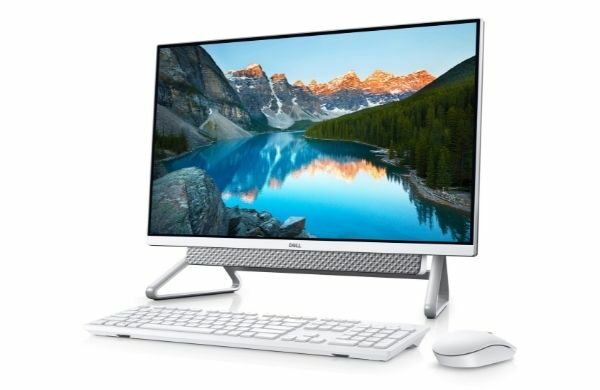
REASONS TO BUY
- Excellent performance
- High-quality construction
- Great for creative professionals
- Sharp, color-accurate display
- Lots of storage
- Clean, elegant design
- Pop-up 1080p webcam
- Fantastic connectivity
- Comes in a bundle with a wireless mouse and keyboard
REASONS TO AVOID
- Webcam is dark
- Average audio quality
Our Rating: 9.8/10
Equipped with one of the fastest mobile CPUs to date and a dedicated Nvidia GPU, the Dell Inspiron 24 5000 AIO shines in the budget category. The combination of performance, display, and quality is simply the best in the sub-$1200 category.
Able to effortlessly load multiple browser tabs, use programs like photoshop, play most video games, and even do some video encoding, this budget all-in-one PC is ready for your home or office.
Performance
The Dell Inspiron 24 5000 AIO comes equipped with an 11th gen, quad-core Intel i7-1165G7 processor with a base clock speed of 2.8GHz; that can be boosted to 4.7GHz to meet extra performance requirements, thanks to Intel’s Turbo Boost feature. Meaning this AIO can handle most situations the average or moderately-advanced user would introduce.
Adding to the mix is your average 16GB DDR4 RAM with a clock speed of 2666MHz. Nothing spectacular, but it is all your computer really needs, if not more. Most importantly, it’s at the top of what you’re going to see in this price range.
It’s good to see the Dell Inspiron 24 5000 AIO comes with a dedicated Nvidia GeForce MX330 GPU. This is more of an added luxury for budget AIO PCs as many of them use the integrated graphics built-in to the CPU. But with the MX330, this AIO will be able to process video much faster and run more games. As an entry-level GPU, however, the MX330 will not be able to handle high-demanding video applications.
Storage is pretty average with 256GB SSD, which will ensure quick booting time and fast access to your core files. Compounding on that is an additional 1TB 7200RPM HDD, a respectable amount of data storage. At a rate of 7200 RPM, it can read and write data quickly, which translates into a faster computer overall.
Quality and Design
The high-quality plastic shell of the Dell Inspiron 24 5000 is silver in color and matches well with the Aluminum alloy base legs. Everything about the look is shiny and clean-looking but overall underwhelming. There is nothing special about the design, but it sure is flashy.
Dell has a limited one-year warranty that covers premature equipment failure but does not cover accidental damage.
Display and Features
The wide 23.8” screen is what’s called an Infinity Edge touchscreen; this means that it has a 93% screen-to-body ratio providing more viewing area for you to enjoy. And being touch-sensitive, navigating with your fingers will be intuitive and effortless.
Having an IPS display with 99% sRGB gamut coverage means this budget all-in-one will accurately represent colors in full HD (1920 x 1080), providing crystal clear images and accurate colors.
With an anti-glare coating, the Dell Inspiron 24 5000 AIO will be practical in any room of your house because you won’t have to worry about lights or windows reflecting off the display, making the screen hard to see.
At the top of this PC, you’ll find a pop-up webcam that can record in 1080p, perfect for attending online meetings and virtual classrooms. After you’re done using it, the webcam can be pressed into the chassis to protect your privacy. Something to consider, the webcam footage does seem a little dark in real-world use.
This model comes with two 3w speakers tuned with what Dell calls the CinemaSound technology. This will help the Dell Inspiron 24 5000 produce rich-sounding audio while listening to music or playing video games. While that sounds good on paper, these are marginally better than laptop speakers; they get the job done but could be better.
Dell has supplied a wireless keyboard and mouse to ensure you are ready to go directly out of the box. Install the included batteries and connect them via BlueTooth, and you’re good to go.
Ports and Connectivity
A wireless connection is basically a necessity for most people. Depending on the layout of your area, a direct connection to your modem might not be the most practical; that’s why the Dell Inspiron 24 5000 included WiFi 6, the standard in wireless technology. For added convenience, this AIO PC comes with BlueTooth 5.1.
On the reverse side of the PC, you will find all the ports lined up neatly. To start, you have the power port, the two HDMI out and HDMI in ports. These enable you to add a second monitor or plug in your favorite consoles or streaming devices. Next is the USB-C port (which is not thunderbolt capable), and in the center of the AIO is the RJ-45 ethernet port.
To the right of that, there is one USB-A 2.0 and three USB-A 3.0 ports, more than enough for various add-ons and peripherals. And finally, the Dell Inspiron 25 5000 AIO has a 3.5mm headphone and mic jack for convenience, as well as a 3-in-1 card reader for transferring photos and videos quickly from your SD card.
In Conclusion
In summary, the Dell Inspiron 24 5000 is a brilliant, affordable, and powerful budget all-in-one computer, by far the best you can get for under $1200. The display is fantastic, and in combination with the performance, storage, and connectivity, it can be used for a large variety of tasks, including photo editing, video editing, graphics design, and some light gaming.
- RELATED READING: Best Budget Laptops For Students
2. MSI Modern AM241P 11M
Display: 24″ | CPU: Intel i7-1165G7 | Graphics Card: Intel Iris Xe | RAM: 16 GB DDR4 3200 MHz | Storage: 512 GB SSD | Ports: 4x USB-A, 2x USB-C, 2x HDMI, 1x RJ-45, Audio

REASONS TO BUY
- Excellent performance for the money
- High-quality construction
- Upgradable RAM and storage
- Frameless display
- 1080p webcam
- VESA mountable
- Decent adjustability on the stand
- Lots of connectivity
- Comes in a bundle with a wireless mouse and keyboard
REASONS TO AVOID
- Poor audio quality
- Webcam is not built-in
- Lackluster display
Our Rating: 9.6/10
The model of MSI Modern AM241P we’re reviewing today is the 11M-240US. It comes with plenty of high-speed rams and has one of the most popular laptop CPUs in use today. Because of that, this budget all-in-one PC is a low-cost powerhouse and effortlessly runs popular software for in the office or studio.
Performance
Utilizing one of the most widely used mobile processors on the market, this version of the AM241P harbors a Tiger Lake i7-1165G7. A four-core, eight-thread CPU with a base clock speed of 2.8 GHz that can be boosted to 4.7 GHz with intel’s Turbo Boost technology, making it an ideal CPU for a budget all-in-one. Running programs like AutoCAD will not be a problem thanks to such power.
This model has 16GBs of DDR4 RAM with a clock speed coming in at a respectable 3200MHz. That amount can be upgraded to 32 GB by removing the back panel to access the memory modules. Doing so would boost the performance capabilities should you need it.
Typical of a budget AIO is the lack of a GPU. The MSI Modern AM241P 11M-240US is equipped with Intel’s Iris XE graphics integrated into the i7 at its core. While it’s not a dedicated GPU, it is on par with entry-level cards like the GeForce MX330, making it capable of playing most games and running software like Adobe premiere pro.
The amount of data storage that comes with the MSI Modern AM241P (11M-240US) is less than impressive. With only 512GB, the NVME M.2 SSD supplied is enough to get you started but will fill up quickly. And before you know it, you’re going to need to upgrade by adding a second drive.
You can do this fairly easily by removing the back panel and swapping out the M.2 for one with more storage. Additionally, this budget AIO has an easily accessible data expansion slot that we’ll go over in more detail down below.
Windows 10 Home preinstalled makes this all-in-one PC ready to go as soon as you take it out of the box. Just plug it in and follow the on-screen instructions to get started.
Quality and Design
The exterior shell is made of durable black plastic, except on the back. It has an almost stainless-steel look to it which is rather intriguing. One of the most important aspects of a computer is whether or not it’s comfortable to use. This budget all-in-one is able to not only tilt -4° to +20°, but it’s also height adjustable to a maximum of 130mm, which helps reduce neck strain after long hours of work or play.
On top of that, the MSI Modern AM241P is VESA mountable, so you can mount it on any VESA-style arm for even more ergonomic options.
Via a slide-out hot-swap tray, this AIO has the option to upgrade the storage capacity easily. The tray allows you to slide in a 2.5” data drive, which we recommend as the MSI Modern AM241P (11M-240US) comes with a puny amount of storage compared to other AIO PCs in this price range.
Display and Features
With a Full HD 24” IPS touchscreen display, the MSI Modern AM241P (11M-240US) is just ok. Sure at 1080p, you can watch movies, browse the internet, and play video games. You could even do graphic design and photo editing because of an sRGB coverage of 97%, but contrast, as well as brightness, is a big player here.
At only an 850:1 contrast ratio and a mere 220 nits, the display is darker and less accurate than expected, reducing the ability to represent an image accurately. But, it is still accurate enough for designers or content creators just starting and looking for a cheap yet powerful AIO.
Even though the display is somewhat disappointing, it still comes with handy features like less blue light and anti-flicker to help reduce eye fatigue. And to make the already dark screen easier to see, the MSI Modern AM241P 11M has added an anti-glare coating to minimize reflections bouncing off the display.
There is no integrated webcam, but MSI includes an external FHD webcam with a built-in mic. This webcam can be plugged into the USB port on top of the display, which is what that port is for. If you’re worried about your privacy, the included webcam has a slider so you can cover the lens when not in use.
In addition, there are two 3W speakers built-in into the frame, which would be great if they sounded halfway decent. In our testing, the speakers in the MSI Modern AM241P were underwhelming and tinny, with bass completely absent. We recommend buying external speakers or headphones if you’re considering this PC.
Another plus to the MSI Modern AM241P 11M is that it can act as just a monitor. You can plug in your favorite device and stream movies or play video games without having to boot up the pc itself. This adds versatility as well as reduces energy usage.
MSI included a wireless keyboard and mouse to ensure this AIO is ready to go. They are cheap and lightweight but do the job well and save you time and money if you don’t already have your own peripherals.
Ports and Connectivity
Having WiFi is an ever-growing necessity as cutting cords become more popular, and things become more mobile. With WiFi 6, the MSI Modern AM241P 11M is capable of a low-latency connection thanks to the added bandwidth over WiFi 5.
Additionally, this AIO has Bluetooth 5.2, enabling you to pair it with your phone, Bluetooth headphones, etc. Staying connected and sharing files between your devices has never been easier.
On the back of the MSI Modern AM241P is a recessed area containing an HDMI-in and HDMI-out. These are for connecting a streaming device, gaming console, or other media devices to use this AIO as a monitor via HDMI-in. The other port, HDMI-out, is for adding an additional monitor. Continuing on, there are two USB-A 2.0 and, finally, an RJ-45 Ethernet port.
Around the corner on the left side, you have two USB-C 3.2 ports, two USB-A 3.2 ports, and a universal 3.5mm audio jack. Then at the bottom, there is the power button. Additionally, on top of the AIO, there is a USB-A 2.0 port for connecting the included webcam.
In Conclusion
For just over $1000, the MSI Modern AM241P 11M-240US is a pretty good deal. There are a few things we don’t like, however. For one, the display is lackluster and could have been better. Secondly, with only 512 GB of storage, you’re going to run out of room relatively fast. And lastly, the speakers are atrocious. Anyone buying the MSI Modern AM241P 11M will want to invest in some audio peripherals.
In the end, we like the MSI Modern AM241P 11M and believe it would be best suited for students in a home setting or an office where its potential will be utilized. In these situations, this budget all-in-one will do very well.
- YOU MAY ALSO LIKE: Best Budget Laptops For Programming
3. Dell OptiPlex 5490
Display: 24″ | CPU: Intel i5-11500T | Graphics Card: Intel UHD 750 | RAM: 8 GB DDR4 2666 MHz | Storage: 256 GB SSD | Ports: 5x USB-A, 1x USB-C, 1x Display Port, 1x RJ-45, Audio
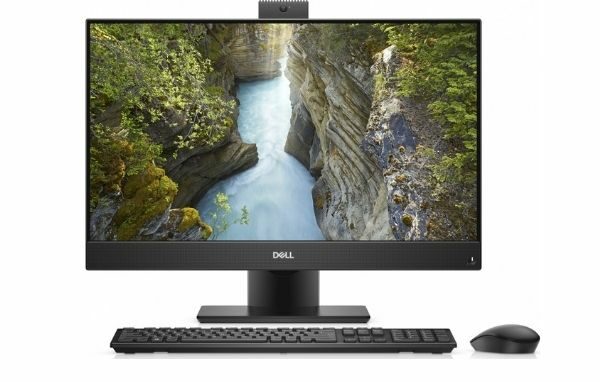
REASONS TO BUY
- Great performance for multitasking
- Sharp, color-accurate display
- Thin bezels
- Quality construction
- Pop-up 1080p webcam
- Ergonomic stand
- Great connectivity
- Comes bundled with a wireless mouse and keyboard
REASONS TO AVOID
- No dedicated GPU
- Poor audio quality
- Low storage capacity
- Only 8GB of RAM
Our Rating: 9.5/10
Possessing one of the best Intel CPUs on the market, the Dell OptiPlex 5490 is a great option when it comes to budget AIO desktop PCs. With a wide viewing angle display and lightning-fast boot times, this AIO has a few things going in its favor. However, we have some serious issues with the Dell OptiPlex 5490.
Performance
This budget all-in-one harbors an i5-11500T at its center. This CPU was introduced in 2021 and is one of the best in its class on the market today. With built-in AI acceleration, six hyper-threaded cores, and a clock speed of 1.5GHz (3.9GHz Turbo Boosted), Intel’s i5-11500 CPU is adapted for office use, able to multi-task and render objects with ease.
Its RAM, however, is not so impressive. The Dell OptiPlex 5490 comes with a scant 8GBs of DDR4 RAM with a clock speed of 2666MHz. While this is ok for folks only using it as an E-mail checker, it will struggle with highly demanding programs and games.
Using the integrated graphics built into the i5, the Dell OptiPlex 5490 does not have a dedicated graphics card. Instead, it utilizes Intel’s UHD 750. While it can handle lower-end games, it will fumble on higher-end games and video editing.
Your boot-up times will be extremely fast, thanks to the NVME M.2 SSD. Unfortunately, it’s only 256 GB. That’s barely enough data storage for any device these days, let alone a desktop PC; in our opinion, this is the biggest downfall of the Dell OptiPlex 5490. Whatsmore is there’s no easy way to add more storage to the AIO. Meaning this PC will fill up quickly, and you’ll either need an external drive or open it up and upgrade the M.2.
Thanks to Microsoft’s Windows 10 Home operating system, you’ll have no problem interfacing with the Dell OptiPlex 5490. Windows 10 is designed to be intuitive and easy to understand.
Quality and Design
Overall quality has survived the budgeting process. The Dell OptiPlex 5490 is made of high-quality charcoal grey plastic and has little visual pizazz. Around the display are super thin bezels which are hardly noticeable and give the Dell OptiPlex 5490 an actual screen size of 23.8in.
The stand is made of the same quality plastic and is height adjustable up to 130mm. Additionally, it can tilt, swivel, and pivot for you to find a comfortable viewing angle. If that wasn’t enough, you could just mount this to a more ergonomic VESA mount arm. This is great for multiple displays and added versatility.
Display and Features
The Dell OptiPlex 5490 comes with a touch or non-touch 24in 1920 x 1080 Infinity edge display. Being an IPS Panel, the picture quality is crisp, and with a 72% NTSC coverage, it is color accurate as well. Additionally, the display has a matte anti-glare coating to reduce reflections and improve viewing quality.
While the Dell OptiPlex 5490’s display is good enough for most uses, the response time is a whopping 25ms. This is just more bad news for anyone hoping to play any kind of competitive game. That, paired with a 60hz refresh rate, makes this budget all-in-one no good for games like Counter-Strike or Fortnite, as the input lag will be terrible.
As far as webcams go, the Dell OptiPlex 5490 has a built-in pop-up 1080p webcam and two microphones. A fantastic option for streaming, attending meetings, or virtual classrooms. And when you’re done, just press it into the chassis to protect your privacy.
The two 3w speakers on the OptiPlex 5490 aren’t great. They sound tinny and underwhelming, but they are better than nothing for a budget AIO PC. We recommend using headphones or external speakers.
Dell includes a limited one-year warranty with its products. It will not cover accidental damage, only hardware failures or manufacturing errors.
Ports and Connectivity
With WiFi 6, you’ll be able to stay connected without the wires. And thanks to the added bandwidth, the Dell OptiPlex 5490 can utilize gigabit internet. Additionally, you’ll be able to stay connected with all your devices with Bluetooth 5, making it easy and convenient to share files or check messages
Taking a look at the back of the OptiPlex 5490, we’ll find a display port, an RJ-45 ethernet port, two USB-A 2.0, and two USB-A 3.2 ports. Additionally, there is a 3.5mm audio out for adding external speakers. Around the corner on the left side is an SD card reader, a USB-C port, a USB-A 3.2 port, and a 3.5mm universal jack for headphone/mic combos.
In conclusion
All in all, the Dell OptiPlex 5490 could be much better, and with multiple options available, customization is possible. This model starts off amazingly well with the i5-11500, as it’s one of the best out there at the moment, but it’s all downhill from there. It only has 8GB of RAM, a measly 256 GB of storage, and no dedicated GPU.
With at least one of these downsides remedied, the Dell OptiPlex 5490 would be a much more viable option, but as it sits, this budget AIO is lacking in some important areas. We recommend the Dell OptiPlex 5490 for typical users in a household setting where hardcore gaming and office work are kept to a minimum.
Best Budget AIO PCs under $1000
Dropping down a notch, we have the best budget all-in-one desktop PCs under $1000. In this category, you will find more affordable AIOs with either cheaper-made parts or lower-end components.
Typically this is a good middle-ground for performance and affordability. But don’t expect a top-tier gaming PC or high-end workhorse.
The table below will give you a quick look at our selections for the 3 best all-in-one PCs under $1000 currently available on the market. To read a full review, simply click on ’review>>’ in the respective row.
Product | Image | Rating | |
1. HP 24-DF1000i ''Best AIO PC under $1000'' | 9.8 | ||
2. ASUS Zen AIO 24 M5401 ''Best AIO PC under $1000 runner-up'' | 9.7 | ||
3. Acer Aspire C27 ''Honorable mention'' | 9.5 |
1. HP 24-DF1000i
Display: 24″ | CPU: AMD Ryzen 5 3500U | Graphics Card: AMD Radeon Vega 8 | RAM: 16 GB DDR4 3200 MHz | Storage: 1 TB SSD | Ports: 5x USB-A, 1x HDMI 1x RJ-45, Audio

REASONS TO BUY
- Excellent performance for the money
- Plenty of RAM and storage
- Sharp, color-accurate display
- Clean design
- High-quality construction
- Good connectivity
- Thin bezels
- Pop-up webcam
- Windows 11
REASONS TO AVOID
- Awkward stand
- Wired mouse and keyboard
- Dimmer display
Our Rating: 9.8/10
Coming with a powerhouse of a processor and a lightning-fast SSD paired with a good amount of high-speed RAM, the HP 24-DF1000i (HP 24 AIO) is a workhorse of an AIO. It can handle most productivity and rendering applications as well as display beautiful vibrant colors thanks to its impeccable IPS display.
As with any budget computer, this AIO comes with a few things that put it in the budget category, meaning not everything will be top of the line and the best of the best. But for what it is, the HP 24 AIO is rather impressive.
Performance
The HP 24 AIO comes with a Ryzen 5 3500U processor with a base clock speed of 2.1GHz, up to a maximum boost rate of 3.7GHz. And with its four cores (eight hyperthreaded), it’s able to keep up with some of the most demanding workloads.
To go along with the powerful CPU is 16GBs of DDR4 RAM clocked at 3200MHz, which is the best you can get in this price range. And paired with an impressive 1TB M.2 SSD, this budget all-in-one is suddenly not feeling so budget after all. The HP 24 AIO is ready to work for you with plenty of fast memory and storage capacity.
While this AIO doesn’t have a dedicated graphics card, it does utilize the GPU embedded in the Ryzen 5, Radeon Vega 8. It may not be able to play the most demanding of video games on ultra settings or allow you to edit high-end 4k video. It will, however, run older games and will work well for light content creation.
The HP 24 AIO employs Windows 11 Home as its operating system. Windows 11 is the newest addition to the Microsoft OS family and it is chock full of the latest user interface and security technologies.
Quality and Design
The display has super-thin bezels and is set into a silver-white plastic shell. This gives it a clean, modern finish sure to spiff up your workspace.
Sitting like a techno spider out of some cyber-horror movie, the HP 24 AIO is perched on a set of aluminum wire legs. Sure it’s only two wires bent to look like four, but it looks kind of creepy nonetheless. Not only that, but the legs take up a rather large footprint for an AIO, making it a little cumbersome in tight spaces.
Display and Features
To further add to the already impressive line-up of features, the HP 24 AIO sports a 24” IPS Full HD touchscreen display. With 72% NTSC coverage, it’s a fantastic option for photo editing. But at 250 Nits (around 300 is considered good), it’s not quite as bright as we’d hoped, but testing proved it wasn’t much of an issue after all. To help relieve viewing problems, the display has a matte anti-glare coating to reduce reflections.
At the top of the AIO is a pop-up webcam with a built-in mic array. While it’s not the most incredible webcam in the world, it gets the job done. If you need a webcam for meetings, video calls with relatives, or any other reason short of shooting a Hollywood blockbuster, this webcam will work fine for your needs. And when you’re done, just push it down into the chassis to protect your privacy.
Under the display is the soundbar; this encompasses two 2w speakers with your average budget quality. They aren’t impressive and lack any real punch, but they do the job. If you want high-quality sound, we recommend a pair of headphones or external speakers.
Included with the HP 24 AIO are a keyboard and mouse. Both are silvery-white and wired. That’s right; these peripherals are not wireless. So, if that’s important to you, you’ll have to spend extra money on wireless peripherals.
Hewlett-Packard covers this AIO with a one-year limited warranty. Should anything malfunction, they will either fix or replace it. This does not cover user damage, however.
Ports and Connectivity
Having the world at our fingertips has become almost second nature. Everywhere you go, there’s a wireless network. And with that in mind, HP has supplied this AIO PC with WiFi 5. While it’s not the latest and greatest in WiFi technology, it is certainly acceptable in 2023.
Additionally, this AIO has Bluetooth 5, the latest wireless connectivity. This allows you to effortlessly connect your phone, tablet, headphones, and practically any other Bluetooth device to the HP 24 AIO and share data, send messages, and more.
On the back of the unit, you will find a 3.5mm universal audio jack, an RJ-45 ethernet port, an HDMI port, the DC-in, two USB-A 2.0, and two USB-A 3.1 ports. On the right side of the AIO is an additional USB-A 3.1, and just around the corner is the power button.
Finally, under the power button area is a 3-in-1 SD card reader. All these, except for the sd reader, are in easy-to-use locations. The reader is in a kind of a bad spot and can be easily missed if you didn’t know it was there.
In Conclusion
Even though it looks a little weird, the HP 24 AIO is a fantastic budget AIO PC. It has a lot of power, plenty of memory, and a ton of storage, making this a top contender in its class. Admittedly, the display is less bright than we would prefer, the speakers are lackluster, and the webcam isn’t all that great, but those are minor issues when it comes to budget AIO PCs.
For under $1000, the HP 24 AIO is affordable, and mighty, and would work great for those looking for a cheap all-in-one for office work and content creation. And for the price, it would be a great AIO for home use or school. In the end, the HP 24 AIO is a fabulous budget all-in-one well worth the money.
- READ ALSO: Best Budget Laptops for Video Editing
2. ASUS Zen AIO 24 M5401
Display: 24″ | CPU: AMD Ryzen 5 5500U | Graphics Card: AMD Radeon Vega 7 | RAM: 8 GB DDR4 2666 MHz | Storage: 512 GB SSD | Ports: 4x USB-A, 1x USB-C, 2x HDMI, 1x RJ-45, Audio

REASONS TO BUY
- Beautifully designed AIO
- High-quality construction
- Excellent value for the money
- Color-accurate, touchscreen display
- Lots of performance for the money
- Plenty of connectivity
- Built-in webcam
- Comes in a bundle with wireless peripherals
REASONS TO AVOID
- Entry-level RAM
- 720p Webcam
Our Rating: 9.7/10
Beautiful and affordable, the ASUS Zen AIO 24 is a surefire way to improve the look of any office space. With a powerful AMD processor and a high-speed solid-state drive, this all-in-one is not only beautiful, but it’s also powerful as well. Unfortunately, the RAM is holding back the ASUS Zen AIO 24 from its full potential. We’ll be going over all the details and help you decide if this budget AIO is the one for you.
Performance
Powering the ASUS Zen AIO 24 is AMD’s Ryzen 5 5500U. This CPU, well APU rather, is on par with Intel’s 10th generation i7 CPUs such as the i7-10750H. An APU (Accelerated Processing Unit) is AMD’s approach to a hybrid CPU/GPU; in layman’s terms, it works pretty much the same as a CPU with integrated graphics like Intel CPUs, but AMD and Intel approach the situation in different ways.
With six cores, 12 threads, and a maximum 4.0GHz clock rate, the 5500U makes sure the ZEN AIO 24 can tackle heavy workloads.
However, the ASUS Zen AIO 24 only has 8GBs of DDR4 RAM. It is clocked to a mid-range speed of 2666MHz, but the entry amount of RAM is pretty low for today’s standards. Most programs and video games recommend a minimum of 16GBs. Still, if you plan on using this budget AIO for menial tasks such as web browsing, administrative tasks, and e-mail, then it will absolutely work fine.
In addition, it does not come with a dedicated graphics card. Instead, it utilizes the APU’s Radeon RX Vega 7 integrated GPU. This is capable of some video editing and light gaming, but it is still an integrated gpu and will underperform compared to most, if not all, dedicated cards.
Data storage seems to lower the more “budget” an AIO becomes. This model of the ASUS Zen AIO 24 comes with a 512GB M.2 SSD. Solid-state M.2 drives offer lightning-fast boot times and can read and write information at breakneck speeds making this AIO able to keep up with today’s needs. But you may need to invest in an external hard drive depending on your personal storage needs.
Using the ASUS Zen AIO 24 will be intuitive, thanks to the Windows 10 operating system. Microsoft’s operating system lineage goes way back to the beginning of home computers, so you know it’s good.
Quality and Design
The ASUS Zen AIO 24’s design is interesting, to say the least. It has black hair-thin bezels, and a slivery mesh screen at the bottom of the display, which houses two Harmon Kardon-certified speakers. The back panel and base are made of durable snow-white plastic.
However, what makes this budget all-in-one visually striking is the stand’s off-center rose-gold colored metal neck. It gives the ASUS Zen AIO 24 a modern floating screen look that is eye-catching.
Without much articulation, the stand provides little ergonomics. But it can tilt -5° to +20°, which gives you a little wiggle room for viewing adjustment.
Display and Features
Thanks to its 24” Full HD IPS touchscreen display, the ASUS Zen AIO 24 is a pleasure to use. And with 100% sRGB coverage, colors will be vibrant and accurate, making it ideal for creative tasks such as photo editing. Additionally, the screen is covered in a matte anti-glare finish to help eliminate reflections.
Built in to the top bezel is a 720p webcam. While it’s not the highest resolution, it works well for conferencing and other forms of video calling. Additionally, it is compatible with Windows Hello, which uses face recognition to log in to your AIO quickly. Furthermore, on the top is a slider used to block the camera lens when not in use, perfect for protecting your privacy.
As we already mentioned, under the display sit two speakers certified by Harman Kardon. Being stereo speakers in a budget all-in-one, you can’t expect much. But for what they are, the audio quality isn’t horrible.
Included in the box is a wireless keyboard and mouse. These are silvery-white in a color that matches the aesthetics of the AIO itself. And lastly, the ASUS Zen AIO 24 has a limited three-year warranty covering equipment failures and OME defects. User damage is not covered.
Ports and Connectivity
Easily connect to the internet using the integrated WiFi 6 technology and enjoy ultra-wide bandwidth. Stay connected to your other devices as well using Bluetooth 5, the latest in wireless communication. These features enable you to enjoy the fastest and most reliable wireless connectivity on the market.
Under the rose-gold arm on the back is where you’re going to find most of the ports. These include an RJ-45 ethernet port, an HDMI-in, HDMI-out, the DC power-in, two USB-A 2.0 ports, and a USB-A 3.1 port.
The rest are found in a recessed area on the left side of the AIO. Here, you’ll have an HDMI i/o button; this is for either using an external monitor or using the ASUS Zen AIO 24 as a monitor via streaming device or other inputs.
Continuing on, there is a USB-A 3.2, a USB-C, a universal 3.5mm jack used for headphone/mic combos, then finally, the power button on the bottom. Everything is in an easy-to-access location, making it painless to manage cables and external drives.
In Conclusion
Elegantly designed and full of power, the ASUS Zen AIO 24 is a beautiful yet cheap all-in-one with the potential to be so much more. The only notable downsides are the 8GB of RAM and only 512GB of storage, which will fill up quickly. However, for less than $1000, we highly recommend you to look more into this one–It is a beautiful, well-performing computer with an amazing display and a fair price tag.
- RELATED READING: Best Budget 1440p 144hz Gaming Monitors
3. Acer Aspire C27
Display: 27″ | CPU: Intel i5-1135G7 | Graphics Card: Intel Iris Xe | RAM: 12 GB DDR4 2666 MHz | Storage: 512 GB SSD | Ports: 4x USB-A, 1x HDMI, Audio

REASONS TO BUY
- Ultra-thin design
- Excellent PC for the money
- Large, bright display
- Great overall performance
- Decent amount of fast storage
- Built-in Webcam with privacy slider
- Comes bundled with wireless peripherals
REASONS TO AVOID
- Terrible audio
- Poor webcam quality
- Non-touchscreen
- No USB Type-C port or SD card reader
Our Rating: 9.5/10
With a sizeable micro-bezel display and enough processing power to handle some of the most daunting tasks, the Acer Aspire C27 is a budget tower of power, except for the tower part, that is.
This budget all-in-one desktop PC is as elegant as it is strong and built for productivity and efficiency, meaning it’s a working machine rearing to go.
Performance
Driving the Acer Aspire C27 is an Intel Core i5-1135G7. This CPU has four cores with two threads each and a clock speed of 2.5GHz turbo-boosted to 4.20GHz. What all that means is the 1135G7 is a good mid-range CPU able to handle most computing tasks, some light video editing, and even 3D rendering.
Interestingly, this model comes with 12GB of DDR4 ram clocked at 2666MHz. While it’s not unusual, most PCs come with a multiple of eight. 8GB of RAM is usually considered low, and 16 GB is usually enough for most people. 12GBs is Acer’s way of supplying just enough to not be an issue for almost every user. Still, we would have liked to see 16 GB of RAM for the price of the C27.
The Acer Aspire C27 uses the integrated Iris XE graphics built-in into the CPU to supply visuals to the monitor. Iris XE is powerful enough to run most rendering and productivity software and play most video game titles, albeit at low settings.
With the M.2 SSD as your only data storage, the Acer Aspire C27 will boot fast and respond quickly to user inputs. However, with only 512GBs, the capacity is lower than we would like to see for this price point. While it’s still a lot of storage, anyone savvy to working on large projects will know that won’t last long.
The Acer Aspire C27 comes preinstalled with Windows 10 Home. Using this AIO will be familiar and straightforward.
Quality and Design
One of the first things you will notice about the Acer Aspire C27 is how thin it is. This budget all-in-one is incredibly slender and still extremely sturdy. Its microthin bezels are only 0.14” wide, making them nearly impossible to see.
The back panel of the C27 is constructed of durable black plastic, and holding everything up is a silver metal stand with a V-leg design that allows for a to and fro tilt of -5° to +25°. Additionally, there is a cable management clip on the arm of the stand to aid in keeping your desk space tidy.
Display and Features
With bezels so thin you forget they’re there, the 27” screen of Acer Aspire C27 is stunning. It’s an IPS FHD, meaning it has a sharp 1080p image with excellent viewing angles, but with a 69% NTSC gamut coverage, it’s not quite color accurate. But it will do for casual photo editing. Furthermore, this AIO is not a touch screen like many others on our list. Touchscreens are nice and all, but hardly a necessity for a good AIO.
The display’s top bezel has an integrated 720p 1MP webcam with two built-in microphones. Additionally, it has a built-in slider for privacy when not in use. While it’s better than nothing, it’s just barely. The video is grainy, and the audio is pretty bad. We recommended using a third part webcam if you choose the Acer Aspire C27.
This budget AIO comes with two built-in speakers, if you can call them that. These things are pretty bad, very tinny, with no life whatsoever, and has never even heard about bass, let alone produce it. Needless to say, we recommend that headphones or external speakers be used with this AIO.
A wireless keyboard and mouse come with the Acer Aspire C27. They are black and trimmed with silver and accompany the AIO well.
A limited three-year warranty covers the Aspire C27 with onsite service within the first year. It will cover all failures and defects within that time, but not accidental damage.
Ports and Connectivity
Built with WiFi 6 and Bluetooth 5, the Acer Aspire C27 harnesses the latest wireless connectivity technologies. This will ensure you can connect with higher bandwidths, increased security, and more reliability than previous iterations.
On the back of the Acer Aspire C27, you can find the RJ-45 ethernet port, an HDMI port, four USB-A 3.2 Ports, and a pair of 3.5mm audio jacks for headphone/mic combos that still utilize such an input.
In Conclusion
Besides the wonky audio quality, the less-than-perfect gamut coverage, and no USB-C, there’s not much to complain about. The Acer Aspire C27 is a decent computer that comes at a reasonable price. Sure it has about half the amount of data storage a PC should have these days and a halfway amount of RAM, but they should suffice in most real-world scenarios.
We would recommend the C27 AIO to students and those working from home or an office, as the productivity performance would work best in these instances.
Best Budget AIO PCs Under $800
Budget AIOs can still be powerful if you’re willing to lower your standards and accept lower-tier components. For under $800, you can still get a decent AIO capable of office work and more. But don’t expect a workstation capable of 4k editing and the like. These AIOs are a heavy compromise of performance to affordability.
The table below will give you a quick look at our selections for the 3 best all-in-one PCs under $800 currently available on the market. To read a full review, simply click on ’review>>’ in the respective row.
Product | Image | Rating | |
1. Lenovo IdeaCentre AIO 3 ''Best AIO PC under $800'' | 9.8 | ||
2. Lenovo IdeaCentre A540 ''Best AIO PC under $800 runner-up'' | 9.7 | ||
3. Acer Aspire C24 ''Honorable mention'' | 9.4 |
1. Lenovo IdeaCentre AIO 3
Display: 24″ | CPU: AMD Ryzen 5 5500U | Graphics Card: AMD Radeon Vega 8 | RAM: 16 GB DDR4 3200 MHz | Storage: 512 GB SSD | Ports: 4x USB-A, 1x HDMI, 1x RJ-45, Audio

REASONS TO BUY
- Incredible performance for the money
- One of the best budget AIO PCs period
- Great display
- Thin screen with minimal bezels
- Lots of fast RAM
- 2.5” data expansion bay
- Pop-up 1080p webcam
- Optical drive
- Bundled with wireless peripherals
REASONS TO AVOID
- Poor audio quality
- No touchscreen
- No USB Type-C port
Our Rating: 9.8/10
The Lenovo IdeaCentre AIO 3 is geared toward productivity, and the power within shows it. With a high-powered processor, plenty of RAM, and a super-fast M.2 SSD, this budget AIO is more of an all-in-one workstation than a home PC.
Due to its impressive specs, the Lenovo IdeaCentre AIO 3 has very little to criticize, but with all budget products, there will be a few things here and there that will need to be addressed.
Performance
When it comes to processing power in a compact all-in-one, it’s hard to beat AMD’s Ryzen 5 5500U APU. APU stands for Accelerated Processing Unit, and it’s AMD’s approach to a more efficient CPU/GPU hybrid. It has a base clock speed of 2.1GHz (4.0GHz boosted), six physical cores, and hyperthreading, which makes 12 virtual cores crunch the numbers. Thus making the IdeaCentre AIO 3 a multitasking beast with the best performance you’re going to see under $800.
Lenovo has included 16GBs of 3200MHz DDR4 RAM, a fantastic amount to go with the APU. This will give the processor enough memory to run multiple applications and browser windows efficiently without breaking a sweat.
Being an APU, the 5500U comes equipped with integrated graphics. The built-in Radeon Vega 8 graphics do a fantastic job as far as integrated graphics go. It can run a large number of games and will work decently well for video editing as well.
To make the Lenovo IdeaCentre AIO 3 lightning-fast, it has a 512GB M.2 SSD. An M.2 SSD sits closer to the processor and uses a wide bandwidth adapter that can reach speeds up to five times faster than traditional SATA connections. With this, the Lenovo IdeaCentre AIO 3 will boot up in the blink of an eye and be ready to work.
With the latest Microsoft offers, the Lenovo IdeaCentre AIO 3 comes installed with Windows 11. A fantastic operating system that is easy to learn and intuitive to use.
Quality and Design
With an almost edgeless design, the black bezels around the display are practically non-existent. This adds to the floating screen illusion created by the off-center arm of the stand.
Made of high-quality black plastic, the base is a sturdy foot with an area to place your phone; it does not wirelessly charge your phone, however. Why Lenovo thought this feature was necessary is up for debate, but we’ll call it a nice gesture.
The metal arm of the stand is made of a graphite-colored aluminum alloy and has a black clip to help with cable management.
On the bottom of the display is a storage drive tray. The tray slides out and can hold a 2.5” storage drive; this makes it convenient to slide in a new drive and instantly upgrade the data storage capacity.
Display and Features
Sporting a Full HD display, this budget AIO has a lot going for it. The screen is 24in with a micro-bezel design. The IPS panel has a near-perfect gamut coverage; at 97% sRGB, it barely missed the mark. Additionally, this budget all-in-one does not possess a touchscreen feature. These facts won’t be an issue for anyone shy of a professional graphic design artist but should be mentioned nonetheless.
Many of you will need a webcam for working at home, and the IdeaCentre AIO 3 has you covered. The 5MP 1080p webcam is built-in on the top of the display and pops out of the chassis with a simple push. And when you’re finished, just push it back in. While the video from the camera is pretty good, its mic quality is less than impressive.
Built into the AIO is a pair of 3w speakers certified by Harman Kardon. They are decently loud but, overall, not great. There is practically no bass, and everything just sounds weak. But for an AIO PC, they do the trick.
One thing you don’t see much of these days is an optical drive. But the IdeaCentre AIO 3 has one and on the left side is a button that will open the disk tray for your convenience. Additionally, this AIO comes with a wireless keyboard and mouse, so you won’t have to worry about buying your own separately.
Lenovo includes a limited one-year warranty. This covers hardware failures and manufacturing defects; it does not cover accidental damage.
Ports and Connectivity
Thanks to the latest in wireless connectivity, the Lenovo IdeaCentre AIO 3 can connect to the internet and your favorite devices using WiFi 6 and Bluetooth 5, respectively, on par with some of the more expensive AIOs.
All of the ports are on the back in a neat row except for the 3.5mm universal jack, located on the bottom. On the back, you will find the DC-in, an HDMI port, two USB-A 3.2 ports, an RJ-45 ethernet port, and two USB-A 2.0 ports. Unfortunately, there is no USB-C port.
In Conclusion
For less than $750, the Lenovo IdeaCentre AIO 3 is a fantastic deal. You get a powerful and cheap AIO with some serious power. It’s capable of running software such as AutoCAD and Blender with ease and can even do some video editing and encoding.
The audio quality is poor, and really, that’s about the only real downside. The Lenovo IdeaCentre AIO 3 would be a great addition to a dorm room or home office where productivity is the main focus. But should you want this budget all-in-one as a basic home desktop PC, it would work fine for that as well.
- YOU MAY ALSO LIKE: Best 144hz Gaming Monitors
2. Lenovo IdeaCentre A540
Display: 24″ | CPU: AMD Ryzen 3 3200GE | Graphics Card: AMD Radeon Vega 8 | RAM: 8 GB DDR4 3200 MHz | Storage: 256 GB SSD | Ports: 4x USB-A, 1x HDMI, 1x RJ-45, Audio

REASONS TO BUY
- Fantastic audio by JBL
- Powerful Ryzen 3 APU
- Sleek design
- 2.5” Drive Expansion Tray
- High-quality construction
- Sharp display with vibrant colors
- Bundled with wireless peripherals
- Touch screen
REASONS TO AVOID
- Inferior Keyboard and Mouse
- Less RAM and storage
- No USB Type-C
Our Rating: 9.7/10
Engineers at Lenovo are masters at merging performance and affordability. For the power packed into the A540, you’d expect it to cost much more. But due to the budget factor, it does have a few downsides we’ll cover today.
Performance
This all-in-one comes with a Ryzen 3 3200GE as its processor. It has six cores and a maximum clock rate of 3.8 GHz. While it might not sound overly impressive, it’s on par with some of intel’s i7 CPUs, which are renowned for their solid performance. The 3200GE can perform your typical computer duties like web browsing, office work, and some heavy multitasking.
Additionally, the A540 is equipped with just enough memory to take advantage of the APU. Typically 8 GBs of DDR4 RAM is on the low side but is considered good enough for most applications. However, what’s not good enough is the low amount of storage. With only 256 GBs, this AIO’s data storage won’t last long at all.
Fortunately, you can easily upgrade the storage. On the bottom of the display on the right side, there is a slide-out tray that can hold a 2.5” drive. Just put it in the tray and slide it back in, effortlessly adding more storage.
Within the processor is the integrated graphics processor: Radeon Vega 8. The Vega 8 is a very capable graphics option able to perform light gaming and video editing. Seeing as it’s an integrated GPU, it will not perform at the level of a dedicated graphics card.
Using this computer will be simple, thanks to Windows 10 Home. This operating system is familiar to most computer users and is easily understandable and intuitive.
Quality and Design
The Lenovo IdeaCentre A540 24API is basically the weaker brother of the Lenovo IdeaCentre A540 24ICB, which we reviewed earlier in this article. It has an expansive screen with narrow bezels that floats above the base via a golden-colored metal arm. Within the base is all the components; this allows the display to be lightweight and thin, adding to the look of a minimal AIO.
Display and Features
Possessing a 24” touchscreen IPS display, the Lenovo IdeaCentre A540 is a pleasure to use. And with its 1920 x 1080 resolution and 72% NTSC coverage, the picture quality is fantastic. The display produces up to 65% less blue light to reduce eye fatigue, so you can work longer or play harder without damaging your eyes. And to help cut down on reflections, the display has a matte anti-glare coating.
At the top is a 1080p webcam that is hidden in the chassis. To use the camera, just push it in, and it will pop out. Press it back in to hide it away when you’re done. Furthermore, it has a built-in mic array that’s pretty decent as well.
Crammed into the already stuffed base are two 3w tweeters and a 5w woofer, and they sound amazing. The sound quality is impressive, especially for an all-in-one, as they typically have lower-quality “better than nothing” speakers, but these are by JBL and do an outstanding job.
Included in the box is a wireless keyboard and mouse combo. These are your typical low-budget and somewhat low-quality keyboard and mouse but do the job well enough.
A limited one-year warranty covers this AIO. It covers hardware failures and manufacturing defects but does not cover user damage.
Ports and Connectivity
The connectivity on this AIO is pretty standard compared to the rest of the pack. With WiFi 6, the Lenovo IdeaCentre A540 can handle up to gig speeds. And with Bluetooth 4, you’ll be able to connect your favorite devices, making the Lenovo IdeaCentre A540 a wireless AIO… Except for the power cord, that is.
On the back, you have the HDMI In/Out switch, two HDMI ports, an RJ-45 ethernet port, two USB-A 2.0 ports, and finally, a USB-A 3.1, all in a convenient location.
And then, on the left side of the display, there is a 3-in-1 card reader, two more USB-A 3.1 ports, and a 3.5mm jack for a headphone/mic, rounding out the port selection nicely.
In Conclusion
For the money, this AIO PC comes with some pretty impressive specs. It has a powerful processor, a speedy SSD, is upgradeable, and has a high-quality display and audio. It’s an excellent all-around AIO PC; however, compared to our top pick in this price category, you’re going to miss out on a lot of raw power.
3. Acer Aspire C24
Display: 24″ | CPU: Intel i3-1005G1 | Graphics Card: Intel UHD G1 | RAM: 8 GB DDR4 3200 MHz | Storage: 512 GB SSD | Ports: 4x USB-A, 1x HDMI, 1x RJ-45, Audio

REASONS TO BUY
- Well below the $800 mark
- Decent overall performance
- Upgradable RAM and storage
- Clean design
- Sharp IPS display
- A decent number of I/O ports
- 512GB of fast storage
REASONS TO AVOID
- Low-quality Webcam
- Less performance compared to others
- Mediocre audio
- Cheap keyboard and mouse
- No USB Type-C port
Our Rating: 9.4/10
The Acer Aspire C24 was built to be used as a home PC capable of doing some office work, and as such, there’s little to be impressed with overall. It has an entry-level amount of RAM and a lower-tier CPU, making it affordable but also lowering its performance.
Performance
With a modest CPU like the i3-1005G1, the Acer Aspire C24 is best suited for home use and basic office work. The i3-1005G7 only has two hyperthreaded cores and a relatively low clock rate of 1.2GHz (turbo-boosted to 3.40GHz). While it’s not the fastest, the i3-1005G1 will do ok for programming and average office computer use, like working on spreadsheets and web browsing.
8GBs of DDR4 RAM has been included with the Acer Aspire C24 and is enough to run most programs and multitask efficiently. But should this not be enough, you can upgrade the RAM and even the SSD of this AIO by removing a few screws on the back to grant easy access to the internals.
There is no dedicated GPU included in the model of the C24. This AIO uses the UHD G1 integrated graphics of the i3 processor. The UHD G1 is ok for streaming videos and low-demanding games, but that’s about it.
For storage, the C24 employs a 512GB M.2 SSD, which makes this computer very fast compared to older HDD. The 512GB is on the higher end of what you get for under $800; plus, adding another SSD to this AIO is simple: remove the back panel, find the additional slot, and plug in the new one.
With Windows 10, the Aspire C24 will be a breeze to use. Most everyone is familiar with windows, so it’s no wonder why Acer opted to use this OS.
Quality and Design
The Acer Aspire C24 has a relatively simple design and doesn’t stand out. It has black bezels on the top and sides that are very thin. Its back panel is made out of sturdy plastic and is dark black. The overall profile is skinny and looks very sleek.
Supporting the AIO is a silver-colored metal stand with a V-shaped foot. This allows the Acer Aspire C24 to have a -5° to +20° tilt to help you adjust it for maximum comfort.
Display and Features
With the edge-to-edge 24in 1920 x 1080 IPS display, you’ll be able to read text clearly as well as enjoy vibrant colors while watching videos. But with only an 87% sRGB gamut coverage, it will be less than color accurate. The low gamut coverage will mean this budget AIO will not be ideal for photo editing and graphic design. Additionally, the screen comes with an anti-glare coating and a blue light filter to make viewing comfortable and cause less eye fatigue.
The Acer Aspire C24 has a built-in 720p webcam for video conferencing, but unfortunately, the quality is lower than expected and is next to useless. If you regularly have to attend zoom meetings or other types of video calls, you’ll want to use an external webcam.
Better than nothing are the speakers. The Acer Aspire C24 can produce audio with two built-in speakers, albeit not very good audio. We recommend that buyers of the Aspire C24 also purchase a set of external speakers or use a pair of headphones.
Bundled with the Acer Aspire C24 is a wireless keyboard and mouse. These, again, are better than nothing. They are lightweight and cheaply made but get the job done.
A limited three-year warranty covers the C24 with onsite service within the first year. It will cover all failures and manufacturer defects within that time, but not damage caused by accident or misuse.
Ports and Connectivity
Being connected to the internet is important for productivity, especially if you utilize cloud-based services. To make sure you can connect in any room of your house, the Acer Aspire C24 comes equipped with WiFi 5. While it’s not the news iteration, WiFi 5 is still relevant in 2023, but you won’t get gig speeds with it.
For connecting to devices such as your phone, tablet, or headphones, this AIO has Bluetooth 4. This will make sending text, transferring data, or listening to music wireless and straightforward.
Behind the display on the back are all the ports. There you will find a 3.5mm universal audio jack, two USB-A 3.2 ports, an HDMI port, an RJ-45 ethernet port, and the power connector. Additionally, an SD card reader and two more USB-A 3.2 ports are on top of the back panel. These are all in a convenient location and easy to access.
In Conclusion
Overall, the Acer Aspire C24 is very basic and doesn’t excel in any category. While vibrant and crisp, the screen has poor gamut coverage, and the audio is terrible. Furthermore, the included keyboard and mouse are obviously cheap. But for a starter all-in-one, the Acer Aspire C24 isn’t horrible either. It’s fast, has the minimum amount of RAM, and can be upgraded with just the bare minimum of know-how.
At the end of the day, the Acer Aspire C24 is an ok budget all-in-one and would work best for light office duties or as an everyday home PC.
Best Budget AIO PCs Under $600
In this category, you will encounter AIO PCs meant for light and casual uses. These are very low-end models that offer little in raw power.
Here, the AIOs are entry-level and are mainly geared toward your everyday home PC, so do not expect to get a mighty PC for a low price. What you will get is a basic AIO at a bargain price.
The table below will give you a quick look at our selections for the 3 best all-in-one PCs under $600 currently available on the market. To read a full review, simply click on ’review>>’ in the respective row.
1. MSI PRO AP241
Display: 24″ | CPU: Intel Pentium Gold G6405 | Graphics Card: Intel UHD 610 | RAM: 4 GB DDR4 3200 MHz | Storage: 120 GB SSD | Ports: 6x USB-A, 1x HDMI, 1x RJ-45, Audio

REASONS TO BUY
- Excellent budget AIO PC
- Decent performance for the money
- Comes with a 1080p webcam
- Upgradable RAM and storage
- Sharp, bright display
- Quality construction
- Excellent connectivity
REASONS TO AVOID
- No built-in webcam
- Weak integrated graphics
- Low amount of RAM and storage
- No bundled peripherals
Our Rating: 9.6/10
Sporting a solid budget CPU and fast RAM, the MSI PRO AP241 is a great AIO for people on a really tight budget. MSI has a wide range of budget products, and due to their know-how, it’s plain to see why the Pro AP241 has made our list.
As far as budget components go, MSI has supplied this all-in-one with some of the best low-tier parts to give it the best bang for your buck.
Performance
As far as entry-level processors go, the Intel Pentium Gold G6405 is pretty good. It’s a dual-core four-thread CPU with a 4.1GHz clock speed. It will be able to perform most office-related tasks as well as some serious multitasking; however, it will start to flounder for CPU-intensive programs and video games.
The RAM in the MSI PRO AP241 is pretty low, with only 4GBs of DDR4. It’s at least clocked at 3200MHz, which is pretty fast. Typically 8GBs is the standard, with 16GBs being the amount we recommend. While this will do for a basic home PC, the capabilities of the MSI PRO AP241 just dropped significantly.
Integrated into the CPU is Intels UHD 610 graphics processor. The UHD 610 is an entry-level GPU and is the weakest in this generation. It’s ok for light uses, does well for video playback, and can even play some older games. But it will struggle with heavy tasks such as editing and playing modern games.
Following the trend of low-tier components, the MSI PRO AP241 comes with a meager amount of data storage, 120GB. That amount is not sustainable and will become full practically overnight for some users. The only redeeming quality is that it’s an M.2 SSD, so at least it’s fast.
MSI preinstalled the AP241 with Windows 10. Microsoft’s most popular operating system is easy to use and designed to be intuitive.
Quality and Design
The MSI PRO AP241 looks very modern and minimal; ultra-thin bezels surround the screen giving it that edge-to-edge look. Even the bottom is thin compared to many other AIOs; plus, its outer shell is made of thin black plastic with a smooth finish.
Supporting the MSI PRO AP241 is a black stand that matches the rest of the build. This stand lets the display tilt -5° to +25° so that you can get it at a comfortable viewing angle.
An interesting feature is the ability to upgrade almost every component in the MSI PRO AP241. The back panel comes off relatively easily, giving you access to everything.
Display and Features
With its 24” full HD IPS display, the MSI PRO AP241 has an impressive screen considering the low price. What’s more, it comes with MSI Eye Care. This is a suite of features, including anti-flicker, less blue light, and an anti-glare coating to make long hours of work less taxing on your eyes.
Unfortunately, this AIO does not have a built-in webcam because the bezels and profile are too small. However, it does come with an external FHD webcam which works well for what it is and will do the trick for any video calls you may need to make.
The audio quality is unsurprisingly low. With two 2w speakers built into the back, the sound is muted and lacks bass. Don’t expect it to be loud, either.
Besides that, the MSI Pro AP241 does not include a keyboard and mouse, so make sure you get a set.
And lastly, MSI covers the AP241 with a limited one-year warranty. This covers OEM malfunctions and hardware failures. Unfortunately, it will not cover accidental damage.
Ports and Connectivity
The MSI PRO AP241 can connect to your wireless network and your favorite devices with WiFi 5 and Bluetooth 5, respectively. This is great for convenience and versatility, as you’ll be able to put this AIO anywhere with a signal.
All but the two USB-A 2.0 ports on the right side can be found on the back panel. Back there, you will find the DC-in, and HDMI-out, a COM port, two USB-A 3.2 ports, an RJ-45 ethernet port, two more USB-A 3.2 ports, and finally, a set of Microphone and headset 3.5mm jacks.
This area might be a little tricky to access because it’s on the underside of the back panel and behind the stand arm.
In Conclusion
Minimalistic and sleek, the MSI PRO AP241 is a decently powered budget all-in-one. It has got just enough power to be used as a light office work pc as well as your run-of-the-mill home PC. Although the RAM is a scant 4GB, it’s at least fast and, along with the SSD, can be upgraded if needed.
For the money, the MSI PRO AP241 is a great all-in-one PC and currently offers the best set of features and performance for under $600.
- READ ALSO: Fastest Gaming Keyboards
2. HP 24-DD0010
Display: 24″ | CPU: AMD Athlon Silver 3050U | Graphics Card: Radeon RX Vega 2 | RAM: 8 GB DDR4 2400 MHz | Storage: 256 GB SSD | Ports: 4x USB-A, 1x HDMI, 1x RJ-45, Audio

REASONS TO BUY
-
Offers the best performance in this price range
- Good multitasking potential
- Fantastic PC for everyday use
- Sharp, colorful display
- Clean, stylish design
- Quality construction
- Comes with a wired keyboard and mouse
- Good connectivity
REASONS TO AVOID
- Entry-level CPU
- Poor webcam
- Low storage
Our Rating: 9.5/10
The HP 24-DD0010 (HP 24-DD AIO) is an entry-level budget AIO able to tackle most computing tasks and programs the average user will throw at it.
This is not a workstation or gaming rig; this is your basic computer, perfect for people needing to check e-mail or perform basic office tasks. However, it still offers the best performance in the sub-$600 category.
Performance
This budget AIO comes with an AMD Athlon Silver 3050U, an entry-level CPU with a clock speed of 2.3GHz. It’s not overly powerful but works fine for basic computing tasks such as web browsing, Microsoft Office work, e-mails, etc.
In addition, this AIO comes equipped with 8GBs of DDR4 RAM with a clock speed of 2400MHz, which for the low-budget category, isn’t bad. This can be easily upgraded to 16GB by removing the back panel to access the memory modules.
You’re not going to get a dedicated GPU for this price range. This cheap AIO uses the integrated Radeon RX Vega 2, which is good enough for basic tasks and videos, and that’s about it. Don’t expect to play AAA games or do video editing, as this lacks the power.
With a 256GB M.2 SSD as its only storage, the HP 24-DD AIO will boot up quickly and be able to load applications and documents with ease. However, that amount of storage will be eaten up quickly with regular use. So, an external storage device will be needed eventually.
Microsoft’s Windows 10 is pre-installed, so all you have to do is plug it in and go.
Quality and Design
Being a weaker sibling to the HP 24-DF1000i AIO mentioned earlier in this article, the HP 24-DD0010 AIO shares many design characteristics. Like the creepy metal legs and, well, overall design. It’s constructed with sturdy white plastic and has a micro-thin bezel. The overall look of the HP 24-DD AIO makes it seem bigger than it actually is, which is nice.
The leggy stand of the HP 24-DD AIO is wide and takes up a lot of desk space. But it does allow for a -5° to +25° tilt so you can find the right viewing angle.
Display and Features
This budget AIO has a micro-edge 1920 x 1080 VA panel display. Due to the budget factor, this display is not a touchscreen and isn’t exactly bright either. At only 250 Nits (300 is considered good), it’s darker than we would like, but for under $600, you can’t get everything. Additionally, the HP 24-DD AIO’s screen comes with an anti-glare coating to reduce reflections.
On the top is a pop-up webcam with built-in speakers. While this sounds good, the webcam is only 480p, and the mic audio is horrendous. If you need a good webcam for video conferences, you will be sorely disappointed with this one. We highly recommend an external webcam.
Under the display is a set of 2w speakers. These are slightly less bad than the HP 24-DF AIO, but we still wouldn’t call them good. For the best audio, you’re better off using almost anything else.
On the right side of this PC is an optical drive. It seems like optical drives are a dying breed these days, as most PCs don’t even have one. Almost everything has gone purely digital anyways, so the disk drive is practically obsolete. But if you plan to watch your DVDs or listen to CDs, if that’s still a thing, then the HP 24-DD AIO has got you covered.
Bundled with the HP 24-DD AIO are a wired keyboard and mouse. Another item in the “Better than nothing” class. They do their intended duty well but are cheaply made.
This budget AIO is covered by HP’s limited one-year warranty. It covers only OEM defects and hardware failures.
Ports and Connectivity
The HP 24-DD AIO can connect to your network seamlessly with the last generation of wireless technology. And with Bluetooth, it can pair to any of your devices and make staying connected painless and straightforward.
On the back of the AIO are all the ports. First, you have your 3.5mm headphone/mic jack, an RJ-45 ethernet port, an HDMI-out, the DC-in connector, two USB-A 2.0 ports, and two USB-A 3.2 Ports. On the bottom right is the SD reader. Unfortunately, there isn’t a USB-C port.
In Conclusion
Overall, the HP 24-DD AIO is a really solid budget all-in-one computer. It does have some drawbacks, but none that we would consider deal-breakers, especially at this price point. It offers the best performance in this price category, and coupled with the aesthetics, display, and bundled peripherals, it represents a really good value.
- RELATED READING: Best White Gaming Desks
3. Acer Chromebase CA24I2-CT2
Display: 24″ | CPU: Intel Celeron 3867U | Graphics Card: Intel HD 610 | RAM: 4 GB DDR4 3200 MHz | Storage: 128 GB SSD | Ports: 4x USB-A, 1x USB-C, 1x HDMI, 1x RJ-45, Audio

REASONS TO BUY
- Sharp, color-accurate touchscreen display
- Covers 100% of the sRGB color gamut
- Quality construction
- Attractive aesthetics
- Fast Nvme storage
- Great webcam
- Great overall connectivity
- Comes in a bundle with wired peripherals
REASONS TO AVOID
- Most expensive of the three
- Weak performance
- Low storage and RAM
Our Rating: 9.4/10
Made to be a family PC, the Acer Chromebase AIO is pretty basic. It’s not overly powerful and has limited capabilities. But it looks good!
It’s powerful enough to run multiple browser tabs but not much else. It’s got a low-end processor and the bare minimum amount of RAM. It can play old games but cannot use most productivity and office applications.
Performance
The Acer Chrombase uses an Intel Celeron 3867U CPU, one of the slowest CPUs out there. It’s a dual-core processor that is not hyper-threaded. Furthermore, it has a clock rate of just 1.8GHz and lacks the Turbo Boost feature of most other Intel CPUs. While not impressive, it is a functional CPU and will handle tasks like web browsing, viewing videos, and playing older games.
With only the bare minimum 4GBs of DDR4 RAM, it doesn’t have a whole lot of memory either. But this amount will be acceptable for the Chrombase AIO’s intended purpose: a basic home PC.
Outperformed by almost every other form of integrated graphics, the Intel HD 610 is hitting the bottom of the barrel in terms of performance. It is meant to display the screen and not much else. It will play video and some older games, but don’t expect any video editing capabilities.
At least it has a fast M.2 SSD; the problem is, it’s only 128 GB. Thus proving this budget AIO is meant for light use. You can always use an external hard drive if you need more storage.
Unsurprisingly, the Chrombase AIO uses Google’s Chrome OS. It is a relatively new operating system that’s based on Linux. Using Chrome OS will be intuitive as it has many familiar features resembling Windows. However, unlike Windows, you will not be able to download or run programs like Adobe or play AAA games.
Quality and Design
The Acer Chromebase AIO has a minimalistic look with a touch of modernity with its edge-to-edge display and its graphite-grey plastic shell. It’s relatively slim and doesn’t take up to much desk space either.
The stand is the same graphite color and is made of metal. It allows for a -5° to +25° tilt to allow for some minor adjustments. If that’s not enough, you can attach this AIO to a VESA mount for added ergonomics.
Display and Features
Pulling itself out of the rock bottom budget category is its IPS display. The Acer Chromebase AIO has a 24” Full HD 1080p resolution touchscreen, so navigating through webpages or playing mobile games through the Play Store will be as familiar as on your phone, albeit much larger.
With its 72% NTSC gamut coverage, this AIO will have vibrant colors for added viewing pleasure. Additionally, the Chromebase’s display comes with an anti-glare coating to reduce reflections, making the screen easier to see in a bright room.
The built-in webcam will work nicely for video calls with coworkers, colleagues, friends, or family. This camera boasts a 5MP 1080p wide-view capability and has two built-in microphones. Despite the rest of the computer, the webcam works well, and we have no complaints.
Its dual 2w speakers work fine. They aren’t lively or have much bass, but they do the job. You can’t expect too much from an AIO PC’s audio system.
Included with the Chromebase is a wired keyboard and mouse. These are relatively cheap but are bundled in to ensure this budget AIO can be up and running right out of the box.
This AIO is covered by a limited one-year warranty. It will cover any hardware failures or manufacturing defects. But will not cover accidental damage, however.
Ports and Connectivity
With WiFi 5, you’ll be able to connect the Acer Chromebase AIO to your home network just like any other device. So you don’t need to worry about where the nearest ethernet port is. Additionally, this AIO uses Bluetooth 4 LE. the LE stands for Low Energy and uses data bursts instead of a constant connection with your devices. This lowers power consumption but also hinders bandwidth. If you need a high-speed Bluetooth connection, this AIO will not be for you.
On the right side of the display, in an easy-to-access location, is an SD reader, a USB-A 3.0 port, and a 3.5mm universal audio jack.
Around the corner on the back, there is a USB-C port, three more USB-A 3.0 ports, an RJ-45 ethernet port, and finally, the DC-in. These are for more permanent connections like the keyboard and mouse.
In Conclusion
For what you get, the Acer Chromebase AIO is less than impressive. It’s got some of the lowest specs on the list and is the most expensive in this category. These lackluster specs make this budget AIO a very basic computer. You can get more power and, generally, a better all-in-one for less money.
Sure it’s got its good points, like the touchscreen display, but we feel it’s more of a gimmick to lure people in. It’s a touchscreen, so it’s probably good, right? It’s not terrible, but we wouldn’t call it good, either. If you are a Google fanatic on a tight budget and need a Chrome PC, the Acer Chromebase AIO will suffice. But there are better options for less money.
In Conclusion
So there you have it. The best budget all-in-one PCs in 2023 reviewed and ranked from best to worst. Whether you need a workhorse AIO for your office or just a casual web browsing machine for your home, we have got you covered.
As you can see, there are plenty of options regardless of your budget. Here at PCMecca, we aim to spread our knowledge and know-how to help people make informed decisions and get the best bang for their buck.
If you have any additional questions or are still not sure which computer is best for your needs, feel free to reach out to us, and we’ll be more than happy to help you out.
We love hearing from you!















Be the first to comment