
Please note: As an Amazon Associate I earn from qualifying purchases. I also work with other affiliate partners and may be compensated from the links below. Details here.
If you think of your motherboard as just something that holds all the good stuff in place, then you’re seriously missing out. A good motherboard can not only help the performance of your PC but also seriously boost the visual effects inside your PC.
One of the best ways to accomplish that is with some RGB pieces. To help you build a gorgeous PC from the ground up, we’ve put together a list of the 10 best RGB motherboards in 2023, and as always, we’ve included options for every budget.
Best RGB Motherboards in 2023 Round-Up
The table below will give you a quick look at our selections for the 10 best RGB motherboards currently available on the market. To read a full review, simply click on ‘review>>’ in the respective row.
Product | Image | Rating | |
1. MSI MPG Z690 Carbon EK X ''Best RGB motherboard in 2023'' | 9.9 | ||
2. ASUS ROG Maximus XIII Extreme ''Best premium RGB motherboard'' | 9.7 | ||
3. ASRock B550 Taichi ''Best bang for your buck'' | 9.6 | ||
4. ASUS ROG Strix Z590-E Gaming WiFi ''Best performing RGB motherboard'' | 9.5 | ||
5. ASRock B450M Steel Legend ''Cheapest RGB motherboard'' | 9.4 | ||
6. ASUS ROG Strix X570-I Gaming ''Best mini ITX RGB motherboard'' | 9.3 | ||
7. ASUS ROG Zenith II Extreme Alpha TRX40 ''Best RGB motherboard for threadrippers'' | 9.3 | ||
8. GIGABYTE X570 AORUS Xtreme ''Editor's pick'' | 9.2 | ||
9. Gigabyte Z390 AORUS MASTER ''Honorable mention'' | 9.1 | ||
10. GIGABYTE B450 AORUS PRO Wi-Fi ''Best budget RGB motherboard'' | 8.7 |
1. MSI MPG Z690 Carbon EK X
Form Factor: ATX | Socket: Intel LGA1700 | Chipset: Intel Z690 | Memory Support: Dual Channel, 4x DIMM, Up to 6.666 MHz, Max 128 GB DDR5 | PCI-e Slots: 2x PCIe 5.0 x16, 1x PCIe 3.0 | Storage Support: 5x M.2, 6x SATA 6Gb/s Ports | Video Ports: 1x HDMI, 1x DisplayPort | Warranty: 3 years
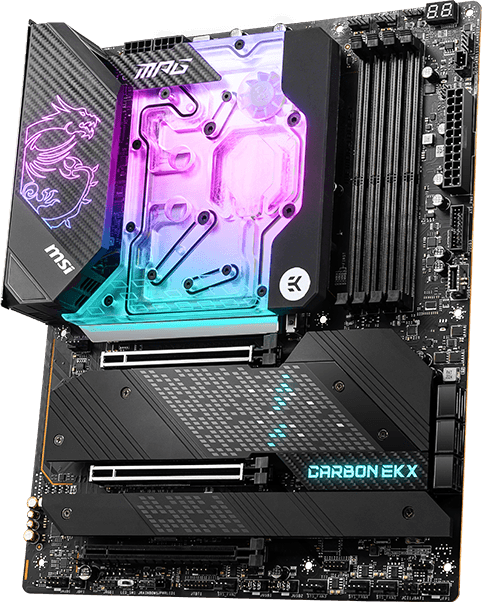
REASONS TO BUY
- Incredible cooling capacity
- Excellent performance
- Supports DDR5 and the latest Intel CPUs
- Support for overclocking and high-performing components
- Gorgeous RGB elements
- Massive storage support
- Lots of RGB presets
- High-quality build
- Great audio and internet solutions
- 3-year warranty
REASONS TO AVOID
- Expensive for an ATX motherboard
Our Rating: 9.9/10
The MSI MPG Z690 Carbon EK X stands out because of the built-in capacity for liquid cooling and the inclusion of two separate RGB zones. Combined, they make the MPG Z590 Carbon EK X a gorgeous RGB motherboard that can be the foundation for any high-performing build.
The primary RGB zone is under and around the CPU socket and attached liquid cooling module, which creates an impressive effect that highlights the liquid-cooled aspect of the build.
The other is under the M.2 heat shield and the logo attached there, which creates a cool secondary effect and avoids the issue you can find with some RGB components where the LED is a single bright spot in an otherwise unilluminated zone.
Both zones can be addressed directly, and the motherboard is loaded with 29 presets for quick, worry-free, and gorgeous RGB. If you prefer to program the LEDs and sync them with your other LED-capable components, it can be linked with all major RGB control software, including Corsair’s iCUE. On top of that, the board has three and four-pin RGB headers to help you pack your rig with some more RGB components.
RGB lighting aside, the MPG Z590 is an ATX motherboard, which is the most common form factor for motherboards, and as such, will be compatible with most cases and will be able to mount the majority of components you have in mind, including some redundancy for your GPU or SSD.
Because of different mounting protocols between major CPU brands, your motherboard will only be able to hold either an AMD or an Intel CPU. Because of different power demands, you will typically be confined to one or two generations of the CPU brand supported.
In this case, the motherboard supports 12th and 13th-generation Intel processors with the LGA1700 socket, the latest and most powerful processors on the market in 2023.
Furthermore, this motherboard supports a large quantity of the new DDR5 RAM, up to 128GB, as well as a wide range of RAM clock rates. It starts at 4800 MHz (the lower typically available rate for DDR5) and can support up to 6666 MHz+, including cases where you’ve overclocked your RAM modules to achieve those speeds.
When it comes to component redundancy, this is one of the better-equipped motherboards. There are three PCI-E slots, so if you’re performing operations that will require multiple GPUs or are trying to use liquid cooling to push your gaming performance to the max, you’ll easily be able to slot a second or third into this motherboard, and that is further enabled by its compatibility with 3-way AMD Crossfire technology.
In addition, there are five M.2 slots, all secured behind heat shields, which will allow for large quantities of onboard SSD storage, which can support fast load times and limit the need for external storage to an extent.
If you do a lot of competitive online gaming or just appreciate fast internet in general, you’ll appreciate the 2.5 Gbps LAN capacity and the fastest WiFi speeds out there, with support for the latest WiFi 6E. The wifi performs well with the included antenna, but if you need it for online gaming, we’re still going to recommend using the wired connection if possible.
Furthermore, you also have a ton of connection options with 9 USB ports, 1 USB-C port, 1 HDMI port, and 1 DisplayPort. There is a mic and line-out jack as well as surround sound support and an optical cable, so audiophiles will find a lot to love about this motherboard as well. It ships with several optional cables, including SATA cables, a USB drive, and a leak tester.
Overall, the MSI MPG Z590 Carbon EK X is a gorgeous motherboard that was designed mainly for hardcore gamers and water-cooling/RGB enthusiasts. The only real downsides are the premium price. With that being said, if you’re committed to building an extreme rig both in terms of performance and appearance, you will be hard-pressed to find anything better.
2. ASUS ROG Maximus XIII Extreme
Form Factor: EATX | Socket: Intel LGA1200 | Chipset: Intel Z590 | Memory Support: Dual Channel, 4x DIMM, Up to 5333 MHz, Max 128 GB | PCI-e Slots: 2x PCIe 4.0 x16, 0x PCIe 3.0 x4 | Storage Support: 5x M.2, 6x SATA 6Gb/s Ports | Video Ports: 1x HDMI 2.0 | Warranty: Limited Lifetime Warranty

REASONS TO BUY
- Quality and bright RGB lighting
- Extra RGB Backlighting
- Top-of-the-line performance
- High-quality construction
- Extreme SSD support
- Blazing-fast ethernet connection speeds
REASONS TO AVOID
- Premium price
- No DisplayPort
Our Rating: 9.7/10
The ASUS ROG Maximus XIII Extreme has a singular focus, and that focus is gaming power. It’s simultaneously a bigger and simpler motherboard than most motherboards on this list. If you’ve bought all the most powerful components for your build and need something to plug them into without needing to think about it too much, this is your choice.
In terms of RGB, the extra size on the ROG Maximus XIII enables an extra zone of LED coverage. It has the illuminated logo on the back panel and on the chipset heat sink, one of the more common configurations, but also has a strip of LEDs along the back edge, giving this motherboard a backlit halo, which really takes it up a notch.
All three zones can be synced and controlled through ASUS’s Aura Sync software. If you’re not getting all your parts from ASUS, don’t worry, a lot of third-party components are compatible with this as well.
Now, this is an EATX motherboard, which is wider than the traditional ATX form factor by approximately 2.5 inches. This extra space allows for extra heatsinks and other cooling solutions, which are useful for overclocking and higher performance in general.
Despite the EATX form factor being created with additional GPUs in mind, this motherboard only has two PCI-E slots. As promised, this will support any of the most powerful current-gen Intel CPUs, as well as the previous 10th generation. Plus, you will be able to install up to 128GB of DDR4, and the motherboard will support overclocked speeds of up to 5333 MHz.
Speaking of memory, this is where this motherboard really gets a leg up, with a total of five M.2 slots, unlocking an amount of storage space that would typically be reserved for HDD racks but in the much faster SSD format.
Like the rest of ROG’s motherboard lineup, the Maximus XIII promises wifi speeds of 2.4 Gbps, but in addition has two ethernet ports, one for speeds up to 2.5 Gbps and one for speeds up to 10 Gbps, which is currently the best internet support you can get.
In terms of I/O ports, you get 8 USB ports and 2 USB Type-C ports, but only one HDMI port and no DisplayPort connector. The audio connectors are higher quality than most motherboards and include the traditional line-in, line-out, and mic jacks, but also two additional ports for surround sound.
Lastly, ASUS offers a limited lifetime warranty on its gaming motherboards, which will cover defects in construction or materials.
To sum everything up, if you need the extra space, performance, and connectivity of an EATX motherboard, then the ASUS ROG Maximus XIII Extreme will be a perfect fit for you. Plus, the RGB on it is absolutely gorgeous, and there’s a lot of it if you’re really into that.
Despite its undeniable performance, it has a couple of drawbacks, mostly in the form of a hefty price tag. However, if you have a larger budget, you’ll not be disappointed in the slightest.
- YOU MAY ALSO LIKE: 10 Best Motherboards Under $100
3. ASRock B550 Taichi
Form Factor: ATX | Socket: AMD AM4 | Chipset: AMD B550 | Memory Support: Dual Channel, 4x DIMM, Up to 4733 MHz, Max 128 GB | PCI-e Slots: 3x PCIe 4.0 x16, 2x PCIe 3.0 x1 | Storage Support: 2x M.2, 8x SATA 6Gb/s Ports | Video Ports: 1x HDMI 2.1, 1x DisplayPort 1.4 | Warranty: 3 years

REASONS TO BUY
- Very attractive design
- Bright and crisp RGB lighting
- Supports a wide range of CPUs
- Great performance overall
- Plenty of PCIe slots
- Lots of storage support
- Rich I/O Panel
REASONS TO AVOID
- Limited warranty
- Higher price
Our Rating: 9.6/10
In theory, the words “steampunk” and “RGB motherboard” don’t belong in the same sentence. But the ASRock B550 Taichi kind of makes it works. None of the gears are functional (or, in fact, anything more than etched on), but the brushed copper look of the metal fins and heatsinks gives this a vibe that you don’t usually get from a motherboard.
Not unlike other motherboards on this list, you get three areas of RGB on this motherboard, the logo at the top left, the M.2 heatsinks (though these are mostly obscured), and an LED strip along the edge for a wider-reaching effect. The two RGB zones on the front are a bit muted, but the strip on the side makes up for it. All three can be addressed directly or controlled through ASRock Polychrome software.
Now, the ASRock B550 Taichi is an ATX motherboard and one of the more budget-friendly ones that we’ve come across, especially for a high-end RGB motherboard. It supports 3rd and 5th Gen AMD CPUs, which also makes it one of the more future-proof and compatible motherboards we’ve featured on this list.
In terms of memory, you’re getting the golden standard for DDR4. The RAM speeds are great, as it will support 3200MHz DDR4 (4733MHz OC), and you can still fit the standard 128GB if you have a use for that much RAM. In addition to that, there are two M.2 slots, allowing for plenty of storage space for your games and other important programs.
When it comes to PCIe slots, there is a total of three of them, giving you the option to easily connect your graphics card and other expansion cards. On top of that, there are two x1 slots where you can plug your sound, network, or video capture cards.
Its internet capability is not as fast as some of the higher-end gaming motherboards, but still really fast, with speeds up to 2.5 Gbps for LAN and 2.4 Gbps WiFi. In addition, the I/O panel is fairly rich with an HDMI port, a DisplayPort, 7 USB ports, a USB-C port, and support for either headset or surround sound.
Finally, ASRock’s warranty is on par with the industry standard. You’ll get coverage for 3 years should the worst happen.
All in all, the ASRock B550 Taichi is one of the best-looking RGB motherboards you can buy in 2023. The color scheme combined with the crisp 3-zone RGB lighting really does make an impression. The price could be a bit lower, especially for a B550 chipset, but the overall combination of performance, quality, and design is absolutely worth the money.
- RELATED ARTICLE: Best RGB RAM
4. ASUS ROG Strix Z590-E Gaming WiFi
Form Factor: ATX | Socket: Intel LGA1200 | Chipset: Intel Z590 | Memory Support: Dual Channel, 4x DIMM, Up to 5333 MHz, Max 128 GB | PCI-e Slots: 2x PCIe 4.0 x16, 1x PCIe 3.0 x16 | Storage Support: 4x M.2, 6x SATA 6Gb/s Ports | Video Ports: 1x HDMI, 1x DisplayPort | Warranty: Limited Lifetime Warranty

REASONS TO BUY
- Powerful ATX motherboard
- High-quality construction
- Quality and bright RGB lighting
- Plenty of memory support
- Compatible with two generations of Intel CPUs
- Lots of connectivity
- Excellent audio and internet support
REASONS TO AVOID
- RGB LEDs only connect with Aura Sync software
- Not enough RGB
Our Rating: 9.5/10
ASUS’s Republic of Gamers division has a tendency of being able to answer the question “what do I want from my gaming components” before you know yourself. The ASUS ROG Strix Z590-E Gaming WiFi is a sleek, solidly constructed motherboard that features several RGB LED elements and compatibility with all the high-performing gaming components you could want.
The RGB areas of the motherboard are more subtle than some of the other options on our list, confined mostly to the logo next to the CPU socket and the area around the SSD heatsinks. On the other hand, the RGB lighting is really vibrant and rich. In fact, in terms of RGB lighting, ASUS is one of the best and consistently delivers products with quality and immersive lighting.
If your intent was to light up your room with your PC, this is a distinct downside, but if you’ve got a lot of other RGB components, especially your CPU and GPU coolers, having these smaller elements that aren’t going to be fighting for attention can be a big plus.
Compatibility-wise, the motherboard is only going to be compatible with ASUS Aura Sync, so if you’re going for a unified effect, you’ll want to make sure all your other pieces can connect to that software as well.
Now, the Strix Z590-E is an ATX motherboard, the centerpiece of what is typically referred to as a mid-tower build. It’s not the largest form factor, but it’s going to support everything that 99% of users, including most serious gamers, are going to need from their PC.
Because of the way that CPUs and motherboards interact, this motherboard will only be compatible with 10th and 11th-generation Intel processors. The good news is that these older-gen CPUs can be found at lower prices, and the motherboard will support even the most powerful entries in that lineup.
In addition, the motherboard has four DDR4 RAM slots, which can support up to 128GB of RAM and speeds up to 5333MHz. These are going to be quantities and speeds well in excess of what most users are using, so you’ll be able to build as much power as you want without running into bottlenecks.
If you’re looking to mount multiple expansion cards or double graphics cards, you’ll appreciate the 3 PCI-E slots. If this isn’t something you’ve considered before, you may want to look into it, especially if you’re doing competitive gaming in graphically intense FPS games, video editing, or other demanding tasks. Plus, there’s plenty of memory space here as well, with four M.2 ports for SSD storage.
This motherboard can support the internet speeds required for gaming, with a 2.5 Gbps LAN connection and a 2.4 Gbps wifi connection. You’ll want to check your router speed and connection stability when deciding which option is best for you.
You only get one HDMI port and one DisplayPort on the motherboard, though usually, you’ll be running your display through your GPU anyway. There are also 7 USB ports (8 if you count the BIOS port), 2 USB-C ports, 2 ethernet ports, line-in, line-out, and mic audio jacks, an optical cable port, and connectors for rear speakers and a subwoofer. You’ll be able to hook all your gear up to this one with no problem.
In terms of package content, there is not much to be said here. The motherboard doesn’t ship with a lot of extra connectors, just the core installation pieces and a couple of SATA cables.
On the final note, the ASUS warranty on motherboards is a limited lifetime warranty, which covers any material or construction defects, but specifically excludes external factors, most notably accidents and misuse.
All things considered, the ASUS ROG Strix Z590-E Gaming is one of the best-performing Intel motherboards with some quality RGB lighting to go with it. Admittedly, there are alternative motherboards with more RGB, but this motherboard is a prime example of quality over quantity. If you have a 10th or 11th gen Intel CPU, we highly recommend this one.
5. ASRock B450M Steel Legend
Form Factor: MicroATX | Socket: AMD AM4 | Chipset: AMD B450 | Memory Support: Dual Channel, 4x DIMM, Up to 3200 MHz, Max 128 GB | PCI-e Slots: 1x PCIe 3.0 x16, 1x PCIe 2.0 x16, 1x PCIe 2.0 x1 | Storage Support: 2x M.2, 4x SATA 6Gb/s Ports | Video Ports: 1x HDMI, 1x DisplayPort 1.2 | Warranty: 3 years
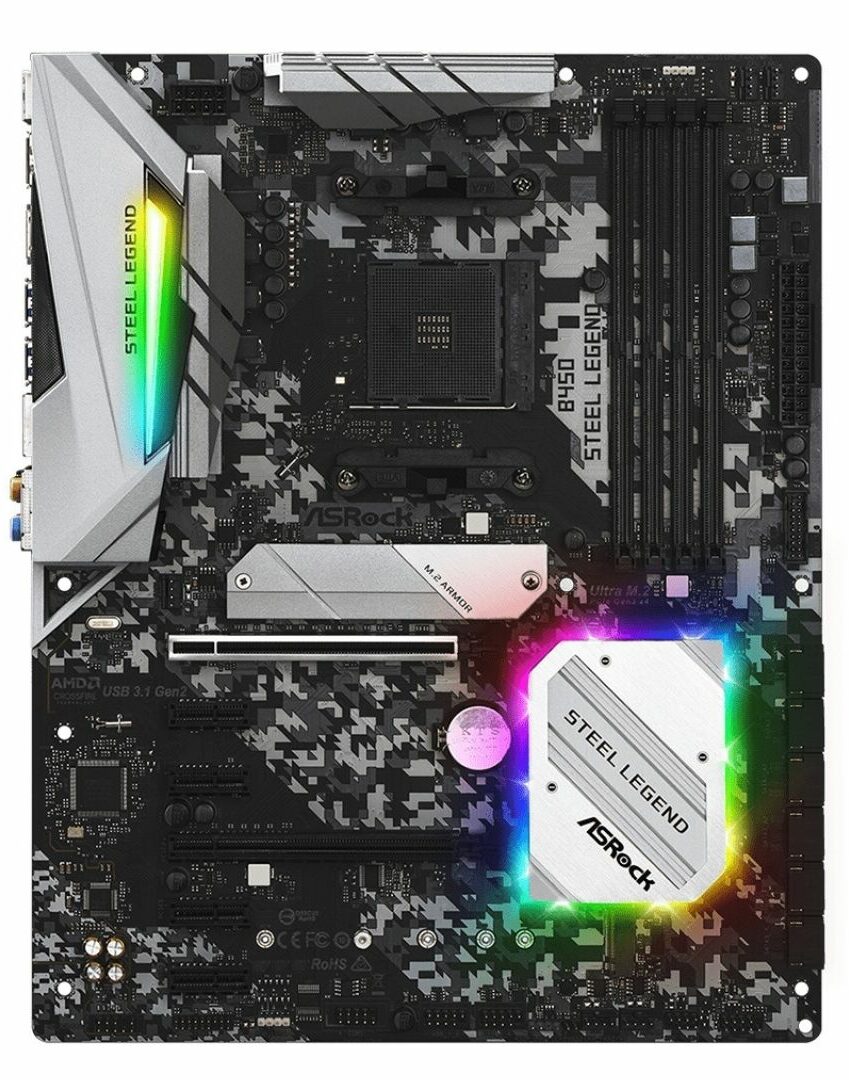
REASONS TO BUY
- Budget-friendly price
- Highly compatible
- RGBs are directly addressable
- Outstanding performance for the money
- Stylish metallic design
- Plenty of connectivity
- Quality construction
REASONS TO AVOID
- The lights feel a bit uninspired
- No wifi capability
Our Rating: 9.4/10
The ASRock B450M Steel Legend has a couple of different features vying for attention. You have some minimal RGB elements, but the headline is really the steel heatsinks and metallic camo patterns across the body, which work in a tandem with the subtle RGB lighting. You can decide for yourself if it’s a look that works. Another important reason why it’s on our list is that this is a fantastic little motherboard, especially for the price.
There are two RGB sections on this motherboard, one on the frame for the back panel, where you would be expecting it to be highlighting a logo, which is not the case here. The other is on the SSD heatsinks, where the bulbs themselves are, in fact, visible.
In addition, the lights can be addressed directly with the controls next to these LEDs. Plus, the LEDs can also be controlled with ASRock’s Polychrome Sync, so if you opt for this motherboard, be sure to look for components that can also connect with that software.
Now, this is a MicroATX (sometimes called MATX) motherboard, which is one of the smaller form factors available for tower builds. It’s shorter than the traditional ATX but just as wide, so you should be able to fit any components that you would on an ATX board, just with less space for cooling. The motherboard is compatible with 3rd and 5th gen AMD processors, which tend to give better performance per dollar. That’s another reason this is a good fit for a budget build.
In terms of memory, the ASRock Steel Legend can still support up to 128GB of RAM, though it’s hard to imagine how that much RAM would come in handy in a mini build. It doesn’t support very high speeds of RAM, capping out at 3200 MHz with minimal space for overclocking.
Coming down to PCI-E slots, there is two of them, though if you’re going to double up on GPUs, this is not the motherboard for you. On top of that, there are two M.2 slots, which gives you a bit more space for speedy NVMe SSD storage.
When it comes to an internet connection, the board offers a 1 Gbps Ethernet port, but sadly doesn’t come with wifi capability. It’s a cheap fix but also a frustrating one considering that most motherboards on the market today do have some degree of wifi capability.
On the brighter side, there are plenty of connections available, including 7 USB ports, 1 USB-C port, support for surround sound, and an HDMI Port and DisplayPort.
And finally, the warranty for this one is also limited, at three years instead of the usually limited lifetime offered by most motherboards.
All in all, the ASRock B450M Steel Legend makes our list primarily because of its status as a high-performing budget motherboard. It’s not as pretty or as powerful as a lot of the other options on our list, but it’s got everything you need for a high-performing budget build, plus some subtle RGB lighting to make it pop–if you’re looking for the best cheap RGB motherboard, this one’s hard to beat.
- RELATED READING: 8 Best Motherboards for Ryzen 7 3700X
6. ASUS ROG Strix X570-I Gaming
Form Factor: MiniITX | Socket: AMD AM4 | Chipset: AMD X570| Memory Support: Dual Channel, 2x DIMM, Up to 4800 MHz, Max 64GB | PCI-e Slots: 1x PCIe 4.0 x16 | Storage Support: 1x M.2, 4x SATA 6Gb/s Ports | Video Ports: 1x HDMI 2.1, 1x DisplayPort 1.2 | Warranty: Limited Lifetime Warranty

REASONS TO BUY
- High-quality build
- Powerful RGB effects
- Excellent performance
- Enough connectivity
- Quality, bright RGB lighting
- Very space-efficient
- Supports a wide range of CPUs
REASONS TO AVOID
- Less support for SSDs
- Pricey for a mini ITX motherboard
Our Rating: 9.3/10
This may not have been the impression you got from their first two entries on our list, but ASUS ROG does make smaller motherboards too. The Strix X570-I gaming motherboard is fun, compact, and cheaper than you’d probably expect, but can still hold its own as the foundation of an attractive and powerful gaming build.
When it comes to RGB lighting, the X570-I Gaming has two RGB sectors: an illuminated logo on the heatsink at the bottom, and a row of LEDs along the back edge, which will cast a glow through the rest of your PC even if you haven’t included any other RGB components in your build.
These LEDs can be addressed with controls at the top of the motherboard or using ASUS’s Aura Sync software. Again, it may seem like there is not much happening on the board itself in terms of RGB, but it’s worth noting that the lights are really bright and quality and will play nicely with the rest of your RGB components.
Further, the Strix X570-I is a mini-ITX motherboard, the smallest form factor for tower builds and is referred to as either a mini build or an ITX build interchangeably. Mini-ITX builds have the dual benefit of being both budgets friendly (not really the case here) and able to take on some creative shapes and functions.
This motherboard is compatible with 3rd and 5th gen AMD CPUs, which, again, tend to be more commonly used in budget builds because of their good price-to-performance ratio.
Now, there is only one PCI-E slot, which is standard for this form factor and enough for most users; plus, the motherboard supports up to 64GB of 4800 MHz or lower RAM frequencies, plenty for most gamers. However, there is also only one M.2 slot which will limit your fast SSD storage to only one drive.
In terms of internet connection, this motherboard supports connection speeds of up to 1 Gbps wifi or LAN, so you’ll still get solid internet performance, although not quite as high as some of the premium motherboards on this list.
Connectivity-wise, the ROG X570-I Gaming offers seven USB ports and one USB Type-C port, plus you get a standard selection of video ports with one HDMI port and one DisplayPort. And finally, ASUS offers a limited lifetime warranty on all gaming motherboards, including this one.
With all this being said, if you’re in the market for the best mini ITX RGB motherboard, this one is hard to beat. It’s got plenty of performance, enough connectivity, excellent RGB lighting, and quality to last you for a long time. While it’s definitely on the pricier side for a mini ITX board, the combination of style and performance is well worth the money.
- YOU MAY ALSO LIKE: 7 Fastest Gaming Monitors
7. ASUS ROG Zenith II Extreme Alpha TRX40
Form Factor: E-ATX | Socket: AMD sTRX4 | Chipset: AMD TRX40 | Memory Support: Quad Channel, 8x DIMM, Up to 4733 MHz, Max 256 GB | PCI-e Slots: 4x PCIe 4.0 x16 | Storage Support: 4x M.2, 4x SATA 6Gb/s Ports | Video Ports: N/A | Warranty: Limited lifetime warranty

REASONS TO BUY
- Supports Threadripper and all supporting operations
- High-quality construction
- Three LED zones, including edge backlight
- Lots of RGB lighting on board
- Extreme RAM and storage support
- Lots of USB ports, including two type-C ports
- Supports a 10 Gbps internet connection
REASONS TO AVOID
- Premium price
- Only compatible with AURA Sync
- More power than most users will need
Our Rating: 9.3/10
Before we dig into the ASUS ROG Zenith II Extreme Alpha TRX40, we need to take a minute to talk about overclocking. You’ve probably heard a lot about how Intel CPUs are the preferred CPU for overclocking, and that’s mostly correct.
There is one major exception: the monstrous outlier that is AMD’s Threadripper. The Threadripper is made for overclocking, and with the right cooling does it extremely well. Record-shatteringly well, in fact. It’s also one of the most expensive CPUs on the market, some of them coming in upwards of $4000 depending on which version of the Threadripper you get.
All this is to say, the main reason to get a Threadripper is if you’re a professional content creator who either needs the performance for productivity or plans on overclocking to a degree that would melt lesser computers and if you’re doing that, then you want this motherboard.
Like the Maximus XIII from earlier in this list, this is another EATX board, but you will notice that it’s laid out a bit differently, with 8 RAM slots instead of the usual 4. This allows a total of 256GB of RAM with fast memory speed to go with it, which caps at 4733 MHz.
You’ll also notice that this has four PCI-E slots, theoretically allowing for multiple GPUs connected through AMD’s Crossfire or multiple other expansion cards.
Also, similar to the Maximus, this Zenith II Extreme Alpha TRX40 has three LED zones, two of which are illuminated logos on the top left and bottom right of the front, but it also has the same bar of lights on across the back, which will create a cool glow that will spread further than the light you would otherwise get.
You will need to make sure that the rest of your components can be controlled through Aura Sync because, once again, the LEDs are exclusive to ASUS’s platform.
Typically for the sort of work, you’d be doing on a PC like this, you want a fast, wired connection, which the Zenith II delivers with both a 10 Gbps and a 2.5 Gbps Ethernet connection, and a 2.4 Gbps wifi connection.
On top of that, there is also a total of 10 USB ports with two USB Type-C ports for the fastest transfer speeds possible. In terms of video ports, there are no HDMI or DisplayPort connectors, which will require you to run all displays through your GPU. You also have support for surround sound in addition to the line-in and line-out audio connectors and an optical port.
Despite the Threadripper’s focus on creative professionals, this is technically another gaming motherboard, and so it is covered by ASUS’s limited lifetime warranty on parts and workmanship.
This motherboard and the CPU it’s designed to hold are going to be wasted on anything that’s not a professional workstation. If that’s what you plan on using it for, then the RGB can give a bit of color and excitement to your workspace. Anyone else is going to be dropping a ton of money of power that they’re only going to use a quarter of at best.
- RELATED READING: Best CPUs Under $200
8. GIGABYTE X570 AORUS Xtreme
Form Factor: E-ATX | Socket: AMD AM4 | Chipset: AMD X570 | Memory Support: Dual Channel, 4x DIMM, Up to 4400 MHz, Max 128 GB | PCI-e Slots: 1x PCIe 4.0 x16, 1x PCIe 4.0 x8, 1x PCIe 4.0 x4 | Storage Support: 2x M.2, 6x SATA 6Gb/s Ports | Video Ports: N/A | Warranty: 3 years

REASONS TO BUY
- Extreme performance
- Perfect for overclocking
- High-quality construction
- Sleek and stylish motherboard
- Bright RGB lighting
- Rich I/O panel
REASONS TO AVOID
- Only two M.2 slots
- No video ports
- Less RGB lighting
- Expensive
Our Rating: 9.2/10
If you’re familiar with Gigabyte’s Aorus series, you probably associate the name with sturdy motherboards with steel accents and fins and bright LEDs on full display. That makes the sleek carbon construction and subtle RGB accents of the X570 AORUS Xtreme a pleasant surprise.
There are two subtle RGB zones on this motherboard, one behind the accent of the backplate and the other beneath the heatsink panels next to the chipset heatsink.
The RGB lighting on the motherboard can be addressed directly or, if you’d prefer, can be controlled with Gigabyte’s RGB software, RGB Fusion 2.0. Because of their placement, these LEDs don’t produce as much light and might get drowned out if you have a lot of other lit elements.
The X570 AORUS Xtreme is an E-ATX motherboard, meaning that it’s larger and constructed to hold multiple GPUs or otherwise support more cooling for a more powerful GPU. It offers extreme performance with its massive VRM solution and passively-cooled system, making it the top pick for extreme gamers and overclockers.
Because of its size, however, you’ll need to pay more attention to your case to make sure that it’s going to fit the larger motherboard.
Compatibility-wise, the board is compatible with the second, third, fourth, and fifth generation of AMD processors, so if you want to save a little money, you can step back to the previous generations (though your processor is literally the last place you should try to save money).
In terms of connectivity, this motherboard can hold up to 128GB of 4400MHz RAM, which will support the speeds and quantities of RAM necessary for more demanding tasks. It has two M.2 slots, allowing you to install multiple fast SSDs. And finally, the board features three PCI-E slots for your graphics card as well as other expansion cards.
Furthermore, the AORUS Xtreme supports the fastest internet speeds currently available, with ethernet connections up to 10 Gbps or WiFi up to 2.4 Gbps.
The back panel has a rich selection with 11 USB ports, 1 USB-C port, two ethernet ports, line-in, and line-out audio, as well as subwoofer and rear speaker connectors. There are no visual connectors, so if you need an HDMI or DisplayPort hookup, you’ll need to run it through your GPU.
On the final note, Gigabyte motherboards are covered by a three-year limited warranty, which covers failure that occurs during normal or proper use.
In the end, the Gigabyte AORUS Xtreme is a premium motherboard that comes with a premium price tag. Honestly, there are not many drawbacks besides the price alone, so if you’re looking for a high-performing motherboard with subtle yet quality RGB lighting to go with it, this is the board for you–if you have the money for it, of course.
- YOU MAY ALSO LIKE: Best CPU Under $300
9. Gigabyte Z390 AORUS MASTER
Form Factor: ATX | Socket: Intel 1151 | Chipset: Intel Z390 | Memory Support: Dual Channel, 4x DIMM, Up to 4400 MHz, Max 128 GB | PCI-e Slots: 3x PCIe 3.0 x16, 3x PCIe 3.0 x1 | Storage Support: 3x M.2, 6x SATA 6Gb/s Ports | Video Ports: 1x HDMI 2.1 | Warranty: 3 years

REASONS TO BUY
- Great performance for the money
- Quality build
- Bright RGB across the whole board
- Rich I/O panel
- Lots of support for SSDs
- Six PCIe slots
REASONS TO AVOID
- Older-gen compatibility
- Slower ethernet connection
- No RGB on the back of the board
Our Rating: 9.1/10
The Gigabyte Z390 AORUS Master is basically what we’ve come to expect from Aorus, a solid, industrial-looking board with still fins and heatsinks scattered across its surface. Out of the box, it can look a little slapped together, but once everything is installed, it looks a lot more sleek and solid.
There are three RGB zones on this motherboard, one main one on the frame of the back panel, one on the chipset heatsink, and a smaller one on the bottom left of the motherboard, though this one can get obscured by your GPU.
The two main RGB zones are bright enough to stand out, and all three can be addressed directly or controlled with RGB Fusion 2.0. This isn’t common compatibility for non-Gigabyte components, so be sure to pay attention to that when getting other RGB-capable components.
Moving on, this is an ATX motherboard but feels spacious for one with wide gaps between the 3 PCI-E slots and 3 M.2 slots. The compatibility for this one is a couple of generations back, with support for 8th and 9th gen Intel CPUs.
Getting one of the higher entries from the 9th gen can be a good way to get a more powerful CPU at a lower price, especially if you’re going to be using the PC for gaming.
In terms of RAM support, the motherboard can hold up to 128GB of 4400MHz RAM, which can be helpful if you’re looking at simpler operations that you can just put a bit more brute force on.
Internet-wise, the motherboard is something of an oddity, as it supports faster connections over WiFi, up to 1.73 Gbps, than it does over LAN, which is a flat 1 Gbps. The wired connection is still typically going to be more stable, so the difference in speed may ultimately be negligible.
The rear panel includes 9 USB ports, 1 USB-C port, surround sound audio connectors, and an HDMI port. Plus, like all Gigabyte motherboards, the Aorus series is protected by a three-year limited warranty.
Overall, the Gigabyte Z390 AORUS Master is a great mix of performance, style, and price. If you have an older Intel CPU and looking for a great RGB motherboard to pair with it, this is one of the best values for the money.
- READ ALSO: Best Monitors and TVs for Sim Racing
10. GIGABYTE B450 AORUS PRO Wi-Fi
Form Factor: ATX | Socket: AMD AM4 | Chipset: AMD B450 | Memory Support: Dual Channel, 4x DIMM, Up to 3600 MHz, Max 128 GB | PCI-e Slots: 1x PCIe 3.0 x16, 1x PCIe 2.0 x16, 1x PCIe 2.0 x1 | Storage Support: 2x M.2, 6x SATA 6Gb/s Ports | Video Ports: 1x HDMI 2.1, 1x DVI-D | Warranty: 3 years

REASONS TO BUY
- Very budget-friendly
- Great performance for the money
- Decent RGB lighting
- Good support for SSDs
- Decent support for expansion cards
REASONS TO AVOID
- The only board with PCIe 3.0
- Worse performance than others
- Supports slow internet speeds
- Older model
Our Rating: 8.7/10
The GIGABYTE B450 Aorus Pro is so stripped down that it’s a little surprising to discover that it still has RGB LED components. Sure, it still has the trademark steel fins you find on most of Aorus’s motherboards, but even they are more subdued. This is a very minimal board, and the price point reflects that.
The main LEDs on the B450 Aorus Pro are on the logo in the upper left and the chipset heatsink in the bottom right. There’s also a thin strip that traces the bottom left edge of the motherboard. These effects are bright but sparse and need a little fine-tuning to get the desired RGB glow.
They can be addressed with some functionality from the board itself; otherwise, you’ll have to use the RGB Fusion 2.0 software to make more precise adjustments to color and effects.
Now, the B450 Aorus Pro is an ATX motherboard and one that gives you a ton of flexibility for your rig. It’s compatible with the last three generations of AMD CPUs but not the most recent one. While the 4th gen has its advantages, it’s also much more expensive and can be hard to find in stock at the moment, so a third-generation CPU might be the better choice.
The RAM support can compete with the other motherboards on the list. It can be loaded with up to 128GB of 3600 MHZ RAM, which is going to deliver high levels of performance for most tasks and gaming needs. Besides that, there are two M.2 slots for SSD storage, another big plus for this budget RGB motherboard.
Furthermore, the AORUS Pro features three PCI-E slots, which is probably more than you’re going to need anyways with a budget build.
Gigabyte calls this a WiFi motherboard, and while it is WiFI capable, it only reaches speeds of 433 Mbps, which is substantially lower than many of the other motherboards on our list. However, its ethernet speeds are much better, at 1 GBPS.
The ports on the back panel feel a bit limited, with only 5 USB ports, and 1 USB-C port, and 1 HDMI port. There are line-out and surround sound jacks, as well as an optical port. The panel also has a DVI port, which is largely out of use at this point.
As with all Gigabyte’s motherboards, the warranty is a three-year limited coverage of breakdown during regular use.
To sum this up, the Gigabyte B450 AORUS PRO Wi-Fi is a very popular budget motherboard with decent performance and a very accessible price tag. Admittedly, there is not a lot of RGB LEDs on the board, but this is still a really good RGB motherboard. If you have a tight budget and an older AMD processor, you’ll be hard-pressed to find anything better for the money.
- RELATED ARTICLE: 10 Cheapest 240hz Monitors
Final Words
There are a lot of great RGB motherboards available; these are just our choices for the best RGB motherboards in 2023. If you pick one from this list, make sure that you’re not choosing one that’s going to take up too much of your budget, and you should especially avoid ones that are going to cost more than your CPU.
Having an RGB motherboard can add some style and color to your PC, but if it’s not the only component you’re lighting up, make sure the rest of them can be controlled using the same software.

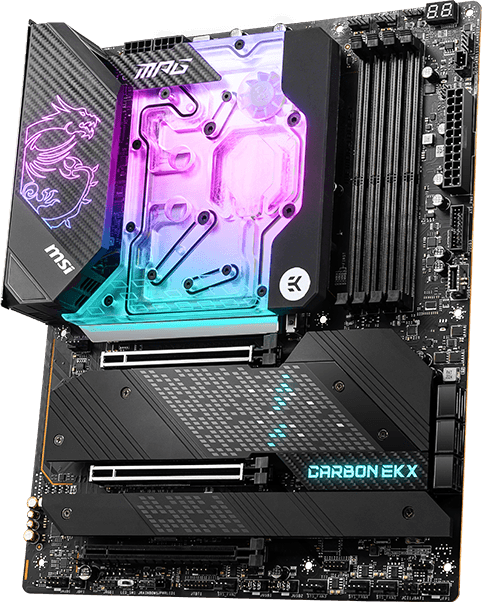



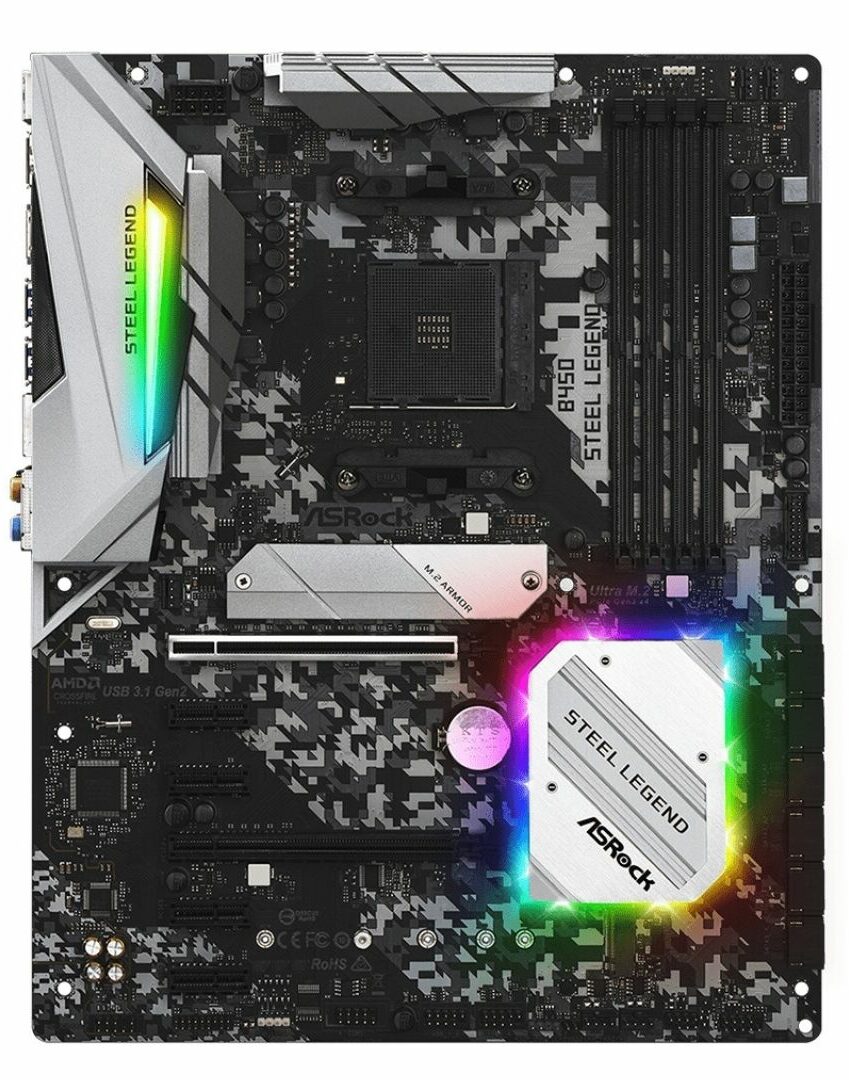





Be the first to comment