
Please note: As an Amazon Associate I earn from qualifying purchases. I also work with other affiliate partners and may be compensated from the links below. Details here.
Today, we’ll take a closer look at the 12 best white case fans in 2024.
Whether you’re building your first PC, replacing a noisy fan, or going for a white-themed build, you want everything to look clean and professional. We aim to help you make an informed decision and ensure your setup is exactly how you want it.
Coming up, we’ll be reviewing some of the best white 120mm, 140mm, and 200mm case fans available and covering their performance, quality, design, and general pros and cons.
Skip to:
**The majority of fans on this list are available in both 120mm and 140mm versions, but some only come in one form factor. That’s why we created two separate categories**
Best White 120mm Case Fans Round-Up
The table below will give you a quick look at our selections for the best white 120mm case fans currently available on the market. To read a full review, simply click on ‘review>>’ in the respective row.
Product | Image | Rating | |
1. Cooler Master SickleFlow 120 V2 ARGB White Edition ''Best white case fan in 2024 overall'' | 9.8 | ||
2. Cooler Master MasterFan MF120 Halo White Edition ''Best overall runner-up'' | 9.7 | ||
3. Corsair LL120 RGB White Edition ''Best premium white fan'' | 9.6 | ||
4. Fractal Design Dynamic X2 GP-12 White Edition ''Silent performer on a budget'' | 9.5 | ||
5. Thermaltake Riing Quad 12 RGB White ''Best RGB implementation'' | 9.4 | ||
6. Corsair iCUE QL120 RGB White ''Honorable mention'' | 9.3 |
1. Cooler Master SickleFlow 120 V2 ARGB White Edition
Size: 120mm | Speed: 650 – 1800 RPM ± 10% | Airflow: 62 CFM ± 10% | Noise level: 8 – 27 dBA | Weight: 156 g | Warranty: 2 years

REASONS TO BUY
- Great cooling performance
- Impressive static pressure
- 160,000 hours MTTF
- PWM controlled
- Two-year warranty
- Fair price
REASONS TO AVOID
- Limited ARGB
- Noisier
Our Rating: 9.8/10
The Cooler Master SickleFlow 120 V2 ARGB White Edition (called the SickleFlow 120 V2 henceforth) is the best on this list when it comes to airflow performance.
In turn, it is the second loudest at its max speed. Besides that, it features six ARGB LEDs inside the hub of the fan blades and comes in a nice snowy white color, as a single fan or in a three-pack bundle.
In the box
The single fan package, mainly for people looking to replace one fan, only comes with the fan, mounting screws, a connector clip, and a 4-pin PWM connector. The fans are powered by a 4-pin PWM cable and have two 3-pin ARGB connections; one is male, and the other is female, making them easy to daisy-chain together.
If you get the three-pack bundle, it comes with everything you’ll need for a quick and easy installation. In addition to the single fan package, the bundle includes a 3-pin ARGB splitter extension and a Cooler Master mini RGB controller.
The controller is pretty basic with a 5V ARGB header and is magnetic, so it’s easy to mount in your case. Also, it has a push-button to cycle through the six pre-programmed lighting effects. Lastly, the installation manual and other product information are supplied.
Quality & performance
Thanks to its sealed rifled bearing sleeve and lightweight blades, these fans boast an impressive MTTF (Mean Time to Failure) of 160,000 continuous hours, which comes out to just over 18 years, meaning it should last you quite some time.
The SickleFlow 120 V2’s exterior casing is constructed of a slightly off-white plastic in the style typical of most case fans and has rubber vibration-damping pads at each mounting point, which do a decent job of keeping the noise levels down.
The seven sickle-shaped fan blades, which is where it got its name, are a frosted translucent color and designed to be extra wide with an increased curvature. Thus providing a surprising 2.5mm H20 of static pressure and 62 CFM of airflow, and that’s what landed this fan in the first place.
Due to the airflow and static pressure they produce, these fans do a great job as both a case fan and a radiator fan. While these are not the most silent-running fans, they are still pretty quiet, with a maximum of 27dB at full speed.
With the PWM control of these fans, the SickleFlow 120 V2 can operate as low as 650RPM up to 1800RPM, giving you the ability to either run silently at low speeds or crank it up to high for maximum cooling.
Lighting
The SickleFlow 120 V2s have six ARGB LEDs (Addressable Red Green Blue Light Emitting Diodes), which doesn’t sound like a lot. And it’s not. But the SickleFlow 120 V2s LEDs are very bright and well placed, giving the frosted fans a vibrant hue and guaranteed to give your rig that extra pop you’re looking for.
On the packaging, Cooler Master says the SickleFlow 120 V2 fans are compatible with ASUS Aura, MSI Mystic Light, and ASRock Polychrome lighting software, making the pre-programmed lighting controller just a last-ditch effort for people just wanting RGB and not interested in further customization.
However, some users report that these fans are not compatible with some motherboards where these programs come standard. So make sure to double-check your motherboard for the correct internal headers before you make your purchase. Otherwise, you may need to buy an additional adapter.
Pricing
Coming in at a slightly higher price than your average case fan (if bought individually), the SickleFlow 120 V2s are a little pricey. If you go with the three-pack bundle, you’ll be getting your third fan at a slight discount, and the RGB controller is free.
You don’t necessarily NEED the controller, but if you’re just starting out and want RBG fans, this is a good deal.
In Conclusion
Overall, these are great fans. Whether you have a water-cooled rig or want maximum airflow, the SickleFlow 120 V2s offer excellent performance. The three-pack bundle price is surely a great deal, especially if you want quality fans with a little custom lighting.
The SickleFlow 120 V2s don’t offer the most vibrant or customizable ARGB lighting on this list but are the best in all-around performance. With the three-pack bundle still being sold, it’s one of the best deals right now for high-performance white ARGB fans and well worth the price.
- YOU MAY ALSO LIKE: Best white gaming headsets
2. Cooler Master MasterFan MF120 Halo White Edition
Size: 120mm | Speed: 650 – 1800 RPM ± 10% | Airflow: 47.2 CFM ± 10% | Noise level: 8 – 30 dBA | Weight: 180 g | Warranty: 2 years

REASONS TO BUY
- 24 bright ARGB LEDs
- High cooling performance
- Excellent white design
- PWM controlled
- Dual loop lighting
- Two-year warranty
REASONS TO AVOID
- Noisy at full speed
- Expensive
- Short cables
Our Rating: 9.7/10
The Cooler Master MasterFan MF120 Halo White Edition (called MF120 Halo henceforth) is another spectacular series from Cooler Master. Coming in second with their performance, these fans are still very worthy of any rig.
With a robust quality and price tag, the MF120 Halo fans are a great addition to any high-end PC. The MF120 Halos are available as a single fan or three-pack bundle, and their striking design will look great, especially in a white-themed build.
In the box
As a single fan, you get the fan with two cables, one with a 4-pin PWM and a 3-pin ARGB with both male and female connections to chain together multiple fans. You also receive the mounting screws, a connector clip, an installation guide, and warranty information.
In addition to everything included in the single fan package, the bundle also provides you with the mini Cooler Master RGB controller and a three-way extension cable.
Quality & performance
The MF120 Halo possesses 24 addressable RGB LEDs within the two rings embedded in the fan’s outer white plastic casing. Built strong with no notable give, the plastic is well-made.
Each corner comes preinstalled with rubber damping pads to reduce any noise caused by unwanted vibration. The MF120 Halo has nine blades with a specially curved design unique to the Master Fan series; this means more airflow and, therefore, more cooling potential.
Unfortunately, these fans are the loudest on the list at 30dB when at full speed and can get even louder when on a radiator. To lessen the sound, you can turn down the fan speed because the MF120 Halo is PWM-controlled. They can operate as low as 650RPM and a top speed of 1800RPM so that you can control your temps with confidence.
Furthermore, the MF120 Halo provides 1.6mm H20 of static pressure and 47.2 CFM, making these fans capable of either a case fan or radiator fan, giving you the option to use them either way.
Lighting
Featuring dual loops on either side of the fan, you’ll be able to enjoy the hypnotic lighting effects available inside and out. Each individual LED can be customized using popular software such as ASUS Aura, MSI Mystic Light, and ASRock Polychrome sync.
The Included mini RGB controller has six defined presets, which can be cycled using the controller’s button. But with the availability of lighting software, it serves more like a hub than a controller.
The LEDs themselves are bright and bleed into the fan a little, giving the blades a ghostly appearance outlined by the vibrant halo embedded into the casing. They may not be the brightest we’ve seen, but they are remarkable and add a lot of eye candy to any build.
Pricing
The MF120 Halos are relatively expensive as a single fan, and, at the time of this writing, the white edition three-pack is only available for pre-order on Amazon at a jaw-dropping price.
But we would expect that price to go down significantly. As with most merchandise, the price fluctuates due to supply and demand, and we would say these are definitely in demand.
In conclusion
All in all, the MF120 Halo is a very good fan with the quality and performance you would expect from Cooler Master. Even though the three-pack price may be a little confusing, the price of a single fan is still affordable for most PC builders.
You should never skimp out on your fans to save a few extra bucks; proper ventilation ensures your internal components will last longer and provide better performance across the board. With the MF120 Halos in your PC, not only will they look cool, they’ll keep your machine cool as well.
- RELATED READING: Best white graphics cards
3. Corsair LL120 RGB White Edition
Size: 120mm | Speed: 2200 RPM ± 10% | Airflow: 63 CFM | Noise level: 36 dBA | Weight: 163 g | Warranty: 2 years
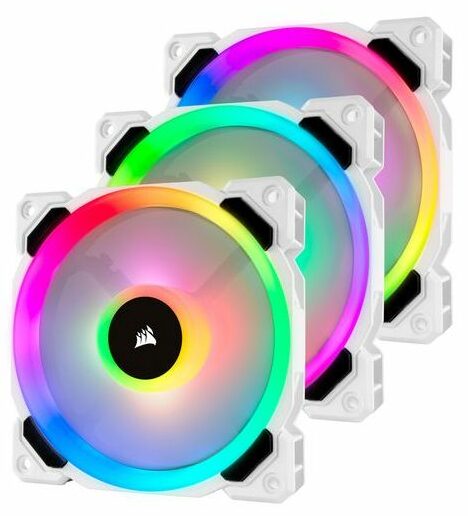
- Excellent LEDs
- Premium quality
- Beautiful white design
- Great cooling performance
- Two-year warranty
- 140mm version is also available
REASONS TO AVOID
- Premium price
- Pads make them less than ideal for radiators
- More complicated installation
Our Rating: 9.6/10
The Corsair LL120 RGB White Edition is a premium quality fan with fantastic lighting and overall good performance. But the installation process is a headache.
First off, you have to use a Corsair RGB controller as the ARGB connectors are specific to Corsair, kind of how Apple iPhones can only be used with Apple-specific charging cables.
However, once you get past the connector conspiracy and the over-engineered series of hubs and nodes, you will love what these fans can do for you.
In the box
If you get a single fan, it comes with two connected cables. One is a 4-pin PWM connector, and the other is a Corsair-specific 4-pin ARGB and can only be used with Corsair controller hubs.
Additionally, you receive the mounting screws, warranty information, and installation guide. In addition to everything included with the single fans, the bundle pack includes the Lighting Node Pro, the fan control hub, a 2-pin connector cable to join the Lighting Nod Pro and the fan hub, and other required cables to connect everything together.
All this extra hardware for ARGB fans is excessive, and Corsair should be a little embarrassed.
Quality & performance
The overall product is stocky and durable. The fans come with nine sturdy high-quality blades and hydrodynamic bearings. It’s a little disappointing not to see mag-lev bearings considering the price of these fans, but I guess that would only make an already expensive fan even more so.
Each corner of the fan has a rubber anti-vibration pad that holds the fan away from your case, eliminating any rattle that may occur. The fan shroud is a very clean white with a Light Loop (which is where it gets the LL in the name) on the inner diameter of the shroud that has 12 LEDs and four LEDs within the central hub of the impeller.
To help spread the light, the fan blades are frosted-white and angled in a way to maximize airflow and static pressure. However, the standoff pads lessen the full potential of the static pressure.
If you want to maximize the ability for fans to push air through a radiator, you want as little leak out as possible, and sitting 4mm off the radiator allows a lot of air to be pushed out the sides unutilized. They offer a static pressure of 3.0 mm h20 and airflow rated at 63 CFM, making them an excellent hybrid fan.
Lighting
With 16 LEDs per fan, the Corsair LL120 RGB can create one spectacular light show. These fans are designed to be used with other Corsair products and software. To use these fans, you need the Corsair Lighting Node Pro or the Corsair Lighting Node CORE.
The former comes with the three-pack and is intended to be used with the additional fan hub that is also provided. The latter is a combination of the two and is sold separately. This is where the real headache begins.
First off, you have to connect the Lighting Node Pro to a 9-pin 2.0 internal USB header for control purposes, then provide power with the included SATA cable. Then, you use the provided 2-pin connector to attach the Node to the fan hub. THEN you power THAT hub with a supplied SATA cable. Now you’re ready to connect your fans. Seems like a little much? Yeah, I thought so, too.
But even after all that, you get the satisfaction of seeing your new Corsair LL120 RGB fans shine with all kinds of patterns available with the Corsair iCUE software available on their website.
Just make sure you connect your fans in the order you want to achieve the desired color patterns. The fun hub is numbered to make that process a little easier.
Pricing
The Corsair LL120 RGB is not cheap in the slightest. But, man, do they look nice. These fans are premium quality, but so is the price. I would recommend these fans to those of you who want to feel like you made a valuable purchase.
And really, you would have a quality product in the end. But I think the price is steep. Even in the three-pack bundle, you don’t save a whole lot. I really like the fans; I just wish they were more affordable.
In conclusion
Overall, the Corsair LL120 RGB fans are high-end quality fans. They have decent airflow and static pressure, but the pads dilute that a bit. The real selling points of these fans, however, are the build quality and impressive LEDs. But getting everything hooked up is a hassle and should have included the Lighting Node CORE from the start.
At the end of the day, if you want a quiet, high-quality white fan with dazzling ARGB LEDs and don’t mind paying a few extra dollars, then go right ahead. These are genuinely excellent fans.
- READ ALSO: Best white power supply units
4. Fractal Design Dynamic X2 GP-12 White Edition
Size: 120mm | Speed: 1200 RPM | Airflow: 52.3 CFM | Noise level: 19.4 dBA | Weight: 119 g | Warranty: 2 years

REASONS TO BUY
- Very quiet
- Basic white design
- Budget-friendly
- Powerful airflow
- Three-year warranty
- 140mm version is also available
REASONS TO AVOID
- No PWM
- No LEDs
- Flimsy cable
- Not the best for radiators
Our Rating: 9.5/10
The Fractal Design Dynamic X2 GP-12 is simplicity itself.
This fan has a basic white design with only a few modifications that make it stand out. With all the rage these days about RGB lighting, it may come as a shock that the Fractal Design Dynamic X2 GP-12 has no LEDs whatsoever. However, that makes them an excellent option for the minimalist builds out there.
Although they may not shine like a bowl of Skittles, they are stunning fans regardless.
In the box
The Fractal Design Dynamic X2 GP-12 comes with a standard 3-pin fan connector, rubber vibration damping pads, mounting screws, warranty information, and other product information.
Fortunately, you don’t need anything else besides a screwdriver for these fans.
Quality & Performance
The entire design of the Fractal Design Dynamic X2 GP-12 is engineered for performance and silence. The seven blades are embedded with wiring and are curved almost 90° from the inner fillet to the blade edge, reducing noise and turbulence while improving airflow.
Fluted notches on the trailing edge near the impeller base enhance the fan’s aerodynamics, further decreasing the sound profile. With an estimated 100,000 MTTF, these fans have a long life expectancy thanks to their LLS (long-life sleeve) bearing and counter-balanced magnet, reducing tension and wear.
Among the top contenders of the 120mm list, the Fractal Design Dynamic X2 GP-12s have impressive airflow at 52.3 CFM but a rather low static pressure of 0.88mm H20. Making them more ideal as a case fan rather than a radiator fan.
Lighting
The Fractal Design Dynamic X2 GP-12 has no LEDs.
Pricing
Fractal Design went for performance rather than bling on the Fractal Design Dynamic X2 GP-12s, and you can tell. These fans are robust and of high quality for a great price. With a fairly low price tag, these fans offer one of the best performance per dollar.
In conclusion
Overall, the Fractal Design Dynamic X2 GP-12 White edition represents great value, especially if you’re looking for a basic white fan that can perform as well as stay quiet. All you silence freaks out there may want to check these fans out. At only 19.4dB, you will be quite happy with your purchase.
5. Thermaltake Riing Quad 12 RGB White
Size: 120mm | Speed: 500 – 1500 RPM ± 10% | Airflow: 40.9 CFM | Noise level: 25 dBA | Weight: 189 g | Warranty: 3 years
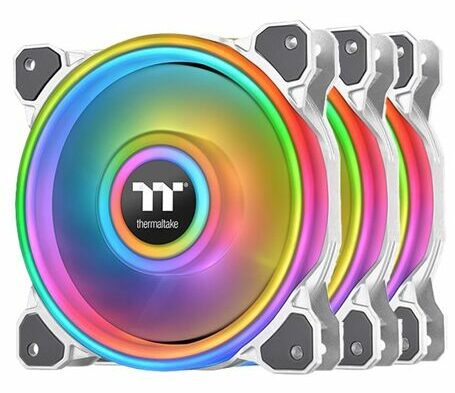
REASONS TO BUY
- Bright LEDs
- Decent airflow
- Quality build
- Extremely customizable lighting
- Two-year warranty
- 140mm version is also available
REASONS TO AVOID
- Expensive
- A little loud at full speed
- Light transitions chunky at low transition speeds
Our Rating: 9.4/10
The Thermaltake Riing Quad 120 is a fan jam-packed with ARGB LEDs and was the world’s first four-ringed fan with 54 ARGB LEDs. While these fans may not be high on our list for performance, they are definitely the most vibrant and colorful of them all.
You are able to buy these fans as either a single pack or in a three-pack bundle, which includes the required RGB controller unique to Thermaltake.
In the box
In the single fan package, you get the Thermaltake Riing Quad 120mm fan with attached proprietary PWM and ARGB combination cable specific to Thermaltake. Thus, it requires their fan hub controller to connect to your motherboard.
Additionally, you receive the mounting screws, warranty information, and other product papers. The three-pack bundle includes the previously mentioned fan hub controller and its accompanying cables.
Quality & performance
The quality of these fans is top-notch. Just picking them up out of the package, they feel heavy-duty. And the amount of airflow is impressive; with 1.4mm H20 of static pressure and 40.9 CFM, they do an excellent job at moving air, regardless of whether you’re using it as a case fan or for a radiator.
The corners have vibration-damping pads and a hydraulic bearing, all to help reduce unwanted noise, and they do a good job at it.
Lighting
Thermaltake Riing Quad 120s are by far the most brilliant on the list when it comes to brightness. Due to the absurd amount of LEDs crammed into this fan, you may even want to turn down the brightness in the Thermaltake RGB Plus software.
If that’s not enough, you can use Neon Maker for your ARGB customization needs, but the program is very in-depth, and you will need to tinker around with it to understand everything it can do.
You can even control your rig’s lighting with the Thermaltake RGB Plus smartphone app or Amazon’s Alexa. The Thermaltake Riing Quad 120 has an enormous range of possible light configurations, so just mess around with the software until you have it just how you want it.
Pricing
These may not be the most expensive on our list, but they’re close. I feel a lot of that goes toward the LEDs rather than toward performance. But I mean, hey, 54 LEDs look pretty darn cool.
In Conclusion
Overall, the Ring Quad 12 is a decent offering from Thermaltake. They don’t perform as well as some other fans in their category, but if you’re looking for white ARGB fans that are incredibly bright and customizable, price be damned, then these are for you.
6. Corsair iCUE QL120 RGB White
Size: 120mm | Speed: 525 – 1500 RPM ± 10% | Airflow: 41.8 CFM | Noise level: 26 dBA | Weight: 171 g | Warranty: 2 years

REASONS TO BUY
- 34 ARGB LEDs
- Quiet operation
- Good quality
- Respectable static pressure and airflow
- Two-year warranty
- 140mm version is also available
REASONS TO AVOID
- Lower performance compared to older versions
- Expensive
- Diffused lighting
Our Rating: 9.3/10
While it may be last on our list, it can not be easily dismissed as a “bad” fan. The Corsair iCUE QL120 RGB has a lot to offer in both performance and aesthetics. With four rings of LEDs, these fans are highly customizable using Corsair’s iCUE software.
They can be bought as either a single fan or in a three-pack bundle, which includes the Lighting Node CORE. The newer CORE model combines the older, more complicated hub and node combo.
In the box
Opening the single fan package, you find the iCUE QL120 RGB with two cables. One is a 4-pin PWM compatible with any standard 4-pin header on your motherboard or compatible fan controller.
The wires are almost two feet long, making them ideal for larger cases. If you go with the three-pack option, you also get the Lighting Node CORE and all of its required cables.
Quality & performance
The iCUE QL120 RGB is a very capable fan, with aesthetics being the primary goal, it seems. Corsair heard their customers saying they wanted more LEDs, so that’s what happened.
With very little improvement other than more lights, these fans are a bit disappointing. Don’t get me wrong, they are great fans, but you would expect more from Corsair.
They are basically the Corsair LL120s with more LEDs and worse performance all around. The iCUE QL120 RGB has nine blades, a static pressure of 1.55mm h20, and a rated airflow of 41.8CFM, which is less than the LL120s in both aspects; however, they still do a great job both as case fans and radiator fans.
Lighting
The QL in iCUE QL120 RGB stands for Quad Loop because they have four individually addressable loops. They have two rings of LEDs on both the inside of the shroud and in the impeller platform, with a total of 34 ARGB LEDs, giving you almost unlimited possibilities when it comes to lighting customization through the iCUE software.
The lights are a little muted, but not necessarily in a bad way. They give off a foggy vibe and are pleasing to look at. With the new Lighting Node CORE, the installation process is more straightforward, giving you more time to tweak your lighting profiles.
Thoughts on price
Corsair is a well-known brand and has many fans, pun intended. But even a die-hard fan would be pressed to choose these over the LL series because the LL series has better everything besides LEDs.
If you genuinely love Corsair and just want the iCUE QL120 RGBs simply because they look better, then be my guest. But in my opinion, the price is too steep for a downgrade in performance just for them to be more aesthetic.
In conclusion
In short, the iCUE QL120 RGB are beautiful fans with a lack of performance. “More RGB” seems to be the trend lately, and while that may be nice and make our rigs have that extra custom feel, companies shouldn’t sacrifice performance for vanity.
The iCUE QL120 RGB fans are nowhere close to being bad fans; it’s just disappointing to see the newer fans be worse than older models.
Best White 140mm Case Fans Round-Up
The table below will give you a quick look at our selections for the best white 140mm case fans currently available on the market. To read a full review, simply click on ‘review>>’ in the respective row.
1. Corsair ML140 Pro LED White
Size: 140mm | Speed: 400 – 2000 RPM | Airflow: 97 CFM | Noise level: 37 dBA | Weight: 232 g | Warranty: 2 years

REASONS TO BUY
- Excellent airflow
- Appreciable static pressure
- Excellent cooling overall
- Robust quality
- Five-year warranty
- 120mm version is also available
REASONS TO AVOID
- Non-addressable LEDs
- Thin cables
- A little pricey for non-ARGB fans
Our Rating: 9.8/10
Corsair is at it again with a top contender on our list. The Corsair ML140 Pro comes in a few different color options: White, Red, Blue, or a non-LED black version, and is available as a single fan. Using Magnetic Levitation bearings, the Corsair ML140 Pro is a long-lived fan with almost no motor whine.
The impressive airflow and decent static pressure make these fans ideal as either a case fan or radiator fan, but they are more optimized for the former.
In the box
The Corsair ML140 Pro comes as a single fan or as a twin-pack bundle. As a single fan, you receive the Corsair ML140 Pro with two attached cables. One is a 4-pin PWM that connects to your motherboard, and the other is Corsair’s 4-pin RGB cable that connects to the controller hub.
The bundle comes with everything in the single fan package plus the Lighting Node Pro and its accompanying components.
Quality & performance
Possessing an impressive 97CFM of airflow, the Corsair ML140 Pro offers excellent cooling performance. Furthermore, these fans have a static pressure of 1.27mm H20, making them suitable for radiators as well.
To ensure the fan’s longevity, the Corsair ML140 Pros feature revolutionary magnetic levitation bearings reducing friction and motor hum and prolonging the fan’s life by a decent margin.
Lighting
With only four center-mounted non-addressable LEDs, the lighting is unimpressive for today’s fans. While they do a decent job at making your case glow, you can’t change the colors without changing the fans themselves.
But you can change the corner mounts to help customize the look of the fans. Maybe this is Corsair’s way of apologizing for the lackluster LEDs.
Pricing
For a fan with only static LEDs, the price is up there. You would think for a price this high per one fan, you’d be getting more than a solid color, especially since you have to use the Lighting Node Pro and Fan hub combo used for other ARGB fans in Corsair’s lineup.
But with that being said, The Corsair ML140 Pro delivers high performance, and also, considering the quality, the price is reasonable.
In conclusion
Overall, the Corsair ML140 Pro LED fans are amazing. If you’re looking for a high-performing, quality, and professional-looking fan, this is your best bet. Yes, you can do better price-wise, but you’ll have some trouble finding a better-performing 140mm white case fan.
- YOU MAY ALSO LIKE: Best white CPU coolers
2. Phanteks PH-F140MP
Size: 140mm | Speed: 500 – 1600 RPM ± 250 | Airflow: 68.1 CFM | Noise level: 17 – 25.3 dBA | Weight: 272 g | Warranty: 5 years

REASONS TO BUY
- Budget-friendly
- High static pressure
- High airflow
- Five-year warranty
- Runs fairly quiet
- 120mm version is also available
REASONS TO AVOID
- No LEDs
- Basic design
Our Rating: 9.7/10
The Phanteks PH-F140MP is very basic in its design and has been engineered for performance. Without any additional bells or whistles, these fans do a great job providing quality cooling without stealing the entire show.
And with an affordable price, the Phanteks PH-F140MP is just what any low-profile rig needs.
In the box
The Phanteks PH-F140MP comes as a single fan with pre-installed vibration damping pads and has a single 4-pin PWM connector. It also comes with mounting screws, warranty information, and other product information.
Quality & performance
Without LEDs to concentrate on, the Phanteks PH-F140MP has been designed with quality and performance first. The outer casing is made of sturdy black plastic, while the blades are white.
Using their unique blade design, the Phanteks PH-F140MP features “Maelström Vortex Booster II” technology, meaning the blades have a lip at the edge, creating a vortex providing a higher static pressure—making it ideal for radiators as well as a case fan.
Additionally, the Phanteks PH-F140MP runs relatively quietly. Though, you may still hear them in an empty room.
Lighting
The Phanteks PH-F140MP has no LEDs.
Pricing
For all the performance these fans boast, the price is a steal. Without all that RGB weighing them down, these fans are very affordable and attractive. The Phanteks PH-F140MP fans are well worth the price, and we highly recommend them even though they have no bling.
In conclusion
Overall, these fans are high-performance, but you wouldn’t know it by the price tag. Only when you dig deeper into the specs do you find that these are a gem. If you want high quality and showing off is the last thing on your mind, you can’t go wrong here.
- RELATED ARTICLE: Best white gaming monitors
3. ARCTIC P14 PWM White/White
Size: 140mm | Speed: 200 – 1700 RPM | Airflow: 72.8 CFM | Noise level: 0.3 Sone | Weight: 194 g | Warranty: 10 years

REASONS TO BUY
- Affordable
- Powerful static pressure
- Good airflow
- Ten-year warranty
- Beautiful all-white design
- 120mm version is also available
REASONS TO AVOID
- Less than quiet
- No vibration-damping pads
- No LEDs
Our Rating: 9.6/10
The ARCTIC P14 PWM is another fan made with performance first. These fans have no LEDs and have been designed to be used mainly with radiators.
With an astonishing static pressure and notable airflow rating, the ARCTIC P14 PWM can also be used as just a case fan as well.
In the box
Packaged inside are the ARCTIC P14 PWM fan with a single 4-pin PWM connector, mounting screws, warranty information, and other product paperwork.
Strangely, there are no vibration-damping pads included, meaning the fan will get a bit noisier at higher RPM.
Quality & performance
The ARCTIC P14 PWM has a static pressure rating of 2.4mm h20, making them ideal for radiators. The fan design consists of 5 large swept-back blades with almost no tolerance between the blade tips and the inner shroud, ensuring maximum pressure.
There is nothing flashy about the ARCTIC P14 PWM if you don’t count the impeller’s cool-looking blades. Although these fans have impressive air stats, they can be quite noisy.
Lighting
The ARCTIC P14 PWM has no LEDs.
Pricing
Coming in at a somewhat reasonable price, the P14 represents good value. With a price like this, you’d expect to get a poorly made product, but on the contrary, the ARCTIC P14 PWM is well made and well worth the money. To back up their claims, ARCTIC also provides a 10-year warranty should anything go wrong with your fan.
In conclusion
All in all, the ARCTIC P14 PWM is a solid option. We just wish it was less noisy and came with damping pads. But for the price, they are pretty good and worth the investment.
If you’re looking for an all-white, quality fan with no RGB lighting, be sure to consider the P14. As we mentioned earlier, it can get a bit noisier due to the lack of dampening pads, but you can always use something like 3M adhesive pads to act as vibration dampers if needed.
- READ ALSO: Best white gaming desks
4. be quiet! Shadow Wings 2 BL090
Size: 140mm | Speed: 900 RPM | Airflow: 49.8 CFM | Noise level: 14.7 dBA | Weight: 203 g | Warranty: 3 years

REASONS TO BUY
- Extremely quiet
- Quality construction
- Innovative design
- Three-year warranty
- 120mm version is also available
REASONS TO AVOID
- Unimpressive static pressure and airflow
- No LEDs
- Not PWM controlled
Our Rating: 9.4/10
The be quiet! Shadow Wings 2 is by far the most silent on the entire list. But honestly, that’s all they have going for them, other than they look super cool.
These fans feature a unique design on both the shroud and the blades, and they are a great option for anyone looking to build a whisper-quiet build.
In the box
The be quiet! Shadow Wings 2 comes with an attached 3-pin connector, which means it’s not PWM controlled, pushpins for mounting to your case, warranty information, and other product information documents.
Quality & performance
As we mentioned earlier, and as the name suggests, these fans are super quiet, with a max acoustic level of 14.7 dB. That is their main selling point. With no LEDs and, frankly, low airflow and static pressure ratings, the be quiet! Shadow Wings 2 is underwhelming.
But for those of you looking for the quietest 140mm fan, this one’s hard to beat. Made of quality plastic with a rubberized frame and unique removable rubber vibration-damping inserts, the be quiet! Shadow Wings 2 provide sound-damping qualities, making them perfect for those who value silence above all else.
Lighting
The be quiet! Shadow Wings 2 have no LEDs.
Thoughts on price
Considering that the be quiet! Shadow Wings 2 has unimpressive stats, and if you ignore the acoustics, I don’t think the price is agreeable. The pressure and airflow these possess are inferior to other fans of similar price. But if you want one of the most silent-running fans on the market, then you may have just found what you’re looking for.
In conclusion
Overall, the Shadow Wings 2 is not a bad fan by any means. You just have to know what to expect from them. Are you looking for high-performing fans to keep your rig cool no matter what? Stay away from these. Are you looking for attractive, whisper-quiet fans? Then go right ahead!
Best White 200mm Case Fans Round-Up
The table below will give you a quick look at our selections for the best white 200mm case fans currently available on the market. To read a full review, simply click on ‘review>>’ in the respective row.
1. Phanteks PH-F200SP
Size: 200mm | Speed: 850 RPM ± 250 | Airflow: 110.1 CFM | Noise level: 25 dBA | Weight: 272 g | Warranty: 5 years

REASONS TO BUY
- Amazing airflow
- Decent static pressure
- Innovative design
- Included extension cable
- Five-year warranty
REASONS TO AVOID
- Not PWM controlled
- No LEDs
Our Rating: 9.7/10
The Phanteks PH-F200SP are simple fans with little curb appeal but boast an impressive amount of airflow. On top of that, these fans possess decent static pressure, making them suited for either a case fan or a radiator fan. But in my opinion, more the former than the latter.
In the box
Inside the package are the Phanteks PH-F200SP with a 3-pin connector (meaning no PWM control), an extension cable, vibration damping pads, mounting screws, warranty information, and other product info papers.
Quality & performance
The Phanteks PH-F200SP also features Maelström Vortex Booster technology on the blade tips and runs longitudinally from the trailing edge, improving static pressure and aerodynamics, creating less turbulence, and providing more efficient airflow.
The casing is made of rigid black plastic, while the impeller is white. They come with pre-installed vibration damping pads to lessen noise and boast a maximum acoustic level of 25dB, making them one of the quietest on the entire list despite them being 200mm fans.
Lighting
The Phanteks PH-F200SP has no LEDs.
Pricing
For a 200mm fan with airflow rated at 110.1CFM, this isn’t a horribly priced product. But I feel that because there are no LEDs, Phanteks could have given us a better price. However, the PH-F200SP is a really good fan and ultimately worth the price due to its superior design, making it one of the best hybrid 200mm fans.
In Conclusion
Overall, what you have here is a quality 200mm fan with the capability to move enough air to be suitable for air-cooled rigs and powerful enough to be used on a radiator. Even though we would have liked to see PWM control, the Phanteks PH-F200SP is worth the investment for any build that isn’t focused on eye candy like RGB.
2. Thermaltake Pure 20 LED Blue
Size: 200mm | Speed: 800 RPM | Airflow: 129.6 CFM | Noise level: 28.2 dBA | Weight: 281 g | Warranty: 3 years

REASONS TO BUY
- Phenomenal airflow
- Very affordable
- Multiple colors available
- Three-year warranty
REASONS TO AVOID
- Cheaply made
- Non-addressable LEDs
- Not PWM controlled
Our Rating: 9.4/10
The Thermaltake Pure 20 LED fan seems outdated by today’s standards, but it can still keep up with the rest of them as far as performance goes. But unfortunately, the overall quality of this fan looks relatively cheap and flimsy – maybe because it’s so big and it’s entirely made of thin clear plastic.
In the box
Opening the box, you find the Thermaltake Pure 20 LED fan with a 3-pin connector (No PWM), mounting screws, warranty information, and the rest of the product information. There are no vibration-damping pads.
Quality & performance
As I mentioned previously, the fan seems fragile, and I wouldn’t want to drop it on a hard surface. The impeller’s 11 blades are notched on the trailing edge to increase aerodynamics and minimize turbulence, resulting in an impressive 129.6CFM. That would make the Thermaltake Pure 20 LED excellent as a case fan.
While the airflow is exceptional, the static pressure is only 0.99mm H20 and wouldn’t do well on a radiator. The shroud is “shaved,” giving them a very thin outer casing, yet they are still rather chunky and can be challenging to fit in some 200mm cases.
With their low price and scrawny build, you might expect some issues here and there. In fact, there have been multiple users who report a clicking sound soon after installation. While others have reported years of use with no issues.
Lighting
With only four shroud-mounted non-addressable LEDs, the lighting is less than spectacular, but the transparent blades do a decent enough job of spreading the light around. Besides that, the LEDs are directly connected to the fan’s power source, meaning if the fan is on, so are the LEDs. There are better lighting options out there, for sure.
Pricing
For this price, why not? The price isn’t bad considering the amount of air the Thermaltake Pure 20 LED can move. Yeah, they may not be the prettiest or the most versatile, but they’re aging and doing it well for the most part.
If you’re looking for a decent 200mm fan and on a budget, the Thermaltake Pure 20 LED will get the job done and not hurt your wallet.
Final Words
You first-time builders should keep in mind that the fans are arguably the most crucial component of your rig. Everything generates heat, and without any cooling, it would all burn out rather quickly.
At the end of the day, it’s the performance that matters, but a little flair never hurts.
Just make sure you choose quality over aesthetics so your machine lasts and you save money by not replacing parts that have worn out prematurely.
Hopefully, you have found this article helpful and were able to decide which white case fans on our list suit your needs.



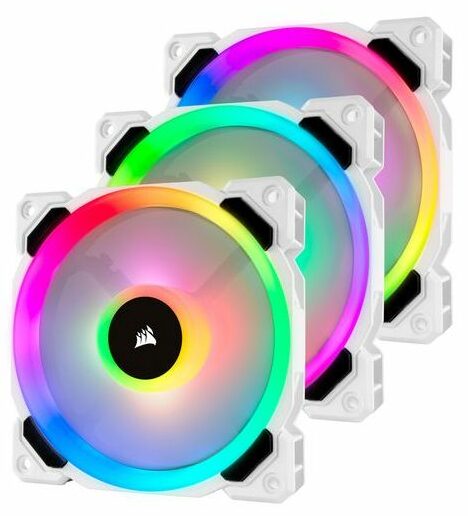









Be the first to comment