
Please note: As an Amazon Associate I earn from qualifying purchases. I also work with other affiliate partners and may be compensated from the links below. Details here.
Video editing requires powerful hardware to ensure fast rendering speeds and smooth and efficient workflow. And powerful hardware isn’t cheap. That being said, you can still build a capable video-editing desktop on a budget.
In this article, we will showcase the best budget PC builds for video editing in 2024, with options for $1500, $1200, $1000, and $800 budget ranges.
In addition, we’ll provide you with insights into the ideal budget allocation for each component of your PC. By understanding the role of components like the CPU, GPU, RAM, and so forth, you can make informed decisions when building a video-editing desktop.
With the information we provide below, you will be able to use a complete configuration as-is or use them as references for upgrades to your current setup.
If you’re considering a portable machine instead, check out our guide for the best budget laptops for video editing in 2024.
Importance of Components For Video Editing and Ideal Budget Allocation

CPU – 40% of your budget
Since the most popular video editing software, such as Adobe Premier Pro, DaVinci Resolve, or Final Cut Pro X, are CPU-heavy, the CPU will be the most crucial component for video editing in your rig.
Your CPU will handle the majority of the computational tasks involved in editing, rendering, and encoding videos, as well as the downtime you spend moving files around and using cloud services.
A high-performance CPU with multiple cores and a high speed is essential for fast processing and multitasking capabilities. We highly recommend the new Intel processors with a hybrid architecture, which feature more individual cores per chip.
For example, the latest Intel i7 chips can pack up to 16 cores, which makes them measurably better than their AMD counterparts for content creation and CPU-intensive tasks, such as video editing.
As a rule of thumb, you should allocate around 40% of your budget to ensure you get a capable CPU that can handle complex editing tasks efficiently. That’s around $400 for a $1,000 build, which will get you either a current-generation i7 or a previous-generation i9. These CPUs can efficiently handle even complex 4k video editing projects.
GPU – 20% of your budget
The GPU, on the other hand, doesn’t play a significant role in video editing, and if you’re not a gamer, you can even get by with an integrated GPU.
Still, video editing software leverages the GPU’s power to accelerate effects, transitions, color grading, and real-time previews.
If you plan on doing heavy color-grading or some 3D animations, you should allocate approximately 20% of your budget to invest in a capable GPU, preferably from Nvidia–Nvidia GPUs have better software support than AMD cards and extra features that ensure smoother video editing performance.
An ideal GPU for budget video editing builds would be a low-to-mid-tier card from the 30 or 40-series Nvidia RTX GPUs or 6000 or 7000-series RX cards on the AMD side.
You can find out more about these cards in our guides for the best GPUs under $400 and under $500.
RAM – 10-15% of your budget
Random Access Memory (RAM) affects the overall performance and multitasking capabilities of your PC. When editing videos, having sufficient RAM allows for faster data access and smooth operation of the software.
Aim for at least 32GB of RAM as a baseline, but if your budget allows, 64GB is ideal, even for a budget build. Allocate around 10-15% of your budget to ensure you have enough RAM to handle memory-intensive editing tasks effectively.
Keep in mind that anything below 32GB will have a significant impact on your experience and should be considered the minimum for video editing.
An ideal RAM configuration for budget builds would be 32-64GB of the newer DDR5 memory. These kits typically cost around $100-150.
SSD – 10% of your budget
Solid State Drives (SSDs) provide faster read and write speeds compared to traditional hard drives, resulting in quicker file access and improved loading times of programs and apps.
Investing in a high-capacity SSD as your primary storage device is crucial for video editing. Allocate around 10% of your budget to get a fast and reliable SSD with ample storage space to store your video files, software applications, and project files.
A popular method to easily save some cash is to purchase a high-quality SSD only using the primary device for the current project and a cloud service or large hard drives for backup or additional video storage when needed.
An ideal SSD for a budget build would be 1 or 2TB of Gen4 NVMe storage, which costs around $70 or $120, respectively.
Motherboard – 10-15% of your budget
The motherboard acts as the central hub that connects all the components in your PC. While it doesn’t directly impact video editing performance, investing in a quality motherboard ensures compatibility, expansion options, and stability.
Allocate approximately 10-15% of your budget for a reliable motherboard with necessary features, such as support for the chosen CPU and GPU, sufficient RAM slots, and expansion slots for future upgrades.
While the motherboard is not as important in terms of performance, it connects the important pieces. You will want a recent motherboard that can handle the fastest components available, but extra features like BlueTooth, WiFi, extra USB 3.2 ports, and aesthetics may be sacrificed on the lowest budget build to meet the threshold.
An ideal motherboard for a budget build would be one from AMD’s B-series or Intel’s H or B-series lineups. These motherboards are typically available for around $100-200, depending on the size and features you’re looking for.
PSU – 5-10% of your budget
The Power Supply Unit (PSU) is often an overlooked component but is crucial for providing stable and sufficient power to your PC’s components.
When building a budget PC for video editing, allocate around 5-10% of your budget for a reliable PSU with enough wattage to support all your components.
With PSU prices climbing, it is becoming more difficult to lessen the budget here, and it will come down to personal preference and whether you plan to upgrade down the line.
Upgrading your GPU later may also require upgrading your PSU if you don’t have enough overhead wattage, so spending a little more here now can save you a lot later.
An ideal PSU for a budget video editing build would be a 750-800W 80 Plus Gold unit. A quality and reliable PSU with such wattage and reliability rating will cost you around $100.
Consider your video editing needs
While this budget-allocating template should give you a basic understanding of how much to spend on each component, you should also consider your personal needs and the footage you plan on making.
If you’re still not confident in selecting each component for your PC on your own, we put together the best-performing video editing builds for different levels of editing and budgets.
Take a look:
Best PC build for professional video editors on a budget (under $1500)
Best PC build for advanced video editors (under $1200)
Best PC build for hobbyist video editors (under $1000)
Best PC build for basic video editing (under $800)
In each section, you’ll find an ideal part list along with a prebuilt option if you’re not confident in building the PC by yourself. You may also use our lists as a strong base and then tweak from there to your needs.
- YOU MAY ALSO LIKE: Best Budget Prebuilt Gaming PCs
Best PC Build for Professional Video Editors On a Budget (Under $1500)
For the under $1,500 section, we put together an absolute beast of a PC that will provide anything a professional video editor would need for smooth and efficient workflow. Not only that, we carefully picked components that offer the best performance per dollar for maximum value and minimum overspending.
We’ll go into detail on each component later on in this guide, but in a nutshell, you’re getting Intel’s flagship processor, capable and budget-friendly Nvidia RTX video card, massive 64GB of fast DDR5 RAM, and 2TB of fast Gen4 NVMe storage.
In addition to that, we selected a full-sized ATX motherboard with modern connectivity and expandability options, along with a quality power supply unit from one of the best PSU brands with enough headroom for future upgrades.
This build will handle complex 4K editing projects with ease, and it will remain relevant for years to come–You will not need to worry about additional upgrades anytime soon, aside from additional storage if desired.
Part List for a $1,500 PC Build for Video Editing | ||
Professional-level video editing PC on a budget  | ||
CPU | Intel Core i9-13900K | |
GPU | ZOTAC Gaming GeForce RTX 3060 Twin Edge | |
RAM | Corsair Vengeance DDR5 64GB | |
MOBO | MSI B760 Gaming Plus WiFi | |
SSD | WD_BLACK SN770 2TB | |
PSU | Seasonic FOCUS Plus 850 Gold | |
*Component prices fluctuate daily. Click here to check current pricing. | ||
CPU: Intel Core i9-13900K
 When it comes to video editing, the processor is the most important component, and the $1,500 allows you to get a powerful i9 chip, one of the absolute best consumer CPUs for video editing on the market.
When it comes to video editing, the processor is the most important component, and the $1,500 allows you to get a powerful i9 chip, one of the absolute best consumer CPUs for video editing on the market.
With 24 total cores (8 Performance Cores and 16 Efficiency Cores) running up to 5.8GHz with a 36MB Smart Cache, you can be sure your machine has the power and multitasking capability to quickly render videos and ensure a smooth workflow, even during complex video editing projects with 8K footage.
Plus, coupled with top-of-the-market DDR5 RAM, you will be getting peak performance available from the CPU and PC as a whole.
A couple of things to keep in mind are the higher power draw (around 300W at a max load) and cooling requirements–We recommend getting at least a 240mm AIO cooler to keep this CPU cool, especially if you’re going to overclock it.
GPU: ZOTAC Gaming GeForce RTX 3060 Twin Edge
 As we mentioned earlier, iGPU is typically enough for video editing, but if you also game on the side or your projects require heavier color grading, a mid-tier GPU is always a better option. Plus, it will noticeably speed up transitions and real-time previews.
As we mentioned earlier, iGPU is typically enough for video editing, but if you also game on the side or your projects require heavier color grading, a mid-tier GPU is always a better option. Plus, it will noticeably speed up transitions and real-time previews.
For that reason, the GPU we picked for the $1,500 build is a previous-generation RTX 3060. It’s got all the power you need with 12GB of VRAM, 3,584 CUDA Cores, and a boost clock of 1807 MHz.
Plus, it’s much more affordable than the current-gen 4000-series, which wouldn’t fit the budget, and you most likely wouldn’t get the full use out of it anyway, as the processor does most of the heavy lifting.
RAM: Corsair Vengeance DDR5 64GB
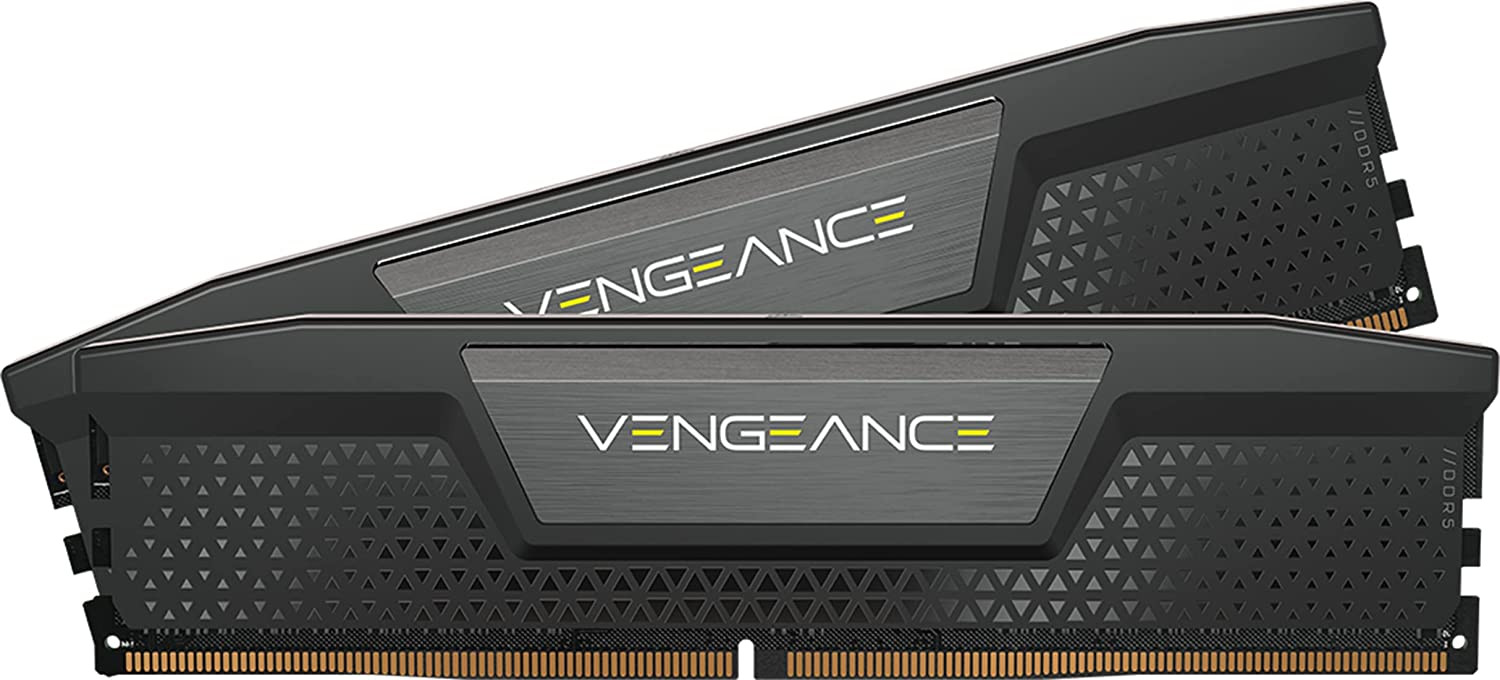 With this budget, you can spread the wings of your RAM. The Corsair Vengeance model is arguably the top choice for both gamers and video editors, as it represents some of the best performance available today with a competitive price tag.
With this budget, you can spread the wings of your RAM. The Corsair Vengeance model is arguably the top choice for both gamers and video editors, as it represents some of the best performance available today with a competitive price tag.
Corsair is well-known for quality, and with speeds of 5200 MHz, as well as custom Intel XMP 3.0 pre-built overclocking configurations, you won’t find a better deal with this kind of efficiency.
Plus, with 64GB, you’ll have plenty of storage for professional-level projects for years to come–This amount of RAM is commonly used in professional editing rigs.
Motherboard: MSI B760 Gaming Plus WiFi
 Don’t get me wrong, we are certainly not ‘splurging’ here. Although we do get a lot of features, we are aiming to be able to support the rest of the build to its fullest potential without spending more than required to do so.
Don’t get me wrong, we are certainly not ‘splurging’ here. Although we do get a lot of features, we are aiming to be able to support the rest of the build to its fullest potential without spending more than required to do so.
As such, we chose a motherboard with a maximum of 6800MHz DIMM slots for the RAM when overclocked, allowing us to get the most from our Corsair Vengeance sticks.
Additionally, we have PCIe 4.0 slots for the GPU and lighting-fast Gen4 M.2 ports. Combined with the RAM, this allows for all the components of our rig to function at maximum potential without any bottlenecks, and you’re not spending extra on any flashy lights or additional fancy features that you don’t need.
SSD: WD_BLACK SN770 2TB
 The WD_BLACK SN770 2TB is a go-to option for anyone, whether a gamer, an editor, or an intermediate to advanced PC user.
The WD_BLACK SN770 2TB is a go-to option for anyone, whether a gamer, an editor, or an intermediate to advanced PC user.
You will find that we use this model WD Black, although a smaller size, in all our builds on this list. The price for the performance of a 1 or 2TB is fantastic for this build.
Being that it is a very high performer matched with the best, which can be compared in our Fastest SSD round-up, it is remarkable that it is also one of the lower-priced options. Not to mention, it is very often found on sale in most places.
You simply cannot beat the reliability, performance, value, and brand trust found here wrapped all in one.
PSU: Seasonic FOCUS Plus 850 Gold
 It’s never a good idea to skimp on a PSU, and luckily, you don’t have to. The components we picked are well below $1,500, leaving space for a quality and reliable PSU.
It’s never a good idea to skimp on a PSU, and luckily, you don’t have to. The components we picked are well below $1,500, leaving space for a quality and reliable PSU.
If you already have a PSU, then great! But if you don’t have one and don’t have a go-to brand, we highly recommend the FOCUS Plus 850, an 80+ Gold-rated power supply unit from Seasonic.
It has enough wattage (850W) to support all your components, with some headroom for future upgrades. It’s also fully modular and covered by a 10-year warranty, giving you extra peace of mind.
- READ ALSO: Best CPU and GPU Combos
Best PC Build for Advanced Video Editors (Under $1200)
Let’s take a look at the $1,200 build we put together for advanced video editors. This setup still packs a punch with our carefully selected components and will allow you to tackle your video editing projects smoothly and efficiently. However, some sacrifices had to be made in order to fit the budget.
The good news is that you can still get the i9-13900K for this build and have enough room in your budget for components to fully support it. We decided to pair the processor with AMD’s RX 6600 graphics card, which is on par with its Nvidia counterpart in terms of raw power but slightly more affordable, which allowed us to squeeze in fast NVMe storage.
You also have some additional flexibility with the RAM configuration, and we were still able to squeeze in 64GB of DDR4 RAM. With some finagling, you might be able to cut back to 32GB of DDR5 RAM with a more expensive motherboard to support it, but you’ll be breaking the budget barrier slightly.
Overall, this PC build offers a powerful and reliable solution for video editing under $1,200. It strikes a balance between performance and affordability, allowing you to create and edit videos without breaking the bank. Let’s dive into each component and explore why they were chosen for this cost-effective build.
Part List for a $1,200 PC Build for Video Editing | ||
Advanced video editing PC on a budget  | ||
CPU | Intel Core i9-13900K | |
GPU | XFX Speedster SWFT 210 Radeon RX 6600 CORE | |
RAM | G.Skill Ripjaws V Series 64GB | |
MOBO | ASUS Prime B660M-A | |
SSD | WD_BLACK SN770 1TB | |
PSU | ARESGAME AGV Series 750W | |
*Component prices fluctuate daily. Click here to check current pricing. | ||
CPU: Intel Core i9-13900K
 Despite taking up 50% of the entire budget, the Intel Core i9-13900K is still the perfect processor for a $1,200 video editing build, simply because you can still build a balanced rig around it and avoid bottlenecking.
Despite taking up 50% of the entire budget, the Intel Core i9-13900K is still the perfect processor for a $1,200 video editing build, simply because you can still build a balanced rig around it and avoid bottlenecking.
As we mentioned earlier, it is an extremely powerful CPU that offers excellent performance for video editing tasks. It features 24 cores and 32 threads with a maximum clock of 5.8GHz, providing all the multitasking and processing power you need for efficient editing of up to 8K footage.
The only reasons to fish for anything lower, such as the i7-13700K or one of the Ryzen 9 processors, would be if you’re looking to squeeze into your budget a better graphics card for gaming or if you’re looking for a more power-friendly processor, as the 13900K is one of the most power-hungry processors on the market.
GPU: XFX Speedster SWFT 210 Radeon RX 6600 CORE
 While most video editors prefer Nvidia graphics cards for their builds, you’ll have to settle with AMD’s RX 6600 in order to fit both the i9 processor and 64GB of RAM into the $1,200 budget.
While most video editors prefer Nvidia graphics cards for their builds, you’ll have to settle with AMD’s RX 6600 in order to fit both the i9 processor and 64GB of RAM into the $1,200 budget.
That being said, this GPU is no slouch. It features 1,792 processing cores (streaming processors), 8GB of GDDR6 VRAM clocked at 14Gbps, and a maximum clock of 2,491MHz. Plus, XFX is a reputable manufacturer known to produce high-quality GPUs.
As we mentioned earlier, Nvidia cards currently have better software support and are generally a better option for video editing; however, in terms of raw performance, the RX 6600 does just as good as the RTX 3060 and will be a major improvement over an iGPU at a very competitive price point.
RAM: G.Skill Ripjaws V Series 64GB
 Another excellent pick-up for this build is the RAM kit. The G.Skill Ripjaws V Series completely forgoes RGB and fancy aesthetics to deliver high performance at a lower cost.
Another excellent pick-up for this build is the RAM kit. The G.Skill Ripjaws V Series completely forgoes RGB and fancy aesthetics to deliver high performance at a lower cost.
You are saving a decent chunk of change by staying at DDR4, which also saves you on the motherboard while still providing 64GB of space to work with at a reasonable price. It’s around 40% slower than average DDR5 kits, but when it comes to video editing, quantity is more important than speed.
In selecting the G.Skill Ripjaws V Series 64GB, you’re getting high-performing memory at a great price point from one of the best RAM manufacturers on the market.
Motherboard: ASUS Prime B660M-A
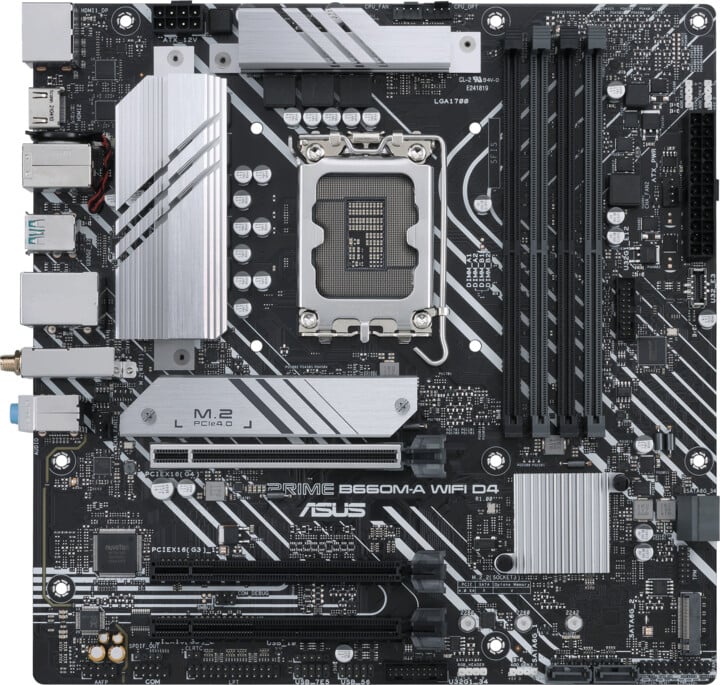 We have a very good experience with ASUS’ Prime motherboards and highly recommend them for budget builds–They offer excellent build quality with all the connectivity you need while completely excluding RGB lights and unnecessary features to keep the price low.
We have a very good experience with ASUS’ Prime motherboards and highly recommend them for budget builds–They offer excellent build quality with all the connectivity you need while completely excluding RGB lights and unnecessary features to keep the price low.
The ASUS Prime B660M-A motherboard is the perfect choice for this build, offering a vast array of features for its price. These features include high-speed USB ports, additional expansion slots, RGB headers, a reinforced PCIe slot for your GPU, and a built-in M.2 heatsink.
However, you are sacrificing the WiFi and BlueTooth capabilities to meet the budget. This can be easily remedied with USB dongles for a cheap cost later on.
SSD: WD_BLACK SN770 1TB
 If you have seen our other builds, you’ll notice we use this model of WD Black in all our builds, and for a good reason.
If you have seen our other builds, you’ll notice we use this model of WD Black in all our builds, and for a good reason.
This is a very high-performing SSD in its own right and competes with the best out there. At the same time, the price is relatively low compared to the competition, and it is consistently found on sale in most regions.
1TB is definitely on the lower side, but if you want to stay below $1,200, you’ll have to settle here. However, there are cloud services to compensate for cheap additional space in the short run, and you can always add additional storage later.
PSU: ARESGAME AGV Series 750W
 This is where we are cutting back the most, as we use a budget PSU in the ARESGAME AGV Series 750W.
This is where we are cutting back the most, as we use a budget PSU in the ARESGAME AGV Series 750W.
This semi-modular power supply comes with a 5-year warranty and all the wattage necessary to power the components we selected for this build.
In going with the Bronze-grade semi-modular option here, an additional $50-80 is saved on the build, making it an easy selection given all variables.
- RELATED ARTICLE: Best Budget Laptops For Photo Editing
Best PC Build for Hobbyist Video Editors (Under $1000)
The $1,000 budget range is perfect for hobbyist video editors who plan on using their PC for simpler editing projects.
Unlike the $800 build we’ll cover later, we were able to squeeze in a decent GPU along with a powerful i7 processor, so you’ll also be able to enjoy smooth frame rates in games at up to 1080p.
While we’ll be using DDR4 RAM in this build, it’s not solely due to the price. Motherboards supporting DDR5 are significantly more expensive, making DDR4 a more cost-effective choice.
As always, the components we selected for this build deliver optimal value while ensuring your video editing needs are met. Let’s dive into the details of this budget-friendly yet powerful PC build for video editing and casual gaming.
Part List for a $1,000 PC Build for Video Editing | ||
Best PC build for hobbyist video editors  | ||
CPU | Intel Core i7-13700K | |
GPU | XFX Speedster SWFT 210 Radeon RX 6600 CORE | |
RAM | G.Skill Ripjaws V Series 64GB | |
MOBO | ASUS Prime B660M-A | |
SSD | WD_BLACK SN770 1TB | |
PSU | ARESGAME AGV Series 750W | |
*Component prices fluctuate daily. Click here to check current pricing. | ||
CPU: Intel Core i7-13700K
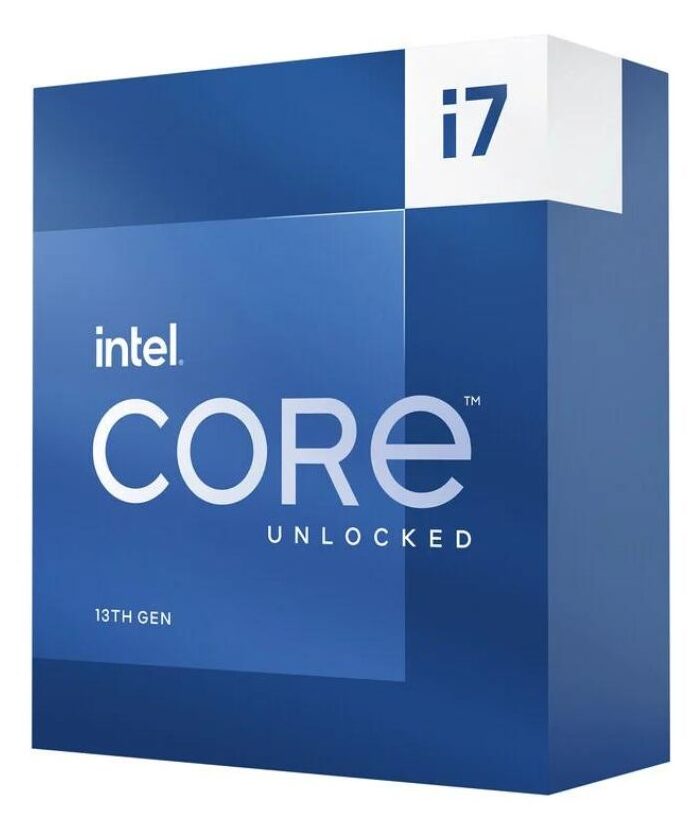 When building with a $1,000 budget, you’ll be forced to step down a level from the top-tier CPU offerings in order to accommodate the rest of your build and achieve balanced performance. For this reason, we opted for the Intel i7-13700K, a more affordable yet still high-performing processor.
When building with a $1,000 budget, you’ll be forced to step down a level from the top-tier CPU offerings in order to accommodate the rest of your build and achieve balanced performance. For this reason, we opted for the Intel i7-13700K, a more affordable yet still high-performing processor.
This CPU of Intel’s i7 line is packed with 16 total cores (including 8 P-cores and 8 E-cores) and features a maximum clock of 5.4GHz. It also has lower cooling requirements and draws less power compared to the i9 chips, making it more suitable for budget builders.
The value added to this build thanks to this processor is substantial, as Intel offers some of the best CPUs available today for video editing at this price–Thanks to the hybrid architecture and higher core count, it consistently outperforms the higher-priced Ryzen 9 7900X in production benchmarks, making it our go-to recommendation for content creators on a budget.
GPU: XFX Speedster SWFT 210 Radeon RX 6600 CORE
 In terms of GPU, we have applied most of the additional $200 from the $800 build right here with a significant graphics processing upgrade, going from Intel’s iGPU to a dedicated AMD RX 6600 video card.
In terms of GPU, we have applied most of the additional $200 from the $800 build right here with a significant graphics processing upgrade, going from Intel’s iGPU to a dedicated AMD RX 6600 video card.
It goes without saying that this will be a huge performance boost and is the biggest difference compared to the cheaper build.
This RX 6600 from XTX includes 1,792 streaming processors and 8GB of GDDR6 VRAM and runs at up to 2,500MHz out of the box, which will accelerate effects, transitions, and real-time previews and lets you do heavier color grading. It also puts more serious gaming on the table.
RAM: G.Skill Ripjaws V Series 64GB
 Next, our recommendation for RAM remains the same with the Ripjaws V 64GB kit from G.Skill. For video editing, the more RAM, the better, and the price and cost per GB with this kit are among the best on the market.
Next, our recommendation for RAM remains the same with the Ripjaws V 64GB kit from G.Skill. For video editing, the more RAM, the better, and the price and cost per GB with this kit are among the best on the market.
You could technically drop the graphics card and upgrade to a DDR5 kit and a slightly better motherboard to support it, but we only recommend doing this if you don’t plan on gaming and know that Intel’s integrated graphics will be enough for your needs.
If you’re debating whether you should get 32GB of DDR5 or 64GB of DDR4 memory, the answer is 64GB of DDR4–Yes, DDR5 memory is significantly quicker, but running out of memory space during renders will cause more severe slowdowns.
Motherboard: ASUS Prime B660M-A
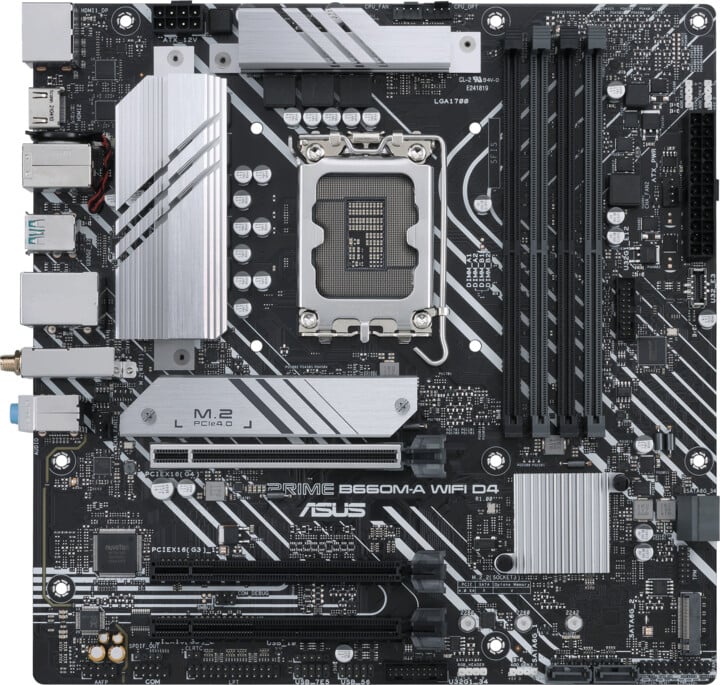
The motherboard remains the same from the $1,200 build, as you cannot go wrong with the Asus Prime B660M-A. We’ve used this board for several rigs at this point and never had issues, even when pairing it with i9 processors.
It’s a quality board with all the essentials to support the rest of the build while keeping the cost very low–It’s a smaller micro-ATX mobo with a reinforced PCIe slot, a Gen4 M.2 slot with a heatsink, and support for up to 128GB of DDR4 RAM.
Similar to the RAM we chose for this build, you’ll be missing out on aesthetics and flashy features, but those are the sacrifices you’ll have to make when building on a budget.
SSD: WD_BLACK SN770 1TB
 At this point, we used up the majority of the $1,000 budget, so you’ll have to do with a 1TB NVMe storage drive.
At this point, we used up the majority of the $1,000 budget, so you’ll have to do with a 1TB NVMe storage drive.
Of course, you can pick an SSD from a different brand, but the WD_BLACK SN770 offers great performance and one of the lowest prices per GB from the Gen4 pack, making it an easy recommendation.
If you need more storage space, you can cut back on RAM or the graphics card, which we don’t recommend. The best thing to do is start with 1TB and upgrade your storage as you go.
PSU: ARESGAME AGV Series 750W
 In order to include a high-performing CPU, 64GB of RAM, and fast NVMe storage, you’ll have to sacrifice a bit on your PSU. Still, the ARESGAME AGV Series is a solid power supply we frequently use and recommend for budget-friendly builds.
In order to include a high-performing CPU, 64GB of RAM, and fast NVMe storage, you’ll have to sacrifice a bit on your PSU. Still, the ARESGAME AGV Series is a solid power supply we frequently use and recommend for budget-friendly builds.
It’s a semi-modular power supply with 750W wattage, 80 Plus Bronze rating, and a 5-year coverage from the manufacturer.
You’re sacrificing power efficiency and some peace of mind with a shorter warranty, but the higher wattage gives you some headroom for future upgrades.
- YOU MAY ALSO LIKE: Best Budget Mini PCs
Best PC Build for Basic Video Editing (Under $800)
The build we put together for the $800 threshold is nearly identical to the $1,000 one, with only a few tweaks. We like this build a lot for any beginner or intermediate-level editor and even for professionals who stick to basic projects and don’t need a dedicated graphics card.
This build consists of a top-selling 16-core CPU equipped with a solid iGPU from Intel. Being that the CPU and RAM are the highest priorities, especially on a tighter budget, there is no dedicated graphics card.
If you absolutely need one, you can cut back on the CPU and RAM, but we don’t recommend doing so if you’re building strictly for optimal performance in video editing software–this build will ensure smooth workflow and the fastest render times possible within this budget category.
It also comes with 64GB RAM, a budget 500-watt power supply, a quality motherboard, and an extra terabyte of Gen4 NVMe storage (2TB total), thanks to the extra money you save on the graphics card.
Part List for a $800 PC Build for Video Editing | ||
Extreme budget PC for basic video editing  | ||
CPU | Intel Core i7-13700K | |
RAM | G.Skill Ripjaws V Series 64GB | |
MOBO | ASUS Prime B660M-A | |
SSD | WD_BLACK SN770 2TB | |
PSU | ARESGAME AGV500 | |
*Component prices fluctuate daily. Click here to check current pricing. | ||
CPU: Intel Core i7-13700K
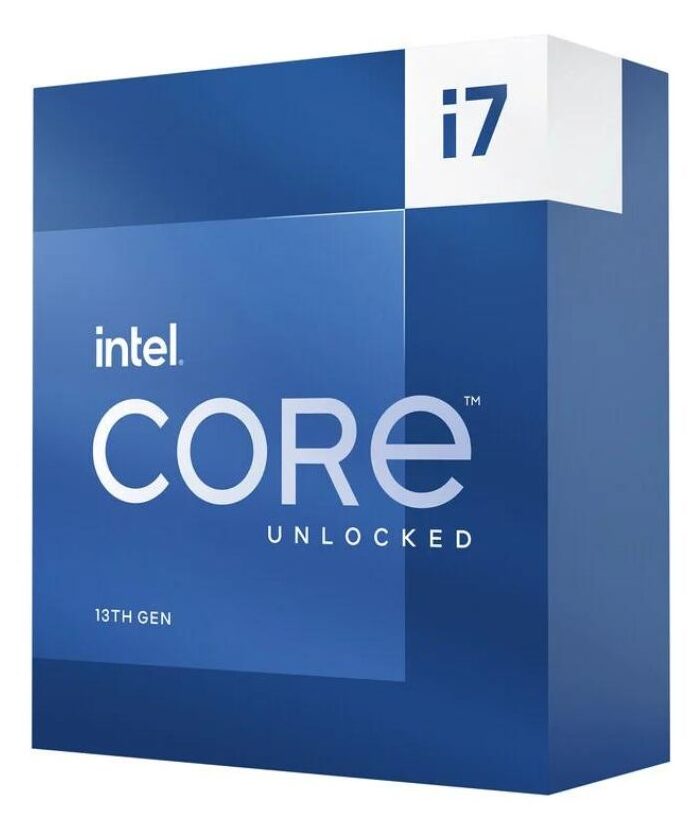 As we mentioned many times throughout this article, a powerful CPU is a must for video editing, even when building on a really tight budget. And that’s why we opted for the Intel Core i7-13700K.
As we mentioned many times throughout this article, a powerful CPU is a must for video editing, even when building on a really tight budget. And that’s why we opted for the Intel Core i7-13700K.
It takes up nearly 50% of the entire budget ($800), but you can still squeeze in the rest of the components and achieve a harmonious build if you’re OK with leaving out a dedicated graphics card.
If you can’t, you can step down to an i5-13600K and get an entry-level GPU (think RX 6600 or RTX 3050), but the raw processing power of your build will take a hit.
RAM: G.Skill Ripjaws V Series 64GB
 To get the most out of your processor, you’ll need a good amount of RAM. DDR5 is out of the picture in this budget category, but you can still get a 64GB DDR4 kit in the form of the Ripjaws V Series from G.Skill.
To get the most out of your processor, you’ll need a good amount of RAM. DDR5 is out of the picture in this budget category, but you can still get a 64GB DDR4 kit in the form of the Ripjaws V Series from G.Skill.
This kit doesn’t offer RGB or flashy aesthetics, but it offers precisely what you need–Fast speeds (3600 MHz) and a massive 64GB of space that will be sufficient for the foreseeable future.
Plus, the 13th generation of Intel processors supports both DDR4 and DDR5 memory, so you can conveniently upgrade your memory in the future.
Motherboard: ASUS Prime B660M-A
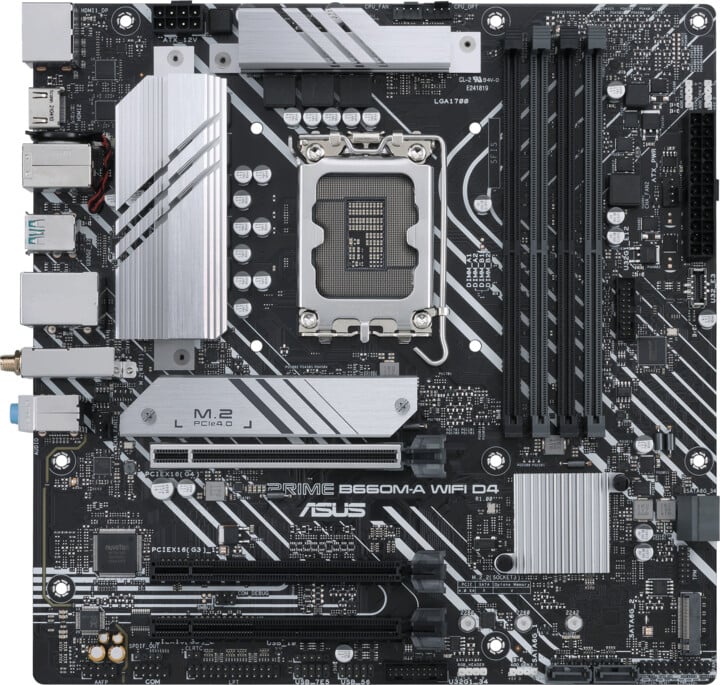 You have some flexibility with your motherboard selection, but the Asus Prime B660M-A has all the connectivity you need, and despite being fairly cheap, it’s a quality and reliable board we highly recommend to budget builders.
You have some flexibility with your motherboard selection, but the Asus Prime B660M-A has all the connectivity you need, and despite being fairly cheap, it’s a quality and reliable board we highly recommend to budget builders.
It’s a smaller micro-ATX mobo featuring Intel’s B660 chipset, ensuring compatibility with the latest Intel processors. As previously mentioned, it’s got all you need–support for 128GB of DDR4 RAM, double M.2 slots for fast NVMe drives, plenty of USB ports, and more.
SSD: WD_BLACK SN770 2TB
 A fast and reliable storage solution, the WD_BLACK SN770 SSD delivers performance while maintaining affordability. Plus, thanks to the exclusion of a dedicated GPU, you have some extra room in your budget to afford the 2TB model.
A fast and reliable storage solution, the WD_BLACK SN770 SSD delivers performance while maintaining affordability. Plus, thanks to the exclusion of a dedicated GPU, you have some extra room in your budget to afford the 2TB model.
This is an excellent primary drive and can be paired with cloud services to add additional storage at a low initial cost. It provides quick access to project files and speeds up video editing workflows without sacrificing your budget.
It is even considered one of the best options available for a gaming rig regardless of its often discounted price, and you will notice we continue to use this type of SSD in all our builds due to the solid performance and value balance.
PSU: ARESGAME AGV500
 When building a budget PC, the ARESGAME AGV500 power supply offers a cost-effective and reliable option. While it may not have advanced features, it provides sufficient power for the components without putting undue strain on your budget.
When building a budget PC, the ARESGAME AGV500 power supply offers a cost-effective and reliable option. While it may not have advanced features, it provides sufficient power for the components without putting undue strain on your budget.
This is a balance of value and reliability, as we are at the minimum requirement for the build, and you won’t get much overhead here. Do remember, if you plan on upgrading to a dedicated GPU later on, you may also have to upgrade this PSU as well.
The best way to avoid this situation would be to cut down to 1TB of storage and use the savings on a higher-wattage PSU.
Final Words
There you go; these were our recommendations for the best budget PC builds for video editing in 2024.
We carefully selected each component to get the most value for your money and achieve a balanced performance in the most popular video editing software.
If you found this article helpful, make sure to share it with your friends on your favorite social media! Besides that, if you have any additional questions, feel free to reach out to us, and we’ll be more than happy to help you out.
We love hearing from you!

Be the first to comment