
Please note: As an Amazon Associate I earn from qualifying purchases. I also work with other affiliate partners and may be compensated from the links below. Details here.
If you want to have a top-of-the-line PC build, you need the best motherboard to plug the rest of your high-end hardware into. And if you’re going to be spending thousands of dollars on parts, you want to show them off. So why not put together a themed build?
A white-themed build, in particular, showcases parts and provides a modern, highly customizable aesthetic for your rig. We’ve put together the 12 best white motherboards, perfect for whatever level of performance you’re after.
There’s a whole range of options for you to choose from, both AMD and Intel, so you’ll have no trouble finding the white motherboard that works best for you.
Best White Motherboards in 2023 Round-Up
The table below will give you a quick look at our selections for the 12 best white motherboards currently available on the market. To read a full review, simply click on ‘review>>’ in the respective row.
Product | Image | Rating | |
1. MSI Z690 Force WiFi ''Best white motherboard overall'' | 9.8 | ||
2. MSI MEG Z590 ACE Gold Edition ''Best premium white motherboard'' | 9.7 | ||
3. ASUS ROG Strix Z690-A Gaming WiFi ''Best overall white motherboard runner-up'' | 9.6 | ||
4. ASUS ROG Strix B550-A Gaming ''Best bang for your buck'' | 9.5 | ||
5. GIGABYTE Z590 Vision G ''Editor's selection'' | 9.4 | ||
6. Asus Prime X570-Pro ''Best budget white motherboard'' | 9.3 | ||
7. AsRock B365 PRO4 ''For bargain hunters'' | 9.2 | ||
8. GIGABYTE X299 DESIGNARE EX ''Best white motherboard for professionals'' | 9.1 | ||
9. ASRock X570 Pro4 ''Solid budget option'' | 9.0 | ||
10. GIGABYTE B450 I AORUS PRO Wi-Fi ''Best white miniITX motherboard'' | 8.9 | ||
11. ASRock Z490 Aqua ''Best white liquid-cooled motherboard'' | 8.8 | ||
12. ASRock B550 Steel Legend ''Honorable mention'' | 8.7 |
1. MSI Z690 Force WiFi
Form Factor: ATX | Socket: LGA 1700 | Chipset: Intel Z690 | Memory Support: Dual Channel, 4x DIMM, Up to 5.600 MHz (O.C), Max 128 GB | PCI-e Slots: 3x PCIe 4.0 x16 | Storage Support: 5x M.2, 6x SATA 6Gb/s Ports | Video Ports: 1x HDMI, 1x DisplayPort | Warranty: 3 Years

REASONS TO BUY
- Beautiful aesthetics
- Excellent connectivity
- High-quality construction and heatsinks
- The perfect motherboard for a white-themed build
- Compatible with the best processors on the market
- Supports DDR5 RAM
- five M.2 slots
- Lots of audio connectors
- 3-year warranty
REASONS TO AVOID
- Only one USB-C port
- Premium price
Our Rating: 9.8/10
The chrome-forward, dragon-themed design isn’t the only reason to be a fan of MSI motherboards, but it never hurts. Too many motherboards are the uninspiring carbon fiber soil that you build your PC on top of.
The MSI Z690 Force WiFi Gaming Motherboard might not be technically white, but the large amounts of silver trim will make for an absolutely stunning base for whatever components you choose to install on it.
The MSI Z690 Force is an ATX form factor, which makes it suitable for all mid-tower and most full-tower case builds. ATX motherboards are by far the most common form factor for PC building and can accommodate virtually all but the most extreme builds.
As far as compatibility, this board can accommodate the two latest generations of Intel processors. It can only be equipped with 12th and 13th-generation Intel Core, Celeron, or Pentium processors, which is a huge plus, considering how well they’ve been performing.
The processor isn’t the only area where you’re going to have to start from the ground up with the current generation. This motherboard is also only compatible with the new DDR5 form factor for memory. It can hold up to 128GB of 5600MHz DDR5, which presents a significant boost over DDR4, which peaked at 5333MHz and is most commonly sold at speeds well below that.
Like most ATX motherboards, the MSI Z690 Force WiFi Gaming Motherboard has three PCI-E slots and so can support multiple GPUs to enable high-level streaming or even crypto mining. Plus, there are a total of 5 M.2 slots for an extremely high amount of onboard storage.
In addition to that, the MSI Z690 Force is equipped with the most current connection capabilities, including WiFi 6E and BlueTooth 5.2. The maximum LAN connection speed is 2.5G, which is higher than the default of 1G we’ve seen in previous years but is still below the max speeds of 10G we were already seeing in the past couple of years.
Lastly, this motherboard has a total of 9 USB-A ports but only 1 USB-C port, which will prove to be more and more of an oversight as the year progresses. It has both an HDMI port and a DisplayPort if you intend to run your display through the CPU rather than the GPU, which can be useful for performing boot tests.
Besides that, it has a high range of audio connection options, including surround sound hookups, a digital optical port, a line in, a line out, and a microphone port.
Overall, the MSI Z690 Force WiFi is arguably the best white motherboard you will find on the market in 2023. It offers stunning looks, excellent performance, and plenty of next-gen connectivity. Most importantly, with the Z690 chipset, you will be able to unlock the next level of performance with 13th-generation Intel CPUs and DDR5 memory.
- YOU MAY ALSO LIKE: Best White Gaming Graphics Cards
2. MSI MEG Z590 ACE Gold Edition
Form Factor: ATX | Socket: LGA 1200 | Chipset: Intel Z590 | Memory Support: Dual Channel, 4x DIMM, Up to 5.600 MHz (O.C), Max 128 GB | PCI-e Slots: 3x PCIe x16, 2x PCIe x1 | Storage Support: 4x M.2, 6x SATA 6Gb/s Ports | Video Ports: 1x HDMI, 2x Mini DisplayPort | Warranty: 3 Years

REASONS TO BUY
- Striking, one-of-a-kind design
- The perfect motherboard for a white-themed rig
- Excellent performance
- Can be the foundation for a powerful yet budget-friendly build
- four M.2 slots
- Great internet and audio solutions
- High-quality construction
- 3-year warranty
REASONS TO AVOID
- Not as future-proof as other motherboards
- Limited edition makes this a higher price point than a lot of comparable ATX boards
Our Rating: 9.7/10
You may have noticed from the name that the MSI MEG Z590 ACE Gold Edition Gaming Motherboard isn’t the clearest contender for being a white motherboard, but it’s just too pretty to pass. Plus, since when did white and gold not go together?
The scale design and gold trim on top of the brushed aluminum heat shields make this look less like a piece of space-age tech and more like a mysterious artifact from your favorite RPG.
The MSI MEG Z590 ACE Gold Edition Gaming Motherboard is an ATX board allowing for a wide range of implementation. Unlike a lot of the motherboards for sale in 2023, it’s not designed with the newest generation of processors in mind.
Instead, it’s still equipped with the LGA 1200 socket, making it compatible with just the 10th and 11th-generation Intel processors. However, going with one of the more powerful CPUs from the previous generation is a common and legitimate way to get a powerful build while freeing up money for components that are going to make a more immediate difference in overall performance.
The philosophy of enabling the most powerful components from the previous generation continues throughout the rest of the motherboard. You can install up to 128GB of the fastest DDR4 available. Besides that, there are three PCIe 4.0 x16 ports if you decide to install multiple GPUs.
In terms of storage, you get massive support for the fast NVMe drives with four M.2 slots. And on top of that, there are six SATA ports to accommodate your backup drives.
Despite being designed for the slightly older generation of components, it’s on par with the MSI Z690 motherboards when it comes to internet connectivity. It’s got a BlueTooth 5.2, WiFI 6E, and a 2.5G LAN connection.
There’s also a wide array of ports on the back panel, including 8 USB-A ports, 2 USB-C ports (including one ThunderBolt port), an HDMI port, and two Mini DisplayPorts, which are not common features on a lot of motherboards. You also have the WiFi 6E antenna hubs, the LAN port, and an array of audio connectors.
Overall, the MSI MEG Z590 ACE Gold Edition is a fantastic, unique motherboard that will be the perfect backbone of any white-themed gaming rig. It doesn’t support the latest hardware, mainly the Intel 12th and 13th generation CPUs and DDR5 memory, but still offers excellent performance and lots of connectivity. If you already have a 10th or 11th-generation Intel CPU and building a white-out rig, this will be a perfect addition.
- READ ALSO: Best White Power Supply Units
3. ASUS ROG Strix Z690-A Gaming WiFi
Form Factor: ATX | Socket: LGA 1700 | Chipset: Intel Z690 | Memory Support: Dual Channel, 4x DIMM, Up to 5.333 MHz (O.C), Max 128 GB | PCI-e Slots: 2x PCIe x16, 1x PCIe x1 | Storage Support: 4x M.2, 6x SATA 6Gb/s Ports | Video Ports: 1x HDMI, 1x DisplayPort | Warranty: 3 Years

REASONS TO BUY
- Compatible with the latest Intel processors
- AI overclocking functionality
- PCIe 5.0 connectivity
- Gorgeous white aesthetics
- Fantastic performance
- Comes with four M.2 slots
- 3-year warranty
- Premium audio solution
- 2.5G LAN
REASONS TO AVOID
- Not compatible with DDR5 RAM
- No WiFi 6E connection
- Pricey
Our Rating: 9.6/10
The ASUS ROG Strix Z690-A Gaming WiFi Motherboard is the perfect motherboard for a powerful, current-generation PC build. The large silver heat sinks and customizable RGB elements (which default to a gorgeous teal out of the box) make this a top choice for white motherboards in 2023. The basic compatibility coupled with the overclocking potential make this a motherboard you can build a ton of power on top of.
As a Z690-A motherboard, this is an ATX motherboard designed with the 12th and 13th-generation Intel processors in mind. It can be loaded with any of the Alder and Raptor Lake processors, including the Core, Pentium, and Celeron models.
Unlike the MSI version of the Z690, ASUS opted to maintain DDR4 compatibility on the ROG Strix Z690-A. That could be an issue with future compatibility as DDR5 becomes the standard, but with the price of DDR5 being what it is now, that probably won’t happen for at least a couple of years.
There is only 1 PCIe 5.0 slot, and one PCIe 3.0 slot, which is more than adequate for most gaming builds, but will limit its usefulness for builds that may require multiple GPUs. Additionally, there are four M.2 slots, allowing for a very large quantity of NVMe drives to be installed directly into the motherboard.
Connectivity is another area where this might begin to see some issues with future-proofing. It comes with a WiFi 6 connection capability, not 6E, which is slowly but surely becoming the standard. Similar to the DDR4 vs. DDR5 question, this likely won’t be a deal-breaker for a while yet, but if you’re looking for the top-of-the-line in all categories, it is a fairly obvious shortcoming.
It’s a bit closer to the standard on ports on the backplate. You get 8 USB-A ports and 2 USB-C ports including one thunderbolt compatible port. There’s also an HDMI port, a DisplayPort, a 2.5G ethernet port, and audio connectors for both sound systems and headsets.
Overall, the ASUS ROG Strix Z690-A Gaming WiFi Motherboard has some issues with future-proofing. If you’re looking to start a build that you’ll be able to slowly upgrade over the next few years, this probably isn’t a good choice for you.
However, if you were to put an entire PC build into your cart with the intention of assembling it all and not thinking about it again until you couldn’t play new releases anymore, then this is the motherboard you should get. DDR5 is going to improve your gaming performance a whole lot, and the WiFI 6 (as opposed to 6E) isn’t going to be a liability any time soon.
- RELATED ARTICLE: Best White CPU Coolers
4. ASUS ROG Strix B550-A Gaming
Form Factor: ATX | Socket: AM4 | Chipset: AMD B550 | Memory Support: Dual Channel, 4x DIMM, Up to 4.800 MHz (O.C), Max 128 GB | PCI-e Slots: 1x PCIe 4.0 x16, 1x PCIe 3.0 x16, 3x PCIe 3.0 x1 | Storage Support: 2x M.2, 6x SATA 6Gb/s Ports | Video Ports: 1x HDMI 2.1, 1x DisplayPort 1.2 | Warranty: 3 Years

REASONS TO BUY
- Solid and durable PCB
- Clean white design
- Plenty of storage and memory options
- Excellent performance
- Great value for the money
- Supports PCIe 4.0
- 3-year warranty
REASONS TO AVOID
- No WiFi
- Fewer display connections
Our Rating: 9.5/10
The ASUS ROG Strix B550, like all motherboards, starts with a layered fiberglass base for strength, so it isn’t purely white. However, it covers all external components in sturdy laser-etched silver and lays white and silver accents across the whole interior.
Many of these provide additional cooling in the form of heatsinks, which dissipate the heat across a wider area, exposing more of it to airflow if you’ve opted for fan cooling. It also comes with the capability of customizing and syncing RGB.
ASUS primarily makes motherboards for AMD, so you’ll find this motherboard is compatible with 3rd and 5th Gen AMD Ryzen CPUs, one of the most popular processors today.
This white motherboard is also set up for optimal memory management. There are two M.2 ports, which are a more compact and versatile update to the traditional SATA ports. These allow connection with a wider range of devices and will allow faster transfer and loading to and from the connected SSD disks.
The M.2 format has been around for a few years now, and as such, you should have no trouble finding compatible storage. One of the two ports is also compatible with PCIe 4.0, which is an even further upgrade to your data transfer speeds, with the PCIe 4.0 capable of performing up to 64 GT/s, or Giga transfers per second, essentially the rate at which individual bits of information can be moved to and from the storage device.
Memory-wise, the B550-A Gaming also includes 4 DDR4 DIMM slots (also commonly referred to as RAM slots). This increases the total RAM capacity to a whopping 128 GB, which if you consider that most games run at peak settings with only 8-16GB might be overkill, but the power is there if you can find a use for it.
That said, it is generally going to be better to stick with just two sticks of RAM, even with the extra capacity. Certain brands can experience issues with more than two sticks, most commonly routing, but also signal integrity. It is also going to be cheaper to buy an equivalent amount of RAM spread across two sticks than across four.
The only exception would generally be if you’ll looking to maximize your RAM power beyond what two sticks can currently deliver. You won’t be able to use the new DDR5 format, but the price of that will likely outweigh the benefits for at least a couple more years.
The ethernet port supports connection speeds of up to 2.5 GB, which will more than support the speeds necessary for gaming, and will allow you to download large files (like game program files). The motherboard itself is not WiFi capable, which can be a downside, depending on how you have your internet set up. It’s not a difficult or expensive fix if you do need WiFi, most wifi adapters are less than 20 bucks, though it could degrade connection quality somewhat if you go for a cheaper or lower quality option.
The audio connectors work well, and you’ll get the most out of any high-end audio devices, either headphones or speakers you may be using. The motherboard also elevates noise filtering for gaming. Plus, there’s also an optical port for even better audio management options.
Lastly, there’s only one HDMI and one Display Port, which could potentially complicate multi-monitor setups, but this is an issue that will usually be solved by running your display through your video card. Speaking of connectivity, you do get a total of 8 USB ports, six USB 3.2, including one USB-C, and two USB 2.0 ports, which is more than enough for all your peripherals, external drives, etc.
Overall, this is a gorgeous motherboard that will allow a great deal of power to be connected to it. It’s in the upper-middle-range as far as price is concerned, but isn’t going to drive up the price of your build in any appreciable way. If you’re specifically looking for a white motherboard to match the rest of your build, this is a perfect option considering not only the aesthetics but mainly the excellent performance for the money.
- YOU MAY ALSO LIKE: Best White RAM Kits
5. GIGABYTE Z590 Vision G
Form Factor: ATX | Socket: LGA 1200 | Chipset: Intel Z590 | Memory Support: Dual Channel, 4x DIMM, Up to 5.333 MHz (O.C), Max 128 GB | PCI-e Slots: 1x PCIe 4.0 x16 (x16 mode), 2x PCIe 3.0 x16 (x4 mode) | Storage Support: 4x M.2, 6x SATA 6Gb/s Ports | Video Ports: 1x HDMI 1.4, 1x DisplayPort | Warranty: 3 Years

REASONS TO BUY
- Modern-looking, white-themed motherboard
- Support for loads of RAM and SSD storage
- Top-of-the-line performance
- Plenty of USB ports
- Supports PCIe 4.0
- Premium audio solution
REASONS TO AVOID
- Higher priced
- No Wi-Fi
Our Rating: 9.4/10
The GIGABYTE Z590 Vision G is a powerful, modern-looking motherboard. It’s going to be great for gamers, but not being tailored specifically to them, both in terms of aesthetics and performance, is going to give this one a broader appeal.
This motherboard is still going to have the black baseboard, but the placement and coloring of the trim and heatsinks make it look whiter if that themed aspect of your build is taking a top spot in your priorities. The more modern look comes at the cost of some cooling capability, so you may need a little more power dedicated to cooling.
It’s compatible with 10th and 11th gen Intel CPUs, so you’ll not be able to run the most powerful and current Intel processors.
Storage-wise, there are four M.2 slots (three PCIe 4.0 and one PCIe 3.0) that are going to deliver high transfer rates with whatever SSD you choose. This gives you the ability to have massive amounts of SSD storage, which is especially handy to professionals and content creators who rely on quick data transfers.
Besides that, there are three PCIe x16 slots, with one being a PCIe 4.0 slot (this is where you place your graphics card) and the other two PCIe 3.0.
This motherboard also has a total of 4 DDR4 RAM slots, for a total capacity of 128 GB of RAM. This is in most cases more than you’ll need. Even high-end animation and video usually won’t require more than 32GB in most cases, and most games won’t need more than 16GB to hit peak performance.
There are instances where loading all four DIMM slots can cause signal and routing issues, so more often than not you’re going to get the best results from two sticks that add up to your needs.
It will also deliver ethernet connection speeds of up to 2.5G, which means blazing-fast LAN and internet when wired into your modem/router. As a slight downside, there isn’t WiFi capability with this motherboard. If circumstances prevent you from wiring directly to your router, this is going to be frustrating, but you can typically buy a wire card to connect to your motherboard which is usually a cheap fix.
There’s no shortage of space for peripherals on this one as well, with six USB 3.2 slots, and two USB slots. It also has mic, line-in, line-out, and surround speaker audio ports. The wide range of connection options is going to be especially useful for content creators. There is only a single HDMI and single Display Port, which may require you to wire directly to your video card if you’re going for a double triple monitor setup.
This gorgeous motherboard is a bit on the premium side but is going to be a great fit for content creators and other creative professionals. It’s one of the most attractive options on the list as well, so if you’re really going to show off the inside of your build, this is also a top choice. However, gamers will probably get more for their money from other options.
- RELATED READING: Best White Case Fans
6. Asus Prime X570-Pro
Form Factor: ATX | Socket: AM4 | Chipset: AMD X570 | Memory Support: Dual Channel, 4x DIMM, Up to 5.100 MHz (O.C), Max 128 GB | PCI-e Slots: 1x PCIe 4.0 (x16 mode), 1x PCIe 4.0 x16 (x4 mode), 3x PCIe 4.0 x1 | Storage Support: 2x M.2, 6x SATA 6Gb/s Ports | Video Ports: 1x HDMI 2.0, 1x DisplayPort 1.2 | Warranty: 3 Years

REASONS TO BUY
- Excellent performance
- High-quality build
- Attractive aesthetics with RGB
- Full support for current-gen CPUs and video cards
- Plenty of connection options for peripherals
- Excellent storage and RAM support
- Supports PCIe 4.0 standard
REASONS TO AVOID
- Premium price
- Occasional out-of-box issues with USB and DIMM ports
Our Rating: 9.3/10
The Asus Prime x570-Pro just plain looks powerful. It’s further from purely white, but the large patches of silver and white trim give it a striking effect and the customizable RGB lighting makes this as attractive as it is powerful. As with the ROG Strix above, the Prime X570 has its heatsinks prominently displayed, which is a bonus both for cooling and the appearance of power.
This motherboard is compatible with 3rd and 5th gen AMD processors and has improved power throughputs, which will support even the highest core offerings from these generations.
Storage-wise, the motherboard features dual M.2 slots, which will deliver extremely quick data transfer speeds across your hard drive. The dual slots will add some size and redundancy to your storage as well.
Obviously, it’s still going to be a good idea to have some sort of external backup, but gamers especially will appreciate the high level of onboard storage. Besides that, the motherboard includes six SATA ports for connecting to SATA devices.
The 4 DIMM slots operate at 4400 MHz, which will allow you to get the most out of your connected DDR4 RAM. The total RAM capacity is 128GB, which is going to be more than enough for most users. The extra capacity means that it will handle smaller quantities of RAM without any difficulty whatsoever. It’s your choice as to whether you want to use all four slots, but it is generally more efficient to just load the first two with your desired quantity of RAM.
It supports LAN connection speeds of up to 2.5 GB/s, which is standard for most current-gen motherboards. This is going to deliver extremely high speeds on local networks or when wired into your modem/router. Unfortunately, it doesn’t support WiFi, another common issue for the current-gen, but if that’s a big need for you, it’s a minor fix. If you do a lot of competitive gaming, you’ll want to wire in directly if at all possible, but if not, be sure to spring for a higher-end WiFi adapter.
There is no shortage of connection ports as well. There’s the full spectrum of audio options, for both headsets and speaker systems, including an optical port. In addition, there are five USB 3.2 gen 2 ports, six 3.2 ports, four USB 2.0, and one USB Type-C Gen 2 port, way more than you’ll probably ever need.
If you’re looking for a dual or triple monitor set-up, the single HDMI and single Display Port might be a downside, but your video card should have no shortage of connections.
Overall, the ASUS Prime X570-Pro is a fantastic choice for gaming builds. There’s plenty of power and customization available, and it’s going to fit in beautifully with any themed white builds you may have in mind. Price-wise, this not a cheap motherboard, so keep that in mind if you’re not shooting for a high-end gaming build – it might take a bigger chunk of your budget than you need.
- SIMILAR ARTICLE: Best White Gaming Monitors
7. AsRock B365 PRO4
Form Factor: ATX | Socket: LGA 1151 | Chipset: Intel B365 | Memory Support: Dual Channel, 4x DIMM, Up to 2.666 MHz, Max 64 GB | PCI-e Slots: 2x PCIe 3.0 x16, 2x PCIe 3.0 x1 | Storage Support: 2x M.2, 6x SATA 6Gb/s Ports | Video Ports: 1x VGA, 1x DVI-D, 1x HDMI | Warranty: 3 Years
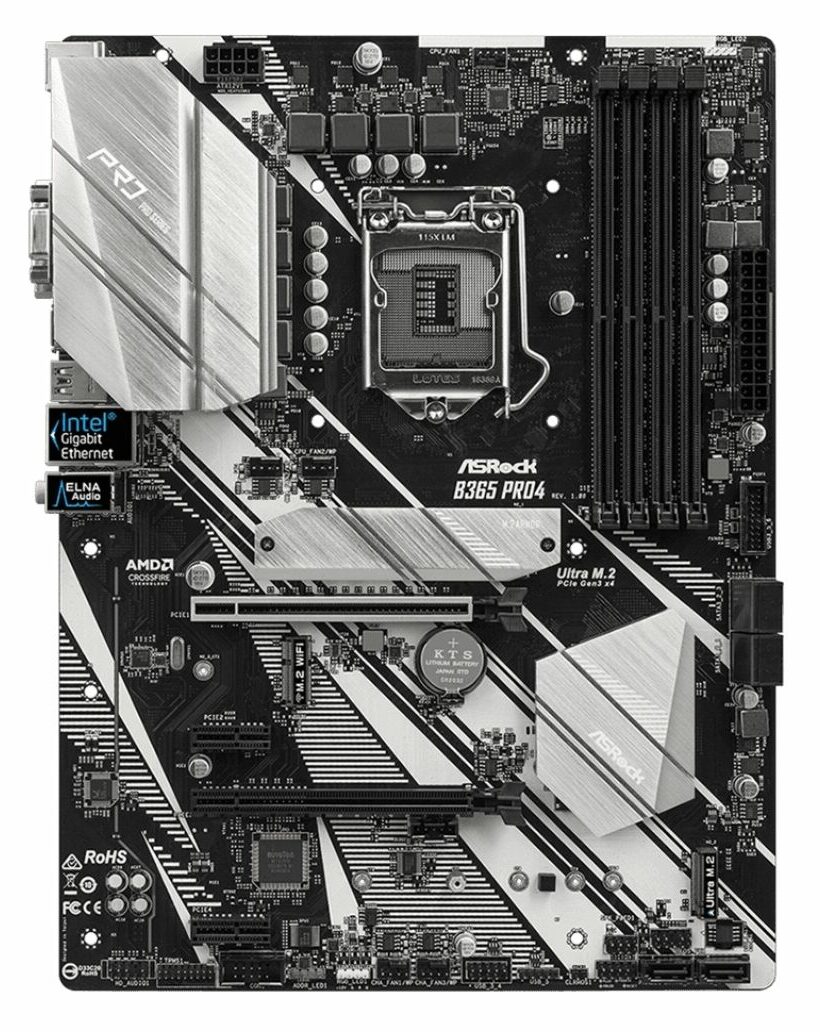
REASONS TO BUY
- Very affordable
- Great performance for the money
- Stylish white/silver design
- Good cooling capacity for the price
- Plenty of RAM and memory capacity
- A large number of USB ports including Type-C
REASONS TO AVOID
- Limited CPU power and compatibility
- Limited display connectors
- No WiFi
Our Rating: 9.2/10
At a glance, ASRock looks a lot like ASUS, both in terms of branding and design. In fact, ASRock is a spin-off of ASUS, which almost exclusively makes motherboards (their other products are industrial and commercial PCs).
So, you’re going to get a lot of the same power and performance that you would from the more well-known ASUS brand, but often at a more budget-friendly price. The B365 PRO4 is a great example of this. You get a stylish, silver-trimmed motherboard, with the powerful heatsinks you saw in the ASUS options from earlier at a much better price.
The only major drawback to this motherboard is going to be CPU compatibility, though this is common with budget motherboards. This one is only going to line up with 8th and 9th Gen Intel CPUs, and have a total capacity of 95W. That’s going to be a setback for major gaming or content creation needs, or if you intended to overclock your CPU, but it’s still going to work well for basic operations and high-end gaming.
This motherboard comes with two M.2 ports, current-gen connectors for enhanced SSD connection and performance. The addition of a SATA cable creates more options for connection as well. There are a total of four DDR4 RAM slots, though relatively low power keeps the total RAM capacity for the motherboard at 64GB. Most major operations will run at max settings using only 16-32 GB, so you’ll still get plenty of power on that front.
The internet connection is capable of up to 1GB LAN speeds, which is plenty fast but still technically lower than what you might see from some of our premium and workhorse choices. Still no WiFi from this one, which is definitely a drawback but probably not a dealbreaker for you.
On the I/O panel, there’s a whole host of USB ports, five USB 3.1, two 2.0, and one USB-C. There are line-in, line-out, and mic audio connectors. There’s also a PS/2 connector for the mouse or keyboard. The display connectors are a little unusual for a modern motherboard, with one HDMI, but also one VGA and one DVI-D connector.
They’re not common formats, and you’ll definitely need to run your display through your video card for multi-monitor setups, but if you have non-standard needs for your display setup, this could be a plus. Also, the back panel isn’t built-in, so it’s not going to be as solid.
Overall, the AsRock B365 Pro-4 is another great budget option. It has some drawbacks, but nothing that you wouldn’t expect for the price. If you have an ‘older’ Intel processor and looking for a cheap white motherboard for a mid-range build, this board is a strong option to consider.
- RELATED ARTICLE: Best White PC Cases
8. GIGABYTE X299 DESIGNARE EX
Form Factor: ATX | Socket: LGA 2066 | Chipset: Intel X299 | Memory Support: 8x DIMM, Up to 4.400 MHz, Max 128 GB | PCI-e Slots: 2x PCIe 3.0 x16, 1x PCIe 3.0 x16 (x8 mode), 2x PCIe 3.0 x16 (x4 mode) | Storage Support: 3x M.2, 6x SATA 6Gb/s Ports | Video Ports: 2x Thunderbolt 3 | Warranty: 3 Years

REASONS TO BUY
- Top-of-the-line performance
- Beautiful design bedecked with RGB
- High-quality A/V connectors
- Plenty of space for connecting additional hardware
- Three M.2 slots for speedy SSDs
- High-quality construction
REASONS TO AVOID
- Premium price
- Specific, also high-priced CPU requirements
Our Rating: 9.1/10
The X299 Designare takes us firmly back into premium territory. This motherboard is covered with silver trim and RGB lights, making it look like a cross between a piece of a spaceship and something you’d see in a commercial for razors. It’s a gorgeous and insanely powerful motherboard, and you can tell that just by looking at it. It going to be well worth it as the centerpiece of a high-end, white-themed build.
This was never going to be a motherboard that you put a base-level processor in, so the fact that it only works with the X-Series CPUs isn’t really a problem, just something you need to be aware of. You should only buy this motherboard if you’re looking at an i9 and looking to max out all other aspects of your build. The CPU socket also has multiple temperature sensors and a high-capacity heatsink.
There’s a total of eight DDR4 RAM slots, but the power still only supports 128GB, which you can get on a lot of mid-range motherboards already. Loading all eight is going to be more or less the exclusive domain of major IT workstations, which often use specialized industrial components. So this is a point where Gigabyte has gone for a weirdly balanced overkill rather than the raw, functional power you get from the rest of the part.
There are three M.2 ports, allowing for massive amounts of onboard storage. It also has five PCIe 3.0 slots, allowing you to easily install multiple GPUs for unparalleled gaming or video editing performance.
The visual connectors for this are DisplayPort compatible Thunderbolt outlets, which can output 60HZ 4k from the motherboard itself. There isn’t an HDMI port, which as a format doesn’t perform as well as Display Port, but if that’s been your default setup, you’ll need to switch some cables around.
The audio connectors, also Thunderbolt, include support for microphones, multiple speakers, and optical connectors. There are six USB 3.0 ports, with one dedicated for BIOS and there are also two USB-C ports. The built-in backplate makes the build both more attractive and sturdier.
This motherboard includes WiFi, which it should for the price, but if you’re going to be spending this much on your build, you should really use the two ethernet ports to maximize your connection speeds.
This is a fantastic motherboard, but it’s also probably not going to be worth it if you’re not a high-tier competitive gamer or full-time creative professional. If you’ve got money to burn, or are putting together a dream build for when you do, this one deserves a spot on your list. If you’re not prepared to go cutting edge on all your parts, to the point of having duplicates of everything. you’re not going to notice a huge improvement over some of our mid-range suggestions.
- READ ALSO: Best White Gaming Keyboards
9. ASRock X570 Pro4
Form Factor: ATX | Socket: AM4 | Chipset: AMD X570 | Memory Support: 4x DIMM, Up to 4.666 MHz, Max 128 GB | PCI-e Slots: 2x PCIe 4.0 x16, 2x PCIe 4.0 x1 | Storage Support: 2x M.2, 8x SATA 6Gb/s Ports | Video Ports: 1x HDMI, 1x DisplayPort | Warranty: 3 Years
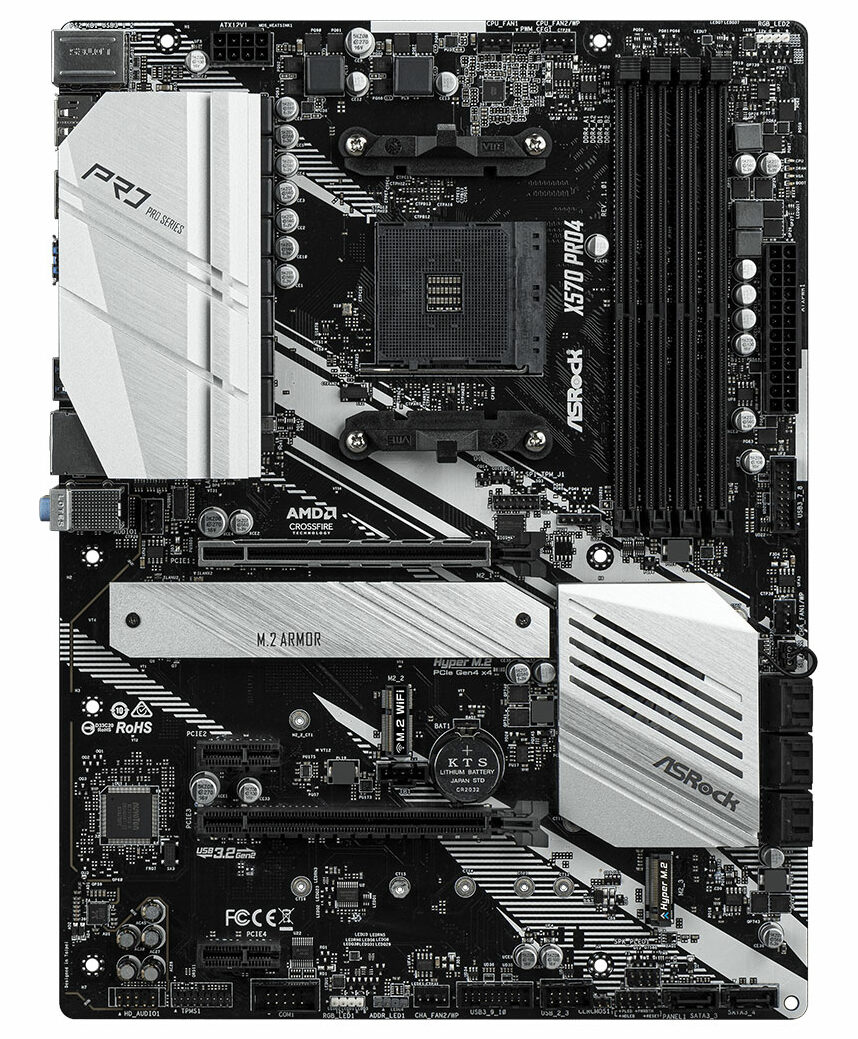
REASONS TO BUY
- Reliable across the board workhorse
- Budget-friendly without sacrificing quality
- Plenty of storage options
- Support for fast RAM options
- Quality and durable construction
- Compatible with most builds
REASONS TO AVOID
- Not super powerful
- Some minor construction issues
Our Rating: 9.0/10
When it comes to motherboards, like with all other PC parts, there’s a sweet spot where if you pay the right amount of money, you get an across-the-board reliable component that does everything in a satisfactorily average way.
That’s the ASRock x570. It looks like a motherboard, it acts like a motherboard, you will spend the amount of money you expect on it, and you won’t have to think about it again. It’s not going to have the same aesthetic value as some of the other options on our list, but it’s not ugly by any means.
It’s compatible with series 2000, 3000, and 5000-series AMD Ryzen processors, which gives you plenty of options without making you feel like you’re wasting money if you don’t go for the highest tiers.
It’s got two M.2 ports, which is going to give you plenty of memory and access it quickly and smoothly. There’s a total of four DDR4 RAM slots with support for up to 4666 MHz speeds and 128GB capacity. That’s more than you’ll need for most regular operations, which take between 16GB and 32GB for peak performance.
The only thing that could remotely be called subpar is the connection speeds. It’s capable of up to 1G LAN speed, which is a bit lower than some otherwise comparable options, but it’s still going to be plenty quick. It’s also not WiFi capable, which would have nicely rounded out a very nicely average component, but it’s also not a difficult or expensive fix if you get an adapter.
Gamers will appreciate the PS/2 port for enhanced keyboard or mouse connectivity. Eight USB ports, including 1 USB-C give plenty of options for connecting peripherals and external devices. The line-in, line-out, and mic connectors give you a healthy number of options for audio setup but could fall short of you’re looking at a multi-speaker or surround setup.
You also have the option to connect your display through HDMI or Display Port, which is adequate for dual monitor displays, but triple monitor setups might require some work.
Most of what can be said about the ASRock is straightforward technical info. It’s a solid middle-of-the-line motherboard. You’re probably not going to find it lacking unless you’re doing some high-end gaming or content creation. With a fair price and dependable quality, the AsRock Pro4 is another great white-themed motherboard for you to consider.
- YOU MAY ALSO LIKE: Best White Gaming Headsets
10. GIGABYTE B450 I AORUS PRO Wi-Fi
Form Factor: Mini-ITX | Socket: AM4 | Chipset: AMD B450 | Memory Support: 2x DIMM, Up to 3.600 MHz, Max 64 GB | PCI-e Slots: 1x PCIe 3.0 x16 | Storage Support: 1x M.2, 4x SATA 6Gb/s Ports | Video Ports: 2x HDMI, 1x DisplayPort | Warranty: 3 Years

REASONS TO BUY
- Compact, sturdy motherboard
- Highly versatile and compatible
- A large number of connection ports
- Supports Wi-Fi connection
- Budget-friendly
REASONS TO AVOID
- Heatsinks not as effective as some ATX models
- Fewer slots for RAM, SSD, or GPUs
Our Rating: 8.9/10
All of our suggestions up until now have been ATX motherboards, which are standard sizes and are going to be compatible with most parts and cases on the market. The B450 Aorus is a mini-ITX, a more compact motherboard, which will lend itself to a more compact, and if necessary portable build.
Some mini-ITX motherboards can be limited in terms of the parts they’re compatible with, but the main reason we’ve picked the B450 Aorus for our mini-ITX recommendation is that it’s broadly compatible with most parts. There is also a fair bit of metal construction and reinforcement, which is going to make for a sturdier build if transportability is on your list.
Now, the motherboard is compatible with three generations of Ryzen processors, which is a level of flexibility unrivaled by any entry on our list. This flexibility is going to enable you to build anything from a high-performance gaming PC to an extremely budget-friendly basic rig. This is an advantage of mini-ITX builds in general, but this motherboard captures it especially well.
The compact design of the motherboard, and the build, in general, is going to cause it to run a bit hotter, so the M.2 slot has a thermal shield to prevent heat damage to your SSD. There is a fully compatible PCIe slot as well, which allows a full-size graphics card without any issue.
There are only two DDR4 RAM slots, making it the only one on our list with less than four slots, but the higher power support keeps the capacity at 64GB, which remains solidly on the high end of what you could possibly need for most operations.
On the bright side, this board joins the small group of motherboards on our list which is WiFi capable, another big plus if portability is a factor for choosing a mini-ITX. The LAN/ethernet connection isn’t as quick as some other options, so if competitive gaming is a big part of your plans you could be down the slightest bit there.
The number of connection ports belies the size of this motherboard. There’s a total of six USB ports, as well as two HDMI ports, and a Display Port, making this one of a few motherboards capable of running a triple display on its own. There are also line-in, line-out, and mic audio connectors.
A mini-ITX build isn’t for everyone. You often won’t get the same level of power and performance you would get from a larger build. However, if you’re set on building a white-themed miniITX build, the AORUS Pro Wi-FI is an amazing option, both in terms of performance and price.
- RELATED ARTICLE: Best White Gaming Chairs
11. ASRock Z490 Aqua
Form Factor: EATX | Socket: LGA 1200 | Chipset: Intel Z490 | Memory Support: 4x DIMM, Up to 4.700 MHz (O.C), Max 128 GB | PCI-e Slots: 3x PCIe 3.0 x16, 2x PCIe 3.0 x1 | Storage Support: 3x M.2, 8x SATA 6Gb/s Ports | Video Ports: 1x HDMI, 2x mDP via Thunderbolt 3 | Warranty: 3 Years

REASONS TO BUY
- Gorgeous white aesthetics
- Excellent performance
- powerful, liquid-cooled motherboard
- Tons of storage, RAM, and GPU space
- Plenty of connection space for peripheral devices
REASONS TO AVOID
- Extremely expensive
- Might be more difficult for beginners to set up
- E-ATX board limits compatibility, especially with cases
Our Rating: 8.8/10
There are three things to know about liquid-cooled builds: they’re much more effective at cooling than air-cooled rigs, they’re quite a bit more expensive, and they look really cool. Exhibit A: the ASRock Z490 Aqua.
It’s far and away from the most expensive entry on our list, but it looks like no other motherboard on the list either. Even if you weren’t going for a theme build, it might be worth switching to one, just the get the most out of this gorgeous, powerful component.
The liquid heatsinks allow light from the RGB to disperse in mesmerizing ways and it enables more of the motherboard to be covered in white and silver trim. This is an extended ATX board, usually abbreviated to E-ATX, which might require a large case and an extra eye to compatibility.
Like the Designare, if you pick this motherboard, you’re limited to a narrow range of higher-end CPUs, specifically the 10th gen intel processors. Technically this could include the i3 and i5, but if you’re going to spend this much money on a motherboard, it’d be a waste to skimp on the processor.
There are three M.2 ports, which are going to allow large amounts of storage that can be accessed and rewritten quickly. There are also 8 SATA ports, which add even more flexibility. The four DDR4 ram slots of 4333MHz memory speed will enable up to 128GB of RAM, quantities that could be useful for encoding and compiling, but could be excessive for most users.
The Z490 Aqua also has 3 PCIe slots, which if you opt for liquid cooling on as well can allow for ridiculous graphic performance. You can mix and match air and liquid cooling, but it can be a bit more complicated, and you’ll definitely be sacrificing the aesthetics of an all-liquid-cooled build. Be prepared to spend a lot more money on your build if that’s the route you pick.
This is another situation where the motherboard includes WiFi, but you would get the most out of your build performance if you hardwire your internet connection with the two 2.5GB ethernet ports this motherboard features.
Your display connectors are two mini Display Ports and one HDMI port. There are a total of 7 USB 3.0 ports, and 3 USB-C ports, so you’ll have plenty of options for connecting external devices and accessories. There’s also full support for whatever audio setup you choose, including multi-speaker setups, and an optical port.
A liquid cooling system definitely isn’t for everyone, and can easily double (or more) the price of your build. If you’ve got the money to spare you’ll get a jaw-dropping build with unparalleled performance, and the Z490 Aqua is your best bet to be at the center of that build.
- READ ALSO: Best White Gaming Desks
12. ASRock B550 Steel Legend
Form Factor: ATX | Socket: AM4 | Chipset: AMD B550 | Memory Support: 4x DIMM, Up to 4.733 MHz (O.C), Max 128 GB | PCI-e Slots: 1x PCIe 4.0 x16, 1x PCIe 3.0 x16, 2x PCIe 3.0 x1 | Storage Support: 2x M.2, 6x SATA 6Gb/s Ports | Video Ports: 1x HDMI, 1x DisplayPort | Warranty: 3 Years

REASONS TO BUY
- Budget-friendly mid-range motherboard
- WiFi capable
- Compatible with most AMD CPUs
- Sturdy, quality build
- Supports the PCIe 4.0 standard
- Plenty of RAM and storage options
REASONS TO AVOID
- Not enough white on the board
- RAM slots are poorly constructed
Our Rating: 8.7/10
The B550 is another straight-up the middle workhorse motherboard, but the name “Steel Legend” is too good to pass up. The metal construction, especially the large heat sinks really drive the name home. It’s a durable motherboard that performs well but isn’t going to be as attractive if you’re looking for something to be the centerpiece of a theme build.
This advertises compatibility with all generations of the AMD Ryzen CPUs but may struggle with some of the higher-end Gen 3s.
Storage-wise, there are two M.2 slots, which is going to expand the overall storage size, while still allowing quick transfer and write speeds. You don’t need three (or more) M.2 slots, and if you find yourself in need of more storage then external devices are often cheaper. There are situations where having more onboard storage is useful, usually gaming, but it’s not a life or death situation.
In terms of memory, there’s a total of four DDR4 RAM slots, for a total capacity of 128GB, which is going to be more than enough for most uses. Any situation that’s going to require more will need a more powerful motherboard for other reasons as well.
The combination of WiFi capability and a relatively fast LAN/Ethernet connection make this a budget-friendly way to get full internet access without needing to buy any extra gadgets.
The PS/2 port is going to be a plus if you need the extra connection speed for your mouse or keyboard. You get full support for all audio needs, including an optical port. There are 8 USB ports, including one USB 3.2 and one USB-C port. There’s one HDMI and one Display Port, for diverse, but perhaps slightly limited display options.
Apart from a minor issue with the RAM slots, this is a sturdy, versatile motherboard. If motherboards aren’t what excite you about building your PC, this is going to be the option that allows you to build the machine you want without too much thought.
Final Words
There you have it. These were the 12 best white motherboards in 2023.
The motherboard’s role as the core of your PC can send it in two directions. It can be an unremarkable base that you build more exciting pieces off of, or it can be the gorgeous centerpiece of a build that puts all your components on display.
Hopefully, with the wide range of selections we’ve put together here, you can pick a white motherboard that fits your needs and budget and put together a machine that’s the pride of your workstation.
- RELATED READING: Best White Laptops







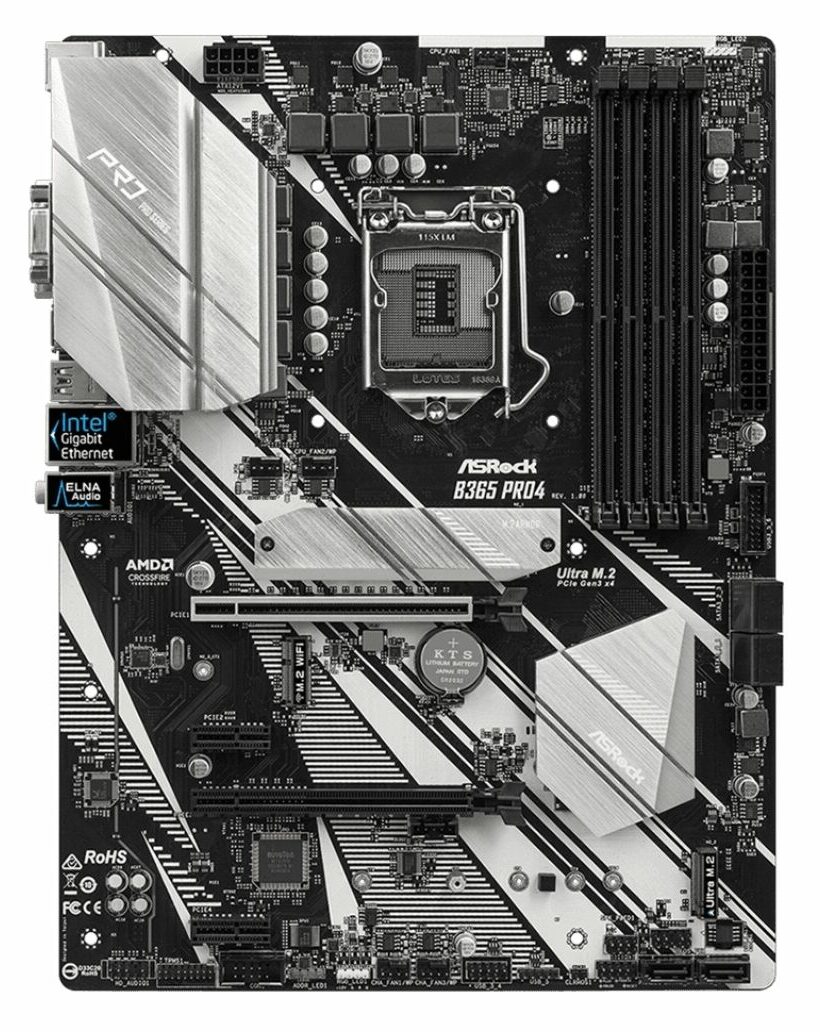

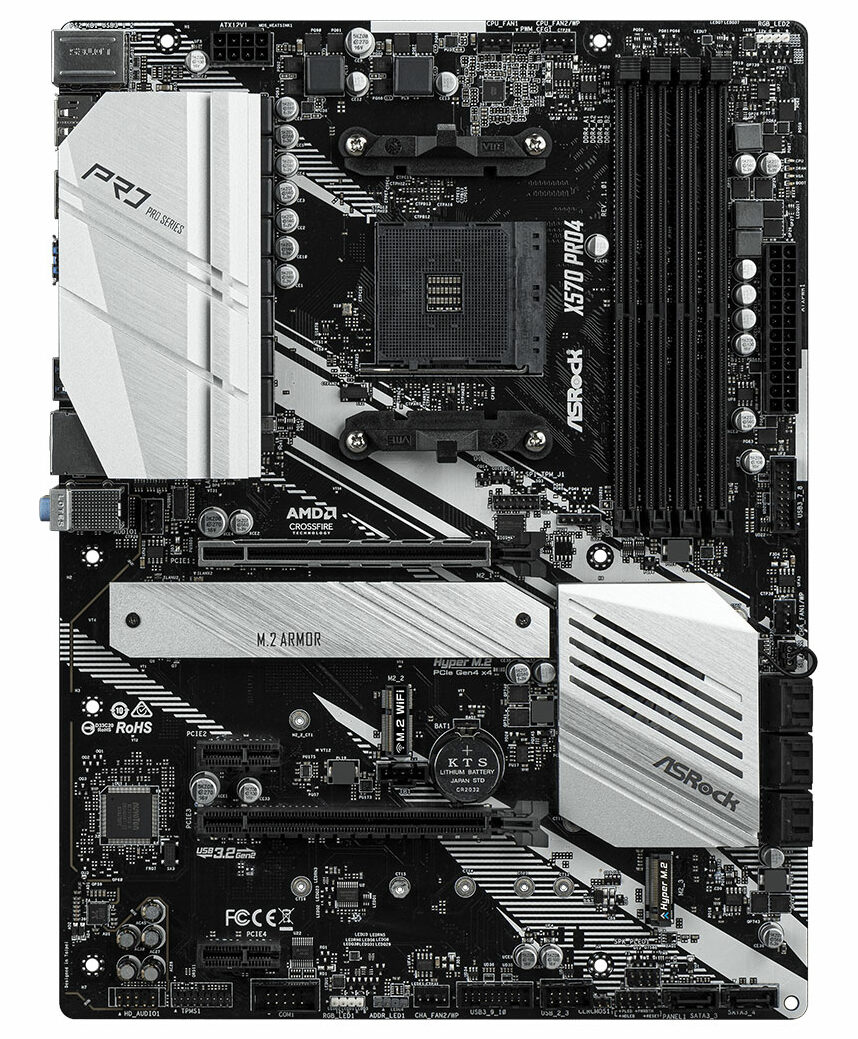



“Best White Motherboards”
*Doesn’t list any white motherboards*