
Please note: As an Amazon Associate I earn from qualifying purchases. I also work with other affiliate partners and may be compensated from the links below. Details here.
Thanks to their time and space-saving capabilities, gamers everywhere are searching high and low for the best TKL mechanical keyboards.
If you’re one of those gamers, then you’re in luck! We’ve put together a list of the very best TKL mechanical keyboards you can get your hands on.
A ten-key-less (TKL) gives you the advantage of having your hands closer together while simultaneously using the keyboard and mouse. You’ll benefit from increased reaction time and increased endurance thanks to their advanced ergonomic design.
We’re gamers, not accountants, so let’s ditch the number pad and explore the best mechanical TKL mechanical keyboards in 2021.
*to skip to the best wireless TKL keyboards click here.
1. SteelSeries Apex 7 TKL
Interface: USB | Switch: SteelSeries Red/Blue/Brown | Switch Lifespan: 50 million clicks | Backlighting: RGB
 REASONS TO BUY
REASONS TO BUY
- High Quality Switches
- Great For Gaming
- Durable Build
- Great Looks
- OLED Display is really handy
- Per Key RGB
REASONS TO AVOID
- Higher Price
- No Cushoning on The Wrist Rest
Our Rating: 9.7/10
The SteelSeries Apex 7 TKL is an excellent gaming keyboard filled to the brim with just about every feature you could ask for. It’s stylish enough to upgrade any gaming setup, yet functional enough to give you the tactical advantages you’d expect from a gaming keyboard.
The Apex 7 TKL’s build quality is exactly what you’d expect from SteelSeries. While the keyboard is made mostly of plastic, it has an aluminum plate on top to provide rigidity. The aluminum plate has a soft finish and the keyboard features doubleshot ABS keycaps, which is awesome for durability of the key legends.
The key stabilizers are high quality and there’s no wobbling or rattling at all. It comes with a wrist rest that attaches to the keyboard magnetically and is quite comfortable. Unfortunately, this keyboard does seem to attract a lot of dust, but overall, the build feels durable and shouldn’t cause any issues with extended use.
This unit also features full RGB backlighting and it can be customized via SteelSeries’ Engine software. Each key can be customized individually, which allows for an incredible amount of keyboard color combinations.
The SteelSeries Apex 7 TKL is chalked full of useful features. There are dedicated media control keys as well as dedicated macro keys. The macro keys can be programmed by utilizing SteelSeries’ Engine software or right on the keyboard itself. There’s an onboard wheel to control media volume and navigate the menus on the OLED screen. This OLED screen allows you to change settings and profiles on the fly without having to stop your game.
All things considered, the Apex 7 TKL is stiff competition for all other TKL gaming keyboards, making it easily one of the best on the market.
2. Razer Huntsman TE TKL
Interface: USB | Switch: Razer Opto-mechanical Linear | Switch Lifespan: 100 million clicks | Backlighting: RGB
 REASONS TO BUY
REASONS TO BUY
- Insanely Responsive Linear Optical Switches
- Excellent For Gaming
- Doubleshot PBT Keycaps
- Attractive Aesthetics
- High Quality Build
REASONS TO AVOID
- Premium Price
- No USB Passthrough Port
Our Rating: 9.6/10
The Huntsman Tournament edition uses its advanced opto-mechanical switches to leave its competition in the dust. Add gorgeous RGB lighting and space-saving size, and you get an eSports-worthy peripheral in a small package.
The Huntsman TE TKL is small, sleek and understated. Measuring only 14.0 x 5.5 inches, it’s a serious space saver, and it doesn’t waste space with extra keys. The chassis is plain black plastic, with a small Razer logo above the arrow keys. It doesn’t have the stylish flair Razer is typically known for, but it’s still a good-looking unit.
The most exciting thing about the Huntsman Tournament Edition is its linear opto-mechanical switches. While the Huntsman Elite used clicky tactile switches, its tenkeyless cousin makes use of a new switch, most similar to a Cherry MX Red. You have to depress a key all the way before it accepts your command, and it’s technically a bit quieter than the tactile switch.
The Huntsman Tournament Edition is powered by its mercurial Razer Synapse software, which sometimes works wonderfully and sometimes requires a full reinstall to run. With Synapse, you can customize your RGB lighting pattern from a number of gorgeous presets or create your own. Also, you can reprogram every key on the Huntsman, which is awesome for next-level customization.
If you’re looking to minimize the space your keyboard occupies while enhancing performance, you’ll want to take a serious look at the Huntsman Tournament Edition TKL.
3. HyperX Alloy FPS Pro
Interface: USB | Switch: Cherry MX Red/Blue/Brown | Switch Lifespan: 50 million clicks | Backlighting: Red LED
 REASONS TO BUY
REASONS TO BUY
- Simple Design
- Optimized for Performance
- Great For Gaming
- Responsive Switches
- Solid Build Quality
REASONS TO AVOID
- No RGB Backlighting
- No Extra Features or Software
Our Rating: 9.4/10
HyperX takes a no-nonsense approach to TKL gaming keyboards with its streamlined Alloy FPS Pro. With no software, extensive lighting options, or gimmicky design, the Alloy FPS Pro banks on function and excellent switches to attract gamers.
For better or worse, the Alloy FPS is pretty plain. It’s a black tenkeyless peripheral with very little in the way of borders. The baseboard is low, giving the keys a nice, elevated appearance. There’s also red backlighting that accentuates the deep black rather nicely.
The Alloy FPS Pro comes with a detachable, braided micro USB cord for power – which is awesome for pro players or those who game frequently at a friend’s house. On the other hand, it, unfortunately, doesn’t come with a carrying case, which would have further increased its mobility.
There’s one place the Alloy FPS Pro outshines most other tenkeyless mechanical models, and that’s with its authentic Cherry MX switches – your choice of soft Reds, tactile Browns, or clackety Blues. These switches are ultra-responsive and are as durable as any keys around.
The Alloy FPS Pro ditches customizable software, deciding instead to assign a few simple options to the function keys. Although most gamers appreciate the functionality that comes with a good piece of keyboard software, it’s also nice to simply plug in your peripheral and have it work without having to spend time configuring profiles.
If you want streamlined, simplistic performance, then the HyperX Alloy FPS Pro might be the perfect keyboard for you.
4. Corsair K65 LUX RGB
Interface: USB | Switch: Cherry MX Red/Speed | Switch Lifespan: 50 million clicks | Backlighting: RGB
 REASONS TO BUY
REASONS TO BUY
- Highly Customizable
- Quality CherryMX Switches
- Great For Gaming
- Vibrant RGB Lighting
- Quality Build
REASONS TO AVOID
- Higher Price
Our Rating: 9.3/10
Corsair uses its intuitive software to fuel its gaming powerhouse K65 LUX RGB. This is easily one of the most customizable units you’ll find on the market today, giving you the ability to fine-tune this peripheral to your liking.
The K65 RGB measures 14 inches wide by 6.5 inches deep by 1.5 inches high. A set of retractable feet raises it an additional third of an inch. The feet don’t extend forward, but to the sides, which keeps you from pushing the keyboard forward in error and slamming them closed. It’s a nice feature that Corsair incorporates into many of their keyboards.
The case and keys are matte black, encased in a stylish aluminum frame. The top row above the keys houses a light-intensity button (three levels, plus off), some media control buttons, and a Windows-key lock to prevent the Windows menu from accidentally popping up while gaming. On the far right, are lights that illuminate when you have Caps Lock and Scroll Lock on.
Corsair offers next-level lighting customization via its Corsair Utility Engine (iCUE) software. You can select values ranging from 0 to 255 in separate red, green, and blue intensity ranges by entering numbers manually or via the onscreen slider. iCUE also lets you add gradients and create ripple effects that flow across the entire keyboard.
Cue also lets you create and edit macros that record keyboard events, mouse movement, clicks, wheel scrolling, and delays. You can instruct a macro to run when other finishes, allow it to terminate when interrupted, or resume after interruptions. Also, macros can be set to run at particular intervals, or at random intervals between two user-defined times.
The K65’s incredible customization and solid build make it a really solid option for anyone who wants good performance and complete control over their gaming experience.
5. Ducky One 2 Mini Mecha
Interface: USB | Switch: Cherry MX Black/Brown/Blue/Red/Silver/Silent Red | Switch Lifespan: 50 million clicks | Backlighting: RGB
 REASONS TO BUY
REASONS TO BUY
- Super Sturdy and Durable
- Cool Looking
- Great Switches
- Super Compact
- Doubleshot PBT Keycaps
REASONS TO AVOID
- Requires a Learning Curve to Fully Utilize
- No Arrow Keys
Our Rating: 9.2/10
The term “good things come in small packages” is thrown around a lot. However, in the case of the Ducky One 2 Mini Mecha it’s 100% accurate.
This 60% TKL keyboard is a serious space saver thanks to its incredibly compact design. The fully customizable RGB’s and onboard ducky-inspired design make this unit quite a looker as well.
The Mini Mecha’s 60% size means that it’s even smaller than a TKL board; you won’t even find any arrow keys on this one. That’s great for gaming as the compact design frees up a lot of space for you to move your mouse around, but it makes it difficult to use for work or day-to-day tasks. You can still use arrow key functions by using a combination of inputs, but this definitely isn’t a unit you should buy if you use them often.
This keyboard has one of the sturdiest builds you can find. No matter how much force you apply to the housing it won’t budge an inch. This is great news for anyone who finds themselves in a fit of rage when they fall victim to the camper in the corner.
The keycaps, as expected from Ducky, are of outstanding quality. The Mecha Mini has double-shot PBT keycaps and these not only feel and look great but will also last a very, very long time without developing the dreaded shine effect.
The keyboard even by itself is quite powerful; you can create macros, build personalized lighting profiles, change debounce time settings, and even play minesweeper all on the board itself without the need for software. As with many peripherals, customizing these settings is a bit of a learning curve but well worth it at the end of the day.
All things considered, the Mecha Mini is possibly the best TKL keyboard pound for pound. It offers the features, durability, and quality of much more costly keyboards.
6. Drevo Calibur V2
Interface: USB | Switch: Outemu RGB Black/Blue/Brown/Red, Cherry MX RGB Black/Blue/Brown/Red | Switch Lifespan: 50 million clicks | Backlighting: RGB
 REASONS TO BUY
REASONS TO BUY
- Affordable
- Good Value for The Money
- Decent Switches
- Good Aesthetics
- RGB On-board
REASONS TO AVOID
- Complicated Software
- Poor Build Quality (Plastic)
Our Rating: 9.1/10
Coming in with a reasonable price tag is the affordable space saver that Drevo calls the Calibur V2. A few years ago, there was no way you could get your hands on a quality mechanical TKL keyboard for the cost of a night out at dinner. Now, that dream is a reality and many gamers are taking full advantage of the savings.
The keyboard’s frame is plastic. As the keys sit above the frame rather than being recessed inside, and as the frame has no border around it, most small bits of debris that drop in the key bed won’t get trapped. Instead, they can be removed with condensed air or a brush.
There’s nothing on the back edge, besides a micro-USB port for the 52-inch, rubber-coated cord utilized for charging and upgrading the firmware. Similarly, the underside is pretty bare as well, it has four anti-friction pads and two flip-down feet that supply a decent lift to the back row.
The inexpensive “Outemu” mechanical switches that Drevo employs work really well. The various Outemu switches that Drevo offers with this keyboard correlate to Cherry MX Blue, Red, Black, and Silver.
Like most ultra-compact keyboards, the Calibur allows you to use key combos to complete certain actions. The front edge of the keys in the numbers row shows the classic F-key functions, which are invoked by pressing a key combo of Fn and the appropriate top-row key. (That Fn key is between the right Alt and menu keys.)
Drevo uses its proprietary software for customization of macros and lighting. The software is intuitive but has a bit of a steep learning curve for those who are unfamiliar.
At the end of the day, you’ll miss out on some features and build quality when you invest in a TKL mechanical keyboard of this price range. The question is, will the savings in money and space justify the lack of easy-to-use software and durability?
7. Asus Rog Strix Scope TKL Deluxe
Interface: USB | Switch: Cherry MX RGB Silver/Silent Red/Blue/Brown/Red | Switch Lifespan: 50 million clicks | Backlighting: RGB
 REASONS TO BUY
REASONS TO BUY
- Aggresive, Premium Look
- High Quality
- Super Durable
- Quality CherryMX Switches
- Vibrant RGB
- User Friendly Software
REASONS TO AVOID
- Premium Price
Our Rating: 8.9/10
Tenkeyless mechanical keyboards are quickly increasing in popularity as gamers crave more desk space without compromising on performance – and the Asus Strix Scope TKL Deluxe aims to help solve that very issue.
Priced pretty high up, it’s certainly at the upper-end – although, it’s understandable given the powerful combo of the ROG name and Cherry’s MX switches.
For the Strix Scope TKL Deluxe, Asus went with an open housing and a beautiful brushed aluminum top-plate, resulting in a sleek, sturdy, and classy-looking keyboard. It’s similar to military-grade in its construction, which helps to justify the price tag.
The keycaps are double-shot molded with two pieces of plastic, which makes them very hard-wearing. In addition, Asus utilizes its usual ROG typeface, which further reinforces the aggressive and sleek character.
In terms of key switches, Asus goes with the tried-and-true Cherry MX line, known for its long life and reliability.
The Strix Scope TKL Deluxe features five default lighting presets, standard color wave, Starry Night, Current, Rain Drop, and Reactive. Lighting is activated through individual key presses. It’s a solid variety of presets; it looks crisp with the MX RGB switches’ clear housing, and the additional software makes it even more impressive.
The Armoury software allows for a lot of programming ability when it comes to backlighting. It offers 10 different lighting presets, along with the opportunity to create custom effects and choose different modes on each individual presets.
The Strix Scope TKL looks great and performs even better. If you can manage the hefty price tag, then this is the keyboard for you.
8. E-Element Z88 Vintage
Interface: USB | Switch: Tactile/Linear | Switch Lifespan: N/A | Backlighting: RGB
 REASONS TO BUY
REASONS TO BUY
- Sweet, Retro Design
- Still Performs Good
- Great Price
- Looks Cool
- Good RGB
REASONS TO AVOID
- Not the Best For Gaming
- Average Switches
Our Rating: 8.7/10
The Z88 is a gorgeous combination of vintage typewriter design and modern features. Don’t let the unique design fool you into thinking this keyboard is just a gimmick. It houses some pretty solid technology that makes this keyboard both functional and fashionable at the same time.
The Metal base and high-quality ABS material that make up the Z88 vintage make this unit feel really sturdy. Getting accustomed to rounded keys is much easier than expected and actually feels really comfortable at times.
The Z88 Vintage employs a non-slip design along with some splash proofing that won’t completely save you from liquid damage but will give you good protection from small spills.
The keys are surrounded by a metallic, shiny housing that does an amazing job of reflecting the RGB backlighting, making the unit look stunning in low-light setups.
You’ll have immediate access to 10 standard backlight modes right out of the box. Each of these modes is fully customizable, meaning you can adjust brightness, animation, individual key colors and so much more.
The E-element Z88 vintage uses dependable and responsive brown switches. This gives keys a slightly quieter, clicky, and tactile feedback. Like a lot of mechanical, gaming-oriented units, the Z88 vintage comes with a detachable USB cord that allows for super simple plug and play on different setups.
The Z88 vintage mixes beauty and function better than most keyboards on the market today. If you want to separate yourself from the pack in regards to style and performance, this very well could be the perfect peripheral for you.
Best Wireless Mechanical TKL Keyboards
Your keyboard plays a very important part in your PC gaming setup. The size, positioning, comfort and performance of your keyboard not only affect how well you game, but how long you game as well. An uncomfortable keyboard with poor ergonomics and unresponsive keys can cause some serious gamer fatigue, which results in shorter gaming sessions or maybe you not wanting to play at all.
A wireless mechanical keyboard gives you an amazing amount of benefits rolled up in one package. The smaller size allows you to position your arms more towards the center of your body which improves comfortability and reaction time.
Related Reading: Lightest Gaming Mice
9. Corsair K63 Wireless
Interface: Wireless/USB | Switch: Cherry MX Red | Switch Lifespan: 50 Million | Backlighting: Blue LED
 REASONS TO BUY
REASONS TO BUY
- Wireless
- Lightweight Yet Solid Build
- Great Switches
- User-Friendly Software
- Dedicated Media Controls
REASONS TO AVOID
- No RGB
- Higher Price
Our Rating: 9.5/10
Corsair’s K63 Wireless keyboard lures you in with sleek understated design, then traps you with its high-performing Cherry MX switches.
The K63 utilizes some very familiar style elements: black, raised keycaps with an exposed backplate and a blocky aggressive typeface on the keys. The frameless design is straightforward, with a sleek top bezel to give it just enough flair as well as space for media controls.
Despite the K63 Wireless not sporting the aluminum top frame seen on the company’s higher-end models, the peripheral’s high-quality plastics are rigid and solid for the most part.
Underneath the floating keycaps, you’ll find a vibrant blue backlight. The single-color backlighting is a bold decision considering the trend towards multi-colored RGB lighting.
Corsair realized you can never go wrong with Cherry MX Red switches. They offer consistent, linearly actuated, inaudible keystroke and 4mm of key travel. It’s absolutely perfect for gaming and serviceable for day-to-day use.
The K63 works well on your desk or on your lap thanks to its lightweight design and enhanced portability. If you’re in the market for a full-featured wireless gaming keyboard with quality mechanical switches, backlit keys, and media shortcuts, the Corsair K63 Wireless delivers in full.
10. RK Royal Kludge RK61
Interface: Wireless/USB | Switch: Cherry MX Red | Switch Lifespan: 50 Million | Backlighting: Blue LED
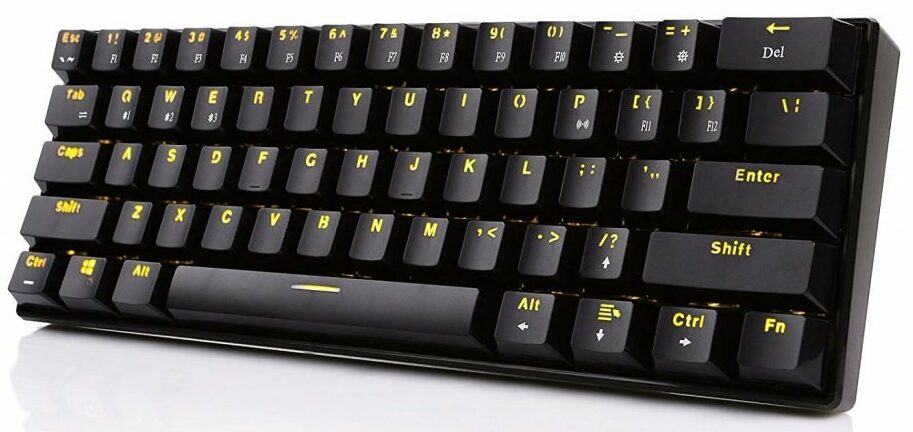 REASONS TO BUY
REASONS TO BUY
- Great Value Pick
- Plenty of Connectivity
- Decent LED Backlighting
- Compact Bezel-less Design
REASONS TO AVOID
- Average Quality Build
- No RGB
Our Rating: 9.3/10
If you’re considering an entry-level Mechanical TKL keyboard to ease your way into the world of ultra-light peripherals, then the Royal Kludge RK61 may very well be the perfect unit for you. Its incredible low cost and user-friendly design make it the perfect entry point for those looking to dip a toe in the TKL pool.
RK wastes zero space on the RK61, every millimeter is dedicated to the high-quality keys, or sturdy shell that houses them. The build quality is solid and it weighs just enough to feel somewhat durable.
The keys have a secondary command visible on them which can be accessed by holding them down in tandem with the FN (function) key located at the bottom right. There is an on-off button at the back as well.
The Royal Kludge RK61 wireless keyboard doesn’t have any distinguishing features to separate itself from the pack. RK banks on itself easy connectivity as the major selling point. You can easily connect 3 separate devices to this keyboard at the same time and seamlessly swap between them by pressing the function key and the Q, W, E keys simultaneously. You can even use it along with your mobile device.
The RK61 also comes with backlit LEDs. You’ll have yellow LEDs in the Black variant and Light Blue/Baby Blue LEDs in the White variant. The color of the keyboard and LED lights complement each other very well.
You’ll even have built-in effects control of the LEDs. You can swap between an impressive collection of 17 different key lighting effects by simply pressing the function key with the backslash key.
Overall, the RK Royal Kludge RK61 isn’t going to blow your socks off with cutting-edge technology. However, it will give you a ton of bang for your buck, and even if you’re not satisfied with the unit, you’ll still be given a proper introduction to the gaming keyboard market.
11. DREVO Blademaster Pro
Interface: Wireless/Bluetooth/USB | Switch: Cherry MX RGB Red/Brown/Silver/Black/Silent Red | Switch Lifespan: 50 Million | Backlighting: RGB
 REASONS TO BUY
REASONS TO BUY
- 3 Different Connectivity Options
- Neat Aesthetics
- Quality Build
- Great Switches and Selection
- Handy Genius Knob
- Great RGB
REASONS TO AVOID
- Higher Price
Our Rating: 9.0/10
Funded by a wildly successful Kickstarter, the Blademaster Pro is over a year’s worth of research and development dedicated to creating the best possible TKL keyboard.
The BladeMaster utilizes the renowned Cherry MX RGB switches, which come in your choice of Red, Brown, Black, and Silver.
The wireless feature is powered by your choice of the included 2.4 GHz USB receiver, which provides blazing-fast wireless speeds, with response times as fast as 1ms/1000Hz, or through Bluetooth 4.0, if your PC is Bluetooth capable. If you’d like to switch between the three connection options, the BladeMaster features hot switching which lets you quickly rotate with a few short motions.
Probably, the most awesome feature of the BladeMaster is the programmable touch-typing knob. The Genius Knob comes in handy while performing several activities, including programming and office work. The special knob helps control the keyboard when your other hand is occupied with the mouse.
You can program the knob to handle any right-hand keys, as well as macro and batch script processing functionality. The knob is programmed via the Drevo Master Console software.
The BladeMaster’s incredible RGB lighting is powered by Drevo’s Radi Lighting System. By utilizing the Radi system you have the option of programming keys with 16.8 million unique colors. In addition to the incredible variety of colors, the BladeMaster features 9 separate lighting modes, color customization for each unique key, and dual-lit overlay.
Drevo spent an extensive amount of time trying to craft the perfect TKL mechanical keyboard, and they’ve come awfully close with the BladeMaster. If you’re looking for a high-end, high-quality wireless TKL, then look no further!
12. Velocifire TKL02WS
Interface: Wireless/USB | Switch: Tactile Brown | Switch Lifespan: N/A | Backlighting: White LED
 REASONS TO BUY
REASONS TO BUY
- Great Budget Keyboard
- Double-shot Keycaps
- Likeable Switch Audible Feedback
- Solid Build Quality
- Great For Typist
REASONS TO AVOID
- No Software
- No RGB
- Boring Design
Our Rating: 8.6/10
With the mechanical TKL keyboard becoming increasingly popular, companies like Velocifire have decided to throw their hat in the ring.
The keyboard as a whole is very clean and understated, with an all-black color scheme and standard design. Bezels are average in size, and there are LEDs above the Insert-Page Down key cluster in a similar manner to a full-size keyboard.
The typeface is also fairly standard which means the keyboard as a whole will fit into a variety of environments provided that the front logo is not a bother.
The keycaps have an OEM profile, and the two-piece case design here means that the keycaps do not have the popular “floating” appearance that many gaming keyboards are known for. This makes it slightly more difficult to remove the keycaps easily, but also means there will be less light bleed.
However, with a single-color backlighting option that really isn’t much of a concern. The stock keycaps are made of ABS plastic, with all general legends (those not specific to this keyboard) doubleshot injected for longevity.
There is no dedicated software support for the Velocifire TKL02WS keyboard – all the functionality is hardware-based on this unit. For some, this may actually be a plus, as oftentimes proprietary software can be difficult and bloated.
The TKL02WS is a solid performing unit. The lack of software may steer some consumers away but a majority of the tasks you’d complete with software (Macros, etc.) can be completed right on the unit itself.
You won’t be winning any fashion shows with this unit, but if it’s to be used in an office setting, you’ll fit right in without co-workers being distracted by attention-grabbing RGB lighting.
Are TKL Keyboards Better Than Full-Sized?
Of course, having a smaller keyboard is going to have its benefits and drawbacks compared to full-size keyboards. At the end of the day, only you will know what product will suit your everyday needs. Here is a list of the pros and cons of TKL keyboards:
Pros of TKL Keyboards
- Saves on desk space – Especially useful if you do not have the space in your home or office for a bigger desk.
- Looks better on the desk and with the setup – More space makes for a cleaner looking environment.
- Easy to travel with – More and more people like to take accessories with them on the go and these will fit into a bag or jacket pocket with no problem. The detachable cables only amplify the convenience.
- Less likely to interfere with the mouse control on the desk – Less distance for our hands to travel from mouse to keyboard distracts us less from the task at hand and make it overall a lot more comfortable to work with.
- Having a smaller build makes for a sturdier, less flex structure – This just comes with the science of having fewer materials in front of you making for more compact, steady objects. Really handy for longer intense gaming sessions or vigorous typing activities.
Cons of TKL Keyboards
- Fewer Keys – Obviously there are fewer keys, but this is the entire idea of the TKL boards from the beginning. Maybe the only key you would miss is the side Enter button. I often found that comes to good use and minimal movement of my hands.
- Some TKL boards skip the multimedia keys to save even more space – For some people this is ok, but most people would prefer easier handling of the background music we have chosen.
- The price of TKL keyboards compared to full price tend to be a little higher – You would think that because of less material use that it would save money. But the technology that goes behind the making of the TKL boards and having keys double up as different options and functionality cancels this out. Overall demand of the TKL keyboards will have an effect on pricing too. They are a lot more appealing in today’s market.
Related Reading: Best White Gaming Headsets

Be the first to comment