
Please note: As an Amazon Associate I earn from qualifying purchases. I also work with other affiliate partners and may be compensated from the links below. Details here.
It stands to reason that a more expensive monitor is going to perform better, but if you sort your preferred shopping site by the price, you’ll see pages of improbably priced monitors before you find one that seems like it could even possibly be worth the money.
So finding the most expensive monitor is more than just a question of the highest price tag; it’s finding the most expensive monitor that’s worth the money.
That’s why we’ve compiled our list of the 10 most expensive monitors in 2024. These are the highest-end monitors for gamers and for professionals with a price point that’s still worth it, no matter how high it is.
Skip to:
Most Expensive GAMING Monitors
Most Expensive PROFESSIONAL Monitors
Most Expensive Gaming Monitors in 2024 Round-Up
Not every good monitor is a good gaming monitor, which is why we’ve divided them into two categories. Gaming monitors will have the features you expect from a monitor and can often be suitable for a wide range of other tasks.
But, they will often have an extra focus on response time, and refreshing rate, and will include features like adaptive sync.
The table below will give you a quick look at our selections for the 5 most expensive gaming monitors currently available on the market. To read a full review, simply click on ‘review>>’ in the respective row.
Product | Image | Rating | |
1. Alienware AW5520QF ''Most expensive gaming monitor on the planet'' | 9.8 | ||
2. ASUS ROG Swift PG32UQX ''Most expensive 32'' gaming monitor'' | 9.6 | ||
3. Samsung Odyssey Neo G9 ''Most expensive ultrawide gaming monitor'' | 9.7 | ||
4. Acer Predator X38 ''Most expensive 38'' gaming monitor'' | 9.7 | ||
5. LG 27GN950-B ''Most expensive 27'' gaming monitor'' | 9.6 |
1. Alienware AW5520QF
Screen Size: 55″ | Resolution: UHD (3840 x 2160) | Panel Type: OLED | Aspect Ratio: 16:9 | Response Time: 0.5 ms | Refreshing rate: 120 Hz | Brightness: 400 cd/m2 | Contrast Rate: 130000:1 | Curved: No | I/O Ports: 1x DisplayPort 1.4, 3x HDMI 2.0, 4x USB 3.0 (Downstream), 1x USB 3.0 (Upstream), Audio

REASONS TO BUY
- Beautiful design
- Superior image quality
- Massive immersive display
- OLED panel with UHD resolution
- Excellent response time for fast-paced games
- Functions well as both a TV and monitor
- Lots of connectivity
REASONS TO AVOID
- Too big to use as a traditional monitor
- VESA mount needed to adjust height and angles
- Lower brightness
Our Rating: 9.8/10
It’s long-established wisdom that you shouldn’t use a TV for a monitor. The resolution and refresh rate aren’t high enough to cover the size and give you the detail that you’ll need close up, especially on larger screens.
Alienware, Dell’s gaming division, is here to try to blur that line. The AW5520QF has the performance we’re looking for in a monitor, but at 55 inches, it’s larger than most television screens. It’s also the most expensive gaming monitor on the planet.
You can use this monitor for desktop use, but you might need to get a specialized VESA mount since the stand doesn’t allow for any adjustments in height or angle. If you’re too close to it, you also won’t get the full effect, and some more detailed games might start to appear grainy. Also, this monitor is incredibly thin, which is surprising considering Alienware’s tendency toward bulkier construction.
The display resolution is a full 3840×2160, commonly referred to as UHD or 4K, depending on the context. For monitors, this is a resolution you typically start seeing around 32-34 inches. On a monitor this size, it’s only really going to look sharp if you get some distance from it.
We’d recommend it more for gaming dens than a traditional desktop setup. Alienware seems to agree since they’ve included a remote, which will allow this to do double duty as a TV.
Apart from resolution, the biggest reason you don’t usually see gaming monitors this size is the speed PC gaming typically requires, especially during competitive play.
The AW5520QF has a refresh rate of 120hz. There are smaller monitors that blow that out of the water, obviously, but it’s a refresh rate that would have been unheard of even a few years ago for a monitor this size.
Where it really shines, though, is in its response time. OLED screens have some of the best response times on the market, and the AW5520QF has a 0.5ms GtG response time. That’s something you almost never see, even in compact, performance-driven monitors.
The AW5520QF uses AMD Freesync, which is compatible with both AMD and Nvidia GPUs, so you’ll be able to get the most out of any video card with this monitor.
Further, the rear of this monitor includes an AlienFX light bar, which you can customize and sync with your PC and game effects, which can really elevate your immersion. This is going to be a perfect screen for simulations especially.
Since it’s expected to pull double duty as a TV, there are a lot of extra connection ports, allowing you to connect a Blu-Ray player or some sort of streaming device. In addition, there are HDMI ports on both the back and sides and a full speaker bar, meaning only higher-end headsets and sound systems are going to be an upgrade over the built-in speakers.
Because of the panel type, this monitor doesn’t seem as susceptible to pixel defects as some other monitors, but the Dell warranty still only covers bright pixels, and it may need them to be in specific locations or numbers to get coverage.
In summary, the Alienware AW5520QF is one of the most exciting pieces of tech for gamers and is currently the most expensive gaming monitor on the market. It’s probably not worth the money for the average Joe, but if money’s not an object to you, you’ll be hard-pressed to find anything better.
If you want something special for your gaming den, or if you have a simulation cockpit that you use for driving or flying sims, this is going to be an excellent choice and well worth the massive price tag.
2. ASUS ROG Swift PG32UQX
Screen Size: 32″ | Resolution: UHD (3840 x 2160) | Panel Type: Mini-LED IPS | Aspect Ratio: 16:9 | Response Time: 4 ms | Refreshing rate: 144 Hz | Brightness: 1400 cd/m2 (HDR, Peak) | Contrast Rate: 1000:1 | Curved: No | I/O Ports: 1x DisplayPort, 3x HDMI 2.0, 2x USB 3.2, Audio

REASONS TO BUY
- Gorgeous, sharp 4k display
- Lots of screen real estate
- HDR 1400
- Excellent built quality
- Good brightness and glare resistance
- Excellent color accuracy and contrast
- Plenty of connectivity
- Attractive aesthetics
REASONS TO AVOID
- Disappointing warranty
- Slower response time (for the money)
- Hard to find in stock
Our Rating: 9.6/10
If you’re familiar with ASUS’s Republic of Gamers (ROG) series of products, it’s no surprise to see at least one of their products at the top of our list here. The brand pulls no punches when it comes to creating premium gaming products, and the ROG Swift PG32UQX is an example of what they can do when they really go all out.
The ROG Swift PG32UQX is a 32-inch IPS panel monitor. Typically IPS panels are notable for good viewing angles and high color fidelity but can be somewhat lackluster in terms of contrast and how deep blacks in the display are.
The Swift PG32UQX gets around this with an 1152-zone LED backlight setup, which massively heightens contrast and allows for blacks that appear deeper in comparison. The backlight also creates a 1400-nit brightness, more than enough light to overcome even the harshest glare.
Additionally, the included tripod stand allows a high degree of customization in terms of angles and placement. The frame has an OLED dash that can be customized to show basic data, things like CPU temperature, GPU frame rate, or other basic display info.
Furthermore, the 32-inch display comes with a UHD (3840×2160) resolution. That’s going to give you incredible sharp detail on a screen that’s large enough to provide an immersive experience for virtually any game. The refresh rate maxes out at 144hz, which is still going to give you a smooth, flicker-free video experience.
That said, 144hz is quite a ways away from the fastest monitors on the market, so this monitor is probably going to be more for the experience than a competitive advantage. The response time is also a tiny bit disappointing at 4ms GtG.
Response time is the amount of time it takes individual pixels to update the color and level of brightness they’re displaying, and if that time is too high, you’ll notice a lot of blurriness during high-speed gaming.
Typically, anything below 5ms is pretty good, and 4ms is definitely good for a monitor with this refreshing rate. Practically speaking, you’re not going to notice a ton of blurring or smearing, but this monitor won’t guarantee that it’s 100% absent.
One of the most important features of a gaming monitor is what’s known as adaptive sync. This will allow your monitor to adjust its refresh rate to stay in sync with your GPU and will eliminate tearing and other critical issues that can occur when the two fall out of sync.
The Swift PG32UQX uses G-Sync Ultimate, the Nvidia version of that technology, which means that this monitor will perform best for users with an Nvidia GPU.
Any monitor worth the money is going to have plenty of connection options, typically multiple USB and HDMI ports and at least one DisplayPort. The Swift PG32UQX has one DisplayPort and three HDMI ports, allowing support for multiple devices or letting you daisy-chain side monitors through it.
There are no speakers, which might seem surprising on a monitor this pricey. This is not uncommon in high-end gaming monitors since even a basic headset or desktop speaker system is going to outperform them.
And finally, the ASUS warranty is probably the weakest link in this whole thing. It covers your monitor for three years but has fairly stringent requirements as far as where they are and how many there need to be. In a premium monitor like this, having even a single pixel out of place can be really jarring.
Overall, the ASUS ROG Swift PG32UQX is currently one of the most expensive gaming monitors on the market. It is objectively speaking a fantastic monitor, but it’s not perfect, and for upwards of three grand, that’s kind of what you expect. Any imperfection is going to be far more obvious and frustrating because of how much money you spend on it.
- YOU MAY ALSO LIKE: Best Monitors and TVs for Sim Racing
3. Samsung Odyssey Neo G9
Screen Size: 49″ | Resolution: Double QHD (5140 x 1440) | Panel Type: VA | Aspect Ratio: 32:9 | Response Time: 1 ms | Refreshing rate: 240 Hz | Brightness (Peak): 2000 cd/m2 | Contrast Rate: 1000:1 | Curved: Yes | I/O Ports: 1x DisplayPort 1.4, 2x HDMI 2.1, 2x USB 3.0 (Downstream), 1x USB 3.0 (Upstream)

REASONS TO BUY
- Stunning wrap-around display
- Arguably the best and most expensive ultrawide monitor
- Extremely high speeds for both response time and refresh rate
- Excellent brightness and contrast
- Unmatched immersion for racing simulators
- High-quality construction
- Perfect for multitasking and productivity
- Lots of connectivity
REASONS TO AVOID
- Some issues with HDR
- Occasional blooming
Our Rating: 9.7/10
When Samsung makes an appearance on a list like this, it’s usually for a very specific function. Samsung has a wide range of monitors available, but the ones that tend to be worth the money are their curved high-res and ultrawide offerings.
The Odyssey Neo G9 is exactly that. It’s a crystal clear 49-inch ultrawide curved monitor. It’s going to give you horizon-to-horizon immersion for any game you play, or even allow seamless multitasking all on one screen. Overall, it’s the most expensive and arguably the best ultrawide monitor in 2024.
It offers a sharper curve than you might be used to from curved displays, which is going to allow for an extremely immersive experience, especially in FPS games and driving sims. The resolution is DQHD (5120×1440), which is going to look incredibly sharp at any distance. The microHD backlit display is also going to give you an incredible level of brightness and contrast.
In addition, it uses VA panel technology, which is the standard for curved screens, and offers excellent viewing angles and high speeds but can be a little limited in color accuracy. The Odyssey Neo G9 has 125% sRGB coverage, which means it sacrifices a little accuracy to deliver rich, vibrant colors.
Further, the refresh rate and response time are also excellent, especially for a monitor of this size. The 240hz refresh rate is among the quickest available in 2024 and further cements this as an excellent option for high-speed gaming. It also boasts a 1ms GtG response time, which will eliminate motion blur and ghosting in the aforementioned games.
Like many of this year’s monitors, it also comes with adaptive sync support for both AMD and Nvidia GPUs, meaning that all gamers will be able to get the most out of this monitor, regardless of their preferred brands.
In terms of connectivity, the Odyssey Neo G9 has two HDMI ports, a DisplayPort, two USB ports, and a USB upstream port. Samsung often includes speakers in their monitors, and they’re usually quite good, but the Odyssey Neo G9 does not have built-in speakers.
Our official recommendation is always to upgrade to a quality headset or external speaker system, but this is still a surprising oversight from Samsung on this one.
Finally, Samsung’s warranty on monitors covers against bright and dead pixels for up to two years.
If you have an unlimited budget and are looking for a top-of-the-line ultrawide monitor, the Samsung Odyssey Neo G9 is your best bet. But, as we already mentioned, it’s also the most expensive ultrawide monitor in the world.
It offers amazing gaming performance as well as extreme screen real estate for multitasking and productivity. Add in that it’s almost $1000 cheaper than the first two on our list, and this is the first one we’d say is worth the money across the board.
- READ ALSO: Best Budget Pre-built Gaming PCs
4. Acer Predator X38
Screen Size: 37.5″ | Resolution: UWQHD+ (3840 x 1600) | Panel Type: IPS | Aspect Ratio: 21:9 | Response Time: 1 ms | Refreshing rate: 175 Hz | Brightness: 750 cd/m2 | Contrast Rate: 1000:1 | Curved: Yes | I/O Ports: 1x DisplayPort 1.4 , 1x HDMI 2.0, 4x USB 3.0, Audio

REASONS TO BUY
- Superior gaming performance
- Up to 0.3 ms response time and 175hz refresh rate
- Excellent color fidelity
- Works on its own or as part of a multi-setup
- High-quality construction
- Ergonomic stand
- Surprisingly good built-in speakers
- Clean, frameless design
- Plenty of connectivity
REASONS TO AVOID
- The relatively low refresh rate for the price
- Complicated warranty
Our Rating: 9.7/10
With the Predator X38, we are slowly approaching the ‘expensive but justifiable’ territory, but even then, this is still the most expensive 38” monitor in the world. It is an ultrawide curved monitor and an all-around excellent piece of gaming hardware.
Acer’s Predator lineup tends to overlap with ASUS’s ROG series, though Acer doesn’t shoot for the moon as often as ASUS. And so typically ends up with monitors that offer an excellent level of performance but are a bit more sensible when it comes to the budget side of things.
The Acer Predator X38 doesn’t have a lot of bonus features. It mostly just focuses on an excellent core experience. The large screen and adjustable para frame stand make it easy to get an immersive experience in whatever game you’re playing.
As you might suspect, the UWQHD (3840×1600) display looks incredible on the 38-inch screen. It’s sharp and detailed, and the 98% DCI-P3 means colors are both rich and accurate. The support for HDR is also one of the better we’ve seen among the most expensive offerings in 2024.
The refresh rate could be a bit better, though 175Hz is still going to give you a very smooth experience. It can go toe to toe on response time with just about any other monitor on our list, at 1ms GtG. Plus, the Predator X38 also supports overclocking, so with a little patience, you may be able to boost either of those metrics by quite a bit.
With that level of customization, it’s surprising that the option for G-sync and not the more versatile Freesync, but since Nvidia still leads the market on GPUs, you should still get the most out of your build.
Now, the curvature of the screen isn’t as pronounced, and while this is an ultra-wide monitor, it doesn’t stretch to the same degree as some of the more intense curved monitors out there. It’s subtle enough that you may not even notice it, and you’ll still be able to incorporate a second or third monitor if you’re all about the multi-monitor setup.
The connection options are adequate, with a single DisplayPort and single HDMI port, as well as 4 USB ports. You’ll be able to connect any peripheral devices you need and easily set up a multi-monitor display.
In terms of audio, the Predator X38 also has two 7-watt speakers, which is a lot more power than you usually get out of built-in speakers. They’re still not great, but if you decide to use them over a headset they won’t be near as grating as the cheaper 1W or 2W speakers you usually get with cheaper monitors.
Like with most of the monitors on this list, our biggest gripe is with the warranty. You’d hope any monitor you get, but especially one that’s crossed the four-figure threshold, to be guaranteed free of defects, but Acer waits to cover dead or bright pixels until there are multiple centrally located defects.
All in all, the Acer Predator is an outstanding gaming monitor. It offers extreme gaming performance metrics combined with a huge display and 4k resolution. Combined, it offers an unbelievable gaming experience and immersion.
At under $2000 (solidly half the price of our 1 and 2 choices), it would be impossible to say that this isn’t worth the money. It’s extremely quick and responsive for gaming, plus the versatility and high color fidelity make it suitable for professional use as well.
- RELATED READING: Best Monitors for Triple Monitor Setup
5. LG UltraGear 27GN950-B
Screen Size: 27″ | Resolution: UHD (3840 x 2160) | Panel Type: IPS | Aspect Ratio: 16:9 | Response Time: 1 ms | Refreshing rate: 144 Hz | Brightness: 400 cd/m2 | Contrast Rate: 1000:1 | Curved: No | I/O Ports: 1x DisplayPort 1.4, 2x HDMI 2.0, 2x USB 3.0, Audio

REASONS TO BUY
- Excellent all-around monitor
- Fantastic gaming performance
- High resolution and color fidelity
- High-quality construction
- Perfect for dual and triple monitor setups
- Highly ergonomic stand
- Clean, frameless design
- Plenty of connectivity
REASONS TO AVOID
- A bit small for the price
- Lower refresh rate for the money
Our Rating: 9.6/10
A lot of times, when it comes to gaming monitors, you have a number of extremely specific requirements that center around a single game or possibly a genre of games. That’s not how everyone plays, though.
A lot of us have huge game libraries with a little bit of everything that we play as the mood strikes. For gamers in that camp, there’s something to be said for a monitor that’s just all-around good in a way that you don’t have to think about. The LG 27GN950-B is that monitor.
The LG 27GN950-B is a 27-inch UHD (3840×2160) monitor, so it’s going to work beautifully both as a standalone or as part of a multi-monitor setup. We’d obviously recommend getting cheaper options for your side monitors unless you intend to use them as part of a wraparound for sims. It’s a flat-screen, so you’ll have a bit more versatility and compatibility there as well.
The stand is a bit bulky but has a ton of functionality. It allows an excellent range of raising and lowering but also allows you to tilt, rotate, and spin the screen. Plus, there’s an RGB LED ring embedded in the back around the stand mount as well. This can be controlled with any of the major RGB control software and synced with in-game effects for an exciting immersive effect.
We would typically expect a monitor this size to have a higher refresh rate, though that’s offset by the higher resolution. 144Hz is going to be fast enough that you won’t notice any performance issues and is even going to be a noticeable upgrade over 60Hz or even 120Hz. However, if you do a lot of serious competitive play, those few milliseconds could make a difference.
We have no complaints about the response time of 1ms GtG. That’s going to eliminate motion blurring and any other issues you’d run into playing fast-paced games on a slower monitor. The LG 27GN950-B is also compatible with both G-sync and Freesync, so you’ll have no issues with tearing on either brand of GPU.
Besides that, the high levels of color fidelity will make this a strong option for gamers who also do a lot of creative work or just value a high degree of color accuracy in their games and movies.
Now, the connection ports for the LG 27GN950-B are on the back rather than the bottom, like you’d see on a lot of other monitors. This makes it easier to secure cables in the stand if you intend to rotate or make a lot of adjustments to the viewing angle of your monitor.
It does make it a bit trickier to swap or access cables if you need to change things around frequently. There are two HDMI ports, a DisplayPort, and two USB ports.
Lastly, the LG warranty is a bit of a mixed bag. It is comprehensive with full coverage for any defects but only lasts for a year. However, this is typically the timeframe that manufacturing defects will appear in, so that’s not too much of an issue.
Overall, the LG 27GN950-B is in sort of a weird space. It’s one of the only 4K 1ms gtg monitors on the market currently, which is a big selling point. If you take everything together, it’s an excellent monitor, and the price is reasonable considering what you’re getting.
If you take it one metric at a time, you can get bigger monitors for cheaper, faster monitors for cheaper, monitors of the same or higher resolution for cheaper, and so on. It’s really a question of if this exact intersection of features is worth the 4 figures LG is charging for it.
Most Expensive Professional Monitors in 2024 Round-Up
High-end monitors for creative professionals aren’t going to need to be as responsive as gaming monitors. Instead, they’re going to focus heavily on high resolution and color fidelity. They’ll typically be highly adjustable and will often be explicitly designed with multi-monitor setups in mind.
The table below will give you a quick look at the 5 most expensive professional monitors currently available on the market. To read a full review, simply click on ‘review>>’ in the respective row.
Product | Image | Rating | |
1. Apple Pro Display XDR ''Most expensive professional monitor on the planet'' | 9.8 | ||
2. Eizo ColorEdge CG319X ''Second most expensive professional monitor'' | 9.7 | ||
3. ASUS ProArt PA32UCG-K ''Most expensive ASUS monitor'' | 9.8 | ||
4. ASUS ProArt PQ22UC ''Most expensive portable monitor'' | 9.6 | ||
5. Dell Ultrasharp UP3221Q ''Most expensive Dell monitor'' | 9.5 |
1. Apple Pro Display XDR
Screen Size: 32″ | Resolution: 6K (6016 x 3384) | Panel Type: IPS | Aspect Ratio: 16:9 | Response Time: 1 ms | Refreshing rate: 60 Hz | Brightness: 1600 cd/m2 | Contrast Rate: 1000:1 | Curved: No | I/O Ports: 1x USB-C Thunderbolt 3, 3x USB-C

REASONS TO BUY
- Incredibly detailed display
- The pinnacle of professional monitors
- Impeccable build quality
- Beautiful design
- Extremely high contrast and color accuracy
- Four USB Type-C ports with Thunderbolt
- DisplayHDR 1600
REASONS TO AVOID
- Stand and other add-ons are very expensive
- The most expensive monitor on the market
- Limited connection options
Our Rating: 9.8/10
The Apple Pro Display XDR is by far the most advanced and most expensive professional monitor available on the market in 2024.
For a lot of creative professionals, there’s not really any name besides Apple in the game. Their offerings are all sleek and stylish, and when it comes to visual display, they have not lost a single trick.
They bring the full weight of their decades of expertise to bear in the Pro Display XDR, making it one of a vanishingly small number of monitors at this price point that’s worth the money.
The Pro Display XDR uses a glass screen, which is not super common in monitors in 2024, but glass screens are more durable, easier to clean, and can make better use of extremely high-quality displays. The XDR actually has two versions, one with standard glass and one with nano-textured glass, which is a specialized treatment meant to resist glare.
It functions similarly to a matte coating, but since it’s applied at a much lower level it doesn’t interfere with image quality and color fidelity to the same degree as a coating would. If you’re going to spend a lot of time in front of the screen or if your workspace has a lot of bright light, especially natural light, we’d recommend the nano-texture.
On the contrary, if you’re working with incredibly exacting standards, the standard glass is slightly but perceptibly sharper.
At 32 inches, the Pro Display XDR is only a medium-sized monitor. However, the 6k resolution (6016×3384) is going to give you an incredible amount of detail, perfect for close-detail editing of photos and video. It has a max brightness of 1600 nits and offers superb contrast ratios, all of which will allow for greater detail viewing and lighting work.
Of course, for creative professionals, color fidelity is also going to be a huge deal. High color fidelity will allow you to accurately predict how your images will look on other screens or even printed out. The Pro Display XDR has a DCI-P3 rating of 98.7%, which makes it one of the most painstakingly accurate monitors on the market this year.
While we have nothing but good things to say about the monitor itself, the stand is another issue. The fact that it’s sold separately and is an extra $1000 on top of the 5-6K you’re already spending on the monitor is going to turn a lot of people off just on principle.
It’s a very nice stand, but is it a $1000 stand? Probably not. You can get some extremely nice wall or desk VESA mounts for less than half of that, which is the route we’d recommend you take.
We’re not going to say connectivity is a downside exactly. It has 4 USB-C ports, which will be enough to connect your main display device and plenty of peripherals. If you’re not working with all Apple products, you’ll probably need to spring for some adapters (the good news is that those are usually only 10-20 bucks).
Finally, Apple’s warranty only covers your product for the first year, but you can purchase Apple Care protection plans for longer coverage and protection against accidental damage. The idea of having to pay for this monitor more than once is physically painful, so it might be a good idea to spring for that.
There are a lot of good things to say about the Apple Pro Display XDR, but (and this may be an obvious caveat) because of the high price tag, we’d only recommend it if it’s going to be making you money in some way. For more casual users, up to and including serious hobbies, that insanely high price tag is hard to justify.
- READ ALSO: Best White Gaming Monitors
2. Eizo ColorEdge CG319X
Screen Size: 31.1″ | Resolution: UHD (4096 x 2160) | Panel Type: IPS | Aspect Ratio: 17:9 | Response Time: 9 ms | Refreshing rate: 60 Hz | Brightness: 350 cd/m2 | Contrast Rate: 1500:1 | Curved: No | I/O Ports: 2x DisplayPort 1.2, 3x HDMI, 3x USB-A 3.1 (Downstream), 1x USB-B (Upstream)

REASONS TO BUY
- Superior color accuracy
- Built-in calibration
- Multiple color space support
- 4K HDR display
- Extremely sharp display
- Wide range of customization
- High level of connectivity
- Wide viewing angles
REASONS TO AVOID
- Simple, blocky design
- Thick bezels
- One of the most expensive monitors on the market
Our Rating: 9.7/10
The Eizo ColorEdge CG319X is another super expensive, professional monitor and it isn’t exactly what we’d call an elegant monitor. It’s blocky, and nothing about its design suggests that it retails for over $5000, let alone has the power to justify that price tag.
The ColorEdge CG319X uses a 17:9 aspect ratio, allowing you to view images or video at max or near-max resolution with room for whatever editing toolbars you’re using. Since it’s a 17:9 ratio, the resolution can’t be said to be exactly UHD, but it has the same vertical dimensions (4096×2160). On a 31-inch screen, that means images are going to be unbelievably sharp.
In addition, the monitor covers 98% of the DCI-P3 gamut, basically the highest level of color accuracy available in current monitors. It also uses extra tools, like the Digital Uniform Equalizer, to reproduce consistent brightness and tone across the entire screen, something you don’t get with cheaper professional monitors.
Besides that, the Eizo ColorEdge CG319X also has a high degree of display customization directly accessible from the monitor itself and a level of contrast you don’t often see in an IPS panel.
If you work in bright or variable lighting, you’ll be pleased to note the anti-glare coating as well as shields that can be placed around the edges of the monitor to avoid direct light. The stand, coupled with the high viewing angles offered by the IPS panel, allows for easy adjustment and wide viewing angles.
Ultimately, the Eizo ColorEdge CG319X is going to be a better choice for creative professionals who prefer PC to Mac. It offers both HDMI and DisplayPort connectors, as well as several USB ports and a USB upstream port.
Since it’s designed for professional or even commercial use, the ColorEdge CG319X has a warranty that extends to 5 years or 30,000 hours and covers both bright and dead pixels. This is by far the best warranty you’re going to get, and it’s especially nice when buying a monitor this expensive.
Overall, the Eizo ColorEdge CG319X is an outstanding monitor for true professionals. Despite the similarity in price, it would be too simple to say that Eizo ColorEdge CG319X is the PC alternative to the Pro Display XDR above.
The degree of customization and functionality even ultimately make it more worth the money than its Apple counterpart, it just takes a bit more thinking to come to that conclusion because of the slightly lower resolution and non-premium branding.
- YOU MAY ALSO LIKE: Cheapest 240Hz Monitors
3. ASUS ProArt PA32UCG-K
Screen Size: 32″ | Resolution: UHD (3840 x 2160) | Panel Type: IPS | Aspect Ratio: 16:9 | Response Time: 5 ms | Refreshing rate: 120 Hz | Brightness: 1600 cd/m2 | Contrast Rate: 1000:1 | Curved: No | I/O Ports: 1x DisplayPort 1.4, 1x HDMI 2.1, 2x HDMI 2.0, 2x Thunderbolt 3, Audio

REASONS TO BUY
- Extremely accurate color reproduction
- Outstanding image quality
- UHD resolution with 1152 LED backlights
- Support for Dolby Vision
- Refresh rate suited to video editing and game testing
- Wide array of I/O ports
- 1600-nit brightness (peak)
- Fantastic build quality
REASONS TO AVOID
- Restrictive warranty
- Some issues with cable management
Our Rating: 9.8/10
This professional (and most expensive) monitor from ASUS will also set you back several thousand dollars.
Very few brands cover all the bases of monitor design like ASUS does. Not only do they make excellent gaming monitors (like the one we covered earlier in our list), but they also have several excellent monitors for creative professionals in 2024. The ASUS ProArt PA32UCG-K is the top example of this.
The ProArt PA32UCG-K is a 32-inch UHD (3840 x 2160) monitor. While there’s no such thing as an official standard for monitor sizes or resolution, this configuration is extremely popular among creative professionals and is the most common setup you’ll see on our list.
In addition, the display has an LED backlight with 1152 zones, a max brightness of 1600 nits, and a DCI-P3 coverage of 98%. Altogether this means that you’ll be able to view your images with incredible detail and contrast, and a high level of color accuracy, all of which are make-or-break capabilities for a creative professional’s monitor.
This monitor is also going to be the best for video editors out of any on our list so far. The previous entries have had lower refresh rates, but the ProArt PA32UCG-K has a maximum refresh rate of 120Hz, which will allow smooth video playback.
Plus, it also comes with FreeSync premium capability, which makes it more suitable for video game product testing or just relaxing with some games after you get your work done.
In terms of construction, you have a minimal bezel which makes this ideal for multi-monitor setups, and the stand allows for a high degree of adjustment, including height and swivel adjustments.
In terms of connectivity, the ProArt PA32UCG-K also supports and ships with a wide range of peripherals. It comes with Thunderbolt, DisplayPort, and HDMI ports and ships with cables for all three. Besides that, you also get a monitor hood to combat glare and a calibrator for easier and more precise adjustments to your image quality.
Once again, though, the ASUS warranty is a little disappointing. If you’re doing a lot of high-detail work, dead or bright pixels are going to be even more frustrating and distracting than they would be in a gaming monitor, so the requirement for multiple pixels to malfunction makes us a little wary.
Overall, from all the expensive monitors on the market, this is the one we’d highly recommend to professional users. At slightly under $5000, it’s the cheapest on our list so far and an entry that has almost no downsides–Even a couple of features that the more expensive monitors on our list were lacking.
Compared to the others or standing on its own this monitor is worth the money, although once again, that’s only the case for people that are going to see it used professionally.
- READ ALSO: Best Budget 1440p 144Hz Gaming Monitors
4. ASUS ProArt PQ22UC
Screen Size: 21.6″ | Resolution: UHD (3840 x 2160) | Panel Type: OLED | Aspect Ratio: 16:9 | Response Time: 0.1 ms | Refreshing rate: 60 Hz | Brightness: 400 cd/m2 | Contrast Rate: 1000:1 | Curved: No | I/O Ports: 1x MicroHDMI, 2x USB Type-C
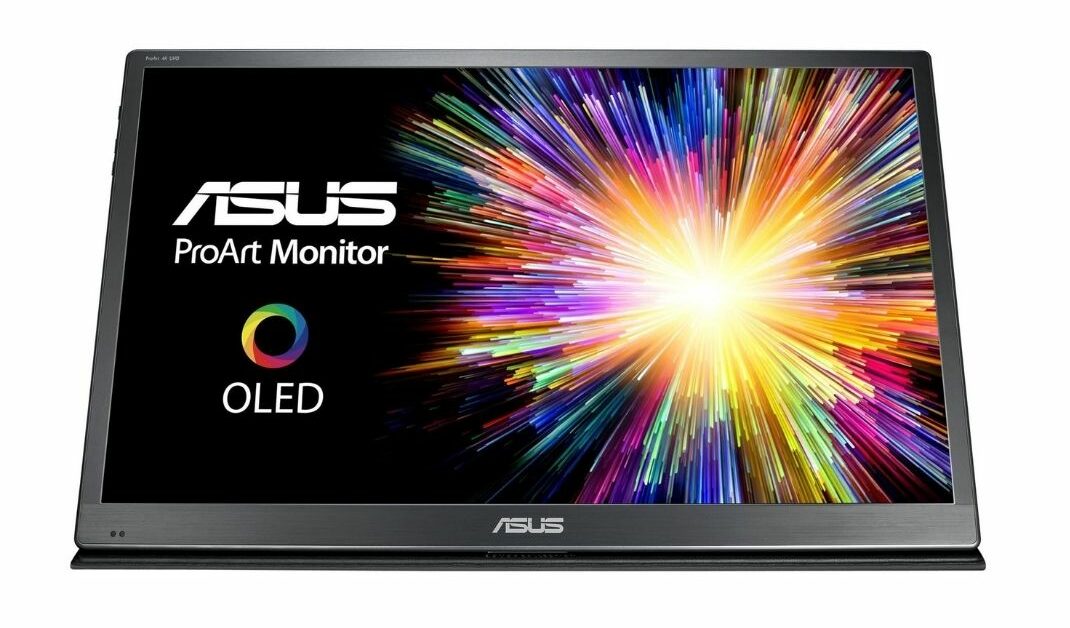
REASONS TO BUY
- Super compact and portable
- OLED panel with HDR support
- Professional-grade portable monitor
- Superior color accuracy and reproduction
- Covers 99% of the DCI-P3 color gamut
- Comes with a detachable stand
- Wide viewing angles
- Quality construction
REASONS TO AVOID
- Limited connectivity options
- Might be too small for fine detail work
- Lower brightness
Our Rating: 9.6/10
Romantic depictions in Hollywood and stock photographs aside, not every creative professional has a large studio workspace to conduct their business.
A lot of people are in cramped spaces or even working on the go when they get a spare minute. Enter the ASUS ProArt PQ22UC, the third entry from ASUS on our list and the second in our selection for creative professionals.
This 22-inch UHD (3840×2160) is, first and foremost, the most compact and portable option on our list, period. The stand is detachable and can be swapped out for a carrying case if you split your work across multiple locations.
For the size, the color fidelity is amazing, at 99% of the DCI-P3, 100% of the sRGB, and 99.5% of the Adobe RGB gamuts. The smaller size is going to make fine detail work a little more difficult, but you’ll still have an incredibly sharp and vibrant display.
Since this is an OLED screen, you have a lot of the advantages of speed and responsiveness that you don’t often get from high-resolution displays. The refresh rate isn’t as high as it could be, but that’s mostly a function of the lower power capacity. The lower power capacity also means that it’s not as bright as some of the other super expensive monitors on our list, only coming in at a maximum of 400 nits.
The slim and portable nature of the monitor is good on its own but does put some limits on connectivity. It has only two USB-C ports (one of which is used to power the device) and one Micro-HDMI port. It’s easy enough to work around but can require some non-standard cables or adapters if you’re working with a more traditional PC setup.
Again, the ASUS warranty covers both dead and bright pixels but will typically require a certain number or configuration of defective pixels for the warranty to take effect.
The ASUS ProArt PQ22UC is by far the most expensive 22” monitor in 2024 and checks all the main boxes that we’re looking for in terms of performance metrics. It does feel a bit odd shelling out almost 4 grand for something this small, and we do worry that only a very small segment of an already limited market is going to get the use out of it.
However, if you’re a professional content creator and looking for a highly portable, professional-grade monitor, you’ll be hard-pressed to find anything better.
- RELATED READING: Lightest Gaming Laptops
5. Dell Ultrasharp UP3221Q
Screen Size: 32″ | Resolution: UHD (3840 x 2160) | Panel Type: IPS | Aspect Ratio: 16:9 | Response Time: 6 ms | Refreshing rate: 60 Hz | Brightness: 350 cd/m2 | Contrast Rate: 1300:1 | Curved: No | I/O Ports: 1x DisplayPort 1.4, 2x HDMI 2.0, 2x Thunderbolt 3, 2x USB 3.0, Audio
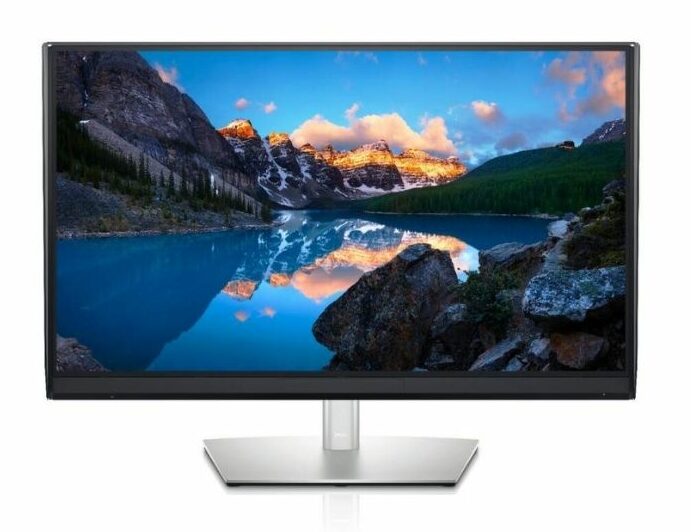
REASONS TO BUY
- Phenomenal color accuracy
- Strong HDR performance
- 2k mini-LED dimming zones
- Plenty of support for peripheral devices
- Wide viewing angles
- Actually a good value for the money
- Sturdy and quality construction
REASONS TO AVOID
- Limited warranty
- Some difficulty with cable management
Our Rating: 9.5/10
At a glance, the Dell Ultrasharp UP3221Q could be mistaken for an Apple monitor, and for almost half the price, that’s saying something.
Of course, purists on both sides of the aisle are going to take exception to that statement, and the Ultrasharp UP3221Q is more than capable of standing on its own. It’s just worth noting that there’s more than one way to get that slim, silvery aesthetic that will make your creative workstation look like, well, a creative workstation.
The Ultrasharp UP3221Q is another example of the excellent 32-inch UHD (3840×2160) monitors available on the market this year. That combination of size and resolution is going to give you incredibly sharp images but also enable you to perform a lot of fine detail work.
Advances in professional monitors in 2024 have also enabled an unprecedented amount of color fidelity: 99.8% DCI-P3. We realize that’s not the only thing to look for when it comes to a creative workspace, but if that’s your biggest criteria, then this monitor (the least expensive of the 5 we selected) should be at the top of your list.
Without HDR enabled, this monitor is pretty average in terms of contrast and brightness, so you’ll need to make sure that’s turned on to get the 1000-nit brightness and 1000000 to 1 contrast that it can offer.
Additionally, the stand has a decent degree of functionality, including rotation, and the monitor comes with both a hood and a glare-resistant coating to enable you to keep working in all light conditions. However, it is still a bit boxy and has a larger bezel than we’d usually consider ideal for multi-monitor setups.
Connectivity-wise, the Ultrasharp UP3221Q has a ton of support for peripheral devices or secondary displays. There are two Thunderbolt USB-C ports, two HDMI ports, a DisplayPort, and two USB ports.
Lastly, Dell’s warranty only covers bright pixels, which considering that it’s not the only thing that can go wrong with a monitor feels pretty restrictive. Any time there’s a comma in the price tag, we want a warranty that covers all possibilities.
The Dell Ultrasharp UP3221Q is still more monitor than we’d recommend for the casual user, but could theoretically be within the grasp of more serious hobbyists. It’s not quite as sleek as the other options on our list, but it is in no way lacking in performance and is, in fact, one of the better HDR monitors currently on the market. We have no qualms about saying this one is worth the price tag.
In Conclusion
There you go, these were the 10 most expensive monitors available on the market in 2024. If money is not an object to you, by choosing a monitor from this list, you can rest assured you have one of the absolute best pieces of tech as a part of your workstation or gaming den.
Having the most expensive monitor will undeniably give you a high-quality piece of equipment, but as you can see, there’s a huge difference between the most expensive gaming monitors and the most expensive creative monitors.
The more specific you can be about what you need from your monitor, the more easily you can pick out one that will best suit your needs. Picking the right monitor will enhance your enjoyment and could save you hundreds or even thousands of dollars.









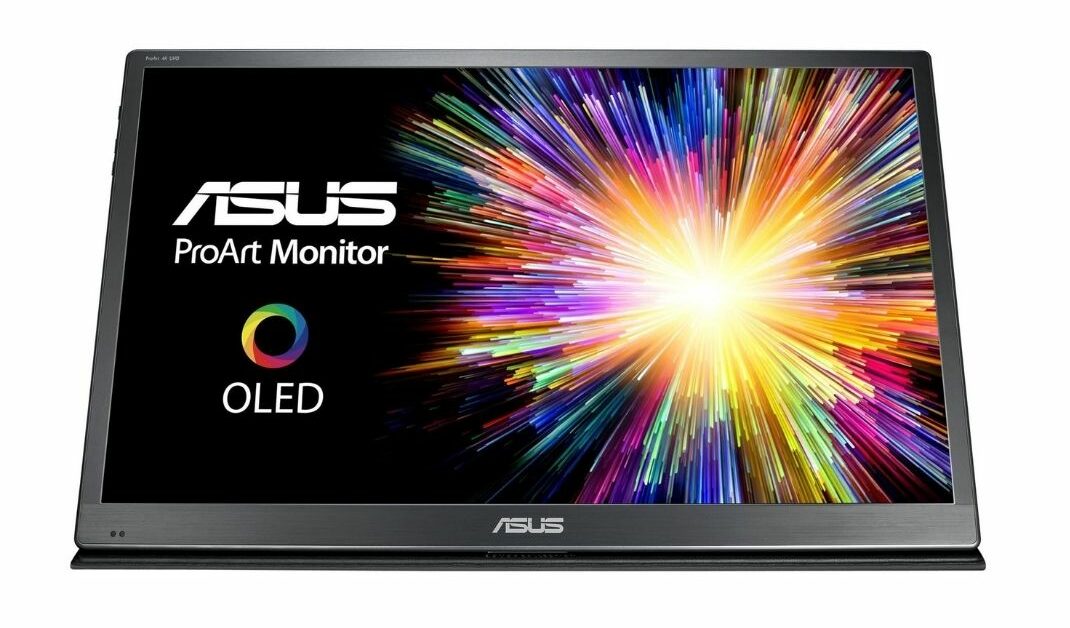
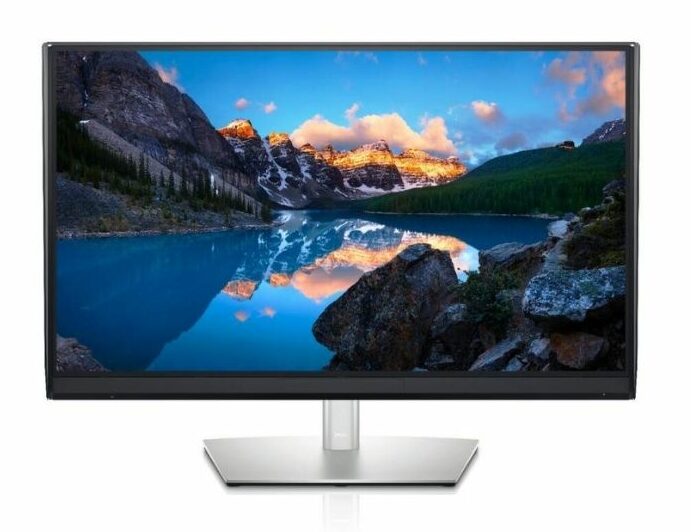
Be the first to comment