
Please note: As an Amazon Associate I earn from qualifying purchases. I also work with other affiliate partners and may be compensated from the links below. Details here.
If you’re a fan of pink hardware or accessories, you may have noticed that a lot of companies will use the color to jack up the price while doing nothing else to make the product worthwhile.
We’ve gone through all of the pink laptops available in 2024 and picked out the best, so you don’t have to compromise on performance when getting a machine that suits your style.
No matter your budget or needs, you’ll be sure to find a laptop that works for you in our list of the best pink (or rose gold) laptops in 2024.
Best Pink/Rose Gold Laptops in 2024 Round-Up
The table below will give you a quick look at our selections for the 10 best pink/rose gold laptops currently available on the market. To read a full review, simply click on ‘review>>’ in the respective row.
Product | Image | Rating | |
1. Razer Book 13 Quartz Pink ''Best pink laptop overall'' |  | 9.8 | |
2. ASUS VivoBook S15 Punk Pink ''Best pink laptop overall runner-up'' | 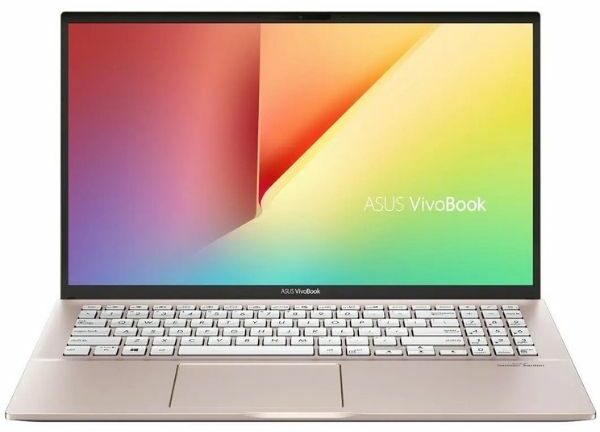 | 9.7 | |
3. HP Laptop 15 Rose Gold ''Best value pink laptop'' | 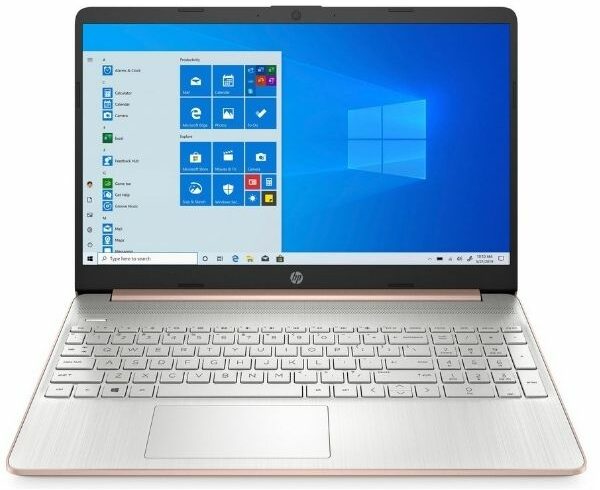 | 9.6 | |
4. Razer Blade 15 Quartz Pink ''Best pink gaming laptop'' | 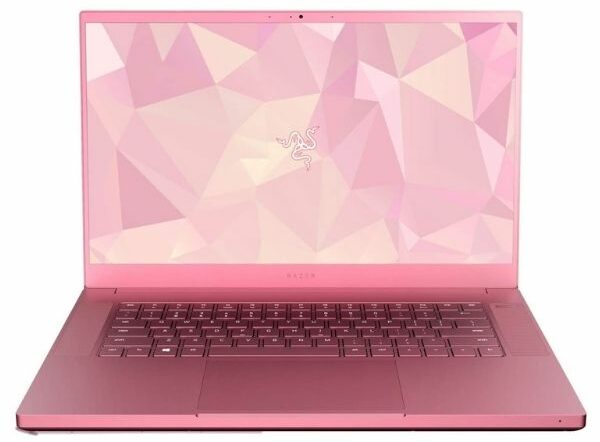 | 9.5 | |
5. MSI Prestige 14 ''Most portable pink laptop'' |  | 9.4 | |
6. ASUS E410 ''Best budget pink laptop'' | 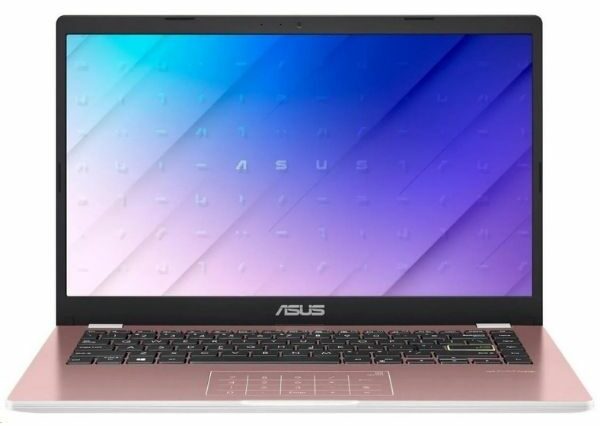 | 9.3 | |
7. HP Stream 14 Rose Gold ''Best pink laptop for students'' | 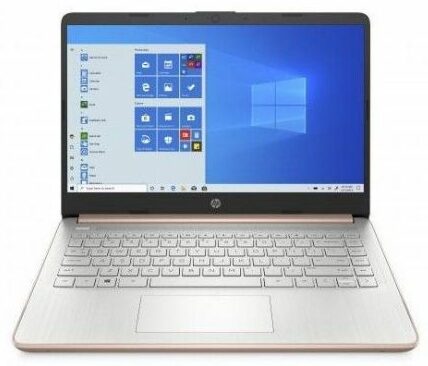 | 9.2 | |
8. Lenovo Chromebook C340 ''Best pink chromebook'' | 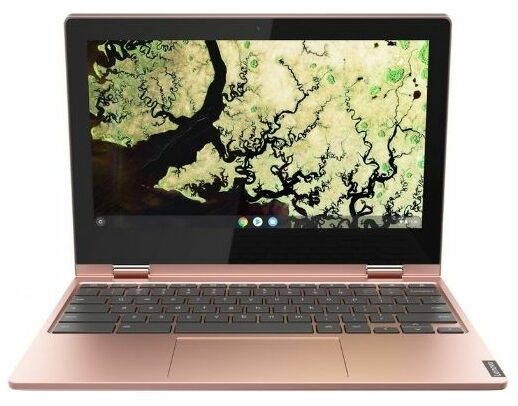 | 9.1 | |
9. Goldengulf Mini Laptop ''Best pink laptop for kids'' | 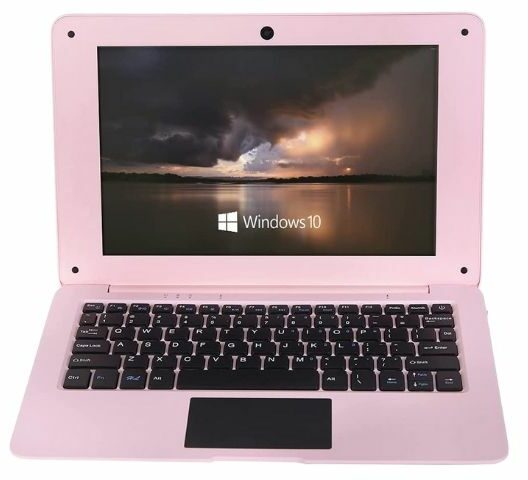 | 8.9 | |
10. DERE V14S ''Honorable mention'' | 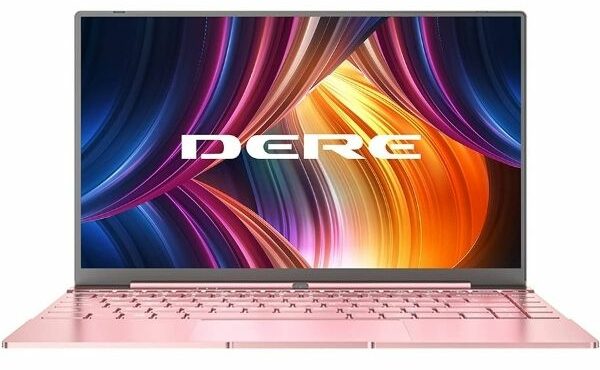 | 8.7 |
- YOU MAY ALSO LIKE: Best Pink Gaming Mice
1. Razer Book 13 Quartz Pink
Display: IPS 13.4″ | Screen Resolution: FullHD (1920 x 1200) | CPU: Intel Core i7-1165G7 | GPU: Intel Iris Xe | RAM: 16 GB DDR4 | Storage: 512 GB | Battery Life: 8 hours | Weight: 3.09 lbs / 1.40 kg

REASONS TO BUY
- Impeccable build quality
- Gorgeous pink design
- Excellent thermals
- High benchmarks in all categories
- Bright, sharp display
- Very compact and portable design
- Comfortable keyboard with good feedback
REASONS TO AVOID
- Shorter battery life
- Disappointing audio
Our Rating: 9.8/10
The Razer Book 13, available in Quartz Pink, is an excellent pink laptop by practically any standard. Razer is most famous for their premium gaming products, but their expertise and dedication to quality are evident even when making something that isn’t explicitly for gaming.
Lately, they’ve been making huge strides in the area of ultraportable laptops, with this latest model being a major improvement over previous years.
The first thing you’ll notice is how well-constructed the Book 13 is. It uses an all-aluminum construction that feels really solid and premium when you first handle it.
In addition, it’s an extremely light and compact laptop, coming in at just 0.6 inches (15.24mm) thick and weighing a hair over three pounds (3.09 lbs/1.4 kg).
That makes it a little heavier than the LG Gram (one of this year’s best laptops, not appearing on this list because of the lack of a pink option) but still extremely compact and portable.
Besides that, the Book 13 is unique among Razer’s laptops as the only one to not include a dedicated GPU, instead using Intel Iris Xe, which is an integrated graphics processing capability offered by the i7 processor. The quad-core i7 processor is more powerful than you’ll typically find in slim, portable laptops like this, which is what makes this an extremely well-performing Ultrabook.
While older, the 11th generation i7 performs really well. Plus, Razer’s built-in cooling capacity allows you to get a much better framerate in gaming than expected from a laptop without a dedicated GPU. It’s still a little underpowered for serious gaming, streaming, or video editing; however, it offers plenty of performance for everyday tasks and some serious multitasking.
Now, the display is not only excellent but also a marked improvement over its predecessor. It’s a 1920×1200 touchscreen display, which is sharp and gives you some extra space and flexibility to work with.
On top of that, it has a full 100% sRGB coverage and gets up to 500 nits of brightness, making it one of the few laptops you could conceivably use outside. The webcam isn’t exceptional compared to something like a MacBook Pro but it will perform well enough for video conferencing.
The audio is a bit of a mixed bag here. The microphone array has four mics, compared to the one or two you’ll usually find, so it records extremely well, but the output is somewhat disappointing.
The Razer Book 13 has carefully constructed speaker chambers, which is normally a good sign, but it has watery bass and tinny treble and is not loud enough to justify the extra engineering that went into the audio.
If you religiously use headphones or a headset, it’s not going to be a huge deal, but it’s disappointing in a premium laptop like this.
Lastly, this laptop has some of the best on-battery performance you’ll find in a laptop. Unplugged, you can still do pretty well on most benchmarks, but as you might expect, that’s going to drop the battery life well below what’s advertised.
Even doing light work in battery-saver mode only gives 7-8 hours, so a little short of a full working day–Not ideal for the on-the-go professional.
Overall, the Razer Book 13 Quartz Pink is, in our opinion, the best pink laptop available in 2024. It offers great performance, a gorgeous display, impeccable build quality, and stunning looks. If you’re looking for a professional-grade pink laptop that you can bring everywhere with you, look no further than the Razer Book 13.
- RELATED ARTICLE: Best Pink Gaming Headsets
2. ASUS VivoBook S15 Punk Pink
Display: IPS 15.6″ | Screen Resolution: FullHD (1920 x 1080) | CPU: Intel Core i5-10210U | GPU: Intel UHD | RAM: 8 GB DDR4 | Storage: 512 GB | Battery Life: 5 hours | Weight: 3.97 lbs / 1.80 kg
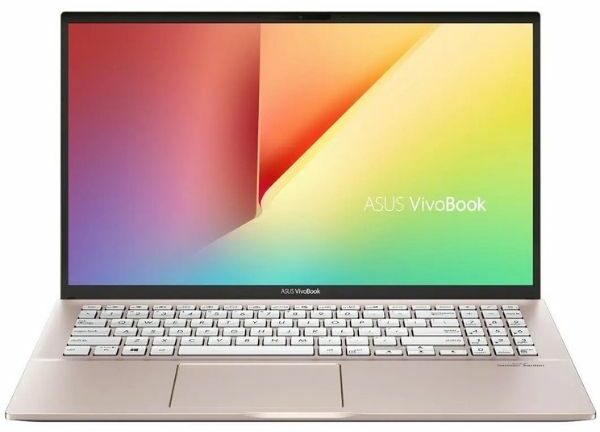
REASONS TO BUY
- Excellent value for the money
- Competitive pricing
- Large 15.6 inch IPS display
- Stylish two-tone pink construction
- High-quality build
- Plenty of connectivity, including USB Type-C
- Solid overall performance
- Intuitive touchpad
REASONS TO AVOID
- Touchpad drains the battery quickly and doesn’t really boost productivity
- Bit heavier
Our Rating: 9.7/10
The ASUS Vivobook is another excellent all-around laptop, and unlike the Razer Book 13, it’s going to be a bit friendlier to your wallet.
This model of the S15 comes with a metallic finish that ASUS refers to as “Punk Pink”. The base is more of rose gold, which is easy on the eyes and will do a good job of concealing any wear or minor damage like scratches. The lid is a metallic hot pink, a real standout among other pink laptops that are trying for a more subtle “maybe it’s pink in the right light” sort of design.
One thing that will make the VivoBook S15 a more attractive choice for a lot of users is the larger display. The 15.6-inch FHD (1920×1080) display is going to make the scale of most of your applications feel a lot more natural, and you won’t be struggling to make out fine details.
However, it’s not a very bright display, at about 250 nits. That’s not uncommon for laptops in the price range, but it will make working in direct light more difficult. The sRGB coverage only reaches about 60%, so if you need something you can do detailed creative work on, this won’t be as strong of a choice as either of the Razers or the MSI Prestige later on this list.
Further, ASUS includes a unique touchpad, combining the trackpad with a touchscreen with a variety of preloaded apps, like a calculator, media controls, and toolbars. It’s an interesting concept, but one that ASUS employs to greater effect in their Duo models.
Unless you have an external mouse, switching between touchscreen and trackpad mode is going to cost a lot more time than it saves. On the topic of controls, the keyboard isn’t as sturdy or as tactile as it could be, so if your work/school day involves a lot of typing, you might not be able to reach an optimum word-per-minute typing speed.
Performance-wise the VivoBook S15 is solid. You save a bit of money with the step back to a 10th gen i5 processor, but it still performs well for multitasking and general tasks. For a laptop at this price point, we’d really like to see more RAM, and the included 8 GB can only be upgraded to 12 GB which will limit more intensive use.
Even with the larger screen, the S15 is a bit heftier than expected. At 3.97 pounds (1.8kg), it weighs more than the average laptop. The width, 0.73 inches (18.5mm), is about average but definitely takes this out of the “ultraportable” territory.
The only area that ASUS really dropped the ball is with battery life. Most VivoBook models get more than a full day of work, some of them even reaching 12-14 hours. The S15 only gets about five hours, which means that the touchpad is REALLY draining the battery.
All in all, the ASUS VivoBook S15 Punk Pink is an excellent pink laptop that can be yours for a fairly reasonable price. At this price point, there are no real dealbreakers, except for the battery life, which can be an issue if you’re frequently on the go. However, the overall combination of design, quality, and performance makes this a really attractive option.
- READ ALSO: Best Laptops Under $1000
3. HP Laptop 15 Rose Gold
Display: IPS 15.6″ | Screen Resolution: HD (1366 x 768) | CPU: AMD Ryzen 5 3500U | GPU: AMD Radeon Vega 8 | RAM: 8 GB DDR4 | Storage: 256 GB SSD | Battery Life: 6 hours | Weight: 3.84 lbs / 1.74 kg
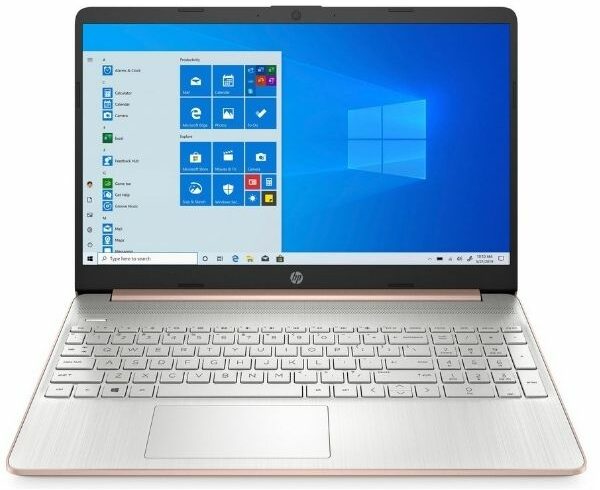
REASONS TO BUY
- Budget-friendly price
- Fairly durable construction
- Decent core components and performance for the price
- Larger display makes it easy to view more of your application(s) at once
- Decent amount of connectivity
- Compact and portable for a 15-inch laptop
REASONS TO AVOID
- Plastic construction
- Dimm display
- Poor battery life
Our Rating: 9.6/10
The HP 15 series encompasses a wide range of options, from multi-functional mid-levels to extremely budget-friendly choices like the 15-ef0025wm Rose Gold model. In fact, it’s at the budget levels where HP really shines, creating well-balanced machines that seem like they cost a good $50-100 less than they should.
In this case, you’re getting a fair amount of power for the price, comparable to the much more expensive VivoBook in a lot of ways. The processor is a four-core AMD Ryzen 5, which has a lower clock rate than similar i5s, but it’s not a difference you’re going to notice unless you’re really putting this under a really heavy load.
Additionally, you get 8 GB of RAM, which is enough for the multitasking that will go into everyday use, and a 256 GB SSD. That’s typically more than enough for what you’ll be able to do with this laptop, especially if you incorporate an external hard drive.
Now, the HP 15 is constructed primarily of plastic, making it a little bit lighter than the VivoBook, but not by enough to make a difference. It’s 0.70 inches (17.9mm) thick and weighs 3.84 pounds (1.74kg).
The all-plastic construction makes both the keyboard and trackpad a bit wobbly, which could be cause for concern in regard to long-term durability, and can make sustained use for writing, coding, or data entry more of a slog. However, at this price point, that’s fairly common.
When it comes to the display, the screen could theoretically be better, but once again, it’s about what you’d expect at this price point. It maxes at 220 nits of brightness, so keep it out of direct light if you want to be able to see the screen at all.
To compensate for the low brightness, it adjusts the color and contrast in ways that are going to be extremely frustrating if you count on any sort of color fidelity for your work, or if you just tend to be picky about that sort of thing.
Usually, one thing you can count on with lower-mid-level laptops like this one, especially if they’re using the less power-hungry AMD chips, is battery life. This model of the HP 15 does better than some of its cousins, but still only tests at about 6 hours. That and the lack of a thunderbolt charging port do make this a less attractive choice if you’re going to be using it for a full day on the go.
In terms of connectivity, you get an average set of ports with one USB Type-C port, two USB 3.0 ports, one HDMI 1.4 port for external displays, and standard audio jacks. That’s more than enough for everything you’ll need. The only thing that’s missing is a microSD card reader.
The HP Laptop 15 isn’t particularly powerful or especially pink. The Rose Gold finish is there, but it’s not as prominent as you might be used to seeing on more premium laptops. It is, however, one of the cheapest pink laptops you can get that won’t feel like sacrificing any chance of having a functional laptop for a few extra dollars.
- RELATED READING: Best Pink PC Cases
4. Razer Blade 15 Quartz Pink
Display: TFT 15.6″ | Screen Resolution: FullHD (1920 x 1080) | CPU: Intel Core i7-9750H | GPU: Nvidia GeForce RTX 1660 Ti | RAM: 16 GB DDR4 | Storage: 512 GB SSD | Battery Life: 6 hours | Weight: 4.63 lbs / 2.01 kg
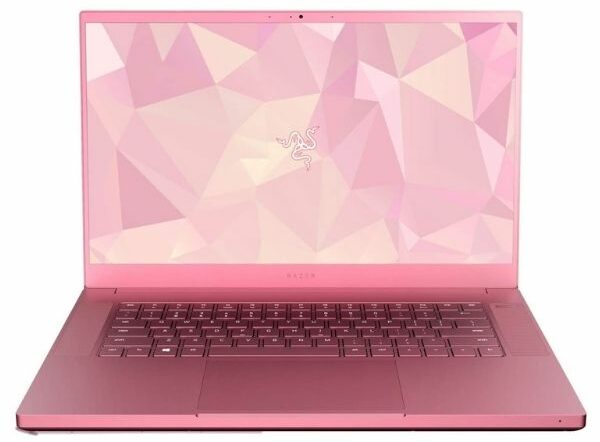
REASONS TO BUY
- High-level yet affordable gaming performance
- Suited for both gamers and content creators
- Excellent build quality
- Attractive aesthetics
- Fantastic thermals, even under heavy load
- 144 Hz panel for a smooth gaming experience
- Covers 100% of the sRGB color gamut
REASONS TO AVOID
- Bulky
- Poor battery life
- Might be hard to find in stock
Our Rating: 9.5/10
It should be noted that the Razer Blade 15 that we’re looking at for this review is a 2019 model, so while you’ll still get a lot of the signature Razer goodness, you won’t be getting the most current components, and it might not be in stock everywhere.
The Razer Blade 15 Quartz Pink made serious waves when it was first released because of the addition of an Nvidia 1660Ti GPU. The 1660Ti is a more affordable and mobile-focused GPU, which put Razer’s Blade series in reach of a wider audience for the first time, and it’s still a great pink laptop if you can get your hands on it.
Even though it’s a slightly older model, it will still run all of the latest releases, some of them at max settings, but it will struggle to break 60 FPS for demanding games like AC: Valhalla, Cyberpunk, or even Red Dead Redemption 2. Newer shooters like CoD or Battlefield will hover around the 70-80 FPS mark, and major multiplayer games like League of Legends, Fortnite, or Counterstrike will break 100 FPS without any issues.
If you do want something that will run this and next year’s games at 60 FPS you may want to consider one of the 2021 Razer Blade models, just be aware that they’ll run you a bit extra and aren’t available in pink.
Gaming laptops are also able to pull double-duty as workstations for creative professionals and are usually the only laptops capable of performing video editing. The Razer Blade 15 has a 6-core i7 processor and 16 GB of RAM, which is more than enough for gaming and reasonable for streaming or editing. Storage-wise, you get a 512GB SSD.
For 2024, an FHD (1920×1080) display on a 15-inch laptop is still perfectly fine but isn’t going to feel very sharp compared to some of the other premium options on offer. In all other respects, this model of the Razer Blade 15 has an excellent display. It has a 144hz refresh rate for up to the second gaming performance, a slightly above-average brightness, and excellent color gamuts for creative work.
One of the biggest reasons why an older Razer model remains such an excellent choice is the construction. Razer’s thermals are the best in the business and have been for quite a while, so even with slightly less powerful components, you’ll be able to get sustained performance on par with some of the newer laptops from lesser brands.
This does make the Blade 15 bulkier than the average laptop, though it is still quite good for a gaming laptop. It’s 0.73 inches thick (18.5mm) and weighs 4.63 pounds (2.1kg).
Unfortunately, this is before Razer made a concerted effort to improve battery life on their devices, so you’ll be lucky to get 5 hours of sustained use, even in battery saver mode.
Overall, the Razer Blade 15 is still the best pink gaming laptop you can get your hands on, even in 2024. The quality combined with the performance and thermals is among the best in the business, even though you have to pay a bit more compared to other laptops.
Whether you opt for the older model to get the Quartz pink finish (only available in the Razer Book this year) or go for a new option, the Razer Blade 15 is a truly phenomenal gaming laptop.
- YOU MAY ALSO LIKE: Best Gaming Laptops Under $1500
5. MSI Prestige 14
Display: IPS 14″ | Screen Resolution: FullHD (1920 x 1080) | CPU: Intel Core i7-1185G7 | GPU: NVIDIA GeForce GTX 1650 | RAM: 16 GB DDR4 | Storage: 1 TB SSD | Battery Life: 6 hours | Weight: 2.84 lbs / 1.29 kg

REASONS TO BUY
- Extremely lightweight and portable
- Beautiful pink design
- Great performance for gaming
- Sharp and accurate display
- Wide viewing angles
- Good space and feedback while typing
- High-quality construction
REASONS TO AVOID
- Weak thermals
- Minimal specs for intense video editing
- Shorter battery life
Our Rating: 9.4/10
Similar to Razer, MSI primarily makes gaming laptops. Their stripped-down, straightforward approach to construction and specs typically delivers a versatile gaming experience for a better price than brands like Razer or ROG.
Since gaming laptops are typically the only laptops with a dedicated GPU, this will typically make them a better choice for creative professionals than the average laptop, which processes graphics through the CPU. The MSI Prestige 14, available in gorgeous rose pink, is all of this to the letter.
Whether you’re going to opt for a secondary display for more detail is up to you, though serious professionals will likely already have a desktop workstation, and will be looking for something that can be used on the go.
The display on the MSI Prestige 14 is only 1080p, but has excellent color accuracy with 100% sRGB gamut and edging out its nearest Razer analog by a couple of points on the Adobe RGB gamut. It’s not very bright, which is, unfortunately, a point against it if you’re going to find yourself using it in well-lit areas.
Under the hood, you have a quad-core 11th gen i7 processor, Nvidia GeForce GTX 1650 graphics card, 16GB of RAM, and a full TB SSD. The hard drive is the largest you’re typically going to find in a laptop, but the processor and RAM are at the minimum of what’s typically suggested for creating or editing video.
If you have a more powerful desktop workspace, then this will very nicely stand in the gap for times when you need to get some work done while traveling or at a conference. If this is going to be your sole workstation, you may want to consider an upgrade, though a lot of the top-of-the-line machines are over twice as expensive and usually don’t come in pink.
The Prestige 14 is also very well constructed and is, in fact, the lightest gaming laptop available in 2024, weighing only 2.84 pounds (1.29kg). It’s very slim, too, only 0.63 inches (16mm) thick. However, that small size means there’s not a lot of room for cooling.
Even with the hinge lifting it off the surface of your table or desk for extra ventilation, the MSI Prestige is going to heat up quickly and struggle to maintain workable temperatures. If you’re going to have it running under full load for long stretches, you’ll definitely want to invest in a cooling pad of some kind.
If you plan on using this at shows or conferences, you might find the battery life lacking. Under light usage, it will typically only reach 6-7 hours, but the fact that it charges using a Thunderbolt USB-C port will give you more flexibility in terms of charging or using a battery pack.
The closest alternative to the MSI Prestige 14 on this list is probably the Razer Book 13. Between the two, the Prestige 14 is going to give you more video processing power, so if you have a more intense workload, you’ll definitely want this laptop. On the other hand, the thermals and battery life don’t make it quite as strong as an all-around option if you don’t work with video.
With all this being said, the MSI Prestige 14 is still one of the best and most portable pink laptops on the market. It offers great all-around performance for gaming as well as some creative tasks like photo or video editing. If you’re looking for a highly portable, well-performing pink laptop, you’ll be hard-pressed to find anything better.
- READ ALSO: Best Budget Laptops For Students
6. ASUS E410
Display: LED 14″ | Screen Resolution: HD (1366 x 768) | CPU: Intel Celeron N4020 | GPU: Intel UHD Graphics | RAM: 4 GB DDR4 | Storage: 128 GB SSD | Battery Life: 12 hours | Weight: 2.87 lbs / 1.30 kg
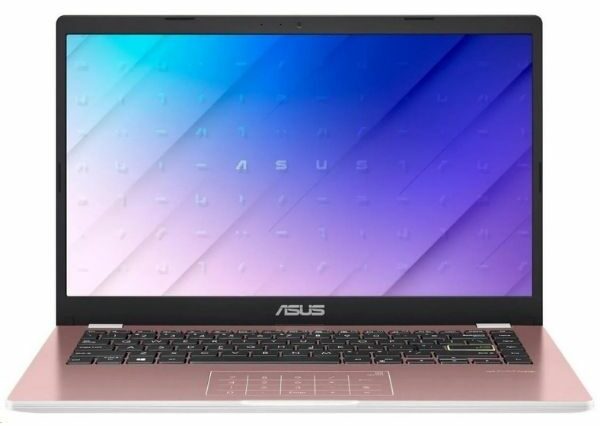
REASONS TO BUY
- Extremely budget-friendly
- One of the cheapest pink laptops available
- Solid build quality
- The combination of size and battery life make this an extremely portable laptop
- Good construction on input controls
- Responsive multitasking potential for basic functions
- Excellent battery life
REASONS TO AVOID
- Weaker performance
- Low-quality display
- Terrible webcam
Our Rating: 9.3/10
The key to not being disappointed by a budget laptop is setting the right expectations. It can be difficult not to see the specs of a $300 dollar laptop as disappointing when it’s on a list next to $1000+ machines capable of high FPS gaming or video editing.
In an ideal world, what you’ll get out of a budget laptop is something that will perform basic productivity tasks (word processing, spreadsheets, etc) and possibly even handle some light multitasking. Some budget laptops will slow to a crawl if you have WordPad and your web browser open at the same time.
So, how does the ASUS E410, the first laptop on our list available in two shades of pink (rose pink and rose gold), hold up?
As it turns out, pretty well. The Intel Celeron processor it uses manages to boot quickly and has enough power to handle all of your basic productivity tasks. It’s a bit light on memory, with only 4GB of RAM and a 128GB SSD, but that’s by no means the worst loadout you’ll find in this price bracket.
It’s obviously not going to do much in the way of gaming, outside of maybe some really light games like FTL or Minecraft, and any creative tasks besides really basic photo touch-ups are going to be out of reach as well.
Besides that, ASUS really cut back on the display. It’s one of the only laptops you can still get in 2024 with a 1366×768 display. It doesn’t look terrible on a 14-inch screen, but if you’re used to the ultra-detailed look of FHD or UHD screens, it’s definitely going to be a step back.
It’s also not very bright, maxing out at 200 nits, well below the average even in this price range. On a related note, the camera is almost shockingly bad. It has an extremely old-fashioned 640×480 resolution and is terrible in both color and lighting, making it unsuitable for anything other than checking in on Zoom meetings.
On a budget laptop like this, the make or break of it all is going to be input. If you’re going to be using your laptop exclusively and extensively for things like word processing and data entry you need something that’s going to at least do that well.
The actual construction of the keyboard and trackpad are good, both are responsive, and give a decent amount of feedback. The layout of the keyboard is questionable in some places, especially the arrow keys. What’s nice about it is the trackpad– It can be switched to a Numpad, which works as intended but may or may not be a major value add for everyone.
Where the ASUS E410 really surprises is in battery life. A lot of budget laptops don’t invest in battery life at all, but this laptop will consistently hit 10-12 hours. It’s also a lot more compact than expected, even considering the light internal specs. It’s only 2.87 pounds (1.3kg) and is just 0.7 inches (18mm) thick. That’s better than average and is especially good for budget laptops, which often cut corners on construction.
In summary, the ASUS E410 is a rarity: a budget pink laptop that hasn’t cut corners on construction. The camera and display are weak, but if you don’t need a lot of detail on either, the sturdiness and responsiveness you get from the keyboard especially is going to be much more useful in the long run. It’s also extremely similar to the Stream 14 below, so let’s take a look at that before we make a final recommendation.
- READ ALSO: Best Laptops For Streaming
7. HP Stream 14 Rose Gold
Display: WLED 14″ | Screen Resolution: HD (1366 x 768) | CPU: Intel Celeron N4020 | GPU: Intel UHD Graphics | RAM: 4 GB DDR4 | Storage: 64 GB SSD | Battery Life: 11 hours | Weight: 3.17 lbs / 1.44 kg
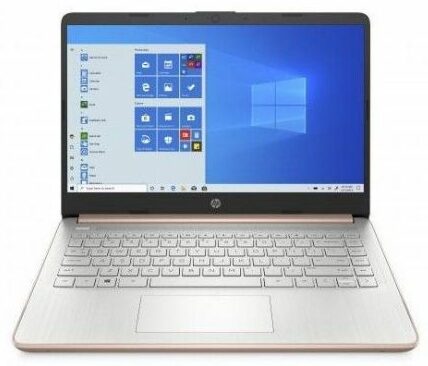
REASONS TO BUY
- Solid performance for basic tasks and multitasking
- Very budget-friendly
- Excellent battery life
- Decent web camera
- Solid build quality
- Comfortable keyboard
REASONS TO AVOID
- Dim, low-resolution display
- Not a ton of memory
- Weaker performance
Our Rating: 9.2/10
The HP Stream 14 and the ASUS E410 aren’t the exact same laptops, but at a glance, the only thing that really separates them is the logo on the lid.
Like the E410, you’re going to be fairly limited in what you can do, but it will perform the basic tasks that you’re looking for out of a budget pink laptop, like web browsing, word processing, and media streaming. This makes it an ideal choice for students, especially younger ones.
If it’s not overloaded, the Stream 14 boots itself up quickly and launches all of its programs with minimal lag or delay. It uses a dual-core Intel Celeron processor and 4GB of RAM, which will allow for some light multitasking.
We wouldn’t expect to be able to leave a game running in the background while you do schoolwork (not that there are many games you could play on it), but if you want to listen to music while you work or have a few tabs open for research while you write a report, it will still respond fairly quickly.
The display here is another 1366×768, meaning it’s not going to be very sharp, and you probably won’t want to use it for detailed photo work, though brightness and color fidelity will probably be the bigger issue with that. It maxes out at 220 nits, which is slightly better than the ASUS E410, but only technically.
Besides that, the webcam is definitely better, with a more conventional 720p resolution. If you (or your student) are still doing most classes via Zoom, then the better camera will make it easier to stay engaged.
Now, the keyboard and trackpad aren’t quite as sturdy as they were on the E410, but the keyboard also isn’t as cramped so it sort of balances out. In fact, the overall construction doesn’t feel quite as sleek or sturdy, but we expect they’d both hold up the same to extended wear and use. The Stream 14 weighs 3.17 pounds and is .71 inches (18mm) thick, so just the tiniest bit bulkier.
HP has also made an effort on battery life, realizing that’s an important factor for students especially. The Stream 14 will consistently deliver 10-11 hours of light use before needing a recharge. You’ll be able to get through a full day of school, plus homework, on a single charge.
Overall, the HP Stream 14 is a fantastic little pink laptop, especially for students. There have been a few similar laptops on this list that come down to preference and nothing else, but none are closer than the HP Stream 14 and the ASUS E410. Personally, we’d recommend the ASUS just because we like the brand better, but there’s no wrong answer here. Get the one that’s offering a better deal when you go to check out.
- RELATED READING: Best Budget 2-in-1 Laptops
8. Lenovo Chromebook C340 Sand Pink
Display: IPS 11.6″ | Screen Resolution: HD (1366 x 768) | CPU: Intel Celeron N4000 | GPU: Intel UHD Graphics | RAM: 4 GB DDR4 | Storage: 64 GB SSD | Battery Life: 10 hours | Weight: 2.65 lbs / 1.20 kg
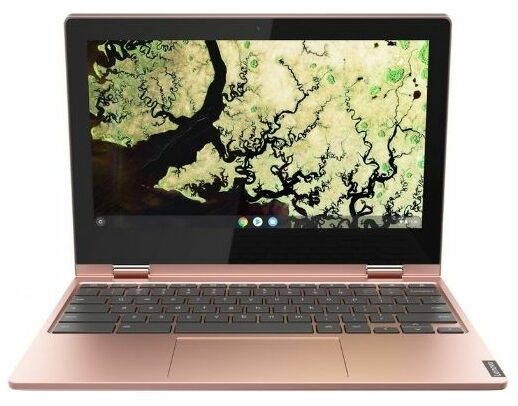
REASONS TO BUY
- Good response times for basic web browsing and email
- Budget-friendly price
- Really solid battery life
- Durable, quality construction
- Sleek pink design
- 2-in-1 functionality
- Lightweight
REASONS TO AVOID
- Kind of awkward when using tablet mode
- Low-resolution screen
- Bit bulky
- Weaker performance and small storage
Our Rating: 9.1/10
For a lot of casual users, a Chromebook is going to be the best choice when it comes to purchasing a laptop. In case you’re not familiar, Chromebooks are simple laptops, often closer in performance to a tablet or similar mobile device, that use Chrome OS (a lighter, web-based operating system) instead of Windows.
For a lot of people, using the computer consists entirely of web browsing, checking emails, and occasionally streaming video, so a lot of the functionality that you get from a full Windows laptop is going unused.
Lenovo makes several Chromebooks, and like the rest of their product line, they’re highly functional and very competitively priced. However, they tend to be kind of uninspiring in the design department.
So the C340, available in a sleek rose gold finish that they call sand pink, was a bit of a surprise. They put in a little extra effort, rounded out the corners, and made something that actually looks exciting when you open the box.
Because of the obvious similarity to mobile performance, a lot of the best Chromebooks in 2024 are 2-in-1, combing a touchscreen and a 360 hinge to allow your laptop to also function as a tablet. The C340 does this as well, though one thing Lenovo hasn’t quite managed to escape is the bulkiness.
It’s 0.7 inches (18mm) thick and weighs 2.65 pounds (1.20) kg. That would be good for a 13-14 inch laptop, but the C340 only has an 11-inch screen. It still works, it’s still one of the most portable laptops on this list, it just feels bulkier than it should in tablet mode.
On the topic of the screen, you can tell that this is where Lenovo saved a bit of money, which is common for their laptops. Even on an 11-inch screen, the 1366×768 resolution looks blurry and dated, and the max brightness of 250 nits isn’t ideal in something built around portability like this.
Despite the unimpressive display quality, the touchscreen works well, as do the keyboard and trackpad, though they can both feel a little cramped for sustained use.
In terms of internal components, you’re getting something very similar to the E410 or the HP Stream (last time saying this, promise). However, since this is a Chromebook, a lot less power is going to basic operating tasks, so if anything, it’s making better use of the dual-core Celeron processor and 4GB of RAM.
Like most Chromebooks, it’s extremely light on memory, with only 64GB. That’s enough for some local files and basic applications, and most of your data is going to be on the cloud anyway.
Lastly, you should be able to get about 8 hours of use between charges, which puts the battery life just inside the “good enough to not complain about” bracket. It also uses Thunderbolt charging, something Lenovo hasn’t been as quick as some other manufacturers to adopt, but it is nice for Chromebooks and 2-in-1s.
The C340 isn’t going to be quite as versatile as a full Windows laptop might be, especially if you have specific programs you need for work or school, or want to play some games in your downtime. However, if you’re specifically looking for a pink Chromebook to write emails and watch YouTube on, this one will do the trick.
- YOU MAY ALSO LIKE: Best Budget Laptops For Programming
9. Goldengulf Mini Laptop
Display: IPS 10.1″ | Screen Resolution: HD (1280 x 840) | CPU: Intel Quad Core Z8350 | GPU: Integrated | RAM: 2 GB DDR4 | Storage: 32 GB SSD | Battery Life: 3-4 hours | Weight: 2.42 lbs / 1.10 kg
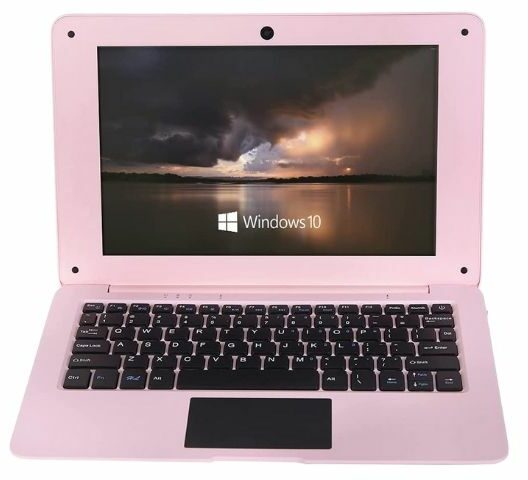
REASONS TO BUY
- Excellent pink laptop for small kids
- Super cheap
- Good enough hardware for basic applications
- Bright colorful pink (or blue or green)
- Fairly durable construction
- Lightweight and portable, even for kids
REASONS TO AVOID
- Battery life isn’t great
- Blocky, all-plastic construction
- Low screen quality
- Thick bezels
- Weak overall performance
Our Rating: 8.9/10
If you’ve decided to get your small daughter a laptop, picking out the right one can be hard. You probably want something cheap but not so cheap that it’s going to break the first time it’s bumped, dropped, or sneezed on.
The Goldenguld Mini Laptop is regarded as a kind of gimmick in a lot of tech circles, and to be fair, anything this small is designed more as a fun, creative pursuit rather than anything that’s going to have serious functionality.
That being said, if you’re still doing remote schooling, or need something to let the kids watch cartoons or YouTube on while you’re using your computer or the main TV, the Goldenguld Mini is kind of perfect, and it comes in three fun colors, including pink.
In fact, almost everything about this that we’d normally consider a downside in a laptop becomes a selling point if you approach this as a cheap laptop that you can give a 4-6-year-old. The huge bezels and chunky plastic construction protect the screen and provide extra insulation against being dropped or knocked onto the floor.
Additionally, the 1280×840 display is all you need for cartoons and kids’ YouTube. The big, blocky keys with minimal feedback would be frustrating for an adult to type on, but they’re perfect for small hands hunt-and-pecking their way around a keyboard.
We were kind of surprised to see that this uses a quad-core processor, though it is an older, slower one. Even then, it’s a little overpowered, considering that it only has 2 GB of RAM, but it’ll be perfect for basic streaming or use in Zoom classes.
The only thing we’re going to continue to call a downside of “grown-up” laptops to this one is the battery life, which maxes out at 3-4 hours of use. It would be nice if you could charge it overnight and then have it ready to give to your kids at any point without needing to recharge (or keep it plugged in) multiple times throughout the day.
On the other hand, it might make it easier to regulate screen time if the laptop dies and needs to be recharged more frequently.
It’s also important to note that this doesn’t have the capacity to run games, including simple, kid-friendly favorites like Minecraft. If this is for an older kid, you may need to drop an extra $100 or so to get something with some gaming potential.
The Goldenguld Mini laptop is basically only a step above a LeapFrog that you’d find in the toy aisle, which is an argument against it in all cases except as a fun toy to let your kids watch videos on. It’s not a great laptop, but it’s one of the best pink laptops for kids–It’s cheap, durable, and will be an exciting gift for kids under 10.
- ALSO READ: Best Budget Laptops for Video Editing
10. DERE V14S
Display: IPS 14″ | Screen Resolution: FullHD (1920 x 1080) | CPU: Intel Celeron N5095 | GPU: Intel Core Graphics | RAM: 12 GB DDR4 | Storage: 256 GB SSD | Battery Life: 3-4 hours | Weight: 2.64 lbs / 1.20 kg
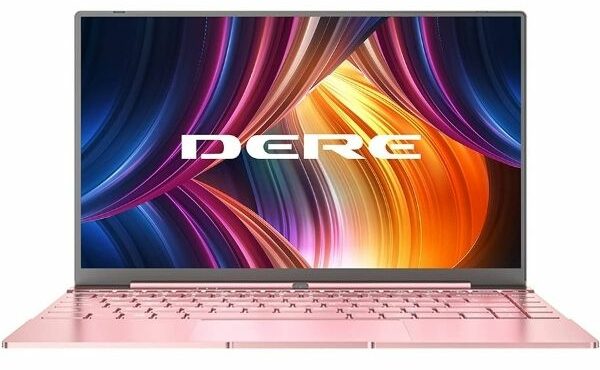
REASONS TO BUY
- Extremely slim and light
- Very clean pink design
- Decent performance for light to moderate use
- Fairly good display
- Quality aluminum construction
REASONS TO AVOID
- Poor battery life
- Poorly constructed keyboard and backlight
- Only 256 GB of storage
- There are better laptops in this price range
Our Rating: 8.7/10
DERE has been around for a while, but until recently has primarily been operating in eastern markets, so you might not be aware of them. Despite the low name recognition, the DERE V14S makes our list because of its excellent construction and good performance for the price.
The V14S uses an ultra-slim aluminum construction that produces a laptop that weighs a mere 2.64 pounds (1.2kg) and is an industry-leading 0.59 inches (15mm) thick. That doesn’t leave a lot of room for thermals, but since aluminum is a lot better at dissipating heat and the V14S doesn’t have a lot of power to begin with, that never really seemed to be an issue during testing.
For your money, you get a quad-core Celeron processor and 12 GB of RAM, enough for multitasking, all basic productivity tasks, and even some light gaming or creative work. The FHD display gets good color fidelity and slightly above-average brightness, so it could feasibly be a travel laptop for creative pros, though creators with serious computing needs will probably want something a bit more powerful.
Although the construction on the case is very good, the keyboard and trackpad are definitely shortcomings. The keyboard is spongy and tends to wobble, and the trackpad is about the same. It can make sustained data entry or word processing use frustrating and not as fast.
In an ironic twist, one of the biggest sacrifices DERE made in creating their ultraportable laptop is the battery life. The V14S could only consistently hit 3-4 hours of light use, which is a huge drawback in something so clearly designed for maximum portability.
Overall, the DERE V14S is a solid pink laptop. It is very similar in pricing and performance to the HP Stream 14. The V14S is slightly cheaper and has a better processor and more RAM, but the better construction and battery life on the HP will make it a better choice for casual users. The main reason to get the DERE would be the ultra-slim construction and richer pink color.
Final Words
With women becoming more of a force in both STEM and Gaming, companies are starting to put a lot more effort into making their pink options competitive in both pricing and performance.
There’s still some work to do: a lot of the top laptops this year were only available in black or grey/silver.
However, if you’re putting color first and everything else second, these are the best pink laptops in 2024.
If you still have some questions or need a hand with choosing the best laptop for your needs, drop a comment down below and we’ll be more than happy to help you out.
We love hearing from you!

I’m looking for a pink laptop because I like the color not because of my sexual orientation… even still I’d like a pink laptop with AMD processor(because I prefer AMD over Intel) but for the positive, this is a good write up for what I was looking for! I’ll try and take it into consideration.
Hey Jeremiah,
I don’t think we mentioned anything about sexual orientation, but glad you like the article! Let me know if you need any help with choosing your new laptop, I will be happy to help!
Best,
Richard