
Please note: As an Amazon Associate I earn from qualifying purchases. I also work with other affiliate partners and may be compensated from the links below. Details here.
Today, we’ll be taking a closer look at the 10 best CPUs under $300 available in 2024.
As you probably already know, buying a new processor isn’t easy–There are new CPUs released every year, and with Intel’s newer hybrid architecture, things are more confusing than ever before.
But don’t worry, we’re here to help.
We’ll not only list the absolute best units in this price range, but we’ll also explain everything you need to know about the new generation of processors, how they stack up against the older models, and which one will be the best for your individual needs.
10 Best CPUs Under $300 in 2024 Round-Up
The table below will give you a quick look at our selections for the 10 best CPUs under $300 currently available on the market. To read a full review, simply click on ‘review>>’ in the respective row.
Product | Image | Rating | |
1. Intel Core i5-13600KF ''Best CPU under $300 overall'' |  | 9.9 | |
2. AMD Ryzen 5 7600X ''Best AMD CPU under $300'' |  | 9.7 | |
3. Intel Core i5-12600K ''Best Intel 12th generation CPU under $300'' |  | 9.7 | |
4. Intel Core i5-13500 ''Excellent value for the money'' |  | 9.6 | |
5. AMD Ryzen 5 5600X ''Best AMD CPU under $300 runner-up'' | 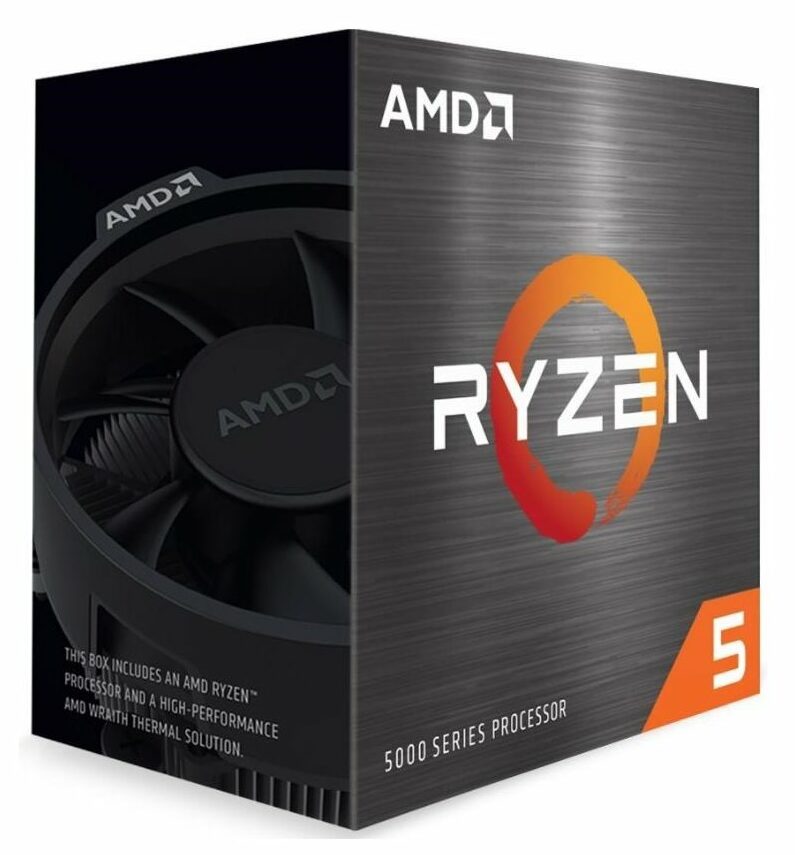 | 9.6 | |
6. Intel Core i5-13400 ''Solid budget performer'' |  | 9.5 | |
7. Intel Core i5-12500 ''Honorable mention'' |  | 9.4 | |
8. AMD Ryzen 7 3700X ''Honorable mention #2'' |  | 9.3 | |
9. Intel Core i7-10700F ''Honorable mention #3'' |  | 9.1 | |
10. Intel Core i5-11600K ''Honorable mention #4'' |  | 8.9 |
1. Intel Core i5-13600KF
Architecture: Raptor Lake | Socket: LGA 1700 | Cores: 14 (6 P-cores, 8 E-cores) | Threads: 20 | Base Frequency: 2.6 GHz (E-core), 3.5 GHz (P-core) | Max Boost Frequency: 3.9 GHz (E-core), 5.1 GHz (P-core) | TDP: 125 W

REASONS TO BUY
- Best performing chip for less than $300
- Incredible value for the money
- The best i5 ever produced
- Similar gaming performance to the i9-12900K
- Faster rendering speeds than some R9s and i7s
- Dominates AMD at the same price point
- Supports both DDR4 and DDR5 memory
- Power-efficient
REASONS TO AVOID
- No integrated graphics
- Does not ship with a cooler
Our Rating: 9.9/10
Intel has knocked it out of the park with their 13th gen i5 chips, acting as a major step up in the marketplace and literally crushing AMD in terms of value and performance per dollar.
Not only that, the 13600KF offers similar gaming performance compared to the i9-12900K and consistently beats the i7 from the previous generation in productivity applications.
This, along with a couple of other factors we’ll cover in this review, makes it easily the best mid-range CPU and a superior offering in the under $300 budget range.
In terms of performance, this CPU overperforms its pricing, beating most of the i7 and Ryzen 7 chips of the last generation across several important benchmarks. That’s largely due to the fact that Intel’s new hybrid architecture has now had time to develop to become even more optimized.
Speaking of the hybrid architecture, the 13600KF comes equipped with a total of 14 cores (6 Performance cores and 8 Efficient cores), 20 threads, and a max clock of 5.1 GHz. That’s a slight improvement over the 12th generation i5 on paper, with 4 more E-cores and slightly higher clock speed on both types of cores.
However, thanks to better optimization, this translates into a roughly 20-35% increased performance, depending on the application.
What’s more impressive, however, is how this i5 stacks up against the Ryzen 5 7600X, AMD’s top offering in the sub-$300 price range. Admittedly, when it comes to gaming, the 7600X is able to keep up, offering more or less the same performance, depending on the title, but the i5 still has the upper hand overall.
Where the i5 absolutely dominates is the performance in productivity. Thanks to its 14 cores and better-optimized performance, this chip offers up to 50% faster rendering times compared to the 7600X. Not only that, it consistently beats the 7700X, and older powerful chips, such as the R7 5800X. This i5 packs a serious punch.
This brings us to power consumption, which goes hand-in-hand with the processor’s performance. When pushing the processor on all 14 cores, you can expect a power usage upwards of 240 W, which is the highest out of any i5 we’ve tested so far this year. However, thanks to the E-cores, the idle power consumption is around 65W, which is slightly less compared to the 7600X, scoring another point for Team Blue.
It’s important to take into account that this CPU also has a lower average platform cost compared to AMD, thanks to the compatibility with DDR4 memory. So, if you plan on carrying your old DDR4 memory over to your new build, you only have that option with Intel. In the case of AMD, you’ll be forced to buy the new DDR5 RAM.
All things considered, the Intel Core i5-13600KF is, by far, the best CPU under $300 in 2024 for both gaming and professional use. It smashes AMD at the same price point while competing with chips that cost a lot more–For less than $300, it doesn’t get any better than this, no matter how you slice it.
- YOU MAY ALSO LIKE: Best CPUs Under $400
2. AMD Ryzen 5 7600X
Architecture: Zen 4 | Socket: AM5 | Cores: 6 | Threads: 12 | Base Frequency: 4.7 GHz | Max Boost Frequency: 5.3 GHz | TDP: 105 W

REASONS TO BUY
- Best AMD CPU available for less than $300
- Excellent gaming performance
- Outstanding single-core performance
- Keeps up with Intels i5-13600K in terms of gaming performance
- AM5 platform will be around for a while
- Solid power-efficiency
- Supports DDR5 and PCIe 5.0
REASONS TO AVOID
- Runs hot
- Doesn’t ship with a cooler
- Doesn’t support DDR4 memory
Our Rating: 9.7/10
Next up, we got the best AMD CPU for under $300, the Ryzen 5 7600X. On its own, this is a competitive CPU with some new implementations and impressive gaming performance.
However, when compared to Intel’s i5-13600KF at the same price, it lags behind–Not as much in gaming, but the performance gap is huge in workstation use and rendering speeds.
With that in mind, it’s still a great gaming CPU that will give you a noticeable performance boost in games when upgrading from older generations. On the other hand, it’s much harder to cool and draws more power than the previous Ryzen 5 chips, especially the 5600X.
In terms of specifications, the Ryzen 5 7600X features the standard R5 platform configuration–It’s a hyperthreaded hexacore chip (6 cores, 12 threads), just like the previous generations.
However, as a member of the 7000 series, it brings some new features to the table, including the new Zen 4 chip architecture. That allows for some crazy clock speeds, with a 4.7 GHz base clock (!) – That’s 100 MHz more than the 5600X boost clock. And a 5.3 GHz boost clock, besting all chips from the 5000 series, including the Ryzen 9s.
And while this unlocks the next level in performance, it also means that the stock cooler won’t be enough to keep this chip reliably cool, and you’ll have to spend money on a quality cooler, preferably a liquid one. AMD is aware of this since they don’t even bother including their Wraith Stealth stock cooler with this processor.
Now, let’s discuss the most important metric for most buyers: gaming performance. As we mentioned earlier, this is still an excellent gaming processor that keeps up with the i5-13600KF (which offers the best performance in this price bracket).
We also compared numbers with older CPUs, both Intel and AMD, and the results are pretty impressive. The 7600X posted very similar numbers to the i7 and i9 Intel 12th-gen processors, and the standard 20% increased performance over its predecessor, the 5600X, across multiple different titles. Notably, we saw an increase of upwards of 50% over the Ryzen 5 3600 in some titles.
In simple terms, if you have a 12th generation i5 on the Intel side of things or the R5 5600X or better, you won’t gain a whole lot by upgrading to the 7600X. However, upgrading from a 3000 series Ryzen 5 or 11th generation of Intel CPUs is recommended and will yield you big FPS gains in games.
As far as productivity, the 7600X performs just fine but is miles behind Intel, mainly because of the lower core count. In general, you can expect it to perform similarly to previous generation Ryzen 7 processors, which is in line with what we expected given the specs.
The bottom line is that if you’re looking for a versatile CPU that can provide both high gaming performance and fast rendering speeds, you should no doubt turn to Intel–We’re talking 30-40% faster rendering speeds in applications like Blender or Photoshop.
What’s even more frustrating is the fact that if you decide to go with the 7600X, you’ll have to not only buy a brand new motherboard because of the AM5 socket, but you’ll also have to shell out more money for new DDR5 memory. Because, unlike Intel, AMD didn’t include support for DDR4 memory on their new platform.
All in all, while the Ryzen 5 7600X is AMD’s most powerful chip in the sub-$300 price range, it’s really hard to recommend when you take a look at what Intel can do at the same price.
With that being said, it’s still an excellent processor for gaming, and those who decided on a new AM5 build will appreciate its performance in combination with the fast DDR5 memory. If, however, you’re looking for the best value for your money, Intel is a better option.
- RELATED ARTICLE: Best CPUs Under $200
3. Intel Core i5-12600K
Architecture: Alder Lake | Socket: LGA 1700 | Cores: 10 (6 P-cores, 4 E-cores) | Threads: 16 | Base Frequency: 2.8 GHz (E-core) 3.7 GHz (P-core) | Max Boost Frequency: 3.6 GHz (E-core), 4.9 GHz (P-core) | TDP: 125 W

REASONS TO BUY
- Excellent gaming performance
- Tons more power than previous generations thanks to the hybrid architecture
- High clock rate with added overclocking potential
- Beats the Ryzen 5 7600X in productivity
- Easy to cool
- Power-efficient
- Supports both DDR5 and PCIe 5.0
REASONS TO AVOID
- Doesn’t ship with a cooler
- Outperformed by the newer generation (mainly in productivity apps)
- Draws more power than Ryzen equivalents
Our Rating: 9.7/10
Thanks to the release of the 13th generation of Intel processors, the 12th generation CPUs can be generally found at much better prices. The same applies to the i5-12600K, which can be purchased way below $300 at many online retailers, making it an excellent buy. This is especially true if you’re looking purely for a gaming CPU.
The Alder Lake (12th gen) Intel CPUs was the first one to introduce the hybrid architecture, and this includes the 10 cores available in the i5-12600K (four fewer E-cores than the 13600K).
As we mentioned earlier, the hybrid architecture is a mix of two kinds of cores. The first is the more traditional, high-clock CPU cores (Golden Cove) which Intel calls the performance cores or P-Cores.
These are powerful hyper-threaded cores, and just like the 13th gen i5, the 12600K comes equipped with six of them with a base clock rate of 3.7 GHz and a max clock rate of 4.9 GHz. They’ll do most of the heavy lifting for gaming, rendering, and other CPU-intensive processes.
In addition, the remaining four cores are efficiency cores, referred to as E-Cores. They’re more compact, power-efficient cores with only a single thread, a base clock of 2.8 GHz, and a boost clock of 3.6 GHz. They’ll quickly handle light processing tasks in the background, leaving the central P-Cores free to focus on heavier tasks.
The combination of P-Cores and E-Cores makes this processor a huge jump up from processors of the previous generation, including the significantly more expensive eight-core i9-11900K and the fan-favorite six-core Ryzen 5 5600X. And that’s exactly why this is our number-one recommendation from the older-gen CPUs.
As far as gaming performance, this may actually be the best chip on our list based on performance per dollar. Compared to the 13600KF, it performed similarly, with the standard generational difference of around 10-20% (based on the title). And with savings of up to 30%, you can clearly see the value here. Compared to its AMD counterpart, the R5 5600X, this chip also takes the cake with an average of 13% better performance across 8 different titles.
However, when it comes to professional use, the 13600KF outperforms it by around 30% in rendering speeds, thanks to its extra E-cores. Still, the 12600K manages to keep up with the 7600X with similar performance across various benchmarks.
In summary, if you’re buying a CPU only for gaming, the 12600K makes much more sense with similar performance and sizeable savings over the 13600KF. If, however, you need a versatile CPU for both gaming and professional work, the 13600KF is the way to go.
Furthermore, the i5-12600K is an unlocked processor, which means that it’s ready for overclocking. With proper cooling, you’ll be easily able to overclock to around 5.3 GHz on the P-cores and to around 4.0 GHz on the E-cores, making this a fairly overclocking-friendly chip in comparison to the rest of the pack.
Lastly, since this is a K series CPU, it does not ship with a cooler. This could set you back anywhere from $20-30 for the equivalent of what you’d find bundled with other CPUs to $100-200 for some premium options. If you’re not planning on overclocking it, the cheaper options will be fine, as this chip is fairly easy to cool.
All in all, the Intel Core i5-12600K is still an excellent option when shopping for the best CPU under $300, mainly thanks to its lower price and similar gaming performance compared to the newest generation. Plus, it also supports DDR5 memory that will unlock the next level of performance for your PC. If you’re trying to put together the best gaming PC for the money, the Intel Core i5-12600K is still an excellent choice, even in 2024.
- READ ALSO: Best CPUs Under $100
4. Intel Core i5-13500
Architecture: Raptor Lake | Socket: LGA 1700 | Cores: 14 (6 P-cores, 8 E-cores) | Threads: 20 | Base Frequency: 1.8 GHz (E-core), 2.5 GHz (P-core) | Max Boost Frequency: 3.5 GHz (E-core), 4.8 GHz (P-core) | TDP: 65 W

REASONS TO BUY
- Fantastic value for the money
- Amazing multi-core performance
- Excellent gaming performance
- Solid power efficiency
- Relatively easy to cool
- Ships with a stock cooler
- Supports DDR5 and PCIe 5.0
- Comes with an integrated graphics chip
REASONS TO AVOID
- Outperformed by the Ryzen 5 7600 in gaming performance
- Locked for overclocking
Our Rating: 9.6/10
The Intel Core i5-13500 may be the best chip for value-oriented builds. Not only does it feature the same core count as the i5-13600K for around $60 less, but you also get support for DDR5 and the newest performance features. Besides the slightly less cache and lower clock speed, you’re looking at a very competitive CPU and one of the best price-to-performance ratios on the market.
Being a member of Intel’s Raptor Lake series of processors, it features Intel’s highly praised hybrid architecture. This means that you’re getting a total of 14 cores with the processor, with 6 performance cores and 8 efficient cores, providing an excellent balance of gaming performance, productivity, and power efficiency.
As we already mentioned, the i5-13500 comes equipped with the same amount of P-cores as the more expensive 13600K, though they have a lower clock speed of 4.8 GHz compared to the 5.1 GHz cores on the 13600K.
The same goes for the efficient cores–You get the same amount but a 400 MHz slower clock speed. However, you get four more E-cores compared to the previous generation i5-12600K and eight more than its predecessor, the i5-12500. That, most notably, results in marginally better rendering speeds.
But let’s first discuss gaming performance, in which the i5-13500 doesn’t offer the best numbers. In comparison to the 13600K, this processor performs around 10% worse on average, which is caused mainly by the slightly lower clock speed and less cache memory.
When put side by side with its AMD counterpart, the Ryzen 5 7600, the i5-13500 is able to perform better in some titles, but the AMD chip slightly edges it out on average. The difference is negligible, though, and if you’re deciding between these two based on gaming performance, we’d suggest you check out benchmarks for the games you play.
In terms of productivity, this processor does extremely well for an i5. Despite being edged out by the Ryzen 5 7600 in gaming performance, it’s not even close in professional settings. The i5 scores over 40% better in our Cinebench R23 multicore performance benchmark and even 8% better than the 7700X. It only lagged behind the 13600K by 11%, which is in line with what you can expect.
In summary, AMD still gets the upper hand when it comes to gaming performance, but in terms of overall performance and workstation capabilities, the i5-13500 is a much better CPU.
While power usage is not the best, it’s in line with the performance of this processor. It draws around 210 W under full load, which is high for an i5. However, it draws 10% less power than the 13600k and virtually the same as the Ryzen 5 7600, putting it at a solid spot in comparison with the competition.
As far as drawbacks, the biggest one is by far the fact that it’s not a ‘K’ processor and, therefore, locked for overclocking. While this won’t play a big role for the majority of users, power users who are looking to squeeze every bit of performance out of their processor will be disappointed.
Lastly, the i5-13500 does come with a stock cooler, but it doesn’t offer adequate cooling ability for a processor of this caliber. It’ll do fine for basic use, but we highly recommend getting a better cooler–Even budget air coolers will perform significantly better than Intel’s stock coolers.
Overall, the Intel Core i5-13500 is a very competitive CPU in the sub-$300 price range. Despite being locked for overclocking, it offers an excellent base level of performance, providing very similar numbers as the more expensive 13600k. It’s also reasonably power-efficient and fairly easy to cool. For gaming, the R5 7600 is still a better option, but if you’re looking for more than a gaming CPU, the i5-13500 is a much better and well-rounded processor than its AMD competitor.
- RELATED READING: Best Budget AIO CPU Coolers
5. AMD Ryzen 5 5600X
Architecture: Zen 3 | Socket: AM4 | Cores: 6 | Threads: 12 | Base Frequency: 3.7 GHz | Max Boost Frequency: 4.6 GHz | TDP: 65 W
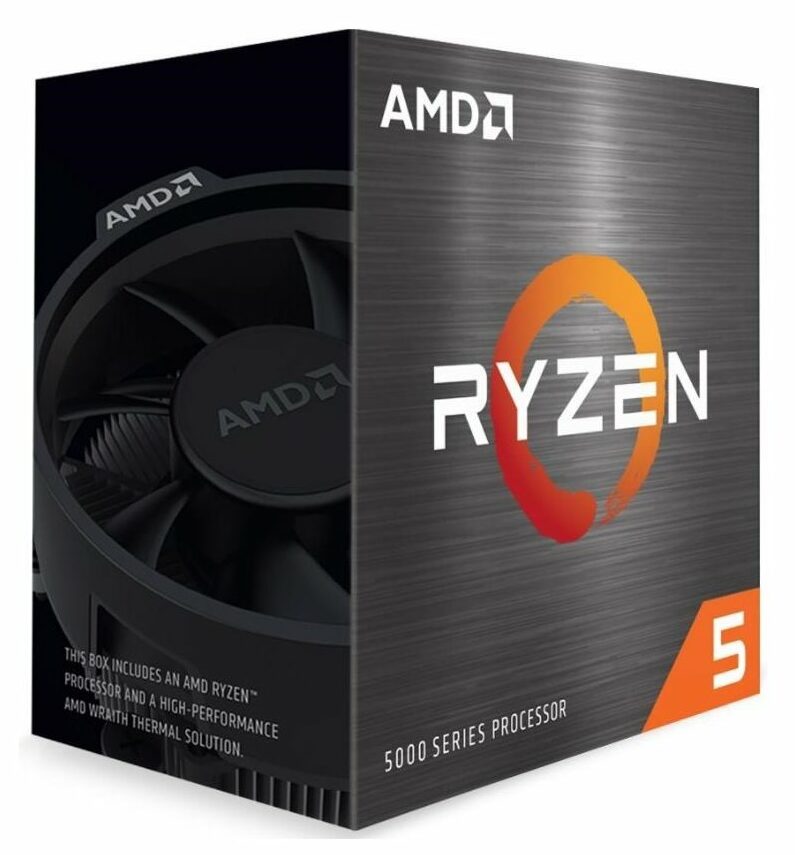
REASONS TO BUY
- Amazing gaming performance
- Can be found for way less than $300 with the release of the new generations
- Fantastic value for the money
- Cheap AM4 platform
- Good overclocking potential
- Ships with a stock cooler
- Exceptional power efficiency
- Very easy to cool
REASONS TO AVOID
- Significantly slower than its Intel counterpart in rendering speeds
- Doesn’t support DDR5 and PCIe 5.0
- No integrated graphics
Our Rating: 9.6/10
The Ryzen 5 5600X has been one of the best mid-tier CPUs since its release way back in 2020, a status that continues even with the launch of the Zen 4 7000 series of CPUs–The 7600X offers better overall performance, obviously, but it’s much harder the cool and less power-efficient. This CPU will be much easier on your wallet, cooler, and electricity bill.
The main appeal of the Ryzen 5 5600X is its versatility. It’s not only one of the best gaming CPUs in this price range when it comes to performance per dollar, but it also tops the efficiency chart–It draws very little power and, as we mentioned, is super easy to cool, even with the stock cooler. On top of that, you don’t have to upgrade your motherboard or memory, making this a top choice if you’re only looking to upgrade your CPU.
Additionally, like all AMD processors, it’s unlocked and, therefore, capable of being overclocked. Intel processors, despite their typically higher base and boosted clock speeds, are often split on whether or not they can be overclocked.
If you’re not overclocking, and don’t have a lot of high-intensity processing needs, then you’ll find that the lower power consumption (and consequently lower temperature and cooling needs) to be a significant boon.
Now, despite being on the older side for a processor, the base clock speed of 3.7 GHz is on par with some of the 12th Gen Intel processors. The built-in boosting goes up to 4.6 GHz, which is slightly lower than you’ll see from a lot of both 12th and 13th-gen Intel CPUs but will still deliver quick response times for most daily operations, including high-end gaming and streaming.
Speaking of gaming, the processor holds up even in 2024. It offers virtually the same performance as the 12600K (though the 12600K has the upper hand in most titles by a small margin). It does get outperformed by roughly 20-30% by the newer 7600X and 13600K; however, you should be able to find this chip at a better price than both of these offerings.
The main drawback of the 5600X is workstation use. It’ll still do a great job for video editing and similar tasks, but only at a hobbyist level. All of the CPUs above (the newer i5s and the 7600X) blow it out of the water with much faster rendering speeds (up to 50% in the case of the 13600KF).
Another big drawback of this chip is the lack of support for DDR5 memory and PCIe 5.0. This won’t have a big effect on gaming performance, but your production effectiveness and rendering speeds will suffer even more.
On the brighter side, the AMD Ryzen 5 5600X ships with a basic air cooler. It isn’t very strong, however, can be nice for having your entire build ready to go out of the box. For most users, it’ll be adequate, especially if you’ve got good case cooling in place.
All in all, the Ryzen 5 5600X is still an excellent CPU, mainly thanks to the fact that it can be found for way below the $300 price point while still providing excellent gaming performance and top-of-the-line power efficiency with very little cooling demands. If you’re a value-oriented gamer looking to stay on the AM4 platform, this is hands down your best option this year.
- YOU MAY ALSO LIKE: Best 360mm AIO Coolers
6. Intel Core i5-13400
Architecture: Raptor Lake | Socket: LGA 1700 | Cores: 10 (6 P-cores, 4 E-cores) | Threads: 16 | Base Frequency: 1.8 GHz (E-core), 2.5 GHz (P-core) | MaxBoost Frequency: 3.3 GHz (E-core), 4.6 GHz (P-core) | TDP: 65 W

REASONS TO BUY
- Can be found well below the $300 mark
- Solid gaming performance
- Great performance in productivity apps
- Ships with a cooler
- Excellent power-efficiency
- Very low cooling requirements
REASONS TO AVOID
- Weak performance per dollar
- Disappointing gaming performance
- Outperformed by many processors in the same price range
- Locked for overclocking
Our Rating: 9.5/10
Right off the bat, we have to mention that we’re only recommending this processor if you can find it on sale. It’s still a solid processor but far from the best in the $200-300 price range.
Plus, you’ll be much better off with the i5-13500 and spending only about $20 more. Yes, it’s closest to the $200 mark out of any chip on this list, but the performance is simply weak, even in comparison to older-generation chips, like the Ryzen 5000 series offerings.
What the i5-13400 has going for it is the hybrid architecture, which allows for a total of ten cores, with six performance cores and four efficient cores. That makes it more power-efficient and generally better performing than Intel’s 12th generation 12400 and 12500 processors. However, as we mentioned, it’s still one of the weakest-performing CPUs in this price range.
In terms of gaming performance, this is still a very potent processor on its own. However, when compared to some of its competitors, it doesn’t perform as well for the money. In comparison to its predecessor, the 12400, you’ll get basically the same performance, with the 13400 performing around 5% better on average.
When comparing the numbers with AMD processors, both the Ryzen 5 7600 and 7600X blow it out of the water with an average of 30% and 35% better gaming performance, respectively. Even older chips, such as the 5600 and 5600X, perform noticeably better in most titles. The only chip the 13400 manages to consistently outperform is the Ryzen 7 3700X, a processor that is more than 3 years old now.
Now, when it comes to productivity, the 13400 does much better thanks to its higher core count. It manages to consistently outperform the older 12400 by around 20% in rendering speeds thanks to the four extra E-cores, as well as the Ryzen 5 5600X by 10% on average. It even goes neck to neck with the 7600, which was a pleasant surprise considering how much it trails behind it in games.
In summary, if you’re a gamer, we recommend staying away from this CPU, as you have so many better options at the same price range. If, however, you do some video editing or other creative work on the side, you should put this processor higher on your list, as it outperforms the majority of the competition from older generations.
One of the nice features of this CPU is its low power usage and low cooling requirements. This obviously goes hand in hand with the processor’s weaker performance, but if you’re looking for a low-wattage PSU that’s easy to cool, the 13400 fits the bill nicely.
In addition to that, this processor does ship with Intel’s stock cooler. While we always recommend swapping out the cooler for something of higher quality, in this case, you may be able to keep the stock option without running into overheating issues.
Overall, the Intel Core i5-13400 is not Intel’s best processor when it comes to gaming performance and value for the money. However, it can be a solid option if you can find it at a discount and you also value productivity over gaming performance. It’s also one of the least power-hungry CPUs and very easy to cool, making up, at least a little bit, for its shortcomings.
- RELATED ARTICLE: Best Power Supply Units Under $100
7. Intel Core i5-12500
Architecture: Alder Lake | Socket: LGA 1700 | Cores: 6 | Threads: 12 | Base Frequency: 3.0 GHz | Max Boost Frequency: 4.6 GHz | TDP: 65 W

REASONS TO BUY
- Good thread and core count
- Strong gaming performance
- Excellent single-core performance
- Still good for multi-tasking and advanced office applications
- Support for DDR5 memory
- Supports PCIe 5.0
REASONS TO AVOID
- Doesn’t feature the new hybrid architecture
- Doesn’t ship with a cooler
- High power consumption compared to the new chips
Our Rating: 9.4/10
In theory, the Intel Core i5-12500 should be the budget-friendly version of the i5-12600K. The Intel MSRP is almost $100 lower despite having a lot of the same baseline specs.
As of launch, that hasn’t been the case, though with the 13th generation of Intel processors in circulation, that might start to resolve itself.
Both the i5-12500 and the 12600K have six of what Intel has labeled “performance cores” or P-cores. In previous generations, these are just what would have been referred to as the standard multi-threaded cores.
However, for its 12th generation of CPUs, Intel has added efficiency cores, or E-Cores, which can boost the performance of your CPU with minimal increases in price and power consumption.
Unlike the i5-12600K, the i5-12500 doesn’t have any E-cores. With that being said, if the i5-12500 was consistently in stock, and you could get it at the list price suggested by Intel, that would be a justifiable deal.
For now, that’s not the case. Stocks are just low enough, in fact, to make it roughly the same price as the much higher-performing 12600K.
Even if this resolves, there’s another issue: the clock rate. It’s really disappointing to see a base clock of only 3.0 GHz in a 12th gen processor, and the boost of 4.6 GHz only partially makes up for that.
If you tend to do a lot of processor-heavy tasks, it’s going to need to keep hitting that boosted rate which will drive up power consumption and cooling demand. It’s also not a ‘K’ chip, thus not overclockable.
In a vacuum, this probably wouldn’t be a bad processor. Six cores, twelve threads, and a max clock rate of 4.6 GHz are going to power most gaming builds and even some lighter streaming and creative builds.
However, in comparison with the new 13th gen i5s (that are available at the same price), the 12500 just isn’t worth the money. Not only does it lag behind the i5-13500, it even gets outperformed by the i5-13400, which beats it both in gaming performance and productivity.
Hypothetically, if this were the only CPU available next time you walk into MicroCenter, you could still walk out with the makings of a decent PC. It’s not going to be the only processor available, though, and it’s probably not even going to be in stock the next time you walk into a parts store.
To make things even worse, the i5-12500 does not ship with a stock cooler, which is always nice to have for budget builds. However, because of the range of speeds and power consumption that you’re going to get from this processor, the level of cooling you’ll want to install is highly contextual.
As a result, it’s nice not to be spending anything extra (even if it’s only $10-15) on a cooler that you’re just going to swap out.
Overall, the Core i5-12500 simply doesn’t live up to the potential of Intel’s 12th generation. You’ll be much better off purchasing either the i5-13500 or even the i5-13400 for a similar price. Also, if you’re not stuck on Intel, then any of the current-gen six-core AMD chips are going to be a lot more stable on performance and power consumption.
- READ ALSO: Best Budget AIO Coolers
8. AMD Ryzen 7 3700X
Architecture: Zen 2 | Socket: AM4 | Cores: 8 | Threads: 16 | Base Frequency: 3.6 GHz | Max Boost Frequency: 4.4 GHz | TDP: 65 W

REASONS TO BUY
- Beats Intel processors from the same generation
- Can be found at a heavily discounted price due to its age
- Comes equipped with eight hyperthreaded cores
- Respectable production performance
- Fairly easy to cool
- Ships with a stock cooler
REASONS TO AVOID
- Marginally outperformed by newer generation processors
- Disappointing gaming performance compared to the competition
- No integrated graphics
- Limited overclocking potential
Our Rating: 9.3/10
Next up on our list, we got the AMD Ryzen 7 3700X, a member of the very popular Zen 2 processor released all the way back in 2019. As nearly all of the CPUs from older generations, it’s a solid chip on its own but lacks the efficiency and technology improvements of the newer CPUs.
The main draw of this chip is going to be the fact that you may be able to find it for a heavily discounted price solely because of its age.
Nonetheless, the base specs of the 3700X are nothing to scoff at. It is an octa-core CPU with all cores being hyperthreaded, giving you a total of 8 cores and 16 threads. The base clock of this processor is 3.6 GHz, with a boost clock of 4.4 GHz. Plus, since it’s an AMD chip, it’s unlocked for overclocking.
When it comes to gaming performance, the lower clock speed (most of the current-gen chips are clocked at 5 GHz or more) and the outdated architecture really start to show. The 3700X gets outperformed by nearly all chips in the stacked sub-$300 price range, including the newer six-core processors.
On the Intel side of things, the 12600K and 13500 offer around 20% better performance in games, followed up by the 12500 at 10%, and even some relatively weaker chips on paper, such as the much cheaper 11400, perform slightly better in some titles.
When it comes to AMD chips at this price range, you only have a couple of options–The Ryzen 5 5600 and 7600 and their more powerful X versions. And with both being much newer CPUs, you can expect marginally better gaming performance, sometimes up to 40% better FPS in the case of the 7600X.
In terms of productivity, the 3700X performs slightly better. It can outperform the 5600X, as we saw in applications like Blender or Adobe Premiere, but the difference in rendering speeds is minimal. And when you factor in the gaming performance of the newer Ryzen 5s, they’re just better options in general.
Power efficiency also isn’t the strong suit of this processor. It performs well in comparison with older processors, but with a max power draw of around 170 W, it’s once again outclassed by the newer generation CPUs.
Another drawback of this CPU, besides the relatively low performance, is the lack of support for the new DDR5 memory. This could actually be an upside for those who’re looking to save money and stay on the AM4 platform, but for those building a modern gaming rig, this is a significant downside.
Fortunately, this CPU does come with AMD’s Wraith Prism LED Cooler. It’s slightly better than what you get with Intel’s processors, but as we always recommend, get a proper cooler and save yourself unnecessary trouble.
Overall, the AMD Ryzen 7 3700X is still a decent CPU that can be found at much lower than $300, thanks to the multiple newer generations released. With that being said, it doesn’t have what it takes to compete with the best processors in this price range
- RELATED READING: 7 Fastest Gaming Monitors
9. Intel Core i7-10700F
Architecture: Comet Lake | Socket: LGA 1200 | Cores: 8 | Threads: 16 | Base Frequency: 2.9 GHz | Max Boost Frequency: 4.8 GHz | TDP: 65 W

REASONS TO BUY
- The best CPU under $300 for the LGA1200 platform
- The balance between budget and performance is perfect for students and amateur users
- Great performance for gaming
- Superb single-core performance
- Draws very little power
- Comes with a stock cooler
REASONS TO AVOID
- Outclassed by the new generation
- Locked for overclocking
- No integrated graphics
- Doesn’t support DDR5 memory and PCIe 5.0
Our Rating: 9.1/10
As a general rule, if you’re looking to stay under $300 when looking for an older chip, you’re going to be confined to a four or six-core processor. There are a couple of exceptions, the most worthwhile among them being the Intel Core i7-10700F.
The i7 models are on the higher end of Intel’s Core series, and the newest generations run upwards of $400, so getting one for less than $300 is a great deal. Granted, it’s a couple of generations back, which takes some of the cutting-edge shine off, but it still packs a lot of raw power.
In a lot of cases, a multi-threaded 8-core processor like the i7-10700F is more than you’re going to need for most day-to-day activities, including gaming.
If you’re not regularly doing a ton of processor-intensive activities like rendering, video editing, compiling large programs, and so on, then you’re going to get smoother performance from a newer six-core processor for the same price.
If you’re regularly performing processor-heavy tasks in a professional capacity, then you could probably justify scaling up to something like an i9. A budget 8-core processor like this one is going to be best for students and others who may be consistently performing those tasks but are still at an entry-level.
Further, the i7-10700F has a lower base clock rate of 2.9 GHz but a max clock of 4.8 GHz. This is a wider range than you’ll find in a lot of the 10th generation, but it means that it’s more efficient at the low end but can quickly ramp up when dealing with demanding tasks.
It’s a particularly good configuration for people who have very light demands of their PC for most of the day, with brief segments of high-intensity work or gaming.
Furthermore, the i7-10700F ships with a stock cooler, which you don’t always see from Intel or from more powerful CPUs in general. We’re usually fans of having the stock cooler, even if we don’t use it, just because it makes the product more accessible to everyone, and it’s one less thing that you need to research and buy.
That said, a lot of the time, an 8-core processor is going to be more powerful than a stock cooler can handle for long periods running at the max clock, and anyone who is going to get the most out of an 8-core processor is definitely going to be doing that.
Overall, the Intel Core i7-10700F is still one of the best older-generation octa-core CPUs available under $300. Of course, the new generation CPUs will always be a better option, both in terms of power and efficiency. However, if you plan on staying on the LGA1200 platform, this is one of the best processors you can buy.
- YOU MAY ALSO LIKE: Best 120mm AIO CPU Coolers
10. Intel Core i5-11600K
Architecture: Rocket Lake | Socket: LGA 1200 | Cores: 6 | Threads: 12 | Base Frequency: 3.9 GHz | Max Boost Frequency: 4.9 GHz | TDP: 95 W

REASONS TO BUY
- Cheaper alternative to 12th-gen CPUs
- Clock rates equal to or better than the next-gen models
- Better value than the AMD counterpart
- Very strong single-core performance
- Excellent for gaming and streaming
- Unlocked for overclocking
- Easy to cool
REASONS TO AVOID
- Lower core and thread count than 12th gen equivalent
- Doesn’t support DDR5 memory and PCIe 5.0
- No stock cooler
- Fairly high power consumption
Our Rating: 8.9/10
When it comes to building a PC, it’s important to know where you need to splurge and where you can scale back a little without sacrificing performance. While each new generation of processors does bring noticeable improvements, a lot of users aren’t going to be pushing their processors to the point where those differences are going to make a consistent difference.
So, getting a processor that’s a generation or two back can be the perfect way to free up money for a better GPU or some awesome custom cooling.
If you are going to step back a generation, or if you already have an LGA 1200 board, one of your best choices is going to be the Intel Core i5-11600K. And while the 11th generation wasn’t Intel’s strongest, the CPU still offers solid performance for the money.
Intel did start using a hybrid architecture in the 12th generation, so there’s a wider gap in performance between some of the 11th and 12th generation processors than you’ll usually see between generations, but a lot of the base specs are still very similar.
The i5-11600K is a six-core processor, which is going to be ideal for most gamers, streams, and casual content creators. A lot of games are barely making full use of a four-core processor, so six cores have the power to spare even once you throw streaming in the mix. All six cores are multi-threaded for increased efficiency, unlocking even more speed and multitasking efficiency.
In terms of clock rate, the i5-11600K is indistinguishable from its 12th-gen successor, with a max clock rate of 4.9 GHz. In fact, its base clock rate is a little higher at 3.9 GHz, which could make it friendlier for lower-demand processor tasks.
On top of that, it’s an unlocked processor, so if you’re looking to boost the already impressive max clock rate, you’ll be able to draw even more power out of it.
Again, since this is a K series processor, there is no included stock cooler. Intel’s stock coolers are decent for less demanding applications, so having one included here could have streamlined the initial setup process for a lot of users.
If you’re not starting from scratch, or even if you’re in some cases, the i5-11600K has a better chance of playing nice with all of your components. The 10th and 11th gen use the same sockets, and prices for older motherboards will often be lower as well.
However, if everything else was equal, the $50 is not enough to justify not getting the incredible upgrades Intel has made to their new chips with hybrid architecture.

Be the first to comment