
Please note: As an Amazon Associate I earn from qualifying purchases. I also work with other affiliate partners and may be compensated from the links below. Details here.
When it comes to great laptops, there is a world of choices out there, no matter your budget. No matter what your needs might be, there is a laptop out there for you that won’t break the bank.
I’ve put together a comprehensive list of the best laptops under $1000 for 2022 based on exactly what you might be in the market for. Whether you’re looking for a powerhouse laptop for gaming, something perfectly portable, an impressive content-creating machine, the best device for a student on a budget, or just need an all-around fantastic laptop, I’ve got the list for you.
Best Overall Laptop Under $1000
Microsoft Surface Laptop 3
Screen Size: 13.5″ | Screen Resolution: 2256 x 1501 | CPU: 10th Gen Intel Core i7 | RAM: 8 Gb | Storage: 128 Gb SSD | Weight: 2.8 lbs / 1.27 kg
 REASONS TO BUY
REASONS TO BUY
- Premium Quality
- Beautiful Display
- Light and Portable Design
- Great Looks
- 4 Different Color Options
REASONS TO AVOID
- Smaller Display
- Not as Powerful
Our Rating: 9.7/10
If you’re looking to find the best overall laptop that’s powerful, reliable, and convenient, then you’ll find a winner in the Microsoft Surface Laptop 3. Microsoft truly presents a formidable laptop for just the right cost.
If you’re not looking for a laptop to use specifically for gaming or content creation but instead need a powerful, all-around fantastic device, then let’s take a closer look at what there is to love about this lightweight, thin Surface Laptop entry. Despite not having the most competitive battery life, there is still so much the Laptop 3 offers.
The design is pretty stunning and comes in four gorgeous matte styles, including Platinum, Black, Cobalt Blue, and Sandstone. Its aluminum body, glass-covered screen, and optional Alcantara fabric deck to mount the keyboard into is stylish and really fun to play – I mean work on.
The screen is crisp and impressive as well, making it hard to look away. The keyboard itself is like velvet, with nicely spaced keys and a touch that almost makes you want to type up that 20-page report for your boss. You’ll get a modern USB-C port for both charging and connecting, a USB-A port for your various peripherals, a 3.5mm jack as well as Microsoft’s Surface Connect port which also acts as an A/C port. You won’t have any trouble getting the Laptop 3 connected to any extra hardware you might need to get your work done.
But is the inside as delightful as the outside? Well, the Surface Laptop 3 understands that better than anyone. They packed this little powerhouse with Intel’s latest 10th generation Core i5 or Core i7 processors, which support improved RAM and the next generation of WiFi 6. So you can easily carry this laptop from room to room with tons of apps open without slowing down the machine or forcing the fans to work too hard and start blowing you away.
You get a surprising amount of power from a very light and portable laptop. For comparison, it easily stands up to Apple’s 13” MacBook Pro and Dell’s XPS 13. I did gently warn against the battery life, but it’s hardly a negative! It’ll last you eleven hours with 70% brightness, and when it does go down, boy is it lightning fast to recharge. From zero to 80% in an hour for those days when you really have to get up and go, and you need a laptop that listens.
The Surface Laptop 3 gives you Windows 10, which is both reliable and stable. Microsoft also gives you storage encryption to help keep your valuable data safe and secure (simply a must if you live in the 21st century). And in case you were worried about having to use your fingers to unlock your laptop, fear not – Windows offers Windows Hello, allowing you to unlock your laptop with your face… as nature intended.
Overall, there’s so much to like about Microsoft’s Surface Laptop 3. Not only is its price point extremely budget-friendly, but what you get for the price is almost ridiculous in terms of power, reliability, and portability. It’s downright perfect for general computing, light image editing, and even video editing. If you’re looking for a premium laptop without spending a premium dollar, the Surface 3 just can’t be beaten.
Best Overall Laptop Under $1000 Runner Up
ASUS ZenBook 13
Screen Size: 13.3″ | Screen Resolution: 1920 x 1080 | CPU: 8th generation Intel Core i7-8565U | RAM: 16 Gb | Storage: 512 Gb SSD | Weight: 2.6 lbs / 1.18 kg
 REASONS TO BUY
REASONS TO BUY
- Fairly Powerful
- Excellent Display
- Slim and Light
- Quality Build
- Plenty of Connectivity
REASONS TO AVOID
- Smaller Screen
Our Rating: 9.6/10
If you’re not feeling completely sold on the Surface Laptop 3 but still looking for a great all-around laptop, then feast your eyes on our runner-up – the ASUS ZenBook 13 Ultra Slim Laptop. Right off the bat, the name says it all, the ZenBook, making your life just a little bit more zen.
While you may be able to hunt it down for cheaper on Amazon, you’ll find it below thousand bucks. But is it worth either cost? I certainly think so. Starting with the outside, it presents its unique design with a flare of a blue-and-gold colorway when you open the laptop. This sleek little touch of color is really nicely done and not at all over the top.
The laptop itself comes in either Slate Gray or the more popular Royal Blue. Just like the Laptop 3, the ZenBook is conveniently slim at only 0.55 inches thick and 2.6 pounds (practically nothing!). It’s even ever so slightly lighter than our overall winner, who weighs 2.79 pounds (although I dare you to feel the difference).
A combination of thin bezels along its display, strong metal construction, and light-textured circular designs across the lid make this laptop easily stand out for all the right reasons. When it comes to ports, the ZenBook provides a great variety of connectivity options. Two USB-A ports, one 2.0 and 3.1 port, an HDMI port, one USB-C 3.1, a microSD reader, and a headphone/mic jack.
When it comes to actively working on the ZenBook, you’ve got a great feeling keyboard and touchpad to work with. While the keys may feel a bit tightly spaced to save on room, the feel of the keys is just fantastic.
Just like the Laptop 3, the ZenBook is just excellent to have under your fingertips. Especially if you’re in need of a laptop that you can use for extended periods of work, it’s nice to know you have a keyboard that will still feel good after all of that typing.
A fun feature to mention is the dual-function touchpad. Simply tap the upper right corner, and a number pad will appear so you can match to your heart’s content. One of the strongest aspects of the ZenBook, however, is its screen. Its contrast ratio is 1350:1, making the display impossible to beat at such a low price point. The kinds of lush contrasts, dark shadows, and vibrant colors you’ll get out of the ZenBook will simply stun you and frankly make no sense considering the size and price of this machine.
Let’s go even deeper. Past all of that shiny good stuff is an 8th Gen Intel Core i7 processor, 16GB RAM, 512GB SSD, and more to make sure you can get some impressive power from your laptop.
While no, you won’t be hardcore gaming on this guy, for this price, it’s really hard to match the speed and strength you’ll get from the ZenBook for general computing and even some video editing. This really is a great laptop that not only looks unique but has a stunning screen and powerful hardware.
Best Gaming Laptop Under $1000
MSI Creator 15M
Screen Size: 15.6″ | Screen Resolution: 1920 x 1080 | CPU: 10th Generation Intel Core i5-9300H| RAM: 8 Gb | Storage: 256 Gb SSD | Weight: 4.1 lbs / 1.86 kg
 REASONS TO BUY
REASONS TO BUY
- Excellent For FullHD Gaming
- 120hz Display
- Great Price to Performance Ratio
- Quality and Durable Build
- Plenty of Connectivity
REASONS TO AVOID
- Heavier
- ‘Only’ 8 Gb of RAM
Our Rating: 9.8/10
If you’re a gamer in the market for a powerhouse laptop that can keep up with your sick gaming, then get excited for the MSI Creator 15M. At a very fair price, this little laptop really packs a punch without going too far out of budget.
And, of course, if you’re worried about your laptop not looking like a gaming laptop, have no fear. The outside is a slick, brushed metallic design sporting MSI’s dragon logo to add just a bit of a gamer’s flair. The interior also has a matching brushed metal design with a solid keyboard to game with while sporting some white backlight so you won’t have to flail around in the dark.
The keyboard also offers anti-ghosting keys so you can play as accurately as possible. You get plenty of ports to work with and boost your connectivity: two USB 3.2 Gen2 Type C, two USB 3.2 Gen1, HDMI port, audio/mic jack and 2 LAN Intel 9560 Jefferson Peak.
The laptop also offers Bluetooth connectivity so you can easily pair devices like headphones and headsets. Overall, this laptop weighs about 4 pounds and squeezes all that power into a 0.85-inch thick body, so you can easily pick up and game anywhere you please.
But what kind of power lies inside the 15M? To start, the CPU is powered by Intel Core i5 9th Gen 9300H (2.40 GHz) for excellent gaming performance. A large enough (for most people), 8GB Memory with 256 GB NVMe SSD, an NVIDIA GeForce GTX 1660 Ti graphics card, and Windows 10 right out of the box, giving you plenty of speed and power to play the day away.
While you may not be able to run games like Metro, the Creator is fantastic for games like GTA V, PUBG, Fortnite, Overwatch, Minecraft, and more. In fact, you’ll be able to easily run over 820 top PC games with a maximum resolution of 1920 x 1080 for some good-looking gameplay. And with a laptop so light and portable, gaming has never been easier or handier.
Additionally, the Creator comes with a 120hz display, so if you’re looking to play some competitive games on a higher level, you will have all the tools you need.
Adding to that is up to 7 hours of battery life to keep that game going and going. This is even a competitive machine for development as well, so if you’re a casual gamer with inspiration to create, the Creator gives you that option! For a fair price, powerful specs, and easy portability, you’ll get the most from the MSI Creator A9SD-044 when it comes to gaming, convenience, and even design.
Best Gaming Laptop Under $1000 Runner Up
ASUS ROG Strix G15
Screen Size: 15.6″ | Screen Resolution: 1920 x 1080 | CPU: 9th Gen Intel Core i7-9750H | RAM: 8 Gb | Storage: 512 Gb SSD | Weight: 5.3 lbs / 2.4 kg
 REASONS TO BUY
REASONS TO BUY
- Full RGB Keyboard
- Solid Audio Quality
- Attractive Design
- Quality Build
REASONS TO AVOID
- 60hz Display
- Worse GPU Than the Creator
- No USB Type-C Port
Our Rating: 9.5/10
If the Creator 15M doesn’t quite live up to your standards, or you’re just not too wowed by its design, I have a runner-up for you that might steal your heart. Take a look at the ASUS ROG Strix G Gaming Laptop.
Right from the start, it’ll save you a few dollars compared to the 15M, in case budget was your main concern. At under $1.000, the ROG packs a lot of punch in its small, easily portable frame.
Starting off with the design, you get a whole lot of screen which is perfect for gamers. This large, 15.6-inch laptop, weighs a comfortable 5.3 pounds with a gorgeous 1920 x 1080 (unfortunately only 60hz) display that’s perfect for enjoying your HD gaming display. The design is also rather handsome with its matte black, slightly textured exterior marked only by a well-placed, subtle logo.
On the keyboard side of things, ROG shows off some nice RGB backlighting to keep you gaming into the wee hours of the night. The keys themselves are also great to the touch and should last you some intense gaming.
As for battery life – you get a 3-cell lithium-ion battery for a pretty decent life. I would always recommend staying plugged in when gaming because the last thing you want is to get so immersed in your game, that you don’t even notice the battery is 5 seconds from dying! You get a decent amount of ports as well. Three USB 3.0 ports, an HDMI port, as well as a headphone and microphone combo jack.
In terms of power, the ROG is ready to show off for you with a 9th Gen Intel Core i7-9750H mobile processor holding a powerful 6-core, twelve-way processing performance for outstanding gameplay. That, paired with NVIDIA GeForce GTX 1650 graphics, backed by 4GB GDDR5 dedicated video memory makes for a decently fast gaming GPU.
And if that wasn’t enough, you’ll get 8GB DDR4 for some high-bandwidth RAM (with space up to 32GB) to easily run your games and even photo and video editing software all at once! And have no fear about saving files and having plenty of room to store data – with a 512GB PCI-e SSD that won’t be a problem.
And just like the previous laptops on our list, it comes with Windows 10 right out of the box. For such a slim machine (a crazy 0.90 inches thin) you get a whole lot of power to comfortably play your favorite PC games. And if you absolutely must do a bit of work on this machine, it can even handle photo and video editing but don’t make a habit of it – we came here to game.
Overall, you get a surprising amount of good from a computer so compact and portable. An excellent array of ports, really solid audio quality, a well-made keyboard, and a stylish design all make this a fantastic runner-up for our best gaming laptop under $1000.
Best Portable Laptop Under $1000
Microsoft Surface Laptop 2
Screen Size: 13.5″ | Screen Resolution: 2256 x 1504 | CPU: 8th Gen Intel Core i5 | RAM: 8 Gb | Storage: 128 Gb SSD | Weight: 2.76 lbs / 1.25 kg
 REASONS TO BUY
REASONS TO BUY
- Super Light and Portable
- Sharp Display
- Premium Quality
- Long Battery Life
- Durable
REASONS TO AVOID
- Small Screen
- Not as Powerful as Others
Our Rating: 9.6/10
If you’re constantly on the go and have no time for tethers and laptops that require constant battery babysitting, then I have the reliable companion you’ve been waiting for. The Microsoft Surface Laptop 2, our precursor to the Surface Laptop 3, is the perfect device for professionals who have to be on the go.
While it’s very similar to the Surface Laptop 3, it shines in terms of battery life and portability. Forget the days of awkwardly shuffling around a cafe begging strangers to let you sit too close to them in order to plug into the only outlet in the place while your laptop battery flatlines, taking all of your unsaved work to the grave.
All right, maybe it’s not quite so dramatic, but if you know the struggle, you know. This sleek, minimalist laptop looks really great out of the box. Similar to the Surface 3, it too shows off a nice high-end aluminum shell that screams durability (especially if you’re someone who tends to beat up their devices while in transit) as well as that nice soft fabric material Microsoft uses for their keyboard decks – Alcantara.
The keys themselves feel nice and crisp with backlighting in case you’re catching a red eye and need to work in the middle of a dark airplane. The touchpad itself feels great as well, and while it might be a bit on the loud side, you have the option to touch-click in case you’re getting dirty looks from all that clicking.
Now in terms of how portable this machine is – the Laptop 2 is an impressive 0.57 inches thin, 12.1 inches long, and 8.8 inches wide while weighing only 2.76 pounds. It doesn’t get much more convenient when you’re in need of a powerful machine that can also easily slide into your purse or briefcase without weighing you down or awkwardly sticking out.
One small downside to such a tiny device is you are a bit limited in terms of ports. The Surface 2 only gives you one USB 3.0 port (Type-A), a mini-DisplayPort output, and a headphone jack. Of course, if you’re planning to be on the go with this laptop, then you likely aren’t going to need to worry yourself about too many peripherals, so I don’t really see this as much of a negative.
In terms of the stuffing inside the Laptop 2, you get your pick of color, 8GB or 16GB of memory, a Core i5 or Core i7 CPU, and storage capacity (128GB through to 1TB). Do note, however, that depending on the color, some of these configurations may already be chosen for you.
Either way, this machine will definitely have the guts to be a competitive workhorse. While it may not want to run epic games or particularly complex video editing, the Laptop 2 can still hold its own for general computing and light photo and video editing.
Where does the Laptop 2 absolutely shine, however? Battery life. This beast can easily last you over 16 hours without having to rely too much on battery-saving tactics like opening the least amount of windows humanly possible.
This little guy has the endurance to run with you while you work with a battery that puts its competitors to shame (including the ZenBook 13, Dell XPS 13, Huawei MateBook 13, and Razer Blade Stealth). So if you don’t feel like schlepping around the cafe with a power cable, you really won’t have to.
You might be wondering, okay, okay, that all sounds great, but just how much below $1000 is this? The Surface Laptop 2 dips way below a thousand (depending on the configurations you choose). Perfect for anyone who needs a portable, secondary machine to accompany them on long trips while their main device stays safe and immobile at home.
Best Portable Laptop Under $1000 Runner Up
ASUS ZenBook 14
Screen Size: 14″ | Screen Resolution: 1920 x 1080 | CPU: 8th Generation Intel Core i5-8265U | RAM: 8 Gb | Storage: 256 Gb SSD | Weight: 2.6 lbs / 1.18 kg
 REASONS TO BUY
REASONS TO BUY
- Lightest Laptop on This List
- Bright and Sharp Display
- Long Battery Life
- Elegant Design
- Adjustable Keyboard Height
REASONS TO AVOID
- No Expansion RAM Slot
Our Rating: 9.5/10
If the Surface Laptop 2 just doesn’t feel right for you, I have a great secondary option that just might wow you. Be warned, it does sit at a higher price point of just under $1.000, but if you don’t mind spending the cash, this ASUS ZenBook could be your favorite new machine.
Starting off with the design, you get a ridiculous amount of screen. This is a 14-inch laptop, weighing a comfortable 3.5 pounds with a gorgeous 1920 x 1080 display. The screen that I mentioned has an impressive 92% screen-to-body ratio, meaning there’s a whole lot of screen to enjoy that HD display on the go.
On the display side of things, ZenBook offers something called a NanoEdge bezel Display, which not only looks nicer because it hides the laptop’s bottom bezel, it also raises the laptop ever so slightly (3 degrees, to be exact) in order to improve typing and promote better cooling no matter where your travels take you.
And just because they can, ZenBook also added a dual-function touchpad, so all you need to do is tap on the top right of the touchpad to reveal a number pad right under your fingertips. In terms of connectivity, the 14 does not disappoint with a USB Type-C port, two USB Type-A ports (including a USB 3.1 Gen 2), an HDMI output, a combined headphone/mic jack, and a microSD card reader so you can easily connect any additional devices you might need.
As for battery life – this baby promises up to 14 hours, which is exactly what you’re looking for when you’ve just arrived at your office and realized you left your charger at home.
In terms of power, the ASUS ZenBook 14 is ready to show off for you with a Core i7-8565U processor, 8GB of RAM, a 256GB solid-state drive, and Intel’s UHD Graphics 620. And just like the previous laptops on our list, it comes with Windows 10 right out of the box.
This computer is ridiculously thin – 0.60 inches to make it fit conveniently in your purse, bag or briefcase. Aside from general computing, it can even handle photo and video editing.
Overall, this is a tough little computer that can easily keep up with you with its long-lasting battery life, easy portability and pretty strong processor. While it may be pricier than the Microsoft Surface Laptop 2, if you’re looking for something with more screen size and that nice ZenBook bevel, then you don’t have to look any further. You also really can’t go wrong with all the ports that the 14 gives you.
Best Laptop for Content Creation Under $1000
Acer Swift 5
Screen Size: 14″ | Screen Resolution: 1920 x 1080 | CPU: 10th Generation Intel Core i7-1065G7 | RAM: 8 Gb | Storage: 512 Gb SSD | Weight: 4.5 lbs / 2.04 kg
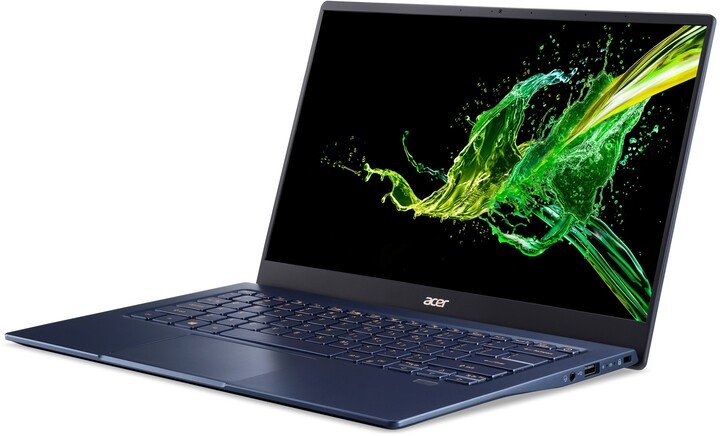 REASONS TO BUY
REASONS TO BUY
- Excellent for Content Creation
- High-Quality Build
- Durable
- Premium Feel
- Has a Touch Screen
REASONS TO AVOID
- Only 8 Gb of RAM
Our Rating: 9.7/10
In this modern age of content creation, it’s important to have a laptop that helps you do what you do best – make awesome content quickly and efficiently. If you’re a content creator in need of a laptop that can keep up with daily memes, you’re going to need the Acer Swift 5 Ultra-Thin & Lightweight Laptop.
For the price, depending on what kind of interior hardware you’re going for, it’ll either run you just under $1000 or below $900. But what comes with that price? This 14-inch laptop weighs just a little over four pounds and has a real quality build.
From the exterior, we get a nice dark blue color and a subtle Acer logo and hinge in gold. The chassis is built from advanced alloys with magnesium-lithium covers, and magnesium-aluminum palm rests to ensure your machine stays durable and lasts you a long time.
The Acer Swift 5 also gives you a number of ports to choose from, including one USB-C Thunderbolt 3, one USB-A 3.1 Gen 1, one USB-A 2.0, one HDMI, and one audio jack. I love the fact that they’ve included the Thunderbolt because it is certainly the modern choice, but not all ultra-portable laptops have caught up with the times, so it’s nice to see Acer getting with the game.
The screen gives you an excellent 86.4% screen-to-body ratio along with a three-sided ultra-narrow, 0.15-inch bezel, so you’re getting the most out of your display which is ideal when you’re editing – especially when you want to save on space but still need a comfortable monitor to see your work in detail.
Add to that its 72% NTSC and 300 nits brightness, so you can be sure to have a great screen for checking color correction for your photos and videos. You get rich, saturated colors and solid, dark blacks. The brightness itself is also fairly solid.
And now for my favorite part – the display panel is actually a touch screen. I find this pretty exciting and convenient for both photo and video editing because it puts the controls quite literally at your fingertips. The surface itself is matte and feels nice to touch.
What’s on the inside? Depending on what you choose, you can either get a 10th-gen Intel Core i5-1035G1 quad-core 1GHz or an i7-1065G7 quad-core 1.3GHz. Plus 8GB of RAM and 512GB SSD to help you turn out some exciting photo and video content without the massive footprint of a giant desktop computer. This little machine also remains fairly cool with quiet fans despite some more intense computer work.
Overall, I’m a big fan of the Acer Swift 5 because not only is it portable, but its little body is built for big creatives, with its impressive touchscreen and heavy-duty internal hardware that promises not to overheat in the middle of intense editing. Go at it, influencer!
Best Laptop for Content Creation Under $1000 Runner Up
Acer Aspire 7
Screen Size: 15.6″ | Screen Resolution: 1920 x 1080 | CPU: Intel Core i7-9750H | RAM: 16 Gb | Storage: 512 Gb SSD | Weight: 3.3 lbs / 1.5 kg
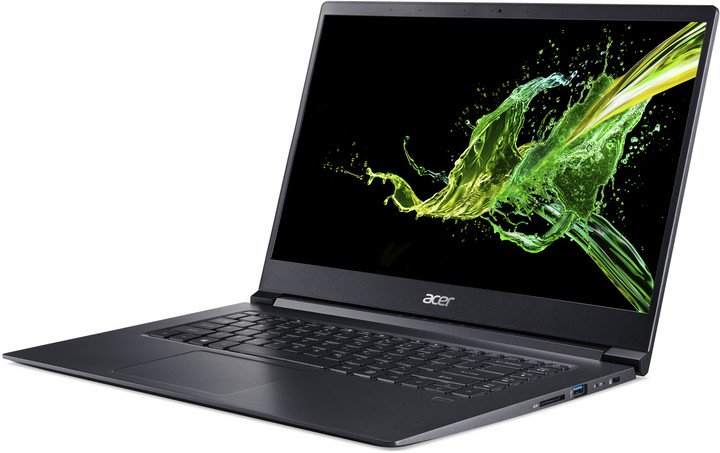 REASONS TO BUY
REASONS TO BUY
- Quality and Durable Build
- Highly Powerful
- Great Keyboard
- Sharp Display
- Comes with 16GB of RAM
REASONS TO AVOID
- Short Battery Life
- Boring Design
Our Rating: 9.6/10
If the Acer Swift 5 doesn’t quite match your style, but you still love the Acer brand, our runner-up might be exactly what you’re in store for! Give the Acer Aspire 7 a try! This 15.6-inch laptop is larger than the Swift 5, and you can’t go wrong with more screen, especially when you’re a content creator, and editing videos is your main priority.
It’s actually so powerful that if you happen to be tired of working, this little beast could even handle a little gaming on the side… I won’t tell… The Aspire 7 is built with sturdiness in mind. A lot of aluminum makes up its lid and base, promising durability.
However, this laptop is a bit heavier than I’ve shown so far at a little over 3 pounds. But as a content creator, the weight shouldn’t be too much of a bother overall. Fortunately, it’s still nicely sized at only 0.72 inches thick.
The keyboard is very nicely made with a great tactile feel and decent key travel. It’s backlit, so you can edit into the wee hours of the morning (as most creatives tend to do). The touchpad is equally comfortable and has a super easy fingerprint reader on the right of the keyboard base, making it easy to get right to work.
When you do get to working on this laptop, you shouldn’t worry much about overheating it while editing with convenient ventilation on the back and right of the laptop. As for connectivity, this little laptop gives you everything you need for content creation, including an RJ-45 connector, an HDMI connector, a USB Type-C 3.1 (Gen1) port as well as two USB Type-A 3.1 (Gen1) ports. On the other side, you’ll get your power plug (of course) and yet another port for a Type-A 2.0 USB. And naturally, you’ll have your audio jack too.
Of course, you’ll need a great display when you’re working on photos or videos, and the Aspire 7 has exactly what you’re looking for. A nice 80% screen-to-body ratio and narrow bezels give you a fantastic display. 1920 x 1080p and 16:9 screen ratio, along with a pixel density of 142 PPI, makes this screen technically Retina when viewed from at least 60 cm. For content creators, this is exactly the kind of quality you want from your laptop.
What about internal power, you say? Depending on your budget, you can push this little guy with a Core i7-9750H and even fit him with the GeForce GTX 1050 to amp up performance and make video editing as smooth as possible (and even gaming). There’s so much to like about the Acer Aspire 7, and calling it a runner-up is by no means detracting from how powerful this little guy is for content creation – a solid contender to the Acer Swift 5. You just can’t help but love them both!
Best Laptop for Students Under $1000
HP High Performance Pavilion 15
Screen Size: 15.6″ | Screen Resolution: 1920 x 1080 | CPU: 10th Gen Intel Core i7-1065G7 | RAM: 16 Gb | Storage: 1TB | Weight: 4.25 lbs / 1.93 kg
 REASONS TO BUY
REASONS TO BUY
- Powerful
- 1TB of Storage
- Quality Build
- Has a Touch Screen
- Elegant Design
REASONS TO AVOID
- No SSD
Our Rating: 9.6/10
If you’re not yet in the market for a laptop that’ll help you with your day job because… well, you’re still a student, then I have the perfect student laptop for you instead! Take a look at the HP high-performance Pavilion Laptop.
What makes this laptop so perfect for students is its mix of portability, super-powered CPU, and long-lasting battery life because, let’s be honest… bringing chargers into a classroom is a pain. It is also pretty budget conscious!
Design-wise, you get exactly what you expect from HP. A straightforward-looking machine with a solid keyboard and super convenient display panel that doubles as a touchscreen. For note-taking and quick accessibility, a touch screen is perfect for students. The keyboard itself is backlit because I’m sure you’ll find yourself typing in a dark dorm room while your roommate snores away 5 ft in front of you.
You get tons of convenient ports on the Pavilion as well, including one HDMI port, one headphone/microphone combo, one RJ-45, two USB 3.1 Gen1 (data transfer only), one USB 3.1 Type-C Gen1 (data transfer only, 5 Gb/s signaling rate) and one AC smart pin. You certainly won’t have to worry about staying connected to your external devices and hardware.
And of course, you get Windows 10 right out of the box, so you have the latest system to help you keep up with your studies. Battery-wise, you get roughly 8 hours which is just right for lasting you a day of classes or a day studying at the library!
Internally, you’ve also got a fantastic, high-performance CPU thanks to a 10th Gen Intel Core i7-1065G7 Processor at 1.3GHz, turbo up to 3.9Ghz. Thanks to 4GB NVIDIA GeForce MX250 Graphics, 16GB DDR4 2666MHz SDRAM, and 1TB 5400RPM SATA hard drive, you not only don’t have to worry about your photo editing software not being able to keep up, but you can rest assured that you’ll have the right storage and speed to go along with it.
You will have to note that this laptop doesn’t have an optical drive, so you would need to purchase an external disc reader if you want to play CDs or DVDs.
Overall, the Pavilion is a really solid, portable laptop that’s ideal for students looking for a reliable computer to take with them to college. At a little over 4 pounds and only 0.70 inches thin, this durable laptop is both powerful enough and small enough to combine convenience with functionality.
Best Laptop for Students Under $1000 Runner Up
Apple MacBook Air
Screen Size: 13.3″ | Screen Resolution: 2560 x 1600 | CPU: 10th-generation Intel Core i3 | RAM: 8 Gb | Storage: 256 Gb SSD | Weight: 2.8 lbs / 1.29 kg
 REASONS TO BUY
REASONS TO BUY
- Beautiful 4M Pixel Display
- Light and Portable
- Long Battery Life
- Iconic Design
- Comes in 3 Color Variations
REASONS TO AVOID
- Smaller Screen
- Lack of Ports
- No Touch Screen
Our Rating: 9.4/10
If you’re not interested in owning a Windows laptop or simply need something a little more stylish and don’t mind a larger price tag, then you can never go wrong with an Apple laptop. Specifically, the New Apple MacBook Air.
Depending on the storage space you go for, you can get the Air in Space Gray, Silver, or Gold. There’s a reason these laptops are called Air. They only weigh a tiny 2.8 pounds and are a whopping 0.51 inches at their thinnest point. These are perfect for sliding into a backpack and quickly forgetting they’re even there.
As for the look – Apple is nothing if perfectly designed. That iconic, metallic exterior is polished and screams luxury. They just never make clunky-looking computers, and I have to appreciate them to death for it. And the keyboard is just another point of approval. Subtly lit keys that have a great texture and comfortable click.
The keyboard is also easily unlockable with your thumb (this is the future, after all). One of the best parts of the MacBook Air is its two Thunderbolt 3 (USB-C) ports. As I said, this is the future, and that future is thunderbolt driven. Not all portable laptops have converted to thunderbolts, so it’s excellent to have not one but two for easy connectivity and charging.
The display is almost overkill for a student laptop. It’s a beautiful Retina display with four million pixels, true tone technology (to help those tired eyeballs), and razor-sharp text clarity. So not only are your images crisp and gorgeously saturated, but the texts you’ll no doubt be pouring over while at school are just that much easier on the eyes. And while the display is not a touch screen, it’s too beautiful to mind and definitely not something you’ll want to get fingerprints all over anyway.
Unlike some of Apple’s beefier laptops, the MacBook Air is designed for general computing with some light photo editing. But it can handle both beautifully with a powerful tenth-generation Intel Core i3 processor with an Intel Iris Plus Graphics, lightning-fast SSD storage, and 8GB of RAM. (You could always opt for more, but that will up the price accordingly).
You get impressive power that can easily keep up with your school day. And yes… you could even pull off some light gaming on this machine as long as the professor isn’t looking. The laptop will put up with you for up to 11 hours which is more than enough for a day of classes.
You really can’t get enough of the MacBook Air. It’s delightfully light and built for the modern age with an HD FaceTime camera, thunderbolt connectivity, and hardworking processor. If price is no issue, the durable Air is a fantastic choice.
You may also like: Best Gaming Headset Under $50
Best Laptop Brands
When it comes to the debate around which brand of laptop is the best, I always like to approach with caution. After all, some people are absolutely diehard for their brand loyalty. You have to remember, just like I mention throughout, that it largely depends on exactly how you plan to use your laptop.
After all, if you’re buying Alienware laptops to work on spreadsheets… well… I’m sorry, but you’re just wrong. Although, you might look cool while plugging in that data, so maybe you’re more of an evil genius. But I digress.
If you have the budget and you need power, durability, virus-evading reliability, and the flair of luxury, then it’s Apple all the way. No, they’re not truly ideal for gaming (depending on the model you’re after), and modding is definitely out. You do get a stylish selection of models that can best fit your needs, from video editing to student needs, and even light-as-air models that you can take with you when you travel.
Apple brand laptops are just fantastic right out of the box, and while pricey, you’ll see pretty quickly that your money is being put to good use from the design and luscious display to the hardware and clickiness of those keys.
However, if you abhor Apple (again, there are definitely folks out there who have sworn off that fruit forever) or you simply need something powerful that won’t cost you an arm and a leg, then you can’t go wrong with a Dell. These ultraportable little guys are ready to keep up with your demands with some powerful specs.
And they’re not too hard on the eyes either. Whether you need them for general computing or a student getting ready for their first year of college, Dell understands and has some great models out there to choose from that promise both long-lasting battery life and sturdy hardware.
That said, Microsoft is another absolutely solid contender for your work and portability demands. They’re stellar when it comes to battery life, and the CPU is nothing to laugh at. This is an excellent competitor to both Dell and Apple when you’re on the market for a hard-working device that can pick up and go with you. It’s fairly reliable and can tough out some light video and photo editing as well.
Or maybe you really don’t want a laptop that does anything but gaming. Well, there’s a brand for that too. Asus has you covered. This brand has some wonderful features, including a nearly borderless display which is fantastic for gaming displays and even editing.
While you may not be able to power some triple-A games like Call of Duty without a little bit of lag, you can enjoy some slightly less heavy games without a problem while staying portable and looking good!
You may also like: Best White Gaming Headsets
What are the Specifications of a Good Laptop?
No matter how you plan to use your laptop, there are certain specifications that you should definitely strive for when shopping for that new device. When you really don’t know where to start, there are a few key specifications to keep in mind, so you feel confident you’re spending your money wisely.
For one, you’ll want to stick to sizes between 12.5 and 14-inch screens. This is a great mid-range for both easy travel and solid functionality. Any larger and it might be less convenient to travel with. While any smaller and you risk not having enough real estate to work with whether you’re gaming or working with multiple tabs and open windows.
And to stay nimble, you’ll need a battery that can last a minimum of 8 hours. You’ll also do best with at least a Core i5 CPU in order to have a strong enough laptop to put up with general computing and enough strength to not give up on you after you’ve opened the 75th Chrome tab while watching Netflix.
You’re also going to need a screen with at least 1920 x 1080 resolution because anything less than that is mushy and, frankly, so 2001. As for storage, you’ll need at least 8GB of RAM SSD Storage in place of a hard drive.
And even after all of that, you’ll want to make sure the laptop feels good because you’ll be spending a lot of time with your hands on this device. You’ll need keys that have a nice tactile feel and 1 – 2mm travel distance, so they’re plenty responsive and don’t make typing a chore. The touchpad should also be responsive but not jumpy, so you’re not struggling to navigate!
With these specifications in mind, you should manage fairly well when shopping for a new laptop. However, it’s definitely best to have a solid idea in mind of what you’re looking for so you can be confident you’re spending wisely. Even if you select a laptop with excellent specs, if they don’t quite suit your work or gaming preferences, then you’re bound to be underwhelmed.
You may also like: Best Gaming Chairs Under $200
What Should I Consider When Buying a Laptop?
There’s definitely a lot to consider when buying a laptop. One of the most important decisions to make when you’re in the market for a new device is exactly how you plan to use that laptop.
If you’re a gamer, you’ll definitely have different needs than a student or someone who travels often and needs a laptop that has the battery life to survive the journey. Once you understand what your needs are, you have to determine your budget and be prepared to spend just a bit more to make sure you’re getting a laptop that’s durable and meant to last.
After all, if you spend little and your laptop kicks the bucket within a month, then you haven’t saved anything have you? And durability certainly comes with a price. However, as my list proves, you get a pretty great selection even under $1000.
You should then think about exactly what your ideal laptop size might be. Should you spring for the slightly larger model, or do you prefer a more portable laptop that can easily be hidden away in a purse or briefcase? And something I tell myself all the time – make sure your new laptop isn’t flimsy if you plan to travel with it. I tend to beat mine up quite a bit simply by just throwing it in and out of my backpack.
Another simple decision is the platform. Do you absolutely have to have a Mac, Windows, or Chrome OS? For some, platform is everything, and the decision is a no-brainer and helps narrow down the selection.
And from there, how exactly do you plan to work that laptop? Do you need something with the highest performance possible? If so, you might need that Intel Core i9 or even 10th Gen CPUs. In order to fully understand which processor is best for you and your line of work, you should take some time to review the different CPU options available.
While you might think you’re saving tons of money, you could be buying a CPU that’s just not powerful enough to edit videos, and your laptop will suffer (and so will you when your software decides to peace out in the middle of an important gig and you have no choice but to drop kick that shiny new laptop into outer space).
At the same time, if you’re simply looking for general computing, an Intel Core i9 might be overkill, especially if your main concern is budget! Check out this excellent guide for learning which CPU is best for you.
And finally (the most fun part of the laptop hunt, in my opinion), is to go touch those keyboards in person. You’re going to be touching that thing day and night, so as silly as it might sound, you’ll definitely need a keyboard that has just the right texture and a click that makes you want to keep on clicking. As you’ve seen from my list, you may also want to consider how important a touchscreen display option is for you.
Overall, think long and hard about how you plan to use that laptop; get a handle on what your budget is; get a good understanding of what CPU is right for your line of work; and last but not least, make sure the laptop looks and feels good!

Be the first to comment