
Please note: As an Amazon Associate I earn from qualifying purchases. I also work with other affiliate partners and may be compensated from the links below. Details here.
For a long time, a dual monitor setup was a clear indicator that a person was uniquely invested in their computer setup.
It still holds some of that cachet, but as a dual monitor set-up has become more attainable, both from the multi-tasking power of the average computer and the affordability of monitors, a new top spot has emerged: the triple monitor setup.
But even when quantity is the main measure of success, quality still matters. For that reason, we’ve put together a list of the 10 best monitors for a triple monitor setup for you to choose from.
Best Monitors For a Triple Monitor Setup in 2024 Round-Up
The table below will give you a quick look at our selections for the best monitors for triple monitor setup currently available on the market. To read a full review, simply click on ‘review>>’ in the respective row.
At the end of the article, we also added two triple monitor setups for those looking for maximum value for their money and who don’t mind mixing different brands of monitors.
Product | Image | Rating | |
1. AOC 24G2 ''Best 24'' monitor for a triple monitor setup overall'' | 9.8 | ||
2. Acer Nitro XV272U ''Best 27'' monitor for a triple monitor setup overall'' | 9.7 | ||
3. LG Ultragear 27GL83A-B ''Best premium monitor for a triple monitor setup'' | 9.7 | ||
4. AOC G2490VX ''Best value pick'' | 9.6 | ||
5. Alienware 25 AW2521HF ''Best for serious gamers'' | 9.5 | ||
6. ASUS TUF Gaming VG289Q ''Best 4k monitor for a triple monitor setup'' | 9.5 | ||
7. Dell UltraSharp U2720Q ''Best for content creators'' | 9.4 | ||
8. Lenovo L27q-30 ''Best budget option for content creators'' | 9.3 | ||
9. Acer Nitro KG252Q ''For bargain hunters'' | 9.2 | ||
10. Sceptre E248W-FPT ''Solid budget monitor for a triple monitor setup'' | 9.0 |
1. AOC 24G2
Screen Size: 23.8″ | Resolution: FullHD (1920 x 1080) | Panel Type: IPS | Aspect Ratio: 16:9 | Response Time: 1 ms | Refreshing rate: 144 hz | Brightness: 250 cd/m² | Contrast Ratio: 20000000:1 (dynamic) | Curved: No | Interfaces: DisplayPort, HDMI, VGA

REASONS TO BUY
- Excellent monitor for the price
- Frameless design
- Perfect for a triple monitor setup
- Smooth and sharp image
- Perfect for gaming
- Wide viewing angles
REASONS TO AVOID
- Some issues with ghosting
- No speakers
Our Rating: 9.8/10
If you’re going to go with a triple monitor setup, size and space are always going to be major considerations. As such, every monitor on our list is between 24 and 28 inches. This is measured horizontally and only includes the screen, so the exact amount of space you need on your desk can vary, even with otherwise identical screens.
The reason we’ve focused on a relatively narrow size range is because of the circumstances in which a triple monitor setup will be beneficial. If your monitor(s) are much smaller, you’re probably going to get more out of upgrading to larger monitors before adding a third.
On the other hand, if you’ve got a much larger monitor, especially an ultrawide three is going to literally be more screen than you’re able to visually process or likely even fit on your desk.
There might be exceptions to this, but you should only go significantly larger if you’re already familiar with how a triple monitor setup works in your space and with your work/gaming style.
So, with that in mind, we open our list with the AOC 24G2, a beautifully functional 24-inch monitor.
AOC primarily makes screens. Mostly monitors but some TVs as well, and they have a number of high-profile partnerships and endorsements, especially in the sphere of gaming, so it should be no surprise that they appear at the top of our list.
At a glance, what makes this a top choice for multi-monitor setups is the minimalist, frameless design. Lined up next to one another, you’ll have extremely little space between the screens themselves. The absence of a frame also frees up precious inches if you’re working with relatively little desk space.
The monitor itself has a stylish, angular design, which is a plus if your computer desk is more centrally located or just if the aesthetics of your setup are a high priority. The whole body is 23.8” x 19.4” and 7.2” deep.
In terms of actual performance, you’re getting a full HD 1080p monitor that runs at 144hz. Let’s break that down real quick for people who might not be familiar with the terms.
Full HD and 1080p mean the same thing: the monitor has 1,920 horizontal pixels and 1,080 vertical pixels, with the latter being where the resolution gets its name. This, like most resolutions, is usually abbreviated to 1920×1080. You’ll also see this referred to as a 16:9 aspect ratio, which encompasses other resolutions, such as 1280×720 (720p) and 2560×1440 (1440p).
A refresh rate of 144hz means that the screen refreshes (up to) 144 times a second. How often the screen refreshes will govern how smooth movements will be on the screen, whether it’s in games, video, or even just the movement of your cursor.
A very low refresh rate can cause a flickering or stuttering effect. You will typically start to see diminishing returns on your refresh rate past 60hz, but for high performance, especially competitive gaming, the extra boost does make a big difference.
This is an IPS panel monitor, which, without getting into too much detail, is a more advanced version of an LCD screen. This allows for better viewing angles, a must-have for three monitor setups, and richer colors.
Older or cheaper LCD screens usually need to be viewed straight-on for optimal image quality. This IPS panel screen covers 126% of the sRGB color gamut, which is a slight to moderate oversaturation of color to give more vibrancy.
The AOC 24G2 uses Freesync technology, which means that if you have an AMD GPU, it will work with it to deliver a smoother framerate. If you have an NVIDIA GPU, the monitor will still work; you just won’t have the same advanced options for framerate smoothing.
There are some issues with ghosting, which is a shadowy afterimage that can appear to follow moving objects on screen, mostly noticeable in games or videos. Some users have also reported dead pixels out of the box, but this is covered by a 3-year warranty against dead pixels.
In addition, the warranty covers accidental damage for 1 year and 3-year coverage for all other defects.
Multiple AV ports are extremely helpful when configuring a multi-monitor display, and this monitor has 1 HDMI port, 1 Display Port, and 1 VGA port. You probably won’t use the VGA port, but if you’re working off a machine with a dedicated GPU that can deliver a high framerate, the DisplayPort has greater bandwidth than the HDMI, so you’ll be able to make the most of the capabilities of both your monitor and PC.
Now, the monitor doesn’t have a speaker, which probably isn’t a huge loss. Built-in speakers can often be tinny and dull, and if you’re running a three-monitor setup, you probably have a speaker system in mind or use a headset for all your audio anyway. Although, if you’re used to using your monitor speakers, needing to invest in extra peripherals is kind of a bummer.
All things considered, the AOC 24G2 is an excellent all-around monitor and is going to be perfect for people who want a triple monitor setup but don’t want to end up spending as much on screens as they did on their PC. Casual to moderately serious gamers shouldn’t have any issues, but competitive gamers may want to consider a more premium option. With that being said, you will be hard-pressed to find a better monitor at this price range.
2. Acer Nitro XV272U Pbmiiprzx
Screen Size: 27″ | Resolution: WQHD (2560 x 1440) | Panel Type: IPS | Aspect Ratio: 16:9 | Response Time: 1 ms | Refreshing rate: 144 hz | Brightness: 350 cd/m² native, 400 cd/m² peak (HDR Mode) | Contrast Ratio: 1000:1 | Curved: No | Interfaces: DisplayPort, 2x HDMI 2.0, 4x USB 3.0

REASONS TO BUY
- Large screen with high resolution
- Sharp, smooth 144hz display
- Wide viewing angles
- Numerous fixes for image/video smoothness
- Vibrant colors
- Frameless design
REASONS TO AVOID
- Poor warranty
- Low-quality speakers
Our Rating: 9.7/10
If you’re looking for something a bit bigger, this 27” Acer Nitro is the way to go. Three of these will have you practically wall-to-wall with a high-def image. If anything, you may want to take a moment to make sure all three screens (total dimensions 24” x 20.5”) will fit at your station.
Once you’ve got that in hand, get ready for an immersive high-def image experience. Acer has taken advantage of the extra screen space and increased the resolution to 2560×1440. This is commonly referred to as 1440p (or QHD) and is still a 16:9 ratio, so if you’re upgrading from a standard monitor (such as a 1920×1080 or 1366×768), you won’t notice any stretching or cropping in your images or applications. You will notice a huge jump in image quality, with almost twice as many pixels on your screen.
Like most LCD monitors currently on the market, this is also an IPS panel display. That’s a big plus for three monitor setups because it doesn’t require you to be dead center of your monitor to get the correct color and detail. In other words, you’ll be able to keep track of the other two screens in your periphery regardless of which one you’re looking at directly.
If you’re a gamer, you’ll appreciate that this monitor uses Freesync but is also certified by NVIDIA as G-Sync compatible, so regardless of which brand of GPU you’re running, you’ll be able to take advantage of advanced image smoothing and avoid stuttering or screen tearing.
ACER has also performed some extra tweaking to minimize ghosting and motion blur. You might notice it on occasion with fast-paced, high-detail games, but it’s rare and more subtle than other monitors in the price range.
Gamers will also appreciate the 144hz refresh rate, which gives a smooth video experience. If you’re not a gamer, you’ll notice the increased quality in streaming high-def video or live sports.
On top of that, this monitor has a full 130% sRGB, which means it’s configured to apply extra saturation so certain colors and shades, making for more vibrant colors and preventing the faded or washed-out look you sometimes get on cheaper monitors.
Like the AOC above, it’s also a frameless monitor, so there’s little to no bezel around the top and sides. This is pretty much a must-have if you’re going to have a multi-monitor setup; otherwise, you’ll have a lot of empty space between your screens. Depending on what you’re using it for, that can break the immersiveness or just require even more desk space.
The construction itself isn’t as stylish, so if you’re looking for something that projects a certain image or if this is going to be more prominently centered as a gaming station or a designer’s station, these are going to be a bit plain.
In terms of connections, this has a Display Port, 2 HDMI Ports, and 4 USB 3.0 ports. There’s no VGA port, but if you’re going for a triple monitor setup, you probably weren’t going to use that anyway.
This monitor also has two 2-watt speakers built-in, which is better than nothing. If you’re going to watch a lot of movies, listen to music, or prefer immersive audio when gaming, they’re probably not going to cut it for you. On the other hand, if you don’t plan on investing in an audio system any time soon or want to be able to hear notifications without putting on your headset, it’s there.
It does have one of the less permissive warranties we’ve come across, which can be frustrating if you wind up with a dead pixel or other issues that leave the monitor functional but with obvious defects.
All in all, the Acer Nitro XV272U is one of the best gaming monitors you’re going to get for the money. The added resolution also makes it a good fit for creative professionals or content creators. There are a couple of better, premium options further down this list, but dollar for dollar and pixel per pixel, this is one of the best monitors for a triple monitor setup on the market in 2024.
- YOU MAY ALSO LIKE: Best Silent PC Cases
3. LG Ultragear 27GL83A-B
Screen Size: 27″ | Resolution: QHD (2560 x 1440) | Panel Type: IPS | Aspect Ratio: 16:9 | Response Time: 1 ms | Refreshing rate: 144 hz | Brightness: 350 cd/m² | Contrast Ratio: 1000:1 | Curved: No | Interfaces: DisplayPort, 2x HDMI

REASONS TO BUY
- High definition image
- Great for both gamers and professionals
- A great value, even at a higher price
- 144hz smooth display
- Wide viewing angles
- Perfect for a triple monitor setup
REASONS TO AVOID
- Pricey
- No speakers
Our Rating: 9.7/10
LG is one of the ultimate “get what you pay for” brands. People who have experience with some of their lower-end or even middle-tier equipment might be skeptical about them being given such a high spot on our list. But their high-end equipment is very good, which is why the LG Ultragear is our pick for the best premium monitor for a triple monitor setup.
It’s not cheap; let’s get that out of the way. If you’re going to use this for all three of your monitors, you’ll probably be spending over a thousand bucks. But you will absolutely notice the quality if you go this route.
For starters, the LG Ultragear is a 27-inch QHD monitor, which means a total resolution of 2560×1440, which makes full use of the larger screen size. The default version has a 144hz refresh rate, which means that you’ll experience no lag or flicker.
There is also a version that offers 240hz but decreases the resolution to 1920×1080. We recommend sticking with the 144hz version simply because outside of some specific scenarios like high-level competitive gaming, you’re going to appreciate the higher resolution more than the increased refresh rate.
Speaking of gaming, the LG Ultragear is G-Sync compatible, which gives a significant performance boost if you’ve got an NVIDIA GPU. If you’re running an AMD, this monitor still works; you’ll just be missing some enhanced smoothing.
It also boasts a 1 millisecond GTG rate. The GTG, or grey to grey, rate refers to the response or reset time of individual pixels. This is important for games with high-end graphics, as it will reduce ghosting.
It’s an IPS panel monitor, which increases color quality, and removes the issue of the screen not being visible or difficult to read from oblique angles. It also uses an sRGB 99% configuration, so rather than oversaturating certain colors to produce more dynamic shades, it focuses on reproducing the actual colors. It’s a more expensive way to get a similar result to sRGB saturation, but it’s much more precise and authentic looking as a result.
Further, the monitor sits on a rotating, lift-assisted stand, which makes adjusting simple and precise. It can also be turned vertically, which can be useful when reading/scrolling websites, or can be a more economical use of space. To support this, there’s a loop to hold cables in place, but it can complicate cable management somewhat.
It’s a frameless monitor, which means less empty space between screens, though you may need to leave clearance to use the rotating feature. It’s on the slimmer side and a bit more stylish, but the real standout is the image quality.
Connectivity-wise, there are two HDMI ports, a Display Port, and a headphone jack. Unfortunately, there are no speakers, which we’re only counting as a slight negative because if you’re budgeting this much for your setup, you’ve probably set money aside for audio equipment as well.
Overall, the LG Ultragear is an excellent all-around monitor. With its frameless design, mobility, and perfectly smooth and sharp display, it is an excellent choice if you’re building a high-end triple monitor setup for gaming. But, the quality and performance are going to be appreciable to all types of users.
- RELATED READING: Best White Gaming Monitors
4. AOC G2490VX
Screen Size: 23.8″ | Resolution: FullHD (1920 x 1080) | Panel Type: VA | Aspect Ratio: 16:9 | Response Time: 1 ms | Refreshing rate: 144 hz | Brightness: 350 cd/m² | Contrast Ratio: 4000:1 | Curved: No | Interfaces: DisplayPort, HDMI

REASONS TO BUY
- Very affordable
- High refresh rate
- Sharp display
- Minimal sacrifice to image and color quality
- Well-constructed frameless design
- Generous warranty
REASONS TO AVOID
- Not ideal to view from outside angles
- Ghosting may be an issue
- No speakers and limited audio output options
Our Rating: 9.6/10
It’s always a bit of a struggle to pick out our best value choice. There’s always going to be a cheaper monitor, so the intended goal is to find one with stable performance that hasn’t sacrificed too much to get to the price.
After all, you don’t want to spend more on monitors than you did on your computer. On the other hand, you could just save money by getting one or two good monitors instead of cutting quality, so getting the balance is important.
That’s where our second entry from AOC, the G2490VX, lives. It’s a functional, Full HD (1920×1080) monitor with a 144hz refresh rate, so there are going to be no issues with image quality, flickering, or stuttering. It also has AMD Freesync, so if you’re a gamer running an AMD GPU, this will deliver some extra performance, but ghosting is likely to be a small issue.
A big part of the savings comes from the fact that this uses a VA panel, whereas all our other entries thus far have had IPS panels. VA panels tend to have a good base level performance, often with equally high refresh rates, darker blacks, better contrast, and better GTG rates (the time it takes an individual pixel to reset) than IPS panels.
However, it’s going to sacrifice some color quality and some image quality from oblique angles. The viewing angles are still wide enough for a triple monitor setup and not limiting in any way, but not ideal.
All this is to say, it’s going to be a monitor that performs just as well as the higher-ranked options on our list but won’t be as pretty, which feels like a reasonable compromise for the price.
On a more positive note, it sports a frameless design, which is rare for monitors in the budget price range but a huge plus for three-monitor setups.
Connectivity-wise, it features an HDMI port Display Port and one line-out audio jack but no speakers. Depending on your headset or speaker setup, a line-out port may not be able to be modulated or adjusted properly, so you may need a workaround for audio.
Like other AOC monitors, the G2490VX comes with a three-year warranty against dead pixels and other part failures, making this monitor even more of a value pick.
Overall, This is a great value monitor that will deliver good performance metrics across the board. If you’re a gamer, especially one who plays a lot of FPS games, you might have some issues with ghosting. But, if you simply don’t have a budget to afford higher-end monitors, this is going to be the least expensive way to get a triple 144hz monitor setup that won’t make you pull your hair out.
- YOU MAY ALSO LIKE: Best CPUs Under $200
5. Alienware 25 AW2521HF
Screen Size: 24.5″ | Resolution: FullHD (1920 x 1080) | Panel Type: IPS | Aspect Ratio: 16:9 | Response Time: 1 ms | Refreshing rate: 240 hz | Brightness: 400 cd/m² | Contrast Ratio: 1000:1 | Curved: No | Interfaces: DisplayPort, 2x HDMI, 5x USB 3.0

REASONS TO BUY
- High-end gaming performance
- Highly compatible and customizable
- Established gaming brand
- Plenty of connectivity
- 240hz smooth display
- Sharp and quality image
REASONS TO AVOID
- The warranty doesn’t cover dead pixels
- No speakers
- Expensive
Our Rating: 9.5/10
Most of the monitors on this list are going to be acceptable, if not excellent, for gaming, but we figured we needed at least one entry for serious gamers. As in, “my monitor needs a cooling system,” serious. Because this monitor has one.
Alienware is famously not a company that does things by halves, and you’ll find no exception here. It’s a 25-inch full HD (1920×1080) monitor with a 240hz refresh rate and a natural 1ms response time per individual pixel.
On top of that, it’s compatible with both Freesync and G-Sync, so no matter which side of the NVIDIA vs. AMD debate you come down on, this monitor will work for you. The resolution/pixel density is a little low, but that’s in the interest of keeping the response and refresh rates high.
Combined, that means no stuttering, no tearing, no ghosting, no motion blur, and nothing that’s going to get in the way of video quality that might as well be live.
It’s an IPS panel monitor with 99% sRGB coverage, which means it focuses on replicating colors precisely instead of oversaturating to enhance the range of colors available.
Of course, that level of performance eats a lot of power and can even start to overheat your monitor, so as we said, this comes with built-in vents and cooling to keep it at peak performance. This makes it a bit bulky, though not unattractive by any means. Also, the bezels are very thin, allowing for almost a seamless connection.
Besides that, it’s very easy to adjust, with smooth vertical adjustment and a tapered-leg stand that allows careful customization of your angles.
And on the topic of customization, it has Alien FX built in. That’s a full-range dynamic RGB system that can be synced with in-game lighting.
As far as connectivity goes, the AW2521HF has 4 USB ports, 2 HDMI ports, a Display Port, an upstream USB port, a headphone jack, and an audio line-out port. There are no speakers, but it’s designed with people who are using a headset or speaker system in mind.
The warranty, Dell’s premium panel guarantee, covers bright (permanently lit) but not dead pixels, which of the two defects is the more common.
Most of the monitors on this list have come with some degree of “also good for gamers” rating. This one is pretty much just for gamers. If you don’t need the accelerated performance, the (relatively) low resolution on a (relatively) larger monitor is going to feel like a bit of a waste, especially for the price.
That being said, if FPS and fast-paced games are your bread and butter, you’ll experience a whole new world with this monitor on your desk.
- YOU DON’T WANT TO MISS: Best Audiophile Headphones for Gaming
6. ASUS TUF Gaming VG289Q
Screen Size: 28″ | Resolution: 4k UHD (3840 x 2160) | Panel Type: IPS | Aspect Ratio: 16:9 | Response Time: 5 ms | Refreshing rate: 60 hz | Brightness: 350 cd/m² | Contrast Ratio: 1000:1 | Curved: No | Interfaces: DisplayPort, 2x HDMI
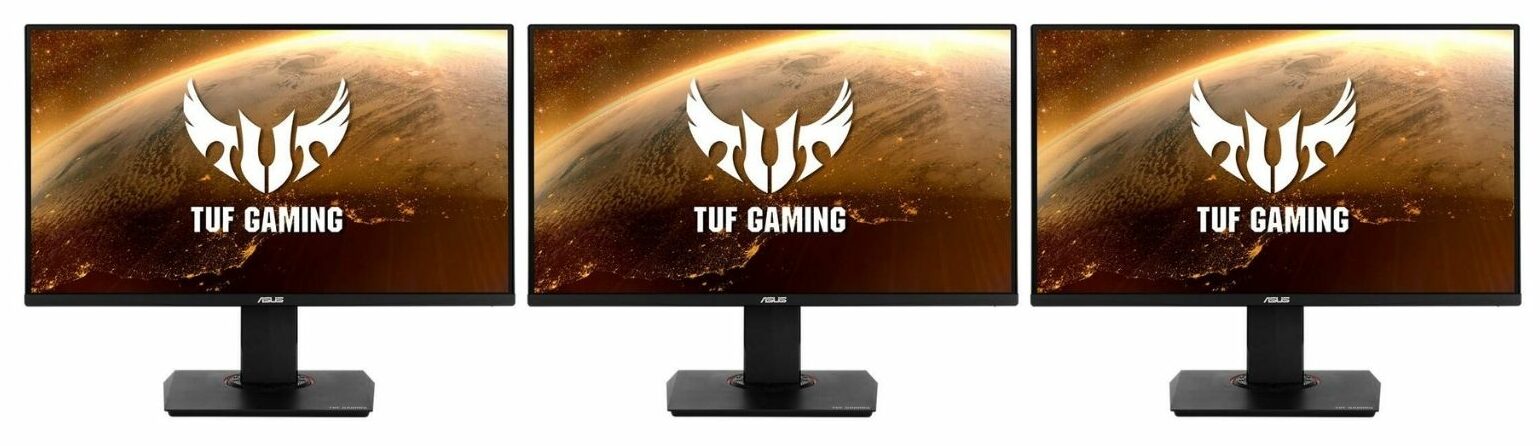
REASONS TO BUY
- 4K resolution
- Excellent monitor for the money
- Large, sharp display
- Adaptive sync for both AMD and NVIDIA GPUs
- Rich, accurate colors (90% DCI-P3)
- Strong visuals
REASONS TO AVOID
- Low refresh rate
- Low-quality speakers
- Not ideal for competitive gaming
Our Rating: 9.5/10
4k monitors have been around for a while now, but they tend not to occupy very many spots on a list like this. There are a couple of reasons for that, the first obviously being price.
A 4K monitor, the industry term for a monitor that is 3840×2160 pixels, also referred to as an Ultra HD monitor, is going to be significantly more expensive than HD or QHD monitors that are otherwise comparable in terms of size and performance.
The image may be sharper, but it’s not going to be super noticeable on smaller screens. 27-28 inches is the size at which you really start to notice the differences in resolution.
The other drawback is the refresh rate. Most 4K monitors are operating at 60hz, which is basically the minimum to avoid flickering or motion blur, and even then, you may still encounter those issues during certain activities. 144hz 4K monitors exist, but they’re relatively new and very expensive, so they’re typically only used by creative professionals and some competitive gamers.
So, with all that in mind, we introduce the ASUS TUF Gaming VG289Q. It’s a 28-inch 4k IPS panel monitor that runs at 60hz. The image is absolutely gorgeous, especially on a screen this size. The refresh rate is high enough to avoid any issues.
As you might have guessed from its designation as a gaming monitor, it uses Freesync to reduce tearing, splitting, and motion blur but is also compatible with NVIDIA G-Sync. That said, FPS gamers and competitive gamers of all stripes may be frustrated with the lowered refresh rate.
It has a DCI-P3 90% color gamut, which means that you’re going to experience colors that are a bit darker. It makes for rich, atmospheric gaming colors but might put content creators at a slight disadvantage.
Besides that, it has more of a frame than some other monitors on this list, which is a slight disadvantage for triple monitor setups, but the frame is not very wide, and the IPS panel more than compensates for any extra space or angle you might have to add to compensate. As a whole, the monitor has a slim, angular design, nothing that needs to be hidden, but it doesn’t scream to be shown off either.
Connectivity-wise, there are 2 HDMI ports, a display port, and a headset jack. It’s also one of the few monitors on our list that comes with speakers. They are pretty lackluster, though exceptions to that rule are even rarer.
All things considered, if you’re looking for a 4k monitor, this is going to be the best all-around value. It’s great for both gamers and creative professionals, though if you’re in the top percentile of either field might be frustrated with some of the minor drawbacks.
- READ ALSO: Best Motherboards Under $100
7. Dell UltraSharp U2720Q
Screen Size: 27″ | Resolution: 4k UHD (3840 x 2160) | Panel Type: IPS | Aspect Ratio: 16:9 | Response Time: 5 ms | Refreshing rate: 60 hz | Brightness: 350 cd/m² | Contrast Ratio: 1300:1 | Curved: No | Interfaces: DisplayPort, 2x HDMI, 2x USB Type-C, 3x USB 3.0

REASONS TO BUY
- Ideal specs for creative professionals
- Ultra-high quality display
- Covers 97% of the DCI-P3 gamut
- Good value for the money
- Equipped with a USB-C port
- Thin bezels
REASONS TO AVOID
- Higher price
- No GPU Syncing
- Warranty is not as permissive as we’d like
Our Rating: 9.4/10
Video editors, graphic designers, and people in related fields are just about the only ones who are truly going to get their money’s worth out of the pricey but gorgeous Dell UltraSharp U2720Q.
This is the monitor you get if you want virtually interfere with viewing your content in the highest quality possible. The 4K (3840×2160) resolution is the highest definition used for most TVs and high-definition monitors. More importantly, the IPS panel screen covers 99% of the sRGB and 97% of the DCI-P3 gamut (highest on the list), which means that it’s projecting colors as precisely as possible.
The monitor also has built-in LCD backlights, which gives you more options and control when it comes to brightness.
In addition, the stand on this monitor tilts, swivels, and pivots, allowing you to easily reorient for whatever project you might be working on, or how you’re situated when you are. The column of the stand has a hole through it to secure cables when the monitor is being moved, which makes cable management much easier. On top of that, the bezels are nice and thin, allowing for a professional multi-display setup from top to bottom.
It will connect with whatever devices you need it to, as it has 1 Display Port, 1 HDMI Port, 2 USB-C ports, 3 USB ports, and 1 audio line out. There are no speakers, so you’ll need to make other arrangements for audio.
Unfortunately for gamers, it doesn’t have GPU syncing, which isn’t necessary for designers, but if you’re a gamer who is also a content creator or just really wanted a 4K monitor, this one isn’t for you.
Another downside, it is covered by Dell’s premium pixel guarantee, which will cover bright/hot pixels (pixels that don’t turn off) but not dead pixels, which can be a worrying oversight.
Overall, the Dell UltraSharp U2720Q is an excellent value if you make your living on highly detailed content creation. The picture quality and accuracy are some of the best in this price range–most comparable monitors are even more expensive, and anything with an even higher resolution is going to triple or quadruple (or more) in price. Simply put, if you are a professional building a triple monitor setup, this should be on top of your list.
- RELATED ARTICLE: Best SSDs Under $100
8. Lenovo L27q-30
Screen Size: 27″ | Resolution: QHD (2560 x 1440) | Panel Type: IPS | Aspect Ratio: 16:9 | Response Time: 4 ms | Refreshing rate: 75 hz | Brightness: 350 cd/m² | Contrast Ratio: 1000:1 | Curved: No | Interfaces: DisplayPort, HDMI

REASONS TO BUY
- Approaching professional quality at a very accessible price
- Suitable for both gamers and content creators
- Large, sharp display
- High picture quality
- Very thin bezels
- Perfect for a multi-monitor setup
REASONS TO AVOID
- Limited articulation
- Dead space around the bezels
- No speakers
Our Rating: 9.3/10
If you’re an aspiring professional content creator or just more of a hobbyist, spending the money for an UltraSharp or similar setup might not feel justifiable or even feasible. For that reason, the Lenovo L27q-30 is an excellent choice. Lenovo overlaps heavily with IBM and supplies and services a lot of their tech, so you can expect something that has a decent baseline of professional quality and still be affordable.
The L27q-30 is a QHD (2560×1440) IPS panel monitor that refreshes at 75hz. The IPS panel provides better colors and a wider viewing angle, so everything won’t go screwy if you need to step back and look at your work from another angle.
The 75hz refresh rate is on the lower side for monitors on your list but is above the threshold for what you’ll typically be able to detect with the naked eye. The QHD resolution is a step down from the top-tier professional setups, but on a 27-inch screen, 1440p is still going to be extremely sharp.
It also covers 99% of the sRGB gamut, meaning that it attempts to replicate colors as authentically as possible instead of oversaturating certain shades to create a broader range.
This monitor is also (kind of) frameless, which means it’s going to integrate well into a three-monitor setup. That said, even though the bezel is extremely small, there is some dead space around the edge that doesn’t show up in most product photos. The articulation on the stand does leave something to be desired, as you can adjust the angle but not the height.
If you’re a gamer as well as a content creator, you’ll be pleased to know this monitor is compatible with AMD Freesync, and the 4ms individual response time will minimize ghosting to a better degree than many monitors in the price range, but not remove it entirely.
As far as connectivity goes, it has 1 Display Port, 1 HDMI port, and one 3.5mm audio out. It’s no surprise at the price, but there are no speakers.
Overall, the Lenovo L27Q-30 is an excellent monitor for a variety of applications. It’s obviously geared more toward content creators, but you’ll also appreciate it if you play games every now and then. And the best part? Buying three of these will cost you just a little bit more than buying one of the Dell UltraSharp monitors.
9. Acer Nitro KG252Q bmiix
Screen Size: 24.5″ | Resolution: FullHD (1920 x 1080) | Panel Type: IPS | Aspect Ratio: 16:9 | Response Time: 1 ms | Refreshing rate: 75 hz | Brightness: 250 cd/m² | Contrast Ratio: 1000:1 | Curved: No | Interfaces: 2x HDMI, VGA

REASONS TO BUY
- Super affordable
- Good performance for the price
- Sharp display
- Speakers included
- Quality construction
REASONS TO AVOID
- Low refresh rate
- Response rate enhancement can cause eye strain
- Larger bezel
Our Rating: 9.2/10
If you’ve blown off everything up until this point, it’s probably because you’re looking for the lowest-priced monitor(s) that won’t just be throwing your money away.
Enter the Acer Nitro KG252Q bmiix, a 24.5-inch Full HD (1920×1080) monitor. It’s the cheapest IPS monitor on our list, so the color and viewing angles are still going to be excellent, even at a lower price.
It refreshes at 75hz, which might be low for competitive gaming, but the naked eye isn’t going to detect most of the issues that would be related to that. If you play a lot of super high-quality FPS or racing games, you will get some subtle motion blur. It uses a simulated response time feature, reducing it to 1ms VRB, which is going to reduce ghosting but may cause eye strain and some decrease in image quality.
As far as GPU syncing goes, This Acer monitor features AMD Freesync but no compatibility with NVIDIA. So, while it will work with an NVIDIA GPU, you’ll lose some of the image enhancement features.
It advertises a frameless design but does have a fair bit of bezel between the edge and the screen itself, so it’s kind of a mixed bag in terms of space between screens. Also, the stand doesn’t allow much in the way of adjustment, another downside for this budget monitor.
Connectivity-wise, this monitor is equipped with two HDMI ports, one VGA port, one audio line-in port, and one audio out. The lack of a Display Port can limit your options for connection and cable management somewhat. On the bright side, it does come with speakers, which is especially surprising for the price. They aren’t great, which isn’t surprising, but if you’re saving money on your set-up or don’t feel like connecting your headset or speakers every time, it’s a nice bonus.
Overall, the Acer Nitro KG252Q is a decent-looking monitor and surprisingly functional for the price. If you’re using it for any professional or competitive tasks, you might find it comes up short, but if you’re looking to get a triple monitor setup and not drop the price of your computer all over again, this is going to be a solid choice.
10. Sceptre E248W-FPT
Screen Size: 24″ | Resolution: FullHD (1920 x 1080) | Panel Type: IPS | Aspect Ratio: 16:9 | Response Time: 5 ms | Refreshing rate: 75 hz | Brightness: 320 cd/m² | Contrast Ratio: 3000:1 | Curved: No | Interfaces: 2x HDMI, VGA

REASONS TO BUY
- Budget-friendly
- Rich colors, bright screen
- Sharp display
- Thin bezels
- Wide viewing angles
- Equipped with speakers
REASONS TO AVOID
- Low refresh rate for FPS games
- Quiet speakers
- Shaky stand
Our Rating: 9.0/10
Last but not least, we have another budget monitor, the Sceptre E248W-FPT. This monitor offers some great features, making it a potent adept for a multi-monitor setup, but it’s definitely not perfect. Low-budget gamers, pay attention.
The Sceptre E248W-FPT is a slim, tidy machine with all its parts in the right place. It’s a full HD (1920×1080) IPS panel monitor that refreshes at 75hz, typically above the visible threshold for the naked human eye. It covers 99% of the sRGB gamut, which means it focuses on reproducing colors accurately, while many monitors in this price range play with the saturation to increase color depth.
Now, it’s got a 5ms response time, which will most likely cause some ghosting issues if you play fast-paced games, but if you play around with the settings, you can minimize the damage – some custom settings can replicate the effect of higher responses.
Design-wise, it’s properly frameless, with a really thin bezel, which means three of them will line up easily side by side with almost no negative space. There will be around an inch of dead space around the bezels, but the overall design is a big plus for this budget monitor.
For connections, it features two HDMI ports, a VGA port, and both line-in audio and a dedicated headphone jack. It also has speakers, which are on the weak side, but again, an impressive inclusion for the price.
The stand is the only major downside here. It doesn’t adjust well and doesn’t feel very sturdy, so you may want to switch to a VESA desk mount. The power cord also has an adapter brick in the middle, which can make cable management a little trickier.
Overall, the Sceptre E248W-FPT is a decent offering that will mostly satisfy gamers on a tight budget. It is a perfectly functional monitor with a sharp display, rich colors, plenty of brightness, and a perfect design for a triple monitor setup. On the other hand, it does have some drawbacks, and the support isn’t among the best in the business. But for the money, you cannot go wrong with this one.
The Best Triple Monitor Setups for the Money
With a couple of exceptions, you could very reasonably pick one of the entries on the list above, put three of them in your cart, and be totally set. However, you’re naturally going to use one monitor (presumably the central one) far more frequently than the rest. So, with that in mind, it may be a better use of money to pick the premium monitor that best fits your needs and pair it with two cheaper ones.
This not only saves money but can be an effective way of saving space. The downside to this is that it can be difficult to line up all the monitors equally. The different monitors can have different color or brightness settings and different bezel sizes. It becomes an even bigger issue if the selected monitors are different resolutions. If you’re not careful, the differences can cause eyestrain and interrupt workflow.
Using three of the same monitors is a simple solution to this, but you might be missing some key features or, as mentioned above, spend a lot more money.
If you choose not to go with three of the same monitor, here are our recommendations for mixed three-monitor setups.
Pc Mecca Recommends – The Best Gaming Triple Monitor Setup For the Money

Middle monitor: Alienware AW2521HF | Side monitors: 2x AOC 24B2XH
The AOC 24B2XH is a close cousin to the G2490VX we covered earlier, though you can typically find it for a bit cheaper. If it’s not going to be the central monitor in your setup, the slight drop in quality is not going to be an issue.
It’s a 23.8-inch, full HD monitor, which means that it’s 1920×1080, overall a good size for the resolution, especially if it’s going to spend most of its time on your periphery. It refreshes at 60hz, which is, again, fine for a monitor that isn’t going to be the one displaying your most intensive activities. 60hz is not typically going to cause issues detectable to the naked eye.
It’s also an IPS with 100% sRGB coverage, which means it’s going to have a full range of rich colors that will not be affected by your viewing angle, something that absolutely does matter for your side monitor(s). The flicker-free and reduced blue-light filters will reduce the glare coming from the side as well.
Besides that, it’s a frameless monitor, so it will sit flush with your central monitor very easily. It is also compatible with VESA wall mounts, which unlocks even more options for how you arrange your monitors.
It has a single VGA and a single HDMI port, as well as a line-out audio jack, which doesn’t leave a lot of options for connection, but you will most likely be running those through the central monitor anyway.
As far as the main monitor goes, we covered the Alienware AW2521HF above, but to hit the key point real quick: it’s a full HD monitor with a refresh rate of up to 240hz and compatibility with both AMD Freesync and NVIDIA G-sync. It’s going to deliver unmatched performance on your central monitor and have all the connection ports necessary for peripherals.
All things considered, this setup is great because you’ve got your premium gaming monitor in the center and then end up saving quite a bit on the side monitors. All three have a minimal bezel, so they’ll fit together nicely, and the fact that they all run 1920×1080 means your eyes won’t have nearly as much adjusting to do when you switch back and forth.
Pc Mecca Recommends – The Best Professional Triple Monitor Setup For the Money

Middle monitor: Dell UltraSharp U2720Q | Side monitors: 2x Dell P2719H
The most helpful way to think of the Dell P2719H is as a stripped-down version of the UltraSharp U2720Q, which we covered early. And if you peak ahead, you will note it’s our recommendation for the central monitor in your setup.
The P2719H has the same size and aspect ratio as the UltraSharp. Both are frameless 27-inch, 16:9 monitors, which will make moving between them a lot simpler. Them being the same brand means that a lot of the default visual settings (contrast, brightness, etc.) are going to be on the same sliding scale. The P2719H also rotates if you find yourself in a situation where having all three monitors vertically would be useful.
Mercifully, it’s quite a bit less expensive, though you’re not sacrificing anything that’s going to be make or break on a side monitor. It’s full HD (1920×1080) rather than UHD, and the refresh rate is only 60hz. This is a change you’re only ever going to notice when viewing or editing high def video, so as long as you keep those actions to the center screen, there’s going to be no issue.
The monitor has HDMI, Display Port, and VGA connectors. There are still no speakers, and no support for G-Sync or FreeSync, so gamers are left out of the bundle as well.
To cover the middle monitor, the Dell UltraSharp U2720Q was our pick for the best monitor for content creators above this, so it should be no surprise that it’s our pick for the central monitor in this setup. Once more, it’s a 3840×2180 UHD monitor that refreshes at 60hz and covers 97% of the DCI-P3 color gamut to produce the level of color detail you need as a creative professional.
Combined, these monitors create a very uniform look, and you’ll experience very little interruption to your workflow as you move between them.
This is our most expensive bundle suggestion, as the monitors on the periphery could hold up a workspace in their own right. The addition of the high-quality center monitor really pushes this one over the edge.
Final Words
There’s no one right choice for the monitor or monitors you use for a triple monitor setup. The best monitors for a triple monitor setup are the three that will work best for your needs.
Typically, you’re going to have the best result by keeping in mind the fact that the central monitor is going to get far more use than the other two combined, so splurge on the center and save money on the two on the side.
At the same time, make sure that even if they are lower quality, they can still hold up their end and aren’t going to be a distraction when you switch screens.
Having a triple monitor setup can be incredibly rewarding once you’re used to all the extra screen space you have. Gaming especially gets taken to a whole other level, and our list of the best monitors for a triple monitor setup definitely has that in mind.











Be the first to comment