
Please note: As an Amazon Associate I earn from qualifying purchases. I also work with other affiliate partners and may be compensated from the links below. Details here.
With more and more people working from home, it’s crucial to have a good computer as the central component of your workstation.
Whether you’re just starting to work from home or you’re looking to upgrade the computer you’ve been using for a couple of years now, this list of the 10 best laptops for working from home in 2024 will make your decision simple.
There are choices here for every budget and every use, so you won’t have to compromise on what you’re getting.
Best Laptops For Working From Home in 2024 Round-Up
The table below will give you a quick look at our selections for the 10 best laptops for working from home currently available on the market. To read a full review, simply click on ‘review>>’ in the respective row.
Product | Image | Rating | |
1. LG Gram 16Z90P ''Best laptop for working from home overall'' |  | 9.9 | |
2. Razer Blade 15 Studio Edition ''Best laptop for content creators working from home'' |  | 9.8 | |
3. ASUS ZenBook Pro Duo 15 ''Most versatile laptop for working from home'' | 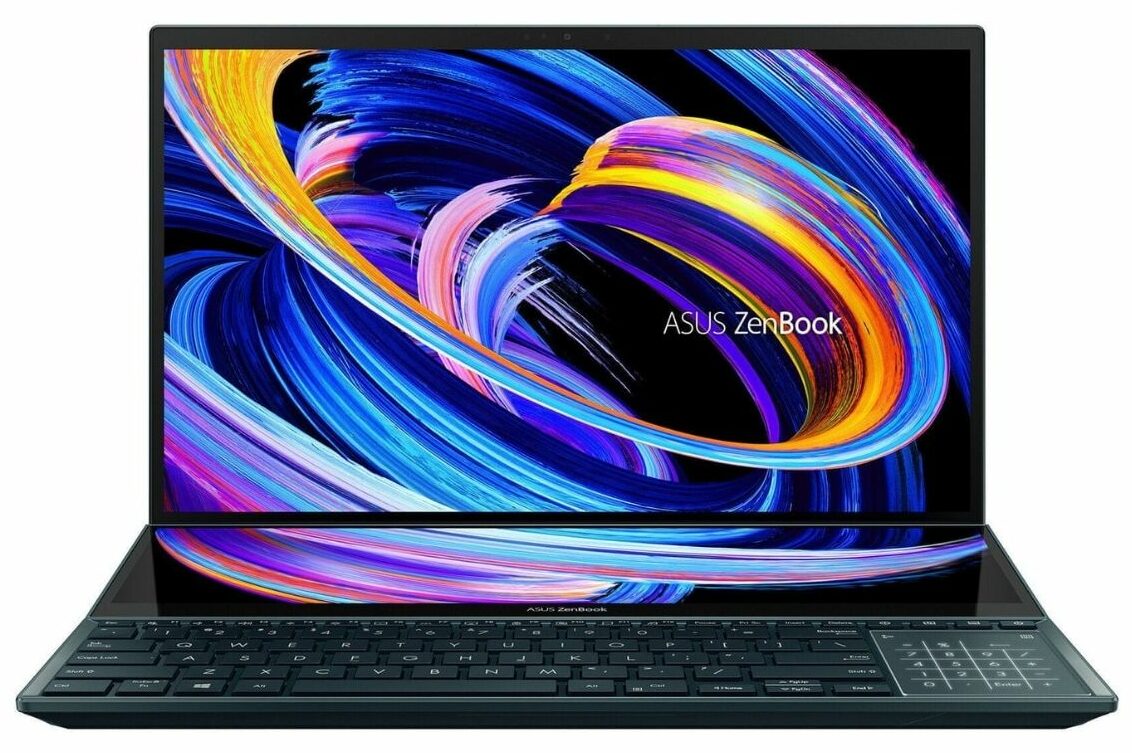 | 9.7 | |
4. Apple MacBook Pro ''Best work-from-home laptop for Apple users'' |  | 9.6 | |
5. HP Spectre X360 ''Best 2-in-1 laptop for working from home'' |  | 9.5 | |
6. Lenovo Legion 5 ''Best bang for your buck'' |  | 9.5 | |
7. Lenovo IdeaPad 1 ''Cheapest laptop for basic home office tasks'' |  | 9.4 | |
8. Acer Aspire 5 ''Best budget laptop for working from home'' |  | 9.3 | |
9. Acer Enduro N3 ''Most durable laptop for busy households'' |  | 9.1 | |
10. Microsoft Surface Laptop 4 ''Honorable mention'' |  | 9.0 |
1. LG Gram 16Z90P
Display: IPS 16″ | Screen Resolution: WQXGA (2560 x 1600) | CPU: Intel i7-1165G7 | GPU: Integrated Iris Xe | RAM: 16 GB | Storage: 1 TB SSD | Battery life: 22 hours | Weight: 2.62 lbs / 1.19 kg | I/O Ports: 2x USB-A 3.2, 2x USB-C (Thunderbolt 4), MicroSD Card reader, Audio

REASONS TO BUY
- High-quality construction
- Enough performance for any line of work
- Fantastic, large display
- Clean design
- Plenty of storage space
- Excellent connectivity
- Extremely lightweight and portable
- Full-day battery life
REASONS TO AVOID
- Battery life is lower than advertised (but still very good)
- No dedicated GPU
Our Rating: 9.9/10
The LG Gram is one of the most exciting laptops in 2024. The mix of performance, design, and portability makes it a top choice for anyone looking to get a laptop for home use. Previous models of the LG haven’t been as well balanced, so if you passed one over in the last couple of years, it’s definitely worth revisiting.
LG’s biggest selling point is its slim, high-quality, and lightweight design. The 16-inch model we’re reviewing, the 16Z90P, is only 0.66 inches (16.7mm) thick and weighs a mere 2.62 pounds (1.19 kg), making it one of the most portable 16-inch laptops on the market.
The small size and light weight will make it an excellent choice for people who don’t have a lot of room for a workstation in their home or apartment. It’s also a great choice for people who are working remotely but still need to travel for work or commute into the office a few times a month.
It’s rare that you’ll see something this light and portable also have a good display, let alone one as excellent as the LG Gram 16. It’s a 16:10 aspect ratio, so you get more space for work, whether that’s viewing reports, editing images, or coding.
There will be some letterboxing if you use it to watch movies during your downtime, but that’s a fairly minor issue. In a 16:9 resolution, this would be a QHD display, but because of the extra vertical space, it’s the somewhat more jumbled WQXGA (2560×1600), creating an incredibly sharp viewing experience.
The color accuracy is also excellent, with 99% sRGB and 99% DCI-p3 coverage, so creative professionals like photo or video editors will get a lot of use from it. The only minor downside to the display is brightness, which maxes at 270 nits, meaning it can be harder to work in rooms with a lot of natural light.
LG advertises this as a machine for content creation, and with the display covered above, along with the internal specs, we’d be inclined to agree, up to a point. The Intel Core i7-1165G7 and 16GB of RAM are going to give you more than enough power for photo editing, web design, or coding, and the 1TB hard drive gives you plenty of room to store your work.
However, the i7-1165G7 is only a quad-core processor, so it’s going to struggle with more complicated projects and multitasking. Since this is a super-thin laptop, you don’t get the thermals you’d want to keep it working under a full load for very long.
Now, similar to the display, the construction is top-notch. The laptop feels premium and really solid in your hands, especially for a laptop this light. Plus, you get decent feedback from the keys–overall, there is nothing we’d consider a drawback when it comes to the construction.
In terms of connectivity, the Gram comes with two USB-C ports, two USB-A ports, and an HDMI port, so you have plenty of ports for peripherals or a secondary display. The webcam is reliable, if unimpressive, and the same can be said about the speakers.
The only place the LG Gram doesn’t do what it says on the box is battery life. Testing will give you 10-11 hours of light to moderate use. That’s still good enough for a full day of use, but LG advertises 22 hours on this thing, and no one has been able to duplicate that.
Overall, the LG Gram 16Z90, if a bit surprisingly, claims the number 1 spot as the best laptop for working from home in 2024. It’s a quality, portable, fairly priced, and overall fantastic laptop that’s going to mesh well with your work-from-home situation, whatever it may be.
2. Razer Blade 15 Studio Edition
Display: OLED 15.6″ | Screen Resolution: UHD (3840 x 2160) | CPU:Intel i7-10875H | GPU: Nvidia Quadro RTX 5000 | RAM: 32 GB | Storage: 1 TB SSD | Battery life: 5 hours | Weight: 4.87 lbs / 2.21 kg | I/O Ports: 3x USB 3.2, 2x USB Type-C, 1x HDMI, MicroSD Card reader, Audio

REASONS TO BUY
- Excellent home laptop for creative professionals
- Tons of RAM and processing power
- Dedicated professional GPU for extra processing power
- Outstanding display
- Fantastic connectivity
- Impeccable build quality
REASONS TO AVOID
- Premium price
- Shorter battery life
Our Rating: 9.8/10
If you’ve spent more than five minutes researching laptops, you’re probably aware that Razer is a gaming brand—and a fairly high-end one at that. So, it might be a little surprising to see a high-ticket gaming brand in a round-up of the best work-from-home laptops.
The Razer Blade 15 Studio Edition fills one specific niche, and it’s one that’s not going to be served by most of the other options on this list: creative professionals. Specifically, people who work heavily with video.
Most laptops, and virtually all non-gaming laptops, don’t have a dedicated GPU. This means they’re drawing power from the CPU to process images and video. For most applications, including photo editing and light gaming, this is fine.
However, if you’re animating or editing 4k videos, you need something with a lot more graphics processing power. The Blade 15 studio edition comes equipped with the Nvidia Quadro RTX 5000, a GPU with benchmarks similar to the RTX 3070 but with some slightly different balancing that makes it more suited for professional use.
In addition, you get an 8-core i7 processor and 32GB of RAM to drive performance during even the most demanding tasks. The 1TB hard drive means you’ll have plenty of space to manage quickly access files, though obviously, external backups remain a necessity.
Now, the display is one of the best we’ve seen on a laptop, with a 4k resolution (3840×2160), 1ms response time, and 99% sRGB/100% DCI-P3 accuracy. That means perfectly accurate colors that can directly compete with the best professional monitors on the market today.
In addition, it’s plenty bright with up to 350 nits and gives you a pretty decent contrast, even when you’re working in bright areas. It’s also a touch screen, something you don’t often see in Razer laptops.
There is a question of how you’re going to use this specific display to consider as well. It’s incredibly sharp but is only 15 inches, which can make fine editing work difficult. Odds are you’ll want to get an external monitor and only use the main laptop display when you’re on the go.
Like all Razer laptops, the Blade 15 uses a slim but extremely sturdy construction. It’s 0.7 inches (17.78mm) thick and weighs a rather hefty 4.87 pounds (2.21 kg). Because of the added GPU, it does get hotter than a lot of laptops when running under full load but does better than an average gaming laptop.
Connectivity-wise, there’s plenty of connectivity and peripheral support, with two USB-C ports (including 1 Thunderbolt), three USB-A ports, an HDMI port, and an SD card reader. An ethernet port might have been nice for extra stability when transferring large files, but it’s not a dealbreaker.
Unfortunately, the battery life isn’t great, only about 4-5 hours, and that drops to an hour or less if you’re trying to do anything major. Besides that, the performance on battery mode gets throttled pretty badly, so you’ll want to keep it plugged in whenever possible.
All in all, the Razer Blade 15 Studio edition is for a very specific customer. If you’re a creative professional who needs the best possible hardware and display for home use in the form of a portable laptop, this is the way to go–If you’re willing to pay the premium price for it.
- READ ALSO: Lightest Gaming Laptops
3. ASUS ZenBook Pro Duo 15
Display: OLED 15.6″ | Screen Resolution: UHD (3840 x 2160) | CPU: Intel i7-10870H | GPU: Nvidia GeForce RTX 3070 | RAM: 16 GB | Storage: 1 TB SSD | Battery life: 6 hours | Weight: 5.16 lbs / 2.34 kg | I/O Ports: 1x USB-A 3.2, 2x USB Type-C (Thunderbolt), 1x HDMI, Audio
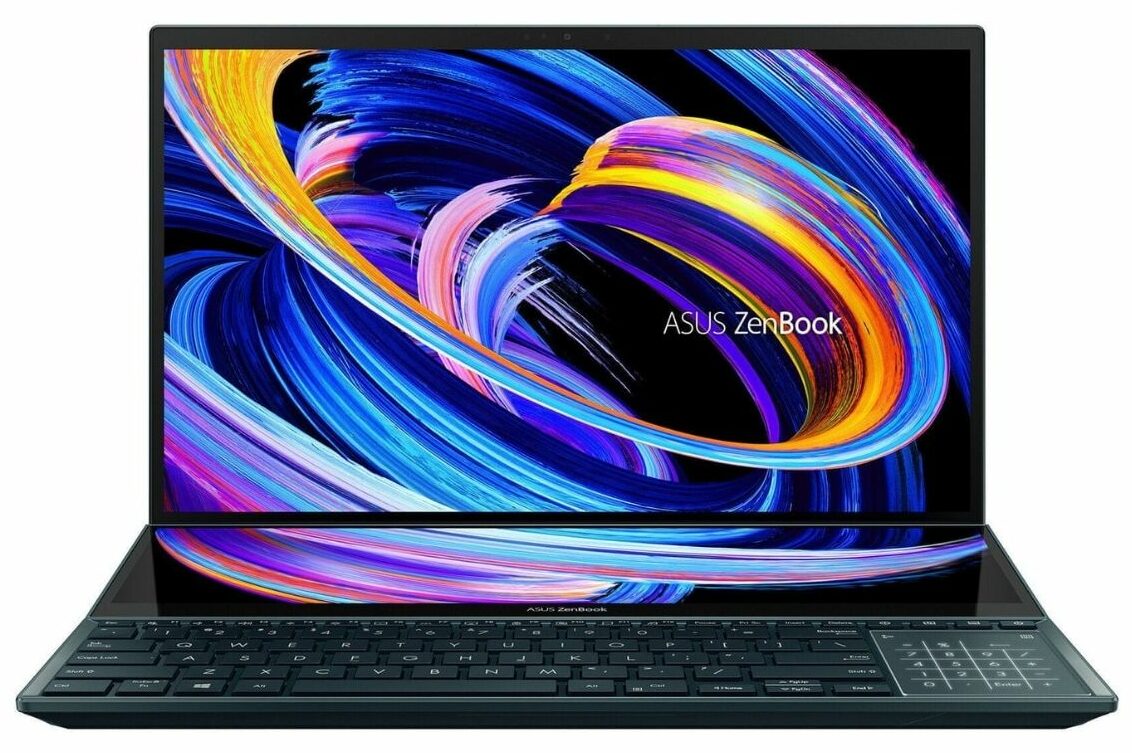
REASONS TO BUY
- Innovative dual display
- Gorgeous aesthetics
- High-quality construction
- Versatile laptop for any kind of work at home or office
- Powerful hardware
- Fantastic main display with 4k resolution
- Solid battery life
REASONS TO AVOID
- The alternate layout may take some adjusting
- Toolbar mode doesn’t perfectly integrate with all programs
- Higher price
Our Rating: 9.7/10
The ASUS ZenBook Pro Duo 15 is probably the most visually striking laptop available in 2024, and the addition of a second touchscreen in what is usually the empty/unused space around the keyboard adds a ton of functionality. And on top of that, it’s been implemented carefully enough and the laptop as a whole has been loaded with enough power to make this more than just a gimmick.
The entire review could just be about all the things that the second screen will allow you to do. It has the functionality of a full second display, so you can use it to take notes or transcribe as you’re watching a video or do data entry across different platforms.
In addition, there are media modes built-in, allowing you to have your music or video displayed on the secondary screen where you can easily access and control them without switching away from your main work.
There are even toolbar modes that will complement design programs like Photoshop or PowerDirect, allowing more space for the actual media you’re editing while still having full access to your tools.
In addition, the main display is fantastic as well. It’s a UHD (3840×2160) touchscreen with 100% DCI-P3 and 133% sRGB coverage. The secondary panel has a matte finish so it won’t be reflecting on your main display either. Plus, the max 400 nit brightness means that you’ll be able to work in virtually all lighting conditions.
Now, since the second screen is taking up half of the base, the layout of the keyboard might take some getting used to. It still manages to give a decent travel distance for a laptop, but the trackpad is off to the right rather than underneath. It feels a bit more like using a conventional mouse, which is enjoyable once you make the adjustment.
Inside, this looks a lot more like a gaming laptop, with a 3070 GPU, an 8-core i7 processor, 16GB of RAM, and a 1TB SSD. This invites a necessary comparison to the Razer Blade 15 above.
This one is quite a bit cheaper and delivers what feels like a better workflow experience, so we’d recommend it for anyone who doesn’t need the raw power you’ll get from the Blade 15, which also has better thermals.
The ZenBook Pro Duo 15 uses a hinge to lift the body of the laptop up and allow for better ventilation, which helps immensely for basic tasks, but this laptop does have to work hard and still runs hot when under a full load.
In terms of connectivity, the ZenBook duo only comes with one USB-A port, which might make it difficult to use peripherals, but there are two USB-C ports and an HDMI port to make matters easier.
Lastly, the battery should give you about six hours of light usage, which is surprisingly good considering the high-res dual screens and powerful internal components. It’s not a full workday, but you’re working from home, so the plug is right there.
The ASUS ZenBook Pro Duo 15 has both the power and design flexibility to be the best all-around laptop on this list. If you’re not going to be gaming in your off time or editing video then you could probably get away with something cheaper, but even then the multitasking potential here is unmatched outside of a multi-monitor desktop display.
- RELATED READING: Best Budget Laptops for Programming
4. Apple MacBook Pro
Display: Liquid Retina XDR 14.2″ | Screen Resolution: 3024 x 1964 | CPU: Apple M1 Pro 8-core | GPU: Integrated Apple 14-core GPU | RAM: 16 GB | Storage: 512 GB SSD | Battery life: 14 hours | Weight: 3.5 lbs / 1.6 kg | I/O Ports: 3x USB Type-C Thunderbolt 4, 1x HDMI, SD Card Reader, Audio

REASONS TO BUY
- Outstanding Liquid Retina display
- Comes with a powerful M1 chip
- Beautiful, clean design
- Excellent battery life
- Highly compact and portable
- 1080p webcam
- Triple USB Type-C connectivity
REASONS TO AVOID
- Pricey
- Only 512GB of storage
- No USB Type-A ports
Our Rating: 9.6/10
Despite a massive ride-or-die fanbase, Apple’s lineup in any given year is limited to a small handful of options. For that reason, picking the MacBook you want usually comes down to picking the one in an appropriate pricing tier. This year, the best balance between price and performance is the 2021 14-inch MacBook Pro.
If you’ve been a fan of the MacBook in the past, the 2021 model is going to be the same experience you’ve enjoyed in the past, just with a few hardware upgrades to make it an even faster and more responsive machine.
A big part of what’s kept Apple on top for so long is display quality, and the 2021 MacBook Pro continues that tradition. It’s equipped with a 3024 x 1964 LCD display, with a slightly non-standard aspect ratio of 1.55:1. As a result, you’re getting more vertical space than you would in a 16:10, but it’s still more rectangular than antiquated-feeling 3:2.
On top of that, the display provides an impressive 254 PPI (pixels per inch) and has a max brightness of 1000 nits. This makes it the only laptop on our list that you could reliably use outside in a bright environment. Additionally, the laptop features a 1080p webcam, which puts it in rare company, especially at this price point.
In terms of hardware, the MacBook comes with proprietary components, so if you’re shopping between a Mac and a Windows laptop, it might be hard to make a one-to-one comparison without going into super-close detail.
Going into detail, the base model MacBook Pro uses an 8-core M1 chip with a 3.2 GHz clock rate, making it comparable to AMD chips but a bit slower than you’d see from the newer i7 processors from Intel.
In addition, the laptop ships with a 14-core integrated GPU, which doesn’t really sound good on paper, but in reality, it offers performance similar to some mid-tier dedicated graphics cards. As a result, the M1 GPU will allow for some demanding graphics applications, such as gaming, video editing, or 3D modeling.
In terms of battery life, the MacBook Pro runs into the exact same problem we saw with the LG Gram. Apple advertises 17 hours, but all testing puts it a few minutes over 14 hours. It’s still excellent, but don’t expect this to be the reality of your everyday use.
And finally, the Pro is a lot better than the Air when it comes to connectivity. There’s no USB-A port, which can make using some drives or peripherals a bit more difficult, but it does have three Thunderbolt 4 (USB Type-C) ports, an HDMI port, and an SD card reader.
Overall, the Apple MacBook Pro is a fantastic laptop for working from home. It’s not as powerful as some of the other Windows laptops in this price range, but the combination of display, quality, battery life, and portability will boost your productivity to the next level.
- YOU MAY ALSO LIKE: Best Budget 2-in-1 Laptops
5. HP Spectre X360
Display: IPS 15.6″ | Screen Resolution: UHD (3840 x 2160) | CPU: Intel Core i7-10510U | GPU: Nvidia GeForce MX330 | RAM: 16 GB | Storage: 512 GB SSD | Battery life: 14 hours | Weight: 4.5 lbs / 2.04 kg | I/O Ports: 1x USB 3.0, 2x USB Type-C (Thunderbolt 3), 1x HDMI, MicroSD Card Reader, Audio

REASONS TO BUY
- Gorgeous, elegant design
- Beautiful and accurate 4k display
- Great processing power
- Durable, high-quality construction
- 2-in-1 functionality
- Fantastic keyboard with backlighting
- Long battery life
REASONS TO AVOID
- Heat dissipates through the case, so it can get hot to the touch running at full load
- A bit bulky to use as a portable tablet
Our Rating: 9.5/10
2-in-1 laptops have been around for a while now, so it’s kind of surprising how hit or miss they still are. The HP Spectre X360 is a huge hit on all fronts. The design, construction, and performance all hit super high marks, and it’s sure to be just as exciting for content creators as for casual users.
The first thing you’ll notice is that the Spectre X360 is incredibly stylish looking. The matte black case with rose gold accents makes this an instant standout. You’re probably not going to be able to walk around with it in tablet mode, at least not very easily, since it’s 0.7 inches (17.8mm) thick and weighs 4.5 pounds (2 kg).
Switching to tablet mode when you’re sitting down, though, gives you a ton of control and input on a gorgeous screen. The X360 comes with a 15-inch UHD/4K (3840×2160) screen with up to 400 nits of brightness and 99% sRGB gamut coverage for accurate color reproduction.
The relatively large screen and a high-quality display are going to be perfect for content creators, but also make casual use and basic work extremely enjoyable. Additionally, the laptop has a 5-megapixel camera, putting it well beyond most laptops in terms of video capability.
Part of the reason the X360 is so bulky is how much power has been loaded into it. It’s one of a very small number of 2-in-1s with a dedicated GPU. It’s a GeForce MX330, which isn’t super powerful but will give you a huge boost over any integrated graphics processing capability and will put video editing within your reach.
Additionally, the laptop comes with Intel Core i7-10510U, which is not the most powerful, but still a good laptop processor for general productivity, 16GB of RAM, and 512GB SSD of storage.
In terms of connectivity, the X360 offers decent peripheral support with a USB-C port, a USB-A port, an HDMI port, and an SD card reader. It also has a rechargeable stylus for extra input control with the touch screen which is nice for extra precision with the higher resolution.
Lastly, we want to take a moment here to really give HP props for being honest and accurate on their battery life. They advertise 14 hours and hit it (or within half an hour) on most tests. 14-hour battery life is phenomenal on its own, but having 14 hours when you were promised 14 (instead of 20 or 22) is really reassuring.
Overall, the HP Spectre X360 is an outstanding laptop that can be used for working at home, gaming, and both content creation and consumption. It does come with a higher price tag, but if you’re looking for a quality and well-performing 2-in-1 laptop and have a bit more room in your budget, the X360 is well worth the money.
- READ ALSO: Best Budget Laptops for Video Editing
6. Lenovo Legion 5
Display: IPS 15.6″ | Screen Resolution: FullHD (1920 x 1080) | CPU: AMD Ryzen 7 5800H | GPU: Nvidia GeForce RTX 3050 Ti | RAM: 16 GB | Storage: 512 GB SSD | Battery life: 9 hours | Weight: 5.29 lbs / 2.4 kg | I/O Ports: 4x USB 3.0, USB Type-C, 1x HDMI, 1x DisplayPort, Audio

REASONS TO BUY
- Phenomenal price-to-performance ratio
- Great display for the price point
- Extremely responsive and versatile performance
- Quality, sturdy construction
- Plenty of connectivity
- Upgradable storage and RAM
REASONS TO AVOID
- Bulky to the point of being unportable
- Loud when under heavy load
- Shorter battery life
Our Rating: 9.5/10
Lenovo is the default choice for a lot of offices thanks to their no-frills, performance-focused designs. For this list, we’re looking at something a bit more advanced, the Lenovo Legion 5, which is technically part of their gaming lineup. That’s going to make it a bit more expensive than the average laptop but it is going to be the best price for a laptop that can do virtually anything.
Construction-wise, the Legion 5 is quite bulky at 0.89 inches (22.6 mm) thick and 5.29 pounds (2.4 kgs). It’s made of plastic, so you get a bit of flex from some parts, especially the lid, though the hinges are sturdy, and the keyboard and trackpad remain firm and give the right amount of feedback during use.
It just feels too big to break, even if it’s not machined as carefully as you might be used to seeing from gaming laptops. This is common for Lenovo, and a lot of that space is going to loud but efficient cooling. It’ll take up a bit more space on your workstation than some laptops and if you plan on taking it with you when you go back to the office.
Another thing that’s common for Lenovo is packing in a lot more performance than you’d expect from the price tag. With this model of the Legion 5, you get an 8-core Ryzen 7, a 3050 Ti GPU, 16GB of RAM, and a 512GB SSD.
That’s going to give you a ton of multitasking capability, power for gaming at the end of the day, and the ability to handle most creative editing tasks. Serious creative pros are probably looking for a bit more raw power, and a larger hard drive never hurts, but that will seriously boost the price for an increase in performance that the majority of users are never going to notice.
Now, the display isn’t quite as sharp as serious creative pros might appreciate, but for the average user, FHD (1920×1080) on a 15-inch screen coupled with a 165hz refreshing rate looks plenty bright and smooth.
In addition, it’s good on brightness and color accuracy, with a 318 nit maximum and a 98% sRGB/73.4% DCI-P3 coverage. You also have the ability to dim it for late-night productivity.
There’s also a 720p webcam, so you’ll have a decent camera for videoconferencing from home. Lenovo has also added the ability to shut the webcam for added privacy when not in use.
Lastly, the battery life is pretty good, especially considering the amount of power the Legion 5 is packing. You’ll be able to stretch it all the way to 9 hours but realistically, you can expect around 6 hours depending on use.
All in all, the Lenovo Legion 5 is a great and cheap way to get a laptop for work from home as well as a multitude of other activities, such as gaming, video editing, coding, you name it. There are definitely better laptops out there; however, in this price range, you will be hard-pressed to find a better, more well-rounded laptop.
- RELATED READING: Best Laptops for Streaming
7. Lenovo IdeaPad 1
Display: NTSC 14″ | Screen Resolution: HD (1366 x 768) | CPU: Intel Celeron N4020 | GPU: Integrated Intel UHD 600 | RAM: 4 GB | Storage: 64 GB SSD | Battery life: 8 hours | Weight: 3.0 lbs / 1.36 kg | I/O Ports: 2x USB 3.2, 1x HDMI, MicroSD Card Reader, Audio

REASONS TO BUY
- Extremely budget-friendly
- Good battery life
- Compact and portable design
- Enough connectivity for peripherals
- Perfect for basic tasks
REASONS TO AVOID
- Very little memory or processing power
- Low-quality display
- Cramped keyboard
Our Rating: 9.4/10
If you’re in a pinch and need to replace your work-from-home computer ASAP or just need something that can do email and video conferencing, then this list so far hasn’t really been for you. The Lenovo IdeaPad 1 changes that.
It’s a functional but extremely stripped-down and affordable option for anyone who finds themselves working from home but not needing something that can also game or process video.
The IdeaPad 1 feels sturdier overall than the larger Legion 5 and is quite a bit slimmer, though it could be lighter, considering how little has gone into this machine. It’s 0.7 inches (17.8mm) thick and weighs a hair over 3 pounds (1.4kg). It doesn’t have a ton of processing power, so overheating is never really going to be an issue.
Since this is a 14-inch laptop, you don’t have a lot of space for the keyboard or trackpad, and can feel a little bit cramped if you’re used to a full-sized keyboard/mouse combination.
On top of that, the keyboard doesn’t have a lot of feedback or travel space and is completely without backlighting. None of this is a surprise at this price point, but it can make typing slower and more prone to typos.
Inside, you have a dual-core Intel Celeron processor and 4GB of RAM, which is enough to handle browsing, word processing, and some light multitasking. However, you’ll notice major lag if you have too many tabs or programs open. The 64 GB onboard memory is also not going to handle much more than saving Word documents and spreadsheets.
The same goes for the display. The color reproduction is an abysmal 47% sRGB which is going to make anything that’s not a word document look super washed out. It also struggles with viewing angles, a rare problem for laptops in 2024.
Besides that, it only reaches 218 nits of brightness, so keep it away from windows and direct light if you want to be able to see what you’re doing. The webcam isn’t great either, but it’s enough to get you into office or school Zoom sessions.
The only thing that really shines about this laptop is its battery life. Under light usage (which is the only use this laptop is capable of), it can last a full 8 hours.
Feel like working from the coffee shop, the park (though screen brightness might rule that out), or just a different corner of your home? You’ll be able to go the full day without getting up to find your power cord.
All that being said, the Lenovo IdeaPad 1 is probably the cheapest laptop that can be legitimately used for working remotely from home. You’ll be able to send emails on it, browse the internet, and use it for video conferences, and it’s also portable enough to be easily carried to your office.
- YOU MAY ALSO LIKE: Best Budget Laptops for Students
8. Acer Aspire 5
Display: IPS 15.6″ | Screen Resolution: FullHD (1920 x 1080) | CPU: AMD Ryzen 3 3350U | GPU: Integrated AMD Radeon Vega 6 | RAM: 4 GB | Storage: 128 GB SSD | Battery life: 7 hours | Weight: 3.97 lbs / 1.8 kg | I/O Ports: 2x USB 3.2, 1x USB 2.0, 1x USB Type-C, 1x HDMI, Audio

REASONS TO BUY
- Great processing power for the price
- Bright IPS display with wide viewing angles
- Durable, quality case
- Ability to easily upgrade
- Lots of connectivity
- Longer battery life
REASONS TO AVOID
- Kind of heavy, especially for younger students, to be carrying all-day
- Limited memory (both RAM and SSD)
Our Rating: 9.3/10
If you need a little more than what’s offered by the IdeaPad, then consider the Acer Aspire 5. It’s more expensive but still set at a very attainable price point and has a lot more functionality.
The extra flexibility and the lower price point make this an excellent choice for elementary and high school students who are stuck taking classes from home. This endorsement isn’t coming out of nowhere: the Acer Aspire 5 was the best-selling laptop last year and is getting positive reviews all around the internet.
It’s a slim laptop, 0.71 inches (18mm) thick, but on the heavier side at 3.97 pounds (1.8 kg). There’s a bit more flex in the trackpad and keys than we like to see, but unless you or your student is going to spend huge chunks of their day writing or doing some form of data entry, it’s not a dealbreaker.
The case itself is solid and hefty, meaning that it will stand up to the bumps and drops that a younger user might subject it to.
When it comes to performance, the Aspire 5 comes with a much quicker processor than expected. The quad-core Ryzen 3 is going to unlock a ton more multitasking potential than the dual-core processor on the IdeaPad and give you much quicker response times across all programs.
Part of the reason Acer focused on the processor so much is so that the laptop could make use of any aftermarket upgrades you choose to make. The Acer 5 doesn’t ship with a lot of RAM (4GB) or a very large SSD (128GB) but both can be upgraded cheaply and easily.
As far as the display goes, it’s right where you’d expect it to be. You get a 15-inch FHD (1920×1080) screen that hits 255 nits and 65% sRGB coverage. At this price, we’d be impressed if it was much better than that and disappointed but willing to forgive if it was worse.
You also get a 720p webcam which is tolerable, but no worse than what you’re getting on a lot of more expensive models.
Battery life gets another “average overall, but better than expected.” Light use should get you around 7 hours, which should be enough to carry it around and get some time away from the table or desk if you’re going crazy at home staring at the same spot on the wall.
Everything about the Acer 5 is slightly better than expected for the price range. That might not seem like it’s saying a lot, but at this price point, it’s high praise. It’s going to handle everything you or your student needs to do and even have enough power for some Minecraft or Fortnite on the weekends.
- READ ALSO: Best White Laptops
9. Acer Enduro N3
Display: IPS 14″ | Screen Resolution: FullHD (1920 x 1080) | CPU: Intel i5-10210U | GPU: Integrated Intel UHD | RAM: 8 GB | Storage: 256 GB SSD | Battery life: 8 hours | Weight: 4.38 lbs / 1.99 kg | I/O Ports: 2x USB-A 3.2, 1x USB Type-C 3.2, 1x HDMI, MicroSD Card Reader, Audio

REASONS TO BUY
- Unparalleled durability
- Good overall performance
- Bright enough for outdoor use
- Solid battery life
- Decent connectivity
- Large, sharp display
REASONS TO AVOID
- Very bulky
- Poor price-to-performance ratio
Our Rating: 9.1/10
The seemingly inescapable drawback of laptops is that, at the end of the day, they’re a bunch of expensive, finely calibrated parts crammed into a case that can be dropped almost as easily as they can be picked up.
With remote work and remote schooling becoming the new reality, many households are needing to share computers. That means that a laptop can change hands multiple times a day, and those hands are often clumsy child hands that can render hundreds (or thousands) of dollars worth of tech worthless in a matter of seconds.
Enter the Acer Enduro N3, a laptop designed to be resistant to falls, shocks, and even spills.
The Enduro N3 looks the part. It’s a very bulky laptop, 0.98 inches or 24.9mm thick and 4.38 pounds (1.99 kg), the heaviest and thickest you’re going to find for a 14-inch laptop this generation.
The ports are concealed by flip covers to prevent moisture or grit and other particles to get inside, and the cooling fan can also function as a pump to force moisture out of the interior if something goes horribly wrong with snack time or your morning coffee.
On top of that, the screen is secured behind a panel of gorilla glass for added safety. This laptop will survive being dropped off a roof, never mind the kitchen table.
Because of all those extra safety features, a big part of what you’re paying for is the engineering. In terms of performance, the Enduro N3 works well but performs like a much cheaper laptop.
Going into detail, it comes with a 4-core i5 processor, 8GB of RAM, and a 256GB SSD. Most laptops with those specs cost almost half as much, so the Enduro N3 is only worth it if the extra engineering is going to keep you from having to buy another one.
Now, it’s worth mentioning that the protective glass panel messes with the display a little. The max brightness is 450 nits, but there’s more glare than you might otherwise get, and with the extra coating, it feels more like 350 nits.
It’s just barely bright enough to use outside, but you should still avoid direct sunlight for best results. The included webcam is 720p, which is pretty much the default for this generation of laptops.
When it comes to connectivity, you get okay support for peripherals with two USB-A and one USB-C port, as well as an HDMI port. Plus, the battery life just barely hits 8 hours in testing, which should give students a full day of classes before it needs to be recharged.
Whether the Acer Enduro N3 is a lifesaver or an overpriced, over-engineered eyesore is going to entirely come down to what happens in your house. If tablets and laptops are in constant danger of destruction, the extra price will pay for itself several times over. The spill resistance alone could easily make it worth the money.
- YOU MAY ALSO LIKE: Best Gaming Laptops Under $1500
10. Microsoft Surface Laptop 4
Display: IPS 15″ | Screen Resolution: 2496 x 1664 | CPU: AMD Ryzen 7 4980U | GPU: Integrated AMD Radeon Vega 11 | RAM: 8 GB | Storage: 512 GB SSD | Battery life: 12 hours | Weight: 3.4 lbs / 1.54X kg | I/O Ports: 1x USB 3.0, 1x USB Type-C, MicroSD Card reader, Audio

REASONS TO BUY
- Gorgeous high-resolution display
- Large 15” display with 3:2 aspect ratio
- Great laptop for working at home as well as in the office
- Powerful 8-core processor
- Long battery life
- Clean, stylish design
- Light, thin, and portable design
REASONS TO AVOID
- Weak camera
- No dedicated GPU
- Outperformed by MacBooks in a lot of areas
Our Rating: 9.0/10
Microsoft’s Surface series of laptops is pretty clearly designed as a direct competitor to Apple’s MacBook series.
There’s always going to be a pretty big amount of brand loyalty involved in how successful you think that attempt was, but it shouldn’t be too controversial to say that with the Surface Laptop 4, Microsoft has at least put themselves in the area.
If you like but aren’t fully committed to the MacBook aesthetic, the Surface 4 does a credible job of replicating it. It’s extremely thin (0.58 inches/14.7mm) and only 3.4 pounds (1.54kg), making it thinner but not lighter than the incredibly compact LG Gram at the top of our list.
Furthermore, the Surface 4 has a bright, high-resolution display. The 97% sRGB coverage and 420 nit brightness make it a feasible option for design and photo editing, but the internal specs are a bit weaker than you probably want for video editing.
The 15-inch screen has a 2496×1664, which is a 3:2 aspect ratio. Even on a display this sharp, it takes a bit of getting used to since it feels like a slightly outdated aspect ratio, an effect that isn’t helped by the rather large bezel around the edge of the screen. However, it does give you plenty of high-quality workspaces.
Further, for 2024, Microsoft enabled customization of all its Surface models with either Intel or AMD CPUs. The model we’re looking at for this review uses an 8-core Ryzen 7 4980U processor.
It doesn’t have a dedicated GPU, a fact that is somewhat mitigated by the extra cores in the processor, but that definitely puts it behind the MacBook for serious creative work. You also get 8GB of RAM and a 512GB SSD, which isn’t bad but also feels low for the price tag.
In terms of connectivity, there is only one USB-A and one USB-C port, as well as an SD card reader and a magnetic surface charging dock. With the MacBook starting to walk back its famously peripheral un-friendly approach, it’s strange to see Microsoft still committing to it.
And finally, the battery life is good, though slightly less than advertised by Microsoft. You should be able to get 12-14 hours of light use, depending heavily on what you’re actually doing on it.
For a discount of $500 (or more), the performance you sacrifice from the MacBook Pro to the Surface 4 seems to be mostly worth it. You can get Windows laptops that perform better for a similar price, but the Surface 4 is better than they are on display quality and portability–It won’t take up a lot of space at your workstation and will be easy to transport to the office.
Final Words
These were our selections for the 10 best laptops for working from home.
Whether you’re a professional content creator working from home or someone who works remotely, this article can help you find the best laptop for your needs.
We really hope this article was helpful to you. If you have any additional questions, feel free to ask in the comment section below, and we will be more than happy to help you out.
We love hearing from you!

Be the first to comment