
Please note: As an Amazon Associate I earn from qualifying purchases. I also work with other affiliate partners and may be compensated from the links below. Details here.
Today, we’re going to take a closer look at the 10 best pink keyboards available on the market in 2024.
Whether you’re looking to buy your first gaming keyboard, searching for a pink keyboard as versatile and mobile as you are, or maybe you simply want the best pink keyboard you can find, we are here to help.
It can be a little daunting to decide with all the options out there, so we rounded them up for you and ranked them from best to worst. But honestly, they’re all good in their own rights.
Best Pink Keyboards in 2024 Round-Up
The table below will give you a quick look at our selections for the 10 best pink keyboards currently available on the market. To read a full review, simply click on ‘review>>’ in the respective row.
Product | Image | Rating | |
1. ASUS ROG Strix Flare Pnk ''Best pink gaming keyboard in 2024'' | 9.9 | ||
2. i-rocks K75M ''Best bang for your buck'' | 9.7 | ||
3. ASUS ROG Strix Scope TKL Electro Punk ''Best pink TKL keyboard'' | 9.6 | ||
4. Razer BlackWidow V3 Quartz Pink ''Best pink keyboard from Razer'' | 9.5 | ||
5. Redragon K617 Fizz ''Best budget pink 60% keyboard'' | 9.4 | ||
6. NPET K10 ''Super-cheap, entry-level pink keyboard'' | 9.3 | ||
7. Redragon BES K611 Pink/White ''Best budget pink TKL keyboard'' | 9.3 | ||
8. Logitech K380 Wireless ''Best multi-device pink keyboard'' | 9.2 | ||
9. Logitech POP ''Honorable mention'' | 9.0 | ||
10. Motospeed CK62 pink ''Honorable mention #2'' | 8.9 |
1. ASUS ROG Strix Flare Pnk
Interface: USB | Switch: Cherry MX RGB: Brown or Red | Backlighting: Per-Key RGB | Weight: 2.75 lbs / 1.25 kg

REASONS TO BUY
- Highly responsive for gaming
- Quality CherryMX switches (red and brown)
- Vibrant pink design
- High-quality construction
- Dedicated media control buttons
- Long braided cable
- Highly customizable
- Excellent RGB
- USB pass-through port
REASONS TO AVOID
- Higher price
Our Rating: 9.9/10
ASUS has been the go-to for gamers since 2006 when the ROG line was first conceived. Since then, ASUS has been improving its line of gaming peripherals, and it has culminated into one of the best pink gaming keyboards to date. The ROG Strix Flare Pnk is a fast, full-sized mechanical keyboard with top-of-the-line RGB.
In the box is the ASUS ROG Strix Flare Pnk with the attached cable, a grey plastic palm rest, the user manual, a few stickers, and a transparent acrylic plate for illuminating your own design or logo on the keyboard.
The ASUS ROG Strix Flare Pnk uses mechanical Cherry MX Red linear switches that lack a tactile bump or click. They have an actuation distance of 2mm, bottom out at 4mm, and require 45g of force. Further, the switches have an expected lifespan of 50 million keystrokes, which guarantees they will last for years.
The Strix Flare Pnk is not a hot-swappable design; therefore, should a switch malfunction after the warranty period, or you would like to use different switches, you would need to have some knowledge of how to solder.
If you’re a heavy gamer, you know response time is crucial when it comes to virtual life-or-death situations. Luckily, that won’t be an issue. The ROG Strix Flare Pnk has a 1000Hz polling rate, 100% anti-ghosting, and N-Key rollover features. Meaning that no matter how many keys you need to press, they will be conflict-free.
It is a little disappointing to see the ROG Strix Flare Pnk doesn’t have an aluminum chassis or backplate. However, it is made of sturdy PBT plastic with a brushed metal look that has very little give when stress-tested. Along with the casing, the keycaps are also made of PBT plastic with a function ability printed on the side to give it a cleaner look.
On the bottom, you will find the ROG Strix Flare Pnk has three anti-slip pads and two adjustable feet for more ergonomic positioning.
The overall aesthetic of the ROG Strix Flare Pnk is very lovely. It is pink and grey, with an emphasis on the grey in regard to the keycaps and media controls. In addition, you have a smooth rolling volume wheel with a rubberized coating in the top left corner.
Next to that, there is the Windows key lock, the brightness button, the play/pause button, the stop button, and lastly, the previous track and next track buttons.
It’s interesting to see these on the left side, as most keyboards have them on the right side above the number pad. In our opinion, this is a better placement because you will not have to let go of the mouse to use any of these and possibly die in-game.
Furthermore, the ROG Strix Flare Pnk comes with a 6.5ft (2m) braided cable with two gold-plated USB connectors. On top of that, there is a USB pass-through–Having a pass-through is nice for charging your devices or even using it for your mouse or headphones, depending on your needs.
Additionally, the ROG Strix Flare Pnk comes with a grey plastic palm rest that sits under the keyboard but doesn’t actually attach. Unfortunately, it isn’t very comfortable and tends to become misaligned during use.
As expected with a gaming keyboard, the ROG Strix Flare Pnk has brilliant Per-key RGB backlighting and side-mounted under glow. The backlighting is bright and shines through the keycaps perfectly, and the side under glow gives the ROG Strix Flare Pnk a very modern look.
With a touted capability of 16 million colors, this pink keyboard displays colors seamlessly and without a clunky feel similar to lower-end seven-color RGB. You can customize your lighting experience through the ROG Armoury II software.
You’ll be able to create unlimited color profiles and save up to six profiles (one default and five custom) on the onboard memory to take them wherever you go. What’s more, with the ROG Armoury II software, you can record macros and remap keys for your specific needs. It can even keep track of your hardware stats during gameplay.
Additionally, there is a clear acrylic badge in the top right corner with the ROG logo etched in. you can either keep the ROG badge in place or insert the blank one included with your own logo if you wish.
The ROG Strix Flare Pnk has a one-year limited warranty covering manufacturer damage or premature component failures. It does not cover user damage, accidental or otherwise.
For the price, you get a lot. However, this is the most expensive on the list, and it doesn’t come with an aluminum chassis or backplate. With that being said, that’s genuinely the only real downside. The ROG Strix Flare Pnk is by far the best pink keyboard meant for gaming, and it’s no surprise. ROG stands for Republic of Gamers, and it’s obvious this keyboard was made by gamers for gamers.
Keep in mind, the ROG Strix Flare Pnk also comes in a Brown switch model, which would suit a typist better than the Red, but it comes down to personal preference. Overall, the ROG Strix Flare Pnk is an excellent pink keyboard, and we highly recommend it for all the pink-loving gamers out there.
2. i-rocks K75M
Interface: USB | Switch: Cherry MX: Brown or Red | Backlighting: White LED | Weight: 1.91 lbs / 0.87 kg

REASONS TO BUY
- Great price
- Quality aluminum casing
- Highly responsive for gaming
- Stylish pink design
- Floating keys are easy to keep clean
- Cherry MX switches (red and brown)
- Bright, customizable backlighting
- N-key rollover
- Hot-swappable switches
REASONS TO AVOID
- No palm rest
- No RGB
Our Rating: 9.7/10
The i-rocks K75M is a beautiful pink full 104 key keyboard with bright backlighting. On top of that, it has an anodized aluminum casing, which adds extra durability and gives this keyboard a premium look and feel.
This pink keyboard is a great middle-ground when considering budget or high-end keyboards. It features many aspects of premium models but lacks a couple of characteristics that knock it down a few notches in price, and honestly, they aren’t a big deal.
Inside the box are the keyboard, the user manual, and a key puller to help keep things clean or if you would like to use your own keycaps.
The i-rocks K75M comes with either Cherry MX Brown or Red switches, depending on your preferences. The Brown switches have a tactile bump built into the actuator and delineate the point of actuation with an audible click. Brown switches are largely preferred by people who use their keyboard for typing more than gaming, with the click acting as reassurance that the key has been pressed.
The Red switches lack this bump and smoothly depress to and then past the actuation point with no tactile feedback. Gamers prefer these switches as they require less effort to press and, therefore, quicker to respond to their inputs.
With 100% anti-ghosting and N-Key rollover, you will not need to worry about multiple keypresses interfering with each other. This is great for gaming as most games require multiple keys to be pressed simultaneously, and with the i-rocks K75M, this will not be a problem. Also, with a 1000Hz polling rate, this pink keyboard is highly responsive and ready for high-intensity gaming.
While the i-rocks K75M does not have RGB, it does feature bright backlighting on the switches and along the sides. This lighting is programmable and has features such as key tracing, breathing, and other effects. Furthermore, the onboard memory can store up to ten custom backlighting profiles.
You can control the back-lighting functions with the Fn key + arrow keys for effects and brightness and Fn + Ctrl + arrow keys for the side-lighting controls. Additionally, the i-rocks K75M has multimedia shortcut keys that can be accessed using the Fn + F1-F12 and the Nav cluster.
The frameless floating key design makes the i-rocks K75M easy to clean because you can easily blow out dust and debris with compressed air. Floating keys also provide an adequate gap for the backlighting to bounce off the anodized aluminum back-plating, which complements the pink aesthetic nicely.
Additionally, the keycaps are made out of sturdy PBT plastic, which is nice because cheap ABS plastic keys tend to develop a shiny, almost greasy appearance and eventually wear off, leaving a white smudge where the lettering used to be. With PBT plastic, the keycaps are generally textured, denser, and more resistant to wear with PBT plastic than their ABS counterpart.
Should you want to change out the keycaps and use your own, the i-rocks K75M uses Cherry MX switches; this means finding a compatible set of caps will be easy as the Cherry MX brand is one of the most well-known switch makers in the business.
This is a wired keyboard, and it comes with an attached gold-plated USB cable that is 180cm (5.9ft). The cable is the same pink as the rest of the keyboard but is not a braided cable. It isn’t a huge deal, but it will make it susceptible to fraying or breaking faster than a braided cable.
And finally, the K75M is covered by a limited one-year warranty. It doesn’t cover damage due to user neglect or misuse.
Overall, the i-rocks K75M is an affordable killer pink keyboard with much to offer. It’s robust, elegant, and fast enough for competitive gaming. While it doesn’t have RGB, and it would have been nice to see a detachable or at least a braided cable, this is still an impressive keyboard for the price.
- RELATED READING: Best Pink/Rose Gold Laptops for Women and Girls
3. ASUS ROG Strix Scope TKL Electro Punk
Interface: USB | Switch: Cherry MX RGB: Red | Backlighting: Per-Key RGB | Weight: 1.94 lbs / 0.88 kg

REASONS TO BUY
- High-quality construction
- Attractive aesthetics
- Bright, vibrant RGB lighting
- Highly responsive for gaming
- Compact, portable design
- On-the-fly macro recordings
- Cherry MX RGB switches
- Extra-wide left CTRL key
REASONS TO AVOID
- Non-swappable keys
- No palm rest
- No dedicated media control buttons
Our Rating: 9.6/10
This ASUS ROG Strix Scope TKL is a tenkeyless (TKL) keyboard in what ASUS calls “Electro Punk”–AKA black and pink. Its sturdy construction, responsiveness, and beautiful aesthetics make it easily the best pink TKL gaming keyboard available on the market today.
Opening the box, you will find the ASUS ROG Strix Scope TKL keyboard, a USB-C to USB-A braided cable with gold plated connectors, a few ROG stickers, and the user manual.
The Scope TKL uses Cherry MX RGB Red switches with an actuation distance of 2.2mm, bottoms out at 4mm, and requires a force of 47g. Additionally, they have a lifespan of 50 million keystrokes, so they are sure to last you for years. The Red switches are preferred by gamers for their quick response and lack of a tactile bump when pressed.
In addition, this keyboard has 100% anti-ghosting and N-Key rollover to ensure conflict-free gaming and reliability when in the heat of the moment. What’s more, is that you can record macros on the fly using the macro key and save up to five different macros.
It even has media control keys in the F1-F12 row. To access the F keys instead of the media controls, just use the Fn key in combination. The Scope TKL also features a “Stealth” key. Once pressed, it minimizes all open applications revealing the desktop while muting all audio. Should you need such a feature–for whatever reason–the ASUS ROG Strix Scope TKL has got you and your privacy covered.
Now, the quality of the ASUS ROG Strix Scope TKL is excellent. It uses a sturdy plastic base and an anodized aluminum backplate, which adds serious stability to the keyboard. When stress-tested, it has little to no give at all.
In addition to that, the keycaps are made out of double-shot ABS plastic, better than regular ABS but not as reliable and durable as PBT. Being a TKL keyboard, the ASUS ROG Strix Scope lacks a number pad but has everything else a full keyboard would typically come with.
What makes the ASUS ROG Strix Scope TKL stand out is the extra-wide left Ctrl key. It’s double the typical size to make it easier to press while gaming. This will make in-game tasks like crouching easier to accomplish without accidentally clicking the Windows start key if you forget to lock it, which can be done by pressing Fn and the Windows key together.
The included braided cable is a detachable USB-C to USB-A and is 6ft (1.8m) long with gold-plated connectors. It plugs into the front of the keyboard in a recessed area. Due to this fact, some custom cables might not fit into the receptacle.
RGB is practically standard these days for gaming keyboards, and ASUS does it well. The Scope has impressive per-key RGB lighting, an under-glow LED strip under the space bar, and comes with multiple preset lighting modes. You can also create unlimited lighting profiles with the ASUS Armoury Crate software and save up to six different custom lighting modes with the onboard memory.
This keyboard is covered by a limited one-year warranty and covers manufacturing defects and premature failure of components. It does not cover accidental user damage.
At the end of the day, the ASUS ROG Strix Scope TKL is currently one of the best pink TKL gaming keyboards on the market. It’s a little pricey but not terribly so.
For a little over $100, you get a high-performance pink TKL gaming keyboard with impressive RGB. All 84 keys are 100% conflict-free, though not hot-swappable, which can be an issue for some users. The bottom line is that if you’re looking for a pink TKL keyboard for gaming, you’ll be hard-pressed to find anything better.
- YOU MAY ALSO LIKE: Best Pink Gaming Mice For Female Gamers
4. Razer BlackWidow V3 Quartz Pink
Interface: USB | Switch: Razer Green | Backlighting: RGB | Weight: 2.82 lbs / 1.28 kg

REASONS TO BUY
- Highly responsive switches
- High-quality build
- Beautiful pink design
- Vibrant, customizable RGB
- Hot-swappable switches
- Comfortable magnetic wrist rest
- Long braided cable
REASONS TO AVOID
- Higher price
- Green switches are loud
- No dedicated media control buttons
- No USB pass-through port
Our Rating: 9.5/10
Razer is at it again. This time with a beautiful “quartz pink” 104 key keyboard with stunning RGB backlighting. The quality is exactly what you would expect from Razer– top-notch.
This keyboard is a perfect mixture for typists and gamers alike. Its tactile switches offer pleasant feedback while not being overly stiff to the point that it hinders gameplay. Let’s dig deeper and help you decide if the BlackWidow V3 is the pink keyboard for you.
In the box, there is the Razer BlackWidow V3 Keyboard, a magnetic palm rest with soft faux leather padding, a couple of Razer stickers, and the user manual.
The BlackWidow V3 utilizes Razer’s Green mechanical switches, which provide a nice clicky sound when pressed and are similar to Cherry MX or Kailh Blue switches. The Razer Green switches, like the Blues, have a built-in mechanism that makes an extra loud, clicky noise each time the key is pressed; otherwise, they function just as an MX Brown would. These types of switches are preferred by typists or gamers who enjoy the sound of the clicks.
Due to the nature of the Razer Green switches, they are not the best option for gamers (compared to linear reds), as they will require a little extra force to overcome the tactile bump. The switch requires 50g of force to reach the actuation point at 1.9mm and 55g to overcome the tactile bump and clicking mechanism.
Although the green switches aren’t the top choice for gaming, the BlackWidow V3 is still a good gaming keyboard, thanks to its low response time and anti-ghosting feature. This makes the BlackWidow V3 a very responsive keyboard with almost no input lag. And the anti-ghosting means that you will be able to press multiple keystrokes simultaneously with no interference.
The overall quality of the Razer BlackWidow V3 is pretty good. It has an aluminum chassis with double-shot ABS keycaps. While ABS is inferior to PBT, the double-shot technique adds durability and enables RGB lighting to shine through more prominently.
If you would like to swap out the keycaps, these switches are compatible with any keycaps that take a Cherry MX stem.
With this being a full 104-key keyboard, it has all the keys you would expect and a few more. This pink keyboard comes with a game mode key, which locks the Windows key while you’re gaming, so you don’t open the start menu by accident.
In addition, there is a volume wheel that, when clicked, will mute and unmute the sound. To the left of the volume wheel, you will find a media key, which is also multi-functional; one press will play/pause, two presses will skip to the next track, and a triple press will go to the previous track. While this is a nice feature, it’s not as intuitive as having dedicated keys, but it does the job well.
The Razer BlackWidow V3 Quartz Pink is a wired keyboard with a braided USB-A cable that is gold-plated. The cable is 6.4ft (2.0m) long and should be long enough for most setups and cable management needs.
As expected from Razer, the BlackWidow V3 has fantastic per-key RGB lighting that is customizable with the Razer Synapse 3 software. It comes with six lighting profiles built-in, and with the Synapse software, you can add as many profiles as you would like. However, it can only store up to four profiles with the onboard memory.
The Razer BlackWidow V3 is covered by a two-year warranty. It will cover any defects or malfunctions but will not cover any user damage.
All in all, Razer is on point with this mid-tier gaming keyboard. Its all-pink design is beautiful, and the RGB shines brilliantly against the pink aluminum backplate. The anodized aluminum helps add support and weight to the keyboard, which is not always standard for keyboards in its price range, so it’s nice to see.
The green switches are impressive. They have a satisfying click and are quick to take input, making them ideal for typists who love the clicky sound and game during their free time. However, due to the clicky nature of the Razer Green switches, competitive gamers and streamers may want to consider the implications of loud tactile switches.
If you would like a keyboard similar to the pink BlackWidow V3 but without loud tactile switches, try looking at the ASUS ROG Strix Flare Pnk. It has many of the same features as the Razer BlackWidow V3 but has dedicated media buttons, a pass-through USB port, and more. However, it costs an extra $30.
- ALSO READ: Best Pink Gaming Headsets for Female Gamers
5. Redragon K617 Fizz
Interface: USB Type-C | Switch: Red | Backlighting: RGB | Weight: 0.94 lbs / 0.43 kg

REASONS TO BUY
- Cute pink design
- Very affordable
- Hot-swappable switches
- Great for both gaming and typing
- Very compact and lightweight
- Detachable USB Type-C cable
- Bright RGB
- Customizable through software
- Adjustable Height
REASONS TO AVOID
- No palm rest
- Mostly plastic construction
Our Rating: 9.4/10
Made for pink-loving gamers, the Redragon K617 Fizz is a beautiful and affordable 60% mechanical keyboard. It comes in either pink and white or grey and white and possesses impressive features akin to premium keyboards, such as RGB and hot-swappable switches, but at a quarter of the price.
Inside the box, you will find the Redragon K617 Fizz keyboard, a 5ft USB-A to C cable, a keycap puller, a switch puller, four replacement Redragon linear red switches, the user manual, and a Redragon logo sticker.
The Redragon K617 Fizz is rather impressive; it has 61 hot-swappable Redreagon linear red switches, meaning they are mechanical but do not have the clicky tactile feedback of brown switches. And being hot-swappable, the Fizz allows you to replace the 3-pin switches with compatible brands like Cherry MX, Gateron, and Kailh, to name a few.
This is great for customizing your new keyboard to fit your style and typing preference without the need for soldering. Along with the switches, the keycaps are equally as customizable. You just need to make sure you get compatible ones; as long as they say they can be placed on Cherry MX switches, you’re good to go.
Furthermore, the switches are rated for 50 million keypresses and have a 2.0mm actuation distance that requires a force of 40g; this makes them long-lived and very easy to press. And paired with a 1000Hz polling rate (the rate at which the keyboard sends information to your computer), it’s fast and responsive to your touch, making this pink budget keyboard an excellent choice for gamers.
Because this is a 60% keyboard, the Redragon K617 Fizz uses the Fn key for the excluded keys typically found on full-sized keyboards. Along with the function button, there are multiple key combinations for the RGB settings. Everything is explained in full detail within the user manual.
The outer shell of the Redragon K617 Fizz is constructed out of durable pink plastic, and the keycaps are double-shot ABS plastic with a stylized font for the letters. Using the double-shot method strengthens the plastic and helps prevent wear while making the keycaps denser, giving a more quality feel to the cheaper plastic.
Weighing in at just 0.94 lbs, the K617 Fizz is exceptionally lightweight, which is a double-edged sword. Being so light, it’s easy to carry around if needed, but this can also cause you to accidentally slide it around on your desk during gameplay; luckily, the feet and stands have rubber grip pads to help keep it in place.
One problem is that the included detachable cable is only five feet long, which could be a problem for some setups due to distance or cable management pathways. And even though this is a compact 60% keyboard with a detachable cable, it only uses a wired connection and is not Bluetooth-compatible.
The impressive RGB features are right up there with higher-tier gaming keyboard brands like Corsair or Razer. It has many built-in options that can be cycled using key combinations or can be customized with the Redragon RGB lighting software available for free on their website.
Redragon covers their keyboards with a two-year limited warranty. It covers faulty equipment and premature failures of components. It doesn’t cover user damage or neglect.
In the end, this pink budget keyboard is very affordable and looks great. It has excellent RGB, takes up very little precious desktop space, and is comfortable to play and type with. This is a great pink budget keyboard for anyone looking to save space on their desk while expressing themselves through lighting and customizable keys.
- YOU MAY ALSO LIKE: Best Pink PC Cases
6. NPET K10
Interface: USB | Switch: Membrane | Backlighting: RGB | Weight: 2 lbs / 0.9 kg

REASONS TO BUY
- Super affordable
- Excellent price-to-performance ratio
- The cheapest pink keyboard on the market
- Water-resistant
- Compatible with macOS
- Heavy-duty construction
REASONS TO AVOID
- Limited RGB modes
- No software
- No USB pass-through port
- No wrist rest
Our Rating: 9.3/10
The NPET K10 is a splendid-looking pink keyboard with a full 104-key set. It’s actually a membrane keyboard in disguise, but you would hardly notice if someone didn’t tell you. If you’re looking for a super-cheap entry-level pink gaming keyboard, you may have just found it.
Inside the box, you will find the NPET K10 keyboard, a key puller, a satisfaction feedback card, and the user manual.
Now, this is the only membrane keyboard on our list. But it doesn’t quite FEEL like a membrane keyboard. The way they accomplish this illusion is the keys sit on a bubble membrane, and when you press it down, it has a very linear feel and isn’t as mushy and dull as typical membrane keyboards.
What’s interesting is the actuation. The membrane’s squishy (not mushy) style allows the keyboard to register your input before the key fully bottoms out. The actuation distance is 3.6mm, bottoms out at 6mm, and requires a force of 55g. Now, that is admittedly a lot, but NPET advertises these keycaps as medium height, and they help the distance not feel so deep.
The “switches” life expectancy is said to be 60 million keystrokes. This, if true, is very impressive because most membrane keyboards are rated for 1-10 million. And high-end mechanical switches are rated for 50-100 million.
NPET didn’t go with full anti-ghosting and N-Key rollover, but they did equip a 26KRO. This means that you will be able to press up to 26 keys simultaneously, and the keyboard will be able to register them all. And to be honest, why would you need to press that many all at once anyway?
In terms of construction, the case is made with an ABS plastic chassis, a metal backplate, and a steel base plate, making it an extremely sturdy budget keyboard. The keycaps are UV-coated and laser-etched double-shot ABS plastic. Double-shot ABS is more durable, allows light to shine through the etched coating, and will last much longer than regular ABS.
The attached cable is 6ft (1.8m) long and has a braided exterior with a gold-plated USB-A connector. There is no USB pass-through, unfortunately.
A cool feature is the NPET K10 is advertised as being spill-resistant. So, if you accidentally spill your drink on the keyboard, there’s less of a chance it will cause severe damage.
Even though it’s not true RGB, the NPET K10 has per-key RGB and features 4 backlighting modes. Unfortunately, there is no software to control any of this or a way to customize your own lighting profile. So you’re stuck with the default modes, which can be changed with the LED button on the top right, as well as other key combinations using the Fn key to adjust brightness and speed.
The NPET K10 is covered by a two-year limited warranty and does not cover user damage.
Right now, the NPET K10 is just under $15, and for that price, hell yeah, the K10 is worth it. You get a beautiful pink keyboard capable of gaming and typing alike for such a low price. Sure, it’s not a mechanical keyboard, but it’s barely a membrane keyboard. It’s honestly impressive how well they imitated how a mechanical keyboard feels.
The RGB is a slight letdown in 2024, where everything is fully customizable. But let’s be real; the NPET K10 is so affordable–Does RGB really matter? We would recommend the NPET K10 to anyone on a very tight budget who wants to get the absolute best bang for their buck.
- RELATED READING: Fastest Gaming Keyboards
7. Redragon BES K611 Pink/White
Interface: USB | Switch: Blue Switch | Backlighting: RGB | Weight: 1.41 lbs / 0.64 kg

REASONS TO BUY
- Very affordable
- Very responsive for gaming
- Lightweight and compact design
- Bright LED and RGB lighting
- Attractive aesthetics
- Hot-swappable switches
- Adjustable height
REASONS TO AVOID
- Cheap, ABS plastic build
- Blue switches are loud
- No palm rest
Our Rating: 9.3/10
This pink and white keyboard by Redragon is simply impressive. It has 87 conflict-free keys, a tenkeyless design, and bright white backlighting. Redragon ensured that the BES K611 would last for years by designing the keyboard to be hot-swappable, which is impressive for a budget board. Additionally, the speed at which this keyboard operates rivals some of the best on the market.
Inside the box, you will find the Redragon BES K611, a key and switch puller, and the user manual.
The K611 utilizes Redragon’s Blue switches, which are basically a clone of Cherry MX Blues. This means they will have a nice tactile feel and click. They have an actuation point of 2.7mm, bottom out at 4mm, and require 46g of force. Additionally, they are rated for 50 million keystrokes and will last you for years.
Due to the clicky nature of these switches, they may not be the best for gamers or streamers, as they tend to be slightly less responsive than their linear counterparts and are much louder. But it’s personal preference, really.
Should you like to change out the switches, the BES K611 is hot-swappable; this means that the switches are designed to plug right into the board without soldering, and any 3-pin switch is compatible.
Thanks to the 1000Hz polling rate, anti-ghosting, and N-Key rollover, all 87 keys are completely conflict-free and very responsive. This makes the BES K611 a great choice for gamers. If you like clicky switches, that is.
With an ABS plastic case, backplate, and keycaps, the quality of the BES K611 is just ok. It had some give to it during stress testing, but it held up fine. The only problem with ABS keycaps as they tend to develop a greasy-looking appearance and fade over time and heavy use. If you would like to change the keycaps, you can do so easily because the switches have a cross pattern, just like Cherry MX switches.
The TKL (tenkeyless) design is great for function and form. It saves space on your desktop while including all the other keys on a full keyboard except the number pad.
Surprisingly, the BES K611 does not have RGB backlighting. Instead, it uses a bright white backlight with varying intensities. There is RGB on the sides, however. On the sides, the BES K611 offers 12 preprogrammed lighting modes and 5 brightness levels for white backlighting.
Redragon covers their keyboards with a two-year limited warranty. It doesn’t cover user damage.
For a very reasonable price, the Redragon BES K611 is a solid choice for pink and white lovers. It’s cheap, hot-swappable, and saves precious desk space without losing any functions. Overall, the Bes K611 is an understated gem in the budget gaming keyboard market.
- READ ALSO: Best White Gaming Keyboards
8. Logitech K380 Wireless
Interface: Bluetooth | Switch: Scissor | Backlighting: No | Weight: 0.92 lbs / 0.42 kg

REASONS TO BUY
- Affordable
- Compatible with multiple devices and platforms
- Wireless connection
- Seamless switching between devices
- Low-profile and minimal design
- Quality construction
- Comes with batteries pre-installed
REASONS TO AVOID
- Mushy keys
- Circular keys aren’t for everybody
- High input lag
Our Rating: 9.2/10
Are you looking for a diverse budget pink keyboard capable of being as mobile as you are? Then, the Logitech K380 may be just the thing you’ve been looking for. It’s a low-profile, compact, 75% Bluetooth keyboard designed for use with all kinds of devices and operating systems. It features multi-pairing, so you can connect it to your computer and your smartphone or tablet and switch between them with a press of a button.
In the box, you will find the keyboard and the user manual. There is no USB Bluetooth dongle or replacement parts.
The overall quality of the Logitech K380 is pretty good for the low price. Designed to be lightweight and affordable, the Logitech K380’s casing and keycaps are made out of ABS plastic. ABS is generally cheaper and, therefore, less rugged than its PBT alternative. The keycaps are circular with a small scoop design and are comfortable to type with.
Additionally, the keycaps are pad-printed. After prolonged heavy use, this can lead to chipping or fading and ultimately leave a white smudge where the lettering used to be.
This keyboard is ultra-light and portable. Weighing only 0.92 lbs (0.42kg) and only 0.7in (1.7cm) in height, it is very low profile and can easily be placed in a laptop carrier or backpack when you’re on the go.
In addition, the Logitech K380 uses scissor switches that are typical with low-profile keyboards and laptops. These are quieter than mechanical and a little less mushy than membrane keyboards. So, laptop users will find the typing experience very familiar.
These scissor switches require 50g of pressure, have an actuation distance of 1.1mm, and go 1.6mm before bottoming out. This is an excellent mixture of force and distance as it will require a familiar amount of pressure and respond quickly to inputs.
One issue with scissor switches is that they are rated for only five million keystrokes. While that may sound like a lot, it’s pretty low compared to mechanical switches typically rated for 50-100 million keystrokes.
At the top of the keyboard, you will find the multimedia and shortcut keys. These are enabled by default, and you will need to use the Fn key to access the F1-12 layer. This may be ok for many users, but for those of you who rely on the F1-12 keys, you can swap these inputs using the Logitech Options software.
You can pair up to three Bluetooth devices simultaneously and change between them using the F1-F3 keys. The Logitech K380 is compatible with Windows 10 or later, Chrome OS, macOS 10.15 or later, iOS 11 or later, iPad OS 13.4 or later, and Android 8 or later.
Basically, for any device that supports a Bluetooth keyboard, the K380 can be used to great effect. However, the K380 does not come with a USB Bluetooth dongle, so any device that does not support Bluetooth natively will not work with this keyboard without one.
Another minor issue is the Logitech K380 has a latency of 17.6ms, which will not be an issue for typing, but if you plan on exclusively using this keyboard for gaming, we would suggest otherwise.
If you’re looking for a great pink gaming keyboard, we recommend the Redragon K617 Fizz. The K617 Fizz is about the same price as the Logitech K380 and is designed for gamers on a budget. However, it is not Bluetooth compatible nor as diverse as the K380.
The Logitech K380 is a low-profile compact Bluetooth keyboard and can only be used via Bluetooth. It comes pre-installed with two AAA batteries and can last up to two years with moderate use. It features power-saving technology that will automatically put the keyboard to sleep after a few minutes of inactivity and can be woken up simply by pressing a key.
This keyboard does not feature RGB or any backlighting at all. It does have three LEDs above the F1-3 keys to visually display which device you are currently connected to.
Logitech covers this keyboard with a limited one-year manufacturer’s warranty. It will cover defects and malfunctions but not any damage caused by the user.
For the money, the Logitech K380 is a fantastic low-profile pink keyboard for people on the go. It’s compatible with almost any device and would work best for those of you who are used to typing on a laptop. We highly recommend the Logitech K380 to people who are constantly switching workstations or working with multiple devices and would like to use the same keyboard for them all.
- RELATED READING: Lightest Gaming Laptops
9. Logitech POP
Interface: Bluetooth | Switch: TTC Brown | Backlighting: No | Weight: 1.72 lbs / 0.78 kg
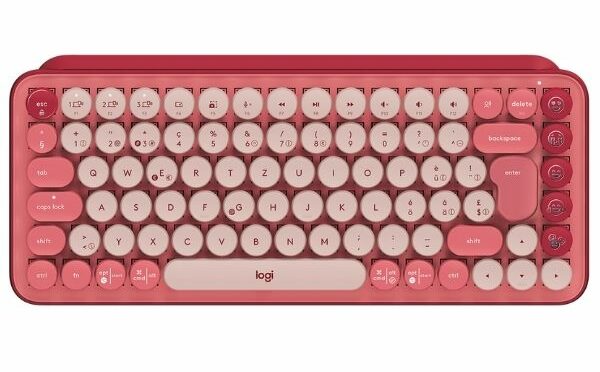
REASONS TO BUY
- Compatible with multiple devices
- Pair with three devices simultaneously
- Emoji keys
- Wireless connection
- Great power-saving features
REASONS TO AVOID
- No incline stands or palm rest
- No backlighting
- No onboard memory
Our Rating: 9.0/10
Logitech has made a bold move going for the dedicated emoji keys. This Logitech POP is a compact pink Bluetooth 75% keyboard in what they call “Heartbreaker Rose.” It features five emoji keys and impressive battery life and is compatible with many different devices.
Inside the box, you will find the Logitech POP keyboard with two AAA batteries preinstalled, a Logi Bolt USB receiver, four additional emoji keys, and the user manual.
The Logitech POP uses TTC Brown mechanical switches that are very close to Cherry MX Browns in function and feel. But they are slightly stiffer, require a bit more force, and are a tad louder. They have an actuation distance of 2mm, bottom out at 4mm, and require a force of 52g. And with a life expectancy of 50 million keystrokes, they will last for years.
Being a Bluetooth keyboard, the Logitech POP has a “Meh” response time of 23.9ms. Such a high response time will be no issue for everyday typing, but it will be painful if used for gaming, especially for high-intensity competitive gaming. Therefore, this is not really a gaming keyboard.
The Logitech POP has a range of 33ft (10m) and can be paired with up to three devices. Just change which device you’re paired to by using the F1-F3 keys. Furthermore, this keyboard is compatible with Windows 10, macOS, iPad, iOS, Android, and Chrome OS.
Additionally, The Logitech POP is powered by two AAA batteries, and Logitech claims the POP will last up to three years, which is an impressive amount of time to get out of a Bluetooth keyboard.
What’s unique about this pink keyboard are the emoji keys on the right side. These keys are programmable and swappable, depending on your configuration. The bottom one opens up an emoji menu, and should you want to remap the other four, you can do so in the Logitech Options software.
Because this is a 75% keyboard, you will need to use the Fn key to access the excluded keys. But due to the emoji keys, certain niche keys are totally absent, such as the home key, page up, and page down, just to name a few.
While it’s interesting and innovative to have emoji keys built-in, they just aren’t used as much as they once were. We suppose the Logitech POP will be attractive to some, but it feels gimmicky at best.
Construction-wise, the Logitech POP has a durable plastic chassis and backplate. When given a stress test, it had a slight flex to it, but it was small and didn’t seem close to breaking. The keycaps are made out of ABS plastic and are circular. One possible issue is the only caps you can remove are the emoji keys, so if one breaks or becomes worn, they are not easily replaceable.
There is no backlighting, but there are a few LEDs. One for each of the three Bluetooth channels, a battery LED, and a Caps lock LED. Unfortunately, there is no Onboard memory, so any settings you may have changed will not automatically swap over to a new device.
The Logitech POP is covered by a one-year limited warranty. It does not cover any damage caused by user error or neglect.
For just around $100, the Logitech POP is an interesting mashup of old-school and modern designs. It takes the old typewriter design with its circular keycaps and adds a fun twist with the soft pink and dedicated emoji buttons.
The Logitech POP will satisfy a small nice of users who frequent chat rooms and forums where emojis are common. But for the everyday user, the POP is just an ok keyboard.
- YOU MAY ALSO LIKE: Best Gaming Headsets for Glasses Wearers
10. Motospeed CK62 pink
Interface: USB/Bluetooth | Switch: OUTEMU Red | Backlighting: RGB | Weight: 1.39 lbs / 0.63 kg

REASONS TO BUY
- Great response times
- Budget-friendly price
- Compact design
- Both wired and wireless connectivity
- Bright RGB lighting
REASONS TO AVOID
- FN layer controls are terrible
- No RGB software
- Limited RGB
Our Rating: 8.9/10
The Motospeed CK62 is a pink 60% mechanical keyboard with some pretty impressive features. It has lightning-fast response times when in wired mode and is ahead of the curve when paired via Bluetooth. It’s made of high-quality plastic with an aluminum backplate and has per-key RGB. However, it has a few significant flaws which knock it down in the line-up.
Motospeed uses Outemu Red LED switches on the CK62. They have an actuation distance of 2.1mm, bottom out at 4mm, and require 50g of force. The Outemu’s are rated for 50 million keystrokes, so they should last you quite a while. If they malfunction after the warranty period, you can not easily change them out. Not being hot-swappable, the Motospeed CK62 will require some soldering knowledge to repair.
Due to the dual nature of the CK62, the response time varies. In wired mode, it has a response time of 1 ms, which is super impressive. Using Bluetooth is a slightly different matter. In this mode, the response time varies from 10-20ms, which is still pretty good considering wireless keyboards can reach 50-100ms.
The Motospeed CK62 is compatible with Windows, Android, and iOS. It has a 33ft (10m) range and pairs with up to three Bluetooth devices. You can toggle between them using the Fn+ E, R, or T combinations. This is great for working with multiple machines or just so you can type on your smartphone.
One big problem with the Motospeed CK62 is the Fn layers. To access the layers, you have to toggle them on and off. Not just hit Fn and the corresponding key. With the Motospeed CK62, you will need to press Fn+ F1-F4, depending on which layer you want. When you’re done, you have to toggle the base layer again before you can start typing.
This budget keyboard comes with anti-ghosting and N-Key rollover technologies, meaning it will register your inputs accurately and conflict-free every time. Whatsmore, the N-Key rollover works equally as well when used wirelessly, which is impressive because some keyboards only support NKRO in wired mode.
The Motospeed CK62 has a built-in Li-ion 1300mAh battery with a 480-hour standby time. It can work for up to 10 hours straight and takes around four hours to charge fully.
Its outer exterior is all plastic with an aluminum backplate behind the keys. This adds stability, and during stress testing, it held up great with very little flex. Using the double shot ABS technique, the keycaps are strong, resistant to wear, and allow the RGB lighting to shine through brightly.
The included cable is a USB-C to micro USB and is 1.5m long, braided, with gold-plated connectors.
It has small round rubber non-slip feet but no ergonomic stands. Also on the back is the on/off switch for switching between wired and wireless modes.
Adding to the already aesthetic design, the Motospeed CK62 has true per-key RGB, meaning it can display 16.8 million colors. It has 19 preinstalled lighting modes and can be customized to your heart’s content. The problem is that there’s no software to control it. If you want to manually adjust each key, it has to be done using key combinations. These can get a little tricky, but it’s explained in the user manual.
Motospeed offers a one-year limited warranty and a 30-day money-back guarantee; while the warranty period is not as graceful as others, you can return it within 30 days if you are not completely satisfied, which most companies do not offer.
So, at the end of the day, the Motospeed CK62 is an ok keyboard. If it wasn’t for the funky Fn layering and the lack of control software, the CK62 would be a fantastic pink keyboard. Sadly, that’s not the case.
Sure, it feels nice to type with, and the RGB is on point; the programming built-in is clunky and counter-intuitive. Overall, this wouldn’t be the keyboard for people in a hurry. But if you REALLY like the Motospeed CK62’s aesthetic and don’t mind the extra steps involved, then hey, you will probably like it.
As we stated earlier, each one of these keyboards is good on its own, but in this BEST pink keyboard lineup, we had to decide which is best. But it’s ultimately up to you to decide which of these suits your needs and budget. So there you have it. We hope this top ten review has helped you decide which pink keyboard is best for you.
Final Words
There you have it; these are the top 10 pink keyboards you’ll be able to find on the market in 2024.
If you found this article helpful, make sure to share it with your friends on your favorite social media!
Besides that, if you have any additional questions or are still not sure which keyboard is best for your needs, feel free to reach out to us, and we’ll be more than happy to help you out.
We love hearing from you!











Be the first to comment