
Please note: As an Amazon Associate I earn from qualifying purchases. I also work with other affiliate partners and may be compensated from the links below. Details here.
Coding is the most fundamental thing you can do with your laptop, and as such, it’s something you can do on a fairly basic machine.
Of course, depending on your level of expertise and whether or not you’re coding professionally, you may want something with a bit more power for running virtual machines, emulators, and other demanding applications.
To make sure you get the best laptop for your price range, we’ve assembled our list of the 12 best budget laptops for programming in 2023. There are options here for every price point, from below $400 all the way up to (almost) $1000.
Skip to:
Best Laptops for Programming Under $1000
Best Laptops for Programming Under $800
Best Laptops for Programming Under $600
Best Laptops for Programming Under $400
Best Laptops for Programming Under $1000
Laptops under $1000 are at the upper end of what we could conceivably call “budget” laptops. These are going to be both more powerful and more of an investment.
As such, they’re going to be the best pick for professionals and high-level hobbyists who need that extra power for more complex programming projects, multitasking, and productivity.
The table below will give you a quick look at our selections for the 3 best laptops for programming under $1000 currently available on the market. To read a full review, simply click on ‘review>>’ in the respective row.
Product | Image | Rating | |
1. Lenovo IdeaPad 5 15 ''Best laptop for programming under $1000 overall'' | 9.8 | ||
2. HP Pavilion 15 ''Best laptop for programming under $1000 runner-up'' | 9.7 | ||
3. ASUS Vivobook 15 ''Honorable mention'' | 9.5 |
1. Lenovo IdeaPad 5 15
Display: IPS 15.6″ | Screen Resolution: FullHD (1920 x 1080) | CPU: Intel i7-1165G7 | GPU: Integrated | RAM: 12 GB | Storage: 2 TB SSD | Battery life: 11 hours | Weight: 3.66 lbs / 1.66 kg | I/O Ports: 2x USB 3.0, 1x USB Type-C, 1x HDMI, SD Card Reader, Audio

REASONS TO BUY
- Sturdy, professional construction
- Fantastic overall performance for the money
- Durable build
- Good feedback and lighting on keys
- Bright, sharp display with minimal bezel
- Plenty of power for programming and multitasking
- Tons of memory
- Fairly lightweight and portable
REASONS TO AVOID
- The trackpad is weirdly centered and interferes with ergonomics
- Poor color reproduction of the display
Our Rating: 9.8/10
Lenovo makes professional laptops at extremely competitive prices, and the latest model of the IdeaPad 5 is an excellent example of this. End of sentence. End of review.
Okay, not really, but our affection for Lenovo as a budget and mid-range option for professionals of all kinds is extremely well-documented at this point. They’re a constant fixture both on our ‘budget’ lists and in professional workplaces around the world. Their no-nonsense design and excellent price-to-performance ratios make Lenovo an instant favorite in any price bracket any of their laptops appear in.
And as we said, this 15-inch model of the Lenovo IdeaPad 5 is a perfect example of that. It has Lenovo’s blocky but very sturdy construction and uses a thick matte finish to ensure even greater durability. The ability to throw it into virtually any bag or carrying case makes up for the slightly heavier weight.
Our biggest gripe (and the fact that this is our biggest gripe is saying a lot) is that in order to keep the trackpad centered under the keyboard, they moved it to the left, making it feel off-center and limiting the ergonomic potential of the palm wrist wrests.
Other than that, the trackpad is responsive, and there’s a minimal but nonetheless satisfying *click* from the keys, which are also individually lit. You’ll definitely have a lot to love about the input on this laptop.
Most of the laptops on this list are going to have a 15-inch FHD (1920×1080) display, and this one is no exception; plus, it’s also a touchscreen which is a nice bonus.
The size and resolution are pretty much standard for budget to mid-tier laptops, and while a larger screen could allow you to view more tools or ever multiple windows at once, a 15-inch screen is typically going to be enough space to work in without feeling cramped.
In addition, a FullHD display will make all your images and applications look sharp and detailed and won’t put much stress on your eyes if you spend long hours on your programming projects. The display on the IdeaPad 5 specifically is bright enough, but not great on color accuracy.
However, that’s probably the least of your concerns as a programmer, but if you work as a web developer or someone who needs accurate colors for their work, that could be an issue.
Of course, the biggest question for any laptop, but especially a laptop for higher-end programming, is going to be the performance of internal components. The two biggest concerns on this, like any laptop, are going to be the processor and RAM.
Having a fast processor with a high core count will help your computer run smoothly during intensive work and testing, and high quantities of RAM will help both the speed of individual tasks and the smoothness of multitasking.
The IdeaPad 5 comes with an 11th gen processor, the Intel i7 1165G7, which is one of the most powerful processors you’re going to get at this price point. It only has four cores but an extremely high boosted clock rate, making it a very quick and responsive machine.
Because of the quantities RAM is typically sold and installed in, it’s always a little confusing to see a laptop with 12 GB of RAM. It’s a solid quantity, but at the same, it couldn’t have been that much harder or more expensive to just go with 16GB.
On top of its great performance, this particular version of the IdeaPad 5 comes with up to 2TB of SSD storage, which is “never think about memory again” number, or at least as close as you’re going to get in a laptop.
If you back up religiously and like to keep your main drives uncluttered, you can save some money and drop that to a smaller but still tolerable 512GB drive, but that’s really a matter of personal preference.
Battery life is exactly (if just barely) within the range that we’re looking for in a professional laptop: 10-11 hours at base usage. Any laptop that gives you a full workday of use, plus a bit of extra juice for your commute, is okay in our book.
All in all, the Lenovo IdeaPad 5 15 is a fantastic budget laptop for programming. It offers fantastic performance that will help you power through demanding programming projects, enormous 2TB storage, and a large full HD screen. For under $1000, you’ll be hard-pressed to find anything better.
2. HP Pavilion 15
Display: IPS 15.6″ | Screen Resolution: FullHD (1920 x 1080) | CPU: Intel i7-1165G7 | GPU: Integrated | RAM: 16 GB | Storage: 512 GB SSD | Battery life: 7 hours | Weight: 3.86 lbs / 1.75 kg | I/O Ports: 2x USB 3.0, 1x USB Type-C, 1x HDMI, SD Card Reader, Audio

REASONS TO BUY
- Excellent performance metrics
- Comfortable keyboard
- Nice feedback on the keys
- Elegant, clean aesthetics
- Lightweight, fairly portable
- Great audio system
- Plenty of connectivity
REASONS TO AVOID
- Poor battery life
- Dimmer display
- Unsatisfactory trackpad
Our Rating: 9.7/10
HP is one of the most popular and known laptop brands in 2023. They make a wide variety of laptops, and specifically, their Pavilion lineup offers a great set of features for the money. And the HP Pavilion 15 is no exception. It sports a very attractive, clean design with plenty of power for high-end programming and multitasking.
Speaking of power, that’s definitely the biggest draw of this laptop. There are some advantages to the mostly plastic construction it uses, most notably how light it is overall, but it doesn’t feel like a very sturdy laptop overall, especially compared to the more premium options such as the Envy or Spectre laptops.
If you’re going to be traveling with it a lot, it’s probably best if you keep it well secured; otherwise, it’s going to weather very quickly.
Now, as we already mentioned, the internal specs you get are very good for the price. The processor, an Intel Core i7-1165G7, is a high-performing, quad-core CPU with a max clock rate of 4.7 GHz. That’s going to give you quick execution and testing of your programs and even allow a fair amount of multitasking while you work.
On top of that, there’s a similarly high quantity of RAM which will help with your workload as well. That combination of power and relatively high portability is what makes this a solid choice in our book.
Storage space is pretty much straight down the middle here. 512GB isn’t mind-blowing. However, it’s not terrible for programmers, especially if you back up most of your work on external drives.
Performance aside, let’s look at the display. It’s a 15.6” IPS panel display which, at first glance, provides nice, sharp images with wide viewing angles and good contrast.
However, the screen is somewhat dim, and the color fidelity is quite poor (but still decent for a budget laptop, we’ve seen a lot worse at this price point). So if you do a lot of creative work in addition to programming (video editing along with web design, animating with game creation, and so on), this might not be the best fit.
On the brighter side, The keyboard is actually very comfortable to type on–it provides nice, firm feedback and a satisfying travel distance. The trackpad, on the other hand, feels a bit mushy but is overall plenty accurate.
Lastly, we would have liked to see better battery life from this laptop, especially since portability is one of its major selling points. Most testing puts the battery between 6-7 hours which could be a lot better.
We realize that you are going to have dedicated workstations where you can charge throughout the day, but a “battery that lasts a full business day” doesn’t feel like an unreasonable expectation in 2023.
Overall, this is a surprisingly great budget laptop for the money. The biggest draw for programmers will definitely be the performance combined with a nice, large display and a comfortable keyboard.
In terms of drawbacks, the battery life and dimmer display could be an issue if you’re looking for a laptop to travel with. But these are pretty minor, especially if you consider how much you’re getting for the money. While not perfect, the HP Pavilion 15 is still one of the best laptops for programming in 2023 and is certainly worth the money.
- ALSO READ: Best Laptops under $1000
3. ASUS Vivobook 15
Display: IPS 15.6″ | Screen Resolution: FullHD (1920 x 1080) | CPU: Intel i7-1065G7 | GPU: Integrated | RAM: 20 GB | Storage: 1 TB SSD | Battery life: 14 hours | Weight: 3.75 lbs / 1.7 kg | I/O Ports: 2x USB 3.0, 1x USB Type-C, 1x HDMI, Audio
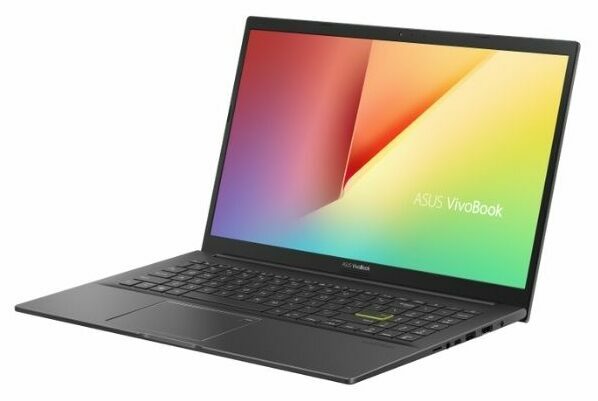
REASONS TO BUY
- Large amounts of storage and RAM
- Plenty of performance for programming
- High-quality construction
- Lots of power for serious multitasking
- Long battery life
- Thin and portable
- Competitive pricing
REASONS TO AVOID
- Weak keyboard
- The display isn’t very vibrant
Our Rating: 9.5/10
The ASUS Vivobook is another laptop that we have a well-documented affection for. ASUS tends to hype up the 2-in-1 models of this particular machine, but if you get them to cool their jets on that a bit, you’ll find that the conventional models of the Vivobook 15 have a ton of professional potential.
We’re looking at a version of the Vivobook 15 that’s right on the line of the under $1000 vs. under $800 category, and if you play with the specs a bit, you can get it as low as $700 while still getting a fantastic laptop for programming.
The Vivobook 15 is another laptop with an incredibly simple design. It’s got a dull grey finish, and the only distinguishing feature on the exterior is the ASUS logo. Besides that, the laptop overall is pretty well constructed, but there are some minor issues with the input devices.
Firstly, the trackpad is poorly calibrated, but that can easily be circumvented by installing a mouse in one of the multiple USB ports. Secondly, the keyboard issue is going to be a bit harder to work around. It’s not backlit, which is frustrating both from an aesthetic and productivity standpoint if you tend to work in lower-light conditions.
Ironically, the screen is a bit on the dim side, so if you work in areas with a lot of natural light, it might be hard to maintain visibility on your screen. Like most of the laptops on this list, the colors can also appear washed out, making this less than ideal for users who may also dabble in creative work.
Part of what keeps the price low on this model of the Vivobook 15 is the step back to a 10th-generation processor. It’s still a quad-core processor, and the boost rate caps at about 3.9 GHz, so you’re still going to get plenty of work speed out of this machine.
When it comes to memory, there are a few different options available. The one we’re looking at has 20GB of RAM, again a slightly puzzling quantity, but it’s way more than sufficient for coding and general productivity.
Storage-wise, the laptop features a 1TB hard drive, so you’ll have more than enough storage space for all your programs and files. Alternate models are available with smaller hard drives and lower quantities of RAM, which will bring you closer to the $700 price point we mentioned.
Lastly, the Vivobook also has the best battery life of any laptop on our list, maxing out at just under 14 hours. That will be more than enough to get you through a full workday, even with some more intensive use throughout the day.
All things considered, the main thing that’s going to recommend this over the Lenovo and HP laptops above is the price difference. With how little you’re sacrificing in terms of technical performance, the savings of $200 or more is nothing to sneeze at. In the end, this laptop will still pull its own weight when it comes to coding as well as some serious multitasking.
Best Laptops for Programming Under $800
Laptops in the sub $800 category are typically going to offer more than enough power just for programming and general productivity. They’re also going to be a good fit for casual hobbyists and creative professionals who want a backup for travel or for use as a family computer.
Despite the fact they’re going to be more in reach of most budgets, they might struggle with some more demanding tasks.
The table below will give you a quick look at our selections for the 3 best laptops for programming under $800 currently available on the market. To read a full review, simply click on ‘review>>’ in the respective row.
Product | Image | Rating | |
1. Lenovo Ideapad 3 ''Best laptop for programming under $800 overall'' | 9.7 | ||
2. Dell Inspiron 15 3000 ''Best laptop for programming under $800 runner-up'' | 9.4 | ||
3. Acer Swift 3 ''Honorable mention'' | 9.3 |
1. Lenovo Ideapad 3 15
Display: IPS 15.6″ | Screen Resolution: FullHD (1920 x 1080) | CPU: AMD Ryzen 5 5500U | GPU: Integrated | RAM: 20 GB | Storage: 512 GB SSD | Battery life: 10 hours | Weight: 3.64 lbs / 1.65 kg | I/O Ports: 2x USB 3.0, 1x USB 2.0, 1x HDMI, SD Card Reader, Audio
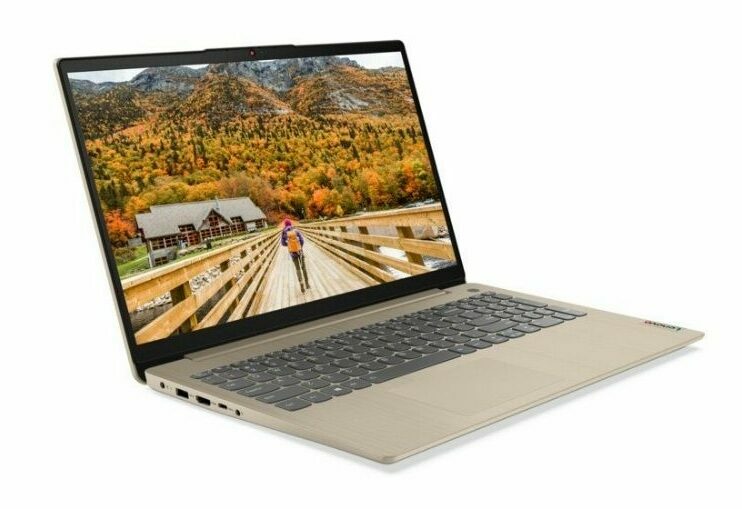
REASONS TO BUY
- Extremely powerful processor
- One of the most powerful laptops under $800
- Decent quality construction
- Sharp display
- Decent battery life
- Soft and comfortable keyboard
- Lightweight and portable design
REASONS TO AVOID
- Odd trackpad placement that can interfere
- Construction is not as sleek
- Average display
Our Rating: 9.7/10
The Lenovo Ideapad 3 15 is, as the name might suggest, a slightly stripped-down version of the Ideapad 5 from earlier on our list. It’s a slight departure from the 5 in a few ways, the first being color and construction.
Most Lenovo laptops are a graphite color with a thick matte coating, whereas the IdeaPad 3 is more of a golden color. The matte coating takes quite a bit of the shine you usually see on colored laptops. It’s not very attractive, but basically, everything else that makes Lenovo a top professional brand is still there.
The model we looked at uses a Ryzen 5 5500U processor, one of the only laptops on this list to use Ryzen over Intel but also one of a small number of laptops in this price range to use a 6-core processor rather than the usual four.
That’s going to give you a lot of power and is going to be further boosted by the 20GB of RAM available in this particular model. This is good news for anyone who’s looking for extra power beyond what’s sufficient for basic coding. Dollar for dollar, this is one of the most powerful laptops you can get right now.
Unfortunately, that means that cost-cutting comes in other areas. The construction isn’t quite as sturdy, including laptop hinges that can be sticky and make opening the lid one-handed not as smooth as some other models.
Furthermore, the screen has an optimal amount of workspace for a laptop but isn’t very bright and lacks a fair amount of color accuracy, which is again bad news for programmers who pull double duty as web designers, for example.
On the contrary, you’ll be relieved to know that the keyboard construction remains largely the same, with large tactile keys and bright backlighting to make typing code easier and more enjoyable.
The trackpad is still off-center, which theoretically puts it square with the main portion of the keyboard, leaving the Numpad out in the cold. It can take some adjusting, and for users with larger hands feels like it makes the keyboard a bit less ergonomic.
The battery life isn’t quite as good, probably a function of the more powerful and, therefore, power-hungry processor. It can still stretch to almost 10 hours under minimal usage, though if you’re actually using it for work and don’t have time midday to charge it, you might be pushing it to reach the end of the day.
Like most Lenovo machines, the Ideapad 3 is a triumph of function over form. If you’re looking for a bit of savings on a powerful work machine, this only makes cuts in areas where it won’t affect your ability to do your job quickly and efficiently. It’s not a particularly sleek laptop, but specifically for programming and productivity; it’s a king of the sub $800 category.
- RELATED READING: Best Gaming Laptops Under $1500
2. Dell Inspiron 15 3000
Display: IPS 15.6″ | Screen Resolution: FullHD (1920 x 1080) | CPU: i5-1135G7 | GPU: Integrated | RAM: 16 GB | Storage: 1 TB SSD | Battery life: 10 hours | Weight: 3.93 lbs / 1.78 kg | I/O Ports: 2x USB 3.0, 1x USB 2.0, 1x HDMI, SD Card Reader, Audio, RJ-45
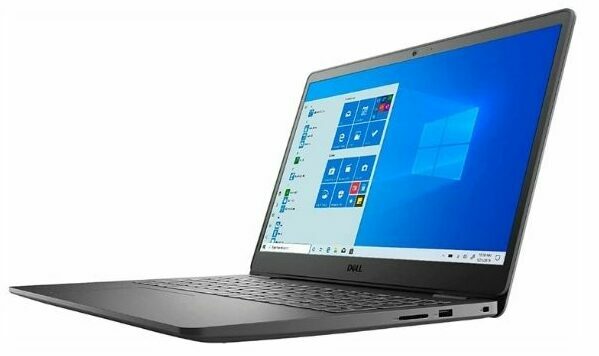
REASONS TO BUY
- Great performance for the money
- Large, sharp display
- General specs are great for programmers
- High quantities of RAM and SSD storage
- Capable of fast wired internet connection
- Both RAM and storage are expandible
- Long battery life
REASONS TO AVOID
- No backlit keyboard
- A very limited number of ports, including no USB-C
- The touchpad could be calibrated a lot better
Our Rating: 9.4/10
Dell is another laptop brand that tends to be straight down the middle in terms of design and function.
Unlike some other brands, Dell tends to do a bit better on construction, so if everything else is equal, we’re typically going to recommend the Dell option over other budget offerings. Because of its price and performance, the Inspiron 15 is a longtime favorite of budget-conscious professionals.
One big draw for the Dell Inspiron 15 is your ability for greater direct control of your machine. The construction of the Inspiron 15 allows you to swap out your RAM and your storage, giving you the option to make major upgrades and customization once you have a bit more room in your budget.
It’s also one of the only laptops on the market that has a full ethernet port. The assumption of a lot of manufacturers is that the WiFi capability is going to be sufficient, but professional programmers are going to find themselves in plenty of situations where a hard-wired connection is going to be incredibly useful.
Rather than counting on you to make major upgrades right out of the box, this model of the Inspiron 15 ships with quite a bit of power. It has a 4-Core Intel i5-1135G7, which is one of Intel’s best laptop chips, which will ensure fast, productive speeds from your laptop.
It’s also preloaded with 16GB of RAM, enough to run basically any program you could want on a laptop. Additionally, the storage space is coming in a lot higher than we expected at this price point, with a full TB SSD drive, which is twice, or even four times more than some other laptops with the same specs.
Now, the rest of the construction is a lot of what we expected. The 15-inch FHD (1920×1080) screen isn’t as bright or as vibrant as it could be, but the chassis and hinges are solid and will allow you to handle this a lot more loosely than you might cheaper, more fragile laptops.
The keys don’t have as much click as some of the more tactile-focused models on this list, but you’re still going to get a good amount of feedback. They are not, however, backlit, which can make the laptop hard to navigate at night or in other poorly lit spaces.
Lastly, the battery is about where you’d expect it to be at a little over 10 hours or a full workday with a bit of cushion on either end.
All in all, the Dell Inspiron 15 is a fantastic budget laptop for all levels of programmers. It isn’t as light as it could be, which is a drawback for portability, and the lack of a backlight makes this difficult to sell as an all-occasions piece. This is going to be a good fit for someone who spends most of their time in a dedicated workspace but still occasionally needs the portability of a laptop.
- YOU MAY ALSO LIKE: Best Laptops for Streaming
3. Acer Swift 3
Display: IPS 14″ | Screen Resolution: FullHD (1920 x 1080) | CPU: AMD Ryzen 7 4700U | GPU: Integrated | RAM: 8 GB | Storage: 512 GB SSD | Battery life: 11 hours | Weight: 2.65 lbs / 1.2 kg | I/O Ports: 2x USB 3.0, 1x USB Type-C, 1x HDMI, Audio
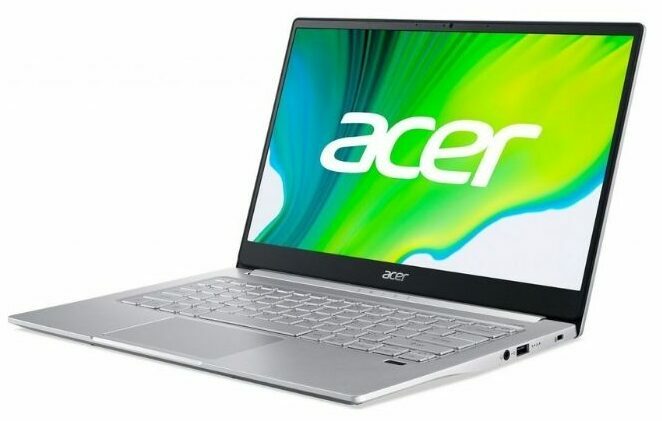
REASONS TO BUY
- Fantastic CPU for the price
- Perfect as a backup laptop for programming
- Durable, high-quality metal construction
- Long battery life
- Sharp display with minimal bezel
- Light, thin, and compact design
- Extremely portable
REASONS TO AVOID
- A bit expensive to use as a backup laptop
- Can feel cramped during extended work
- No Numpad
- Only 8GB of RAM
Our Rating: 9.3/10
The Acer Swift 3 is widely considered to be one of the best ultrabooks for sale in 2023. An ultrabook is typically smaller and more portable than your average laptop and is usually (but not always) less expensive. The Swift 3 is one such exception in terms of price but is, in many other ways, an ideal ultrabook for programming.
Right off the bat, the biggest drawback to an ultrabook is the smaller screen. Typically an ultrabook will have a 13 or 14-inch display, and the Swift 3 has a 14-inch screen. However, this is very much a thing of preference, as some users find 14” to feel ‘cramped’, whereas others find it to be an ideal size.
Ultrabooks work best in situations where you have a dedicated workspace for most of what you do but need something highly portable for emergencies or travel. This, in turn, can make the higher price of the Swift 3 a bit of a sticking point. People might be reluctant to shell out $700+ for a laptop designed exclusively for a small range of purposes.
Of course, if money isn’t an object (say, for example, that work is reimbursing you), the Swift 3 is a fantastic machine. One of the most powerful ultrabooks on the market and practically a steal when you consider that many laptops with similar specs are going for several hundred dollars more.
The model of the Swift 3 that we covered is, again, a bit of a standout on this list since it has an Octa-core processor, the AMD Ryzen 7 4700U. You will notice that this is the older generation of processors, which is a common money-saving tactic among budget and mid-tier laptops.
The 8-core processor might be throttled a bit by the lower quantity of RAM, which is only 8GB. Most of these laptops so far have had higher quantities of RAM, especially those with more powerful processors.
Another area the Swift 3 doesn’t surprise (as most laptops in this price category, though) is storage. You’re typically going to see a lot of ultrabooks skimp on storage, often favoring cloud-based storage (though they should not be mistaken for Chromebooks, which use a different OS). However, 512 GB is still a decent amount for the majority of programmers.
Now, you do get good feedback on the keys, which on a smaller keyboard can make a huge difference in ease of typing and catching errors more easily. It’s a chiclet, backlit keyboard with a shorter travel point but good overall resistance, though there is no Numpad, which can be a big issue if you’re used to coding with one.
Another big advantage of ultrabooks, as exemplified by the Swift 3, is their battery life. The smaller display and (usually) less power-hungry components can stretch the battery life to levels you would simply not get in a conventional laptop. Since the Swift 3 uses more powerful components, it “only” gets 11 hours of battery, which is still quite a bit better than normal.
All things considered, the Acer Swift 3 is a great little laptop for programming and a good deal of multitasking and productivity. That’s mainly thanks to the octa-core CPU, which is somewhat of a rarity in the sub $800 category.
However, the absence of Numpad and a relatively small amount of RAM makes this a less attractive option, especially if you’re buying a laptop only for programming.
The Swift 3 is going to work best for people who already have a dedicated machine, ideally provided by school or work, and need a backup that travels easily. The price is totally justifiable on its own, but in conjunction with your primary machine, we expect to see some people balk.
Best Laptops for Programming Under $600
Laptops under $600 are into what we would firmly consider budget territory, and they’re still going to perform well for basic coding and a decent level of multitasking.
More complicated tasks like large IDEs, emulators, as well as general productivity are still on the table with these laptops, but you will notice a big drop in the overall performance which will typically mean less multitasking capability and productivity.
The table below will give you a quick look at our selections for the 3 best laptops for programming under $600 currently available on the market. To read a full review, simply click on ‘review>>’ in the respective row.
Product | Image | Rating | |
1. HP Laptop 14 ''Best laptop for programming under $600 overall'' | 9.6 | ||
2. Acer Aspire 5 ''Best laptop for programming under $600 runner-up'' | 9.5 | ||
3. HP Laptop 17 ''Honorable mention'' | 9.1 |
1. HP Laptop 14
Display: IPS 14″ | Screen Resolution: FullHD (1920 x 1080) | CPU: AMD Ryzen 5 5500U | GPU: Integrated | RAM: 8 GB | Storage: 256 GB SSD | Battery life: 9 hours | Weight: 3.21 lbs / 1.46 kg | I/O Ports: 2x USB 3.0, 1x USB Type-C, 1x HDMI, SD Card Reader, Audio

REASONS TO BUY
- Unmatched performance at this price point
- Quality, durable construction
- Bright, sharp screen
- Clean aesthetics
- Long battery life
- Wide viewing angles
- Comfortable keyboard
REASONS TO AVOID
- No backlight on the keyboard
- Limited storage space
- No Numpad
Our Rating: 9.6/10
Coming in at several hundred dollars less than its impressive bigger brother, the HP Pavilion 15, the smaller HP 14 manages to deliver pretty much the same value for the money, if not better.
The brushed aluminum construction makes this a much sturdier laptop, and several other construction factors manage to seriously boost the use-value of this particular machine.
Starting with the keyboard. The keys on other budget laptops are spongy and, at times, even wobbly, a nightmare for anyone who needs to be using them for extended periods of time.
On the HP 14, the keys are held much more firmly in place and give slight tactile feedback. The keyboard feels comfortable and satisfying; overall, a pleasant surprise compared to what we were expecting. Just keep in mind there is no Numpad, which could be an issue for some programmers.
The other thing we weren’t expecting was the processor. Here we have, in the unlikeliest place, a 6-core AMD Ryzen 5 5500U, which puts what we can only describe as a baffling amount of power in a 14-inch, sub-$600 laptop.
Once again, though, we see that the manufacturer has dropped the ball on RAM, using only 8GB, which, while expected for a machine this size and price, is going to limit the amount of use you might get out of other components inside.
However, there is an extra slot for one more stick of RAM; you can easily install another 8GB of RAM and unlock the laptop’s full potential.
Despite its great performance, the HP 14 does fall prey to a few other shortcomings that we expected from the size and price. The memory is on the low side at 256GB. It’s manageable, but you’ll need to be more diligent about storage space.
Additionally, even without the Numpad, the workspace feels a bit cramped, and if you tend to work with multiple apps at once, a secondary display is probably in order.
Unsurprisingly, the more power-hungry processor does eat the battery a bit, which knocks your battery life down to just over 9 hours. If we’re sticking by our standard of “1 business day of battery” it’s still pretty good, but it’s less than you’ll often see in competing models.
And finally, since it uses aluminum construction, it’s not as light as it could be using other materials. Usually, the 3.2-pound weigh-in is reserved for 15 or even some of the more stripped-down 17-inch models.
All things considered, the price tag on the HP 14 is going to be quite a bit more palatable for someone who needs a quality, budget laptop that can still pack a lot of power. There are some minor drawbacks, but the overall combination of quality, design, and, most importantly, performance makes it easily one of the best laptops for programming under $600–maybe even the best overall.
- READ ALSO: Best Budget 2-in-1 Laptops
2. Acer Aspire 5
Display: IPS 15.6″ | Screen Resolution: FullHD (1920 x 1080) | CPU: AMD Ryzen 3 3350U | GPU: Integrated | RAM: 8 GB | Storage: 256 GB SSD | Battery life: 9 hours | Weight: 4.41 lbs / 2 kg | I/O Ports: 2x USB 3.0, 1x USB 2.0, 1x HDMI, Audio, RJ-45

REASONS TO BUY
- Excellent laptop for starting programmers
- Decent power for multitasking
- Very solid construction
- Large, sharp IPS panel display
- Full backlit keyboard with Numpad
- Sufficient battery life
REASONS TO AVOID
- Heavier, not as portable
- Older, weaker processor
- Limited storage space
Our Rating: 9.5/10
When you get into the lower mid-range laptops, you’ll notice that there are a few things that laptop manufacturers do to save money.
They can skimp on materials or overall construction quality, which are frustrating and can make your budget laptop a more expensive investment over the long term compared to one that’s even a couple of hundred dollars more expensive. The cost-saving measure that you’ll find the least odious is cutting back on miniaturization.
There are several laptops on the market, like the Acer Aspire 5, that perform like a much more expensive machine, and the only cause is that they’re a bit bulkier. A few millimeters of thickness and half two a quarter-pound can make a huge difference in the cost of an otherwise excellent machine.
Of course, people who need their laptops to be constantly on the move might consider this a dealbreaker. Fortunately, we have several other options on this list that more closely adhere to the design philosophy they might be looking for.
The Acer Aspire 5, on the other hand, is a somewhat blocky but incredibly sturdy and reasonably high-performing laptop for the price. We’re once again back in the realm of 15-inch FHD displays, which is going to give you quite a bit more room to work in.
When it comes to the keyboard, the keys give you way more tactile feedback than a laptop at this price point has any business doing (though that’s a good thing), and the trackpad is stable and reasonably responsive.
Now, the processor has jumped back a few generations, which, as we noted earlier, is a pretty common money-saving tactic manufacturers use in their budget and mid-range laptops. The included processor is a quad-core AMD Ryzen 3 3350U.
That, combined with the 8GB of RAM, unfortunately, makes this the least powerful laptop on our list so far. It’s not a great fit for high-level professionals, but students and beginning coders will get a lot of use out of this machine.
Despite not delivering as good performance as the HP above, it does have a set of features that programmers who don’t need as much raw power will appreciate. Unlike the HP, this laptop features a full backlit keyboard with Numpad, allowing you to code and work in dark rooms or at night.
On top of that, the screen is nearly two inches diagonally larger, providing you with noticeably more screen real estate.
Now, the battery life is definitely finicky. You can stretch it to 9 hours if you’re careful, but since it might need to work a lot harder at basic operations, you’ll find that dropping pretty quickly if you put too much strain on it.
Overall, the Acer Aspire 5 is another budget laptop that’s fantastic for programming. As we already mentioned, it doesn’t offer as much power as the HP laptop above, but when it comes to convenience and useful features for coding long hours, this laptop delivers big while keeping the price low.
- RELATED READING: Best Budget Laptops for Video Editing
3. HP Laptop 17
Display: SVA 17.3″ | Screen Resolution: HD+ (1600 x 900) | CPU: AMD Athlon Gold 3150U | GPU: Integrated | RAM: 8 GB | Storage: 256 GB SSD | Battery life: 8 hours | Weight: 4.58 lbs / 2.07 kg | I/O Ports: 2x USB 3.0, 1x USB Type-C, 1x HDMI, Audio

REASONS TO BUY
- Large 17.3” display
- One of the cheapest 17-inch laptops on the market
- Full keyboard with Numpad
- Nice, thin aesthetics with minimal bezel
- Decent battery life
REASONS TO AVOID
- Older, weak processor
- RAM is not used very efficiently
- Low screen resolution
- The keyboard isn’t backlit
Our Rating: 9.1/10
Full disclosure, the main good thing we have to save about the HP 17 is that it has a 17.3-inch display.
The size and resolution of that workspace can make detailed work a lot easier and can really make it easier to have multiple apps or windows on the screen at once. For some people having a large amount of workspace is a primary consideration. If that’s you, keep reading.
Unfortunately, the laptop isn’t constructed very well. The keys are spongy, and you really need to smack them to get any noise or tactile feedback. Besides that, the trackpad isn’t secured or calibrated super well either.
As a result, this is a pretty bare-bones laptop and one that we wouldn’t feel great about carrying with us because of the size, weight, and construction quality.
In terms of performance, the internal specs are looking a bit sparse as well. The processor is an AMD Athlon Gold 3150U, which is a slightly newer processor than the numbering would suggest but only has two cores.
In addition, there are a few different options in terms of RAM and hard drive, but without upgrading that processor (which no longer means a budget laptop), the extra RAM isn’t going to be used to the fullest effect.
This particular model we’re reviewing today only had 8GB of RAM and a 256GB hard drive. While it might make sense to have more storage, it’s going to be a lot more cost-effective to just spring for an external drive.
The bad news is that despite the screen being large, since this is a budget model, it’s not very sharp. Color accuracy is weak, and the resolution is only 1600×900 (for comparison, the rest of the laptops on our list are 1920×1080). On a screen that size, your display might start to look grainy or stretched.
Even though you probably won’t be moving this beast around a lot, the battery life is surprisingly good, at a little over 8 hours.
A lot of reviews for the HP 17 focus on its use as a family computer, and we’d have to concur. It’s not a great machine for professionals of any caliber, but if you have a high school or middle school student who is excited about programming, this is a way to feed that excitement without killing your wallet.
Best Laptops for Programming Under $400
Laptops under $400 will typically be pretty limited in performance. A lot of them will have below the recommended processing power for some more serious programming, testing, and multitasking and will mostly be good for only hobbyist programmers, basic coding, or web developers.
Some will still be functional for more in-depth tasks, and we’ve done our best to find them for you here.
The table below will give you a quick look at our selections for the 3 best laptops for programming under $400 currently available on the market. To read a full review, simply click on ‘review>>’ in the respective row.
Product | Image | Rating | |
1. ASUS VivoBook 15 F515 ''Best laptop for programming under $400 overall'' | 9.7 | ||
2. ASUS L510 ''Best laptop for programming under $400 runner-up'' | 9.5 | ||
3. HP Pavilion X360 Chromebook ''Honorable mention'' | 9.1 |
1. ASUS VivoBook 15 F515
Display: IPS 15.6″ | Screen Resolution: FullHD (1920 x 1080) | CPU: Intel i3-1005G1 | GPU: Integrated | RAM: 4 GB | Storage: 128 GB SSD | Battery life: 9 hours | Weight: 3.97 lbs / 1.8 kg | I/O Ports: 1x USB 3.0, 1x USB 2.0, 1x USB Type-C, 1x HDMI, SD Card Reader, Audio
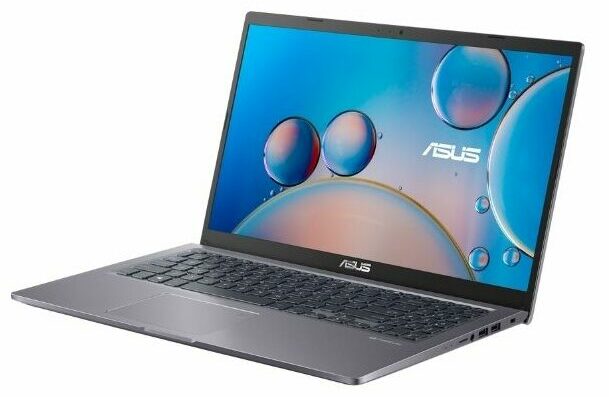
REASONS TO BUY
- Fantastic value for the money
- The perfect laptop for basic programming
- Large, sharp display
- Great keyboard and workspace
- Decent quality build
- Sufficient battery life
- Reasonably portable
REASONS TO AVOID
- Average, dimmer display
- Limited RAM and processor power
- Only 128GB of storage
Our Rating: 9.7/10
The ASUS VivoBook 15 F515 is firmly in contention to be considered not just one of the best budget programming laptops of 2023 but one of the best budget laptops overall. The construction is fantastic, and while it does make some sacrifices on internal components, there’s still an extremely reasonable amount of power for the price.
Right off the bat, the body of the laptop is primarily polycarbonate, which makes it both lightweight and sturdy. They’ve done some rearranging of the Numpad and some of the secondary keys so that the main typing area is essentially a full-size keyboard, which also offers really good tactile feedback–Something you’ll definitely appreciate if you spend long hours coding on your machine.
Now, the 15.6 FHD display is one of the dimmest we’ve seen so far. It’s not by a huge margin, but you’ll definitely struggle if you try to use this in areas with a lot of natural light. It feels cliche to say at this point, but the colors also aren’t very good (around 53% of sRGB), so we’d recommend a different machine or a secondary display for anyone who incorporates design aspects into their programming.
Further, this is another dual-core laptop, which is pretty common at this price point. That’s going to slow you down if you plan on doing anything too intensive, but will still be pretty quick for basic operations. It’s a previous-generation processor as well, which drops the price without cutting performance by too much.
Additionally, the RAM could be an issue in a demanding context since this laptop only comes equipped with 4GB of RAM.
Hard drive space is where you take the biggest hit, with only 128GB of storage space. That can make it hard to keep your full library of applications and files on the laptop itself, so an external storage solution becomes even more vital.
Lastly, battery life is right on the line with what we’d consider good, at 8-9 hours, depending on use. That should almost cover you for the whole day of work, depending on how much you are pushing the laptop.
All in all, the ASUS VivoBook 15 F515 is an excellent example of how a budget laptop for programming should look. It features a decent quality build, full-size, comfortable keyboard, decent power, battery life, and portability. If you’re looking for a budget laptop for basic coding, backup, or travel purposes, this is our number one recommendation, hands down.
- YOU MAY ALSO LIKE: Best White Laptops
2. ASUS L510
Display: LED 15.6″ | Screen Resolution: FullHD (1920 x 1080) | CPU: Intel Celeron N4020 | GPU: Integrated | RAM: 4 GB | Storage: 128 GB SSD | Battery life: 8 hours | Weight: 3.6 lbs / 1.63 kg | I/O Ports: 1x USB 3.0, 1x USB 2.0, 1x USB Type-C, 1x HDMI, SD Card Reader, Audio

REASONS TO BUY
- Large, sharp display
- Extremely budget-friendly
- Sleek design
- Great performance and overall value for the money
- Great for basic programming
- Fairly durable construction
- Comfortable, full-size, backlit keyboard
- Long battery life
REASONS TO AVOID
- Not as portable as advertised
- Less overall performance
- Not a ton of memory
Our Rating: 9.5/10
Asus is absolutely killing the budget laptop game this year. The L510 is the absolute cheapest laptop on this list, and it doesn’t feel that way for a moment.
Usually, a laptop at this price point is going to be something of a last resort, something you run to buy from Walmart because your real computer fried itself before finals. Not the L510. Its solid construction and relatively high performance make this a feasible option for programming, as well as students and casual hobbyists.
The body of the laptop is quite a bit sturdier than we expected for the price, and while the tactile feedback on the keys isn’t perfect, it’s definitely noticeable and will allow you to hit fairly high typing speeds without issue.
In addition, the screen is a good size and resolution as well, at 15.6 inches and a full HD resolution. One of the biggest drawbacks of this laptop is the TN panel it rocks, rather than the IPS you typically see on laptops in 2023. That basically means less brightness, color accuracy, and, most importantly, poor viewing angles.
The processor is one of the most basic options that you can get these days: an Intel Celeron N4020 Processor. That’s a dual-core processor with a base clock rate of only 1.1 GHz, but can be boosted up to 2.8 GHz.
That will put some pretty heavy limits on intense tasks and can slow down boot and load times in general. The 4GB of RAM is a welcome assist, but it does more to help with multitasking than speeding up operations.
Besides that, it’s got a little bit more memory than anticipated at 128GB. That’s actually a decent amount of storage and certainly more than we expected for the price.
ASUS advertises this as an ultra-light and ultra-thin laptop, and unfortunately, we do need to object to that. At 3.6 pounds and ¾ of an inch thick, it is no thinner and no lighter than any other laptop on the market. It is, however, a fairly compact and portable laptop overall.
Lastly, the battery life isn’t terrible but caps at about 8 hours of light usage. So, despite the marketing, the laptop is not as good of a traveling companion as ASUS advertises.
Across the board, we’d call the ASUS L510 more than we expected for the price. There’s not a lot of 15.6 laptops available at this price point, and even fewer that are even worth the box they ship in. If you’re in a pinch, need a backup PC, or something to travel with, the L510 is within everyone’s budget.
- ALSO READ: Best White Gaming Mice
3. HP Pavilion X360 Chromebook
Display: IPS 14″ | Screen Resolution: HD (1366 x 768) | CPU: Intel Celeron N4020 | GPU: Integrated | RAM: 4 GB | Storage: 64 GB SSD | Battery life: 12 hours | Weight: 3.64 lbs / 1.65 kg | I/O Ports: 1x USB 3.0, 2x USB Type-C, SD Card Reader, Audio
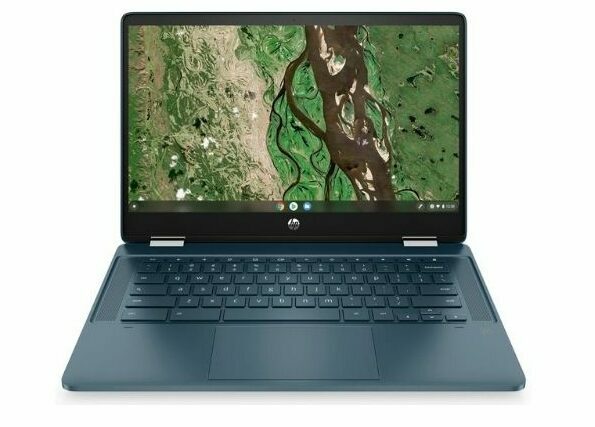
REASONS TO BUY
- Fairly good performance overall
- Highly affordable
- Sharp display
- Wide viewing angles
- Solid build quality
- Features a touchscreen and a tablet mode
- Lightweight and compact design
REASONS TO AVOID
- Chrome OS
- Can be difficult to use as a tablet and as a laptop in certain situations
- No Numpad
- Less performance than others
Our Rating: 9.1/10
The HP Pavillion X360 is a Chromebook, one of the best budget portable computing solutions on the market in 2023.
However, since it’s a Chromebook, it uses a Chrome OS, which you could think of it as a halfway point between Android and a traditional desktop OS. This can limit the cross-compatibility of your programming, and make it harder to access certain applications, so keep that in mind.
If you’re comfortable using Chrome OS for your programming, the Pavillion X360 has a lot to recommend it, starting with how incredibly portable it is.
It comes in just a bit over 3 pounds and is under an inch thick, making it extremely easy to tuck in your briefcase or just simply carry around. It also offers a rotating touchscreen, which allows it to function as a tablet when you’re on the go. The 12+ hour battery life also makes sustained use throughout the day a lot more feasible.
The main concern we have with using this as a programming laptop or just using it, in general, is the size. Since it’s a 14-inch 2-in-1, it’s going to feel cramped in laptop mode but at the same time bulky in tablet mode. The high resolution does make the screen look incredibly sharp, but it peaks at about 220 nits, which can make using it outside or close to windows or other bright lights difficult.
It was not surprising to find a dual-core processor in something this size; also, it is a mobile processor, so it’s not as quick as a lot of the CPUs you’ll typically find in a laptop, meaning this is not the laptop to buy for productivity and multitasking. However, for the price, there’s a decent quantity of RAM as well, 4GB, which will help with application speeds.
Chromebooks are frankly abysmal in terms of onboard storage. They’re meant to store basically everything on the cloud, so you’ll only get 64GB of total hard drive space, making file management and frequent backups a major priority in your day-to-day use.
If you have a specific reason for needing a 2-in-1, the HP Pavillion X360 is a really strong choice. It’s not our first choice for general programming use by any means but has a solid suite of features and a high level of performance that make it well worth the lower price tag.
Final Words
Since programming is or at least can be a fairly basic operation, there’s a ton of options available for you in 2023. These laptops are our top picks because of their high processing power relative to their price points.
Whether you pick one on this list or go shopping for one yourself, our recommendation is simple: always get the most processing power that you can afford. Whether you skip the bells and whistles, including dedicated GPUs, is up to you, but they can take up parts of your budget that may be better spent elsewhere.













Thank you for the article!
Happy to be of help!
Cheers, Pavel!
Many users have a specific budget in mind, so I hope your recommendations will help them to get the best laptop for programming. Keep sharing more stuff like this!!