
Please note: As an Amazon Associate I earn from qualifying purchases. I also work with other affiliate partners and may be compensated from the links below. Details here.
Many professional and enthusiast gamers will tout 1440p as the best resolution to game at. It hits a perfect sweet spot between performance and picture detail. This is especially true if you want a smoother gaming experience than what 60 FPS has to offer.
PCs still aren’t quite at the point where gamers can reliably enjoy 4k at higher than 60 FPS, nor are they quite where they need to be to hit 240 FPS at 1440p.
If you’re looking into getting your hands on the best gaming PC for 1440p and 144hz gaming, here are some of our top choices for 2023.
This article includes both pre-built PCs and individual components if you’re looking to build your own rig.
Skip to:
Best Components for 1440p 144hz Gaming PC
Best Prebuilt PCs for 1440p 144hz Gaming
What to Look for in a Gaming PC for 1440p 144hz Gaming?
Figuring out an estimate for the kind of performance a PC build is going to be able to pump out can get complicated. There is an overabundance of factors that play into how many frames you’ll get to enjoy while playing any given game.
Bottlenecks can crop up due to components, hardware compatibility, poor game optimization, inflated graphical detail, or even particular game circumstances.
While it’s definitely possible to get a rough estimate of the kind of performance that can be expected from a particular PC, it’s always important to remember that it can always vary.
Before we get into the individual reviews, let’s explore a brief rundown of what kind of hardware you should be looking at in order to game at 1440p and 144hz effectively.
Graphics Card
To start things off, let’s talk about GPUs. This is typically the first component anyone thinks of when talking about FPS, and rightfully so. GPUs are the only PC components that are specifically designed for the sole purpose of rendering frames.
At their core, they are essentially just CPUs that have been fine-tuned to repeat one process over and over rather than excelling at versatility.
If you’d like a relatively sure-fire guarantee that you’ll be able to hit 144fps at 1440p with almost every game you might want to play, the lowest model we’d recommend going for is an RX 6800 from the 6000 series of AMD GPUs, RTX 3080/3070 Ti from the 3000 series of Nvidia GPUs, and an RTX 4070 Ti/4080 from the 4000 series of GPUs.
Processor
CPUs follow closely in the footsteps of GPUs when it comes to their impact on performance. GPUs are ultimately going to be the last stop in rendering a frame, but the CPU is what tells the GPU what to render.
To give a simplified example, the CPU does things like figuring out how much HP your character has, while the GPU is responsible for showing you what that health bar looks like. You can buy the best GPU on the market, but without a powerful enough CPU to back it up, your GPU won’t have any idea what it’s supposed to be rendering.
To make sure your system’s GPU has the support it needs, we would recommend a system with at least a Ryzen 7 or an Intel Core i7 or better.
Before we move on to other components, there is one aspect of CPUs that’s worth a closer look. Core count can be tricky. It might be intuitive to just assume that a higher core count indicates a better CPU.
That isn’t always going to be the case for strictly gaming purposes. Not every game is programmed to be able to take advantage of higher core counts. Two CPUs could have the same average performance but produce dramatically different results depending on the game.
If a game can only utilize a single core, it’s better to have a smaller number of more powerful cores. Because of this, it’s typically more relevant to look at frequency than core count. As a general rule, this is also much more likely to apply to older games than newer ones.
On the other hand, most gamers are rarely ever *just* gaming. If you are the type of gamer to game while having a strategy guide open, hanging on a call with your friends, and listening to some music, all while catching up on the most recent episode of your favorite show, it might be worth it to sacrifice a few frames to have a CPU that’s better equipped for multitasking.
RAM
Next up is RAM, and with it, we’ll touch on VRAM just a bit. There are two major factors in a RAM setup, speed and amount. The amount of RAM you have is pretty straightforward. Your system will either have enough memory to be able to rapidly access all of the assets and code it needs to, or it won’t.
In either case, the speed, or frequency, is going to play some part in how quickly your system can render frames. Generally, 16 GB of RAM at a speed of at least 3200 MHz will be enough to have you covered in most circumstances.
VRAM follows the same essential principle as normal RAM but specifically handles visual assets used by the GPU. It’ll also be built into your GPU, so your options will be more limited. As games get more and more detailed, the amount of data used by each visual asset will increase, and the demand for VRAM will increase alongside it. For now, 8-12 GB of VRAM should be more than enough.
Storage
Storage memory will either come in the form of a hard disk drive or a solid-state drive. Like RAM, it’s also mainly measured in terms of speed and amount. While they basically function the same way, RAM is fast but can’t store a lot of data at once, and storage memory is slower but can store significantly more data.
You’ll keep your library of games on your storage drives and then load the immediately pertinent data into RAM when you boot them up to play. How much storage you need is up to how vast you want your library to be. 1 TB will be enough for most people, though.
FPS performance will only ever be affected by the speed of your storage memory. Even then, the difference usually won’t be noticeable. What you will notice is how long it takes you to actually get into the game and see any frames at all.
For a smooth and wait-free gaming experience, having at least one NVMe drive will keep you from going crazy staring at loading screens.
Other Components
The remaining components will largely just be a matter of their compatibility with what we’ve listed so far. A 1440p 144Hz system will usually need a PSU of at least 750W to power the necessary components.
You’ll want its motherboard to support a PCIe version at least as recent as 3.0, as well as being up to date with SATA 3.0.
Last of all, to lock in all of that performance at a comfortable thermal level, it would be preferable to look out for a system that has some form of liquid cooling.
Best Components For 1440p 144hz Gaming in 2023
If your computer’s performance has fallen far enough behind, it might just be time to start from scratch. Building your PC can let you get into PC gaming while saving money and getting exactly what you’re looking for. When you build your PC, you pick the exact components you want, so you’ll know exactly how to remove them down the road when it’s time for another upgrade.
If you’re interested in building your 1440 144hz gaming PC but aren’t sure which parts to pick, we’ve put together the perfect build for the money.
Each component in your PC serves a specific purpose in giving you a smooth and optimal gaming experience, but some of these parts can get expensive, so it’s important to know where you can save and where not to.
For 1440p 144hz gaming, you’ll need a powerful graphics card, a power supply strong enough to run it, and an all-around high-end system so that you don’t encounter any performance bottlenecks–But you don’t need the absolute best, meaning you can save a lot of money with this build.
With that in mind, if you’re looking for great value on a powerful gaming PC build that can easily handle even the most taxing games at 1440p 144hz, here are our recommended components.
GPU: GIGABYTE GeForce RTX 4080 Eagle OC

If you’re looking to get into 1440p 144hz gaming, a powerful GPU is the most essential component. To achieve the optimal performance for 1440p 144hz gaming, the ideal GPU to get is the Gigabyte GeForce RTX 4080 Eagle OC.
This GPU features 16GB GDDR6X 256-bit memory to ensure smooth performance in the most intensive games, even on the highest settings.
More importantly, at 1440p, it blows the 3090 and 3090 Ti out of the water. And on top of that, this model from Gigabyte is one of the cheapest yet quality RTX 4080 aftermarket cards on the market.
Besides a small OC, Gigabyte installed the signature WindForce cooling system, which does an excellent job of keeping the card cool no matter how hard you push it.
On top of this, the Gigabyte Control Center gives you further control over your hardware, including adjusting clock speed, voltage, fan mode, power target, and more, all in real time.
As we already mentioned, the 4080 beats long-standing options like the RTX 3090 Ti, which makes it the go-to graphics card for 1440p 144hz gaming. And it can be purchased at a reasonable price point.
While we’re mentioning the price, it’s worth noting that the 4090 does perform noticeably better than the 4080, but the increase in price doesn’t warrant the upgrade. The money is better either spent elsewhere in the build or just outright saved.
CPU: Intel Core i7-13700KF
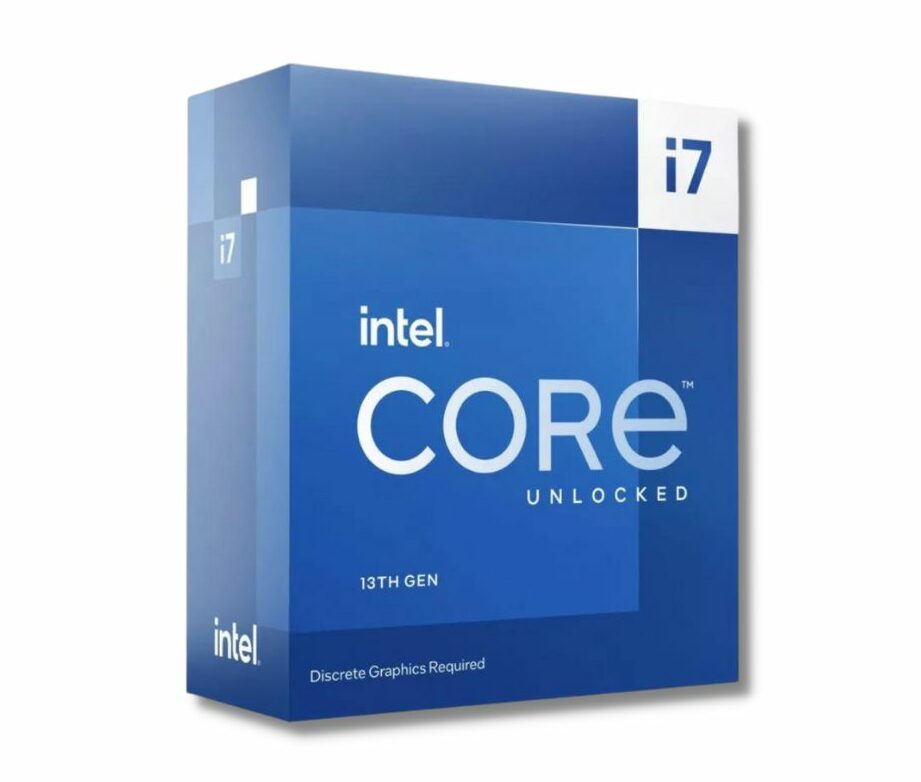
When it comes to the CPU, we’ve opted for the Intel Core i7-13700KF for its impressive efficiency and gaming performance. The 13700KF can easily perform in any game at even the highest settings and is only beaten in performance by more expensive CPUs, like the i9, although its significantly lower price more than makes up for it.
You might be tempted to get the 13900KF, but it‘s just overkill for gaming, so you’re better off saving the money.
The Intel Core i7-13700KF features 16 total cores at a clock speed of up to 5.4GHz, with 8 being Performance-cores and 8 being Efficient-cores.
These Performance-cores unleash the capability to optimize the latest games and gaming software, while Efficient-cores provide multitasking power and, as the name suggests, efficiency.
On top of all of this, there’s enhanced overclocking for both sets of cores allows you to customize your performance as you need. When it comes to CPUs, the Intel Core i7-13700KF is our number one pick for high-end 1440p gaming, given its excellent performance and efficiency.
Motherboard: MSI MAG Z790 Tomahawk WiFi

To support all of these components, you need a motherboard that will get the job done and provide you with the features you need while cutting down on cost by getting only essential features.
To this end, we’ve chosen the MSI MAG Z790 Tomahawk WiFi Gaming Motherboard.
This motherboard from MSI features all you need to accommodate the hardware we picked: PCIe 5.0 slot, DDR5 memory channels, a compatible CPU socket, four M.2 slots for the fastest NVMe SSDs, and lightning-fast internet connection with a 2.5 Gbps Ethernet port and the latest wireless connection, WiFi 6E.
Overall, the Z790 Tomahawk provides good value for all the features you get, as well as cutting down on extra costs by omitting unnecessary features.
RAM: Corsair Vengeance DDR5

Without a doubt, one of the most important components of any gaming PC is the RAM. Having plenty of high-speed memory is vital to ensure your games run smoothly and lag-free. To that end, Corsair Vengeance DDR5 is a great option for RAM at a likewise great price.
Getting DDR5 5600MHz RAM ensures that your memory is going to be fast enough to handle modern games, and getting 32GB makes sure that you won’t run out of memory with multiple programs running at the same time
Getting two sticks of 16GB Corsair Vengeance DDR5 will make sure that you always have a smooth experience, no matter the task. You can also get real-time monitoring information and custom memory profiles through Corsair’s ICUE Software.
If you’re looking for the best value on RAM that will get the job done for 1440p 144hz gaming in the foreseeable future, then the Vengeance DDR5 32GB kit is your best bet.
PSU: Corsair RMX RM1000x

The Corsair RMX RM1000x is a quality PSU to come out of Corsair back in 2021. Today, it still lives up to the task of powering high-end builds and is an excellent choice for the price.
The Corsair RMX RM1000x is great for several reasons, including its modularity and output. Having a modular power supply allows you to only connect the cables that you need for your build, letting you save space inside your case and making cable management far easier.
Along with this, having a high wattage output of 1000 watts is vital to make sure that this unit can constantly and properly supply a 1440p 144hz gaming PC with enough power.
While there are other and newer PSUs that can outperform the Corsair RMX RM1000x, we still choose it due to its better cost, value, and reliability.
CPU Cooler: ARCTIC Liquid Freezer II 360

Any gaming PC is going to be generating a massive amount of heat, and that’s especially true for high-end 1440p rigs. To help alleviate this thermal load, we’ve opted for the ARCTIC Liquid Freezer II 360 AiO Cooler.
Water cooling is a great way to bring your CPU temperatures down, and all-in-one units are ideal for those building their PC, as they’re much easier to install and set up.
The Liquid Freezer II is one of the most popular AiO to date, and it’s because it excels in the three most important categories–Cooling performance, noise, and price. It can easily cool the highest-performing CPUs, stays whisper-quiet even when under heavy loads, and still offers an affordable price tag.
Overall, if you’re looking for an AiO cooler that’s gonna keep your CPU nice and cool while keeping the price down, look no further than the Freezer II 360.
SSD: SAMSUNG 980 PRO

When it comes to high-speed, high-capacity data storage, it’s hard to beat NVMe m.2 drives in both performance and price.
Our pick for storage in your 1440p 144hz gaming PC is the SAMSUNG 980 PRO. The Samsung 980 PRO is raising the bar for NVMe SSDs, providing read speeds up to 7,000 MB/s for lightning-quick file transfers and peak performance while gaming.
Built for hardcore gamers and tech-savvy users, the 980 PRO offers high-performance bandwidth for heavy-duty applications in gaming, graphics, data analytics, and more. To ensure stable performance during the most intensive games, the 980 PRO uses nickel coating to help manage the heat levels and a heat spreader to deliver effective thermal control.
On top of all of this, make sure to use the Samsung Magician suite for a group of user tools, including driver updates, drive health monitoring, and even performance boosting.
It’s also worth noting that many of the lower storage capabilities tend to be closer in price, so look through to find which capacity suits you, although we recommend at least 1TB for a modern game library.
Best Prebuilt PCs for 1440p 144hz Gaming in 2023 Round-Up
The table below will give you a quick look at our selections for the 5 best gaming PCs for 1440p 144hz gaming currently available on the market. To read a full review, simply click on ‘review>>’ in the respective row.
Product | Image | Rating | |
1. Skytech Prism II ''Best PC for 1440p 144hz Gaming Overall'' | 9.9 | ||
2. Skytech Chronos ''Best Bang for Your Buck'' | 9.8 | ||
3. Skytech Shiva ''Best Budget PC for 1440p 144hz Gaming'' | 9.6 | ||
4. CORSAIR ONE a200 ''Best Mini PC for 1440p 144hz Gaming'' | 9.5 | ||
5. Alienware Aurora R10 ''Honorable Mention'' | 9.4 |
1. Skytech Prism II
Chassis: Phanteks Metallic Gear Neo Cube | CPU: Intel Core i9-12900K | Graphics Card: Nvidia GeForce RTX 3090 Ti | Motherboard: Z690 | RAM: 32 GB DDR5 @ 6400 MHz | Storage: 1 TB NVMe SSD | Power Supply: 1000W 80 Plus Gold | Fans: 9x 120mm aRGB Fans

REASONS TO BUY
- More than enough performance for 1440p 144hz
- Incredible gaming performance
- Top-of-the-line graphics card
- Top-of-the-line processor
- DDR5 RAM
- Unmatched multitasking potential
- Quality case
- Great cooling (liquid AIO cooler)
- Plenty of RGB
- Excellent customer service
REASONS TO AVOID
- Custom graphics card brand might vary
- Motherboard might vary (rear I/O options)
Our Rating: 9.9/10
Skytech Gaming is one of the more recent names in gaming hardware. Founded in 2016 in southern California, Skytech Gaming sought to provide an answer to gamers who want to avoid all of the nonsense associated with prebuilt PCs but didn’t have the confidence, time, or expertise necessary to build their own.
Unlike major brands that produce some of their own components, load their systems up with bloatware, and sell the end result at an outrageous markup, Skytech takes care of the hassle of building a custom PC and does all the legwork for you.
Skytech is essentially doing exactly what you would be doing if you were building your own PC. They start off with a particular budget in mind. From there, they hand-pick each individual component from what’s available on the market. Their goal is to find the part configuration which will deliver the maximum possible level of performance without exceeding the set budget.
Since they aren’t manufacturers, they aren’t restricted in what components or brands they’re allowed to use to put their machines together. You can rest assured that at the time of your purchase, the PC you’re being sent is the best of the best of what’s available for the price.
Furthermore, since they are selling whole systems, the entire thing is backed up by their warranty. It isn’t just up to you to troubleshoot and solve potential problems with your PC. On top of that, anything unfixable is covered by a 1-year warranty. It truly provides the best of both building your own PC and buying a prebuilt one.
The first PC by Skytech that we’ll be looking at is the Prism II. As far as modern PCs are concerned, this build is just about the best consumer-grade computer you can get. You might think this would make it pretty expensive, and you would certainly be right. The Prism II isn’t for gamers who care about cutting costs. This machine is for those who want to experience the very limits of what computing technology has to offer.
Its RTX 3090 Ti is currently one of the best consumer-grade GPUs in existence. This beast of a GPU is going to be more than enough to keep your computer pumping out at least 144 frames each second playing virtually any current game at high settings.
For a CPU, you’ll be getting Intel’s Core i9-12900K with a clock speed of 3.2 GHz. More powerful CPUs exist, but anything better than this one isn’t likely to add many more frames, as games typically demand a lot more from your GPU than your CPU.
On top of this PC’s incredible processing power, the Prism II also has 32 GB of insanely fast 6400 MHz DDR5 RAM. If you aren’t intentionally trying to see how far you can stretch your RAM, 32 GB, especially at this speed, will be enough to keep you going strong for the foreseeable future. You likely won’t ever have to worry about how many things you have running on your computer all at once.
If you aren’t excited about the Prism II already, it has one more awesome feature going for it. in 2021, NVM Express released the new standard for NVMe drives. NVMe 2.0 is a better-optimized version of the NVMe platform.
The only reason why you wouldn’t want to go with this computer for your 1440p 144hz setup is if it’s really important for you to know the manufacturer of your motherboard and your GPU’s card. Skytech will fit your PC with a different motherboard and/or graphics card depending on what’s available when it’s built.
Keep in mind that Skytech is a highly-rated retailer, so you won’t have to worry about your PC’s performance. However, this could affect your I/O options on the rear panel; at the very least, you’ll know for sure that the graphics card will have at least one socket for DisplayPort and 1 for HDMI.
Also, if you have a strong brand preference, you won’t know for sure what you’re getting until you have your new PC.
This flashy PC is at the peak of gaming performance in 2023. If you’re gonna go big, why not go all the way with a computer that’s going to last years into the future? Barring some rare exceptions, pretty much any game you’ll play on this computer will handle 144fps at 1440p without a problem.
- YOU MAY ALSO LIKE: Best Budget Pre-built Gaming PCs
2. Skytech Chronos
Chassis: SkyTech Chronos Black Edition | CPU: Intel Core i7-12700K | Graphics Card: Nvidia GeForce RTX 3080 | RAM: 32 GB DDR5 @ 4800 MHz | Storage: 1 TB NVMe SSD | Power Supply: 750W 80 Plus Gold | Fans: 4x 120mm RGB Fans

REASONS TO BUY
- Excellent price-to-performance ratio
- Amazing gaming performance
- Great all-around PC
- Plenty of RGB onboard
- Great thermals
- Quality case
- Good cable management
- Quiet even under heavy loads
- DDR5 RAM
REASONS TO AVOID
- Custom graphics card brand might vary
- Motherboard might vary (rear I/O options)
Our Rating: 9.8/10
Our second Skytech build recommendation is going to be the perfect fit for buyers who want to hit that price-performance sweet spot.
If you’ve ever taken a look at a graphical representation of how cost relates to quality in computer hardware, you will have probably noticed that it’s an industry that suffers from diminishing returns. The better a component gets, the more it’s going to cost to push that performance even further.
You could always cover all your bases and invest in the best of the best, but how much are those extra few frames worth? Conversely, why settle for mediocre when just a few more dollars could drastically improve your gaming experience?
Many buyers will consider a middle-ground approach to be more desirable. Skytech’s Chronos PC is about as close to that even center point as you can get.
As the leader in price-performance, it makes a lot of sense to see an RTX 3080 included in this build. In the recent past, Nvidia GPUs ending in either 60 or 70 were the go-to price-performance option. When it comes to the 3000 series, the 3060 falls a bit behind, and the 3070 or 3080 will be the most qualified to fit that standard.
At less than half the price of the 3090 Ti, the 3080 still performs at least 80% as well in the majority of circumstances. More importantly, you’ll easily be able to render most games in 1440p at 144 FPS, and you can expect that it will continue to maintain that goal for at least a few years into the future.
CPU naming conventions can be a bit more difficult to parse through than GPU naming conventions. What’s important to know about Intel’s Core i7 12700K is that it ranks very highly in terms of value for its price. It performs substantially better than the Shiva’s Ryzen 5 5600X but isn’t insufferably more expensive. You’ll be able to multitask much more efficiently and should experience a noticeable improvement in gaming performance.
Skytech’s Chronos PC continues to achieve a low price-performance ratio with its RAM modules as well. It’s up to date with DDR5 but only goes as far as to boast a frequency of 4800 MHz. This is faster than anything that would have been possible with DDR4 without it being overkill. You’ll have to go through a long line of more important upgrades before the speed of your RAM is going to bottleneck you.
This PC comes with a 750W PSU, which is a decent bit more than the system demands. You’ll still find a more powerful PSU to be necessary if you end up going for a massive performance upgrade, but as it stands, you’ll have a comfortable amount of room to grow.
Further adding to the potential for growth is Skytech’s very own case design. It’s plain to see that this was a case conceived by individuals who have had plenty of experience in building PCs. It has excellent airflow, well-positioned openings for cable management, convenient thumb screws, and helpful labels.
If you’re looking into pre-built PCs because you aren’t yet comfortable with assembling one yourself, this case could be an excellent aid in any future endeavors. On top of that, it looks pretty great and even includes some built-in RGB elements.
As they say, money doesn’t grow on trees. If you want to rest assured that your hard-earned cash is well spent, Skytech’s Chronos build is the perfect solution for a high-end 1440p 144hz monitor. It offers more performance than you’ll need for a while to come and is available to you for a very reasonable price.
- RELATED ARTICLE: Best Budget PCs for Streaming
3. Skytech Shiva
Chassis: InWin 101 | CPU: AMD Ryzen 5 5600X | Graphics Card: Nvidia GeForce RTX 3070 | RAM: 16 GB DDR4 @ 3200 MHz | Storage: 1 TB NVMe SSD | Power Supply: 650W 80 Plus Gold | Fans: 3x 120mm RGB Fans

REASONS TO BUY
- Most affordable 1440p 144hz gaming PC available
- Very solid price-to-performance ratio
- Easily upgradeable
- 16GB of fast RAM
- Good amount of fast storage
- One of the better PC cases
- Great cable management
- Decent thermals
- Great customer support
REASONS TO AVOID
- White design
- Only a 650W PSU
- GPU and motherboard brands may vary
Our Rating: 9.6/10
On the opposite end of the 1440p 144hz price/performance spectrum from the Prism II is Skytech’s Shiva build. This model aims to deliver a reliable gaming experience with this performance in mind for the lowest possible cost.
NVIDIA’s RTX 3070 Ti is a decent step down from the monstrous 3090 Ti, but it’s definitely still powerful enough to maintain the performance we’re looking for in most games. Some of the most recent triple-A titles might demand just a bit more to keep things running at a smooth 144hz.
However, any game that’s been around for a couple of years or more should still be met with more than enough processing power, especially if you’re willing to dial the settings back.
At this price/performance range, AMD actually tends to be a bit more appealing than Intel. The Shiva’s CPU is a more drastic drop down from what the Prism II and Chronos have, but it’s just enough to effectively game at the standard we’re aiming for. With the Ryzen 5 5600X, you’ll be buying in at the minimum amount to achieve it consistently.
Our other recommendations for this category all have 32 GB of RAM, which is enough to give you a decent bit of headroom when multitasking during gaming sessions. This system only has 16 GB. As long as you don’t have too much else going on while you’re gaming, this should be plenty.
There isn’t a game out yet that demands a minimum amount of RAM more than 8 GB, and almost all developers advertise 16 GB as the recommended amount of RAM to have to run a game smoothly. Without an abundance of additional programs running alongside your game, 16 GB should have you covered.
PSUs don’t necessarily have a direct effect on FPS–If your components are being supplied a sufficient amount of power, you’re all set. Increasing the wattage won’t lead to better performance if your needs are already met.
However, as technology advances, components are demanding more and more power to function. Even with power efficiency increasing from generation to generation, the inescapable rule of electronic computation is that more processing requires more power. If you’re considering upgrading your PC in the future, the 650W PSU that the Shiva comes with might not be up to par.
For simple upgrades like storage or RAM, this isn’t likely to be a concern. However, if you’re upgrading your motherboard, CPU, or GPU, you’ll probably end up having to upgrade your PSU as well. For reference, the 3070 Ti requires only 290W of power, while the 3090 Ti needs at least 450W. PSUs aren’t crazy expensive, but it’s worth noting that saving a bit of money now could cost you a bit more in the future.
Another potential drawback here is the case it comes in. Aesthetics are always going to be subjective, but white elements can be a bit of an outlier. Generally speaking, the default color scheme for computer parts and peripherals is going to be black or dark gray, occasionally accented with a bit of color.
If you aren’t already going for an all-white build, having one white component might throw off the vibe just a bit. Looks aside, a more pertinent weakness of this case is its airflow. With the relatively modest hardware it comes with, you don’t have to worry about it overheating as it is. Like the PSU, though, the case isn’t as futureproof as some buyers will want it to be.
As another Skytech PC, you’ll still enjoy the liberating combination of a bloatware-free PC that’s backed up in its entirety by a reliable warranty. All things considered, the only reasons to avoid this PC are problems for future-you to deal with. Right now, an affordable 1440p 144hz gaming experience is just a few clicks away.
- READ ALSO: Best Graphics Cards Under $400
4. CORSAIR ONE a200
Chassis: Corsair ONE | CPU: AMD Ryzen 9 5900X | Graphics Card: Nvidia GeForce RTX 3080 | RAM: 32 GB DDR4 @ 3200 MHz | Storage: 1 TB SSD + 2 TB HDD | Power Supply: 750W 80 Plus Platinum | Fans: Dedicated CPU/GPU Liquid Cooling

REASONS TO BUY
- Amazing gaming performance
- Capable of 1440p 144hz on most games
- High-quality construction (all Corsair gear)
- Delightfully compact
- Lots of RAM and storage
- Liquid cooling
- Whisper-quiet
- Platinum-rated PSU
- Attractive aesthetics
REASONS TO AVOID
- Poor price-performance ratio
- Tough to upgrade
- No view of the internal components
Our Rating: 9.5/10
If you’ve read this far into our article just to find yourself thinking “these PC’s all seem great, but how on earth am I going to find a place to keep something this big?” then don’t fret because we’ve got an answer for you too. Our top recommendation for a mini PC that’s capable of meeting that 1440p 144hz standard is Corsair’s ONE a200.
ATX form factor PCs are typically the default for high-performance gaming needs. These machines can be pretty large, though. If you don’t have a lot of free space on or around your desk, a mini ATX form factor PC might provide a better solution. On top of that, ATX cases can be unwieldy and heavy. It isn’t the easiest thing to move around if you want to bring it to LAN parties or take it with you while you travel.
Historically, it’s proven true in technology that when all factors besides size are equal, packing the same specifications into a smaller frame will end up costing you a bit more. In order to avoid sacrificing performance, you’ll have to spend a few extra dollars on a mini ATX PC than you would on an ATX. For instance, the ONE a200 has nearly identical specifications when compared to Skytech’s Chronos, but its price is much higher.
Continuing to use the Chronos as a comparison, there are two main differences in how well it’s going to render games.
First off, it does include an AMD CPU that’s a bit worse than the Intel chip included in the Chronos. Either way, these CPUs are more than sufficient to supplement a 3080 for the majority of games. You’ll only notice a significant difference when it comes to games that are more CPU intensive or while you’re multitasking during gaming sessions.
Secondly, the RAM sticks are a little bit slower. At 3200 MHz, it isn’t so low that it will have a noticeable effect on your FPS, but you might see a difference in load times.
Beyond specifications that directly impact frame rendering, the ONE a200 will be excellent for gamers that need to store a lot of data. It has a 1TB NVMe drive for super-fast startup times and for games that are notorious for long-loading screens.
In addition to that, it also has 2 TB of HDD storage. This provides you with a plentiful amount of storage memory while also giving you some options for how you want to manage it all.
With all of these high-power components packed into such a small space, it’s imperative that everything is kept cool. One of the main reasons why ATX towers are so big is that all of the empty space inside provides plenty of room for airflow. Corsair is clearly well aware of the need to maintain low thermals, and what they’ve done to solve that is quite interesting.
The PC is configured so that the CPU and GPU are facing opposite directions inside the case. Because of this, both processors get their own dedicated liquid cooling which draws cool air in from either side–And it works flawlessly.
Nothing kills the moment like your PC overheating and shutting down in the middle of an exhilarating play. With a reassuringly innovative cooling design like what we see in the ONE a200, you won’t have to worry.
Sometimes good things come in small packages. With Corsair’s ONE a200, this is definitely the case. Compact PCs aren’t always the first choice for impressive gaming power, but this PC certainly challenges that status quo.
- RELATED READING: Best Budget AIO PCs
5. Alienware Aurora R10
Chassis: Alienware Aurora R10 | CPU: AMD Ryzen 9 5900 | Graphics Card: AMD Radeon RX 6800 XT | RAM: 32 GB DDR4 @ 3466 MHz | Storage: 2 TB SSD + 2 TB HDD | Power Supply: 1000W | Fans: 2x 120mm Fans
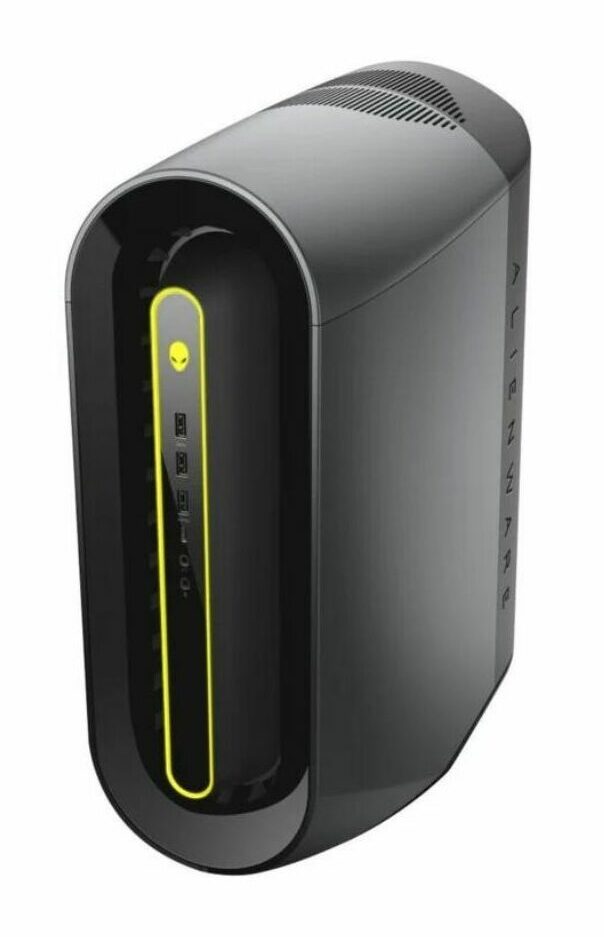
REASONS TO BUY
- Surprisingly good performance for the money
- 1440p 144hz ready
- Extreme amounts of storage
- Bold, futuristic design
- Plenty of fast RAM
- Good thermals
- Good connectivity on the front I/O panel
REASONS TO AVOID
- No NVMe drive
- Not very upgrade friendly
- Older model
- Louder under heavy loads
Our Rating: 9.4/10
If you couldn’t tell, we think Skytech is a compelling choice of retailer for buyers who are looking for their perfect 1440p 144Hz ready gaming PC. We’re aware that this won’t be the best choice for everyone, though. While traditional prebuilt PCs definitely tend to have their disadvantages, sometimes it can be more reliable to go for something with a more rigid assembly process.
One of the main issues with prebuilt PC brands is that they are often overpriced. Before now, Alienware was one of the most notorious culprits of marketing an underwhelming system toward gamers and then charging a premium for the sake of a cool logo.
That’s why we were pleasantly surprised to find that Alienware’s Aurora R10 actually has quite a lot of value for a very reasonable price. There are definitely still some areas for improvement, but if you’ve been burned by big tech companies in the past, the Aurora R10 might just renew your faith.
Burning is one thing that definitely won’t be happening to any of the components housed within the Aurora R10. While it might be a bit jarring to look at at first, there’s a reason why the front of the case is reminiscent of a futuristic jet engine turbine. The way the case is shaped is a design that looks like something from an enlightened space-age civilization while maximizing the potential for air intake.
That extra breathability is definitely going to be necessary in order to keep the robust processors of this PC’s components from overheating. If you’re more familiar with what to expect from NVIDIA’s products than you are with AMD’s recent lineup of 6000 series GPUs, a good reference point to make note of is that the RX 6800 XT performs just a little bit better than an RTX 3070 Ti but not quite as well as a 3080.
As far as the CPU goes, it’s a bit worse than the one we’re seeing included in the slightly more expensive Skytech Chronos. The difference is small enough that it wouldn’t really be something you’d notice, but AMD’s Ryzen 9 5900 is definitely ever-so-slightly less powerful than Intel’s i7-12700K.
Alienware ships the Aurora R10 with a RAM configuration that is excellent by today’s standards, but in terms of speed is likely to be seeing the end of its relevance within the next couple of years. 3466 MHz is at the upper end of DDR4’s capability, but with DDR5 becoming more common and more affordable, you might end up feeling like you’re missing out on those extra couple of frames or faster loading screens.
Moving on to storage memory, we run into an interesting tradeoff. The other PC’s we’re looking at in this article all have NVMe SSDs. The Aurora R10 does not. This means it’ll take just a bit longer to boot up from being powered off, and games will take just a bit longer to load.
On the other hand, since it’s using older storage paradigms, you’ll get 4 times as much storage without paying 4 times as much for it. The value of this tradeoff is ultimately up to how patient you are and how many files and/or games you like to keep in your library at once.
There are two things about the Aurora R10 that might dissuade some gamers from purchasing it. While Alienware has definitely improved quite a bit in terms of price, their PCs still aren’t as upgrade-friendly as we’d like to see for the price.
It’s possible to upgrade every component, but the process is just going to be a bit involved. You’ll need to have some tools handy before you’ll even be able to get the case open. Once it is open, everything is packed in so tightly that you’ll have to be very careful. While it does have a pretty neat chassis, it’s a bit of a wire-pinching hazard.
The other thing to be wary of when looking into the Aurora R10 is that it comes with Windows 11 pre-installed. Windows 11 comes with a handful of potentially useful features. One hopeful future to hope for involves DirectStorage enabling better game rendering.
Until we see games and hardware components that are able to capitalize on this, counting on DirectStorage to improve your gaming experience is a bit of a gamble. Presently, the resource tax that Windows 11 demands as an operating system is more likely to be a hindrance to gaming performance.
When it comes down to raw performance potential per dollar spent, Alienware’s Aurora R10 is actually a very compelling option. If you prefer an all-in-one purchase where you’ll know exactly what you’re getting, a traditional prebuilt PC might be more appealing than what Skytech has to offer. If that’s the case, we’re happy to recommend you the Aurora R10.
- YOU MAY ALSO LIKE: Best Budget Monitors for Photo Editing
In Conclusion
Building your own PC can be an awesome experience. At the same time, it can also be tedious, overwhelming, and inconvenient. Many PC enthusiasts will claim that building your own PC is the only way to do things. On the contrary, while building your own PC definitely has its advantages, it simply isn’t for everybody.
Pre-built PCs have been catching up to the competition. Buying a pre-built used to mean purchasing an overpriced computer that was riddled with bloatware. Now, you’ll find that you have some pretty compelling options.
We hope you’ve found what you’re looking for with our reviews of some of the best gaming PCs for 1440p 144Hz gaming. It’s awesome to see that buying a prebuilt PC in 2023 is just as valid of an option for cost-effectiveness as it would be to build your own.
If none of these options are quite what you were hoping for, we wish you the best in continuing your search. As always, we would be happy to answer any questions you might have in the comments below. Thanks for reading!






Be the first to comment