
Please note: As an Amazon Associate I earn from qualifying purchases. I also work with other affiliate partners and may be compensated from the links below. Details here.
Today we will be taking a look at the top 10 laptops with the best displays available on the market in 2023. 2023 is and will be great year for laptop displays, with several companies producing more and more OLED and MiniLED high-end models.
Laptops with the best displays are often pretty expensive, so we wanted to give you an informed idea of what you should expect if you buy one of the laptops we’ve mentioned.
We will explain to you the differences between AMOLED, OLED, and MiniLED screen technologies and other features that are found in these laptops; as well as share with you our favorite laptops with the best displays for everyone, whether you are a gamer, creative professional, student, or just an enthusiast.
Top 10 Laptops with the Best Displays in 2023 Round-Up
The table below will give you a quick look at our selections for the ten laptops with the best displays currently available on the market. To read a full review, simply click on ‘review>>’ in the respective row.
Product | Image | Rating | |
1. 2021 Apple MacBook Pro 16 “The Overall Best Laptop Display in 2023” | 9.9 | ||
2. Gigabyte Aero 16 YE5 “Best Overall Runner-up” | 9.8 | ||
3. MSI Creator 17 ''True HDR Experience'' | 9.7 | ||
4. Razer Blade 15 “Best Display on a Gaming Laptop” | 9.7 | ||
5. Dell XPS 15 9520 “Excellent All-rounder” | 9.6 | ||
6. ASUS ZenBook Pro 14 Duo “Best Laptop Display with a Touchscreen” | 9.5 | ||
7. ASUS ZenBook Pro 16X OLED “Editor's Pick” | 9.5 | ||
8. MSI Raider GE67HX “Best Pick for Gaming Enthusiasts” | 9.4 | ||
9. Samsung Galaxy Book2 Pro “Best Display on a Budget Windows Laptop” | 9.2 | ||
10. Lenovo IdeaPad Duet 5 “Best Display on an Affordable Chromebook” | 9.0 |
1. 2021 Apple MacBook Pro 16
Display Size: 16.2” | Panel Type: MiniLED | Screen Resolution: 3456 x 2234 | CPU: Apple M1 Pro | GPU: 16-core GPU | RAM: 32 GB | Storage: 512 GB SSD | Battery life: Up to 21 hours | Weight: 4.8 lbs / 2.2 kg

REASONS TO BUY
- MiniLED panel gets exceptionally bright at 1000 nits for SDR content and 1600 nits for HDR content
- 1 billion colors supported for content creators
- Incredibly sharp images thanks to the 4K resolution (254 PPI)
- Vibrant, super-accurate colors
- Superior viewing experience
- Quality construction
- Elegant, clean design
- Long battery life
- Exceptional keyboard
REASONS TO AVOID
- Can be incredibly expensive, depending on the configuration
- MiniLED panel causes black to appear more gray-like (compared to an OLED panel)
Our Rating: 9.9/10
Apple has always been at the forefront of designing laptops for creatives, and the 2021 MacBook Pro 16 features one of the best displays we have seen on an Apple laptop. The 2021 MacBook Pro was the first line of Apple MacBooks that moved on from using Intel processors to Apple’s own M1 processor, and the company made some great under-the-hood upgrades to the display on the new MacBook Pro to increase motion smoothness, brightness, and color accuracy.
For starters, the 2021 MacBook Pro 16 display is powered by a MiniLED backlight. MiniLED backlights utilize tens of thousands of miniature LED lights.
The reason why you would want these MiniLED backlights as opposed to traditional LED backlighting is that MiniLED uses multiple small LEDs and so the lighting effect can reach a higher peak brightness as well as reduce color bleeding in adjacent pixels on the screen. However, because MiniLED screens produce such bright colors, blacks appear more gray-like when viewed on a MiniLED Display.
In addition to the new panel technology, the display provides sharp and color-accurate pictures and, thanks to reaching 1,000 nits of brightness, it gets bright enough to provide a true HDR experience.
The pixel density is incredibly high at 254 PPI (Pixels-Per-Inch) which allows you to see finely detailed images accurately on screen. This is further complemented by Apple’s ‘Liquid Retina’ display technology which allows for the panel to pack more pixels tightly together, making images appear incredibly accurate and without jagged lines or any pixelation on screen.
On top of that, the display is housed within an IPS panel which offers great viewing angles at 178 by 178 degrees. However, keep in mind that the viewing angle is a bit restricted on MiniLED displays when compared to OLED displays. OLED display technology, in comparison to MiniLED, doesn’t get as bright but is capable of displaying true black color and features a slightly wider viewing angle.
Overall, you get one of the best portable display experiences with the 2021 MacBook Pro 16. HDR content looks amazing on the 16 display thanks to the 16:10 aspect ratio, allowing for true widescreen viewing. The colors look great and truly accurate, with the exception of some slight gray showing in blacks.
In particular, the display quality is great if you are a video editor; the MacBook Pro 16 features true cinema HDR and allows you to work on a display that will appear extremely close to how a cinematic finished project will look.
Besides the incredible screen, you get a premium experience from top to bottom with the MacBook Pro. It features the classic minimalist design and sturdy but lightweight build quality that Apple is famous for, along with one of the best keyboards found on a laptop.
The battery life is also amazing, with Apple claiming up to 21 hours of use–In our experience, it’s closer to the 15-hour mark if you’re actually using the laptop, but that’s still impressive nonetheless. Connectivity-wise, you get the Apple classic–multiple USB type-C ports (thunderbolt 4) and a 3.5mm jack for audio, one HMDI port, and an SD card reader.
All in all, the Apple MacBook Pro 16 currently offers one of the absolute best displays you can find on a laptop. It offers extremely accurate, vivid colors, a true HDR experience, and an overall incredible viewing experience. And in combination with the quality build, clean design, and improved performance thanks to the M1 Pro chip, it makes for an incredible laptop.
- YOU MAY ALSO LIKE: Best Budget Laptops for Video Editing
2. Gigabyte Aero 16 YE5
Display Size: 16” | Panel Type: AMOLED | Screen Resolution: 4K UHD+ (3840 x 2400) | CPU: Intel Core i9-12900HK | GPU: Nvidia GeForce RTX 3080 Ti | RAM: 32 GB | Storage: 2 TB SSD | Battery life: Up to 7 hours | Weight: 5 lbs / 2.3 kg

REASONS TO BUY
- Arguably the best display on a Windows laptop
- AMOLED display technology creates lifelike images and vibrant colors
- 4K UHD resolution and VESA DisplayHDR 500 for crisp images and brightness
- Incredibly powerful RTX 3080 Ti graphics card for content creator workflows and gaming
- Includes a USB Hub for USB Type-A and Ethernet connectivity options
- High-quality construction
- Plenty of storage and RAM
- Comfortable keyboard
REASONS TO AVOID
- Battery life averages around 7 hours
- AMOLED Panels degrade faster than standard OLED panels
- Only a 60 Hz refreshing rate
- Expensive
Our Rating: 9.8/10
If you are a professional content creator or artist who likes to wind down with some serious gaming, look no further than the Aero 16 from Gigabyte. The Aero series of laptops from Gigabyte is designed for content creators but packs some pretty impressive features that make the laptop equally suited for serious gaming. And, of course, the display on the Aero 16 is from another world.
The Aero 16’s 16-inch display is powered by AMOLED display technology. AMOLED is similar to OLED but has a few caveats. AMOLED stands for Active Matrix Organic light-emitting diodes, and it is primarily used in mobile devices such as smartphones and laptops.
AMOLEDs provide similar quality to OLEDs but are more flexible. The downside to AMOLED compared to OLED panels is that over time, the screen degrades much faster than it would with an OLED, and AMOLED screens experience a higher rate of image burn-in than OLED screens. However, AMOLED screens have slightly higher image quality.
The AMOLED display on the Aero 16 is one of the best gaming and content creation displays in a laptop you can buy right now, comparable to the screens of the XPS 15 from Dell and Apple’s MacBook Pro 16. Aero 16 features a 16:10 aspect ratio to give you additional screen space for toolbars and a 4K UHD+ resolution of 3840 x 2400 pixels, making this 16” screen extremely sharp.
Additionally, the display is VESA DisplayHDR 500 certified, which, when combined with the AMOLED panel technology, creates incredibly vibrant and vivid images. Colors are piercing and accurate, making the display ideal for photographers or designers. Speaking of which, the Aero 16’s display covers 100% of the RGB color gamut and 99% of both DCI-P3 and Adobe RGB gamuts.
Additionally, The display is also PANTONE validated, so the colors are incredibly lifelike, and the pinpoint level accuracy that you need in graphic design work and photography work is exactly where it should be on the Aero 16.
Not only is the display great, but the Aero 16 has some incredibly impressive hardware backing it up. Featuring an Nvidia RTX 3080 Ti graphics card, this is a powerful mobile workstation for 3D artists and renderers. The 3080 Ti is one of the best graphics cards on the market for 3D artists, and by leveraging it with the Aero 16’s 14-core Intel i9-12900HK processor, this laptop can render 3D images quickly and keep up with some of the more complicated 3D rendering or design workflows.
Gaming is obviously also possible on the Aero 16, thanks to the powerful Intel i9 processor and the 3080 Ti graphics card. However, the display only has a 60 Hz refresh rate, so we don’t recommend the Aero 16 for any competitive online gaming.
While the Aero 16 provides a fantastic display and some of the best hardware for creative professionals, it does come at a cost. The Aero 16 is one of the more expensive content creation laptops, and due to the power resources demanded by both the processor and graphics card, the battery life only achieves around 7 hours of video playback. For more intensive tasks, the battery life drains even faster, making the Aero 16 not the best portable workstation for creatives.
Very similar to the MacBook Pro, the Aero 16 includes three USB Type-C ports. But fear not if you need to connect USB Type-A devices, as Gigabyte has thrown in a USB Type-C adapter hub that features an HDMI port, a DisplayPort, a USB Type-A 3.0 port, and an Ethernet connection.
Overall the Gigabyte Aero 16 is an excellent laptop with an incredible 16-inch AMOLED display that provides accurate, beautiful, vibrant colors and images you’re going to be completely blown away by. It also comes equipped with high-performing hardware, and everything is packed inside a thin aluminum chassis that looks and feels premium. If you’ve got the cash, you’ll be hard-pressed to find anything better for Windows users.
- RELATED ARTICLE: Best Budget Laptops for Photo Editing
3. MSI Creator 17
Display Size: 17.3” | Panel Type: MiniLED | Screen Resolution: 4K UHD (3840 x 2160) | CPU: Intel Core i7-11800H | GPU: Nvidia GeForce RTX 3080 | RAM: 32 GB | Storage: 1 TB SSD | Battery life: Up to 9 hours | Weight: 5.4 lbs / 2.4 kg

REASONS TO BUY
- Incredibly bright MiniLED Display reaches 1000 nits
- VESA HDR1000 certified for cinema-level brightness and color accuracy
- 4K resolution makes images look sharp and detailed
- Super-accurate colors
- Extremely powerful performance
- Premium, durable construction
- Sleek design
- Plenty of connectivity
REASONS TO AVOID
- Runs very expensive
- Low battery life when compared to MacBook Pro
- Only a 60hz refreshing rate
Our Rating: 9.7/10
MSI has been providing gamers with powerful yet affordable components for years now and recently has been developing their own creator and gaming laptops. The Creator 17 from MSI features some of the best hardware money can buy for a creative professional’s laptop in 2023. And, similar to the MacBook Pro 16, the Creator 17 features a MiniLED backlit display that produces an incredibly bright, vivid picture.
While creative laptops are a newer trend for MSI, last year’s iteration of the Creator laptop featured the first Windows miniLED display and continues to feature one of the only MiniLED displays for a Windows laptop but now at 4K resolution.
Housed in a 17-inch MiniLED panel, the display on the Creator 17 features a native 3840 x 2160 4K resolution with a 60 Hz refresh rate. The display is capable of reaching a maximum of 1000 nits of brightness and comes out of the box HDR1000 certified for a true cinema viewing experience.
This is a great display for any video editors or designers who need high brightness for color accuracy and consistency. This laptop’s display is designed to compete directly with the MacBook Pro 16, and in terms of brightness, color accuracy, and sharpness, it definitely succeeds in matching the display of the MacBook Pro 16.
As we mentioned, the refresh rate is only 60 Hz on the Creator 17, but if you are using this laptop for creative content creation and not gaming, the 1000 nits of brightness and 4K resolution, along with the expansive 17.3-inch screen size, are more important.
Aesthetically, the Creator 17 is a good departure from MSI’s gaming laptops. You won’t find any swirled color accents or RGB lighting, and you get a professional-looking all-metal chassis that feels sturdy, albeit a bit heavy at 5.4 pounds.
The Creator 17 can be a pretty expensive laptop, but for the money, you are getting an 11th-generation Intel Core-i7 processor and an extremely powerful Nvidia RTX 3080 graphics card alongside 32GB of DDR4 RAM for efficient multitasking and a speedy 1TB M.2 SSD for storing all of your creative files.
Externally, you also get three USB Type-A ports for connecting external storage drives or mice, a USB Type-C Thunderbolt 4 port, as well as an HDMI port, and an Ethernet connection. Considering the cost of an RTX 3080 graphics card, this laptop does seem more affordable once you begin to consider just how powerfully specced this machine is.
Overall, the Creator 17 is a great competitor to the MacBook 16 for Windows users and features an incredibly beautiful and expansive 17-inch MiniLED 4K resolution display. With such a beautiful display and powerful hardware, it is an ideal option for 3D rendering, visual artists, and anyone who needs the full power of the RTX 3080 in their workflow.
The Creator 17, however, when compared to the MacBook, does run a bit hot, especially when the 3080 is being utilized at full power. Additionally, the battery life, while not the shortest on this list for a Windows laptop with a powerful display, only runs around 9 hours compared to the MacBook Pro 16’s 21-hour battery life.
- READ ALSO: Laptops with the Best Keyboards
4. Razer Blade 15
Display Size: 15.6” | Panel Type: OLED | Screen Resolution: QHD (2560 x 1440) | CPU: Intel Core i9-12900H | GPU: Nvidia GeForce RTX 3070 Ti | RAM: 16 GB | Storage: 1 TB SSD | Battery life: Up to 6 hours | Weight: 4.6 lbs / 2.1 kg

REASONS TO BUY
- Arguably the best display on a gaming laptop
- Incredibly vivid and bright colors with the OLED panel
- Super-smooth 240 Hz refresh rate and 1 ms response time screen
- Accurate colors with 100% coverage of the DCI-P3 gamut
- Excellent, responsive keyboard
- Powerful hardware with DDR5 RAM
- Incredibly bright display
- Excellent build quality
- Clean, elegant design
REASONS TO AVOID
- Battery drains very quickly
- Gets hot under heavy loads
- Very expensive
Our Rating: 9.7/10
Razer has been a mainstay in computer gaming for years now, producing some of the best keyboards, headsets, and mice alongside general accessories and peripherals for PC gaming. In the past few years, though, Razer has gotten into the laptop market, and their Blade series has been an inherent part of their product lineup for quite some time. Today, Razer offers their Blade laptops with the most advanced display out there.
This year’s Razer Blade 15 is the newest iteration of the Blade laptop series and brings about some great next-generation performance and a superior 15.6-inch OLED display that features an incredibly fast refresh rate of 240 Hz and a 1 ms response time. If that isn’t enough for you, the OLED display features a native QHD 2560 x 1440 (1440p) resolution and averages around 450 nits of brightness, producing incredibly bright images thanks to the use of OLED technology.
Moreso, colors appear incredibly vivid and accurate, with 100% coverage of the DCI-P3 color gamut. This OLED panel is also capable of producing 243% coverage of the sRGB gamut, making this one of the most expansive OLED displays features-wise on this list.
It managed to outclass the content creation-focused Aero 15 from Gigabyte and features one of the brightest panels outside of the MacBook Pro 16 and the Creator 17. If you are a gamer who also works as a content creator, the Blade 15 is more than capable of handling design, rendering, and video editing workflows.
Additionally, thanks to the 240 Hz refresh rate and 1 ms response time, you can do some serious competitive gaming on the Blade 15. FPS games, in particular, look great, and there’s no motion blur to interrupt you from taking your fastest shots. Overall, gaming is a visual delight on the Blade 15–Colors in games look amazing, details are incredibly clear, and fast movements aren’t slowed down.
If you’re not familiar with the series, all Blade laptops feature a very clean design and thin and lightweight construction–think of it as a MacBook in the gaming world. The build quality has always been sturdy, and the overall design aesthetic is so sleek that it looks more like an all-black office laptop rather than a gaudy gaming laptop. However, you still get that Razer classic RGB keyboard and green-on-black aesthetic.
Specs-wise, the Blade 15 can handle some pretty serious gaming with a 12th-generation Intel Core i9 processor and an Nvidia RTX 3070 Ti graphics card. 16GB of DDR5 RAM is provided for efficient multitasking in gaming and non-gaming tasks, and there is also 1TB of speedy NVMe storage, which is fairly standard for this price range.
Loaded with ports, you can connect almost any peripheral you could think of to the Blade 15 thanks to a high-speed USB 3.2 Gen 2 Type-A port in addition to two USB 3.0 Type-A ports, a Thunderbolt 3 USB Type-C port, an audio jack, an HDMI port, a mini DisplayPort, and there’s even a secure lock slot to prevent your laptop from being stolen.
A few things to watch out for with the Blade 15 are the battery life, which is relatively low due to the power requirements of the internal components, averaging only around 4 hours of runtime on a single charge. Additionally, thanks to its slim design, the Blade 15 is prone to running hot, so it might be wise to invest in a cooling mat to sit the laptop on if you do plan on pushing this laptop to its limit.
All things considered, if you’re looking for a gaming laptop and the display is your number one priority, the Blade 15 won’t let you down in the slightest. It’s bright, sharp, and incredibly smooth, and gaming on it is an absolute treat. We highly recommend this one!
- RELATED READING: Best Budget Monitors for Photo Editing
5. Dell XPS 15 9520
Display Size: 15.6” | Panel Type: OLED | Screen Resolution: 4K UHD+ (3840 x 2400) | CPU: Intel Core i9-12900HK | GPU: Nvidia GeForce RTX 3050 Ti | RAM: 64 GB | Storage: 1 TB SSD | Battery life: Up to 12 hours | Weight: 4.1 lbs / 1.8 kg

REASONS TO BUY
- OLED Panel technology looks both bright and makes colors pop
- 100% coverage of the sRGB color gamut and 99.4% coverage of the DCI-P3 gamut for accurate colors
- Infinite contrast ratio
- One of the best OLED laptops out there
- Excellent build quality
- Clean, elegant design
- One of the best keyboards on a laptop
- Great connectivity
REASONS TO AVOID
- There is a slight graininess and over-saturation on bright images due to OLED panel technology
- Not the most powerful hardware for content creation
Our Rating: 9.6/10
The Dell XPS series of laptops has been the flagship from Dell that is designed to serve as a replacement for a desktop computer. The XPS 15 9520 continues the tradition of Dell’s XPS lineup of laptops providing one of the best productivity experiences in a simply designed laptop with an outstanding build quality and a fantastic display.
The XPS 15 9520’s 15.6-inch display is powered by OLED technology, which are pixels that are made up of organic LEDs instead of liquid crystals (LCD). OLED technology does away with the backlight completely in a display, relying on the pixels themselves to produce the light, allowing for greater contrast and more vivid and life-like colors.
Because there are no backlights in OLED, blacks appear as true black and have no gray-washing or light bleeding like you would see in miniLED or LCD displays. Furthermore, the display on the XPS 15 offers a nearly edge-to-edge viewing experience with a 16:10 aspect ratio and incredibly thin bezels.
The screen offers everything we’ve come to expect from OLED displays – incredibly vivid colors, rich contrast, extra sharp details, and a highly detailed 3840 x 2400 resolution. The display also doubles as a touchscreen, although the material of the screen collects fingerprints and smudges easily.
If you’re deciding between the XPS and something like the MSI Creator 17 with a miniLED panel, the only downside to OLED laptops is lower brightness. If we’re talking strictly about image quality and color reproduction, OLED panel laptops usually take the cake.
Aside from the outstanding display of the XPS 15, you also get an Nvidia RTX 3050 Ti discrete graphics card, the fan-favorite keyboard with a wonderful typing experience, and an incredibly powerful processor with the 14-Core 5 GHz Intel i9-12900HK. The XPS 15 is a great all-around laptop and is a great content creation laptop, especially for photo editors and designers; and can even handle Steam games at pretty decent settings.
The XPS 15 9520 is one of the best Windows 11 laptops and competes head-to-head with the maxed-out version of the MacBook Pro 16. The design is simple yet elegant, and the build quality is sturdy yet lightweight, coming in at only 4 lbs. Similar to the MacBook Pro 16, the XPS 15 only features USB Type-C ports, so you will need an adapter if you plan on plugging in any USB Type-A external drives or peripherals.
Unlike the MacBook Pro, however, the XPS 15’s battery averages only around 10 hours of time instead of the 16-17 hours of battery in the MacBook Pro. And lastly, the webcam in the XPS 15 is also only 720p, as opposed to the 1080p webcam from the MacBook.
With the XPS 15, you are getting one of the most premium Windows laptops with a beautiful OLED display that provides incredibly vivid colors, deep blacks, and a fantastic viewing experience. It is one of the best OLED laptops that you can buy right now, and if you are looking for something similar to the MacBook Pro 16 but for Windows, we suggest taking a look at the XPS 15.
- YOU MAY ALSO LIKE: Best Budget Laptops for Writers
6. ASUS ZenBook Pro 14 Duo
Display Size: 14.5” | Panel Type: OLED | Screen Resolution: 2.8K (2880 x 1800) | CPU: Intel Core i7-12700H | GPU: Intel Iris X | RAM: 32 GB | Storage: 1 TB SSD | Battery life: Up to 7 hours | Weight: 3.8 lbs / 1.7 kg
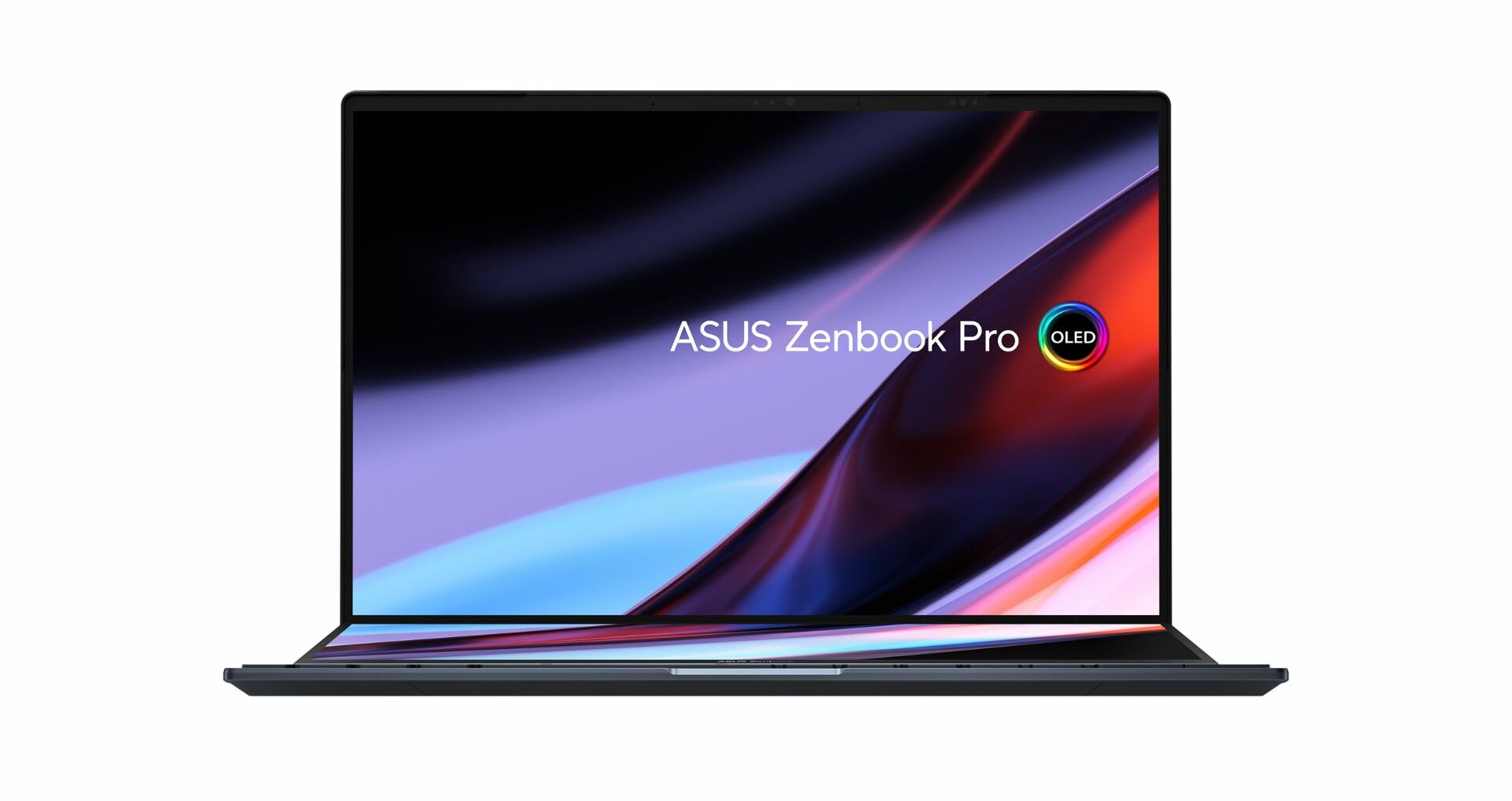
REASONS TO BUY
- Gorgeous display with accurate colors across the board
- OLED Panel works as a touchscreen
- Dual monitors – 14.5” OLED touchscreen followed by another 12” touchscreen
- ScreenPad Plus functionality with all Adobe applications
- Next-generation performance from the RAM and CPU
- Clean design from top to bottom
- Fantastic build quality
- Good connectivity
REASONS TO AVOID
- The keyboard is front-loaded and awkward to type on if you’re not sitting at a desk
- Not the most powerful specs for a content creator
- Short battery life
Our Rating: 9.5/10
The ZenBook Duo from ASUS has been one of the most interesting laptops aimed at creatives to come out in the past few years. The original ZenBook Pro Duo was the first laptop to feature two screens–A standard laptop display and a smaller display positioned above the keyboard.
However, the original lineup of ZenBook Pro Duo laptops had an awkward screen positioning and was under-specced for the premium price point. The new ZenBook Pro 14 Duo makes a much better impression with a new OLED primary display, a more comfortable keyboard, and a better screen positioning for the secondary display.
The Pro 14 Duo features a 14.5-inch OLED touchscreen which features a 120 Hz refresh rate and a native 2.5K resolution of 2880 x 1880 for the primary display. In addition, the primary display features a 16:10 aspect ratio for a large viewing area on-screen and reaches a maximum brightness of 550 nits. Plus, with 100% coverage of the DCI-P3 color gamut, colors look incredibly vivid and accurate on the beautiful OLED touchscreen.
The big selling feature of this laptop is the Screen Pad Plus. The Screen Pad Plus is a 12-inch display that sits right below your primary monitor and above the keyboard at a five-degree angle. This allows you to easily use the secondary screen without having to awkwardly crane your neck, which you had to do on the previous models of the ZenBook Duo.
For an integrated secondary display, the Screen Pad pulls off a pretty impressive performance. Producing bright images, the Screen Pad is a touchscreen that features 500 nits of maximum brightness and also a 120 Hz refresh rate.
It is designed to be used as a place to store secondary applications or reference pieces while working on the primary display. You can utilize the Screen Pad to store toolbars for Adobe programs, and the touch functionality works quite well in simplifying your creative workflow.
Because of the Screen Pad’s placement, however, the keyboard on the Pro 14 Duo is front-loaded, meaning the laptop only sits well on a desk. If you attempt to use the laptop on your lap while sitting on a couch, there will be a considerable amount of wobble, and you will have to position your arms back in order to type.
As a laptop geared toward creative professionals and productivity users, the Pro 14 Duo features an impressive Intel Core i7-12700H processor, and Iris Xe integrated graphics along with 32GB of next-gen DDR5 RAM for multitasking and a speedy 1TB M.2 SSD. This isn’t mind-blowing, especially for the price point, but keep in mind you’re mainly paying for the gorgeous display(s).
In addition to the solid performance, there is a great selection of port offerings, including two USB Type-C (Thunderbolt 4) ports, a USB Type-A port, an HDMI port, and an SD card reader, giving you everything you would need for a creative or productivity workflow.
One thing to watch out for with the Pro 14 Duo is the incredibly poor battery performance. On average, the Pro 14 Duo lasts only 5 hours on a single charge, and this time is greatly reduced if you are pushing the laptop in creative applications. The Pro 14 Duo is a really cool concept, but it doesn’t work well as a desktop replacement, as you will need to have the Pro 14 Duo plugged in most of the time if you plan on working on it for a full day.
Overall, the Pro 14 Duo is one of the most interesting laptops we’ve seen in years, and the OLED screen on the primary display looks absolutely beautiful. If you’re looking for a dual-screen laptop, this would be our first recommendation, especially if you’re a content creator.
- RELATED ARTICLE: Best Budget 2-in-1 Laptops
7. ASUS ZenBook Pro 16X OLED
Display Size: 16” | Panel Type: OLED | Screen Resolution: 4K UHD+ (3840 x 2400) | CPU: Intel Core i7-12700H | GPU: Nvidia GeForce RTX 3060 | RAM: 16 GB | Storage: 1 TB SSD | Battery life: Up to 10 hours | Weight: 5.3 lbs / 2.4 kg

REASONS TO BUY
- Exceptional OLED display provides beautiful images and vivid colors
- Extremely sharp 4k UHD+ resolution display
- The display covers 100% of the DCI-P3 and Adobe RGB color gamuts
- 16:10 aspect ratio for large viewing space
- DialPad functionality for Adobe Programs
- Super comfortable keyboard
- Great performance
- Pre-color calibrated
- High-quality build
- Decent battery life considering the display and hardware
REASONS TO AVOID
- Premium price tag
- OLED Touchscreen has a glossy finish that can be reflective in light
- Heavy and fairly bulky
Our Rating: 9.5/10
Much like its sister laptop, the ZenBook Pro 14 Duo, the ZenBook Pro 16X is one of the most interesting content creation laptops we’ve seen. The Pro 16X drops the secondary screen, and in place of it features an ergonomic keyboard and a touch dial next to the trackpad, which is back in the center front where you would find it on most laptops.
Featuring a beautiful 16-inch OLED touchscreen display with a UHD+ 4K 3840 x 2400 resolution with a 16:10 aspect ratio for an expansive viewing experience, the display on the Pro 16X OLED allows for incredibly sharp images and vivid, accurate colors. The display claims it reaches 400 nits of brightness with SDR content and pushes up to 550 nits of brightness for HDR content. However, in testing environments, the SDR brightness only ever hits 350 nits and 400 nits in HDR mode.
Additionally, the OLED touchscreen is glossy, which is not ideal if you plan on using this laptop in a very bright room or outside, but if you are working inside and can adjust the lights in your workspace, it isn’t too noticeable.
As is expected of OLED displays, the contrast is infinite, and the blacks are amazing. The colors are incredibly vivid and bright, thanks to there being 100% coverage of the Adobe RGB and DCI-P3 color gamuts. The panel is pre-calibrated straight out of the box, so you can get started testing the color accuracy and working on this laptop right away.
Specs-wise, the Pro 16X features a powerful Intel Core i7 12th generation processor and an NVIDIA RTX 3060 mobile graphics card, alongside 16GB of DDR5 next-generation RAM and a speedy 1TB M.2 SSD. This is a laptop that is geared towards creative content creators, particularly designers or photo and video editors.
While you could do 3D rendering and modeling tasks on this laptop, you would be limited by the 3060 and only 16GB of RAM. For 3D rendering workflows, we would suggest looking at the Creator 17 in this list.
The keyboard is lifted 7 degrees and is placed where the screen would be on the ZenBook Duo from ASUS, and the elevated hinge, while making this laptop stand up a bit higher, does provide one of the most comfortable typing experiences on a creator laptop. On top of that, there is a glass touchpad that doubles as an illuminated Numpad, which is nice for certain productivity applications such as Excel.
There is also what ASUS calls the ‘DialPad’ on the left-hand side of the touchpad, which is exactly as it sounds, a dial. The dial doesn’t have much use in too many applications but is compatible with all Adobe programs, which makes it slightly easier to scroll through ribbons and taskbars while in Photoshop or Premiere. It will take some getting used to, but it is pretty useful if you are working in Adobe applications while on the go and don’t have access to a mouse.
Overall, ASUS continues to surprise and intrigue with the ZenBook series laptops, and it’s always fun to check out these laptops. While there are some pretty cool uses for the elevated keyboard and dial, they are all pretty specific to content creation and don’t have much use outside of creative applications. Most importantly, the Pro 16X features a beautiful OLED screen and is a great buy if you are a creative content professional who’s looking for the best of the best when it comes to viewing experience and color accuracy.
- READ ALSO: Lightest Gaming Laptops
8. MSI Raider GE67HX
Display Size: 15.6” | Panel Type: OLED | Screen Resolution: QHD (2560 x 1440) | CPU: Intel Core i7-12800HX | GPU: Nvidia GeForce RTX 3070 Ti | RAM: 16 GB | Storage: 1 TB SSD | Battery life: Up to 4 hours | Weight: 5.2 lbs / 2.4 kg

REASONS TO BUY
- Incredibly good display without having to break the bank
- Significantly cheaper than its main competitor (the Razer Blade)
- Beautiful, crisp OLED panel with 1440p resolution
- Extremely smooth display for competitive gaming
- Highly accurate and vivid colors
- Stunning aesthetics with RGB
- High-quality construction
- Excellent connectivity
- Responsive keyboard
REASONS TO AVOID
- Bulky construction and heavy power adapter
- Gets loud under load
- Battery drains extremely fast, averaging 1 hour on a full charge in games
Our Rating: 9.4/10
MSI has been another mainstay laptop manufacturer for gamers utilizing the philosophy of power over everything, and the Raider GE67Hx applies this philosophy to the gaming laptop’s display. The Raider produces one of the best images for gaming on a laptop. And just like the Blade laptops, it features an incredibly fast refresh rate that makes everything look buttery smooth, even in the fastest sequences in shooters or action games.
The Raider GE67HX features a 15.6-inch OLED display with a native QHD resolution of 2560 x 1440 and an incredibly fast 240 Hz refresh rate alongside an impressive 0.2 ms response time.
While it’s not a 4K resolution, games look stunning on this display thanks to the infinite contrast ratio of OLED technology, and color accuracy is great, with 99% coverage of the DCI-P3 color gamut. There are also some color profiles included in the MSI suite software that’s preinstalled on the Raider GE67Hx, and the display comes pre-calibrated right out of the box.
However, this display is not as bright as most OLEDs. Generally, OLED displays will average around 400 or more nits of brightness, but the Raider GE67Hx only averages 370 nits in SDR mode. It is worth pointing out that in HDR mode, the display caps out at around 596 nits in brightness; however, this will only work on HDR content only.
As is typical with OLED panels, response times are nearly instant on the Raider GE67Hx, sitting at 0.2 ms. The refresh rate of the display is set at 240 Hz, and this laptop supports Variable Refresh Rates (VRR) with both G-Sync and FreeSync compatibility, making this a great laptop for competitive gaming, especially in the FPS genre.
In terms of power, the GE67HX features a powerful Intel Core i7 processor and an NVIDIA RTX 3070 Ti graphics card, which allows for an even more impressive sharpness and image quality from the OLED panel. This is also 16GB of DDR5 next-generation RAM (clocked at 4800MHz) and a speedy 1TB M.2 SSD for your gaming library. While you’ll certainly be able to find a better-performing laptop, the display is stunning on the GE67Hx, and it is shockingly more affordable than the Razer Blade 15.
There is a great selection of port offerings on the GE67Hx with three high-speed USB Type-A ports, an ethernet connection, a Thunderbolt 4 USB Type-C connection, an additional USB Type-C port with DisplayPort Alt Mode support, an HDMI port, an audio jack, and even an SD card reader.
Our biggest gripe with this laptop is the battery life. Thanks to the display, high-performing hardware, and all the RGB lights, it only features 3 hours of average battery life. In productivity applications, this goes even further down to two hours, and while gaming, the Raider GE67Hx averaged only 1-hour of battery life.
Additionally, we should note that the battery pack that comes with the GE67Hx is comically large, so the laptop doesn’t travel well unless you are ready to carry a decent amount of weight. The laptop itself is light for a gaming laptop, at only 5 pounds, but when you include the charger with the laptop, you get close to 10 pounds.
Overall, the MSI GE67HX is another gaming laptop with an excellent display. However, we value the Blade from Razer more thanks to its design and better practicality. With that being said, while the Blade 15 from Razer provides a slightly better set of features, the GE67HX comes in at a more favorable price, which makes it a better fit for the majority of users.
- RELATED READING: Best Pink Laptops
9. Samsung Galaxy Book2 Pro
Display Size: 15.6” | Panel Type: AMOLED | Screen Resolution: FullHD (1920 x 1080) | CPU: Intel Core i7-1260P | GPU: Intel Iris Xe | RAM: 16 GB | Storage: 512 GB SSD | Battery life: Up to 21 hours | Weight: 2.5 lbs / 1.1 kg

REASONS TO BUY
- Incredibly affordable price for an AMOLED display
- Easily the best display in this price range
- Great port selection for an ultrabook
- Amazing battery life at 16 hours
- Great build quality
- Slim, lightweight, and extremely portable
- Touchscreen
REASONS TO AVOID
- Weaker graphics chip
- Can’t compete with 4k (or even 1440p) displays
Our Rating: 9.2/10
The Galaxy Book Pro laptops from Samsung are slim and lightweight laptops that provide impressively powerful performance at a great value. The Galaxy Book2 Pro is the most affordable Windows laptop with an AMOLED display on our list and is an ultrabook that is designed to compete with premium ultrabooks like the MacBook Air.
The Galaxy Book2 Pro features a 15.6-inch AMOLED display with a native Full HD resolution of 1920 x 1080. The colors pop out perfectly with nearly true blacks and an impressive 120% coverage of the DCI-P3 color gamut. Brightness-wise, you get that bright and colorful screen expected of AMOLED technology, reaching an average of 400 nits brightness.
While the resolution is only 1080p, we find that at 15”, 1080p is not a huge drawback; however, the display is not as crisp as the 4k options on our list. Besides that, the display doesn’t have to adjust the scaling, and everything looks crisp. Thanks to the AMOLED panel technology, this display feels speedy, fast-paced, high-octane content from movies or even some light gaming looks absolutely great on this display.
Incredibly lightweight and slim, the Galaxy Book2 Pro is very easy to carry around. This laptop slides into a bag easily and weighs only 2.45 pounds. It’s very similar to the feeling of holding and carrying a MacBook Pro and provides top-notch portability.
Even for such a small laptop, though, the connectivity options are great. There are two Thunderbolt ports and an HDMI port on one side, with the other side containing a headset jack, a Type-A port, and even a microSD card slot. This is a great laptop for anyone who needs to bring a laptop out in the field, and with the Galaxy Book2 Pro, you won’t have to worry about also carrying a bunch of dongles and adapters like you would with the MacBook Air or many other USB Type-C only ultrabooks.
Performance-wise, the Galaxy Book2 Pro is a powerful ultrabook and a great budget purchase for a compact laptop with a great display. The 12th-generation Intel Core i7 processor is great and provides a boost of 40% in multi-core performance when compared with Intel’s 11th-generation processors, which is great for rigorous multitasking or applications that require multiple cores.
Unfortunately, however, this processor only provides the Iris Xe GPU. While the Iris Xe GPU is capable of light titles like DOTA 2 and League of Legends, you aren’t going to be able to play triple-a games or more demanding titles.
And lastly, the 16GB of DDR5 RAM allows you to multitask efficiently and quickly, while the 512GB M.2 SSD provides fast application load times and is upgradeable–both amounts are on par or slightly above the standard in this price range.
Most importantly for the ultrabook user, this laptop features an impressive 16.5-hour average battery life, more than enough to get you through an entire workday. While this laptop is more expensive than the Chromebook OLED we also reviewed, this is the best budget laptop for the Windows user if you’re going after display quality and viewing experience.
Overall, if you want to experience a stunning visual experience with extremely accurate and vivid colors on an OLED display but don’t have the money to stretch out for one of the more expensive creator laptops, the Galaxy Book2 Pro is your best bet.
- YOU MAY ALSO LIKE: Best Laptops for Working from Home
10. Lenovo IdeaPad Duet 5
Display Size: 13.3” | Panel Type: OLED | Screen Resolution: FullHD (1920 x 1080) | CPU: Qualcomm Snapdragon 7c Gen 2 | RAM: 4 GB | Storage: 64 GB SSD | Battery life: Up to 15 hours | Weight: 2.2 lbs / 1 kg

REASONS TO BUY
- Budget-friendly
- Incredibly affordable price for an OLED display
- Color-accurate visuals at 1080p resolution
- 2-in-1 construction allows the OLED screen to function as a touchscreen
- Extremely compact and portable
- Long battery life
REASONS TO AVOID
- Narrow aspect ratio in tablet mode
- Flimsy feeling keyboard with an average typing experience
- Weak overall performance
Our Rating: 9.0/10
Having a tight budget is no longer an excuse for missing out on the beauty of OLED display technology. The IdeaPad Duet 5 by Lenovo is the Chromebook that is bringing OLED display technology to more and more people at incredibly affordable prices.
The IdeaPad Duet 5 from Lenovo features a 13.3-inch OLED touchscreen display with a native Full HD resolution of 1920 x 1080 and the standard OLED 400 nits of brightness. Thanks to the OLED panel, this is actually one of the brightest Chromebook displays you can get, making productivity work easy on the eyes with sharp visuals and accurate colors.
For an OLED display on a laptop in the under $500 price range, the IdeaPad Duet 5 provides amazing value. The display looks great on this Chromebook, especially for watching movies or TV shows. It also covers 100% of the DCI-P3 color gamut, so you can definitely use this laptop for photo editing and video editing, but the performance of this laptop will limit you.
Additionally, the IdeaPad Duet 5 is a 2-in-1 laptop with tablet functionality that features a comfortable detachable keyboard, allowing you to take the display on the go and watch from anywhere. The OLED screen is a touch screen, and we found the touch screen functionality performed great. There is little to no lag when using the touch gestures while in tablet mode.
While this is one of the best displays for the best value you can get right now, the performance benchmarks aren’t necessarily going to rival the majority of Windows-based laptops using i3 or i5 Intel processors. But because Chrome OS is so lightweight, performing daily tasks is exceptionally smooth.
The system does experience some slight lag if you try to use multiple Chrome applications at once or have a lot of tabs open in a Chrome browser. Still, for daily computing and even lightweight productivity tasks, the performance is comfortably smooth.
Compared to the previous Duet Chromebook from Lenovo, the Duet 5 has a slightly larger keyboard that is more comfortable to type on. The detachable keyboard is magnetized and connects to the screen; plus, there is a kickstand on the back of the tablet, which allows you to set the detachable keyboard on a desk or on your lap comfortably without wobble. While the keyboard is a bit thin, we found this to be one of the best detachable keyboards for a 2-in-1 tablet laptop.
Lastly, the battery life on the Duet 5 was superb, running at an average of 16 hours. This is one of the longest-running batteries on this list and is only bested by the MacBook Pro 16.
Overall, the Lenovo IdeaPad Duet 5 shows that you don’t have to spend a fortune to get a vibrant OLED display. While the display isn’t the best out there, obviously, it’s one of the best when it comes to Chromebooks. And in addition, you get an extremely portable machine with excellent battery life. The only thing to keep in mind is the lower performance which makes this laptop a better fit for content consumers rather than creators.
- RELATED ARTICLE: Best Budget Laptops for Programming
Final Words
There you go; these were our picks for the top 10 laptops with the best displays in 2023. We made sure to include a bunch of different options–laptops for gamers, creative professionals, and also those on tight budgets and our hope is that we were able to make some things a little bit clearer for you.
If you learn a thing or two, make sure to share this article on your favorite social media! And, If you still have questions about any of the laptops, feel free to reach out to us via email or simply drop a comment below, and we will be more than happy to help you out.
We love hearing from you!






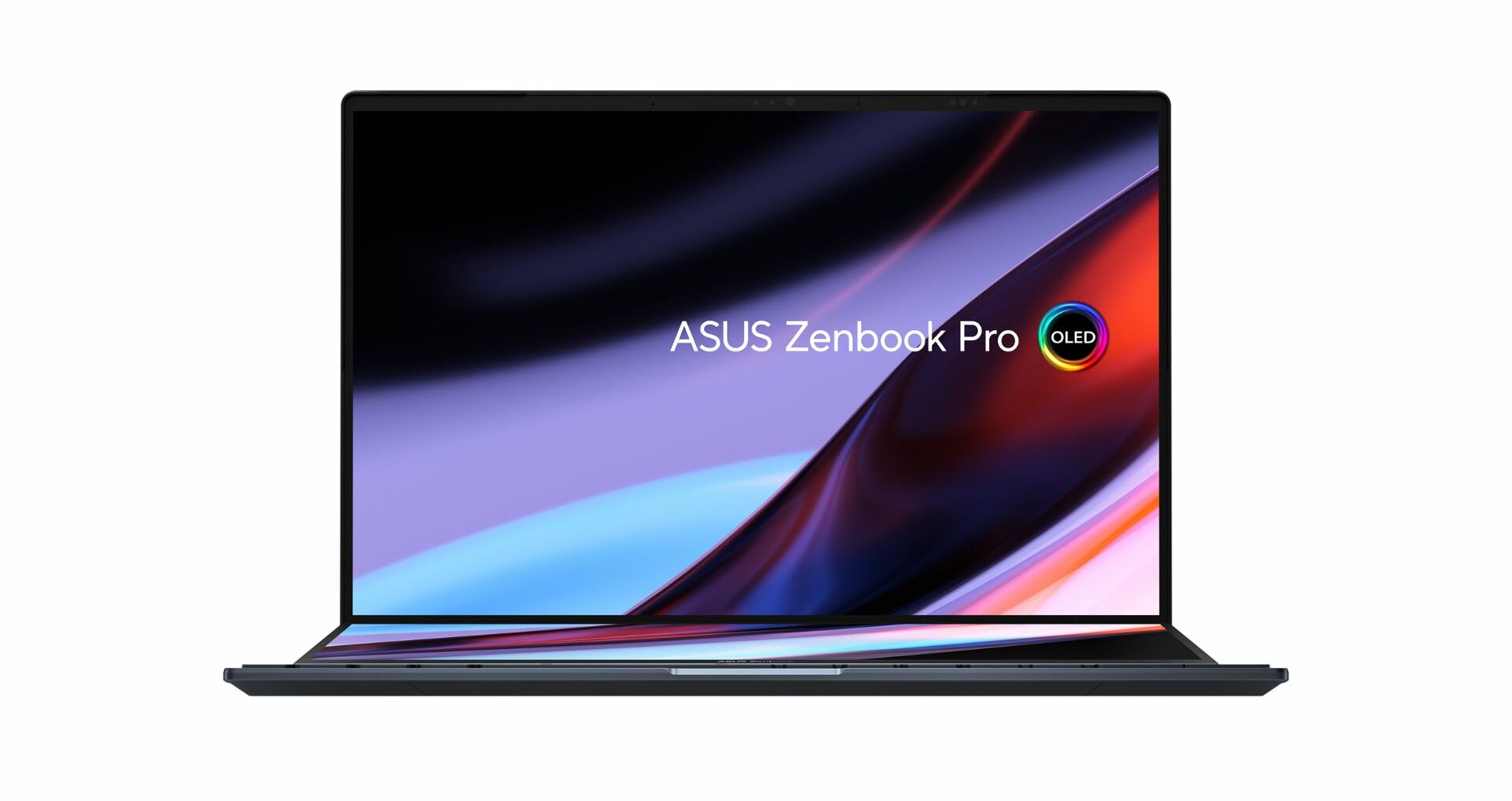




Good article. Do you know if the display quality of a Lenovo IdeaPad 3 be improved or upgraded, or is this just a laptop with bad display quality? It is extremely washed-out/difficult to see. Thank you.
Hey there,
Unfortunately, budget laptops like these have very poor sRGB gamut coverage (the IdeaPad only has around 52%, which is really bad), and there is nothing you can do about it besides trying to calibrate, but that’s not going to help you a whole lot.
The best thing you can do if you don’t want to buy a new laptop is to buy a separate monitor–Nowadays, you can get a quality monitor with accurate colors for around $250, even less if you’re not picky.
Let me know if you have any other questions!
Richard