
Please note: As an Amazon Associate I earn from qualifying purchases. I also work with other affiliate partners and may be compensated from the links below. Details here.
Today, we’re going to take a closer look at the top 7 laptops with the best webcams in 2024.
As more and more people continue to work and communicate remotely, having a high-quality webcam on your laptop has become increasingly important.
Whether you’re participating in virtual meetings, streaming content, or just staying in touch with friends or loved ones, a good laptop webcam can make all the difference.
Finding the best laptop with a high-quality webcam that also matches your needs can be more difficult than expected.
For that reason, we filtered out the laptops that made the webcam a priority and also excel in other important areas.
7 Laptops With the Best Webcams in 2024 Round-Up
The table below will give you a quick look at our selections for the top seven laptops with the best webcams currently available on the market. To read a full review, simply click on ‘review>>’ in the respective row.
Product | Image | Rating | |
1. Apple MacBook Pro 16 ''Best Webcam on a Laptop in 2024'' |  | 9.9 | |
2. HP Spectre x360 ''Best Webcam on a Windows Laptop'' |  | 9.8 | |
3. Razer Blade 15 ''Best Webcam on a Gaming Laptop'' |  | 9.7 | |
4. Lenovo ThinkPad X1 Nano Gen 2 ''Best Webcam on an Affordable Laptop'' | 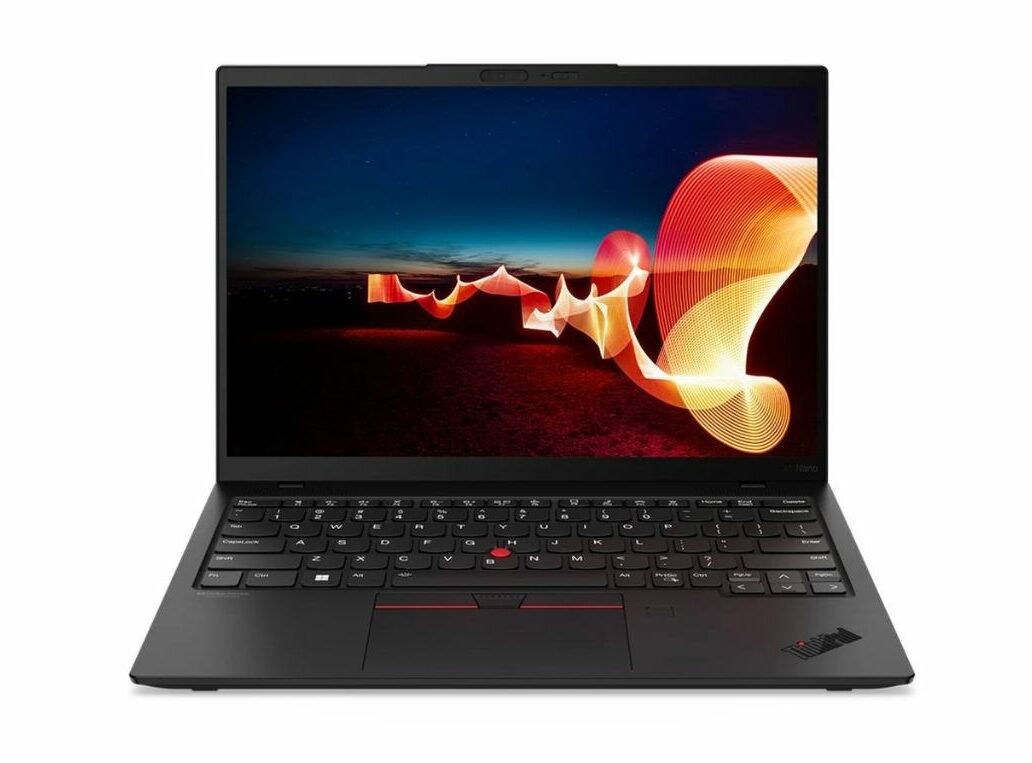 | 9.6 | |
5. Microsoft Surface Pro 9 ''Best Webcam on a Tablet-style Laptop'' |  | 9.5 | |
6. Google Pixelbook Go ''Best Webcam on a Chromebook'' | 9.4 | ||
7. Samsung Galaxy Book2 Pro 360 ''Honorable Mention'' |  | 9.3 |
1. Apple MacBook Pro 16
”Best Webcam on a Laptop in 2024”
Display Size: 16.2” | Panel Type: Mini LED | Screen Resolution: 3456 x 2234 | CPU: Apple M3 Pro | GPU: 18-core GPU | RAM: 18 GB | Storage: 512 GB SSD | Battery life: Up to 22 hours | Weight: 4.7 lbs / 2.1 kg

REASONS TO BUY
- 1080p webcam with outstanding image quality
- Excellent performance and harmony of OS
- Exceptionally bright and colorful display
- Premium build quality
- Fantastic, comfortable keyboard
- Excellent speakers
- Long battery life
- Thin and lightweight (for a laptop this big)
REASONS TO AVOID
- Camera notch
- Higher price
- No upgradability
Our Rating: 9.9/10
The iPhone is known for excellent camera quality, but it’s a little-known secret to general consumers that most of the camera magic happens through software.
Photos and videos are often processed after an image is taken to look as good as possible with AI. Apple took its experience with the iPhone camera and applied it to the new MacBook Pro 16, and the result is excellent–On top of its outstanding display, keyboard, and speakers, the MacBook Pro 16 now features a stunning 1080p webcam.
We’ll say it again–The MacBook Pro 16 comes equipped with a 1080p webcam with one of the best webcam quality out of any laptop on the market. In addition, the video stream from the MacBook Pro 16 is improved by Mac OS, making the image look even better.
Using the built-in webcam in outdoor or front-facing lighting produces a clear picture with good color tones, albeit slightly soft occasionally. For night owls, low-light performance works well, too. Like all webcams, video streams in low-light conditions will be much warmer and darker than usual. However, the MacBook does an excellent job of keeping the user’s face bright and visible enough to use.
No matter if you’re going to be using the webcam for business calls, zoom meetings, or simply FaceTiming with your friends, everybody will appreciate the image quality produced by the MacBook Pro.
To go along with the 1080p webcam, Apple also includes a ProMotion high refresh rate screen, which also offers amazing visuals. The ProMotion display is smooth as silk, and its colors are super vibrant and accurate. The ProMotion display included with the MacBook 16 is great for everything from developing software and writing articles to editing pictures and consuming content.
In terms of performance, you can also expect the very best we’ve yet seen from Apple. The new line of MacBooks includes Apple’s latest processor based on the ARM instruction set, which ensures both outstanding performance and efficiency–This new Apple Silicon processor packs a lot of power, but it is also tuned for excellent battery life. It’s not uncommon to get 15 or more hours per charge from the MacBook Pro 16.
One of the biggest drawbacks of this laptop is its upgradability. It’s possible to purchase MacBooks in various configurations, but once you’ve decided, there isn’t going back on it–The MacBook hardware cannot be upgraded down the road. It’s best to consider what additional features you may need down the road since the MacBook Pro 16 will easily last you a few years.
In addition to that, the MacBook Pro 16 comes at a cost. The MacBook is a premium device that demands a premium cost. With that said, don’t let the sticker shock fool you. Though the MacBook Pro is typically priced a tad higher than competitors, it’s not much more expensive than a Windows laptop with comparable hardware and performance.
All in all, if you’re looking for a laptop with the best webcam quality, the MacBook Pro 16 is easily the best option in 2024. In addition to that, it offers the best performance in almost every other category. From its display to the keyboard, hardware specs, and even speakers, you’re getting the best the industry has to offer.
- YOU MAY ALSO LIKE: Best Laptops For Working From Home
2. HP Spectre x360
”Best Webcam on a Windows Laptop”
Display Size: 13.5” | Panel Type: OLED | Screen Resolution: 3K2K (3000 x 2000) | CPU: Intel Core i7-1255U | GPU: Intel Iris Xe | RAM: 16 GB | Storage: 2 TB SSD | Battery life: Up to 11 hours | Weight: 3 lbs / 1.4 kg

REASONS TO BUY
- Outstanding webcam quality
- HP Glam Cam webcam support
- Great battery life
- Snappy performance
- Clean, elegant design
- Extremely sharp and vibrant OLED display
- Responsive touch screen with support for a stylus
- Stylus included
- Packed to the brim with features
- Sturdy build
REASONS TO AVOID
- Soldered RAM
- No dedicated graphics cards (no hardcore gaming)
- Premium price
- No HDMI
Our Rating: 9.8/10
The HP Spectre x360 is a sleek and powerful laptop that offers a great blend of features, performance, and design. One of the best features of this laptop is the 1080p webcam with a 5MP True Vision camera and included software to support it. Built for a business professional, this laptop excels in versatility and convenience.
The included software is a major addition to your webcam experience, providing many tools and features. HP Glam Cam comes with auto lighting correction, auto frame, and many on-the-fly tools like background blur. This gives the laptop a leg-up on the competition with the already stellar 1080p, 5MP webcam.
It just gets better, as it also features an e-shutter key on the keyboard to turn the shutter on and off manually. This allows you to easily control their privacy and ensure that you are only visible on your webcam when you want to be.
From the software, features, and actual image quality, which is razor sharp and super clear, this is by far the best webcam you’ll get on a Windows laptop, even comparable to the MacBook Pro 16.
Another impressive aspect of this laptop is the display. The Spectre x360 features a beautiful color-accurate 3K2K OLED display that provides vibrant and vivid images, making it perfect for a wide variety of activities–Watching movies, editing photos or videos, or simply enjoying your favorite content.
Being a 2-in-1 laptop, the Spectre x360 can fold completely back to become a tablet. And thanks to the highly responsive display, it performs excellently as such.
Performance-wise, the Spectre x360 is powered by an Intel Core i7 processor on most models with an i5 option and integrated graphics. While this may not be sufficient for running demanding games, you can expect a fluid workspace that will complete your tasks with great speed and minimal loading time.
In terms of design, the Spectre x360 is very modern, with rounded edges and a compact form factor. Containing two Thunderbolt 4 ports, one USB-A port, a headphone jack, and a microSD card reader, it has great connectivity (the 16-inch version also includes an HDMI port).
Now for the fancy stuff. This laptop comes with a number of useful accessories, including a pen sleeve, a dock, and a hub with HDMI, 2 USB type-A, and 1 USB type-C. The pen stores and charges magnetically on the laptop, which is extremely convenient and keeps everything organized.
Additionally, with a super responsive fingerprint reader, it’s sporting all the extras you would expect from a premium 2-in-1 laptop.
To top it off, you get a very long battery life. While expected to last for 16 hours, its battery life can fluctuate considerably depending on workload. However, testing found that the laptop was able to last for over 12 hours with light use, which is on par with the MacBook Pro.
As for the big letdown, minimal soldered RAM. Not so much an issue for the i7 models that come with 16GB, but the i5 models only come with 8GB. You will likely reach your limits with only 8GB of RAM and the i5 CPU. Adding to that, it’s DDR4 RAM–We expected better when most laptops have upgraded to DDR5 at this price.
All things considered, the Spectre x360 from HP is, in our opinion, the best 2-in-1 laptop on the market, and it comes equipped with a top-of-the-line webcam with extensive software support–Currently, you won’t find a better one on a Windows laptop. That, in combination with the vibrant display, classy and sturdy design, and 2-in-1 functionality, makes it a magnificent option for business professionals or as your everyday travel companion.
- RELATED ARTICLE: Quietest PC Fans
3. Razer Blade 15
”Best Webcam on a Gaming Laptop”
Display Size: 15.6” | Panel Type: IPS | Screen Resolution: QHD (2560 x 1440) | CPU: Intel Core i7-12800H | GPU: Nvidia GeForce RTX 3070 Ti | RAM: 16 GB | Storage: 1 TB SSD | Battery life: Up to 5 hours | Weight: 4.4 lbs / 2 kg

REASONS TO BUY
- Class-leading 1080p webcam with IR
- Fantastic gaming performance
- Exceptional display
- Premium build quality
- Rich port selection
- Excellent keyboard
- Upgradeable RAM and SSD
- Per-key RGB backlit keyboard
- Impressive audio quality
REASONS TO AVOID
- Premium price
- Short battery life
- Dimmer display
Our Rating: 9.7/10
The Razer Blade 15 is a powerful gaming laptop that offers a large range of impressive features, including a 1080p webcam with IR, which is one of the best you’re going to find on a gaming laptop.
On top of that, with some of the best gaming hardware available, fantastic display capabilities, and improved cosmetics over the previous iteration, you are sure to have an amazing experience. However, there are some drawbacks you’ll need to look out for.
With many gaming laptops still sporting the 720p webcam, this laptop separates itself from the competition with an excellent 1080p webcam. The image quality produced by the webcam is smooth and clear, with accurate colors, providing a great viewing experience–In combination with the powerful hardware, you can easily use this laptop for streaming.
Although the built-in quality of the webcam is a slice above the competition, you won’t find any fancy software included for it. As opposed to something like the HP Spectre x360, which includes HP Glam Cam software, you will need to use third-party software if you wish to customize the Razer Blade 15’s webcam in the same way.
Display-wise, the Blade 15 is excellent, both for gaming and professional use. It features a high-quality IPS panel with 1440p resolution and 240 Hz refresh rate, which ensures an incredibly smooth and sharp experience during gaming, especially on a 15” screen.
In terms of color accuracy, the screen is capable of displaying 100% of the DCI-P3 color gamut, meaning professional editors and graphic designers will comfortably be able to use this monitor for content creation.
Somewhat unfortunately, we measured only around 330 nits of brightness, which is below average for premium gaming laptops, but you’re only going to notice this when using the laptop in well-lit areas. If you’re worried about the brightness, there is an OLED version available, but that will cost you nearly $500 extra.
In terms of performance, Razer offers a wide variety of hardware configurations. We picked what we believe to be the best setup for its QHD, 240 Hz display, which is an Intel Core i7-12800H, 14-core CPU with max 4.8GHz that is built to handle modern games and rigorous multitasking with ease. Plus, an Nvidia RTX 3070 Ti graphics card, one of the most cost-efficient cards for 1440p gaming.
In combination with the 16GB of DDR5 RAM, this setup will let you play all the competitive titles at 1440p 100+ FPS and all AAA titles at 60+ FPS. You will have to dial the settings back in some cases to achieve your preferred FPS (case in point, Call of Duty: Warzone), but overall, you will love the snappy and smooth performance this hardware offers for gaming.
Moving onto upgradeability, you have full control over RAM and SSD upgrades, and you are free to add additional storage or upgrade your RAM to a maximum of 64GB of DDR5. This should provide more than enough storage and RAM you will need in the foreseeable future.
As we mentioned, there are some drawbacks to this premium build. The Razer Blade 15 is very expensive, making it a significant investment. Additionally, it is quite heavy, which may not be ideal if you need to carry the laptop around frequently. At over 4 pounds, then adding the charger on top, this has substantial weight.
Then we have the battery life, of which you might be disappointed as well. It will work for the intended purposes, but if you’re pushing it, you’ll need to keep your charger close by as you can easily drain the battery in less than 3 hours.
If you are a hardcore gamer who’s been searching for the best webcam you can find on a gaming laptop, here it is. This will let you communicate on video while you run the latest games on ultra settings or stream to your community without issue. It can handle just about anything you can throw at it.
All that comes for a substantial but fair price, and it’s important to note that this laptop is specifically tailored towards folks wanting the absolute most out of gaming on their laptop. There are cheaper options that will get you by, but none that combine the powerful hardware and marvelous webcam like this one does.
- READ ALSO: Fastest Gaming Routers
4. Lenovo ThinkPad X1 Nano Gen 2
”Best Webcam on an Affordable Laptop”
Display Size: 13” | Panel Type: IPS | Screen Resolution: 2K (2160 x 1350) | CPU: Intel Core i7-1280P | GPU: Intel Iris Xe | RAM: 32 GB | Storage: 1 TB SSD | Battery life: Up to 9 hours | Weight: 2.1 lbs / 1 kg
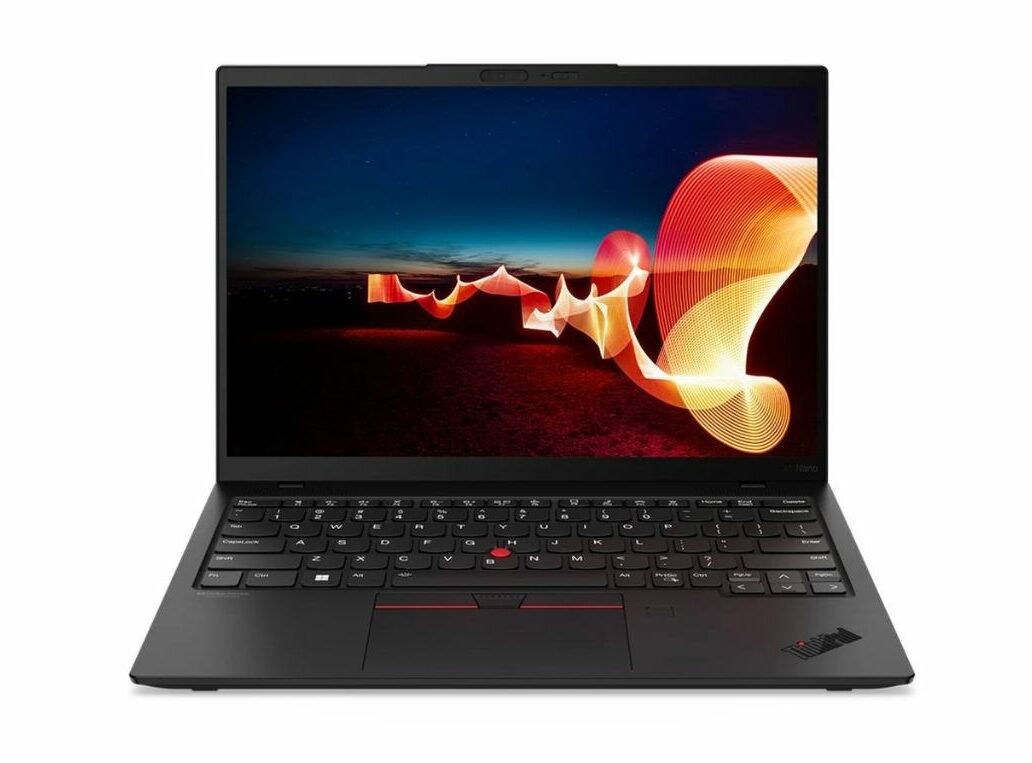
REASONS TO BUY
- Impressive 1080p webcam and support software
- Great performance
- Extremely light and compact
- Sharp, color-accurate, and bright display
- Responsive touch screen
- Solid value for the money
- Premium backlit and spill-resistant keyboard
- Quality build
REASONS TO AVOID
- Runs hotter under load
- Middling battery life
- Lacking expected ports
Our Rating: 9.6/10
The Thinkpad x1 Nano Gen is Lenovo’s take on a super-portable yet powerful laptop that comes with some niceties, including an excellent 1080p webcam with stellar image quality. In addition, the webcam features security AI tailored to business professionals, providing some extra piece of mind in the office. Altogether, this laptop packs a small punch perfect for mobile work.
As mentioned, one of the best features of this laptop is its 1080p IR camera with a privacy shutter, which allows for easy login with Windows Hello, as well as a fingerprint reader for added security.
In terms of image quality, it doesn’t offer the same visuals compared to something like the Spectre x360 or MacBook Pro 16, but it’s a very smooth experience overall–It offers consistent video quality and performs well both in lower-light conditions as well as on direct sun.
One of the cool features of this webcam is special security AI which includes presence detection, locking your screen when you walk away using the webcam IR.
With an excellent setup for some of the highest quality video calls and security in a laptop, this may be one of the best laptops for business professionals on the go.
The touchscreen model adds even more versatility to this already impressive device, but we would have loved to see it be able to convert into a tablet setup to really complete. Aside from that, the laptop’s display is great, with a 13-inch, high-quality IPS panel with a 2K resolution, providing extremely sharp visuals with wide viewing angles.
On top of that, it offers accurate colors with 100% coverage of the sRGB color gamut. So, while the display is suitable for both photo and video editing, it won’t be a good option for demanding tasks like 3D rendering due to the lack of a dedicated graphics card.
On the other hand, with up to a 12th Gen Intel Core i7 and DDR5 RAM, the X1 Nano will withstand a heavy workload with ease. Providing a generous 32GB of RAM, while unfortunate to see it soldered on, this machine offers snappy performance–The X1 Nano is easily able to speed through most tasks aside from heavy editing or gaming.
Although the battery life may not be as long as its predecessor, it still provides up to 9 hours of use for very light tasks and 6-7 hours for general use. That’s more than enough for long sessions at high capacity. On top of that, the keyboard is spill-resistant and has backlighting, and its responsive trackpad ensures smooth navigation.
All those wonderful features crammed into a small package do have drawbacks. This laptop does get hot during extended periods of power usage, which is also to be expected with powerful hardware in a small form factor.
Beyond that, this laptop doesn’t offer the best connectivity. It only comes with two USB type-C (Thunderbolt 4) ports, so you’ll be missing standard USB ports, HDMI ports, and an SD card reader as well.
Overall, the Lenovo ThinkPad X1 Nano is an excellent choice if you’re looking for a highly portable laptop with a quality webcam. It offers a high-quality, feature-stuffed webcam, incredibly thin and lightweight construction, excellent performance, and a professional-level display. Admittedly, the connectivity and battery life aren’t at the top level, but so is the price, making this a very attractive option.
- RELATED READING: Laptops With the Best Displays
5. Microsoft Surface Pro 9
”Best Webcam on a Tablet-style Laptop”
Display Size: 13” | Panel Type: IPS | Screen Resolution: WQHD+ (2880 x 1920) | CPU: Microsoft SQ3 | GPU: Qualcomm Adreno 8cx Gen 3 | RAM: 8 GB | Storage: 256 GB SSD | Battery life: Up to 15.5 hours | Weight: 1.9 lbs / 0.9 kg

REASONS TO BUY
- Fantastic webcam quality
- Both a 1080p webcam and a 4K rear Camera
- Vibrant and bright display
- Smooth 120hz refresh rate
- Highly responsive touchscreen
- Full and rich audio
- Extremely versatile
- Amazing battery life
- Super lightweight and portable
REASONS TO AVOID
- Keyboard and stylus aren’t included
- No headphone jack or webcam shutter
- Little incentive to upgrade from Surface Pro 8
- Middling performance
Our Rating: 9.5/10
The Microsoft Surface Pro 9 is a very powerful and versatile device for its size, offering an impressive set of features and a premium build. Not only does it provide you with an exceptional 1080p IR Webcam that allows you to use your face to log in via Windows Hello, but it also has a 4k camera on the rear of the device. If you’re looking for a tablet-style laptop with a quality webcam, the Surface Pro 9 has a lot to offer.
With a combination of the 1080p IR webcam and 4k camera, this is already beating most of the competition in regard to video quality. Having that versatility could drastically alter the way you work or communicate through video. This feature alone could be a reason to choose this device over others.
Having the 1080p IR webcam also means quick sign-ins with Windows Hello. Especially when used in tablet form, this is extremely convenient. A rear camera is extremely rare to find in a laptop, and at 4k, it just doesn’t get any better than this. This version also includes Windows Studio effects that add auto framing, blurred backgrounds, and other enhancements to your webcam experience.
When it comes to performance, you get to choose between Intel CPUs (i5 and i7) and Microsoft’s ARM SQ3 processor. With the ARM SQ3 CPU model, the Surface Pro 9 generates less heat and requires less power than the Intel CPU version, making it an efficient device.
On the other hand, if you’re looking for more performance, you’ll get snappier performance with the Core i7 CPU. Additionally, the SQ3 version also hosts 5G capabilities, which you won’t find on the Intel models.
While the performance isn’t too impressive, the display is a big win for the Surface Pro 9. It comes equipped with a beautiful 13-inch, high-resolution display that is extremely sharp and exceptionally bright at 440 nits–This will allow you to use the laptop reliably outside in direct sunlight.
On top of that, the display offers vibrant and accurate colors, with 103% coverage of the sRGB color gamut. That, along with the responsive touchscreen and 120hz refresh rate, makes it perfect for a wide variety of uses, including both content creation and consumption.
Furthermore, the Surface Pro 9 has impressive battery life, with the Intel version lasting around 9 hours when continuously browsing and the SQ3 version lasting around 12 hours. While that’s less than advertised, it is far better than most other options with similar performance and form factor and will easily give you a full day of use on a single charge.
It’s worth noting that the Surface Pro 9 does not have a headphone jack or a webcam shutter, which may be a drawback for some users. Additionally, the cost of the keyboard and stylus can be quite high (yes, they’re not included), making the Surface Pro 9 a more expensive option overall when you include additional items.
Plus, if you already have a Surface Pro 8, you might find that the webcam and camera features are the only worthwhile upgrades you’re getting.
Overall, the Microsoft Surface Pro 9 is an extremely portable and well-designed device that comes equipped with a superb webcam. While it may not offer much of an upgrade over the Surface Pro 8, the addition of 5G support and the high-quality webcam and camera make it a worthwhile consideration.
But keep in mind accessories come at an extra and considerable cost. If you require the keyboard cover and stylus as part of the package, make sure to take that into account before making your purchase to get the true cost.
- YOU MAY ALSO LIKE: Laptops With the Best Speakers
6. Google Pixelbook Go
”Best Webcam on a Chromebook”
Display Size: 13.3” | Panel Type: IPS | Screen Resolution: FullHD (1920 x 1080) | CPU: Intel Core i5-8200Y | GPU: Intel UHD Graphics 615 | RAM: 8 GB | Storage: 64 GB SSD | Battery life: Up to 12 hours | Weight: 2.3 lbs / 1.1 kg
![]()
REASONS TO BUY
- Best webcam on a Chromebook
- Fantastic and responsive keyboard
- Good performance for a Chromebook
- Great battery life over 10 hours of light use
- Responsive touch screen
- Compact and lightweight design
- High-quality build
REASONS TO AVOID
- Very few ports
- Not suitable for gamers or heavy workloads
- Thick bezels
Our Rating: 9.4/10
For users looking for a Chromebook with the best webcam quality, the Google Pixelbook Go steamrolls the competition with its beautiful 1080p webcam. Along with that, you get one of the best keyboards we’ve tried this year, a sturdy and portable design, and long battery life.
Most importantly, this is one of the lowest-priced built-in 1080p webcams available, and it sports enough power to complete everyday tasks and workloads. If your primary concern is the webcam and you aren’t gaming or doing heavy workloads, this is the most efficient option for your money.
In terms of the webcam’s image quality, we really cannot complain, especially if you compare it to other Chromebooks. The video is sharp, detailed, and overall fairly smooth. One gripe we had was that it doesn’t perform well in low-light conditions, so keep that in mind. But again, for a Chromebook, the webcam quality is superb.
Besides that, you’re likely going to be using a lot of Google tools that come with built-in capabilities for your webcam, improving your experience with things like background blur or lighting correction.
Aside from the webcam, the Pixelbook Go is no slouch. There is more than enough power here with an Intel i5 CPU (Intel i7 for the more powerful variant), which is further enhanced by the Chrome OS being very lightweight. You really don’t need a ton of RAM for the audience this laptop targets, and the 8GB, in combination with the i5, provides plenty of power for some serious multitasking.
One of the standout features of this laptop is its battery life. With a reported 10-12 hours of use on a single charge, you can easily get through a full day of work or school without worrying about finding a charging station. This is especially helpful for those who are constantly on the go and don’t always have access to a power outlet.
In addition to its long battery life, the Google Pixelbook Go also has a very portable frame. This makes it easy to take wherever you go with ease. At just 13.3 Inches and just over 2 pounds, it won’t encumber you. Despite its compact size, the laptop still has a full keyboard, so you can type comfortably and efficiently. Which, by the way, is amazing.
Another notable feature of the Google Pixelbook Go is its touch screen, making it easier to navigate through your apps and files. Plus, the touch screen allows you to take advantage of the many touch-based apps and games available through the Chrome OS.
There aren’t many drawbacks, but there are some, with the first one being upgradability since neither the RAM nor the SSD is upgradeable. However, this isn’t as much of a downside as it might seem if you’re not familiar with Chromebooks. You won’t be upgrading when the latest video game comes out with this laptop, so it shouldn’t be a concern for the average user.
The only major downside is the lack of ports. Depending on your use case, this won’t be an issue, but what you get here is really lackluster. With only a headphone jack and 2 USB-C ports, one for charging and one for display, this doesn’t leave you much room.
Overall, the Google Pixelbook Go Chromebook is an affordable laptop that offers a great balance of performance, battery life, and portability. As well as multiple models to choose from.
Its standout features are its 1080p camera, a super comfortable keyboard, and compact design. If you’re in the market for a Chromebook and are focused on webcam quality, the Google Pixelbook Go Chromebook is easily our number one recommendation.
- RELATED ARTICLE: Laptops With the Best Keyboards
7. Samsung Galaxy Book2 Pro 360
”Honorable Mention”
Display Size: 13.3” | Panel Type: OLED | Screen Resolution: FullHD (1920 x 1080) | CPU: Intel Core i7-1255U | GPU: Intel Iris Xe | RAM: 16 GB | Storage: 512 GB SSD | Battery life: Up to 12 hours | Weight: 3.1 lbs / 1.4 kg

REASONS TO BUY
- 1080p webcam (an improvement over last year’s 720p)
- Webcam support software
- Beautiful AMOLED display
- Responsive touch screen
- Compact and lightweight
- Elegant and sturdy build
- Upgradeable SSD
- 2-in-1 functionality
- Included magnetic stylus
REASONS TO AVOID
- Lower performance
- Not suitable for heavier workloads
- Soldered RAM
Our Rating: 9.3/10
The Samsung Galaxy Book2 Pro 360 is another highly versatile 2-in-1 laptop that, aside from its vibrant AMOLED display, offers a solid 1080p webcam. Apart from that, there is not much that sets this laptop apart from the competition, but there are no major drawbacks either.
One of the best features of the 1080p webcam, which delivers decent image quality (above average, not comparable to the higher-end options), is the support software driving it. It makes it easy to adjust the settings and capture the best possible video, including background changes and motion tracking.
Combining the 1080p webcam with a tablet conversion and including all the software you need to make it perfect makes this a strong consideration for a business or school laptop–That is if you do not need a powerful machine. It certainly focuses on a great mobile work experience, with video calls being a priority.
The second stand-out feature of this laptop is the display. It is an AMOLED panel with full HD resolution (which looks great on the 13” screen), extremely vibrant and accurate colors, good brightness, and fantastic contrast.
The device’s responsive touchscreen works well and is seamlessly converted into a tablet, allowing users to quickly and easily navigate through apps and menus with a swipe of their finger. More precisely, with the swipe of their stylus. You’ll have to purchase it separately, but the magnetic stylus is precise and satisfying to use.
Overall, the display is fantastic, one of the best at this price point–You will certainly be pleased with the image quality.
In addition to its impressive display and touch screen, the Galaxy Book2 Pro 360 is also well constructed. It is sturdy, compact, and lightweight, making it easy to take on the go. As mentioned before, the device can also be easily converted into a tablet, providing users with even more flexibility and versatility.
To add some icing on top, the audio is surprisingly full and clear, better than expected for its class. You won’t have to worry about issues when communicating over video chat or listening to your music and videos. Plus, with a backlit keyboard and a precise trackpad, the laptop has what you need for comfortable, pleasant use.
The Galaxy Book2’s downfall is its lower performance on the 13-inch version, which may not be suitable for users who need a powerful device for heavy workloads. It’s not bad by any means and will offer enough performance for everyday tasks and multitasking, but the laptop is not suited for video editing, heavy rendering, and other intensive tasks.
Lastly, the RAM is soldered, which means it cannot be upgraded. With 16GB on this model, it will be enough for its workload, but stay away from the 8GB version for optimal performance. Luckily, the device’s SSD can be upgraded, providing users with additional storage space as needed.
Samsung Galaxy Book2 Pro 360 is a solid laptop that offers a number of compelling features, including a 1080p webcam, a beautiful AMOLED display, and a responsive touch screen. While the device may not be suitable for users who need a powerful device for extreme workloads or gaming, it is a good option for users who value a good webcam paired with versatility and portability. And surprisingly, the price is competitive as well.
- READ ALSO: Best Budget 2-in-1 Laptops
Final Words
There you go; these were our selections for the Top seven laptops with the best webcams in 2024. We’re confident you won’t find a laptop with better webcam quality than what we listed, but if you do, make sure to let us know in the comment section below.
Additionally, if you have some questions or need a hand with picking your next laptop, feel free to reach out to us as well. We love hearing from you!

Be the first to comment