
Please note: As an Amazon Associate I earn from qualifying purchases. I also work with other affiliate partners and may be compensated from the links below. Details here.
When building a new PC, it’s important to consider all of your options, especially when you’re on a tight budget. Computer cases are perhaps the most important component of a new PC build and define your computer, both aesthetically and functionally.
A PC case can make or break your computer, and with so many choices, it can be awfully hard to decide which case is best for your build.
So today, we will be listing off the 9 best PC cases under $50 in 2024 to prove that even with a small budget, you can get a solid casing for your hardware.
Best PC Cases Under $50 in 2024 Round-Up
The table below will give you a quick look at our selections for the 9 best PC cases under $50 currently available on the market. To read a full review, simply click on ’review>>’ in the respective row.
Product | Image | Rating | |
1. Cooler Master MasterBox Q300L ''Best PC case under $50 overall'' | 9.6 | ||
2. Cooler Master Elite 130 ''Best PC case under $50 runner-up'' | 9.4 | ||
3. Cougar MX340 ''Best budget case for showcasing builds'' | 9.4 | ||
4. Cooler Master MasterBox MB600L 'Excellent all-around case under $50'' | 9.3 | ||
5. Fractal Design Core 1100 ''Editor's pick'' | 9.2 | ||
6. AeroCool Cylon ''Best RGB case under $50'' | 9.1 | ||
7. Thermaltake Versa H22 ''Honorable mention'' | 9.0 | ||
8. Thermaltake Versa H15 ''Honorable mention #2'' | 8.9 | ||
9. Aerocool Streak ''Honorable mention #3'' | 8.7 |
1. Cooler Master MasterBox Q300L
Form factor: Mid Tower | Motherboard Support: Micro-ATX, Mini-ITX | Dimensions: 387 x 230 x 378 mm / 15.2 x 9.1 x 14.9 in | Weight: 3.7 kg / 8.2 lbs | I/O Ports: 2x USB 3.0, Audio I/O | Drive Bay Support: 1x 3.5”, 2x 2.5”

REASONS TO BUY
- Excellent value for the money
- Compact and portable design
- Aesthetically pleasing
- Comes with 2 dust filters
- Plenty of room for cable management
- Easily removable side panel for quick access
- Quality build
REASONS TO AVOID
- Purchase of extra fans is necessary
- Rear PCI slot covers are not ideal
Our Rating: 9.6/10
The Cooler MasterBox Q300L is an excellent entry point for any PC gamer looking to build a new PC case on a budget. For its low price, there is a lot to love with this case.
The first thing you will notice when examining this case is how small the case is: at just over 17 inches long and 18 inches high, the Q300L is quite a bit smaller than a standard mid-tower case. But with that said, the Q300L is just large enough to fit either a micro ATX or a standard ATX motherboard (albeit a tight squeeze).
For a budget model, the Q300L is also quite visually pleasing. The case’s front panel has a beautiful geometric design and is magnetically held in place. It acts as a dust filter for the system and can be easily removed for cleaning. There is a second removable dust filter on the top side of the case as well, which allows the system to breathe easily and avoid overheating.
In addition, the case’s glass side panel is easily removable for quick access to the system’s interior and has rubber covers for all the screws, allowing for the system to be laid on its side and shouldn’t overheat if placed on top of a desk.
The cable management is also great and simple. There are several holes in the case, allowing for plenty of room for cables to pass through. There is plenty of room on the inside for all components, with enough room for even the largest of graphics cards. Besides that, there are two fixed mounting points included inside for both 3.5” hard drives and 2.5” SSDs.
On a different note, this case has a couple of minor drawbacks. One important thing to keep in mind is that the case only comes with one single 120mm fan, which is standard for cases in this price range.
You will likely want to purchase a couple of extra fans in order to prevent your system from overheating. If you’re buying this case solely to save cash, you’re likely going to have to shell out extra if you want your system to operate properly without overheating.
Additionally, the system’s rear PCI slot covers are not the most ideal – they are metal push-out covers that require careful removal, as removing them without gentle care may result in the warping of the metal.
Overall, the Cool Master MasterBox Q300L is easily one of the best PC cases available for less than $50. Besides a couple of minor drawbacks, the case looks great, performs well, and should last you a long time. For the money, this is an absolute no-brainer.
2. Cooler Master Elite 130
Form factor: Mini Tower | Motherboard Support: Mini-ITX | Dimensions: 445 x 236 x 292 mm / 17.5 x 9.3 x 11.5 in | Weight: 3.1 kg / 6.8 lbs | I/O Ports: 2x USB 3.0, 1x USB 2.0, Audio I/O | Drive bays: 1x 5.25”, 3x 3.5”, 5x 2.5”

REASONS TO BUY
- High-quality construction
- Light and compact design
- Plenty of room for hard drives
- Good airflow
- Fits an ATX power supply
- Fits large GPUs
- Good connectivity
REASONS TO AVOID
- Poor cable management
- No dust filters on the sides
- Hard to build in
Our Rating: 9.4/10
The Cooler Master Elite 130 is a cool, nifty little case. Shaped more like a box than a standard PC tower, this case’s dimensions are just 17.5 inches in length, 9.3 inches in width, and 11.5 inches in height. It’s also incredibly lightweight, weighing in at just 7 pounds by itself.
But don’t let the Cooler Master Elite 130’s small size fool you—despite its size, this PC case can fit a full ATX power supply, which fits directly above the motherboard and CPU cooler. It can also fit even the largest graphics cards and a 140 mm AIO cooler.
As for motherboard support, you will be able to fit a mini-ITX motherboard with no issues.
The Elite 130 comes with one 120 mm fan and one 80 mm fan. The 120 mm fan is great, but be warned that 80 mm fans are just not as good—they are less efficient and louder than 120 mm fans and are outdated by 2024 standards.
One drawback to the Elite 130 is the cable management—or rather, the lack thereof. There is virtually no real cable management to speak of with this case, as the square shape of the case makes managing cords and cables difficult.
The front panel cables are far away from the motherboard and, as a result, make for a messy jumbling of cables. For the lack of extra room, SATA cables can be difficult to plug into within the tight areas of the case that hard drives are plugged into.
Speaking of hard drives, there is an optical drive cage that allows for either 2.5-inch or 3.5-inch HDD mounts, as well as a hidden SSD placement located at the bottom of the optical drive slot.
The Elite 130’s front I/O includes a power button, two USB 3.0 ports, and one USB 2.0 port, as well as audio in and out. The front panel is removable and made of brushed aluminum plastic with an integrated dust filter, which is a nice addition.
Both the left and right sides of the case are ventilated but, unfortunately, have no dust filters. The top side is ventilated, too, with an integrated mesh. It is unfortunate, and a bit odd that there are no dust filters for the sides of the case, and this lack of dust filtering is sure to result in a dusty case interior after long-term use.
A huge plus is the case’s high level of durability. When applying pressure to the case, there is absolutely zero flex in the metal. This is especially appreciated, given the system’s small form factor; other systems in the same price point have been known to have questionable build quality, so the Elite 130 gets a huge one-up on its competition for having such a strong build.
With that being said, the Cooler Master Elite 130 is another excellent budget PC case you can buy in 2024. While it doesn’t offer good aesthetics, it more than makes up for it with its durability and airflow. If you’re looking for a compact, high-quality case for under $50, the Elite 130 is an amazing option.
3. Cougar MX340
Form factor: Mid Tower | Motherboard Support: Mini ITX, Micro ATX, ATX | Dimensions: 208 x 450 x 405 mm / 8.2 x 17.7 x 15.9 in | Weight: 3.6 kg / 14 lbs | I/O Ports: 1x USB 3.0, 2x USB 2.0, Audio I/O | Drive bays: 2x 3.5”. 2x 2.5”

REASONS TO BUY
- Full tempered glass side panel
- Great cable management
- Nice aesthetics
- Roomy interior
- Toolless access
- Great value for the money
- Quality dust filters
REASONS TO AVOID
- Cheap-feeling front panel
- Not the best airflow
Our Rating: 9.4/10
The Cougar MX340 is another great choice for a budget gaming case. The case has a very modern and sleek design, with beautiful tempered glass on one of its sides. It’s probably one of the most aesthetically pleasing cases in its price range, so if clean-looking cases are your top priority, the Cougar MX340 may be a good choice for you.
The MX340 functionality is just as great as it looks, with support for all types of motherboards, large and small. You’ll have no issue fitting larger graphics cards inside, with even enough room for a multi-GPU setup. It‘s overall a fairly roomy case, with plenty of allocated space for clean cable management.
It is worth noting that the space between the back side panel is pretty narrow, so you’ll have to manage cables well in order to close the back panel successfully. However, the bottom of the case has plenty of room for cable management, which should help you a fair bit with managing your cables.
The top panel of the MX340 hides a large magnetic dust filter, which, when removed, can make room for two additional fans. The front panel has room for up to three fans to be installed, and the back has enough room for just one single fan, which is already pre-installed. Or if you decide on a water cooling system, you will be able to fit up to a 360mm radiator.
The biggest drawback of the MX340 is its front panel. For one, the inside of the panel is made of somewhat cheap plastic and is not the most attractive. Secondly, and most importantly, it is very difficult to remove; you’d be hard-pressed to remove this panel without exerting a large amount of strength, and its removal is necessary if you want to add additional fans to the front of the case.
It won’t matter too much, either way, as the front panel’s air vents are so small that the addition of fans barely helps to drop the temperature of the GPU and CPU. This is by far the biggest issue with the Cougar MX340 and should be taken into account before purchasing.
Like most cases in its price range, the Cougar MX340 only comes with one 120mm fan pre-installed. You’ll definitely want to purchase several extra fans since the addition of front fans likely won’t be enough to cool down your entire system.
But even with these shortcomings, the Cougar MX340 is a great case for the price. As previously stated, it’s one of the best-looking cases in its price range, with a very nice tempered glass side panel. If you’re looking for a case that looks great and functions practically, then consider picking up the Cougar MX340.
4. Cooler Master MasterBox MB600L
Form factor: Mid Tower | Motherboard Support: Mini ITX, Micro ATX, ATX | Dimensions: 464 x 212 x 455 mm / 18.3 x 8.3 x 17.9 in | Weight: 5 kg / 11 lbs | I/O Ports: 2x USB 3.0, Audio I/O | Drive bays: 1x 5.25” 2x 2.5/3.5” (combo)

REASONS TO BUY
- Simple, clean design
- Well-positioned I/O panel
- Lightweight
- Great airflow
- Practical and roomy inside
- Quality construction
REASONS TO AVOID
- Cable management
- You’ll need to buy extra fans
Our Rating: 9.3/10
Cooler Master strikes back again with another excellent budget case, the MasterBox MB600L. This case differs quite a bit from the MasterBox Q300L, mostly visually.
The biggest difference you’ll likely catch is that instead of any fancy geometric design or RGB lights in front, this case opts for a simpler visual approach: the front of the case is plain black with a Master Box logo and an angled front panel at the top.
For some, this simpler approach might be even better. The MB600L’s I/O panel may very well have the best placement out of all of the cases on this list, positioned at about a 45-degree angle at the top of the case. On it, you will find a power button, reset button, two USB 3.0 ports, a headphone jack, and a microphone jack.
The MB600L has an acrylic side panel, allowing you to see the case’s interior components, which will look great with any RGB installed. The panel is made of plastic and not tempered glass, which is obviously one trade-off for the cheaper price tag. This does, however, lessen the weight of the case, which might be a plus for you.
The MB600L supports motherboards of all sizes. However, fitting full ATX motherboards will be a bit of a tight squeeze.
The MB600L also has a shroud with a designated area for the power supply and hard drives; the shroud helps with the case’s cable management and makes the case look more neat and tidy.
But speaking of cable management, you may have a bit of an issue with fitting cords in the back of the case, as there is a very small amount of room between the backside panel of the case and its cover.
On the bright side, the MB600L has very good airflow, although there is no front dust filter, and the air filtration could be a bit better in the front. The front case’s interior is lined with soft mesh material and can be easily removed in order to install front fans.
The fans will need to be positioned just right so as to not get choked by the mesh material. The case only comes with a single rear fan, with room for up to four fans in total. As already stated, it’s recommended to get an additional fan or two if you want to keep the CPU and GPU temperatures down.
There really aren’t very many drawbacks to the Cooler Master MB600L; both its build quality and practicality are great, and it’s definitely one of the best cases for such a low price. It may not look the most glamorous looking, but if you’re just looking for a practical and reliable budget case, then the Cooler Master MasterBox MB600L is a very good option.
- YOU MAY ALSO LIKE: Best PC Cases For Water Cooling
5. Fractal Design Core 1100
Form factor: Mini Tower | Motherboard Support: Mini ITX, Micro ATX | Dimensions: 175 x 358 x 410 mm / 6.9 x 14.1 x 16.1 in | Weight: 3.8 kg / 8.4 lbs | I/O Ports: 1x USB 3.0, 1x USB 2.0, Audio I/O | Drive bays: 2x 3.5″, 3x 2.5″

REASONS TO BUY
- Sleek design with a nice finish
- Quality and durable build
- Excellent airflow
- Very affordable
- Can fit up to 3 HDD and SSD
- Has an optical drive slot
REASONS TO AVOID
- No glass side panel
- No dust filters
- No support for cable management
Our Rating: 9.2/10
Next up on the list is the Fractal Design Core 1100.
The first thing you’ll notice upon inspection of the Core 1100 is its very pleasant exterior – it has a brushed aluminum look to it, with an interesting three-dimensional textured finish and side vents along either front side of the case. Fractal Design’s cases have always looked quite attractive, and the Core 1100 is no exception.
The next thing you’ll notice is the fact that it has no window of any sort. Unlike most of the other PC cases on this list, the Core 1100 looks the plainest. But don’t let that fool you – this case is actually a decent choice, especially considering the money you spend on it.
The Core 1100 is a full ATX case, but it is a compact case, so anyone trying to fit a full-sized motherboard will want to take the small size into account. It’s also worth stating that the metal of this case is slightly thinner than other cases; however, it doesn’t feel cheap.
The build quality is still there, and for the price, it is more than acceptable. One notable omission from this case is a dust filter. Other higher-priced Fractal Design models and cases of similar qualities have included dust filters, so the Core 1100’s lack of one feels like a glaring issue.
With that said, the Core 1100 has excellent airflow and includes two 120mm fans. The case’s overall layout is very good. However, as previously stated, it’s fairly compact. Because of its smaller size, fitting an entire computer (including a full ATX motherboard) will be a rather tight squeeze and can be tricky.
Additionally, there is virtually no cable management along the backside of the case, so all cables will be in plain view, which can make for a messy visual. Thankfully, the case’s lack of a windowed side panel means you won’t have to look at the interior. However, be careful not to let any cables get in the way of the fans and CPU cooler.
The Core 1100’s drive base can hold either two 3.5-inch drives or three 2.5-inch drives, with room to mix and match to your liking. Also, keep in mind that the case’s small size leaves little room for the SATA cables, and it’s recommended to get straight SATA cables on both sides instead of ones that are angled at 90 degrees.
One thing that sets the Core 1100 apart from others is the fact that the power supply is on the top of the case instead of the bottom. Because the airflow is so good, this shouldn’t be an issue, but it is worth pointing out.
For budget PC builders who care more about substance over style, the Fractal Design Core 1100 is one of the best choices around. Despite its shortcomings, the Core 1100 has a lot of upsides and comes highly recommended.
6. AeroCool Cylon
Form factor: Mini Tower | Motherboard Support: Mini ATX, Micro ATX | Dimensions: 186 x 381.5 x 373 mm / 7.3 x 15 x 14.7 in | Weight: 3.2 kg / 7 lbs | I/O Ports: 2x USB 2.0, 1x USB 3.0, Audio I/O, SD Card Reader | Drive bays: 2x 3.5″, 3x 2.5″

REASONS TO BUY
- Built-in RGB with several modes
- Comes in either black or white
- Decent cable management support
- Decent quality for the money
- Good airflow
- Easy to build in
- Rich I/O panel
REASONS TO AVOID
- No dust filter on the front
- No controls for the RGB lighting
- Cheap-feeling acrylic side panel
Our Rating: 9.1/10
When it comes to budget PC cases, the AeroCool Cylon is a more than acceptable choice. The case has a sleek design, with the built-in RGB lights being the most notable feature included. In addition, the Cylon comes in either black or white to suit your preference.
Unlike the Streak (#9 on the list), the Cylon has magnetic dust filters on both the top and bottom of the tower. Besides that, there is a shroud for the power supply and two 3.5-inch hard drives, but be careful – it is non-removable. The shroud area has more than enough room for power supplies to fit but makes cable management a bit tricky due to it being non-removable.
There are plenty of holes throughout the whole case, which is nice for cable management. However, it should be noted that they have no padding, so you should be careful when feeding cables through.
Another important note is that the Cylon’s see-through acrylic side panel is made of plastic and is very reflective from the outside. Because of that, it has a bit of a cheap look and feel to it and can scratch rather easily. On the bright side, it stands out from the rest of the case, which overall feels higher quality.
As for motherboard support, the case supports micro ATX and mini-ITX motherboards.
Another plus that this model has over the Streak is that a 120mm fan is included with the case, better than the 80mm fan included with Aerocool’s other model.
The top of the case includes a power and reset button, two USB 2.0 ports, one USB 3.0 port, a headphone and microphone jack, and most interestingly of all, an SD card reader. It’s notable that very few cases include SD card readers, so this addition is quite nice.
But now, let’s discuss the feature that really sets the AerCool Cylon apart from its competitors – the built-in RGB lighting. Behind the case’s front control panel, you can find a SATA power connector that connects straight to the self-contained RBG system.
The RBG lighting panel has 13 different lighting settings, 6 RGB flow light modes, and seven solid color modes. Though the Cylon has fewer settings than the Aerocool Streak, there are still enough settings together that offer plenty of variety and allow you to customize it to your personal preference, fitting with whatever components you put in the case.
It’s a fun feature that offers great value for your money, as you won’t have to buy any separate RGB lighting if you want a colorful system. The only downside is there is no off switch for the RGB, so if you wish to turn it off, you’ll have to unplug the power cable from the power supply or the control board at the front of the case.
Altogether, this case has some nice features but is not without its faults. While it‘s not perfect, the AeroCool Cylon is a respectable case that offers some fun built-in RGB lighting and is perfect for a budget PC enthusiast looking for additional RGB for less cost.
7. Thermaltake Versa H22
Form factor: Mid Tower | Motherboard Support: Mini ATX, Micro ITX, ATX | Dimensions: 429 x 209 x 480 mm / 16.9 x 8.2 x 18.9 in | Weight: 4.2 kg / 9.3 lbs | I/O Ports: 1x USB 3.0, 1x USB 2.0, 1x HD Audio | Drive bays: 3x 3.5″, 3x 2.5″
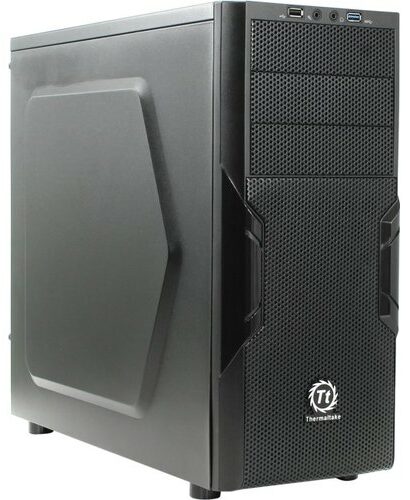
REASONS TO BUY
- Toolless design
- Has a cut-out for a DVD drive
- Quality aluminum construction
- Good enough cable management
- Good storage support
- Easy to build in
- Compact and lightweight
REASONS TO AVOID
- Poor dust filter
- Purchase of extra fans is necessary
- Poor airflow
Our Rating: 9.0/10
The Thermaltake Versa H22 is a great mid-tower case that supports ATX, mini ITX, and Micro ATX motherboards. Its I/O ports are located at the very top of the front panel, with one USB 3.0 port, a standard USB 2.0 port, microphone, and headphone jacks, and a power and reset button above.
The Versa H22 comes in two variations, the first with a windowed side panel and the second without one. The version that we are recommending today is the windowless one, as it is both cheaper in price and more durable.
When comparing the two, you’ll see that the version with a window panel feels cheaper and more flimsy, and overall not as good. Go for the windowless model instead. One nifty feature about this case is that it can be assembled tool-free, meaning that you don’t need to own any screws or screwdrivers; everything that you’ll need is already included in the box.
The bottom of the case has a dust filter, although it is quite small and cheap feeling. The top of the case has an air vent as well, but no dust filter, unfortunately. The detachable front side of the case has a dust filter on the inside of it as well, and removing it makes way for the installation of front fans.
The Thermaltake Versa H22 is one of the few cases that actually has a cut-out for a DVD drive, which can be very convenient if you’re somebody who still frequently uses DVD discs.
Besides that, the Versa H22 only comes with one fan included, so you will certainly need to purchase an extra fan or two, as this case’s airflow is not the best. There aren’t many openings in the front of the case, making airflow minimal and less than ideal. For those who will be using their PC for gaming, the case’s poor airflow could have a negative long-term effect on the system.
Another complaint we have about the Versa H22 is the hard drive mounting trays are made of rather cheap-feeling plastic and feel like it was done in order to cut costs.
This case does seem to cut corners in several ways, but ultimately, you get what you pay for with the Versa H22. The case’s biggest drawback is its lackluster airflow, but that can be remedied with additional fans. So, for such a low price point, this case is more than acceptable for those who are building on a budget.
8. Thermaltake Versa H15
Form factor: Micro Case | Motherboard Support: Mini ATX, Micro ITX | Dimensions: 378 x 198 x 411 mm / 15 x 7.8 x 16.2 in | Weight: 3.5 kg / 7.7 lbs | I/O Ports: 1x USB 3.0, 1x USB 2.0, Audio I/O | Drive bays: 2x 3.5″, 3x 2.5″

REASONS TO BUY
- Clean and understated design
- Fits plenty of fans (even 140mm)
- Great cable management
- Light and compact design
- Quality build
- Fits ATX power supplies
REASONS TO AVOID
- Poor I/O selection
- Cramped interior
- Tight fit with mATX motherboard
Our Rating: 8.9/10
The Thermaltake Versa H15 is yet another solid choice for those looking for a budget PC case. Upon close inspection, you’ll notice that this case is fairly short and light, with 15 inches of height, 7.8 inches of width, and 16.2 inches in length, and weighing in at just 7.7 pounds.
Just like the H22, this case comes in two variations: one with a windowed side panel and one without one. And also, just like the H22, the windowless model is both cheaper in price and more durable.
It also has a cut-out for a DVD drive, but unlike its H22 brother model, this case is a bit smaller and, due to its size difference, will only fit mini-ITXs when using the drive. A micro-ATX will not fit if the DVD drive is also in use, and it will not fit full ATX motherboards at all. The Versa H15 can also be assembled tool-free, which is always a plus.
Moving on, the front of the case features a power button, one USB 3.0 port, one USB 2.0 port, a single microphone port, and a single HD audio port. The front panel, which features a mesh cover and dust filter behind it on the inside, is fairly easy to take off. The top of the case, however, does not have a dust filter.
This case’s cable management is good, with plenty of holes for cables to slide through, although the SATA cables might have a bit of a tight squeeze. Finding a straight SATA plug – and not an angled one – is strongly recommended. The back end of the case is very narrow, so tucking cables in can be a little tricky, especially thicker cables like the aforementioned SATA cables.
Another important note is that, due to the screw hole positioning, this case only allows power supplies to face the fan side down, which may be a big deal to anyone that wishes to have their computer on a carpeted surface. This is recommended anyway, as facing the power supply fan-side down will help with the case’s airflow.
And speaking of airflow, this case experiences the same airflow issues as the H22, so keep that in mind. The case also supports up to five fans in total (one rear, two front, and two on top) though it only includes one fan located in the rear, so we strongly recommend purchasing a couple of extras.
While the Thermaltake Versa H15 is not a perfect case, it’s a decent choice for someone who happens to be on a budget or wishing for something a bit smaller than the H22 model.
9. Aerocool Streak
Form factor: Mid Tower | Motherboard Support: Micro ITX, Mini ATX, ATX | Dimensions: 190 x 413 x 383 mm / 7.5 x 16.3 x 15.1 in | Weight: 2.7kg / 6 lbs | I/O Ports: 1x USB 3.0, 2x USB 2.0, Audio I/O | Drive bays: 2x 3.5″, 2x 2.5″

REASONS TO BUY
- Has RGB with several modes
- Great aesthetics
- Decent quality
- Super lightweight
REASONS TO AVOID
- Cheap acrylic side window
- Hard to build in
- Only comes with one 80mm fan
- Poor airflow
Our Rating: 8.7/10
The Aerocool Streak is a great choice for any PC gamers looking to get their RGB fix on a small budget. This case is visually stunning, with not one but two RGB strips that go all the way across the front side of the case.
One thing I noticed about this case is that it looks more impressive at a glance, but upon closer inspection, its flaws grow more apparent. Most of the Aerocool Cylon’s flaws can also be found in this model, such as the acrylic side window.
This model’s side window appears to be identical to Cylon’s, which is made of plastic and feels rather flimsy. It doesn’t have very much weight to it and can also scratch easily. But just in terms of looks, it’s perfectly fine and does the job if all you wish is to show off your computer’s RGB components.
For a simple showcase of RGB, it does a perfectly fine job and will look very pretty when combined with the case’s exterior RGB.
While on the subject, let’s get into the system’s most defining characteristic: the built-in RGB. The Streak’s RGB lights are a fun addition that adds a lot of personality to what would be an overwise standard budget case.
There are a ton of different lighting options for this case, with 18 pre-set lighting modes, 11 RGB “flow modes,” and 7 static color modes, which is more than the Cylon. All the lights can be controlled via an LED control button located at the top of the console.
Speaking of the top of the case, also located near the LED control button are the power button, two USB 2.0 ports, a headphone and microphone jack, one USB 3.0 port, and a reset button. One missing feature I noticed was the lack of a dust filter on the top of the case. I found this to be a strange omission since the Aerocool Cylon had one.
There is no vent on the top of the case at all, and this no doubt will have a negative effect on the system’s airflow, which already is not great.
Another issue is the fact that it only comes with a single 80mm fan. That’s right: an 80mm fan, instead of the 120mm fan, comes packaged with the Cylon. This trade-off is for the worst, as the system’s poor airflow pretty much necessitates the need for several fans, and a single 80mm fan will simply not cut it.
We’ve consistently recommended purchasing additional fans throughout this list, but this time, we really mean it. If you buy this case, purchase at least a three-pack of 120 mm fans.
As you can see, this case has several issues with it, but even with everything said, it is still a cool case. It’s important to take every aspect of an item into account and know what you’re getting yourself into before buying. Even though it has issues, this system still looks great and has decent RGB lighting.
- YOU MAY ALSO LIKE: Best Gaming Headsets Under $50
What should I look for in a PC case? (with a $50 budget)
So, what do you look for when buying a PC case?
Honestly, it just depends on what you’re looking for and what your needs are. If you’re reading this, budget is likely a major reason. But besides that, there are many other factors to consider: durability, weight, form factor, and visual aesthetic – all important things to keep in mind.
With PC cases around the low end, there are different trade-offs that you should keep in mind.
Essentially, each of the cases discussed today lacked the appropriate number of fans, so purchasing additional fans will undoubtedly be necessary regardless of which model you buy. But other characteristics – such as the lack of proper ventilation – are an issue with the case as a whole and cannot simply be fixed with an additional purchase.
Some of the cases discussed have stronger durability than others, like the Cool Master Elite 130, for instance. You may want to pick this case up if you’re fine with something smaller, more compact, and highly durable. If you prefer a case that supports a full-sized motherboard and a large amount of room, then this should not be your first pick.
If your main selling point is an easy and fast installation, then you’ll want to pick a case that has good cable management and roominess. There’s nothing more annoying than trying to build a new pc without the appropriate amount of holes and pockets to fit all of the cables and cords. Remember – SATA cables are thick and can be problematic if the back end of a case is too narrow.
For those who desire a case with a more sleek presentation, consider picking up the Cooler Master MasterBox Q300L or the Cougar MX340. These cases impressed us the most visually, and both featured tempered glass side panels.
Remember, glass panels tend to look a lot nicer than acrylic plastic ones. They add more weight to the case and do a great job of showing off the computer’s interior components. If you don’t really care for PC cases with windows, then maybe consider grabbing the Fractal Design Core 1100 or a case by Thermaltake.
If you’re a lover of RGB, then maybe consider buying yourself a case that has some exterior RGB built into the case, like one of the cases by Aerocool.
PC cases are meant to complement and enhance the rest of your PC parts, so you should keep your overall PC build in mind when buying a case. Don’t purchase the Cooler Master Elite 130 if you’re planning on building a massive, beefy console that needs a full-sized ATX motherboard.
On the flip side, if you’re trying to build something tiny with a small form factor, maybe don’t purchase a humungous case. Keep in mind what sort of computer you want when purchasing a case.
In 2024, the number of computer cases on the market is so vast are varied that there really is something out there for everyone. The biggest thing to remember when buying a case is to recognize what your needs are and to match the products with your requirements.
Final Words
There you have it; these are the top 9 PC cases under $50 you’ll be able to find on the market in 2024.
If you found this article helpful, make sure to share it with your friends on your favorite social media.
Besides that, if you have any additional questions or are still not sure which case is best for your needs, feel free to reach out to us, and we’ll be more than happy to help you out.
We love hearing from you!







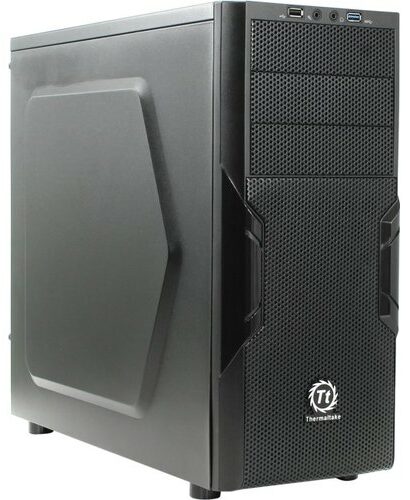


I had Thermaltake Versa H15 in mind and I thought I had already found my best choice but your post has made me reconsider this purchase. I really don’t like the tight fit with mATX Motherboard and the poor I/O section. And I also see it’s one of the worst rated in your post. Cooler Master Elite 130 is beginning to look more attractive to me.
Haha geniaal!!