
Please note: As an Amazon Associate I earn from qualifying purchases. I also work with other affiliate partners and may be compensated from the links below. Details here.
Today, we are going to take a closer look at the 7 Best CPUs you can get for under $400 this year before anything new comes out.
We’ll break down the top contenders’ best offerings and look at their performance, core count, and other specs to determine which ones offer the best performance per dollar.
In addition to that, we’ll take a look at how they fare in real-world applications and how efficient they are when it comes to thermals and power consumption.
Let’s get straight into it!
Best CPUs Under $400 in 2024 Round-Up
The table below will give you a quick look at our selections for the best CPUs under $400 currently available on the market. To read a full review, simply click on ‘review>>’ in the respective row.
Product | Image | Rating | |
1. Intel Core i7-13700KF ''Best Intel CPU under $400 overall'' | 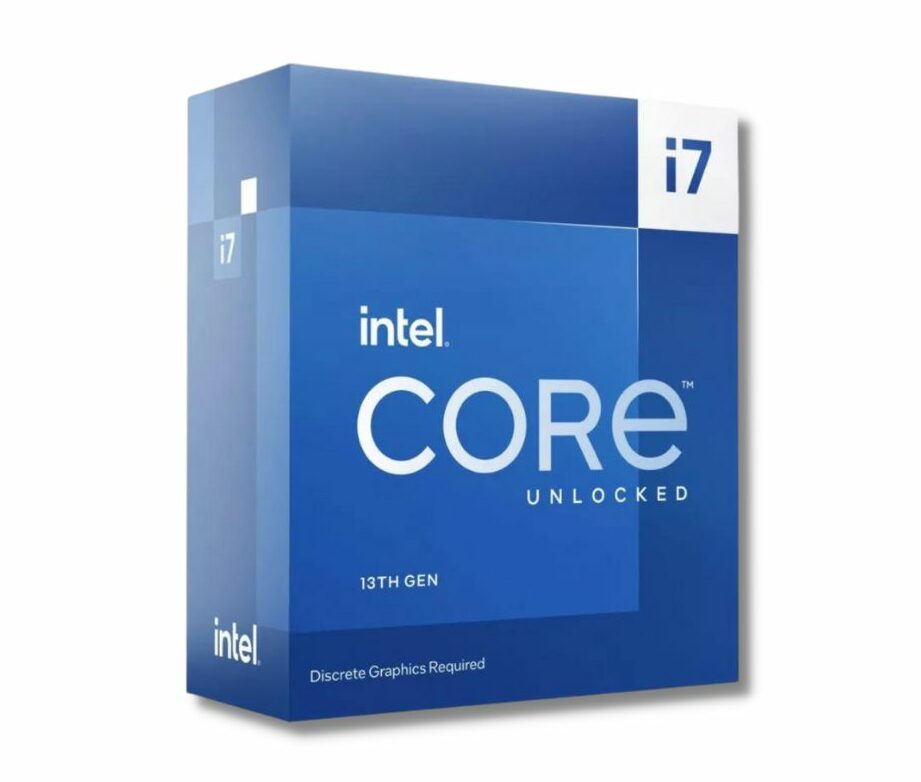 | 9.9 | |
2. AMD Ryzen 7 7700 ''Best AMD CPU under $400 overall'' |  | 9.8 | |
3. Intel Core i5-13600K ''Best value chip for gaming'' |  | 9.7 | |
4. Intel Core i7-12700K ''Best 12th generation Intel chip under $400'' | 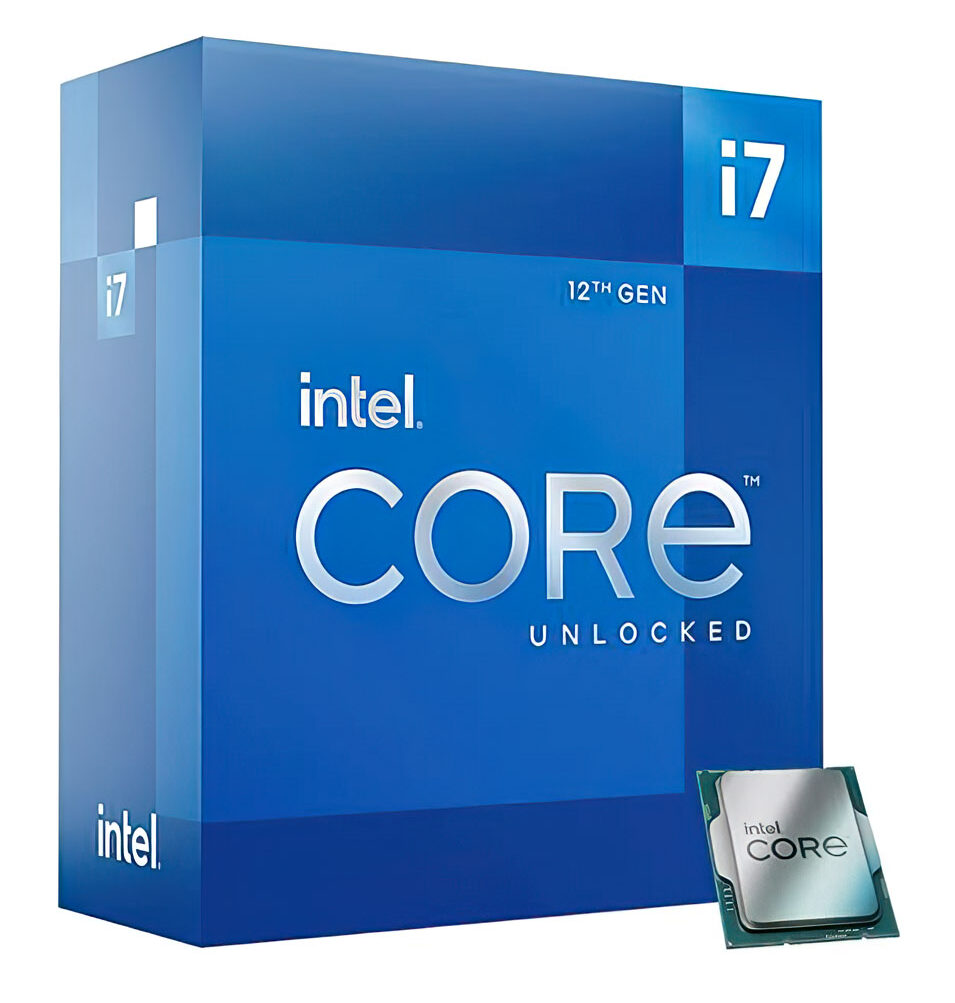 | 9.7 | |
5. AMD Ryzen 7 5700G ''Best APU under $400'' |  | 9.6 | |
6. AMD Ryzen 7 3800X ''Honorable mention'' |  | 9.4 | |
7. Intel Core i9-11900K ''Honorable mention #2'' |  | 9.0 |
1. Intel Core i7-13700KF
Architecture: Raptor Lake | Socket: LGA 1700 | Cores: 16 | Threads: 24 | Base Frequency: 2.5 GHz | Max Boost Frequency: 5.4 GHz | TDP: 125 W
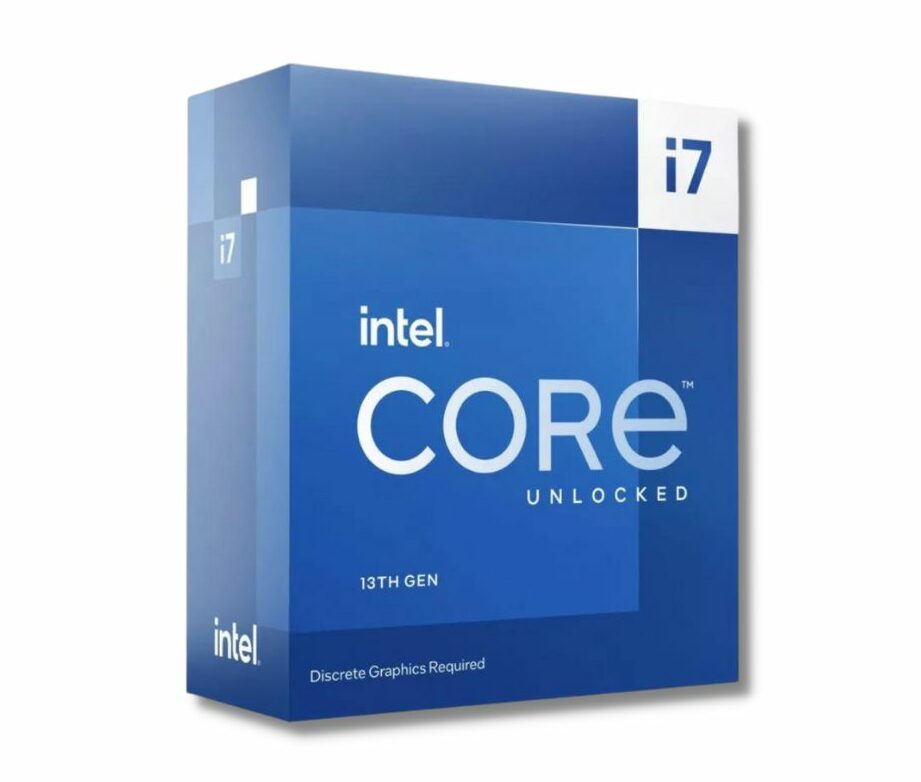
REASONS TO BUY
- By far the best performance in this price range
- Supported on previous-gen motherboards
- Supports DDR5 and PCIe 5.0
- Fantastic gaming performance
- Multi-core performance is noticeably better than its predecessor
- Beats AMD at the same price point
- Overclocking-friendly
REASONS TO AVOID
- Draws a lot of power
- Cooling requirements
- No integrated graphics
Our Rating: 9.9/10
When shopping for a processor in the sub-$400 category, it doesn’t get any better than the i7 from the 13th generation of Intel CPUs.
The Intel Core i7-13700KF is part of Intel’s Raptor Lake processors, which combines high-performance cores (P-cores) and high-efficiency cores (E-cores) on a single chip.
It’s already proven to have fantastic performance specs, but it is definitely not for everyone looking to buy a new CPU, especially those looking to buy on a budget. Let’s take a closer look, and you’ll see what we mean.
To start things off, the Core i7-13700KF comes equipped with 16 cores and 24 threads. As mentioned above, eight of those are P-cores, suited for high-clock speed tasks, and the others are E-cores, meant for lighter tasks with low power consumption. The CPU can switch between the two types of cores at any time, depending on the workload it has.
In addition to that, it has a base frequency of 3.8 GHz and a maximum boost of up to 5.4 GHz for the P-cores and 4.2 GHz for the E-cores.
Cache-wise, the i7-13700KF does not disappoint, offering a total of 30MB of memory, an improvement of 20% over the previous generation and 20% less compared to the flagship i9.
However, this CPU doesn’t have integrated graphics, so you’ll need a dedicated GPU to use it.
When it comes to socket compatibility, the i7-13700KF works with the 600 series as well as the new 700 series motherboards, which support DDR5 memory with speeds up to 6800 MHz and PCIe Gen 5 connectivity for your GPU and SSDs for the latest and greatest connectivity–That is, if you are looking to upgrade your motherboard in the process.
Now for the fun stuff: benchmarks. This chip is an absolute beast when it comes to gaming. While it’s not as well-rounded of a chip as the 13900K, it practically delivers the same performance for gaming and other single-core applications. It also managed to beat its AMD counterpart, the Ryzen 7 7700X, in most instances where single-core processes were used.
But to be fair, AMD still has the edge when it comes to games that utilize multiple cores and threads, like Cyberpunk 2077 and Assassin’s Creed Valhalla.
Speaking of which, the i7-13700KF is also very impressive with productivity tasks; its performance on video editing, encoding, and rendering even challenges the AMD Ryzen 9 7900X, which costs nearly $200 more.
Of course, that kind of performance comes with its drawbacks. The CPU turns flaming hot under a heavy workload and needs a top-of-the-line cooling system(preferably liquid) to keep it from throttling and overheating.
And the 200W power usage at max boost makes this a resource-inefficient CPU. Plus, as we already mentioned, there are no integrated graphics, hence the ‘F’ in the name of this chip.
So the Intel Core i7-13700KF, with its 16 cores, 24 threads, and 3.8GHz base clock, is a beast when it comes to performance and is competitively priced for what you are getting. Yes, it requires a little extra investment to keep it from overheating and has a higher power consumption than other CPUs in the same range.
But if you came here to find the best-performing chip for less than $400, this is it (by far). If you want a more stable overall experience without having to buy a new board and cooling system, you might want to look elsewhere.
- RELATED READING: Best CPUs Under $300
2. AMD Ryzen 7 7700
Architecture: Zen 4 | Socket: AM5 | Cores: 8 | Threads: 16 | Base Frequency: 3.8 GHz | Max Boost Frequency: 5.3 GHz | TDP: 65 W

REASONS TO BUY
- Excellent gaming performance
- Noticeable improvement over its predecessor
- Well below the $400 mark
- DDR5 and PCIe 5.0 support
- Low power consumption
- Wraith cooler included in the box
- Good overclocking metrics
REASONS TO AVOID
- Weaker than Intel at the same price point
- Relatively weak integrated graphics
- Lower core count
Our Rating: 9.8/10
So you’re looking for a new processor that can handle anything you throw at it and not break the bank. AMD has repeatedly proven to be the go-to CPU for the most bang for the buck, and the CPU we’re talking about today is no different.
AMD’s mid-tier offering in the Ryzen 7000 series, the AMD Ryzen 7 7700, has some very impressive specs and features that make it an excellent choice for those looking for high performance and efficiency at a logical price point.
As mentioned, the AMD Ryzen 7 7700 falls in the mid-range category, but there is nothing mid about it.
With its 8 cores and 16 threads based on its Zen 4 architecture and an astounding 32MB of L3 cache (close to 36MB of the 13900K), it’s designed to run and maintain multiple applications and processes with ease.
On top of that, the CPU has a base clock of 3.8 GHz but has a max boost of 5.3, going toe-to-toe with the fastest CPUs on the market.
Now, you think there would be a severe drawback from overclocking it, but that’s not the case here. Sure, you will definitely need a great cooling system; that’s expected.
However, you don’t need to worry too much about power consumption; at idle, it draws only around 70W. During a single core load, you can expect a draw of around 120W, and pushing all cores to the limit will result in around 180W of usage.
It’s not the most efficient chip out there, but for the money, and especially compared to Intel, it can certainly be labeled as an efficient processor.
Among other features, the Ryzen 7 7700 supports DDR5 memory with speeds up to 5200MHz on dual-channel. Also, it features PCIe Gen5, which doubles the bandwidth from Gen4 and allows faster communication to your GPU and SSDs, so you won’t be limited in any way if you want the build a PC with the latest components.
Unlike the 13700KF, it follows a common and beneficial trend of having integrated graphics in the CPU. AMD took its RDNA2 architecture from the Radeon series and added two cores, making it perfect for casual gamers who don’t want to buy a dedicated GPU.
Furthermore, it also features DirectX12 Ulitmate API and ray tracing, but the cores aren’t designed to handle it well.
But on the plus side, the CPU comes with AMD’s Wraith Prism RGB cooler included in the box, which is one less thing on the list to buy. But as always, we highly recommend going liquid for optimal performance, especially if you plan on overclocking the chip.
Now for the biggest downside to the Ryzen 7 7700: the AM5 socket. It’s a new socket, which means you can’t use this to upgrade an old PC without swapping out the motherboard, too.
Yes, the AM5 is future-proof, it will support Zen4+ and Zen5 architectures, and it does offer access to the new DDR5 and PCIe Gen5 connectivity, it’s just an inevitable investment if you opt for this processor. If you are not building a new rig or upgrading a really old which needed a new motherboard anyway, this CPU is not for you.
So, is the AMD Ryzen 7 7700 worth it? Its 8 cores, 16 threads, and 3.8 GHz base clock make it ideal for those who want great performance and efficiency at a reasonable price–The main drawback is you’re going to need to dig deep into your pockets to get a new motherboard that goes with it, plus Intel still does offer better overall performance at the same price range.
- RELATED ARTICLE: Best CPUs Under $200
3. Intel Core i5-13600K
Architecture: Raptor Lake | Socket: LGA 1700 | Cores: 14 | Threads: 20 | Base Frequency: 2.6 GHz | Max Boost Frequency: 5.1 GHz | TDP: 125 W

REASONS TO BUY
- The best i5 ever produced
- Great multi-core performance for an i5
- Fantastic gaming and single-core performance
- Excellent core count for the price
- Competitively priced
- Solid integrated graphics chip
- Supports PCIe 5.0 and DDR5
- Beats its AMD counterpart
REASONS TO AVOID
- Overclocking doesn’t add as much extra performance as we hoped
- Power draw looks more like Core i7 than Core i5
- Runs hot
Our Rating: 9.7/10
Intel’s latest addition to their Core i5 lineup, the Core i5-13600K, is the beefiest i5 ever produced.
It promises exceptional performance, aimed mainly at gamers, without many unnecessary bells and whistles, which is a refreshing pace change.
Does it deliver on that promise, though, or not? In short, it does. It’s not perfect; there are certain drawbacks, as always, but considering the price, it’s a decent choice for a smooth gaming experience.
Performance on the Core i5-13600K is a unique experience. Intel’s new hybrid architecture model splits the total number of cores into high-performance (P-cores) and high-efficiency (E-cores).
In the case of the i5-13600K, the 14 cores and 20 threads are split into 6 P-cores and 8 E-cores. Intel usually favors more P-cores meant for heavy load processes, but in this, they focused on more E-cores meant for quick response and light power usage processes.
The result of this shift means that you won’t get top-of-the-line benchmarks (obviously not; it’s an i5), but what you do get is a stable overall performance from a reasonably priced CPU.
Additionally, it has a base clock of 3.5 GHz and can be boosted up to 5.1 GHz on the P-cores and 3.9 GHz on the E-cores. It also comes equipped with a total cache memory of 24MB, which is basically on par with the previous generation i7-12700K.
You also get integrated graphics with Intel’s UHD Graphics 770, so you don’t need to pay extra for a dedicated GPU if you are a casual gamer or watch streams.
In short, all these combined features mean it packs a powerful punch and even beats AMD’s Ryzen 9 5950X in gaming benchmarks and almost matches it in multi-core performance benchmarks, making the i5-13600K a go-to chip for budget-oriented gamers.
As far as compatibility is concerned, the i5-13600K works on all LGA1700 boards, including both the old 600 series and the new 700 series motherboards.
This chip also offers a few additional features that make up for some of its potential shortcomings, like Intel’s Thermal Velocity Boost and Adaptive Boost, making sure you get the most out of it with proper cooling. And, of course, you get support for the latest PCIe 5.0 and DDR5 memory (as well as DDR4).
The drawback with this CPU is the same as all of Intel’s processors. They can heat up a small house on their own and use more power than you realize.
Under heavy workloads, this CPU can quickly start to overheat and throttle performance without proper cooling. A stock CPU cooler isn’t the best choice here; you’ll need something a little more powerful.
That and the worse multi-core performance, thanks to the larger amount of E-cores, make this an unsuitable choice for video editors and multitaskers.
To sum it all up, the Intel Core i5-13600K is an exceptionally powerful processor that offers great performance…for gamers. It was mainly designed with gamers in mind, focusing on single-core performance. It’s in a good spot as far as value, and if you’re going for a mid-to-high-tier gaming rig, this i5 is an excellent choice with a price tag of just over $300.
- YOU MAY ALSO LIKE: Best CPUs Under $100
4. Intel Core i7-12700K
Architecture: Alder Lake | Socket: LGA 1700 | Cores: 12 | Threads: 20 | Base Frequency: 2.7 GHz | Max Boost Frequency: 5.0 GHz | TDP: 125 W
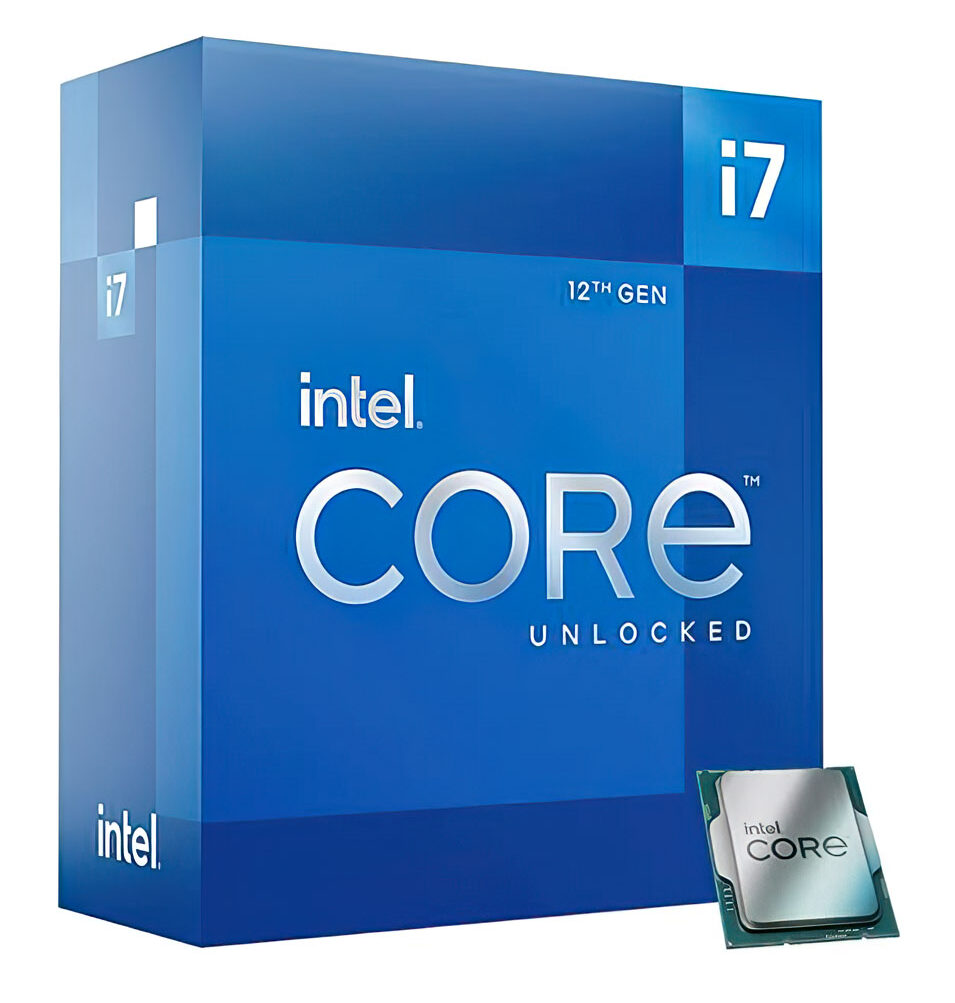
REASONS TO BUY
- Excellent value for the money
- Best 12th generation chip under $400
- Fantastic gaming performance
- Great multi-core performance for CPU-heavy apps
- Very solid integrated graphics
- Supports DDR5 and PCI-Express 5.0
- Unlocked for overclocking
REASONS TO AVOID
- Doesn’t ship with a cooler
- Power-hungry compared to its Ryzen counterpart
- Proper cooling is needed
Our Rating: 9.7/10
The Intel Core i7-12700K is an interesting CPU, to say the least. Part of Intel’s 12th Generation Alder Lake family, it introduces a hybrid architecture with two different types of cores on a single die.
Intel claims that this helps the CPU improve performance and limits consumption. But how does it work in real-world scenarios? The answer is not as great as they would like to admit.
Just like all the 12h and 13th generation chips, the Intel Core i7-12700K has a total of 12 cores and 20 threads, but not really. Eight of them are high-performance cores, and the other four are high-efficiency cores.
The P-cores are meant for demanding tasks that require high clock speeds, and the E-cores are for lighter tasks with higher responsiveness and lower power consumption. Intel’s Thread Director technology can dynamically switch between the two types of cores depending on the workload.
The intricacies of this hybrid model don’t stop there. The CPU runs at a base clock of 3.6 GHz but has vastly different boost speeds depending on the cores it uses – 5 GHz for the P-cores and only 3.8 GHz for the E-cores.
In addition, the Core i7-12700K comes with an integrated GPU called Intel UHD Graphics 770, which is based on Intel’s Xe architecture and is great for casual gaming and streaming HD videos.
It’s also compatible with the LGA 1700 socket motherboards, and the CPU itself supports PCIe Gen 5 and both the DDR4 and DDR5 memory up to 3200MHz and 4800 MHz, respectively.
Now, the i7-12700K is hot, and we don’t mean that in a good way. It has a TDP of 125W, meaning it needs a solid cooling system, preferably liquid, to keep it from overheating and/or throttling. It’s also very power-hungry, drawing a maximum of over 200W under full load.
That being said, when it comes to benchmarks, the i7-12700K holds its own, showing excellent performance across various applications.
Especially in gaming, it can easily handle the latest triple-A games at high settings and resolution (given you have a proper GPU), and it also performs very well for video editing, streaming, and rendering.
To sum up, the Intel Core i7-12700K is easily one of the best CPUs under $400 in 2024, certainly the best from the 12th generation. And while it has pretty hefty cooling requirements, with the price being way below the $400 mark, you’ll be able to get both the chip and a proper cooler for right around $400.
- READ ALSO: Best Graphics Cards Under $500
5. AMD Ryzen 7 5700G
Architecture: Zen 3 | Socket: AM4 | Cores: 8 | Threads: 16 | Base Frequency: 3.8 GHz | Max Boost Frequency: 4.6 GHz | TDP: 65 W

REASONS TO BUY
- Great overall performance for the money
- Well-performing integrated graphics chip
- Runs games decently on its own
- Includes a decent cooler in the box
- Compatible with a wide variety of motherboards
- Superb power efficiency
- Easy to cool
REASONS TO AVOID
- There are better CPUs in this price range
- Only supports DDR4 and PCIe 4.0
- May benefit from a better cooler
Our Rating: 9.6/10
The Ryzen 7 5700G is AMD’s attempt at providing an all-in-one gaming experience from a single chip.
With its integrated Radeon RX Vega graphics, it attempts to offer more power to those who want to play more demanding games yet still want to avoid buying a dedicated GPU.
And it actually achieves that goal and managed to surpass most chips with integrated GPU in the same price bracket.
The AMD Ryzen 7 5700G is an 8-core, 16-thread processor with integrated graphics designed based on AMD’s Zen 3 architecture.
With a base speed of 3.8 GHz and a boost clock speed of 4.6 GHz, this chip has a lot going for it in terms of capabilities for a smaller end build or a media center that also plays games pretty well. Add to that a 16MB L3 cache memory, and you have a pretty fast all-in-one CPU.
In regards to benchmarks, the Ryzen 7 5700G scored some rather impressive high marks on both gaming and productivity tasks. It manages to hit 60 FPS on Doom Eternal. Sure, it’s on Low settings and at 1080p, but that is still quite an achievement for an integrated GPU.
It also fairs pretty well in productivity applications, scoring much higher on multi-core processes than expected, especially compared to the 11th generation of Intel CPUs. But it falls a little flat on single-core functions, which is a small sacrifice considering everything else this can do.
Now, AMD not only does a great job at regulating their CPU thermal output, but they also give you their Wraith Stealth cooler in the box, which does a really great job at keeping the Ryzen 7 5700G cool even under heavy workloads.
As always, if you plan to overclock this one to the limit and not get a dedicated GPU, you’ll want to invest in a better cooler to keep it from throttling on you.
Regarding motherboard compatibility, the Ryzen 7 5700G uses AMD’s standard AM4 socket, so it’ll work on a wide variety of motherboards.
Bear in mind that some older boards may need a BIOS update before they can read the new chip. Or even if they do, they still might need an update to access all the added features.
So, let’s sum up. The AMD Ryzen 7 5700G, with its 8 cores and 16 threads, clocking at 3.8 GHz base and 4.6 GHz max boost, has a lot going for it off the bat in the sub-$400 price range.
Add to that the integrated Radeon Vega RX GPU with its 8 cores that clock in up to 2 GHz, and you get what might be the best deal in a box, only if you are not buying a dedicated GPU.
If you use a dedicated video card, then keep looking; there are better CPU-only options that offer more power for the same price.
- RELATED ARTICLE: Best Graphics Cards Under $400
6. AMD Ryzen 7 3800X
Architecture: Zen 2 | Socket: AM4 | Cores: 8 | Threads: 16 | Base Frequency: 3.9 GHz | Max Boost Frequency: 4.5 GHz | TDP: 105 W

REASONS TO BUY
- Great gaming performance
- The best 3rd gen AMD CPUs under $400
- Compatible with a wide variety of motherboards
- Unlocked for overclocking
- Fairly easy to cool
- Ships with a cooler
REASONS TO AVOID
- Fairly power-hungry
- Outperformed by newer chips
- No DDR5 or PCIe 5.0 support
- Weak overclocking capability
Our Rating: 9.4/10
AMD Ryzen 7 3800X is a slightly older but still solid entry in AMD’s lineup of mid-range processors aimed not just at gamers but productivity tasks as well, such as video editing, multitasking, and more. But is it really worth its price considering its age?
That depends on what you already have for a CPU and what you are looking to get out of the upgrade. But if you’re upgrading an older build with an AM4 board, this one just might be ideal for you.
The AMD Ryzen 7 3800X is mid-range price-wise but is definitely a high-end processor. With its 8 cores and 16 threads, it might not seem like a lot, but with a base clock of 3.9 GHz out of the box, a max boost of 4.5 GHz, and a massive 36MB GameCache memory, this one packs a mean punch.
It offers impressive performance across a wide range of applications and triple-A games, especially if paired with a compatible powerful GPU, specifically AMD’s Radeon GPUs that use Smart Access Memory.
Speaking of graphics, this is not one of those CPUs that offers integrated graphics, which isn’t a bad thing because it focuses on what it does well, but it limits those who are looking to save a buck and not purchase a dedicated GPU.
The Ryzen 7 3800X uses the AM4 socket and is compatible with most motherboards with the said socket. However, some older boards may need a BIOS update before they can read the chip.
Now let’s talk power and thermals. Whenever you run heavy loads on a CPU, things are bound to heat up. This is just a fact of life. However, AMD has repeatedly proven they can control these to a certain degree.
Under normal usage, the Ryzen 7 3800X consumes an average of 95W. When overclocked to max boost, it started consuming a relatively high, but not terrible, 126W of power. This is thanks to AMD’s Precision Boost Overdrive, which regulates the maximum amount of wattage used at any given time.
During max boost, things heat up quite a bit, and AMD took this into consideration and gives their Wraith Prism Cooler in the box with every CPU. While not the best cooler out there, it does a decent job at keeping thermal within acceptable ranges even while running heavy loads, and the RGB is a nice plus.
All this sounds great, but is it worth the price point? Overall, yes. If you are the type of person who wants to upgrade with every new generation of processors, then you are better off going for a high-tier CPU or skipping to the next-gen.
If you are new to PC building or have finally decided to upgrade after a long time, you really can’t go wrong with the AMD Ryzen 7 3800X. It’s a very powerful processor for its price point and has excellent performance for all tasks you throw at it despite being an older chip.
- YOU MAY ALSO LIKE: Best CPUs For Overclocking
7. Intel Core i9-11900K
Architecture: Rocket Lake | Socket: LGA 1200 | Cores: 8 | Threads: 16 | Base Frequency: 3.5 GHz | Max Boost Frequency: 5.3 GHz | TDP: 95 W

REASONS TO BUY
- The only i9 for less than $400
- Excellent gaming performance
- Currently beats AMD at the same price point
- PCIe 4.0
REASONS TO AVOID
- Runs very hot
- High power consumption
- Bad multi-core performance for an 11th gen flagship
- Doesn’t support the latest DDR5 and PCIe 5.0
- Fewer cores than the i9-10900K
Our Rating: 9.0/10
We are looking at Intel’s top dog of their 11th Gen Rocket Lake series, the Intel Core i9-11900K. This CPU is incredibly fast but also comes with some drawbacks, such as high power usage, heat output, and limited compatibility, making us question whether it’s worth the price tag.
At first glance, the Intel Core i9-11900K, with its 8 cores, 16 threads, and a base clock of 3.5 GHz, looks like a mid to high-end CPU that may not justify the price point. But thanks to Turbo Boost, this seemingly ordinary CPU can reach clock speeds up to 5.3 GHz, making it one of the fastest, even compared to newer CPUs.
At the base clock, it is powerful enough to easily run most triple-A games and apps. It has 16MB of cache and supports PCIe Gen 4.0 for faster storage and graphics.
Benchmarks show that the i9-11900K scores incredibly high on single-core functions, surpassing all Ryzen 5000 processors, including even the Ryzen 9 5950X. However, where this chip really lacks is multi-core performance, as it scores lower than its AMD counterpart and even its 10th-generation predecessor.
A cool feature that we see more and more of is integrated graphics, which is excellent to have if you’re on standby waiting for that coveted GPU you ordered months ago.
The i9-11900K comes with Intel’s Iris Xe Graphics, an improvement over the previous generation’s UHD Graphics. It also supports DirectX 12 ultimate API, allowing you to access features like ray tracing and variable rate shading.
That being said, it’s still an integrated GPU, so don’t expect too much from it when it comes to gaming or graphics-heavy workloads. It just barely managed to run Cyberpunk 2077 on low settings at 720p.
But if you’re using your PC for casual gaming, videos, and streams, the integrated GPU should be enough for your needs.
Now we’re getting into the more technical stuff, and this is where the i9-11900K starts to lose its luster. Power consumption is an issue, as usual with Intel.
Because of the Intel Thermal Velocity Boost, it can adjust its speed depending on the workload and thermal conditions. Changing the speed changes the power usage and can go from 125W to a whopping 250W draw under heavy load.
That makes it one of the most power-hungry CPUs on the market and the hottest, so be ready to pay for a liquid or high-end air cooler.
Another downside is socket compatibility. Sure, it uses the same LGA 1200 socket, allowing it to work on some older 400-series motherboards, but only after you update the BIOS first. However, there is no support for DDR5 or PCIe 5.0, so you’re severely limiting yourself going forward.
So, let’s bring up the tally. The Intel Core i9-11900K is an impressive CPU that offers blazing-fast performance for gaming and single-core tasks thanks to its 8 cores and 16 threads with a max clock speed of 5.3 GHz.
However, the high power consumption, heat generation, and limited compatibility make it a difficult sell at its price point.
However, if you’re just looking to upgrade your rig and are already running an LGA1200 motherboard, this can be a really good choice. After all, this is the only i9 available for less than $400.
- READ ALSO: Best Motherboards Under $200
Final Words
There you go, these were the 7 best CPUs available on the market for less than $400 in 2024.
We hope this list helps to shed some light on your choice of which processor to buy for your next build.
Feel free to let us know in the comments which of these chips is your favorite, and feel free to ask us any questions.
We love hearing from you!

Be the first to comment