
Please note: As an Amazon Associate I earn from qualifying purchases. I also work with other affiliate partners and may be compensated from the links below. Details here.
One of the most useful tools a writer can possibly have is a laptop. A good laptop, to be a bit more precise. As much as a good laptop can be a writer’s best friend, so too can a bad laptop become one’s worst nightmare. Portable word processing is great, but a cramped keyboard, an annoyingly brief battery lifespan, and excessive overheating are all problems and frustrations we’d like to avoid.
Not every writer is going to have the time to browse through the abundance of available products and/or the experience to know what is or isn’t going to be the best fit. Fortunately, here at PC Mecca, we’ve got both of those things.
That’s why we’re excited to share with you what we’ve found to be the best laptops for writers working with various budgets.
We’ll be looking through our top picks and comparing them by the qualities that will be particularly useful and appealing to writers. Rather than boasting any outstanding processing capabilities, these laptops are going to focus on handling light workloads, portability, typing experience, and convenience.
With our selected laptops, you’ll be able to continue writing efficiently and comfortably, whether you’re plugged in at your home desk, enjoying the aroma and ambiance of a nice coffee shop, or traveling abroad for new inspiration.
Skip to:
Best Budget Laptops for Writers Under $800
Best Budget Laptops for Writers Under $600
Best Budget Laptops for Writers Under $400
Best Budget Laptops for Writers Under $800
$800 is going to be the go-to budget for writers who want a premium-quality laptop to allow them to write wherever and whenever they need to. At this price point, you’ll be getting everything you could ever ask for out of a dedicated writing laptop and even be able to enjoy some additional features and capabilities.
In fact, two of the laptops we’ve chosen for our under $800 category even provide a decent baseline for some gaming on the go. If you’re not shopping for a processing powerhouse and want the best tool for the job, the following laptops are some top-tier choices.
Our main concern when recommending laptops for writers is to make sure the typing experience is as smooth as possible. We focus on selecting laptops with keyboards that have a ‘tactile’ and ‘clicky’ feel and stable keys. What this generally means is that you’ll feel a distinct physical sensation when the actual keypress is registered by the computer.
Beyond that, the hardware has to be good enough to ensure that you won’t ever experience any interruptions or slowdowns while you’re typing and/or multitasking.
The table below will give you a quick look at our selections for the 3 best laptops for writers under $800 currently available on the market. To read a full review, simply click on ‘review>>’ in the respective row.
1. Google Pixelbook Go
Display: 13.3” LCD Touchscreen | Screen Resolution: FullHD (1920 x 1080) | CPU: Intel Core i5-8200Y | GPU: Intel UHD Graphics | RAM: 8 GB | Storage: 128 GB SSD | Battery life: Up to 12 hours | Weight: 2.3 lbs / 1.06 kg
![]()
REASONS TO BUY
- Way below the $800 mark
- Lightweight, durable construction
- Superior typing experience
- Colorful display
- Comfortable, satisfying keyboard
- Perfect for writers on-the-go
- Washboard grip for easy carry
- Extensive battery life (Up to 12 hours)
- Double USB Type-C ports (both are capable of transferring video)
- Chrome OS is great for writers
REASONS TO AVOID
- Smaller screen and no Numpad
- Lower overall performance compared to other laptops in this price range
- Limited connectivity (No USB Type-A ports or SD card readers)
Our Rating: 9.8/10
If you’re working with more of a loose budget than a hard cut-off, it might be worth just a few more bucks to go with our first choice, Google’s Pixelbook Go. This little laptop is a writer’s dream if you’re looking for something on the portable side. It feels really solid all-around and provides a fantastic typing experience on par with more expensive laptops such as MacBooks, for example.
Also, similar to the Macbook, you get a different OS that takes some getting used to compared to Windows. However, for writers in particular, there are quite a few compelling reasons to make the switch from Windows to Chrome OS. This is especially true when you’re getting Chrome OS packaged with a portable laptop as good as this one.
The most significant distinction between this laptop and the other choices in this category is, of course, the fact that it’s running Chrome OS.
To save you a bit of time looking elsewhere, we’ll quickly cover some of the major selling points of Chrome OS as they apply to writers. That way, if you’re not familiar with the differences between Windows 10 and Chrome OS, you’ll have a better understanding of what you’d be getting into.
Chrome OS isn’t so crazy different from Windows that switching over would require you to watch a 10-hour video guide on how to use it. For the most part, it follows the same basic principles.
One major difference is that it’s built around using Google’s suite of productivity applications. Since these are web apps that use Google’s cloud infrastructure, you won’t actually be storing the majority of your files locally.
The obvious downside here is present whenever you can’t connect to the internet. If you’re ever going on a trip where you know ahead of time that you won’t have access to the internet, you can always avoid this problem by opting to download the files you need ahead of time.
Aside from that minor inconvenience, having the bulk of your files stored in the cloud can actually be a huge benefit. You can seamlessly switch between devices and pick up right where you left off, and you don’t ever have to worry about losing data in the event of a hard drive failure.
Furthermore, if you’re ever hacked or exposed to malware, your sensitive data isn’t immediately compromised, given that none of it will be native to your computer.
Finally, Chrome OS is a much more lightweight OS than Windows. Not only does it dynamically allocate RAM usage to optimize itself for any given use case, but it also won’t ever require you to wait three hours while it installs an update. All of its updates happen in the background, and restarts and deployments happen near-instantaneously, which lets you open your laptop and get to work immediately.
So, for a lot of writers, that will be enough reassurance to feel like a potential transition from Windows to Chrome OS is both doable and worthwhile. But what about the device it comes installed on? Put simply, the Pixelbook Go is a traveling writer’s dream PC.
If you’re going to be writing on a computer, you want to have a keyboard that’s easy and satisfying to use. Laptop keyboards have a tendency to be what most would describe as ‘mushy’. Older membrane keyboards, especially, could have a feeling of being sticky or unresponsive. The Pixelbook Go’s keyboard is anything but that, and the overall typing experience is superb.
For such a small device, the keys actually have a decent bit of depth, making them feel a lot more tactile. Along with that, they feel really satisfying to type on and are amazingly quiet. Loud mechanical keyboards aren’t always well suited for quieter typing environments, especially when there are other people around.
The Pixelbook Go’s keyboard strikes a nice balance between a nice ‘clicky’ feel and quiet key presses. And, of course, the keyboard is backlit for late-night writing sessions.
As far as build quality, the Pixelbook Go doesn’t disappoint as well. The chassis feels durable, and the hinges are solid as well–For how affordable and light the Chromebook is, this was definitely a pleasant surprise.
Connectivity-wise, the Pixelbook Go is a bit of a mixed bag, and it seems to be going in a similar direction as Apple with their MacBooks.
You get two USB type-C ports, and that is it for ports, along with a 3.5mm audio jack. While both of these ports can be used for charging as well as for connecting external displays, if you want to plug in any standard USB peripheral, you’ll have to use an adapter. Though, this shouldn’t be too big of a deal for writers.
The last important feature for writers on the go is battery life. Again, it doesn’t beat the MacBooks in this category, but compared to the majority of affordable/budget laptops, the Pixelbook Go does well. You’ll be able to go a full day without having to charge it with a 12-hour battery life. If you forget to charge it overnight, 30 minutes of charging will give you roughly 3 hours of use.
All in all, the Pixelbook Go is a fantastic budget laptop for writers of any sort. It’s got everything you could ask–Fantastic keyboard, lightweight, durable construction, long battery life, and a fair price tag. If you find yourself frequently on the go writing on your laptop, this is easily the best laptop you can currently buy at the price range.
- YOU MAY ALSO LIKE: Best Budget Laptops for Students
2. Dell Inspiron 15 3000
Display: 15.6” LED Touchscreen | Screen Resolution: FullHD (1920 x 1080) | CPU: Intel Core i5-1035G1 | GPU: Intel UHD Graphics | RAM: 16 GB | Storage: 512 GB SSD | Battery life: Up to 8 hours | Weight: 3.8 lbs / 1.7 kg

REASONS TO BUY
- Overall an excellent laptop for writers
- Way below the $800 mark
- Great performance for multitasking and general productivity
- Puts light gaming on the table
- Premium quality, durable construction
- Sleek aesthetics
- Comfortable keyboard with satisfying feedback
- Great connectivity compared to other laptops in this price range
- Decently portable for a 15” laptop
REASONS TO AVOID
- Shorter battery life compared to the Pixelbook Go
- No USB Type-C port (slower transfer speeds and charging)
- Dimmer display
Our Rating: 9.7/10
Dell is a super solid company when it comes to manufacturing reliable computers, and the Inspiron 15 3000 is no exception. One might describe this laptop as a quintessential example of a standard notebook PC.
From build quality to technical specs to design, this product aims to optimize all of the familiar design principles of a good laptop. This is our recommendation for those of you looking for a Windows laptop with all the essentials for writing.
In comparison to the Google Pixelbook Go, you don’t get as much portability (though this is still considered a lightweight laptop), but you do get a bigger keyboard and, more importantly, a bigger display.
15.6-inch laptops like this one tend to be considered the middle-ground option by most consumers. Smaller models can sometimes tend to feel a bit cramped, both in terms of screen size, working space, and keyboard maneuverability.
On the other hand, larger models can occasionally feel cumbersome, awkward, or bulky. The Inspiron 15 strikes a nice balance between a spacious display for comfortable writing and decent portability when you’re on the go.
For a lot of writers, the Inspiron 15 3000’s keyboard will be the perfect fit. It’s spacious enough to fit a full keyboard, and the overall typing experience is superb–the keys are not as tactile compared to the Pixelbook Go; however, they are softer and just as comfortable.
Its keys also have a decent bit of depth and feel especially clicky for a laptop keyboard. Additionally, they are firmly and securely set, so they don’t feel wobbly at all. Plus, of course, the keyboard is backlit for comfortable typing in the dark.
As far as display, the Inspiron 15 3000 has a good screen, but one downside is that it isn’t incredibly bright. The relatively low brightness is also going to cause the laptop’s outdoor usability to suffer a bit. If you enjoy taking your laptop outside to write on sunny days, it might be a little hard to see what’s on the screen.
One actual benefit of a slightly dimmer screen is power efficiency. When doing tasks with low demand, like word processing, the screen can actually turn out to be a significant source of power consumption. The dimmer screen, along with a great battery, can actually extend the life of your unplugged writing sessions to up to eight hours.
When it comes to performance, the Inspiron 15 3000 also has some decent components, especially when you compare it to something like the Google Pixelbook Go that goes for the same price. It won’t get you far with anything too graphically intensive, but it’ll be much more than enough when it comes to your typical writing workloads.
If you’re just using your computer to write, you can usually get away with only 8GB of RAM, no problem. With 16GB and an i5 Intel processor, you’ll have lots of power for hardcore multitasking without experiencing any lagging or stuttering. You will also be able to enjoy some light games on this laptop after a long writing session.
As a bit of a bonus, this laptop comes equipped with a decent amount of connection options. When compared to the Pixelbook Go (and other similar modern laptops), it offers more ports with three USB ports, an SD card reader, an HDMI port, and an audio jack.
However, there is no USB Type-C port, meaning slower transfer speeds as well as longer charging time than you’d have with the Pixelbook Go and other laptops that utilize USB-C charging.
All in all, the Dell Inspiron 15 3000 is an excellent and affordable laptop for writers. It is also our recommendation for those of you looking for a 15” laptop with the classic Windows OS. Besides the large display and familiar OS, this laptop also offers solid build quality, an amazing keyboard, and above-average battery life.
- RELATED ARTICLE: Best Laptops for Working from Home
3. HP Pavilion 17
Display: 17.3” IPS | Screen Resolution: FullHD (1920 x 1080) | CPU: Intel Core i5-1135G7 | GPU: Intel Iris Xe Graphics | RAM: 16 GB | Storage: 1 TB SSD | Battery life: Up to 7 hours | Weight: 5.3 lbs / 2.4 kg

REASONS TO BUY
- Probably the best 17” laptop for writing
- Lots of screen real estate
- Quality display
- Firm keyboard with satisfying feedback
- Lots of performance, even for light gaming
- Ample storage (best in this price range)
- Good overall connectivity
REASONS TO AVOID
- Large and heavy
- Shorter battery life compared to the competition
- The keyboard might be too uncomfortable for some writers
- Mostly plastic construction
- No USB type-C port
Our Rating: 9.5/10
Not everyone can type comfortably on smaller-sized laptops. Those small and compact keyboards are great for portability, but if you have larger hands or are just used to typing on a keyboard with a bit more room to move your fingers around, 13 and 15-inch laptops can feel a bit cramped.
If this is a problem that resonates with you, one of the best writing laptops you can get at 17 inches for under $800 is HP’s Pavilion 17.
We’re starting off by pointing out how roomy the Pavillion 17’s keyboard is, so let’s take a look at its other qualities, too. Without a doubt, this is a laptop keyboard that has a premium feel to it. It avoids that ‘mushy’ membrane feel with keys that give a decent amount of feedback and tactile ‘clickiness’.
Given that you prefer using larger keyboards like this, the Pavilion 17 can grant you a smooth and satisfying typing experience. Just like with the other two laptops in this category, you also get that super handy backlighting so you can run with your inspiration late into the night without losing sight of your keys.
The last thing we want to point out about this keyboard is that while it feels solid and tactile, it requires significantly more force to press. Keep that in mind if you’re a fan of softer keyboards, as this could certainly ruin your experience with the laptop.
Another benefit of larger laptops is that they can typically make better use of more powerful components. With more surface area, heat can dissipate more quickly and keep your thermals low.
If you’re a writer who likes to game from time to time, the Intel Core i5-1135G7 processor with integrated graphics is just enough to keep most lighter games running at a comfortable baseline.
It’ll be far from the high-octane experience of playing games on a dedicated gaming PC, but if you’re looking to relax after exhausting writing sessions and play some older favorites, this laptop will definitely allow for that.
Usually, a bigger laptop means a bigger battery. As it turns out, you’ll also be able to use this laptop unplugged for about 7 hours. The upgraded hardware and brighter screen make it so that, while it does have a better battery than the Inspiron 15, you’ll actually end up getting about the same lifespan out of it.
It’s also a heavy laptop, approaching the average weight of gaming laptops with dedicated cooling systems and graphics cards. So keep that in mind if you are frequently traveling with your laptop, as you’ll definitely feel this one in your briefcase or backpack.
As far as build quality, this is another area where this laptop struggles a bit. It uses mostly plastic construction and doesn’t feel premium to the touch compared to something like the Inspiron 15 from Dell or the Google Pixelbook Go. Out of these three, it features the least quality construction, for sure.
Unlike buying a desktop, purchasing a laptop includes the display that comes with it. Instead of having the freedom to pick and choose a monitor to pair with your hardware, you’re stuck with the screen that’s been built in. Fortunately, buying the Pavilion 17 also means buying a pretty good screen.
It uses an IPS panel, which means it has great color clarity, viewing angles, and sharpness. It’s also a relatively bright anti-glare screen, so you shouldn’t have much of an issue seeing your work in bright environments. The picture quality is great when it comes to usual productivity tasks, as it covers 100% of the sRGB color gamut.
If you’re hoping to use this to edit photos or videos, it might be worth investing in a cheap dedicated editing monitor as well, but any writers who aren’t also in that line of work won’t be missing out on any image quality.
Overall, this laptop definitely comes with some flaws. But as a whole, it’s a decent laptop that will do best as a stay-at-home writing laptop for those who need to have a large screen and plan on gaming on their laptop from time to time. If, however, you need a portable laptop with writing and prefer softer keyboards, stay away from this one.
Best Budget Laptops for Writers Under $600
For the most part, the drop from $800 to $600 is going to manifest as a decrease in hardware capabilities. Strictly speaking, when it comes to writing alone, this isn’t going to make a massive difference. Word processing isn’t a very demanding workload for modern chips, and at $600, you’ll still definitely have a processor that won’t ever get in the way of your writing efficiency.
Likewise, less RAM can be a problem if you’re running multiple programs or windows at the same time. If you’re just writing or are only adding a few small processes to your workflow (music, a couple of research tabs, etc.), having a bit less RAM isn’t likely to cause problems.
Ultimately, while the performance in this price range does indeed drop by a bit, all of the following laptops still make for great dedicated writing PCs. You can still find laptops with excellent typing experience, quality displays, and long-lasting batteries.
The table below will give you a quick look at our selections for the 3 best laptops for writers under $800 currently available on the market. To read a full review, simply click on ‘review>>’ in the respective row.
1. Acer Spin 3
Display: 14” IPS Touchscreen | Screen Resolution: FullHD (1920 x 1080) | CPU: Intel Core i5-1035G1 | GPU: Intel UHD Graphics | RAM: 8 GB | Storage: 256 GB SSD | Battery life: Up to 13 hours | Weight: 3.1 lbs / 1.4 kg

REASONS TO BUY
- Premium build quality
- Amazingly versatile laptop
- Solid performance
- Stylus included
- 2-in-1 functionality with touchscreen
- Great connectivity, including USB Type-C
- Soft, highly-comfortable keyboard
- ‘Clicky’, tactile keys
- Fantastic battery life
- Fairly lightweight
REASONS TO AVOID
- Glossy/reflective screen
- Less storage than ideal
Our Rating: 9.8/10
Hybrid, 2-in-1, or convertible laptops are a useful alternative to making the choice between a tablet and a laptop. Tablets are great to have for when you’re on the go or for when you want to kick back on the couch and watch some videos or play a mobile game.
One of the main problems with tablets, though, is that they aren’t all that great to type on. A 2-in-1 like Acer’s Spin 3 is exactly what a writer needs to get the best of both worlds. And in combination with a quality display, comfortable keyboard, and long battery life, it’s clear why this is our top pick in the sub-$600 category.
Another big reason why we’re putting the Spin 3 in first place for this category is that it has outstanding build quality, especially for the price. Convertible laptops are supposed to flip, sure, but they definitely aren’t supposed to bend or wobble.
While cheaper plastic coverings can save on the price of materials for mobile devices, they can make it feel like you aren’t holding something that’s built to last. This is not the case with the Spin 3. It is a durable laptop that feels very solid all around and that is going to last for years if you maintain it properly.
It’s also safe to say that if one of the reasons you aren’t getting a tablet is that you need a keyboard, you’re going to care about the quality of that keyboard. You might be able to pair a tablet with one of those flimsy rubber keyboard accessories, but it’ll never come close to the quality of the Spin 3’s typing experience.
The keys are made of soft but firm matte plastic, which feels very satisfying to touch. Its keys are also set well and have a decent bit of travel distance. You get all of the convenience of a tablet, along with a comfortable typing experience. It’s no MacBook or Pixelbook when you compare them side by side, but we’d still consider this a premium typing experience.
When you aren’t using your keyboard, the touch-screen display becomes your new method of input. With that being the case, it’s important that your screen has a very quick response time. One of the most frustrating experiences with budget-friendly touchscreen devices is working with a laggy display.
This is especially true when you’re drawing or writing by hand. Not only does the Spin 3 include a built-in storage slot for its included stylus, but it also has an excellent display with an unnoticeable response time.
If you’re looking to use this computer to do much more than just writing, it isn’t quite going to make the cut. While it’s perfectly suitable for light workloads like web browsing and word processing, it doesn’t quite pack enough of a punch to do anything beyond that.
It comes equipped with a decent processor, but with only 8GB of RAM, a lot of games and more intense programs are going to struggle. Furthermore, with only 256GB of storage, you won’t be able to keep a whole lot of programs installed anyway.
As far as connectivity, the Acer Spin 3 manages to up to the competition again. It features a couple of standard USB ports for your peripherals, an HDMI port for connecting external displays, and a USB Type-C port that supports Thunderbolt 3. This is really solid connectivity for a cheap laptop, especially in comparison to competing Dell and Lenovo laptops.
Lastly, the portability is also excellent. You get a fairly lightweight laptop at 3.1 pounds, and in combination with the 13-hour battery life, you’ll be able to go a full day without needing to recharge.
Overall, the Acer Spin 3 is an excellent laptop for writers, and above all else, it’s amazingly versatile. For less than $600, you get a sturdy laptop with 2-in-1 functionality, a comfortable keyboard, a 14” colorful touchscreen, and full-day battery life. What more can you really ask for?
- READ ALSO: Best Audiophile Headphones Under $200
2. Lenovo IdeaPad 3i
Display: 15.6” IPS Touchscreen | Screen Resolution: FullHD (1920 x 1080) | CPU: Intel Core i3-1115G4 | GPU: Intel UHD Graphics | RAM: 20 GB | Storage: 512 GB SSD | Battery life: Up to 7.5 hours | Weight: 3.8 lbs / 1.7 kg

REASONS TO BUY
- Excellent value for the money
- Lots of RAM and storage
- Fingerprint scanner
- Soft, highly comfortable keyboard for long writing sessions
- Solid build quality
- Excellent connectivity (including USB Type-C and an SD card reader)
- Large display
- Responsive touchscreen
REASONS TO AVOID
- Doesn’t feel very premium in the hand
- Awkward placement of the touchpad (make sure you disable it for writing)
- Shorter battery life
Our Rating: 9.7/10
If you’re not interested in a 2-in-1 laptop for writing, another great option is the IdeaPad 3i from Lenovo.
Compared to the Spin 3, it features a standard laptop construction with more RAM and storage; however, this comes at the expense of shorter battery life.
If 99% of your focus is on just having something to write with, we might even say it’s a bit overkill. Nonetheless, the IdeaPad 3i is a quality laptop that offers a perfect screen and a highly comfortable, soft keyboard ideal for writers.
Similar to a couple of the laptops in this article, the IdeaPad 3i also provides enough power for productivity and even some light gaming.
This shouldn’t be your go-to if you’re a hardcore gaming enthusiast, but it’s perfect for someone who needs a portable computer to write with but would also benefit from being able to take their gaming hobby along with them. Ultra HD graphics settings might still be a bit out of reach, but this laptop can definitely deliver on at least the bare minimum.
Decent hardware doesn’t just benefit writers interested in playing video games, though. 16 GB of RAM would usually be an amount we’d recommend to computer users across the board. It’s enough to keep your operating system satiated and also give you enough extra room to keep a handful of programs running on it while you work.
With that amount of RAM, we can pretty much guarantee you’d never run into any RAM-related problems with keeping your system running smoothly. With 20 GB of RAM, we can kick that guarantee up a notch to say that you definitely won’t be running out of RAM with any reasonable workloads.
You could always find ways to put that claim to the test, but unless your explicit intent is to try and make your computer blow up, you won’t notice any performance issues whatsoever.
Good hardware is great and all, but what about the quality of the case that hardware comes in? Well, that’s where Lenovo seems to be saving on a bit of the cost to manufacture. It is still solid and durable, but it won’t give you that premium feel like you get from MacBooks or the Spectre and Envy models from HP.
Fortunately, that ‘cheaper’ feel doesn’t make its way into the IdeaPad 3i’s keyboard. In fact, the typing experience keeps up with even some of the more expensive notebooks featured in this article. While plastic might feel cheap as a structural material, it works great for keyboards.
The plastic is rigid enough that the keys don’t feel flimsy or wobbly and soft enough that they’re easy on your fingertips. Overall, this is a keyboard you could write on for hours without feeling any fatigue–If you prefer soft keyboards for typing, you’ll love this one on the IdeaPad 3i.
In terms of display, you get a large screen that is perfectly fine for what you’re paying. You get the standard FullHD resolution, touchscreen, and good enough brightness–though the screen is a bit harder to see in direct light. But again, nothing extreme and in line with the majority of laptops in this price range.
We touched on the battery life earlier in the review, but again, you get significantly less usage out of a full charge at around 7-8 hours. It’s not bad and should last you a full workday, but when you compare it to Acer’s 13 hours, it does feel like a big letdown.
Ending on a bright note, the connectivity of this laptop is excellent. It comes equipped with one USB type-C port, two standard USB ports, an HDMI port, an SD card reader, and 3.5mm jack audio. Lenovo is known for always including ample ports on their laptops, and the 3i is no exception.
Overall, the Lenovo IdeaPad i3 offers an excellent set of features at a more than fair price point. It struggles a bit with portability due to the heavier weight and shorter battery life, but these are honestly its only bigger drawbacks. If that’s not a dealbreaker for you, you’ll quickly fall in love with the big screen and soft, comfortable keyboard.
- RELATED READING: Best Gaming Laptops Under $1200
3. Dell Inspiron 14 5000
Display: 14” IPS | Screen Resolution: HD (1366 x 768) | CPU: Intel Core i3-1115G4 | GPU: Intel UHD Graphics | RAM: 8 GB | Storage: 256 GB SSD | Battery life: Up to 13 hours | Weight: 3.6 lbs / 1.6 kg

REASONS TO BUY
- Fantastic build quality
- 2-in-1 functionality with touchscreen
- One of the most premium-feeling laptops in this price range
- Superb typing experience
- Tactile, softer keyboard with lots of room on each keycap
- Clean metallic finish
- Glare resistant display
- Amazing battery life
- Plenty of connectivity (including USB Type-C and an SD card reader)
REASONS TO AVOID
- Lower display resolution (only 111 PPI)
- Low RAM and storage for this price range
- No Numpad
Our Rating: 9.5/10
If Dell’s Inspiron 15 3000 was a bit of a budget stretch, their Inspiron 14 is a lower-grade model that’s definitely a worthy alternative. Unlike the Inspiron 15, but quite like Acer’s Spin 3, the Inspiron 14 is another 2-in-1 laptop, making it a perfectly versatile machine for writing and entertainment.
Along with the keyboard, the quality and finish of this laptop are the best features of this laptop. The clean metallic finish on both sides, paired with a thin bezel display, really makes this laptop a premium experience from top to bottom. While there are some drawbacks, which we’ll get to in a minute, the Inspiron does not feel like a $600 laptop, that’s for sure.
As we mentioned with the Spin 3, it’s definitely important for a 2-in-1 laptop to come with a good keyboard. Otherwise, it’s basically just an overpriced tablet with a crappy keyboard accessory that you can’t take off.
On that note, the Inspiron 14’s keyboard is just fantastic, and you’ll feel like you’re using a much more expensive laptop just based on the typing experience alone.
With the Inspiron keyboard, you’ll get spacious keycaps with ample key travel, and the switches provide a very satisfying, tactile feel. The keyboard is very similar to Lenovo laptops, meaning very comfortable, soft keys.
In addition, the backlighting on the keys is plenty bright, meaning you won’t have any issues writing in the dark. The only thing we’d consider a drawback is the lack of the Numpad. However, that should not pose an issue to you as a writer.
When it comes to the screen, you’ll find yourself at a rather awkward crossroads. The Inspiron 14 has an excellent built-in display in most regards, but unfortunately, there’s just one major pain point that’s holding us back from saying so without any reservations. The resolution of this screen is 1366 x 768p.
Aside from that, the display really is great. It’s glare-resistant, decently bright, and has really nice color accuracy. When 1920 x 1080p is the widely accepted standard screen resolution, it’s a bit disappointing to see such a good laptop held back by a lower resolution.
To be fair, this isn’t the worst thing in the world if you’re just using it to write. However, this is a trait that is severely limiting when it comes to any other usage.
Just as a reminder, 1366×768 is still a 16/9 aspect ratio, and 720p is still categorized as ‘High Definition’. So if that’s all you’re aiming for, keeping with a more humble screen does actually add a bit to the battery life. With fewer discrete pixels to drive power to, the display runs a bit more efficiently.
This, along with other factors, gives the Inspiron 14 roughly 12-13 hours of battery life. That is an excellent number for a cheaper laptop, and it directly competes with the likes of the Pixelbook Go and the Spin 3 from Acer.
Lastly, the connectivity is excellent, with dual USB ports, one USB type-C port, an HDMI port for connecting external displays, and an SD card reader. If ports are up on your list of considerations, you cannot go wrong with Dell and Lenovo budget laptops.
All things considered, the Dell Inspiron is definitely a worthy option when it comes to affordable laptops for writers. As we mentioned earlier, the design, build quality, and keyboard are the top three features you’re definitely going to appreciate, followed by long battery life and excellent connectivity.
However, the lower resolution is definitely sub-standard–while it’s not as big of an issue on a 14” laptop, you’ll experience a 40% less PPI compared to a full HD display, which will definitely impact your experience over long writing sessions.
Best Budget Laptops For Writers Under $400
When we drop our budget down to $400, we’re starting to look at what we might refer to as the bare minimum of what we’d like a writing laptop to deliver.
We’re settling for things like 4GB of RAM and 128GB of hard drive storage for the sake of optimizing the efficiency of our purchase. These machines won’t really handle a task load more intense than word processing very well at all.
With that being said, if all you need is to be able to write comfortably and connect to the internet, these finance-conscious solutions will still definitely be enough to get the job done.
However, you’ll have to make much bigger sacrifices in this price range compared to the sub-$600 category than just performance. Things like typing experience, battery life, or build quality all get significantly worse in this price range.
For that reason, we don’t really recommend shopping in this price range unless you absolutely have to. However, we still found some hidden gems that will serve excellently as everyday portable laptops for aspiring authors.
The table below will give you a quick look at our selections for the 3 best laptops for writers under $400 currently available on the market. To read a full review, simply click on ‘review>>’ in the respective row.
1. Acer Aspire 5
Display: 15.6” IPS | Screen Resolution: FullHD (1920 x 1080) | CPU: Intel Core i3-1115G4 | GPU: Intel UHD Graphics | RAM: 4 GB | Storage: 128 GB SSD | Battery life: Up to 8 hours | Weight: 3.6 lbs / 1.6 kg

REASONS TO BUY
- Fantastic value for the money
- Decent overall build quality
- Full-sized keyboard with backlighting
- Great trackpad and comfortable keyboard
- Lots of screen real estate
- Great display (plenty bright with good colors)
- Great performance for the price
- Superb connectivity
REASONS TO AVOID
- Thick bezels
- Shorter battery life
- Minimal RAM and storage (though it’s not bad for the money)
Our Rating: 9.7/10
The first laptop we’ll be looking at for a budget of $400 is Acer’s Aspire 5. As far as Windows laptops, this is going to be one of the best price/performance-oriented options in this price range. You could opt into spending a little bit more for some additional performance/quality, but the Aspire 5 will provide you with all the essentials to write well at a very reasonable price.
One thing to get out of the way with this laptop is the keyboard. It’s not typically what we’d recommend for some serious writing, but in this price range, you’ll hear us say ”it’s great for the price” a lot. And that’s exactly what this keyboard is.
Compared to the Pixelbook Go, Inspiron, or IdeaPad laptops, it doesn’t stand a chance as far as typing experience. The keyboard has a short travel distance and, in combination with the flat keycaps, doesn’t feel very responsive.
However, it’s a full-sized keyboard and plenty comfortable to type on, even for longer periods of time. It is also backlit for typing in during the night. However, the backlighting isn’t particularly bright.
The ‘cheaper’ feeling keyboard goes along with the rest of the build quality, too. Overall, it doesn’t feel like an especially sturdy or well-built device. It can be a bit flimsy, and its heavier weight exacerbates the issue. This isn’t a problem if you’re just using it at your usual desk setup, but it won’t be the best companion during rigorous travel.
Surprisingly, this laptop actually comes with a decent display. It has good color quality and brightness, with the only issue being a susceptibility to glare. You’ll be surprised at how good it looks for how little you spent, but it still won’t exactly be setting new standards for film screenings. If you’re not a movie buff or photo editor, though, it’ll do the job just fine. Again, the display is great for the money.
One thing to be wary of when looking into laptops within this price range is how much RAM they have. 4GB of RAM is a precious little amount. With Windows alone taking up a minimum of 2GB, you don’t really have a lot of room to play around.
To make the best use of the limited RAM cache, be sure to keep your number of open tabs and windows to a minimum. Leaving too many things open at once will quickly overload the system’s capabilities. When possible, try to only be running one program at a time.
As a bonus, this laptop also comes with a well-performing trackpad. At this price range, it’s worth it to start worrying about the quality of the trackpad. Higher prices will usually guarantee a reliable trackpad, but this might be where some manufacturers look to cut costs. It can be quite annoying to fiddle around with an unresponsive trackpad when there isn’t a mouse available. The Aspire 5 will cause you no such frustrations.
As far as battery life, you will be lucky to reach 8 hours. While this is pretty decent, it doesn’t have our full-day battery life standard. Again, for a laptop in this price range, this is pretty much the average when you look at the competition.
Lastly, the connectivity is surprisingly good. You get three standard USB ports for connecting peripherals, one USB Type-C port with ultrafast transfer speeds, and an HDMI port. This is by far the best connectivity you’re going to get on a cheap laptop like this one.
While it may seem hard to pick a good laptop for writing at this price range, the Acer Aspire is a laptop we stand behind. While it doesn’t offer anything spectacular across the board, for this much money (sometimes for even less than $300), it is an absolute steal overall and a respectable laptop for writing.
- YOU MAY ALSO LIKE: Best Budget All-in-one PCs
2. ASUS Chromebook Flip C433
Display: 14” IPS Touchscreen | Screen Resolution: FullHD (1920 x 1080) | CPU: Intel Core m3-8100Y | GPU: Intel HD Graphics 400 | RAM: 8 GB | Storage: 64 GB eMMC | Battery life: Up to 10 hours | Weight: 3.3 lbs / 1.5 kg
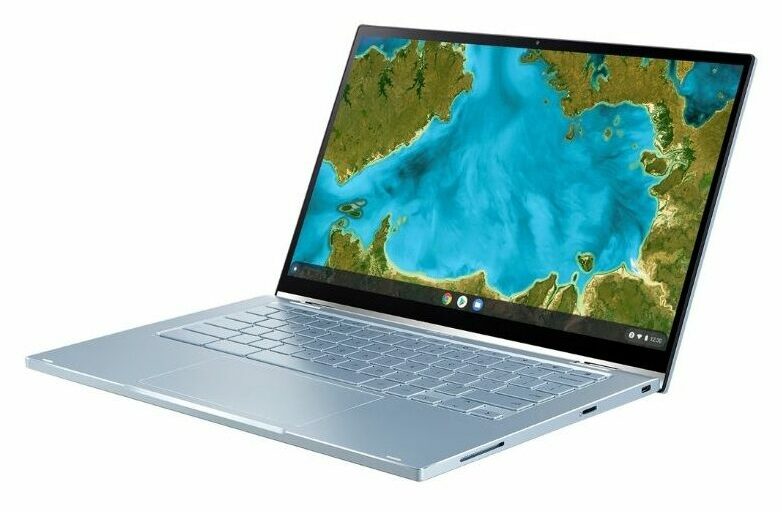
REASONS TO BUY
- Great overall build quality
- Good performance
- Attractive aesthetics with thin bezels
- 2-in-1 functionality with touchscreen
- Colorful display with wide viewing angles
- Great connectivity
- Comfortable keyboard
- Chrome OS
- One of the longest battery lives in this price range
REASONS TO AVOID
- Cheaper feeling keyboard
- Sub-par trackpad
- Low amount of onboard storage
Our Rating: 9.6/10
Another Chromebook makes its way onto our list of budget laptops for writers with ASUS’ Flip C433. We spoke a bit more in-depth about how Chromebooks and Chrome OS are different from Windows computers in our Pixelbook Go review, but we’ll reiterate some of those points for readers who might have skipped ahead.
Essentially, Chrome OS is a faster and more lightweight OS compared to Windows. It lacks some of the features present in Windows, but trades those features in for a bit more efficiency. It largely relies on better optimization with dynamic RAM usage as well as a dependency on the Google Drive cloud to reduce its hardware requirements.
Because of this particular efficiency, it’s impressive to see that this is one of the best laptops under $400 with 8GB of RAM. Since Chrome OS can function with less than 2GB of RAM and Windows needs 2GB at a minimum, there are cases when you’d actually be getting up to three times the effective RAM on an 8GB Chrome OS system compared to a 4GB Windows system.
This means you won’t have to be as careful with keeping multiple programs running. You’ll find that you’re much less often needing to close out of tabs and windows to get your PC to run smoothly.
In a similar vein, 64GB of hard drive storage might not seem like a lot. However, this relative lack is offset by the fact that the vast majority of your files are going to be stored on your Google Drive. Anything that isn’t a program directly accessed by the system can be stored in the cloud instead.
When it comes to overall build quality, it’s a bit of a two-sided coin. On the outside, the laptop is very well-built and sturdy. However, the interior, specifically the keyboard, is made of some cheaper materials that don’t feel quite as good.
The keys themselves feel nice to press, but the setting they rest on is a bit flimsy. This trait extends itself to the trackpad, which isn’t as responsive when compared to other trackpads, such as the one on the Aspire 5. It’s also made of the same flimsy plastic, so it has a tendency to bend if pressed too firmly.
In terms of display quality, this is a pretty good display that can even compete with some higher-priced laptops, mainly something like the Inspiron 14. It’s colorful, plenty bright, and the thin bezels make it seem bigger than it is in reality. Overall, the display is great.
As far as battery life, the flip C433 tops the sub-$400 by a thin margin. On average, you will be able to squeeze out nearly 10 hours, which easily get you through the full day at work or in school.
Lastly, the connectivity of this laptop is on par with more expensive laptops. In the same fashion as the MacBook Air, the C433 offers double USB Type-C ports, plus you also get a single standard USB port and a micro SD card reader.
All in all, if you’re a writer and specifically looking for a Chromebook, this one is hard to beat. It offers great build quality, excellent connectivity, a comfortable keyboard, and 2-in-1 functionality for when you just want to kick back and relax. For under $400, it really doesn’t get much better.
- RELATED ARTICLE: Most Expensive Monitors
3. ASUS L510
Display: 15.6” LED | Screen Resolution: FullHD (1920 x 1080) | CPU: Intel Celeron N4020 | GPU: Intel UHD Graphics 600 | RAM: 4 GB | Storage: 128 GB eMMC | Battery life: Up to 8 hours | Weight: 3.5 lbs / 1.6 kg

REASONS TO BUY
- Super cheap
- Great performance for the money (for basic tasks)
- Fanless, silent design
- Full-sized, backlit keyboard
- Comfortable typing experience
- Large display with good picture quality
- Great connectivity
- Fairly lightweight for a cheap 15” laptop
REASONS TO AVOID
- Disappointing build quality
- Shorter battery life despite low-performing hardware
- The keyboard feels a bit unresponsive at times
Our Rating: 9.4/10
Our final review in this article will cover ASUS’ L510 Laptop. Laptops as a whole are continually seeing improvements and innovations across the board. As they do, older performance standards are becoming more and more affordable.
The L510 is an example of a product that would have cost an arm and a leg while taking up an entire room in your house. Now, this performance is available at an astoundingly low price in an impressively thin and lightweight package.
It’s somewhat difficult to speak to the aspects of this laptop in earnest when we have the prior 8 reviews to compare it to. This is a computer that’s lesser than all of our other suggestions in practically every conceivable way.
Of course, that’s a very natural claim to make about the product being put in last place. However, it can’t be stressed enough just how inexpensive it is. It might be a relatively low-performing computer, but it gives writers everything they need without charging for things that they don’t.
There’s a reason why it maintains such a high rating for such a ‘cheap’ product. It might not be as satisfying as some other options, but it is most definitely adequate in every way.
The L510 is a perfect baseline for anyone who just needs something to write with. This likely marks the least amount of money you could spend on a writing device without coming away from it with a product that isn’t going to make the cut in the long run. There are laptops you can buy for less, but we wouldn’t recommend them.
One particular problem that tends to plague less expensive laptops is a horrible keyboard. Oftentimes, cheaper laptops will come with keyboards that aren’t fit to even type to type a single sentence. While the L510’s keyboard might not be carrying you to first place in TypeRacer any time soon, it’s surprisingly good for the price.
As far as the arguably most important quality of a writer’s laptop goes, its keyboard is actually even up to par with some of the pricier alternatives. That, along with a decent 8 hours of unplugged battery life, will keep you typing comfortably without letting you down.
Writers who aren’t looking to spend an exorbitant amount of money to finance their hobby/profession need to spend no more than the cost of ASUS’ L510. It might be a ‘bare minimum’ performer, but sometimes that’s exactly what you need.
Saving money is always a good thing, so why spend more than you have to when the L510 has everything you’re looking for?
In Conclusion
As a writer myself, I can attest to the fact that a writer’s workspace is sacred. It can be difficult to cultivate and sustain a productive headspace at times, and the last thing you want to be dealing with are complications with your tools of the trade.
Sometimes, keyboards and screens can seem a bit detached from the physicality of writing with pen/pencil and paper. When you purchase something to write with, whether it be stories, articles, or emails, you want to feel good while doing it.
You want to be able to smile down at your old, reliable keyboard years later and still feel like you made a good purchase.
We’re confident that these are some of the best budget laptops for writers to grant you just that sense of flow and productivity. At the end of the day, a lot of that can come down to personal preference.
If you have any additional questions, feel free to post them below, and we’ll be more than happy to help you out. And if you find this article helpful, make sure to share it on your favorite social media!







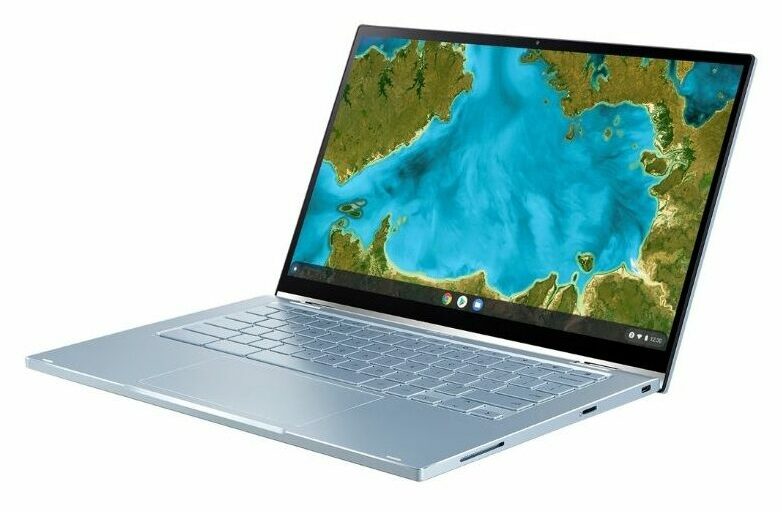

Be the first to comment