
Please note: As an Amazon Associate I earn from qualifying purchases. I also work with other affiliate partners and may be compensated from the links below. Details here.
Are you in the market for a new Chromebook and concerned about its weight and portability? Look no further! In this article, we will be highlighting some of the lightest Chromebooks available on the market in 2024.
From ultra-portable devices that weigh less than two pounds to 2-in-1 convertibles that can transform into a tablet, we’ve got you covered.
These lightweight Chromebooks are perfect for students, professionals, and anyone else who values portability and convenience.
Whether you’re working on the go, taking notes in class, or just need a lightweight device as your everyday companion, any of these Chromebooks is an excellent choice.
Lightest Chromebooks in 2024 Round-Up
The table below will give you a quick look at the 8 lightest Chromebooks currently available on the market. To read a full review, simply click on ’review>>’ in the respective row.
Product | Image | Rating | |
1. ASUS Chromebook Detachable CM3 2.0 lbs / 0.91 kg | 9.7 | ||
2. Lenovo IdeaPad Duet 5 Chromebook 2.24 lbs / 1.01 kg | 9.8 | ||
3. Google Pixelbook Go 2.34 lbs / 1.06 kg | 9.8 | ||
4. HP Chromebook 11a-na0060nr 2.36 lbs / 1.06 kg | 9.2 | ||
5. Samsung Chromebook 4 2.60 lbs / 1.18 kg | 9.4 | ||
6. Acer Spin 311-2H 2.62 lbs / 1.19 kg | 9.5 | ||
7. Lenovo Spin X360 2.65 lbs / 1.20 kg | 9.6 | ||
8. Lenovo IdeaPad Flex 3 Chromebook 2.65 lbs / 1.20 kg | 9.4 |
1. ASUS Chromebook Detachable CM3
Display Size: 10.5” | Panel Type: IPS | Screen Resolution: WUXGA (1920 x 1200) | CPU: MediaTek 8183 | GPU: Arm Mali-G72 MP3 | RAM: 4 GB | Storage: 64 GB | Battery life: Up to 12 hours | Weight: 2.0 lbs / 0.91 kg

REASONS TO BUY
- Extremely lightweight and compact
- Fairly solid build overall
- Sharp display with good brightness
- Touchscreen with stylus storage
- Long battery life
- Comes with both a keyboard and a case
- Two quality cameras (front and rear)
- Affordable price
REASONS TO AVOID
- Thick bezels
- Small screen
- Weak performance
Our Rating: 9.7/10
As of 2024, the ASUS Chromebook Detachable CM3 is the lightest Chromebook available on the market by a solid margin. Aside from being ultra-lightweight, it is also an extremely versatile 2-in-1 device–Thanks to its lightweight design and detachable keyboard, it can easily switch between laptop and tablet modes on the fly.
The primary competitor here is the Lenovo Ideapad Duet 5 Chromebook, which goes toe-to-toe with the CM3. However, the comfort you will have with a host of features puts this a step above the competition, making it perfect as an everyday companion.
The ASUS CM3 weighs in at just 2 pounds with the keyboard and case. What’s more, when in tablet mode, it barely crosses the 1-pound mark, which is the same weight class as the iPad Air, the most popular tablet in the world.
If you are worried about the device being fragile, you don’t have to. While it doesn’t give off that premium feel of higher-priced Chromebooks or tablets, it doesn’t feel flimsy or fragile.
To make it even better, the keyboard feels very sturdy and strong, much better than many other detachable options. Also, at 10.06” x 6.58” x 0.31”, the CM3 is extremely portable and easily added to your travels.
Admittedly, the performance isn’t a strong feature of this Chromebook. Powered by an ARM 2.0 GHz 8-core processor, it is sure to handle multitasking and office work with ease, but it will slow down your work if you try to do too much at once. It’s comparable to some older Intel Celeron processors.
To go along with that, you get an integrated graphics chip, which is OK, but forget about playing newer games or doing anything graphically intensive on this laptop. Given this is a Chromebook, a comforting 64GB of eMMC storage is perfect, and the 4GB of LPDDR is in line with the rest of the specs.
With a smaller screen, things can get compact, though the quality provided makes it a very pleasant experience. The 10.5-inch IPS touchscreen display with a resolution of 1920×1200 looks amazing and very sharp on a screen this size.
In terms of image quality, you’ll also be pleasantly surprised. The display is capable of 320 nits of brightness, which makes it suitable for use in well-lit environments. Color accuracy-wise, you get wide coverage of the sRGB color gamut (121%), far better than most laptops at this price range.
In addition to that, the display is also equipped with a USI stylus (parked inside the tablet), allowing users to take notes, draw, or interact with the device in a more natural way. It is also protected by the detachable keyboard and stand cover, ensuring that it stays safe and secure while on the go.
In terms of a webcam, you get both front and rear cameras offering 2MP and 8MP quality, respectively. The rear camera is a nice addition and adds uses that other laptop-focused Chromebooks simply won’t have.
Lastly, we expected a bit more as far as battery life is concerned, especially with the low power requirements, but 11 hours of light use is still great. It will get you through a full day without needing a charge, which is exactly what you need with a super-portable device the CM3 is.
Overall, the ASUS Chromebook Detachable CM3 is a great choice for those who need a versatile and portable device that is as lightweight as possible. Not to mention, it represents great value for what you’re getting.
With its colorful display, feature-packed presentation, and long battery life, it meets the needs of a wide range of users. Whether you are a writer, student, or just someone who needs an ultra-lightweight device for everyday travel, the ASUS Chromebook Detachable CM3 is one of the best options to consider.
- YOU MAY ALSO LIKE: Lightest Gaming Headsets
2. Lenovo IdeaPad Duet 5 Chromebook
Display Size: 13.3” | Panel Type: OLED | Screen Resolution: FullHD (1920 x 1080) | CPU: Snapdragon SC7180 | GPU: Qualcomm Snapdragon 7c | RAM: 4 GB | Storage: 64 GB | Battery life: Up to 13 hours | Weight: 2.24 lbs / 1.01 kg
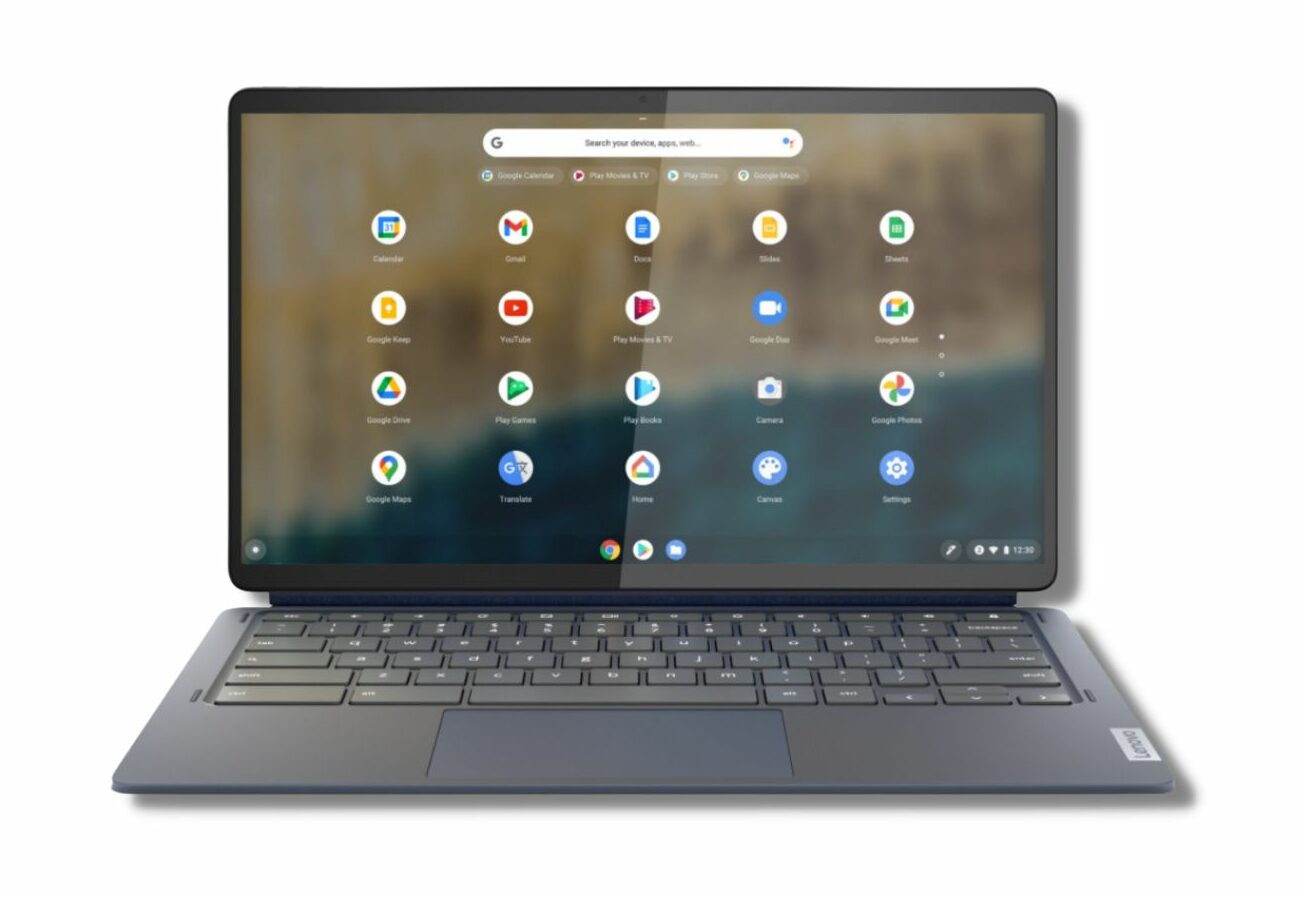
REASONS TO BUY
- High-quality build
- Super thin and compact (and lightweight)
- Good performance for a Chromebook
- Fantastic OLED display
- Competitive pricing
- Double USB type-C port
- Clean design
- Comfortable keyboard
- Long battery life
REASONS TO AVOID
- No USB type-A port, audio jack, and SD card reader
- The keyboard isn’t backlit
- No Numpad or stylus
Our Rating: 9.8/10
The Lenovo IdeaPad Duet 5 Chromebook is another extremely light Chromebook, and with a detachable keyboard, it easily switches between tablet and laptop. At a combined 2.24 pounds with keyboard and case, this is another extremely portable and beautifully light Chromebook.
It’s primarily in competition with the Asus Chromebook Detachable CM3–Though the Duet 5 is a little heavier, a little bigger, and a little more expensive. Despite this, it’s the lightest 13-inch Chromebook you can buy in 2024. And one of the best you will find at this size.
Clocking in at 12.05 x 7.32 x 0.27 inches, it’s also extremely thin, and it’s even thinner than the ASUS CM3. If you’re looking to travel with your Chromebook, you’ll be able to store it in most backpacks or suitcases easily.
The performance here is on par with the price. For CPU, you get a Snapdragon SC7180, which is a solid performer–It offers a comparable level of performance as Intel’s i5. Along with that, you get 4GB of LDDR4 RAM and 64GB of standard eMMC storage.
This is certainly enough for most everyday tasks, office work, and a decent level of multitasking–It outperforms the majority of Chromebooks on this list. And on top of that, there are higher performance options available if needed.
Furthermore, the display is easily the best feature of the IdeaPad Duet 5. It boasts a 13.3” Full HD OLED display at 400+ nits, meaning you can expect vibrant colors, inky blacks, and amazing image quality–One of the best you’ll find on a Chromebook. Plus, the display sports a touchscreen, which makes it easier to navigate precisely.
The larger display means a larger keyboard, too, making it easier to type than on smaller detachable keyboard devices. The trackpad isn’t the best, but with the ever-inviting gaze of the touchscreen and for the use case intended, it’s not a dealbreaker. The keyboard feels solid and is big enough to be comfortable for longer writing sessions.
Benefiting from the slightly larger build are also the connections, including two USB 3.0 Type-C ports and both a webcam and a standard camera. Again, the camera on the back is a nice feature over standard laptop Chromebooks.
Unfortunately, you’ll be missing out on standard 3.5mm jacks, USB Type-A ports, SD card readers, and even HDMI and DP ports. However, the type-C ports support both data transfer and video, plus you can use adapters to make up for the absence of the other ports (audio, USB).
Lastly, the battery life is excellent, with almost 15 hours of usage on a single charge. That can cover multiple days, depending on how much you typically use your Chromebook.
With all the praise this Chromebook rightfully earns, it has to lose points for not including the stylus pen. While many other tablet conversion devices include the pen, including the ASUS CM3, it seems like an oversight here. Make sure to consider this cost before making your purchase.
Additionally, the laptop seems to forgo nearly all of the quality-of-life features. The keyboard isn’t backlit (so good luck using it at night), and there is also no fingerprint reader or Numpad. These are not dealbreakers, especially considering the price point, but it’s something you should definitely be aware of.
The Lenovo IdeaPad Duet 5 Chromebook is another great choice as an extremely lightweight and portable companion. With good performance, outstanding display, and exceptionally long battery life, you are sure to be satisfied, no matter if you’re an editor, student, or you’re buying this for your kids.
- READ ALSO: Lightest PC Cases
3. Google Pixelbook Go
Display Size: 13.3” | Panel Type: IPS | Screen Resolution: FullHD (1920 x 1080) | CPU: Intel Core i7-8500Y | GPU: Intel UHD Graphics 615 | RAM: 16 GB | Storage: 256 GB | Battery life: Up to 12 hours | Weight: 2.34 lbs / 1.06 kg
![]()
REASONS TO BUY
- Sturdy, durable construction
- Premium finish with rounded corners
- Extremely lightweight and compact
- Excellent performance
- Quiet, soft, comfortable keyboard
- 1080p webcam
- Good speakers
- Quality, color-accurate display
- Long battery life
REASONS TO AVOID
- Pricey for a Chromebook
- Thick bezels
- Reflective display
Our Rating: 9.8/10
If you’re looking for the lightest laptop-style Chromebook, you should start with the Google Pixelbook Go. Despite not having any detachable parts, it’s still incredibly light and portable, with a sleek, rounded style that’s very attractive. It offers one of the best Chromebook experiences available but at a decent cost.
Most lightweight Chromebooks cut down on either quality or performance, but you won’t find any compromises here. At only 2.3 (2.34 to be exact) pounds, this is going to harbor the most power you can find in a Chromebook at the lightest possible weight.
Shifting from aluminum to magnesium for this generation, it feels softer to the touch and is less of a fingerprint magnet. There’s also a ridged bottom that makes for a solid structure when placed down on a table. It feels very solid, easy to carry around, and comfortable to use for long sessions, especially with the rounded corners.
Moving into performance, the Pixelbook Go is a powerhouse among Chromebooks. With an Intel 8th Gen m3, i5, or i7, depending on your model, you’ll get all the power you need on a Chromebook. This power is supported by up to 16GB of RAM and massive storage of up to 256 GB. These are some impressive specs for the weight.
Display-wise, you can choose between a 1080p or 4K display–Unless you have money to burn, we recommend going with 1080p.
If you go with the 1080p model, you’re getting a 13.3” LCD display with a highly responsive touchscreen. The touchscreen complements it well, being very smooth and easy to maneuver. And while it supports a stylus, you’ll have to buy it separately.
In terms of image quality, the display is plenty sharp with a 165 PPI rating (pixel-per-inch) and bright with up to 365 nits of brightness. Most importantly, the panel is capable of producing accurate colors with a 108% coverage of the sRGB color gamut, making it suitable for some serious editing and content creation.
The only drawback of this screen is how reflective it is. If you’re going to use it in a room with a lot of lights, you’ll have to maneuver with it to achieve an optimal position with no reflections going on on the screen.
Connections are okay, including 2 USB Type-C ports, and… yes, they included the headphone jack as well. Well done, Google, a very nice touch to complete the product. It seems silly, but with the headphone jack becoming a dying breed, it’s very nice to see them include it.
Some additional standout features include the new “Hush Keys” which offer a fantastic typing experience–The keys are very quiet and perform as advertised, being soft, silent, and comfortable for long typing sessions.
In addition, we couldn’t neglect to mention a 1080p webcam which is a great addition for this price point and actually performs great–It’s no MacBook webcam, but for a Chromebook, it’s amazing.
For the hardware we get in this small and lightweight form, you might expect sub-par battery life, but with 8-12 hours of steady usage, it’s actually very fair. Plus, the speakers are also pretty good, which is another nice touch to top everything off.
Now you might be thinking, what’s not to like? Well, it’s not too good to be true. The price just doesn’t say “Chromebook”. While we love the product, we’re not sure if we could recommend it over other Chromebooks based on value. If you find one on sale, it would make a near-perfect package for a Chromebook, especially if you’re looking for an ultra-light one.
The Google Pixelbook Go is one of the lightest Chromebooks in 2024 and offers one of the best Chromebook experiences. With a wonderful build and powerful hardware, you can’t go wrong.
However, many folks looking at Chromebooks don’t need that extra power and could easily get by with a cheaper option that will equally meet their needs. If you’re comfortable spending a little extra for a premium experience, we would definitely recommend this for any professional, student, or someone in need of a travel companion. It doesn’t get a whole lot better than this for a Chromebook.
- RELATED ARTICLE: Lightest Gaming Laptops
4. HP Chromebook 11a-na0060nr
Display Size: 11.6” | Panel Type: IPS | Screen Resolution: HD (1366 x 768) | CPU: MediaTek 8183 | GPU: Arm Mali-G72 MP3 | RAM: 4 GB | Storage: 32 GB | Battery life: Up to 9 hours | Weight: 2.36 lbs / 1.06 kg

REASONS TO BUY
- Super lightweight design
- Fairly durable overall
- Long battery life
- Very affordable
- Good connectivity
- Decent webcam quality
REASONS TO AVOID
- Weaker performance
- Middling keyboard
- Lower quality display
- No Numpad
- Chunky bezels
Our Rating: 9.2/10
The HP Chromebook 11a is another lightweight Chromebook worth considering, despite being a couple of years old already.
The three best features of this device are its affordability, good performance for the money, and lightweight construction. You won’t find anything fancy here, but this device is extremely affordable and is suitable for a wide range of uses. While we wouldn’t recommend it as a primary workstation, it will certainly provide a solid mobile companion in a very lightweight form factor.
Coming in at 2.36 pounds, this HP Chromebook is one of the lightest Chromebooks available without sacrificing a sturdy chassis. We didn’t expect the best build quality, but it presents a pleasant surprise, being able to withstand some decent wear, and feeling solid in your hands.
Though, it’s worth mentioning that both the Google Pixelbook Go and the IdeaPad Duet 5 from Lenovo offer nearly three-inch bigger screens at a slightly lower weight. But again, this is an older model.
We were interested to see the MediaTek MT8183 8-core processor at work, and it can handle just about any app out there while keeping battery life high. Supported by 4GB DDR4 RAM and 32GB of eMMC storage, it’s a nice setup for the price.
It will be able to keep up with your everyday tasks, office work, and a decent level of multitasking. Keep in mind it’s not meant for demanding applications, and anything besides the most basic games is out of the picture.
While the performance is solid, the display doesn’t keep up with most modern machines. The touchscreen display presents a 1366×768 resolution which isn’t full HD. A little disappointing, but on a screen this small, it still looks sharp and won’t be an issue for work or watching your favorite content.
Besides that, it’s supported with an anti-glare coating, which does a good job, but only brightens to 220 nits, which is an issue if you’re going to use the laptop outside in bright environments. It’s not bad for its purposes, but if a high-quality image is a must, this isn’t it.
The connections were something we’re pleased with, with a USB Type-C for power/display and a USB Type-A for your peripherals. Additionally, you get the coveted headphone jack and a microSD card reader.
Now, while it only sports a 720p webcam, HP does a great job with True Vision support, which will assist in getting the best image possible for you. It won’t stand up to a 1080p webcam, but it looks decent compared to some of the other 720p webcams and gets the job done.
We also have an excellent trackpad for this price range. While the keyboard matches a cheaper expectation, the trackpad is on point and feels really nice. Once your hands acclimate to the keyboard, it starts to fit nicely as well, but keep in mind the feedback is minimal.
On the brighter side, the battery life is solid. It’s not where it should be with weaker hardware and only an HD display, but with nine hours, you’ll be covered for a full day of use in most cases.
Overall, it’s clear the HP Chromebook 11a is an older model that’s missing some of the nice features of modern machines. While it’s still one of the lightest Chromebooks in 2024, its weaker performance, lower-quality display, and middling keyboard are going to discourage many buyers.
On the other hand, it’s got all the essential features. And, if you need a lightweight Chromebook that provides enough performance for a smooth experience for everyday tasks, this machine will get the job done without costing you a fortune.
- YOU MAY ALSO LIKE: Lightest Gaming Mice
5. Samsung Chromebook 4
Display Size: 11.6” | Panel Type: TN | Screen Resolution: HD (1366 x 768) | CPU: Intel Celeron N4000 | GPU: Intel UHD Graphics 600 | RAM: 4 GB | Storage: 32 GB | Battery life: Up to 12.5 hours | Weight: 2.60 lbs / 1.18 kg

REASONS TO BUY
- Light and compact design
- Responsive keyboard and trackpad
- Quality build with a nice finish
- Long battery life
- Affordable
- Good connectivity (including Type-C)
- Good overall performance for everyday use
- Decent webcam quality
REASONS TO AVOID
- Disappointing display
- No touchscreen
- Weaker performance
- Thick bezels
Our Rating: 9.4/10
The Samsung Chromebook 4 is a solid budget-friendly device that performs fine for everyday tasks, but it starts to pick up some weight. Still, it is one of the lightest Chromebooks available, but on this list, it makes a big jump comparatively. You won’t find it exceptional, but it offers a good set of features for an affordable price.
As far as construction, the Chromebook 4 clocks in at 2.6 weight, which is a difference you’ll notice compared to anything higher on this list. Part of it is thanks to its aluminum finish, which gives it a slightly more premium feel than others at this price. The body is plastic to keep the price down, but the overall feel is great–the Chromebook is sturdy and feels great in hand.
The performance is good for the price as well. With an Intel Celeron N4000, 4GB of RAM, and 32GB of storage, the value is on point here.
You won’t be looking for a powerhouse at this price, but it should maintain a reliably pleasant experience with light workloads, high-quality video streaming, or running your favorite apps.
The 11.6” LCD display with 1366×768 resolution is a little disappointing but on par with the HP Chromebook 11a, which we also reviewed for this article. It suffers many of the same issues, such as very low brightness and sharpness, but on a screen this small, it’s not a huge impact. For the price, the display is just fine, though this being a TN panel, we wouldn’t recommend it to folks who need a quality display for their line of work.
The connections are great, with two USB ports (one of them being type-C for quick charging and file transfers), a MicroSD card reader, and a standard 3.5mm jack. Overall, a great array of ports for a budget device.
Similar to the HP Chromebook 11a, this one also comes equipped with a 720p webcam. It will do the job, though it won’t look fantastic. But, perhaps the exceptional battery life can make up for it with around 12 hours of usage, which is above average for its class.
With a very simple approach, the keyboard and trackpad are both great. There’s a little give in the chassis, but it’s sturdy enough to type comfortably on. The trackpad is large, responsive, and feels good to use. It’s no MacBook, but it looks and feels better than expected at this price point.
As far as drawbacks, there aren’t any notable ones aside from the display, which is average at best. From the chunky bezels to low brightness and poor color accuracy, it’s not going to impress you.
The Samsung Chromebook 4 is another lightweight option for people on a tighter budget. It brings what you need at the price you want, without anything extra. The simple and sleek look does give it a premium presence, though, and it makes for quite an attractive package for students and casual users.
- READ ALSO: Best Budget Laptops for Writers
6. Acer Spin 311-2H
Display Size: 11.6” | Panel Type: IPS | Screen Resolution: HD (1366 x 768) | CPU: Intel Celeron N4000 | GPU: Intel UHD Graphics 600 | RAM: 4 GB | Storage: 64 GB | Battery life: Up to 15 hours | Weight: 2.62 lbs / 1.19 kg

REASONS TO BUY
- Durable construction
- Light and compact design
- Solid overall performance
- Good IPS display with a touchscreen
- Responsive keyboard and touchpad
- Great connectivity
- Highly affordable
- 2-in-1 functionality
- Long battery life
REASONS TO AVOID
- Chunky bezels
- Low-resolution display
Our Rating: 9.5/10
The Acer Spin 311-2H is a great 2-in-1 Chromebook and one of the lightest you can find on the market in 2024. Besides its lightweight construction, it comes out ahead in display quality, affordability, and connectivity.
At 2.62 pounds, it’s quite a bit heavier than the top items on this list. However, for the set of features you will soon read about, it might just be worth the trade-off. There’s a very nice compromise here between lightweight portability and a solid build with a lot of connectivity.
With a fully plastic build, the chassis is very thin and light. The display is protected in Corning Gorilla Glass and is extremely responsive to the touch. Being a standard 2-in-1, you will also get the advantage of some extra room for connection options.
Performance-wise, the Acer Spin is powered by an Intel Celeron N4000 processor, suitable for basic tasks such as web browsing, streaming video, and light workloads. Also sporting 4GB of DDR4 RAM with a 32GB eMMC, this isn’t a powerful device, but it will serve you as expected for the price range and will be enough for most student, casual, and office needs.
Where this 2-in-1 stands out is the 11.6-inch display with a resolution of 1366×768. Seemingly no different than some of the above options, but the image quality is quite a bit higher. With an IPS panel, you can expect better color quality, the brightness is good, and the viewing angles aren’t rough like the previous two entries.
Similar to most Acer laptops, you do have a decent selection of ports here, a good trade-off for some extra weight. This includes a USB Type-C which doubles as power and display, a USB Type-A, a microSD card reader, and a headphone jack.
With a standard 720p webcam, there is an additional camera available here you might not notice at first; it’s right at the top of the keyboard. This is used in tablet mode to take a picture or scan something, and while the quality is not great, it is a nice addition.
One feature that makes a big difference is the long battery life. It can last up to a stunning 15 hours, which is downright ridiculous for a laptop this light. You won’t need your charger every time you leave your home.
The Acer Spin 311-2H is one of the lightest feature-packed 2-in-1s with a better-than-average display for this size category. It also comes with a stylus for added value. While we wouldn’t say it’s the best for a professional work environment, it’s perfect for a student or a casual user looking for a light 2-in-1 solution to their Chromebook needs.
- RELATED READING: Laptops With The Best Webcams
7. Lenovo Spin X360
Display Size: 11.6” | Panel Type: IPS | Screen Resolution: HD (1366 x 768) | CPU: MediaTek 8183 | GPU: Arm Mali-G72 MP3 | RAM: 4 GB | Storage: 64 GB | Battery life: Up to 10 hours | Weight: 2.65 lbs / 1.20 kg

REASONS TO BUY
- High-quality construction
- Solid performance overall
- Great display with wide viewing angles
- Fantastic connectivity
- Full-day battery life
- Touchscreen
- Solid webcam and speakers
- Budget-friendly
REASONS TO AVOID
- Low-resolution screen
- Bit thicker and heavier in comparison to others
Our Rating: 9.6/10
The Lenovo Spin x360 2-in-1 is a versatile, lightweight device that offers both laptop and tablet functionality in a compact and affordable package. Designed as a budget-friendly option, this is Lenovo’s answer to the 2-in-1 Chromebook solution. With the expected Lenovo quality, you’ll find some advantages it has over some competitors, which might make the extra weight worth it.
Although as heavy as this list gets at 2.65 pounds, it is still very lightweight compared to the market standard and only barely heavier than most entries on this list. Fortunately, some of the features here will outweigh the additional weight.
The build is as expected for Lenovo; a soft keyboard and responsive trackpad complement a sturdy body and stylish finish. It certainly looks classy and feels like such with a sturdy frame. Still, no metal support here, but again, that’s expected for the price.
The hinges and tablet conversion feature work well and present a smooth transition. It immediately feels sturdy from the start, and for this price, that is an excellent value point and an important note for any 2-in-1 device.
In terms of performance, it is better than the Acer Spin, with a slightly better processor. Although it won’t be a huge difference as we are still in the budget-friendly territory. With a MediaTek MT8183 processor, you can expect snappy performance for most basic tasks. And, supported by 4GB of RAM and a 64GB SSD, it matches the expectation for this price range.
The display is where this device shines. The 11.6” display at 1366x768p boasts a beautiful IPS panel, which is a step up from competitors much higher on this list. You will see better color and a higher-quality picture on this device. The bezels get in the way a bit as they are rather large, but when the quality beats the competition, it isn’t a big concern.
Connectivity here is standard, with 1 USB Type-C, 2 USB Type-A, and a headphone jack. The extra USB port over its competitors is nice to see. The 720p webcam isn’t impressive but is on par with the price.
With a usual battery life of 9+ hours, it isn’t going to match some of the other amazing lifespans we have seen so far on this list, but it is still more than enough to get you through a workday without your charger at hand.
With only the usual downsides of a budget-oriented device, like minimal hardware power and a plastic chassis, there is not much to be concerned about. The speakers won’t be great either, but again, they are as expected for the price.
In general, the Lenovo Spin X360 2-in-1 is a good deal for this price point. It is a solid value, with the IPS display giving a better picture than similarly priced counterparts, and feels good to handle with Lenovo’s usual high build quality.
If compared to the Acer above, the notable difference is your display quality and better processor. For a similar price and only slightly heavier weight, this might be the better value with those differences. For a student or casual user, this is a nice lightweight Chromebook that won’t cost you an arm and a leg.
- YOU MAY ALSO LIKE: Laptops With The Best Displays
8. Lenovo IdeaPad Flex 3 Chromebook
Display Size: 11.6” | Panel Type: IPS | Screen Resolution: HD (1366 x 768) | CPU: MediaTek 8183 | GPU: Arm Mali-G72 MP3 | RAM: 4 GB | Storage: 64 GB | Battery life: Up to 10 hours | Weight: 2.65 lbs / 1.20 kg

REASONS TO BUY
- Durable build quality
- Still one of the lightest 2-in-1 Chromebooks
- Great connectivity
- Solid overall performance
- Affordable price
- Responsive keyboard and touchpad
- Fanless (whisper quiet)
REASONS TO AVOID
- Thick bezels
- Average image quality
- No backlighting for the keyboard
- no HDMI
Our Rating: 9.4/10
The Lenovo Flex 3 is incredibly similar to the Lenovo Spin x360, except this is an already well-known top seller. While at the bottom of our list, it is still relatively light.
It is another budget-friendly device that won’t show off but gets you what you need. It will retain all the advantages of the previous entry, including a great display and build quality aimed at students and casual users.
Also, at 2.65 pounds, it is fairly light for its class but is the heaviest on the list. Just like the previous Lenovo, there are a few additional features that it may trade off for and make it worth the weight.
Another fully plastic build but with the same Lenovo build quality. With a simple and well-built keyboard and trackpad, it follows the usual Lenovo advantage. The solid and silent typing experience with a smooth trackpad are usually solid points for Lenovo products.
With the same specs as the Lenovo Spin above, a MediaTek MT8183 CPU, 4GB LPDDR3 RAM, and a 64GB eMMC SSD, you can expect about the same performance. This is again a small step up from the Intel Celeron CPUs that many other devices are equipping at this price.
The 11.6” Display at 1366×768, like the previous Lenovo, is an IPS panel, another advantage over the competition with better picture and color fidelity. Again, the bezels are a bit much, but after a short time of consistent use, you hardly notice.
Connectivity is the difference here. For the extra weight, we don’t think this is a good trade-off with a better option just above. The connectivity includes a USB Type-C which doubles as power and display, but only one USB Type-A, a microSD card reader, and a headphone jack.
It also comes equipped with Bluetooth 5.0 but no Wifi 5 for added benefit. We are missing a few things here for the price point and compared to the competition.
Battery life comes in with around 9+ hours of 1080p streaming. A solid number for sure that matches its primary competition and is another case of leaving the charger at home for many journeys.
The major downside, for a similar price, the same weight, and the same internal hardware, you could opt for the Lenovo Spin x360 and get more connectivity.
With an extra USB Type A and Wifi 5 capabilities left on the table for such a small price difference, we would have to recommend going with the Spin model for slightly more.
Another great entry for Lenovo overall, but leaving features on the table. The IPS Panel is a welcome addition, making for a better display, and the value of this device is still fairly good for students, casual users, and light office work.
Although in any scenario, with a better value device for only slightly more right in front of you, we would have you consider the Lenovo Spin x360 mentioned above for the added connectivity options to decide if spending a little more for those features appeals to you.
- READ ALSO: Laptops With The Best Speakers
Final Words
There you go, these were the 8 lightest Chromebooks available on the market in 2024. Let us know if we missed any!
Also, if you find this article helpful, make sure to share it on your favorite social media so we can help people outside of our sphere of influence.
Lastly, if you need help choosing your next Chromebook, feel free to reach out to us via the comment section below, and we’ll be more than happy to help you out. We love hearing from you!


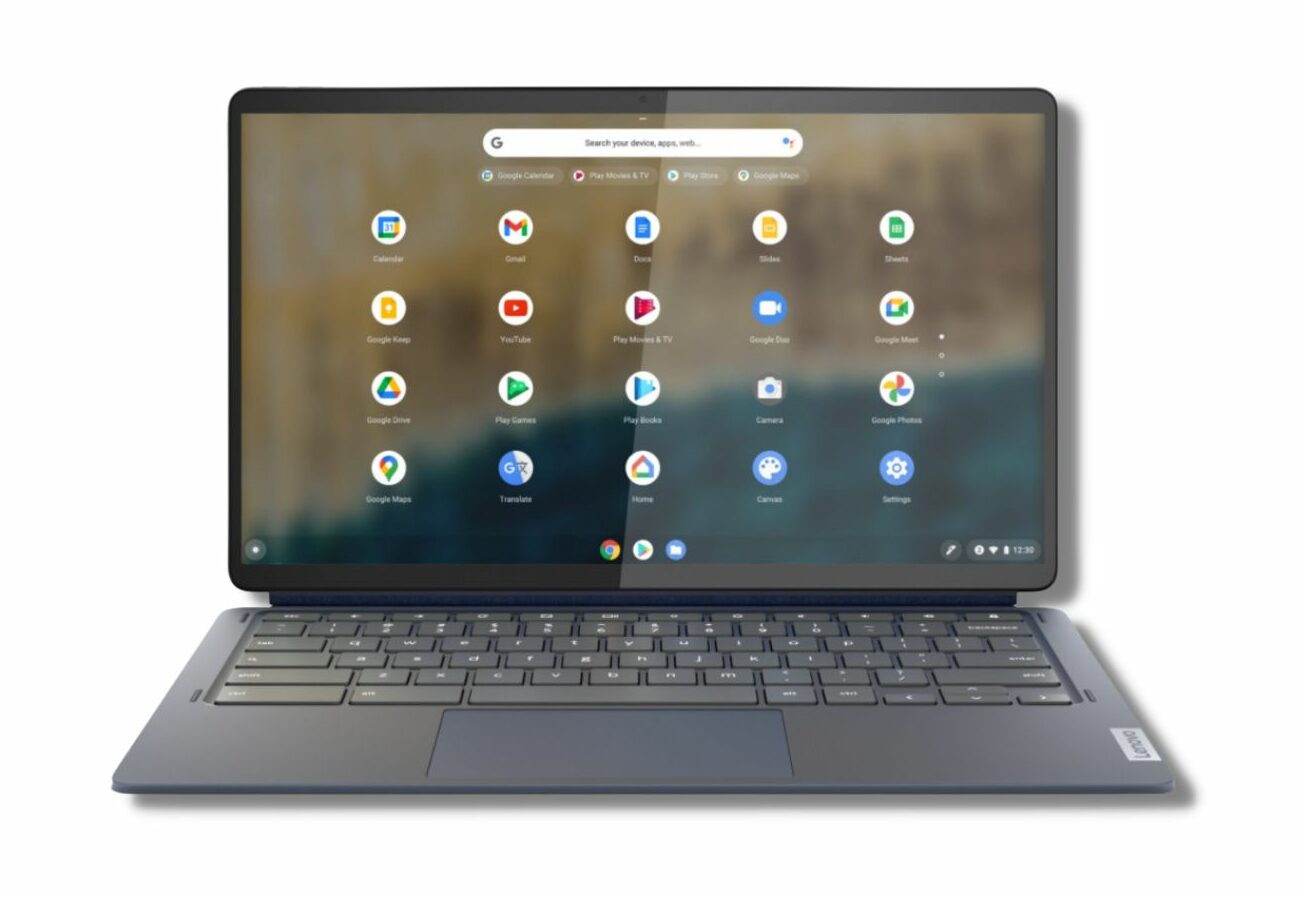





Be the first to comment