
With the rise of fast-paced shooters, battle royales, and high-reward tournaments, comes the challenge of being the best FPS gamer you can be. And, in order to be the best, it takes more than just the skill to trickshot a player from across the map, or out-build every 99 of your opponents in Fortnite.
A knight has no hope of slaying his foe, if he wields a wooden sword, instead of a steel one; regardless of how many ways he knows how to swing it. In your case, your “steel sword” might just be the Cooler Master MM711.
Following the release of it’s first mouse, the MM710, from July of 2019, Cooler Master has released its newest work, the MM711. Tested and loved by many FPS streamers, this mouse has proven to be a huge success for Cooler Master, since its release in november of the same year.
Technical Specifications
Before we dive more into the Cooler Master MM711, let’s take a look at the specs:
- Dimensions: 116.5 x 62.4 x 38.3mm
- Weight: 60g
- Buttons: 6
- Switches: OMRON Mechanical
- Switches Lifespan: 20 Million Clicks
- DPI: 7 Levels Up to 16.000
- On-board Memory: Yes, 512kb
- Acceleration: 50g
- Polling Rate: 1000Hz
- Tracking Speed: 400 ips
- Sensor: PixArt PMW3389
- Surface: Matte, Glossy
- Colour: Black, White
- Material: ABS Plastic
- Feet: PTFE
- Lift-off Distance: <2mm
- Lighting: RGB on Wheel and Logo
- Cable: 1.8m Fixed Ultraweave
- Cheapest Place to Buy: Amazon.com
Now, with that out of the way, grab your scuba gear; it’s time to dive in.
Peformance
Built with a 16k CPI Pixart optical sensor with a zero to none chance of lag, the Cooler Master MM711 grants you the power to aim down sights and eliminate your opponents with the drop of a dime; Talk about “sharpest blade”. The “handle” is very exceptional, as well. Compatible with either a claw, palm, or a fingertip grip (better to use fingertip or claw, if you have larger hands; This mouse is a bit small), the MM711 will prove to be incredibly comfortable in your hand; whether you’re right or left handed, given the mouse is ambidextrous.
It also provides you with minimal amounts of fatigue, and less strain and pain to your wrists, offering you more hours of life in your gaming sessions. As for it’s “swing”, weighing at just 60g, offering you lots of movement opportunity, the MM711 boosts your aiming ability and offers quicker reaction time.
It also comes with low-friction mouse feet, built with more than 95% of PTFE, giving it a nice glide, and top-tier responsiveness. With this mouse, not only will you be able to flow as freely as a butterfly, but also hit like Rhinoceros.

From the mouths of many streamers, the MM711 handles very, very well in-game. With phrases such as “S-tier” and “it’s a keeper”, pro-gamers, all over youtube, have shown their love of this mouse. And watching them play the most popular FPS games on their streams with this mouse, and seeing how smooth they play, should offer enough visual testimony for you to see just how “sharp” this baby is.
When using the mouse, gamers have been able to respond to fast-paced situations a lot faster, mow down foes with no delayed movement, and just ultimately outclass their opposition. It is clear that this mouse brings NO hindrance to your skill-set. For specific gamer testimony, Apex Legends streamer, Brandon Taylor, reviewed this mouse, and deemed it “worth your time”.
Inside of his video review, he shared clips of him playing some Apex Legends, and, in the clips, you can clearly see how he was able to smoothly take down enemies in a fast paced, ambush situation. He even switched from gun-to-gun, successfully, during the whole thing.
Skip to the 6:00 to watch the clips:
Need I say anymore about performance?
No? Great! Now, let’s move on.
Design
When It comes to design, while it isn’t as important as performance, you still want your mouse to look as good as it works. All the legendary swords remembered throughout history looked just as amazing as they performed, out on the field; and the same holds true for this weapon of choice.

The MM711 is built with a honeycomb shell made with ABS plastic and has a nice bump to fit nicely into your hand. This is a small mouse, so most gamers prefer claw or fingertip grip. It also features RGB lighting at the hump of the mouse, and in the scroll wheel. The RGB also serves as an indicator for whichever DPI you assign, using the mouse’s software, which I’ll go deeper into a little later. The MM711 comes in two colors (white and black), that can come with either a glossy or matte coating.
To complement the MM711’s flexibility and sharpness, it comes with a super lightweight, yet durable ultraweave 1.8m USB cable, that doesn’t restrict any movement while playing. So, absolutely no tugging is necessary. The MM711 also features 6 programmable buttons (two main buttons in the front of the mouse, two side-buttons on the left side for easy access to custom keybinds, the scroll wheel itself and one button behind it in the middle).
The two main buttons not only have a slight concave to keep your fingers in place, but are also powered by OMRON switches, built with the lifespan of 20 million clicks! And, about 1 million rage quits; no judgement here. Upon purchase, Cooler Master also provides you with an extra set of PTFE mouse feet, in case the first ones wear down after a while.
Now, let’s get into the software. Didn’t think I’d leave you hanging forever, did you?
Software
On the first tab, you can customize the commands for each of the 6 buttons on your mouse. You have the power to set each button to a regular mouse command, macro, multimedia control, Rapid-Fire (good for FPS games), profile and many other options. You can also adjust the DPI levels of each button, and even switch the sensor on and off.
And, as I mentioned before, the RGB is also customizable in the software. You can choose a specific color, or allow it to change colors automatically as you play, giving it a nice rainbow effect. Speaking of play, you can even adjust the performance of this mouse through the software.
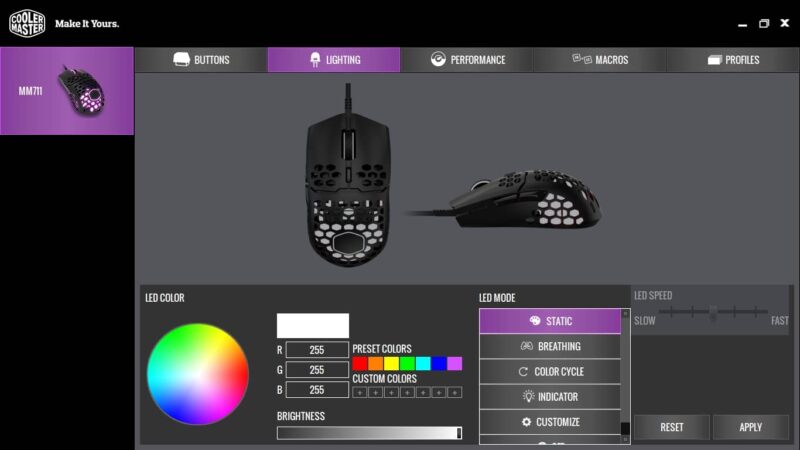
The MM711 gives you ultimate power over how you play, allowing you to adjust mouse sensitivity, polling rate, angle snapping, lift off distance, angle turnability, OS sensitivity (as well as the OS double-click speed), button response time, and, lastly, surface collaboration.
With this much mod ability, you’ll have no problem achieving extraordinary match-winning kills, or surviving surprise ambushes from an enemy team. This mouse caters to you. You can even create and store up to five profiles, import/export them to other PCs, and set up a main profile that will already be in play as soon as you turn it on again.
With that out of the way, let me tell you about the MM711’s durability.
Durability
In order to pack a punch, you need something that would be able to take a dozen. And for that, the MM711 has more to offer, in the durability department, than just OMRON switches for the main two buttons. Its ultraweave material doesn’t bend no matter how much you sway it around.

The mouse’s PCBA has been sprayed with dust and water-resistant coating, so no need to fear that it’s honeycomb design might make it vulnerable to spills or dust bunnies.
And, in case any freakish accidents occur, like a crazy ex with a hammer, Cooler Master is offering a 2-year warranty, so no worries! And, maybe stay away from crazy exes.
Final Verdict
Sold at a reasonable price at amazon, the Cooler Master MM711 is definitely worth every pretty penny spent. Packed with great software, durable and comfortable left and right buttons, a long, flexible USB cable, a Pixart PMW3389 sensor, and a sexy design with RGB lights – it’s an FPS player’s paradise.
What makes it even more of a low-risk, very high-reward purchase, is the fact that it comes with a 2 year warranty. Also, if you’re a lover of lightweight mice, many have said that this is the best thing out in that arena. Effortless glide, less wrist strain, paired with the ultraweave cable, there’s no wonder why it’s so highly regarded. It’s also very safe, with its dust and water resistant PCBA.
What makes it ultimately better than its predecessor, the M710, which was also acclaimed to high standards, is its added weight, thanks to the RGB. According to gamers that have tried both mice, it was a much-needed change. However, keep in mind that both mice have been rated 8 and 9/10 by tech sites such as techspot.com and thinkcomputers.org. Gotta love how those numbers are looking.
However, while there’s many upsides to the MM711, there’s validation behind the MM711 not getting a solid 100%. While it fixes many of the issues with its predecessor, this mouse still has its minor flaws, like a slight side flex on the rear side-button if you click hard enough, and its small size for palm grip users with large hands.
Fortunately for Cooler Master, though, the positives of the MM711 still outweigh those minor setbacks by more than a few tons. Given that so many consumers have been satisfied with this mouse, many tech websites, and FPS streamers alike have praised it, there still should be little to no doubt that the MM711 is just right for you. The “sharpest blade out of the bunch”, indeed. I, along with Cooler Master, guarantee it. So, definitely don’t miss out!


Be the first to comment