
Let’s tackle the debate once and for all – Mechanical vs. Membrane keyboards – which one is better overall?
If you’re old enough, you may remember the satisfying clickety-clack of a good, old, typewriter. You may recall the joy of getting through a sentence without any errors, and you may also remember the devastation when a pesky error was made and you had to go through the process of whiting it out, waiting for the whiteout to dry, and then painstakingly lining up the paper again to continue on with the sentence.
We’ve come a long way since the first typewriter! Since the birth of the typing industry, innovation and invention have propelled our typing experience forward to be easier, more efficient, and more cost effective. The first typewriter eventually led to the first mechanical keyboard. Then the mechanical keyboard led to the more cost efficient membrane keyboard.
Nowadays, we are seeing great leaps in efficiency and cost minimization with the mechanical keyboard once again. While the efforts to improve keyboards are still fluid and will remain so for years to come, the constant innovation of these products is good news for consumers. The perpetual improvement of keyboards creates variety in the pool of products in terms of both efficiency and cost.
So what is the difference in these two types of keyboards? And which is better for your needs, the mechanical or the membrane keyboard? In the following post, I will guide you through the pros and cons of both membrane keyboards and mechanical keyboards as well as which keyboard is the best choice for you considering your specific needs.
Membrane Keyboards: Overview
It’s interesting to note that the first computers actually came equipped with something closer to today’s mechanical keyboards and not membrane keyboards. Membrane keyboards were introduced in the early 90s in order to make computers and their accessories more affordable to the masses.
Their simpler and more affordable design successfully brought down the price of an overall computer setup and likely contributed to the more widespread use of computers in both professional settings and in the home.
How Does a Membrane Keyboard Work?
A membrane keyboard is made up of a few layers. The top layer contains all of the actual keys with their appropriate letters and is sometimes referred to as the “graphic overlay.” The layers beneath the graphic overlay include two rubber-like membrane layers which contain conductive traces.
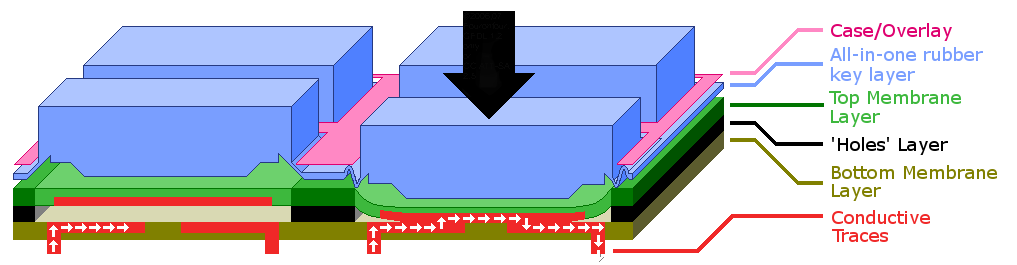
Between these two membrane layers is a layer of empty space so that the membrane layers do not touch. The top membrane layer is fit with rubber domes for each separate key. When a key is resting and not being pressed, the circuit is open and flowing in the bottom membrane layer. When a key is pressed down, the rubber dome presses down onto the bottom layer. This closes the circuit at the point of contact which ultimately registers the keystroke.
Mechanical Keyboards: Overview
Starting with IBM’s release of their Model M keyboard in 1986, mechanical keyboards hit the market with a boom. People appreciated that the keyboard kept the integrity of a typewriter with tactile feedback and audible strokes while increasing the comfort level of typing in general.
These keyboards were so well-made and durable that some are actually still in use today! While more affordable keyboard options became available over the years, like the membrane keyboard, the popularity of mechanical keyboards gained even more traction in the 2000s when PC gaming started to grow in popularity.
With the high level of fast paced, real time actions being performed in PC gaming, most gamers will tell you that the mechanical keyboard is a must in order to maximize on performance. Mechanical keyboards remain the preferred option over membrane keyboards for today’s consumers, specifically for individuals who spend a lot of time at the keyboard like typists and gamers.
How Does a Mechanical Keyboard Work?
While a membrane keyboard uses the pressing of rubber domes to trigger your keystrokes on a circuit, mechanical keyboards operate a bit differently. Each key houses an individual switch which contains metal contacts. These contacts are blocked by the key itself prior to being pressed. When the key is pressed, it moves out of the way causing the two metal contacts to meet and register your keystroke.
The pressing action sometimes produces an audible noise and a physically detected click, commonly referred to as a “tactile bump,” which many keyboard users appreciate. With different variations of mechanical keyboard switches available, the mechanical option for keyboards is exponentially more customizable than that of membrane keyboards.
With so many different options in switches, users can customize features like:
- Tactile Bump – the physical feeling of the keystroke being actuated
- Audible Click – the noise heard when the keystroke is registered
- Actuation Force – the level of force needed to register the keystroke
- Actuation Distance – the amount of distance required to register the keystroke which depends on whether the switch is Linear or Tactile.
A “Linear” switch must be pressed all the way down to register while a “Tactile” switch must only be pressed about halfway down.
Different Mechanical Keyboard Switches
The prevailing and most popular brand that produces mechanical keyboard switches is undoubtedly Cherry MX. Other brands, like Razer, have comparable options also listed below. Cherry, however, contains the most variety in their switches, making them the leader in customizability for mechanical keyboards.
Here are some of the different options available for mechanical keyboard switches:
- Cherry MX Blue – This switch has a strong tactile bump and a very distinct audible click. These switches are very loud so they may not be suitable if you will be using your keyboard alongside other people in a shared space.
- Cherry MX Green – This switch has level of tactile bump and audible click similar to that of the Cherry MX Blue switches, but the Green switch requires a higher level of pressing force to register the keystroke.
- Cherry MX Red – There is no tactile bump and therefore no audible click. The Red switch requires less pressing force to register the keystroke due to its linear functionality versus the tactile functionality of the Blue and Green switches.
- Cherry MX Black – This switch is similar to Cherry MX Red in that there is no tactile bump and no audible click. The only difference is that the Black switch requires a higher level of pressing force to register the keystroke.
- Cherry MX Brown – Like Cherry MX Blue, the Brown switch has a strong tactile bump but unlike the Blue switch, it does not have an audible click.
- Cherry MX Clear – This switch is much like Cherry MX Brown in that there is a tactile bump but no audible click, but the Clear switch requires more pressing force to register the keystroke.
- Cherry MX Silent Red (Pink) – These switches have the same functionality of Cherry MX Red with regard to having no tactile bump or audible click, but the Pink switches boast an even quieter keystroke – hence, the “Silent Red” title.
- Cherry MX Speed (Silver) – These switches, again, have the same functionality as Cherry MX Red with regard to tactile bump and audible click, but the Speed/Silver switches have a shorter pressing distance to register the keystroke which allows for faster finger movements, etc.
- Razer Green – This is Razer’s version of Cherry MX Blue switch. It has a strong tactile bump as well as a distinct audible click.
- Razer Orange – This is Razer’s version of Cherry MX Brown. It has a strong tactile bump but has no audible click.
- Razer Yellow – This is Razer’s version of Cherry MX Speed (Silver). It has no tactile bump or audible click and it boasts a shorter pressing distance to register the keystroke.
- Razer “Opto-Mechanical” – These switches replaced the medal contacts that are in most other mechanical switches with lasers. The laser meets the sensor when the key is pressed and it is blocked when the key is released. The idea of using a laser instead of a metal contact has to do with speed. It assumes that using light instead of metal will reduce the amount of resistance and, therefore, increase speed if even marginally.
- Scissor Switches – These types of switches contain crossed and interlocked pieces that collapse when pressed and spring back up when released. They are thinner so they can be used on smaller devices like laptops.
- Apple Butterfly Switches – These are Apple’s version of Scissor Switches. Many users have complained that the pressing distance is actually too short and the comfort level of typing is actually compromised.
Here’s sound test of the most popular mechanical switches found on modern keyboards:
Mechanical vs Membrane Keyboard: Pros and Cons
Depending on how you plan to use your new keyboard, you will want to consider some of the pros and cons of both the membrane and the mechanical keyboard. Certain types of uses and levels of use will impact your overall efficiency when using one keyboard or another, and your typing enjoyment can also be impacted.
Consider whether you will be using this keyboard for general/light use, high volume professional use, or high volume gaming, for example. To determine if a mechanical keyboard is right for you, let’s take a look at the pros and cons of these keyboards below:
Pros of Mechanical Keyboards
They are louder – If you find that you enjoy hearing that ‘clickety-clack’ of your typing like many keyboard users do, a mechanical keyboard is the way to go. Those who enjoy a good sounding keyboard may also enjoy the tactile bump or physical feedback of a mechanical keyboard’s keystrokes.
Simultaneous key strokes are easier – If you are a gamer, this is a definite plus. While a membrane keyboard can get finicky when keys are pressed simultaneously, a mechanical keyboard has no such issue.
They have a longer lifespan and are more durable – With the increase in price for a mechanical keyboard, you can rest easy knowing that the product will last a long, long time. Most mechanical keyboards boast between 20 and 70 million keystrokes for each key before the switch in the key will likely need to be replaced.
They are easier to clean and repair – Should a repair be needed – like a broken key – fixing the issue is much easier to do on a mechanical keyboard by simply replacing the individual broken switch. Likewise, cleaning the bottom most layer of the keyboard typically only requires removing the keys, cleaning out the keyboard, and replacing the keys.
They are more customizable – As outlined above, there are many different mechanical keyboards to choose from, each offering a unique combination of functionality and preferences.
They are better for long typing sessions as fewer errors occur – Mechanical keys register keystrokes much more precisely and with less pressing power than on a membrane keyboard. Due to the ease experienced in typing on a mechanical keyboard, miss-types and errors are more seldom than with membrane keyboards, especially in longer typing sessions. In addition, with audible clicks and tactile bump functionality, your mind and your fingers tend to be more in sync, so you’ll find a more seamless, error-free typing experience with a mechanical keyboard.
Cons of Mechanical Keyboards
They are louder – Yes, I know this was listed as a pro, but it goes both ways. The audible keystrokes of these keyboards can actually be a positive or a negative attribute, depending on their use. If you are sitting in a shared office, for example, your office mates will likely not appreciate the loud clicks of some of the more audible switches available on the most popular mechanical keyboards. If you go with mechanical, however, remember that there are quieter options like the Cherry MX Red or the Cherry MX Silent Red. Be sure to keep this in mind before purchasing!
They are more expensive – If affordability is an important factor to you in your keyboard product search, you will find that a mechanical keyboard typically goes at a much higher price than a membrane keyboard.
To determine if a membrane keyboard is right for you, let’s take a look at the pros and cons of these keyboards below:
Pros of Membrane Keyboards
They are quieter – Unlike a lot of mechanical keyboard options, membrane keyboards are much quieter. Your office mates (or even your spouse) will thank you for this feature!
They are cheaper – Membrane keyboards are mass produced easily and with low cost so the ultimate price of the product is far lower than that of a mechanical keyboard.
They are more portable and compact – Due to the simpler manufacturing and components of a membrane keyboard, they tend to be lighter, smaller, and more portable than a mechanical keyboard. If you need to pack it up and move it, you will not face issues with bulk and weight like you might with a mechanical keyboard. Membrane keyboards also tend to be much smaller than mechanical keyboards so they take up much less space on your desktop.
They are resistant to dirt and debris – The rubber layer (membrane) of this type of keyboard naturally protects the mechanism’s components from outside elements like dirt, liquid, and other debris.
Cons of Membrane Keyboards
Simultaneous key strokes are difficult to handle – If you tend to use a lot of key sequences that require pressing several keys at once (like in a lot of gaming keystrokes), you will find this process a bit more difficult with a membrane keyboard.
Miss-typing occurs due to issues with simultaneous keystrokes – If you are a fast typist, you may notice a higher rate of errors and miss-types. When you’re fingers move more quickly over the keys, they are sometimes pressed very nearly at the same time which membrane keyboards struggle with. A mechanical keyboard allows for more precise keystrokes and processes them at a higher rate for this reason.
They have a shorter lifespan – While membrane keyboards are more affordable, this also means that they will not last as long as a mechanical keyboard. The mechanism itself is more cheaply made and the parts are not as durable as those of a mechanical keyboard. A membrane keyboard will only last for between 5 and 10 million keystrokes per key before a key will stop functioning. Compared to the 20 to 70 million keystroke lives of mechanical keyboards, this is definitely a pitfall of membrane keyboards.
They are more difficult to clean and impossible to repair – While the membrane layer does protect well against dirt and grime, this layer also makes it much more difficult to clean the keyboard’s components beneath the membrane. While a mechanical keyboard only requires keys to be removed for cleaning and repairing, a membrane keyboard has layers that must be removed and replaced carefully in order for the keyboard to continue functioning properly after being put back together. A membrane keyboard is also pretty much impossible to repair. If a key stops working, you will likely need to replace the entire device.
Mechanical or Membrane Keyboard for Typing?

If you are looking for a simple keyboard for low level/general home or office use and you don’t need bells and whistles, a membrane keyboard is a perfectly acceptable option for you. Likewise, a membrane keyboard is the best option if affordability is the best quality for you at this time.
If, however, you tend to do a large amount of typing in your work or personal use, you actually may want to consider opting for a mechanical keyboard. High rates of typing, like that of a writer, a programmer, or a blogger, are much smoother and more efficient on a mechanical keyboard. Just be sure to go with a quieter switch option like the Cherry MX Red or the Razer Yellow options if you will be sharing space with other people. No need to make enemies over the wrong choice in audible click on your new keyboard!
Mechanical or Membrane Keyboard for Gaming?

When it comes to gaming, the right choice for a keyboard is, hands down, a mechanical keyboard. With better speed, accuracy, and durability, a mechanical keyboard can handle the high amount of use that comes along with avid gaming.
While it’s possible to game on a membrane keyboard, you’ll find that your performance will be affected by your decreased response time as well as other factors previously discussed regarding the membrane keyboard. One of the most popular mechanical switch types among gamers today is the Cherry MX Red. This is due to the absence of the audible click.
Since gamers, specifically pro gamers, often play on teams or in groups, it tends to be unacceptable to have a loud keyboard that could potentially distract your teammates.
If you’re currently looking for a new gaming keyboard, make sure the check our list of the best gaming keyboards!
Choosing a Keyboard Isn’t Easy!
While reading all of this information will definitely help in your decision, the right keyboard for you will depend not only on your needs, but your personal preferences. It is true that mechanical keyboards are generally considered to be the superior option when it comes to performance, durability, and longevity.
If you’re into competitive gaming or if you generally register a high amount of keystrokes while using your computer, a mechanical keyboard will be your best option. However, membrane keyboards tend to be cheaper, quieter, more portable, and compact. If you are in the market for a simple product for general or light use and are on a budget, a membrane keyboard might actually be a better option for you.
I would highly recommend trying out various different keyboards in-store prior to settling on a purchase. You may find that you detest the feel and performance of a membrane keyboard and would not find much comfort out of using one, even if it saves you some cash.
You may discover that you love or hate the distinct audible click of the Cherry MX Blue switch. It’s possible that you will simply abhor the tactile bump of many mechanical keyboard switches. The audible click and the tactile bump can either enhance or destroy your typing experiences, so you want to be certain whether you enjoy these functions or not before you purchase.
You never know what your preferences are until you test out some options. Avoid buyer’s remorse. Always try out before you buy!
Related:

Be the first to comment