
If you’ve decided to buy a new gaming monitor, but you are not exactly a tech person, then keep reading and we will help you understand what makes for a good gaming monitor. We will go over the most important functions and try to explain them in detail so when you’re done reading this article, you will have a good idea on how to buy a gaming monitor.
Gaming monitor is single handedly the most important PC component when it comes to improving your gameplay and visual experience. Over the years tech companies have come up with all kinds of features and upgrades to help us gamers get fully immersed in the newest games and enjoy their beautiful graphics and colors.
Picking a new gaming monitor is certainly exciting, but as we all know it can get expensive. In order to make the best choice for youself and save some money in the process , you need to understand the most important functions and also learn how can they be beneficial to your gaming style. So without further due, let’s get straight into it.
Size & Resolution
Size
The very first thing that should come up to your mind when buying a monitor is size and resolution. To pick the right size, you should consider a couple of things. Firstly, how far are you sitting from your monitor.
Some people like to literally lean into the screen to be as close to the action as possible. If you are one of them, consider choosing a smaller screen, typically 24” or 27”. If you pick a larger screen, anything above 32”, you will find it harder to capture the whole screen and you will miss a lot of things happening outside of your field of view.
The other thing to consider is which type of games do you play. If you typically play fast-paced fps games like counter-strike, overwatch, call of duty and such, you want to lean towards smaller screen as well. With smaller display, you’ll be able to react and aim with your weapon much quicker. That’s why you see pro gamers mainly play on a 24” display.
On the other hand, if you enjoy slow-paced strategies, racing games or MOBA games like league of legends, dota and others, where you can make a use of bigger screens, we would totally recommend you buying a 27”, 32”, or even the ultra-wide 49” screen monitor with 32:9 aspect ratio.
Your peripheral vision will increase, giving you an edge over your opponents.
Personally, I am not a huge fan of the ultra-wide screen. I would rather opt for the 16:9, 32” display, which is big enough, in my opinion. But that’s a thing of a personal preference and you’ll have to decide this one for yourself, but just keep in mind that bigger doesn’t always mean better.
Resolution
Resolution is another critical factor that you should pay a close attention, since it determines the sharpness of your display. Also, it goes hand in hand with the size of your screen.
Before we show you how to go about picking a monitor with the right resolution for its size, let me quickly explain what resolution is and how size and resolution work together, for those of you who might not know yet.
Typically, you would see something like this in a spec sheet: 1920×1080. This is called FullHD resolution and what that basically means your monitor has 1920 horizontal and 1080 vertical pixels, for total of 2.073.600 pixels.
If you take these 2 million pixels and put them on a small 21” screen, your display will be super sharp, thanks to a high pixel density or DPI/PPI (dots/pixels per inch).
However, if you have the same resolution on 27” or a larger screen, you will have the same amount of pixels spread on a bigger area, which will decrease the sharpness of your display and therefore the overall quality.
Everybody has a different opinion on this, but the general rule for a sharp display is a minimum 90 DPI. If you don’t want to do the math, just follow the picture below for an optimal DPI/PPI.

Or you can you this website with a simple PPI calculator.
Refreshing Rate
One of the most deciding factors for competitive gamers is the refreshing rate. Again, for those that don’t exactly know what it is and how it works, let me explain.
Refreshing rate basically tells you, how many times per second are the pixels in your monitor able to turn on and off when changing colors to match what’s happening on the screen. It is measured in hertz (hz), and higher the frequency is, the smoother the display will be.
If you’re still lost, let me give you an example.
If you would’ve had a monitor that has 30Hz refreshing rate, the pixels inside of your monitor would update 30 times per second, which means you would get 30 frames every second. However, if you would’ve had 100Hz refreshing rate, the pixels would update 100 times per second and you would get 100 frames every second, producing a three times smoother picture.
The most common refreshing rate is 60Hz – 60 frames per second. But to gain an edge in competitive gaming, 60Hz isn’t really enough. That’s why gaming companies have come up with 144Hz, 165Hz and even 240Hz gaming monitors.
I’ve been using 60Hz monitor for a long time and let me tell you, upgrading to 144Hz is a huge difference. Not only your picture feels super smooth and crisp, but if you play fast paced fps games, you will be able to orientate better as well as react and aim much faster than you have on 60Hz. The picture below should give you a better idea on what kind of difference should you expect:
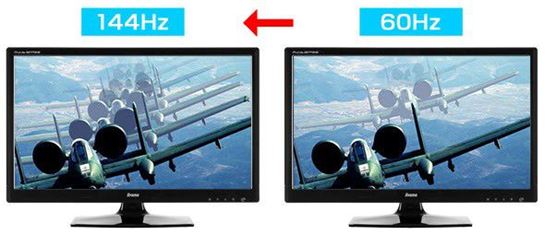
The bottom line is, if you want to enhance your gaming experience, look for a 144hz monitor. These days, you can get a 144hz monitor with QHD resolution for a relatively cheap price.
Related: Best Gaming Monitors 2020 – Top 10 Monitors For Any Budget
Response Time
What is a response time? It is how fast are the pixels able to change from fully active(white) to fully inactive(black), then to fully active(white) again. This directly correlates with refreshing rate – faster refreshing rate requires faster response time.
Why?
Let’s say you’ve picked a 144Hz monitor and you’re wondering what the optimal response time should be.
You can simply calculate that. As we already know, 144Hz means 144 frames per second (fps). 1s/144 = 0,006s (6ms). So, we need the pixels to be able to change to a different color every 6ms = to have a response time of 6ms.
Typically, you want to have a response time a little bit faster, so anything below 4ms is going to work perfectly.
If the response time isn’t fast enough and you are playing fast-paced games, you are going to see blurry images with a little bit of lag, which will have negative impact on your gameplay.
If this all sounds too complicated, just stick to this: 60Hz – 8ms, 144Hz-165Hz – 4ms, 240Hz – 1ms.
Panel Type
There are 3 types of LED panels that are most commonly used in gaming monitors – TN, IPS and VA. Each of these three types have their pros and cons. Let’s take a closer look and compare them among each other.
- TN (twisted nematic) – TN panel is the fastest, cheapest and most common in gaming monitors out of these three. However, it offers the worst color rendering and viewing angles. So if you don’t have a big budget, you want to have a high refrshing rate and you don’t care about the colors that much, TN panel is the way to go for you
- IPS (in-plane switching) -IPS panels offer the best color rendering and viewing angles. While being the best at color quality and viewing angles they lack fast response time and refreshing rate. To get a fast IPS panel monitor you will have to reach deep down in your pocket.
- VA (vertical alignment) – VA panels offer the best contrast and image depth. While typically not performing as good as TN panels, the more expensive models can offer good refresh rates and response times. When it comes to color accuracy and viewing angles, VA panel is a middle way between TN and IPS.
If you’re not sure which one you should pick and you want our recommendation, from personal experience we would probably say the VA panel might be the best pick for casual/competitive gaming.
FreeSync & G-sync
If you have a 240Hz monitor and you graphic card can only produce 150 fps, you may notice a certain artifacts like ghost images, screen tearing or stuttering occurring on your screen. G-sync and FreeSync are technologies developed to synchronize your monitor and graphics card to prevent these types of things happening on your screen.
Both Freesync and G-sync are essentially the same technologies, with the exception that FreeSync was developed by AMD and only works with AMD graphic cards and G-sync was developed by Nvidia and only works with Nvidia graphics cards.
There has been a recent release of new driver from Nvidia that allows you to use G-sync on FreeSync monitors, but it turned out to be only working on some of them and it hasn’t been a big success so far.
So the bottom line is, If you have a AMD graphics card make sure you buy a FreeSync monitor and if you use Nvidia card, make sure you buy a G-sync monitor.
I/O Ports
I don’t want to go too deep into this, there is bunch of types of inputs that are used for connecting your monitor with your graphic card. One thing that is worth mentioning is that lot of people are used to linking their monitor and graphic card via HDMI cable. However, you need to keep in mind that standard HDMI 2.0 can only do 144Hz on 1080p.
For example, DisplayPort can do 144Hz on 4k resolution, so if you have anything above 1080p, DO NOT link your monitor and graphics card via HDMI, it will not work. I mean it will, but you are going to be stuck on 60Hz.
You may also like: HDD vs SSD Comparison – Which One Will Serve You Better?
Curved Or Flat?
 Curved screens have been around for a while and are getting more and more popular within the gaming community. If you’re not sure whether to go with a curved screen or a flat one, here is a couple of things that may help to point you in the right direction. It has been proven that curved monitors:
Curved screens have been around for a while and are getting more and more popular within the gaming community. If you’re not sure whether to go with a curved screen or a flat one, here is a couple of things that may help to point you in the right direction. It has been proven that curved monitors:
- Are more comfortable for your eyes – studies have found that people who were using curved monitors for a prolonged time period have reported less ”eye pain” as opposed to people using a flat screen.
- Offer more immersive experience – if you picture yourself sitting right in front a flat monitor, then you will realize that the distance from you eyes to the corners of the screen is bigger compared to the distance from you eyes to the center of the screen. That makes it seem like objects on the side are further away from you. But with the monitor being slightly curved inwards, this distance remains the same from every point on the screen and therefore, you will have more real-life viewing experience.
Now, you may ask: Is there anything flat monitors are better at? From the gaming point of view the answer is NO. However, there is two reasons people are still choosing flat screens over curved ones.
The first one is they are afraid to switch from something that has been around for ever and is proven to work just fine. And the second is the price.
However, when curved monitors first started entering the market, they were much more expensive compared to now. These days you’re only going to spend 20-30 extra dollars if you decide to go with a curved monitor.
With all that being said, this is still a very individual decision to make. Like I said before, curved screens are getting more and more popular, but there is still a lot of people who prefer flat screens better. So, if you’re still not clear on which one you like better, I recommend you checking them out in your local store.
Anything Else You Need To Know?
There you have it. We tried to keep it simple and understandable for you. I hope you find these informations helpful when shopping for your new gaming monitor. If you’re currently shopping for one, make sure to check our List of The Best Gaming Monitors 2020!
If you have any questions or need help with anything, please let me know in the comment section below and I will be more than happy to help you out.
Cheers!
Richard

Now this is where my search ends. I and my son are great fan if adventure game and playing game on his PC isn’t as much fun as I want it to be. I have considered getting a monitor for the games but I am having issue deciding what kind of monitor to buy. After reading this post I’ll love to get a curve monitor. Now I’m left to pick my desired size. Thanks for the tips.
Glad to hear that, Dane.
I Hope you pick the right one for you and your son!
Cheers,
Richard
What a very interesting and informative article on gaming monitors, you really have covered everything anyone would need to know, the size, the resolution and the subject that’s probably more important for me is the distance from the monitor, you see, my eyes are far from brilliant and I do wear glasses but after a while of looking at a monitor I tend to have trouble focusing, this may be due to the refreshing rate which is something you have also covered, thank you for sharing this informative and helpful post.
Hi Russ,
If you’re having troubles focusing on the screen, consider buying a monitor that has blue light filters or check if your monitor has a “eye saver” option.
Hope all is well!
Richard
I have been looking at acquiring a new gaming monitor and i am glad i came across this post today.
I am looking at upgrading to a curved screen for the very reasons you have listed here and i want that new super immersive experience i got playing on my friends curved screens.
Would have loved recommendations form you. Thanks
There is an article coming up that will be covering the best monitors of the year.
Stay tuned!
Richard
I have a gaming PC setup and to be honest after forking out a whole heap for the tower, I kinda skipped out on the spending for a lavish monitor. I like to play RPGs and League of Legends…what frame rate would you recommend? I already know now I need a better resolution…compared to our tv the pc monitor I have has it’s obvious differences.
Hi Dee,
RPGs and MOBA games are not typically that demanding. A standard 60hz and fullHD resolution should be all you need.
Richard
Thanks for the informative article. I hadn’t figured response time would be a factor in purchasing a gaming monitor.
I had noticed that people were buying curved screens, but I didn’t know that they offered an advantage when it came to eye strain. I thought it was simply a personal preference. I can see how it may offer a more immersive experience though. While they have a slick look, I tend to prefer the flat-screen look. Maybe I’m just a bit old fashioned!
Thank you for stopping by!
Curved monitors offer a bit of an advantage and more comfort, but it all comes down to a personal preference. If you like flat screen more, then simply buy a flat one, no need to think about it too much!
Cheers,
Richard
Though I like to game alor but I have never put any of this into consideration while making the buying decision. I never truly know there’s more to a gaming monitor than just appearance and size. Thanks for giving the tips up here. I will surely consider them whenever I have to buy another monitor or I see anyone who wants to buy. Thanks
Hi Roland,
Happy to help you!
If you need a hand with anything else, be sure to let me know.
Cheers,
Richard