
One of the most integral parts of every PC is the motherboard. Responsible for connecting and allowing communication between all of your other components, the motherboard is somewhere you don’t want to cut corners.
If you do, you risk bottlenecking the rest of your PC, preventing it from reaching its full potential. With that in mind, let’s take a look at a couple of ways your motherboard may be affecting the performance of your PC.
Bottlenecking Overview
A term you may have heard thrown around a lot is “bottlenecking”. In regards to PCs, bottlenecking is when a component, or another issue, prevents your machine from operating at its full potential.
For motherboards specifically, there actually aren’t many ways it can bottleneck your PC, but it is possible. The most common way your motherboard is going to bottleneck your system is going to be via the CPU. It can also interfere with your overclocking potential.
Both of these issues are fairly easy to avoid if you know what you’re looking for. The first step should be to ensure that the motherboard you plan on getting is compatible with all of your components, mainly your CPU and RAM.
How Your Motherboard Affects Your CPU
This is going to be the biggest consideration when choosing your motherboard. Since all motherboards are designed to socket either AMD or Intel CPUs, you have to make sure you’re getting a compatible board.
Alongside this, motherboards are generally made to only socket a certain generation of CPU, since they require specific sockets and chipsets. Because of this, you need to research what motherboard you are getting and make sure it will accommodate your CPU.
Of course, not all chipsets are created equal. Even boards of the same model can have different performance levels. Differences in CPU frequency of up to 30% have been noted for builds where the only difference is the brand/manufacturer of the B650 motherboard used.
Once you know what kind of CPU you’re going to use, make sure you are getting not just a motherboard that supports it, but also a high-quality motherboard with proven performance.

Looking for a new CPU? Be sure to check out these articles and pick the right one for you:
What is VRM and Why Does it Matter?
All motherboards also have something called a VRM (voltage regulator module). This is where the amount of power being sent to components is regulated. The quality of your VRM affects the main enemy of the PC: heat.
A low-quality VRM, or one with no additional heatsinks, or cooling, can lead to your PC running hotter than necessary. This can lead to a whole litany of issues later on so once again, make sure you are researching your motherboard.
How Your Motherboard Affects Overclocking
Let’s talk about the next thing your motherboard is going to affect: Your overclocking potential. A low-quality board is going to severely hamper your machine’s overclocking ability. Some lower-quality boards may not even be designed to allow overclocking.
This is because your motherboard is the backbone connecting all of your components. This means that all the extra electricity required for overclocking has to be sent through the VRM on the motherboard. In some cases, your motherboard may not be able to handle this and will throttle your components to keep the temperature in a safe range.
You should also keep in mind that in most cases overclocking will void the warranty on your device. Even motherboards and CPUs designed for overclocking generally have something in their warranty about how they are not responsible for overclocking-related damages.
If you plan on doing any serious overclocking with your device, there are plenty of components designed just for this. They will be better designed to handle the increased wattage, lowering the risk of a costly failure.
Can Your Motherboard Bottleneck RAM?
The last thing your motherboard has a pretty direct influence over is the speed of your RAM. Though almost all RAM sold today is DDR4, it still comes in several speeds, ranging from 2133MHz to 4000Mhz and beyond when overclocked.
Here are all of the most common base speeds for DDR4 RAM:
- 2133MHz
- 2400MHz
- 2666MHz
- 3000MHz
Your motherboard is going to come with specifications for the RAM speeds it is compatible with. However, if you end up with a faster RAM (say you have RAM that is 3200MHz, but your board can only support speeds up to 2400MHz), then the RAM will still work. It will just be forced to operate at the specified frequency.
This is obviously going to lead to worse performance overall. It should not cause any damage to your motherboard, or the RAM, but it does limit your performance. Due to these reasons, it is our recommendation to save decisions about your motherboard until you know what else you need.
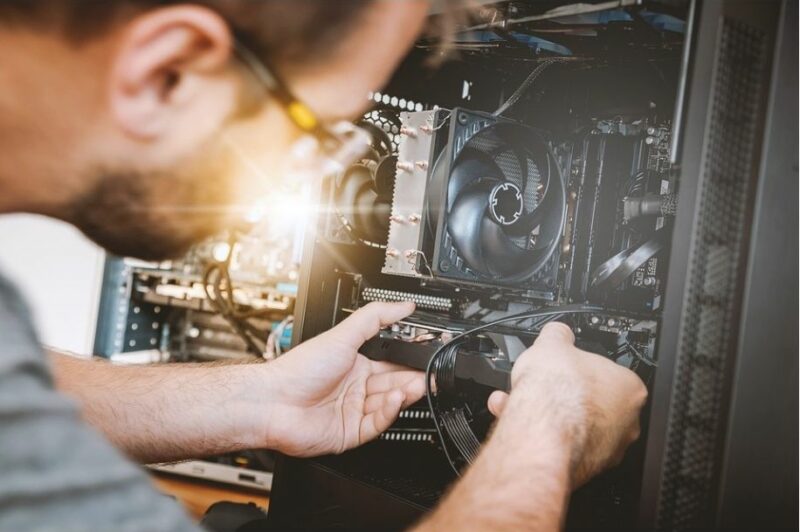
Looking for a new RAM kit? Check out these articles:
Making an Informed Decision
So, now that you know a couple of things about how a motherboard can affect your performance, let’s talk about the decision-making process. Much like PC building as a whole, there is not going to be a one-size-fits-all solution.
Instead, we can provide an outline for what to look out for, allowing you to make the most informed decision for yourself. When choosing a new motherboard, make sure to consider the following:
- What is the computer going to be used for?
- What kind of budget do you have?
- What CPU are you getting?
- Can its VRM handle your expected uses?
- What RAM does it support?
- Do you plan to overclock at all?
These are just a few quick questions you can consider to make sure you are getting the most out of your new motherboard. If you’re currently looking for a new motherboard, be sure to check out all of our motherboard articles:
Conclusion
Hopefully now know a little bit more about what your motherboard can and can’t affect. Although it can directly impact the performance of a few parts, it is not generally the culprit of any bottlenecking. Generally, that will be the result of your CPU or GPU.
As long as you buy a motherboard that’s going to have solid VRM, and support the speeds of your CPU and RAM, then it won’t affect your PC in any negative way. In the same manner, an expensive gaming motherboard won’t boost the performance of your PC in any significant way.
We really hope this has been helpful to you. If you have any questions about motherboards or need a hand with choosing the best one for your needs, feel free to post a comment in the comment section below and we will be more than happy to help you out.

Be the first to comment