
Shopping around for a new gaming computer? Getting overwhelmed by the choices? In regards to a Gaming Laptop vs. Gaming Desktop – which one should you get? In order to avoid some pretty intense buyer’s remorse, you’ll want to consider several factors before taking this plunge. Buying the right gaming unit for your unique gaming preferences will depend on aspects ranging from your pocketbook to your customization needs.
First, you will need to determine what features are most important to you in your machine, whether it’s cost, performance, portability, etc. Next, you’ll need to decide what type of budget you are working with. This will be a big factor in the route you’ll take for your gaming machine.
Lastly, think about what type of unique needs you have considering the types of games you typically play. For example, how much screen space do you need to enjoy your game? All of these variables will contribute to the decision you make and the impact it has on your satisfaction level when playing. Don’t worry, I’m here to help you navigate the choices. Let’s take a look!
Price
The first question many gamers ask themselves is what is the price difference between a gaming laptop and a gaming desktop? The cost of your setup, however, depends on a few variables since both options will also require some additional purchases with regard to accessories, components, and peripherals.
You will certainly want to price out the whole package against your budget before deciding on one or the other. As for the machines themselves, there is a clear cost difference between gaming laptops and gaming desktop PCs. With the advancement of gaming laptops in recent years, these machines are hitting the market at higher and higher costs every year.
Right now, a gaming laptop will cost anywhere from $1500 for a mid-level quality in hardware to $3000 for much higher quality. In contrast, a mid-to-high-grade desktop rig with the fixings can easily be purchased for between $1000 and $1500. As a reference point, a desktop gaming PC in Amazon currently ranges in cost between $700 to $1000 (without the monitor, additional accessories, or peripherals).
However, if you know where to look, you can snag a powerful gaming laptop for a very reasonable price – we are talking about the Asus TUF fx505dv, an attractive-looking, durable gaming laptop with some serious horsepower.

Deciding on the cost, however, doesn’t necessarily determine the personal value of your machine. Your unique gaming needs must play a role in your decision to go mobile or stationary.
Portability
It goes without saying that the biggest benefit to opting for a gaming laptop is portability. If your gaming ventures tend to require a lot of travel and you need a transportable option for your machine, a laptop will clearly be the best choice for your needs. That’s not to say you absolutely cannot transport a desktop PC – you surely can!
However, if you’re looking to maximize convenience and minimize travel space (and possibly cost for checked items at the airport), a desktop PC might not be your best option. With a laptop you also have the added benefit of immediate gaming readiness without any hassles of setup like you might see with a desktop PC.
Gaming laptops will come already equipped with existing components and will be ready for action upon purchase. Newer gaming laptops are becoming sleeker and lighter than ever and many still boast great quality in components and performance overall, so if portability and ease of use are your top requirements, you may have your answer in a gaming laptop.
Remember, however, there are some options on the market for pretty decent portable desktops as well which may be a decent compromise between the ever-evolving laptop versus desktop debate. Currently, Amazon has prices listed anywhere between $600 and $1200 for these mini, compact gaming PCs.
If you’re specifically looking for a small, portable gaming PC, take a look at the SkyTech Legacy Mini Gaming PC. It has decent specs and allows for high-end 1080p gaming with the Nvidia GeForce 1660ti graphics card.
Customizability
Where laptops dominate when it comes to ease and portability, desktops reign supreme in the benefit of customizability. If you want to have control over the brands, sizes, and performance levels of all of your gaming components, I can undoubtedly say that you will be happier with a desktop PC.
A desktop gives you the ability to pick and choose your parts and vary piece by piece with your favorite brands and performance requirements. In contrast, a laptop is generally a uniform option for all of the components on the one machine and there is very little room for customizing each component to your specific tastes and needs.
If, for example, you like a certain brand of CPU while you prefer another brand for SSD options, you can have the best of both worlds with a desktop PC where you will find significant limitations in this area with a gaming laptop. You might be stuck with what you have until the laptop is toast (in a few years, one would hope). In addition, the life of your desktop machine can be extended by simply upgrading certain components as newer and better ones become available.
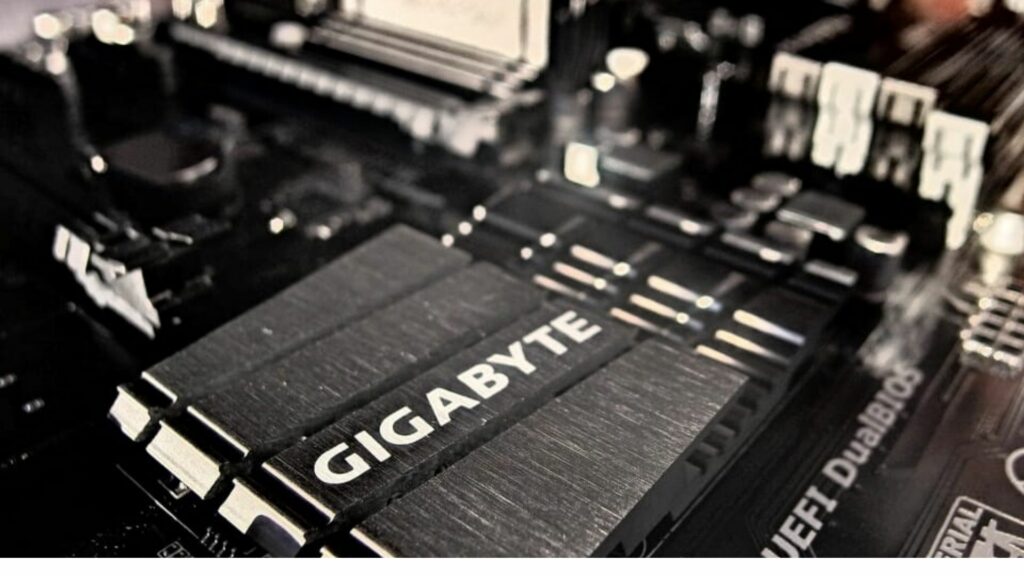
While the newest generations of gaming laptops are very well equipped with some of the best performance components and other elements, you will likely not be able to jump on the newest releases in upgraded parts. In short, with a desktop PC you will have much more control over the customizability of your gaming experience!
Performance
Since performance and customizability tend to go hand in hand, some of the same factors we talked about regarding customizability will come into play when measuring the potential of performance in your machine. While gaming laptops have made some leaps and bounds in recent years with regard to their CPU, GPU, and other components, they are not quite at the level of performance that components for desktop PCs have steadily maintained.
In addition, as the laptop’s performance quality increases, the machine itself becomes more expensive and still does not meet the quality of that in a desktop. Another issue with some of the higher-performing gaming laptops on the market (aside from higher cost) is their higher likelihood of internal damage.
Some of the higher-performing laptops tend to generate a lot of heat during play, which the machine itself is not equipped to handle. If you have not purchased a high-quality cooling pad, for example, the high temperatures may end up damaging the machine’s components and costing a pretty penny to fix.
A benefit of a desktop PC is that you can easily install new hardware upgrades like the latest and greatest GPUs, CPUs, storage, etc., and keep your rig performing at the best levels possible for a longer period of time.

With a laptop, however, you may be stuck with the same factory-issued components for the entire life of the device since upgrading individual components is virtually impossible with a laptop. While high-performance capabilities can certainly be found in high-quality gaming laptops, the drawbacks come into play when considering the price, damage control, and the ability to customize when new upgraded components hit the market.
With a laptop, your performance components will eventually be obsolete and there are typically no component upgrades that will be possible without purchasing an entirely new machine.
Peripherals
When it comes to peripheral needs between laptops and desktops, there are some variations to keep in mind. Some items will need to be purchased for both options, like a gaming mouse, headset, additional storage, etc.
For gaming laptops, while you won’t necessarily need to buy PC-specific items like a desk chair or even a keyboard if you’re satisfied with the one on the machine itself, there are some items that you will need to purchase that are specific to gaming on a laptop.

You will likely need a portable charger, for example. An average session of gaming has the propensity to blow through the life of your laptop’s battery pretty quickly, so a portable charger will enable you to extend your remote playing session if a power source is not available. You will also need to think about purchasing items like a gaming backpack or travel case that can fit both your laptop as well as all of your necessary accessories to play on the go.
Lastly, when you game on a laptop, you still want to maintain your physical comfort level and ensure the protection of your laptop, so you will want to consider buying an ergonomic lap desk as well as a cooling pad to prevent your machine from overheating and causing damage to itself.
Here are some suggestions if you’re currently looking for a lap desk or a cooling pad_
Lap Desks:
Cooling Pads:
With a desktop PC, you will need certain PC-specific peripherals in order to comfortably play. As mentioned, a gaming keyboard, mouse, and comfortable chair are a must. In addition, you’ll need a monitor (or multiple monitors) that fits your gaming needs. To choose the right peripherals for your gaming rig, make sure you pick from the best that’s currently out there!
While each option requires some additional purchase options when it comes to peripherals, both laptops and desktop PCs have reasonably priced options for these items on Amazon, Newegg, and other sites.
Display
I’m going to make an obvious statement – the screen of a monitor is larger than the screen of a laptop. With that revelatory observation, I’ll also say that in regards to the size of your screen, your preferences are what matters. If you are a big fan of immersive and atmospheric games, you will likely find more enjoyment in a larger screen. If you are more into competitive action games, you may be able to get away with the smaller screen and lower resolution of a gaming laptop.
However, if you are using your laptop at home, a great compromise between the two setups is to simply connect a larger monitor to your laptop to allow for additional screen real estate. Keep in mind, however, that connecting a large monitor with higher resolution requirements may take its toll on your laptop’s graphic card so you may have to make a sacrifice between visual quality and performance in this instance.
One added plus to a desktop PC is that you can add several screens for a multi-screen setup that cannot be achieved with a laptop, even with an additional monitor.

At the end of the day, if the most important factors to you in your gaming philosophy include highly immersive and visually striking experiences, a desktop PC will bring you closer to that nirvana than a laptop will ever be able to deliver. If, however, your screen’s size does not largely impact your play and there are other elements that are more important to you, go mobile, friend!
The Choice Is Yours
Whether you are a new arrival to the gaming world or a pro with years of experience, an impulse buy with regards to your next gaming machine could potentially produce a world of regret. My advice to you is to consider your budget, along with the elements of gaming that are most important to you, and make your decision based on your unique preferences.
If you are on a budget, a desktop might be best–Our friends at How2PC have a large number of articles where they go into detail on specific models to suit your budget and needs.
If you simply must play on the go, the obvious choice is a laptop. Say you tend to be picky when it comes to different brands of components and you have varying preferences across the board – with laptops you can’t be so choosy, so a desktop is probably the best choice in this instance.
Are unparalleled performance and a highly immersive experience the most important essentials to you? You can’t get the best of those elements in a laptop, my friend. When all is said and done, your machine is your gateway into the gaming universe and you don’t want to miss out on crucial elements of your gaming experience.
Once you’ve considered all of the elements discussed and you’re ready to make the jump into purchasing your machine, choose wisely and never look back!

Be the first to comment