
Please note: As an Amazon Associate I earn from qualifying purchases. I also work with other affiliate partners and may be compensated from the links below. Details here.
In this review, we are going to take a closer look at the Asus TUF FX505DV gaming laptop. It definitely offers some great specs on the paper, but the main reason that got us reviewing this laptop was when we first saw the price tag.
Seriously, at first sight this looks like the best and cheapest gaming laptop with GeForce RTX 2060 graphics card you can currently find on the market. And what’s even more mind-boggling, it doesn’t seem to lack in any other area as well.
So, where’s the catch then? You may ask.
To find that out and much more, you will need to stick around and read the full review. We payed attention to every detail and made sure to capture everything you may be interested in as a potential future owner of this gaming laptop.
We tested performance, display, build quality, comfort for typing and daily use as well as all the features this laptop comes with. Besides that, we also rated the overall design and we tried to be as objective as possible, because you know, everybody is different.
Enough talking, Lets check it out. Are you ready?
Specifications
Before we go through technical specifications, keep in mind that you can pick up this laptop in various configurations with different graphics cards, processors, storage options and so on. Below, you will the specs of the ASUS TUF FX505DV, the exact model we used for this review.
- Screen size: 15.6”
- Resolution: 1920×1080 FullHD
- Panel Type: IPS
- Refreshing Rate: 120Hz (up to 144hz)
- CPU: AMD Ryzen 7 3750H (Up to 4 GHz)
- GPU: nVidia GeForce RTX 2060
- RAM: 16GB at 2400MHz
- HDD: 1TB
- SSD: 512GB
- Weight: 2.2 kg
- Cheapest Place to Buy: Amazon.com
This laptop also features an RGB keyboard, webcam, Integrated WiFi, plenty of I/O Ports for more connectivity options and much more. We will cover all of that later on in the review.
Performance
Gaming
Alright, with formalities out of the way, let’s talk business. Despite the fact that the FX505DV is considered an entry level gaming laptop, it has some serious horsepower. The Ryzen 7 3750H together with the nVidia RTX 2060 had no issues running all the games we threw at it. And given that the display has FullHD resolution, we were able to reach 100+ FPS in almost all competitive games such as Overwatch, Fortnite, CS:GO, etc.
In fact, we tried playing a bunch of different games on this laptop and the results were rather satisfactory. Like we mentioned before, we were able to pull 100+ FPS in these particular competitive games: Overwatch, CS:GO, Fortnite and PubG. Also, note that that’s with all settings cranked up to the maximum
The only competitive game we didn’t manage to break 100fps on maxed out setting was Apex Legends. However, we were close with average 91 FPS.
Still, these are good news for all the competitive gamers looking to utilize the 144hz screen. And even more so, if you consider the price tag the TUF FX505DV comes with.

Another thing we were gladly surprised by is how cool and quiet the laptop runs under heavy loads compared to other gaming laptops in the same price category. During our gameplay, the CPU temps kept hovering in the 82-87 degree range, which is fairly good if you think what’s under the hood. Similar results were obtained with the GPU. It run decently cool, in the range of 75-80 degrees and that’s even with ray tracing on.
The bottom line is that you can run almost all the games currently out there. With older, not as demanding games you will have the freedom to crank up the settings to the max and still enjoy perfectly smooth frames on the 144hz display.
However, if you lean more towards the newer games and the AAA titles, you will definitely have to compromise between detail quality and smooth action on your screen as the RTX 2060 isn’t powerful enough to run the latest games at maxed out settings.
Content creation
On the gaming side of things, you will probably agree with us that this laptop offers decent performance. But does it offer the same performance for content creation like video editing, graphics design and such? Well, If that is your question, we’ve got some good news for you.
Its no secret this laptop was primarily made for gaming, but doing some professional stuff is more than doable with it. The Ryzen 7 3750H processor with four cores and eight threads is more than capable of doing some heavy lifting. And backed by possibly 32GB of RAM (there is a room for another 16GB stick), you will be able to edit videos, multitask like crazy and perform other memory hungry tasks.
Besides that, there is also room for 2.5” drive for more data storage.
But the best part and the thing you will appreciate the most for professional work is the display. It uses an IPS panel, which is what most content creators (and also gamers) are looking for. Mainly, because of the accurate and vibrant colors it can produce as well as perfect viewing angles.
And we have to admit, that this particular display is really good. It does produce super accurate colors (130% of sRGB) and no matter the angle you try to look at the screen, the colors remain the same. But more on that in the ‘display’ section.
Don’t give us wrong, this laptop was build to be a merciless gaming machine – and it certainly is, but you can also use it for video editing and other professional work, which is a huge plus
Design
Another area where the ASUS TUF FX505DV certainly doesn’t lack is the overall build quality and design. Like all the products from the TUF lineup, this laptop also offers superior durability and unique design, which gathered a sizable fanbase over the time.
Talking the design, we really liked what ASUS did here. For starters, you can pick from three different color variations – Gold Steel, Stealth Black and Red Matter, which not only lets you choose the color combination you like, but it also lets you decide how upfront you want to be about having a gaming laptop.
With Red Matter, you will be detected as a gamer right away, thanks to the bright red elements on the back of the laptop, which kind of resemble the ROG line of products. The Gold Steel version is probably our favorite, with the typical TUF orange logo and sandblasted finish on the back. And finally, as the name suggests, the steal black comes in all black and looks very, uh…stealthy.

What sets this laptop apart from others, is the X-shaped engraving on the backside, which ASUS calls the ‘Radiating-X design. We have to admit it looks really good and it gives the laptop an aggressive, stylish look. What we also liked, are the beveled edges of the corners of the screen, which add nicely to the compactness and stability of the laptop.
Besides that, considering how powerful the laptop is and how durable it feels, it only weights around 2.2kg/4.9lbs, which makes it a good traveling partner if you need to bring it to work or school.
Build Quality
As a whole, the laptop feels really solid and compact. Nothing squeaks, rattles or anything like that, which we were happy to find out, considering the laptop was mostly made from plastic materials.
Besides that, ASUS claims they put it through a number of different stress test to ensure the highest level of durability, which should translate in a longer lifespan. These testings included extreme temperatures, various shock and vibration tests and even something as crazy as an excessive solar-radiation exposure.
Not quite sure if all that was necessary, but perhaps you will be more confident that accidental drops or minor bumps during traveling won’t have a major impact on the laptop’s functionality. However, there are no guarantees and you should still keep in mind that this is a laptop, not a football, so being extra cautious is definitely a good idea.
If you want to read the full story about the testing, you can check it out here.
On a different note, the two things you’re going to be using the most on this laptop (the keyboard and touchpad) had us left with mixed feelings. While the keyboard is almost perfect, the touchpad however, we didn’t enjoy using whatsoever. It is a bit wobbly, makes really loud noises when being pressed and doesn’t feel responsive at all.
On the bright side, this is a gaming laptop and you are more than likely to just plug in a mouse and never use the touchpad again. Maybe that’s why they didn’t put much effort into it at the first place.
But like we said, the keyboard on the other hand, is fantastic. It is large, comfortable for typing, responsive and accurate for gaming, has an RGB backlighting (only one zone, though), numpad, doesn’t bend too much when you press down on it and it is rated for 20 million strokes. In essence, it has everything a proper keyboard should have.
All in all, the FX505DV was made to last and as far as we are concerned, it most definitely will.
I/O Ports
As for connectivity, it features a plenty of I/O ports which you can use for your gaming peripherals, headphones or for connecting the laptop to an external display.
One thing we liked is that all the ports are located on one side of the laptop, so you know where to look whenever you need to plug something in. Besides that, with all of them being on the left side, nothing will get in a way of your mouse. Unless you’re left-handed, of course.

I/O Ports:
- RJ-45 Jack – Gigabit Ethernet
- HDMI 2.0 for connecting to an external display
- USB 2.0 (1x), USB 3.1 Gen 1 Type-A (2x) for peripherals (mouse, keyboard, etc.)
- 3.5mm Audio Jack for a headset
That’s all the ports you’re going to find on the ASUS TUF FX505DV. Unfortunately, there is no USB Type-C port or SD card reader, which for laptop of this caliber is kind of disappointing, to say the least.
Features
One of the many things we liked about the TUF FX505DV is the attention to every little detail, even though this isn’t their top of the line product. It comes with a fair amount of features, which do make your life easier. Besides that, they also add to the overall performance.
Here is a quick round up of features the TUF FX505DV comes with and our thoughts on them as well:
- Dual Fan Design – The cooling system in the FX505DV was really brought to perfection. The laptop does not overheat nor does it make too much noise when the fans are at their highest RPM. The main reason for that is a smart placement of two fans, where one sucks in air from the side and the other one blows the hot air out from the back of the laptop.
- Anti-dust Cooling – Another cool little feature is the anti-dust cooling technology which plays a huge part in keeping the inside of the laptop free of dust and other airborne particulates. While this is not the most exciting feature, it is important to keep your laptop clean both on the outside and inside. Like we said, attention to details.
- Armoury Crate – The armoury crate is a utility, which lets you control a bunch of things from one place. You can make lighting adjustments, set up different profile for a family member for example, but mainly, you can check the state of each component from GPU and CPU temperatures to fan RPM, RAM frequencies, storage usage and much more.Besides that, it is well-designed, super easy to use and we definitely recommend downloading it. It can be super useful whenever the laptop starts overheating or when the fans get too noisy. You can easily check where the problem is and quickly resolve the situation.
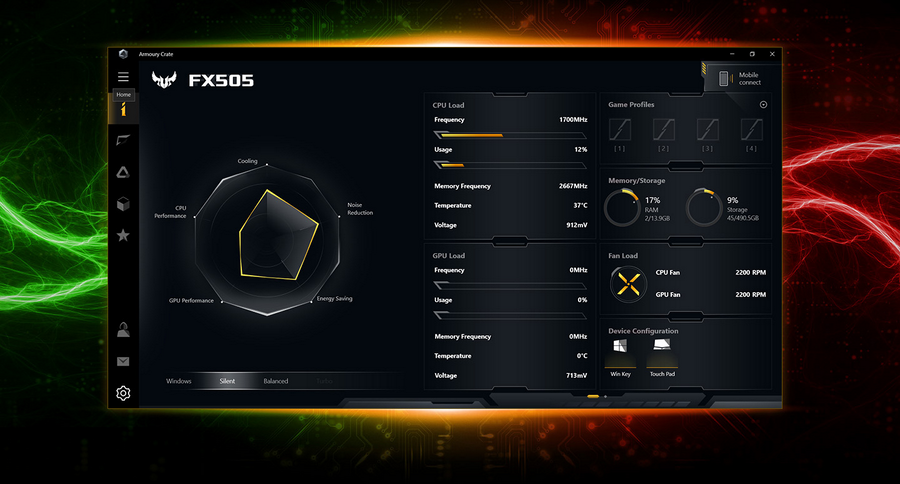
- RGB Backlit Keyboard – We already touched on this earlier, but besides the comfort and responsiveness the keyboard offers, it also comes with vibrant RGB lighting. Sadly, it only has one zone of lighting, meaning you can only have one color on the keyboard at the same. On the bright side, you can pick from four different preset effects – breathing, static, color cycle and Strobing. Overall, we have to say the lighting is pretty damn good.
- Real-time Ray Tracing – Thanks to the implementation of the nVidia RTX 2060 graphics card, you will be able to enable ray tracing in your games. With ray tracing on, the games become even smoother, with extra details in shadows and almost life-like graphics. However, it is worth mentioning that the RTX 2060 is not fully capable of running all the games on high details with ray tracing on. Again, you will have to dial the settings back in order to enable ray tracing.
Final Verdict
To sum things up, the ASUS TUF FX505DV is an attractive looking, well performing and certainly high quality gaming laptop. It lets you play the latest and most demanding games at smooth frames as well as competitive games, where you can take full advantage of the 144hz panel and gain a competitive edge over your opponents.
Furthermore, the cooling system has been well-designed and because of that, the laptop stays fairly cool and quiet, even under heavier loads, which is something not everybody gets right these days.
The laptop also features some decent content creation capabilities with an IPS panel, room for 32GB of RAM and solid CPU. It has loads of storage (with room for an upgrade), good enough I/O selection and plenty of features, with the best one being the price – we are pretty sure you won’t find a better gaming laptop in this price category.
But to be fair, its not perfect by any means. The lack of USB type-C port and SD card reader as well as the poor quality of the touchpad brings the laptop down a few pegs.
But overall, we enjoyed using the laptop for both gaming and daily usage and would happily recommend it to everyone, who’s looking for an attractive looking, durable and powerful gaming laptop that doesn’t cost a fortune!
Related:


Be the first to comment