
It can be difficult to tell what kind of refresh rates on your monitor will be best for your needs when it comes to 60hz vs 144hz vs 240hz. What do these numbers mean and which one should you opt for when shopping for a new monitor? How do refresh rates impact your gaming experience?
It seems like each user has their own preference when it comes to monitor performance so a lot of forums and message boards can give you some mixed reviews. A wide variety of options and diverse opinions on which option is the best certainly don’t help you in making your choice.
Today, once and for all, I’m going to lay out all of the info for you regarding which refresh rate you should be looking for in your new monitor. Your ultimate decision, like with many other purchasing decisions with regards to your gaming setup, will depend greatly on what you are using the monitor for and what your budget is. Keep these elements in mind while reviewing.
Read on, friend!
Let’s start from the top – What are Refresh Rates?
If you’re not totally sure what all of those numbers mean that appear in front of the “hz” on monitors’ spec lists, don’t worry, you’re not alone. “Hz” is an abbreviation for Hertz which is a unit of measurement used to measure a monitor’s refresh rate.
Refresh rates are the number of times per second a monitor is able to refresh the images displayed in front of you. The higher the refresh rate, the more times the image is updated on the screen, which leads to sharper images and smoother motions.
Below is a breakdown of the three refresh rate options I’ll be covering here today:
- 60 hz – images refresh at a rate of 60 per second
- 144 hz – images refresh at a rate of 144 per second
- 240 hz – images refresh at a rate of 240 per second
There is something you should keep in mind, however, if you’re looking at upgrading to a monitor with higher refresh rates… the abilities of your computer’s components.
You may also like: Best Gaming Monitors 2020
Remember Your Computer’s Capabilities!
Keep in mind that your monitor is simply displaying the information that is sent to it. Your computer’s components also have their own maximum capabilities when it comes to the number of frames per second (FPS) that can be sent to your monitor.
You will want your computer’s maximum FPS and your monitor’s maximum Hz to be comparable in order to take full advantage of your computer’s capabilities.
For example, if your monitor can only refresh at a rate of 60 Hz but your computer can put out 120 FPS, your monitor will still only refresh at 60 Hz so you will not be taking full advantage of your computer’s abilities. Comparable FPS and Hz abilities can also help to avoid pesky issues like blurred images and screen tearing.
Screen tearing happens when your graphics card is putting out a lot more frames than your monitor can manage. In this scenario, your monitor can sometimes end up displaying two frames at once, causing a noticeable split in your screen’s display. This occurrence can be distracting, frustrating, and it can ultimately affect your performance if you are a competitive gamer.
There are some frame syncing technologies that can help with neutralizing discrepancies between your frame rates and your refresh rates, but these technologies are not always the best option for your setup. Some of these technologies, like G-Sync, V-Sync, or Freesync, require that you have really specific GPU and monitor combinations which can be limiting if you prefer certain brands in GPUs, for example.
Other frame syncing technologies operate by simply putting a cap on your components’ frame rate capabilities in order to match those of your monitor. If you’ve invested in some beastly components like a high end GPU, the last thing you want to do is limit its abilities for the sake of your monitor’s lower refresh rate.
In many of these instances, you would be better off upgrading your monitor to a higher refresh rate to match the ability of your components. An upgrade results in a more stellar overall rig as opposed to diminishing your options and your components’ capabilities with frame syncing.
So let’s dive in and talk about each of the above options for refresh rates in monitors.
Is 60 Hz Good for Gaming?
Standard, run-of-the-mill computer monitors nowadays tend to offer refresh rates of 60 hz or less.
If you are using your monitor primarily for general use or business use, a 60 hz refresh rate is perfectly acceptable. At this refresh rate, you can even watch movies with no negative results since movies are typically shown with 24 frames per second.
When it comes to gaming, however, a 60 hz refresh rate may turn out to be a bit too low for you depending on what kind of gamer you are.
On the one hand, if you are more of a casual gamer or if you tend to play more atmospheric games rather than fast-paced action games, 60 hz may be just fine for your purposes. A higher refresh rate has absolutely no impact on resolution or color accuracy, so for more visually striking and immersive experiences, your screen size and resolution are far more important than its refresh rate.
If this sounds like your typical gameplay, your money would be better spent on specs that enhance your visual experience. Invest in a larger screen with higher resolution rather than spending a good amount of money on a monitor with an unnecessarily high refresh rate.
On the other hand, this story changes quite a bit for competitive gameplay as a 60 hz refresh rate tends to be too low for most competitive games.
Which Is Better 60 Hz or 144 Hz?
If you are into competitive and fast-paced gaming like first person shooter games, you will benefit greatly from a monitor with a refresh rate of 144 hz or above.
For a competitive gamer, a 60 hz refresh rate will likely result in a significant reduction in responsiveness and performance. With high action competitive games like CS:GO, Apex Legends, or Overwatch every millisecond counts and could mean the difference between sweet victory or devastating loss.
When the image refreshes faster, you see smoother motions and higher clarity which can greatly increase your performance. When it comes to bumping up from a 60 hz to a 144 hz refresh rate, you can clearly see the difference between the two in the smoother motions, clearer images, and less lag with a higher refresh rate of 144 hz. This allows for a more fluid visual experience and, therefore, quicker response times.
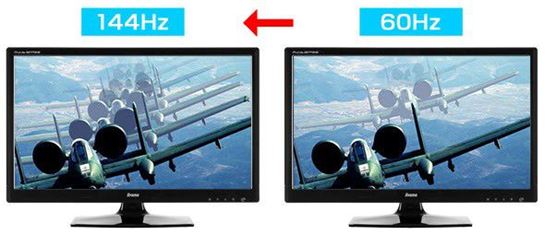
(Image Credit: online-tech-tips.com)
The good news is that prices for monitors with the 144 hz refresh rate are becoming more and more affordable every year. Again, however, if you ultimately make the decision to upgrade to 144 hz, you will need to be sure your graphics card can run at a high enough speed to match the increased refresh rate of your monitor.
If it can’t, you will need to upgrade to one that does which can certainly add to the cost of your upgrade. Yet, we will do anything to get our edge in order to lead us to victory, right?
On the other side of the coin, however, while a 144 hz refresh rate benefits you from a competitive gaming standpoint, it does reduce color accuracy overall. The colorful images seen in some games and even in movies will be slightly impacted when you compare the image on a monitor with a refresh rate of 60 hz.
As a general rule, 144 hz monitors are considered to be the go-to for competitive PC gamers and 60 hz monitors tend to be better for atmospheric gaming or media.
You may also like: TN vs VA vs IPS – Which Type of Panel Should You Choose?
Can You Tell the Difference Between 144 Hz and 240 Hz?
While the jump from 60 hz to 144 hz is widely regarded as a significant and noticeable improvement and well worth the upgrade, there has been some debate over whether the increased refresh rate is worth it from 144 hz to 240 hz.
Many people have claimed that the human eye cannot even register a speed of more than 60 FPS which would mean a high frame rate at even 144 hz would be a pointless waste of money, right? With the huge visible difference that can be observed in the jump from 60 hz to 144 hz, however, doesn’t that notion lose a bit of its credibility? So, when it comes to the subtle visible difference between 144 hz and 240 hz, is it worth it?
A user test was done by NCIX Tech Tips to see if a wide range of users could pick out which of two displayed monitors were 144hz and which was 240 hz. It turned out that 75% of users who played on both monitors during the session could NOT tell the difference.
However, 25% of the users could tell which was the 240 hz monitor immediately. These users were among the more seasoned and skilled users in the bunch. Two main differences that were noticed in the 240 hz monitor by these folks were higher clarity when flick shooting and textures that appeared slightly sharper when the mouse was moved around quickly.
The conclusion of the test, therefore, was that if you know what you’re looking for, you’ll see the differences between 144 hz and 240 hz right away. Differences are subtle and much less noticeable than going from 60hz to 144hz, but the differences are still there, nonetheless.
Which Is Better 144 Hz or 240 Hz?
240 hz monitors came on the market fairly recently and they obviously offer an even higher refresh rate than that of the 144 hz monitors, but they come with a pretty steep price tag. The price is not for nothing, though.
At this high refresh rate, users generally notice slightly quicker reaction times and less visible blur in quick motions than that of a 144 hz monitor. These improvements are certainly worth something to some of us. A hard core player of first person shooter games, for example, might tell you that even these minuscule advantages can give you a competitive edge and equal a win in many cases.
A downfall of the 240 hz monitors is that they do require some pretty beastly requirements with regards to your components in order for the increase in frame rate to even be noticed. This makes the monetary cost of this set up very high when you add up the higher price of the monitor as well as possible upgrades to your components.
If you are a highly competitive gamer and you want to take advantage of every possible competitive edge, you may want to invest in a 240 hz monitor over a 144 hz. However, if you’re unsure whether you will benefit from or even see the higher refresh rate from 240 hz to 144 hz, I would definitely recommend testing out these monitors in-store.
If you are among the few that can see and feel the difference in the refresh rate bump, it might be a good investment for you. If you find that you don’t notice a considerable difference, a 144 hz monitor will still do very well for your gaming experience and will also save you some cash in the long run.
Do I Need a 240 Hz Monitor?
If you absolutely need the fastest and most fluid experience in your monitor, 240 hz monitors is where you’ll find it.
These monitors are pricey for good reason and that is simply because they offer the highest refresh rates on the market. Again, if you are a causal gamer and have a limited budget for your monitor, a monitor with a beastly 240 hz refresh rate is unnecessary for you and you will definitely be satisfied with both the price and refresh rates of a 144 hz monitor.
If, however, you are a highly competitive gamer and you want the best and the brightest in your new monitor, you will surely find satisfaction in opting for a 240 hz monitor. Just be sure your computer’s components can handle the high refresh rates and you’re your wallet can handle the bill. When the most important thing to you is the victory, you do what you have to do, right?
Conclusion
To help you channel all of this information into your final decision, keep the below summary in mind:
Think about what you will be using your new monitor for
General use, business use, or media use like watching movies, etc. does not require a super high refresh rate so a 60hz monitor will be perfectly acceptable and even better for you due to preferable color accuracy, etc. in 60 hz monitors.
If you will be using your new monitor primarily for gaming, you will want to look at the higher refresh rate options in monitors like the 144 hz or 240 hz.
If you are a casual gamer or if you tend more to enjoy the visual experience of atmospheric games, you may not need a huge refresh rate either so 60 hz or 144 hz monitors will be acceptable for you.
If you are a hard-core competitive gamer and you play fast-paced, action packed games, you’ll definitely want to consider the 240 hz monitors in order to have all the tools you need to dominate.
Take into account your computer’s abilities
Again, you don’t want to spend a pretty penny on a high-end monitor just to be prevented from enjoying all of its capabilities due to your PC components’ limitations. Be sure your new monitor’s refresh rate abilities is comparable to the frame rates that your GPU is capable of handling in order to achieve maximum advantage as well as avoid input lag and screen tearing. Monitors with higher refresh rates require a beastly GPU so a component upgrade may be necessary in order to upgrade your monitor.
Consider your budget
As expected, monitors with higher capabilities come with a higher price tag. When you start getting into monitors with higher refresh rates, your budget will need to be pretty flexible. You don’t want to purchase a brand new monitor just to run out of funds when you need to do upgrades to components or other elements.
At the end of the day, you need to be satisfied with both the performance and the cost of your rig. Whether you are a casual gamer or the next big thing in competitive pro gaming, refresh rates in your new monitor are certainly something to be considered for maximizing your overall gaming experience.
If you take only one piece of advice from me today, be sure to test out a few monitors during your next in-store visit in order to get a good feel for the differences in all of the available refresh rates on the market. After testing all of these out, you should be able to see clearly which monitor is best for you and your gaming needs.
Related Reading: Best Monitor Size For Gaming?

Be the first to comment